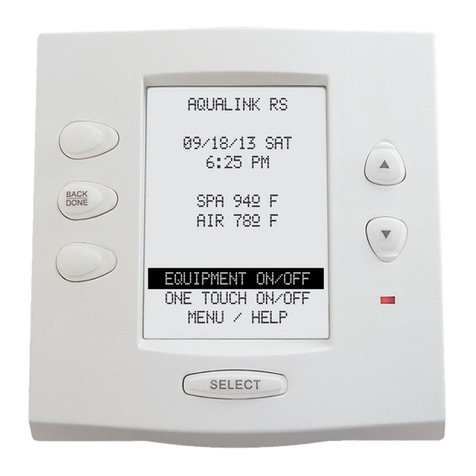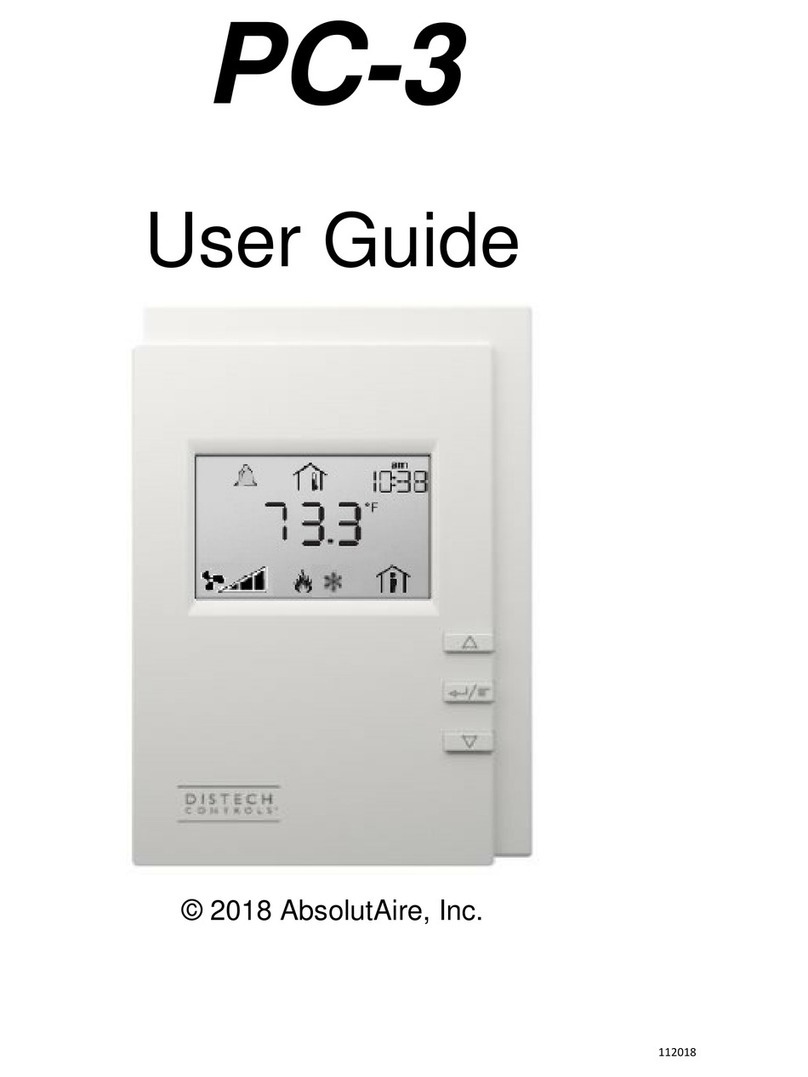CROW ELECTRONIC ENGINEERING LTD. RUNNER 8 Troubleshooting guide

Program Summary Guide
RUNNER 8/64
8/64 Zones Control Panel

SOFTWAREVERSION
This manualrelatestoRUNNER 864 controlpanels withsoftwareversion V10.0.115 and above
SpecialProgrammingOperatingProcedures
Programming addresses thathave32 options(Areas, Outputs&Keypads)
When in Program mode there are manyprogram addresses (eg P3E)where there are 32 options that can be se-
lected. When in theselocations the selection isalwaysa two digit number, eg at P3E you can select up to 32 areas, if
you wanted to select areas 1, 5 , 9 ,10, &15 the data entries would be 01, 05, 09, 10, 15.
If you wanted to select all32 you can pressand holdthe “9” button for 2 seconds to turn on all32 options, if you
wanted to turn them alloffyou can pressand hold the“0” button for 2 seconds to turn them alloff.
Deleting Usercodes,Account Codes, Telephone Numbers,etc
If a numericentrysuch as user codes, monitoring account codes, telephone numbers, etc, needed to be deleted you
can pressand hold the <Control>button then pressthe <0>button (maintained for compatibilitywith the current
RUNNER S operation) or you can pressand hold the <0>button for 3 seconds to delete the entry.
Programming LCDcustom text
AllLCD text isstored in the control panel memoryand transferred to all keypads so the panel remains the master
database at all times. If user text ischanged (eg User Name, Area Name, Output Name, etc)the new text isbroad-
cast to everyLCD keypad on the bus as soon as the enter button ispressed to savethe changes so all keypads
have the newtext immediately. If a newLCD keypad isadded to the system the panelbroadcasts the CRC’sfor allof
the text blocksso the keypads can compare theirCRC with the panels. If there is a difference in the CRC’sindicating
that the LCD and panel textdon’t match a request ismade bythe keypad to download alltext blockswhere the
CRC’sdon’t match ensuring allkeypads stayup to date with the panel. Thistaskiscarried out in the background
and does not have to be initiated bythe installer or end user.
Key-switch Programming
The Key-switch function hasnowbeen moved to being a zone function. If anyarm/disarmoption isturned on at
P120E the associated zonewillnowbe a key-switch, eg P120E48Eoptions 1 & 3 turned on would mean that zone
48 isnowa key-switch that can armand disarmthe area/s assigned at P121E48E.
LCDKeypad Operational Mode
The fullLCD keypad willalwaysshow “Areas Armed” as soon as anyarea associated with the keypad isarmed. If
option 4 isoffat P96E for the associated keypad the “Areas Armed” willshow one area at a time on the bottom line of
the display.The fullArea name willbe shown. The area names willcycle through showing all currentlyarmed areas.
An armed area could be fullyarmed or stayarmed. If some areas associated with the keypad arenot armed the
“ReadyLED” willstill turn off when zones are unsealed but theywillnot be displayed while “Areas Armed” ison. To
see anyunsealed (not Ready)zones you can pressthe “Enter”button to switchto the zone displaymenu. After 10
seconds of no button presses the displaywillrevert backto the “Areas Armed” display. Alternativelyifthe “Down Ar-
row”button ispressed while the displayisshowing “Areas Armed” the displaywill change fromshowing the individual
area names to area numbers. Up to 7 two digit area numberscan be displayed on the bottom line. If thereare more
than 7 areas armed the displaywillcycle through 7 area numbersat a time repeating the cycleonce it has shown all
areas. Byrepeatedlypressing the “Down Arrow”the user can controlwhat areas are displayed on the bottom line. If
the “Down Arrow”isnot pressed for 15 seconds the displaywillrevert backto normal.
If option 4 ison at P96Efor the associated keypad the “Areas Armed” willshow up to 7 area numberson the bottom
line and willcycle through the list ifmore than 7 areas are armed. If the “DownArrow”button ispressed the user can
control what areas are displayed on the bottom line. If the “Down Arrow”isnot pressed for 15 seconds the displaywill
revert backto normal.
Page 2

Page3
RUNNER 864 BULKCOPYFUNCTION
There are a number of program locations where selected program data can be copied to a range of similar program
addresses. The list of theseprogram locations isshown below.Asan example ifuser 100 was set up as a template
and users101 to 200 were to all have the same programoptions, byentering in P17E 100Efollowed by101Ethen
200Ethe panelwillcopyallof the programmed data for user 100 to users101 to 200. Thisfeature can be performed
multiple times, eg user 250 could be set up as a template then it could be copied to users251 to 300.
BulkCOPYaUsertoarangeofUsers
P17ETemplate User#EStartUser#EEnd User#EBulk COPYa Userto arange ofUSERS
BulkCOPYanOutputtoarangeofOutputs
P30ETemplate Output #EStartOutput #EEnd Output #EBulk COPYanOutput to a rangeof OUTPUTS
BulkCOPYanAreatoarangeofAreas
P70ETemplateArea #EStartArea #EEnd Area #EBulk COPYanArea to arange of AREAS
BulkCOPYaKeypadtoarangeofKeypads
P97ETemplate Keypad#EStartKeypad#EEnd Keypad#EBulk COPYa Keypadto a range of KEYPADS
BulkCOPYaZonetoarangeofZones
P118ETemplate Zone #EStartZone #EEnd Zone#EBulk COPYa Zoneto a rangeof ZONES

Page4
RUNNER 864 LCDTEXTPROGRAMSUMMARYGUIDE
There are a number of program locations where customtext names can be programmed. These custom textnames
are used bythe LCD keypad when displaying area nameswhen armed and also when viewing events in memory
mode.
ProgramLCDKP“User“Name
P16E1-2000EProgramLCD KP“User”Name Text LCDKP“Idle”DisplayName
P25E14EThis location is where theLCD KP“Idle”DisplayName canbeProgrammed.
ProgramLCDKP“Output”Name
P31E1-32EProgramLCD KP“Output”Name TextProgramLCDKP“Area”Name
P69E1-32EProgramLCD KP“Area”Name TextProgramLCDKP“Keypad”Name
P100E1-32EProgramLCD KP“Keypad”Name Text ProgramLCDKP”Zone”Name
P169E1-64EProgramLCD KP“Zone”Name Text
DTMFCOMMANDCONTROLSEQUENCE
IfDTMFCommand Controlhasbeen enabled the operation isperformed asfollows.
Callthe controlpanel.
When the panelanswers itwillplaythe message “Enteryourcode followed bythe # key”.
At that point enterinyourDTMFCode (programlocation P63EforArea Arm/DisarmorP175E12EforOutput control)
followed bythe #keyon the phone.
DTMFArming and Disarming
Ifforexample the DTMFcode toremotelyarmand disarmArea 1 (P63E1E)was1234and Area 1 wasdisarmed,
when you enterthe Area 1DTMFcode;
1234# -(you will hearthemessage “Area 1 Disarmed”)
If you then press the *keyit will change the stateorArea 1,eg
*-(youwillhearthe message “Area 1Armed”)
DTMFOutput Control
Ifforexample the DTMFcode toremotelycontrolOutputs(P175E12E)was9876 and youwerecontrollingOutput1
(whichwascurrentlyOff), when you enterthe Output DTMFcode followed byoutput 1 (01);
987601 # -(you will hearthe message “Output 1 Off”)
If you then press the *keyit will change the stateofOutput1, eg
*-(youwillhearthe message “Output 1 On”)
Exiting DTMFControlMode
When all DTMFremote controlfunctionsare completedyou caneitherhang upthe phone andthecontrolpanelwill
hangup automaticallyin 15 secondsoryou can press;
00 # -(youwillhear“Goodbye”) andthepanelwillhang up immediately.

Page5
DISPLAYIP&MACADDRESSATTHEKEYPAD
When the panelisinnormalmode (ie not in programmode)it ispossible to displaythe currentlyassignedIPaddress
forthe paneland the MACaddress. Thisfeatureisonlyavailable atthefull LCD Keypad, it isnot availableon the
ICON LCD keypad.
ToviewtheMACAddress
At the LCD keypad press and holdthe<8>button for4 secondsuntilthe displayshowsthe panelsMACaddress. To
exit the displaymode press the <ENTER>button.
Toviewthe IPAddress
At the LCD keypad press and holdthe<9>button for4 secondsuntilthe displayshowsthe panelsIPaddress. To
exit the displaymode press the <ENTER>button.
AutomaticControlofDoors
When there isa need to unlocka controlled doorduring thedayand keep it unlocked, thiscan be achieved two
ways. The first isto programa Time Zone to the output (P44E),the second isto programthe area disarmindication
to the output(P49E).
Unlock on a Time Zone
Anyofthe 32 Time-zonescan be assigned to outputs1-32. Thisfunction can be used tounlocka controlled doorso
the doorwillremain unlocked while the T/Zison and relockitwhen the T/Zisoff allowing normaltimed access con-
trolthrough the doorwhen the T/Zisinactive. Ifa TZhasturnedan Output ON the TZwill overrideanyresettime
programmed forthe Output. ATZcan be linked to holidays(P174Eoption1 Off)so that the TZwill not unlockthe
doorwhen a holidayisactive. The reset, pulse orchime timers can resume controllingtheOutput once theTZhas
ended and the output isOFF. The CONTROL to Output function isthe onlyoperation that canoverride the Output
while the TZisactive (see additionalcomment below).
Unlock whenDisarmed
EachArea can have a disarmindicationassigned to an output to unlocka controlled doorso the doorwillremain
unlocked while the alarmisdisarmed and relockitwhen thealarmisarmed allowing normaltimed access control
through the doorafterhours. Thisfunction allowsa doorto be unlocked onlywhen the premisesare occupied and
relocked whenthepremisesare vacated (ie the alarmisarmed). Ifan Area Disarmhasturned an Output ON thiswill
override anyreset time programmed forthe Output. The reset, pulse orchime timerscan resume controlling theOut-
put once the Area isarmed and the output isOFF. The CONTROL to Output function isthe onlyoperation that can
override the Output while disarmed (see additionalcomment below).
<CONTROL>overrideof anunlockeddoor
When an outputison because a TZisactiveorthe alarmisdisarmed the outputwillstayon untilthe TZisinactive or
the alarmisarmed.
At timesthere maybe reasonswhythe doorneedstobe locked even ifa TZisactive orthe alarmisdisarmed, (eg
an employee isat workon a publicholidayand the alarmisdisarmed but theywant the doorto be locked).
Underthese specialconditionsitispossibleto programthe output connected to the doorso that it can be controlled
using the <CONTROL>button at the keypadclosest to the controlled door. At Programaddress P83Ethe output
controlling the doorcanbe assigned to a keypad closeto the controlled door.Bypressing the controlbutton for2
seconds(option8 must be on atP96Eto allowdirect controlofthe output)the doorcontrolcan be overridden. Ifthe
controlbutton ispressed foranother2 secondsit will unlockthe dooragain.

Page6
RUNNER 864 PROGRAMSUMMARYGUIDE
+++++Users+++++ ProgrammingUserCodes
P1E1-2000EUserCode 1-2000-Default for User Code #1(P1E1E)=123 Codes canbe 1-6or 4-6 digits.
(where 1E=UserCode #1to 2000E=UserCode #2000)
NOTE: The 2000 Userscanbe keypad Code, RadioorAccesskeyUsers. They can bemixed but theMaximumis 2000 Users.
The User type MUSTbesetto“0” (P2E User# E)for acodetobe entered at theaboveaddress.
UserType(Code/Radio/AccessTag-Card)
P2E1-2000EUser# 1-2000Type - 0=Keypad Code User {PIN}
(Default =0) 1=RadioUser (Users 101-2000 only)
2=Access Tag/Card User
3=BothCode andAccess Tag/Card User {Tag +PIN)
4=Either Code orAccess Tag/Card User {Tag or PIN}
UserAreaAssignment
P3E1-2000EUser# 1-2000Area - 01-32 =Assigned toArea 1-32
(Default =1) UserCodeAccessOptions
P4E1-2000EUsers 1-2000 AccessOptions 1=Code can ArmArea
(Default =1,3,4) 2 =Code can armStayMode
3=Code can DisarmArea
4=Code can disarmStayMode
5=Code is aSecurity Guard Code
6=Code will ArmLatchkeyMode
7=Usercanresetlatched Egress Outputs
8=Can ViewEvent Memory
UserCodePrivileges
P5E1-2000EUsers 1-2000 Privileges1=UsercanChange theirCode
(Default User 1=2,3,4,5,6,7,8) 2 =UsercanChange AllCodes
(Default User 2-2000 =AllOff) 3=UsercanAllowAccesstoInstaller Mode/EditallCodes
4=UsercanChange Telephone Numbers
5=UsercanChange the Clock
6=UsercanChange DTMFCommandCodes
7=UsercanLearn NewRadioDevices
8=Spare UserCodeMiscOptions
P6E1-2000EUsers 1-2000 Misc Opts1=Userisexcluded fromGlobaltroublereset (P25E10E)
RadioUserType
P7E101-2000ERadioUser101-2000 Type 0=GeneralPendantType
(Default =0) 1 =CrowFreewavePendant
21 =NessPendant RadioUserPrivileges
P8E101-2000ERadioUsers101-2000 Privileges1=Pendant Can DisarmatAllTimes
(Default =1) 2 =Pendant CausesImmediatePanic
3=Pendant Causes Delayed Panic (1.5Sec)
4=Pendant onlyworksduring EntryDelay
5=This User is aDuress Code (Users101-2000)
6=Spare
7=Spare
8=Spare TimeZoneAssignedtoaUser
P9E1-2000ETime Zone to User# 1-2000 01 =UserControlled byTimeZone#1
(Default =AllOff)02 =UserControlled byTimeZone#2
03 =UserControlled byTimeZone#3
04 =UserControlled byTimeZone#4
05 =UserControlled byTimeZone#5
06 =UserControlled byTimeZone#6
07 =UserControlled byTimeZone#7
08 =UserControlled byTimeZone#8
â
32 =UserControlled byTimeZone#32
UserActivatesDormantTimeZone
P1032E1-2000EUserActivates Time Zone# 1-2000 01 =UserActivatesTimeZone #1
(Default =AllOff)02 =UserActivatesTimeZone #2
03 =UserActivatesTimeZone #3
04 =UserActivatesTimeZone #4

Page7
05 =UserActivatesTimeZone #5
06 =UserActivatesTimeZone #6
07 =UserActivatesTimeZone #7
08 =UserActivatesTimeZone #8
â
32 =UserActivatesTimeZone #32
UsertoKeypadAssignment
P10E1-2000EUser# 1-2000KeypadAssignment 01 =Can OperateatKeypad #1
(Default =AllOn) 02 =Can OperateatKeypad #2
03 =Can OperateatKeypad #3
04 =Can OperateatKeypad #4
05 =Can OperateatKeypad #5
06 =Can OperateatKeypad #6
07 =Can OperateatKeypad #7
08 =Can OperateatKeypad #8
â
32 =Can OperateatKeypad #32
RadioPendantPanicBeepstoKeypad
P11E101-2000ERadio# 101-2000 Panic Beepto Keypad 01 =ARadiopanic will Beep atKeypad #1
(Default =AllOn) 02 =ARadiopanic will Beep atKeypad #2
03 =ARadiopanic will Beep atKeypad #3
04 =ARadiopanic will Beep atKeypad #4
05 =ARadiopanic will Beep atKeypad #5
06 =ARadiopanic will Beep atKeypad #6
07 =ARadiopanic will Beep atKeypad #7
08 =ARadiopanic will Beep atKeypad #8
â
32 =ARadiopanic will Beep atKeypad #32
UsercanTurnanOutputOn
P13E1-2000EUser# 1-2000CanTurnOn anOutput 01 =UserCan Turn on Output#1
(Default =AllOff) 02 =UserCan Turn on Output#2
03 =UserCan Turn on Output#3
04 =UserCan Turn on Output#4
05 =UserCan Turn on Output#5
06 =UserCan Turn on Output#6
07 =UserCan Turn on Output#7
08 =UserCan Turn on Output#8
â
32 =UserCan Turn on Output#32
UsercanTurnanOutputOff
P14E1-2000EUser# 1-2000CanTurnOff anOutput 01 =UserCan Turn off Output#1
(Default =AllOff) 02 =UserCan Turn off Output#2
03 =UserCan Turn off Output#3
04 =UserCan Turn off Output#4
05 =UserCan Turn off Output#5
06 =UserCan Turn off Output#6
07 =UserCan Turn off Output#7
08 =UserCan Turn off Output#8
â
32 =UserCan Turn off Output#32
RadioPendantPanicAlarmtoanOutput
P15E101-2000ERadio# 101-2000 Panic Alarmto anO/P 01 =RadiopanictoOutput #1
(Default =1,2) 02 =RadiopanictoOutput #2
03 =RadiopanictoOutput #3
04 =RadiopanictoOutput #4
05 =RadiopanictoOutput #5
06 =RadiopanictoOutput #6
07 =RadiopanictoOutput #7
08 =RadiopanictoOutput #8
â
32 =RadiopanictoOutput #32
ProgramLCDKP“User”Name
P16E1-2000EProgramLCD KP“User”Name Text BulkCOPYaUsertoarangeofUsers
P17ETemplate User#EStartUser#EEnd User#EBulk COPYa Userto a rangeof USERS
LearnRadioPendantCodes
P18E101-2000ELearnRadioPendant Codes forUsers101-2000
(applies ifthe UserType,P2E, isset to1) DeleteaSpecificRadioPendantCode
P19E101-2000EDeletea Specific RadioPendant Code forUsers101-2000
(applies ifthe UserType,P2E, isset to1)

Page8
FindRadioPendantmemoryLocation
P20EENTEREnterthisaddress thenoperate theRadioPendantto find its user#
(applies ifthe UserType,P2E, isset to1).After P20E pressenter tostartthefindprocess.
LearnAccessTag/CardCodes
P21E1-2000ELearnAccess Tag/CardCodes forUsers 1-2000
(applies ifthe UserType,P2E, isset to2,3or 4) DeleteaSpecificAccessTag/CardCode
P22E1-2000EDeletea SpecificAccess Tag/CardCode forUsers1-2000
(applies ifthe UserType,P2E, isset to2,3or 4)
FindanAccessTag/CardmemoryLocation
P23EEnterthisaddress thenoperate theAccessTag/Cardto find its user#
(applies ifthe UserType,P2E, isset to2,3or 4).AfterP23Epress enter tostartthe find process.
ManuallyenterinaCard/TagPrintedNumber
P24E1-2000EEnterthisaddress thentype inthe 10digitprintedcard/tagnumber#
Code/Tag/RadioUserUsageCount
P1025E1-2000EAvalueof 1-254 equals the numberof times itcanbe used.255=always
Code/Tag/RadioUserStartDate
P1026E1-2000EDD:MM:YY The date a Code/Tag/RadioUserwill startto function.
Code/Tag/RadioUserEndDate
P1027E1-2000EDD:MM:YY The date a Code/Tag/RadioUserwill cease to function.
Code/Tag/RadioUserStartTime
P1028E1-2000EHH:MM The time a Code/Tag/RadioUserwill startto function.
Code/Tag/RadioUserEndTime
P1029E1-2000EHH:MM The time a Code/Tag/RadioUserwill cease to function.
+++++MiscellaneousPanel&ClockSettings+++++
InstallerCode
P25E1EInstallerCode - (Default =000000) DuressDigit
P25E2EDuress Digit- Value 1-9 (Default =0Duress Function Disabled) DialReportDelay
P25E3EDial ReportDelay- Value 0-255 seconds (Default =0) RadioDetectorSupervisedTimer
P25E4ERadioDetectorSupervisedTimer- 0-9999 Minutes (Default =240 Minutes[4Hours])
TwoTriggerTimer
P25E5ETwoTriggerTimer- Value 0-255 Seconds(Default =60 Sec) MainsFailReportingDelay
P25E6EMains Fail Reporting Delay - Value 0-9999 Seconds (Default =600 Sec) ReceiverFailDelay
P25E7EReceiverFail Delay - Value 0-9999 Seconds(Default=0Sec-Disabled)
Upload/DownloadSiteCodeNumber
P25E8EUpload/DownloadSite Code Number- Up to 8Characters (Default=None)
TemporaryOutputDisable
P25E9ETemporaryOutput Disable -Output 1-32 MiscellaneousPanelOptions
P25E10EMisc. Panel OptionsMiscellaneous Options
(Default =2,6) 1 =PanelTamperis 2k2EOL
2=Direct accesstoprogrammodefor the installercode.
3=DisableMainsFailTest
4=Globallyresettroublealarms
5=Cannot armthe alarmifReceiver fail modeis active
6=EnableiPSUACand BatteryLowmonitoring
7=Cannot armifthe systembatteryis low
8=Installer Lockout

Page9
InstallerOptions
P25E11EInstallerOptions
(Default =AllOff) 1=Installer MUST enter programmodeviaClient modetoresetconfirmed alarms
2=Installer MUST enter programmodeviaClient modetoresettamper alarms
3=Installer MUST enter programmodeviaClient modetoresetlowbatteryalarms
4=Installer MUST enter programmodeviaClient modetoresetsupervisoryalarms
5=CannotArmifthere isakeypad Fault
6=CannotArmifthere isaTelephone Line Failure or Comms Fault
7=10 Incorrect Code Attemptslocks outthe keypad for 90Seconds
8=UserCodes Must be4-6 digitslong UserOptions
P25E12EUserOptions (NOTE:This Option canONLYbe accessedfrom Client Mode)
(Default =AllOff) 1=Hide User Codes fromInstaller
P25E13EMisc. UserOptionsMiscellaneous UserOptions
(Default =None) 1 =Code Required toViewMemory
2=CancelHandover Zone Function inStayMode
3=Output ControlfromKeypad isDisabledwhen Armed
4=Keypad Codes are Disabled During EntryDelay
5=Keypad LED’sand Backlight off onno activity
6=Usenewmulti-area armingmethod
7=EnableKeypad Tamper SwitchAlarms
8=Spare LCDKP“Idle”DisplayName
P25E14EThis location is where theLCD KP“Idle”DisplayName canbeProgrammed.
Webpage“IncorrectLogin”Count
P25E15E0-255. Ifthis addressis setto 0 thereis no incorrectlogincount. Ifsetfrom1-255, thatis
the numberof incorrectloginattempts before the webpage access is lockedout.
Webpage“IncorrectLogin”LockoutTime
P25E16E0-9999. Ifthis address is setto 0 there isno lockout time ifthe programmedcount at
P25E15Eis exceeded. Ifsetfrom 1-9999, thatis the time insecondsthatall webpage
access will be lockedout for. WorldTimeZone
P25E17EWorldTime Zone ProgramMode/ArmingOptions
P25E18EProg/ArmOptionsProgramMode/Arming Options
(Default =None) 1 =Can enterprogrammodewhenanother area is armed
2=Can armwhen akeypad inadifferentarea is inprogrammode
3=Serialover IPAuthentication Required
8=Hide extended information inthe memoryevents
SerialoverIPUserName
P25E19ESerial overIPUserName (maximum16 characters) SerialoverIPPassword
P25E20ESerial overIPPassword (maximum16 characters) SerialoverIPUserTimeout
P25E21ESerial overIPUserTimeout (Default =300, 10-600seconds) SettingRealTimeClock
P26E1EReal Time Hour/Minute - Value 0-2359
P26E2EReal Time Day of Week- Value 1-7 (1=Sunday, 2=Monday,etc)
P26E3EReal Time Date/Month/Year- Value DDMMYY (eg 020904=2nd Sept 2004)
P26E4EDaylight Saving is Active (IfLED#1isOn,DaylightSaving iscurrentlyactive) Turn thisbitONifyou are in
Daylight Saving Timewhen the panelisinstalled.
NOTE:Ifoption 3atP201E4Eisturnedon (panelclocksyncedto theinternettime)the
above time and datesettings cannot be altered. DaylightSavingsettings
P27E1EDaylight Saving StartSunday- Value 0-5 -Default=5(0 =DLS disabled,5=lastSundayof Month)
2EDaylight Saving End Sunday- Value 0-5 -Default=1(0 =DLS disabled,5=lastSundayof Month)
P28E1EDaylight Saving StartMonth - Value 1-12 -Default=9
2EDaylight Saving End Month - Value 1-12 -Default=4
P29E1EDaylight Saving StartHour- Value 0-23 -Default=2
2EDaylight Saving End Hour- Value 0-23 -Default =3

Page10
+++++Outputs+++++
BulkCOPYanOutputtoarangeofOutputs
P30ETemplate O/P#EStartO/P#EEnd O/P#EBulk COPYanOutput to a rangeof OUTPUTS
ProgramLCDKP“Output”Name
P31E1-32EProgramLCD KP“Output”Name Text ProgramOutputVolumewhenDisarmed
P33E1-2EThe Volume of O/P1& 2 whenthe alarmisdisarmedcanbesetto avalue of1-8
ProgrammingOutputOptions“A”
P34E1-32EOptions “A”forOutputs 1-32 1=InvertOutput
(Default =AllOff) 2=FlashOutput
3=SinglePulsetoOutput
4=LockoutOutput
5=DTMFRemoteControlcan operateOutput
6=UserCan operatethisOutput
7=“Control”button Can OperateOutput
8=ChimeAlarmswill FlashthisOutput (linked toPulseTimer)
ProgrammingOutputOptions“B”
P35E1-32EOptions “B”forOutputs1-32 1=MainsFailtoOutput(Operates when P25E6Etimeexpires)
(Default O/P’s1&2=7) 2=FuseFailure toOutput
(Default O/P’s3-8 =AllOff) 3=BatteryLowtooutput
4=Telephone LineFailure toOutput
5=Supervised RadioSignalFailure
6=Sensor-WatchAlarm
7=SystemTamper toOutput
8=Receiver Fail
ProgrammingOutputOptions“C”
P36E1-32EOptions “C”forOutputs1-32 1=WalkTestPulsetoOutput
(Default =AllOff) 2=PulseOutputevery5seconds when Disarmed
3=PulseOutputon Kiss-off Following Arming
4=PulseOutputon Kiss-off Following aZone Alarm
5=Output Disabled when P25E3E timer isrunning
6=Output indicatesIn-coming phone call.
7=PlayDoorbell toneon aChimezone trigger
8=IPFail (Timed) ProgrammingOutputOptions“D”
P37E1-32EOptions “D”forOutputs1-32 1=Siren Driver toOutput(requires ahorn speaker, outputs 1&2)
(Default =AllOff) 2=Output Chimetimer isinminutes (offfor 1/10thsec)
3=Output ‘silenced’for 10 seconds on key-pressif alarm
4=Turn OutputOFFduring TwoWay VoiceMode
5=Spare
6=Pulseoutputwhen exit delaytoOutput(P65E)is running
7=Spare
8=Monitored Output (can tell ifsiren cableiscut,outputs 1&2only)
OutputONDelayTime
P38E1-32EOutput 1-32 ON Delay Time - 0-9999 Seconds (Default =0Sec) OutputPulseTime
P39E1-32EOutput 1-32 Pulse Time - 0-255;1/10thSecincrements (Default =2whichis0.2sec)
OutputResetTime
P40E1-32EOutput 1-32 ResetTime - 0-65535 Seconds(Default=300Sec) OutputChimeModeTime
P41E1-32EOutput 1-32 Chime Timer- 0-9999;1/10thSecincrements (Default =10whichis1sec)
StartofOutput“CommandControl”StatusMessages
P42E1-32EReservedforfuture use. Un-MapanOutput
P43E1-32EUn-mapOutputs 1-32 (removeALL Defaults from anOutput)
AssigningaTime-zonetoanOutput
P44E1-32ETime-zones thatwill control Outputs 1-32 - Value =Time-zone 01-32 (Default=All Off)
(NOTE:If aTZ hasturned an Output ONthe TZwilloverride anyresettimeprogrammed for the Output. The reset,pulseor chimetimerscan
resumecontrollingtheOutputoncethe TZhas ended andthe outputisOFF.The CONTROLtoOutputfunction istheonlyoperation thatcan
override the Output whilethe TZisactive.)

Page11
+++++Areas+++++ Area1-32OptionsA
P45E1-32EArea 1-32 OptionsA 1=ArmButton Required Before Code toSet
(Default =AllOff) 2=Stay ButtonRequired Before Code toSetStayMode
3=Code required toSet
4=Code Required toBypassZones
5=Spare
6=SendArmattheend oftheExit Delay
7=Can ArmonlyifAllZones are Sealed (Ready)
8=Can ArmStayMode onlyifAllZones are Sealed (Ready)
Area1-32OptionsB
P46E1-32EArea 1-32 OptionsB 1=Near and Confirmed Alarmreporting for AllzonesinthisArea (CIDonly)
(Default =AllOff) 2=Areawill armat end oftime-zone
3=Areawill disarmatbeginning of time-zone
4=Assign ChirpstoAccess tags
5=Spare
6=Spare
7=CannotArmifZone Unsealed at end ofExit Delay
8=Armonno Activity Area1-32ArmIndicationtoOutput
P47E1-32EArea 1-32 ArmIndication to Output - Value 01-32 (for Outputs1-32)
(Default =AllOff) Area1-32StayArmIndicationtoOutput
P48E1-32EArea 1-32 StayArmIndication to Output - Value01-32 (for Outputs1-32)
(Default =AllOff) Area1-32DisarmIndicationtoOutput
P49E1-32EArea 1-32 DisarmIndication to Output - Value 01-32 (for Outputs 1-32)
(Default =AllOff)
(NOTE:If an Area Disarmhasturned an OutputONthiswilloverride any resettimeprogrammed for the Output.The reset,pulseor chime
timerscan resumecontrollingthe Output oncethe Area is armed and the output isOFF.The CONTROLtoOutputfunctionisthe only
operation thatcanoverride the Outputwhiledisarmed.) Area1-32Pendant(orAccessTag)ArmChirptoOutput
P50E1-32EArea 1-32 ArmChirpto Output - Value01-32 (for Outputs 1-32)
(Default =AllOff) (One chirpto the output forarm)
Area1-32Pendant(orAccessTag) StayArmChirptoOutput
P51E1-32EArea 1-32 StayArmChirpto Output - Value 01-32 (for Outputs1-32)
(Default =AllOff) (One chirpto the output forstayarm)
Area1-32Pendant(orAccessTag)DisarmChirptoOutput
P52E1-32EArea 1-32 DisarmChirptoOutput - Value01-32 (for Outputs1-32)
(Default =AllOff) (Two chirps to the output fordisarm)
Area1-32PendantStay(orAccessTag)DisarmChirptoOutput
P53E1-32EArea 1-32 Stay DisarmChirpto Output - Value 01-32 (for Outputs 1-32)
(Default =AllOff) (Two chirps to the output fordisarm)
Area1-32ArmPulsetoOutput
P54E1-32EArea 1-32 ArmPulse to Output - Value01-32 (for Outputs 1-32)
(Default =AllOff) Area1-32StayArmPulsetoOutput
P55E1-32EArea 1-32 StayArmPulse to Output - Value 01-32 (for Outputs1-32)
(Default =AllOff) Area1-32DisarmPulsetoOutput
P56E1-32EArea 1-32 DisarmPulse to Output - Value01-32 (for Outputs1-32)
(Default =AllOff) Area1-32StayDisarmPulsetoOutput
P57E1-32EArea 1-32 Stay DisarmPulse to Output - Value 01-32 (for Outputs 1-32)
(Default =AllOff) Area1-32ArmedModeExitDelayBeepstoKeypad
P58E1-32EArea 1-32 ArmedExitDelayBeeps to Keypad - Value01-32 (for Keypads1-32)
(Default,Area 1=All On,Areas2-32 =All Off) Area1-32StayModeExitDelayBeepstoKeypad
P59E1-32EArea 1-32 Stay ExitDelayBeeps to Keypad - Value 01-32 (for Keypads1-32)

Page12
(DefaultArea 1=AllOn,Areas 2-32 =All Off) Area1-32ArmedExitDelayTime
P60E1-32EArea 1-32 ExitDelay Time - Value 0-255 seconds
(Default =30 Secondsforall Areas) Area1-32StayArmedExitDelayTime
P61E1-32EArea 1-32 Stay ExitDelayTime - Value 0-255 seconds
(Default =30 Secondsforall Areas) Area1-32MonitoringAccountCodeNumber
P62E1-32EArea 1-32 Account Code - Value 0000-FFFF
(Default =0000 for all Areas) Area1-32Remote“CommandControl”CodeNumber
P63E1-32EArea 1-32 Command Control code - Value 1-4 digitcode (1-9999)
(Default =No codefor allAreas) StartMessageNumberforAreas1-32“CommandControl”
P64E1-32EReservedforfuture use. Area1-32ArmedModeExitDelaytoOutput
P65E1-32EArea 1-32 ArmedExitDelayto Output - Value 01-32 (forOutputs 1-32)
(Default =AllOff) Area1-32StayModeExitDelaytoOutput
P66E1-32EArea 1-32 Stay ExitDelayto Output - Value 01-32 (for Outputs1-32)
(Default =AllOff) Area1-32DelinquencyDelay
P67E1-32EArea 1-32 DelinquencyDelay -value 0-99 Days, (0 =Off)
(Default =0forall Areas) Area1-32AutoArm/DisarmTime-zones
P68E1-32EArea 1-32 Auto Arm/DisarmTime-zones - Value 01-32 (for Time-zones1-32)
(Default =AllOff) ProgramLCDKP“Area”Name
P69E1-32EProgramLCD KP“Area”Name Text BulkCOPYanAreatoarangeofAreas
P70ETemplateArea #EStartArea #EEnd Area #EBulk COPYanArea to arange of AREAS
Area1-32ZoneActivityTimer
P4071E1-32EArea 1-32 ZoneActivityTimer - Value 0-255 Minutes
(Default =0) Area1-32ArmingPre-alertTimer
P4072E1-32EArea 1-32 Arming Pre-alertTimer - Value 0-255 Seconds
(Default =0) Area1-32DisarmDelayTimer
P4073E1-32EArea 1-32 DisarmDelay Timer - Value 0-9999 Seconds
(Default =0) Area1-32“InAlarm”DisarmDelayTimer
P4074E1-32EArea “InAlarm”DisarmDelayTimer - Value 0-9999 Seconds
(Default =0) +++++Keypads+++++ KeypadAreaAssignment
P71E1-32EKeypadsAssignedToAreas 01-32 =Areas1-32
(Default =1,2) KeypadButtonOptions
P72E1-32EKeypadButton Options1=<CHIME>Button Enabled
(Default =All1,2) 2 =<BYPASS>Button Enabled
3=Code or TagcanARMonlyatthiskeypad
(NOTE:Options5, 6&7createa 4=Code or TagcanSTAYARMonlyatthiskeypad
separate alarmfor everyarea 5=<CONTROL>+<CHIME>PanicAlarmEnabled
assignedtothekeypadat P71E. 6=<A>+<B>Fire AlarmEnabled
Toclearall alarmstheUserMUST 7=<B>+<CHIME>MedicalAlarmEnabled
have thesameareas set at P3E) 8=Stay Armed Beep toKeypad KeypadOptionsC
P5070E1-32EKeypadOptions C1=EnableAwayDisarmatKeypad
(Default =All1,2) 2 =EnableStayDisarmatKeypad

Page13
AlarmBeepstoKeypad
P73E1-32EKeypadBeepOptions1=MainsFailBeepsKeypad Buzzer
(Default =5) 2 =FuseFailure BeepsKeypad Buzzer
3=BatteryLowBeepsKeypad Buzzer
4=Telephone LineFailure Beeps Keypad Buzzer
5=SystemTamper AlarmBeeps Keypad Buzzer
6=Receiver Fail BeepsKeypad Buzzer
7=Turn OffKeypad LED’sand Backlighting when Armed
8=Turn OffLCD &Keypad & Backlighting on MainsFailure
Keypad“ARM”ButtonAreaAssignment
P74E1-32EKeypad“ARM”Button Area 01-32 =“ARM”Button assigned toArea 1-32
(Default =1)
Keypad“ARM”ButtonAreaOptions
P75E1-32EKeypad“ARM”Button Opts. 1=“ARM”ButtoncanArm
(Default =1,7) 2 =“ARM”ButtoncanStayMode Arm
3=“ARM”ButtoncanDisarmatAll Times
4=“ARM”ButtoncanDisarmStayMode at AllTimes
5=“ARM”ButtoncanResetAlarms
6=“ARM”ButtoncanArmLatchkeyMode
7=“ARM”ButtoncanDisarmDuring Exit Delay
8=“ARM”ButtoncanDisarmStayMode During Exit Delay
Keypad“STAY”ButtonAreaAssignment
P76E1-32EKeypad“STAY” Button Area 01-32 =“STAY”Button assigned toArea 1-32
(Default =1) Keypad“STAY”ButtonAreaOptions
P77E1-32EKeypad“STAY” Button Opts. 1=“STAY”ButtoncanArm
(DefaultK/P 1,2,3,4,6,7,8=2,8) 2=“STAY”ButtoncanStayMode Arm
(DefaultK/P 5=2,4)3=“STAY”ButtoncanDisarmat All Times
4=“STAY”ButtoncanDisarmStayMode at AllTimes
5=“STAY”ButtoncanResetAlarms
6=“STAY”ButtoncanArmLatchkeyMode
7=“STAY”ButtoncanDisarmDuring Exit Delay
8=“STAY”ButtoncanDisarmStayMode During Exit Delay
Keypad“A”ButtonAreaAssignment
P78E1-32EKeypad“A”Button Area 01-32 =“A”Button assigned toArea 1-32
(Default =1) Keypad“A”ButtonAreaOptions
P79E1-32EKeypad“A”Button Opts. 1=“A”Button can Arm
(Default =1,7) 2 =“A”Button can StayMode Arm
3=“A”Button can DisarmatAllTimes
4=“A”Button can DisarmStayMode atAll Times
5=“A”Button can ResetAlarms
6=“A”Button can ArmLatchkey Mode
7=“A”Button can DisarmDuring Exit Delay
8=“A”Button can DisarmStayMode During Exit Delay
Keypad“B”ButtonAreaAssignment
P80E1-32EKeypad“B”Button Area 01-32 =“B”Button assigned toArea 1-32
(Default =2) Keypad“B”ButtonAreaOptions
P81E1-32EKeypad“B”Button Opts. 1=“B”Button can Arm
(Default =AllOff) 2=“B”Button can StayMode Arm
3=“B”Button can DisarmatAllTimes
4=“B”Button can DisarmStayMode atAll Times
5=“B”Button can ResetAlarms
6=“B”Button can ArmLatchkey Mode
7=“B”Button can DisarmDuring Exit Delay
8=“B”Button can DisarmStayMode During Exit Delay
KeypadtoOutputMask(forAccessControl)
P82E1-32EKeypadto Output Mask 01-32 =The Keypad islinked toOutput #1-32
(Default =AllOff)“Control”ButtontoOutputMask(forAccessControl)
P83E1-32EKeypad“Control”Button to Output Mask
(Default =AllOff) 01-32 =The Keypad “Control”Button islinked toOutput #1-32
“Control”+“Chime”PanicAlarmtoOutputs
P84E1-32EKeypad“Control”+“Chime”PanicAlarmto Outputs
(Default =1,2) 01-32 =The Keypad “Control”+“Chime” PanicAlarmwill turn onOutput #1-32

Page14
“A”+”B”FireAlarmtoOutputs
P85E1-32EKeypad“A”+”B”FireAlarmto Outputs
(Default =1,2) 01-32 =The Keypad “A”+”B”Fire Alarmwill turn on Output#1-32
“B”+”Chime”MedicalAlarmtoOutputs
P86E1-32EKeypad“B”+”Chime”Medical Alarmto Outputs
(Default =1,2) 01-32 =The Keypad “B”+”Chime” MedicalAlarmwill turnon Output#1-32
“Duress”AlarmtoOutputs
P87E1-32EKeypad“Duress”Alarmto Outputs
(Default =AllOff) 01-32 =The Keypad “Duress”Alarmwill turn onOutput #1-32
Keypad“TamperSwitch”AlarmtoOutputs
P88E1-32EKeypad“TamperSwitch”Alarmto Outputs
(Default =AllOff) 01-32 =The Keypad “Tamper Switch” Alarmwill turn on Output #1-32
Keypad“WrongCode”AlarmtoOutputs
P89E1-32EKeypad“Wrong Code”Alarmto Outputs
(Default =AllOff) 01-32 =The Keypad “Wrong Code”Alarmwill turn on Output#1-32
ManuallyOperatedPanicAlarmBeepstoKeypads
P90E1-32EPanicAlarmBeeps to Keypads
(Default =AllOn) 01-32 =APanicAlarmatthe selected keypad will BeepKP #1-32
ManuallyOperatedFireAlarmBeepstoKeypads
P91E1-32EFireAlarmBeeps to Keypads
(Default =AllOn) 01-32 =AFire Alarmatthe selected keypad will Beep KP #1-32
ManuallyOperatedMedicalAlarmBeepstoKeypads
P92E1-32EMedical AlarmBeepsto Keypads
(Default =AllOn) 01-32 =AMedicalAlarmatthe selected keypad will BeepKP #1-32
WrongCodeorKeypadTamperSwitchAlarmBeepstoKeypads
P93E1-32EWrong Code orKeypadTamperSwitchAlarmBeeps to Keypads
(Default =AllOn) 01-32 =WrongCode or KPTamper atKeypad 1-32 will Beep KP#1-32
ChimeAlarmBeepTimeataKeypad
P94E1-32ETheTime the ChimeAlarmwill sound atEachKeypad - Value =0-255 1/10thsec
(Default =20 whichis 2Seconds) LCDKeypadBack-lightsettings
P95E1-32ELCD KeypadBack-light Setting 0-100 =LCD B/Lvalue 0-100%
FullLCDKeypadDisplayOptions
P96E1-32EFull LCD KeypadDisplayOptions 1=2x20 DisplayMode (On=AAP Logo Display)
(Default =AllOff) 2=Spare
3=ShowLCD Systemname(ON=ShowKP Name, 1=OFF)
4=DisplayArmed Areas as numbers
5=Spare
6=AllowCONTROLofOutputs when Armed
7=Doublebadge toARMkeypad
8=Controlbuttonoperatesassigned outputs directly
BulkCOPYaKeypadtoarangeofKeypads
P97ETemplate KP#EStartKP#EEnd KP#EBulkCOPY a Keypadto a range of KEYPADS
ProximityReaderLEDtoOutputMapping
P98E1-32EProximityReaderLEDto Output Mapping
(Default =None) 01-32 =ProximityReader 1-32 LEDwill followthe stateofOutput #1-32
ProgramLCDKP“Keypad”Name
P100E1-32EProgramLCD KP“Keypad”Name Text
+++++Zones+++++
BulkCOPYaZonetoarangeofZones
P118ETemplate Zone #EStartZone #EEnd Zone#EBulk COPYa Zoneto a rangeof ZONES
GlobalEOLZoneOptions
P119E1EGlobal EOL Zone Options 0=Ifsetto0allowsP125Etosetindividualvaluesfrom1-13
(Default =3) 1=1k
2=1k5
3=2k2
4=3k3
5=3k9
6=4k7
7=5k6

Page15
8=6k8
9=10k
10 =12k
11 =22k
12 =2k2/4k7(SingleZone withtamper, Seriescombination)
13 =3k3/6k8(SingleZone withtamper, Seriescombination)
14 =2k2/4k7/8k2(Zone doublingwithtamper,Seriescombination)
15 =4k7/8k2(Zone doubling notamper, Seriescombination)
16 =4k7/8k2(Zone doubling notamper, Parallelcombination)
ZoneKey-switchOperationalOptions
P120E1-64EZone Key-switchOperational Options 1=K/S can ArmArea
(Default =AllOff) 2=K/S can armStayMode
3=K/S can DisarmArea
4=K/S can disarmStayMode
5=K/ShasSecurityGuard Options
6=K/Swill ArmLatchkeyMode
7=Key-switchis N/O(Ifturned off the K/S isN/C)
8=Key-switchis Momentary(Ifturned off the K/S isLatching)
ProgrammingZonestoAreas
P121E1-64EAssigning Zonesto Areas 1-32 01-32 =Assigned toArea 1-32
(Default =1) ProgrammingZoneOptionsA
P122E1-64EProgramming Zone OptionsA 1=Zone isActive
(Default Zone1-4 =1,6,7,8) 2 =Zone isN/O(Off =N/C)
(Default Zone5-8 =1,7,8) 3=Notan Exit DelayZone
(Default Zone9-16 =7,8) 4=Keypad Zone
5=Zone isaRadioZone
6=Zone isaStayMode Zone
7=Zone can beManuallyBypassed
8=Zone can beAuto-Bypassed
ProgrammingZoneOptionsB
P123E1-64EProgramming Zone Options B 1=Zone isaHandover Zone
(Default =AllOff) 2=Zone isaTwoTrigger Zone
3=Zone isa24 Hour Zone
4=Auto-resetZone
5=Zone isa24 Hour Fire Zone
6=Zone isshared (Off=notshared)
7=Zone isaChimeZone
8=Zone isaPermanentChimeZone
ProgrammingZoneOptionsC
P124E1-64EProgramming Zone Options C 1=Can ArmifZone is not Ready
(Default =2) 2 =WillSend MultipleReportsviaDialler
3=Sensor-WatchZone
4=Zone ison SoakTest
5=Report using the highestassigned Area
6=Zone will Not Report 24hour Alarms viaDialler
7=PulseOutputon Kiss-off Following an alarm
8=ExitTerminator
ProgrammingZoneOptionsD
P6133E1-64EProgramming Zone Options D 1=Zone isExcluded fromActivitymonitoring
(Default =AllOff) 2=Zone will holdoffArming untilSealed
3=“Security Interlock”zone
ProgrammingZoneEOL(End-of-line)Options
P125E1-64EProgramming ZoneEOL Options 0=Short Circuit
(Default =3) 1=1k
(NOTE:P119EMUSTbesetto0for P125Etowork) 2=1k5
3=2k2
4=3k3
5=3k9
6=4k7
7=5k6
8=6k8
9=10k
10 =12k
11 =22k
12 =2k2/4k7(SingleZone withtamper)
13 =3k3/6k8(SingleZone withtamper)
ProgrammingZoneResponse
P126E1-64EProgramming Zone Response 1to8Vibration mode
(Default =9) (ZoneEOL-P125E, for VibrationModeMUSTbetype3
only)
1=highest and8islowest sensitivitylevel.

Page16
9to26Normalzone mode
Responsetime=approx200ms–1sec
ProgrammingtheRadioZoneDetectorType
P127E1-64EProgramming the RadioZone Type from theList - Value =1-35
(Default =4) 0 =Generic
1=CrowMerlinPIR(supervised signalignored)
2=CrowMerlinPIR(supervised signalactive)
3=Freewavewithchecksum(supervised signalactive)
4=Freewavewithchecksum(non-supervised)
5=CrowAE SeriesBatterylow
6=CrowAE RadioReed Switch
11 =Ness DevicesbatteryLow
12 =Ness RadioReed Switch
31 =VisonicK900 RadioPIR
32 =VisonicPowercode (supervised signalignored)
33 =VisonicPowercode (supervised signalactive)
34 =Siemens(supervisedsignalignored)
35 =Siemens(supervisedsignalactive)
ArmedZoneAlarmstoOutputs
P128E1-64EArmedZoneAlarms to Output
(Default =1,2) 01-32 =AZone Alarmwill Turn OnOutput#1-32
ArmedStayModeZoneAlarmstoOutputs
P129E1-64EArmedStayMode ZoneAlarmsto Output
(Default =2) 01-32 =AStayMode Zone Alarmwill Turn OnOutput #1-32
24HourZoneAlarmstoOutputs
P130E1-64E24 HourZoneAlarms to Output
(Default =AllOff) 01-32 =A24 Hour Zone Alarmwill Turn OnOutput#1-32
ChimeZoneAlarmstoOutputs
P131E1-64EChime ZoneAlarms to Output
(Default =AllOff) 01-32 =AChimeZone Alarmwill Turn OnOutput #1-32
ZoneTamperAlarmstoOutputs
P132E1-64EZone TamperAlarms to Output
(Default =1,2) 01-32 =AZone Tamper AlarmwillTurn OnOutput#1-32
ProgrammingZoneOptionsD
P6133E1-64EProgramming Zone Options D 1=Zone isExcluded fromActivitymonitoring
(Default =AllOff) 2=Zone will holdoffArming untilSealed
3=“Security Interlock”zone
ArmedZoneAlarmBeepstoKeypads
P134E1-64EArmedZoneAlarmBeepsto Keypads
(Default =AllOn) 01-32 =AnArmedZone AlarmwillBeep Keypad #1-32
StayModeZoneAlarmBeepstoKeypads
P135E1-64EStayMode ZoneAlarmBeeps to Keypads
(Default =AllOn) 01-32 =AStayMode Zone Alarmwill Beep Keypad #1-32
24HourZoneAlarmBeepstoKeypads
P136E1-64E24 HourZoneAlarmBeeps to Keypads
(Default =AllOn) 01-32 =A24 Hour Zone Alarmwill Beep Keypad #1-32
ChimeZoneAlarmBeepstoKeypads
P137E1-64EChime ZoneAlarmBeepsto Keypads
(Default =AllOff) 01-32 =AChimeZone Alarmwill Beep Keypad #1-32
ZoneTamperAlarmBeepstoKeypads
P139E1-64EZone TamperAlarmBeeps to Keypads
(Default =AllOn) 01-32 =AZone Tamper AlarmwillBeep Keypad #1-32
RadioSuperviseAlarmBeepstoKeypads
P140E1-64ERadioSupervise AlarmBeeps to Keypads
(Default =AllOff) 01-32 =ARadioSuperviseAlarmwill Beep Keypad #1-32
ZoneSensor-watchAlarmBeepstoKeypads
P141E1-64EZone Sensor-watchAlarmBeepsto Keypads
(Default =AllOff) 01-32 =AZone Sensor-watchAlarmwill Beep Keypad #1-32
ArmedZoneEntryDelayBeepstoKeypads
P142E1-64EArmedZoneEntry DelayBeeps to Keypads
(Default =1) 01-32 =ArmedZone EntryDelay will Beep Keypad #1-32

Page17
StayModeEntryDelayBeepstoKeypads
P143E1-64EStayMode EntryDelay Beeps to Keypads
(Default =1) 01-32 =StayMode EntryDelaywill BeepKeypad #1-32
ArmedZoneEntryDelayTimes
P144E1-64EArmedZoneEntry DelayTimes - Value 0-9999 seconds
(Default Zone#1=20 Seconds,Zones #2-64 =0) StayModeEntryDelayTimes
P145E1-64EStayMode EntryDelay Times - Value 0-9999 seconds
(Default Zones #1-4 =20Seconds,Zones#5-64 =0) ZoneRe-triggerCount
P146E1-64EZone Re-TriggerCount - Value 0-15 (Maximumnumber oftimesazone canre-trigger
(Default =0) during armedstate. 0=UnlimitedTriggers)
ZoneReportsusingthisArea
P147E1-64EZone Reports using this Area - Value 0-32ZoneAlarmContactIDReportingCodes
P157E1-64EZoneAlarmContactID Reporting Code - (Default =130)
ZoneNearAlarmContactIDReportingCodes
P158E1-64EZone NearAlarmContactID Reporting Code - (Default =138)
ZoneIntrusionVerifiedAlarmContactIDReportingCodes
P159E1-64EZone Intrusion VerifiedAlarmContactID Reporting Code - (Default =139)
ZoneAlarmVoiceMessageNumber
P160E1-64EZoneAlarmVoice Message Number- Value-0-99 (Default =1)
AwayZoneEntryDelaytoOutputs
P161E1-64EAway ZoneEntryDelay to Outputs
(Default =AllOff) 01-32 =ArmedZone EntryDelaytooutput#1-32
StayModeEntryDelaytoOutputs
P162E1-64EStayMode EntryDelay Beeps to Outputs
(Default =AllOff) 01-32 =StayMode EntryDelay tooutput #1-32
Sensor-WatchTimer
P163E1-64ESensor-WatchTimer- 0-9999 Minutes (Default=7200minutes[120 Hours])
EnrollingRadioZoneCodes
P164E1-64ELearnRadioZone Codes DeleteaSpecificRadioZoneCode
P165E1-64EDeletea SpecificRadioZone Code FindRadioZonememoryLocation
P166EThis will find the zone # of anyRadioZonecodestoredinthe panel
.After P166E pressenter tostartthe find process ZoneNearAlarmtoOutputs
P167E1-64EZone NearAlarmto Outputs
(Default =AllOff) 01-32 =Zone Near Alarmtooutput #1-32
ZoneConfirmedAlarmtoOutputs
P168E1-64EZone ConfirmedAlarmto Outputs
(Default =AllOff) 01-32 =Zone Confirmed Alarmtooutput #1-32
ProgramLCDKP“Zone”Name
P169E1-64EProgramLCD KP“Zone”Name Text
AccessControlDoorMonitorLinkedtoOutput
P6174E1-64EAccess ControlDoorMonitorLinkedto Output
(Default =All0) 01-32 =Output#1-32 (0 =Disabled) AccessControlOptions
P6175E1-64EAccess Control Options 0=Disabled, noaccess monitor options
(Default =0) 1 =Access Door Monitoring
2=Access Door REXbutton
3=Egressbutton -holddoor open
4=GlobalFire Egress -holdallAccess doorsopen
5=GlobalEgress-holdallEgress doorsopen

Page18
AccessControlOptionsB
P6176E1-64EAccess Control OptionsB 1=Report access violation as output #not zone #
(Default =None) 2 =Hide this zone on the web status page
3=Zone restore auto-resetsEgressoutputs
AccessDoorOpenTooLongBeepstoKeypads
P6177E1-64EAccess DoorOpenToo Long Beeps to Keypads
(Default =AllOff) 01-32 =AnAccess Door leftOpen too longwill Beep Keypad #1-32
AccessDoorForcedOpenBeepstoKeypads
P6178E1-64EAccess DoorForcedOpenBeeps to Keypads
(Default =AllOff) 01-32 =AnAccess Door forced Open twill Beep Keypad #1-32
AccessDoorOpenTooLongtoOutputs
P6179E1-64EAccess DoorOpenToo Long to Outputs
(Default =AllOff) 01-32 =AnAccess Door leftOpen too longwill trigger Output #1-32
AccessDoorForcedOpentoOutputs
P6180E1-64EAccess DoorForcedOpento Outputs
(Default =AllOff) 01-32 =AnAccess Door forced Open twill trigger Output #1-32
+++++TimeZones+++++ ProgrammingHolidays
P170E1-32EHolidays1-32 Days - Value =DDMMYYProgrammingTimeZoneDays
P171E1-32ETime Zones 1-32 Days
(Default =AllOff) 1=Sunday
2=Monday
3=Tuesday
4=Wednesday
5=Thursday
6=Friday
7=Saturday
8=Invert ProgrammingTimeZoneStart&EndTimes
P172E1-32ETime Zones 1-32 StartTime - Value 0000-2359 (Default =0000)
P173E1-32ETime Zones 1-32 End Time - Value 0000-2359 (Default =0000) TimeZoneOptions
P174E1-32ETime Zone 1-32 Options
(Default =AllOff) 1=Ignore Holidays
2=DormantTimeZone(see P1032E)
+++++Dialler+++++
DiallerProgrammingOptions
P175E1EDialleroptions
(Default =None) 1=Dialler isEnabled
2=FaxDefeat
3=DisableTelephone Line Monitoring
4=DTMFor PulseDial (ForDTMF, 4&5 mustbothbeOFF)
5=DTMFor ReversePulseDial (For DTMF,4&5 must bothbeOFF)
6=Sendlong DTMFtonesduring dialing
7=Spare
8=Spare DiallerProgrammingOptions2
P175E2EDialleroptions 2
(Default =1) 1 =Step numberon eachcall
2=Spare
3=Spare
4=Testcallsonlyif armed
5=TestTimePeriod is indays
6=Holdline open following Domestic/Voicereportfor DTMFcontrol
7=Ring Timeout(Off =3secs, On=6.5secs).
8=Answer After 1ring for Listen-inMode Auto-AnswerRingCount
P175E3EAuto-AnswerRing Count - Value 0-99 (Default =25) TestCallStartTime
P175E4ETestCall StartTime - Value 0000-2359 (Default =2300)

Page19
TestCallTimePeriod
P175E5ETestTime Call Period - Value 0-255 Hours: 0=NoTest (Default =24) KeypadListen-inOptions
P175E6EKeypadListen-inOptions
(Default =1,2,3,4,5,6,7) 1=EnabledDuring DiallinginDisarmStateonly
2=EnabledDuring DiallinginArmed Stateonly
3=EnabledDuring DiallinginStayMode Stateonly
4=EnabledThroughoutthe call inDisarmStateonly
5=EnabledThroughoutthe call inArmedStateonly
6=EnabledThroughoutthe call inStayMode Stateonly
7=Listen-inEnabled when the panelanswers acall
8=EnabledatAllTimes DiallerFailLineSwitchOutput
P175E7EDiallerFail LineSwitchOutput -Value=Output number1 –32 DiallingPre-fixNumber
P175E8EDialling Pre-fix Number- Value 1-16 Digits(Default=0)
“Panic”AlarmContactIDReportingCode
P175E9E“Panic”AlarmCID Reporting Code -(Default=120)
“Fire”AlarmContactIDReportingCode
P175E10E“Fire”AlarmCID Reporting Code -(Default=110)
“Medical”AlarmContactIDReportingCode
P175E11E“Medical”AlarmCID Reporting Code -(Default=100)
Output“CommandControl”CodeNumber
P175E12EOutput Command Control code - Value 1-4 digitcode (1-9999) (Default =0)
MicrophoneOn/Off“CommandControl”CodeNumber
P175E13EReservedforfuture use. DiallerAcknowledgeCode
P175E14EVoice/DomesticAcknowledge Code - Value 1-4 digitcode (1-9999) (Default =0)
ForceTestCallCode
P175E15EForce TestCallCode - Value 1-4 digitcode(1-9999) (Default=0,Featuredisabled)
ProgrammingVoiceBoardMessages
P176E1EKeypadorRadio“Panic”AlarmVoice Message Number- Value 0-99 (Default =0)
P176E2E“Fire”AlarmVoice Message Number- Value 0-99 (Default =0)
P176E3E“Medical”AlarmVoice Message Number- Value 0-99 (Default=0)
P176E4E“Mains Failure”VoiceMessageNumber- Value 0-99 (Default =0)
P176E5E“Mains Restore”Voice Message Number- Value 0-99 (Default=0)
P176E6E“BatteryLow”Voice Message Number- Value 0-99 (Default =0)
P176E7E“BatteryRestored”VoiceMessage Number- Value 0-99 (Default =0)
P176E8E“Tamper”(Zone/Radio/System) Voice Message Number- Value 0-99 (Default =0)
P176E9E“Duress Alarm”Voice MessageNumber- Value 0-99 (Default =0)
P176E10E“LatchkeyDisarm”Voice Message Number- Value 0-99 (Default =0)
P176E11E“Manual TestInitiated”Voice Message Number- Value 0-99 (Default=0)
+++++TelephoneNumbers+++++
ProgrammingTelephoneNumbers
P181E1-8EProgramming TelephoneNumbers - Value 1-16 Digits (Default =0)
TelephoneNumberReportingFormats
P182E1-8ETelephone NumberReporting Formats
(Default =1) 1 =ContactID
2=DomesticDial
3=Pager
4=SpeechDialler
5=CSVIPExtended (sends4digit zone/user field)
6=PatriotIP
7=XMLIP
8=CSVIPNormal
9=Spare
10 =SIAFormat
11 =SIASlowFormat

Page20
TelephoneNumberReportingOptions
P183E1-8ETelephone NumberReporting Options
(Default =1,2) 1 =Stop Dialling ifKissedoff
2=Monitor CallProgress
3=Blind Dial
4=UseGroup Numbersfor ContactIDReporting
5=StayOn-lineafterAlarmreportfor AudioListen-in
6=Spare
7=UsetheDialling Pre-fix
8=Spare MaximumDialAttemptsperTelephoneNumber
P184E1-8EMaximum Dial Attempts perTelephone Number- Value 0-99 (Default=20)
DiallerReportingOptionsA
P186E1-8EDiallerOptionsA 1=Report MainsFailure
(Default =AllOn) 2=ReportBatterylow
3=Report RadioBatteryLow
4=Report LineFail
5=ReportSystemTamper
6=ReportKeypad Tamper
7=ReportZone Tamper
8=Report RadioZone Tamper DiallerReportingOptionsB
P187E1-8EDiallerOptions B 1=Report Duress Alarm
(Default =AllOn) 2=ReportSupervised RadioAlarm
3=ReportZone Sensor-watchAlarm
4=Report ManualPanicAlarm
5=Report ManualFire Alarm
6=Report ManualMedicalAlarm
7=Report RadioPendantPanicAlarm
8=ReportZone Bypasses DiallerReportingOptionsC
P188E1-8EDiallerOptions C 1=ReportArm/Disarm
(Default =1,6,8) 2=ReportStayMode Arm/Disarm
3=Report Disarmonlyafter an Activation
4=ReportStayMode Disarmonlyafteran Activation
5=ReportStayMode ZoneAlarms
6=ReportAccesstoProgramMode
7=Report 24Hour Alarmswhen settoDomestic/Voicemode
8=ReportZone Restores DiallerReportingOptionsD
P189E1-8EDiallerOptions D 1=Report LatchkeyDisarm
(Default =3,4,5 2=Report Delinquent
3=ReportTests
4=ReportFuseFailure
5=Report Output1or 2Fail
6=Report RTCTimechanged
7=ReportKeypad BussTrouble
8=Report RFInterference(Jamming) Detected
+++++SIAAlarmReportCodes+++++
(SIAevent codesareentered byprogramming a valuefromthe chart on Page 23.Forexample, to send the SIA
“PanicAlarm”code when a keypad panicisgenerated you must entera value of“6”at location P197E1E)
ZoneAlarmSIAReportingCodes
P196E1-64EZoneAlarmSIAReportingCode - (Default value =1,AlarmEventCode BA)
“Panic”AlarmSIAReportingCode
P197E1E“Panic”AlarmSIAReporting Code -(Default value =6,PanicAlarmEvent Code PA)
“Fire”AlarmSIAReportingCode
P197E2E“Fire”AlarmSIAReporting Code -(Default value =4, Fire AlarmEventCode FA)
“Medical”AlarmSIAReportingCode
P197E3E“Medical”AlarmSIAReporting Code -(Default value =5, MedicalAlarmEvent CodeMA)
This manual suits for next models
1
Table of contents
Popular Control Panel manuals by other brands
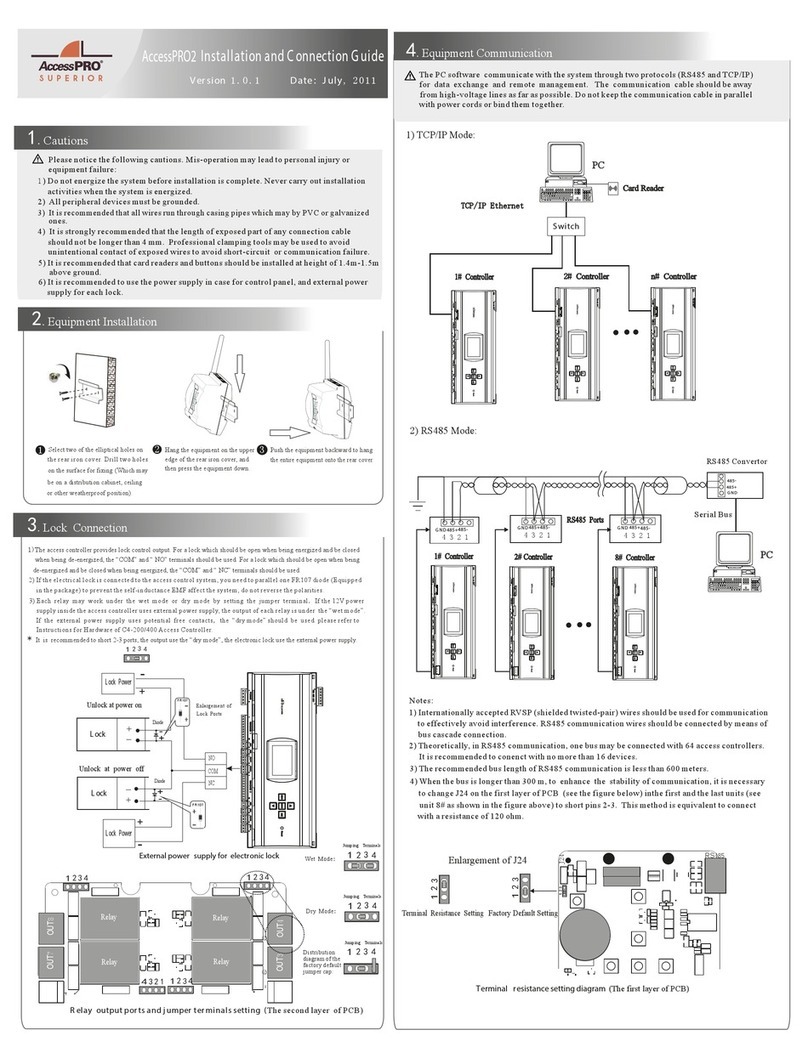
AccessPRO
AccessPRO AccessPRO2 Installation and connection guide
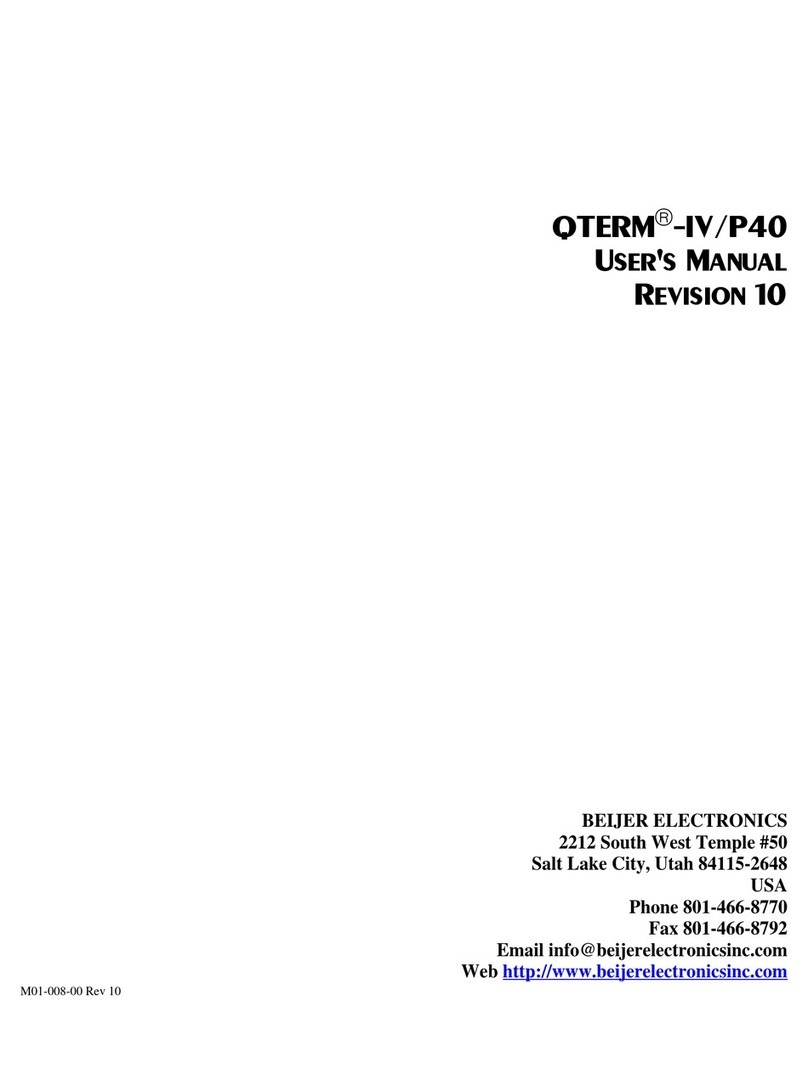
Beijer Electronics
Beijer Electronics QTERM-IV user manual

WAGO
WAGO WAGO-PERSPECTO 762 Series manual

Balboa Instruments
Balboa Instruments EL Series Quick reference guide

Omron
Omron NS12 installation instructions
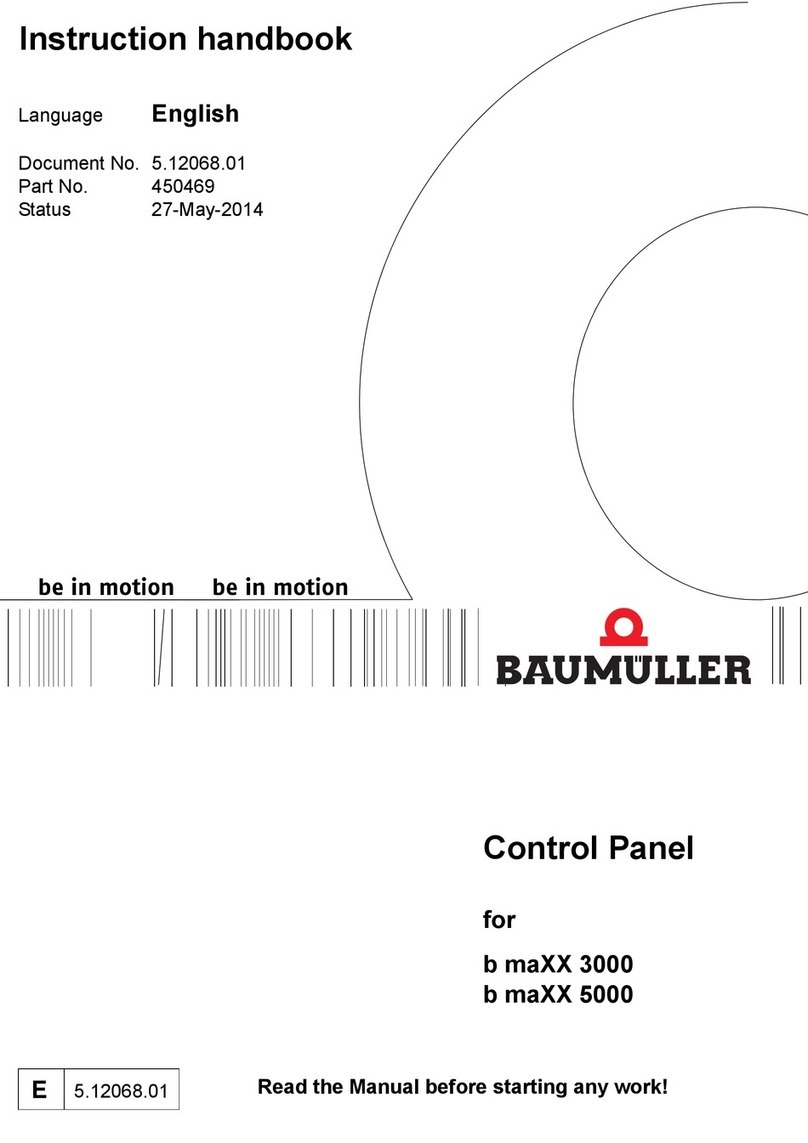
Baumuller
Baumuller b maXX 3000 Instruction handbook

FG Wilson
FG Wilson PowerWizard 1.1 Technical manual

Honeywell
Honeywell NFS-3030 Canadian Addendum

Johnson Controls
Johnson Controls S1-TTSCC01 Technical guide

Vertiv
Vertiv Liebert EXL S1 user manual

Genius
Genius iTouch Series installation guide
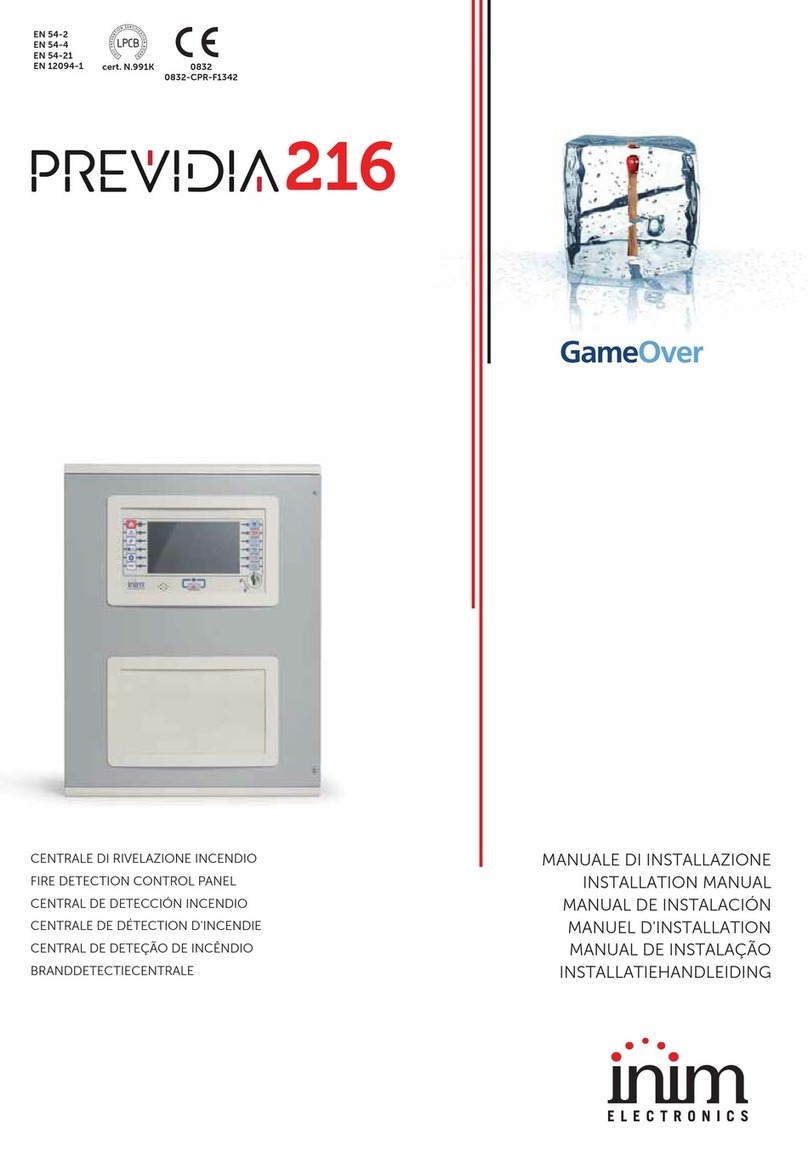
INIM Electronics
INIM Electronics Previdia 216 installation manual