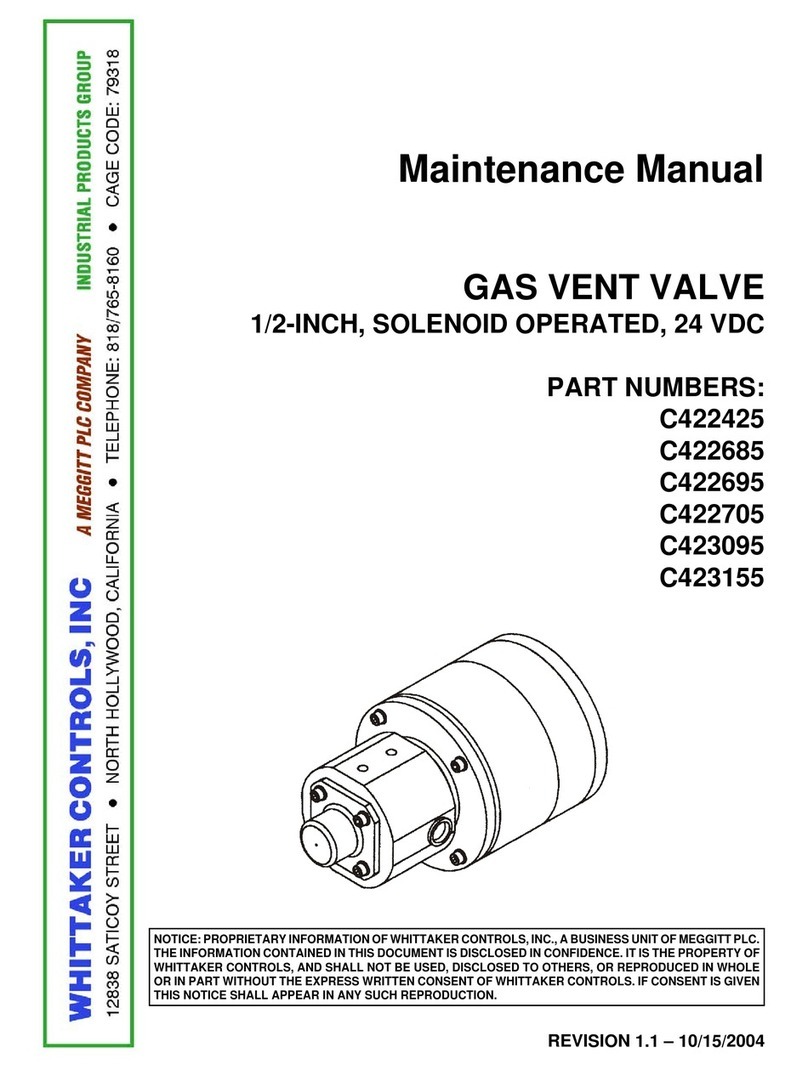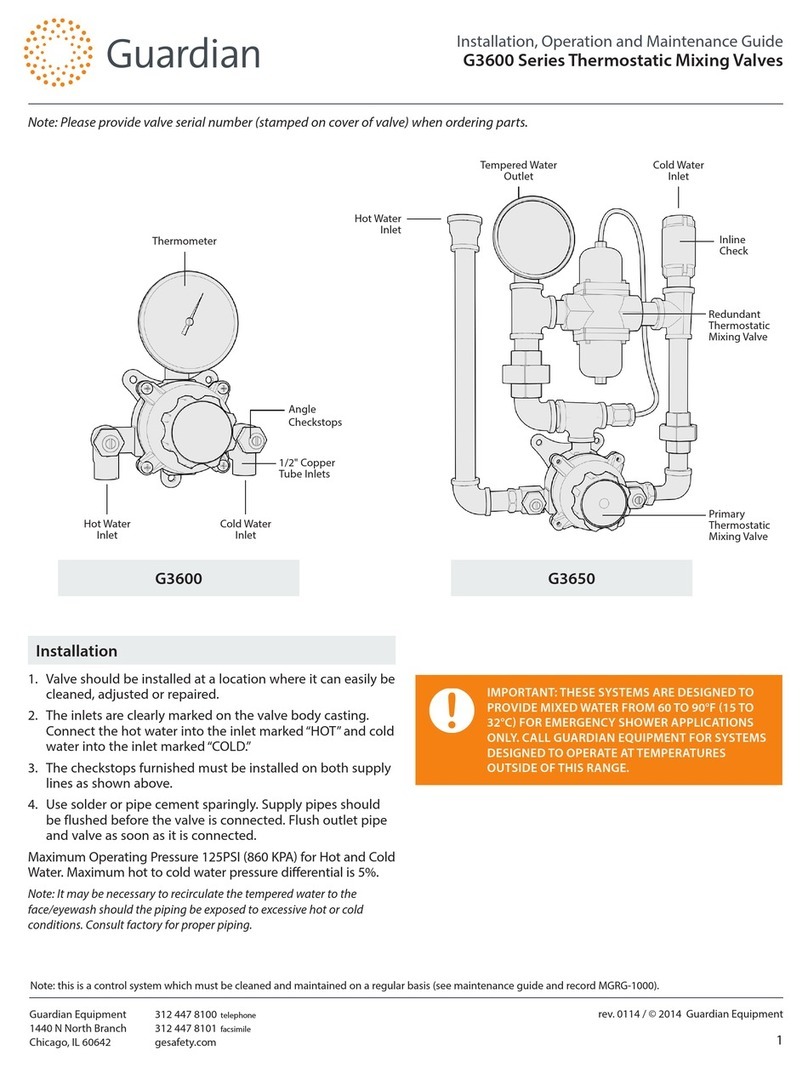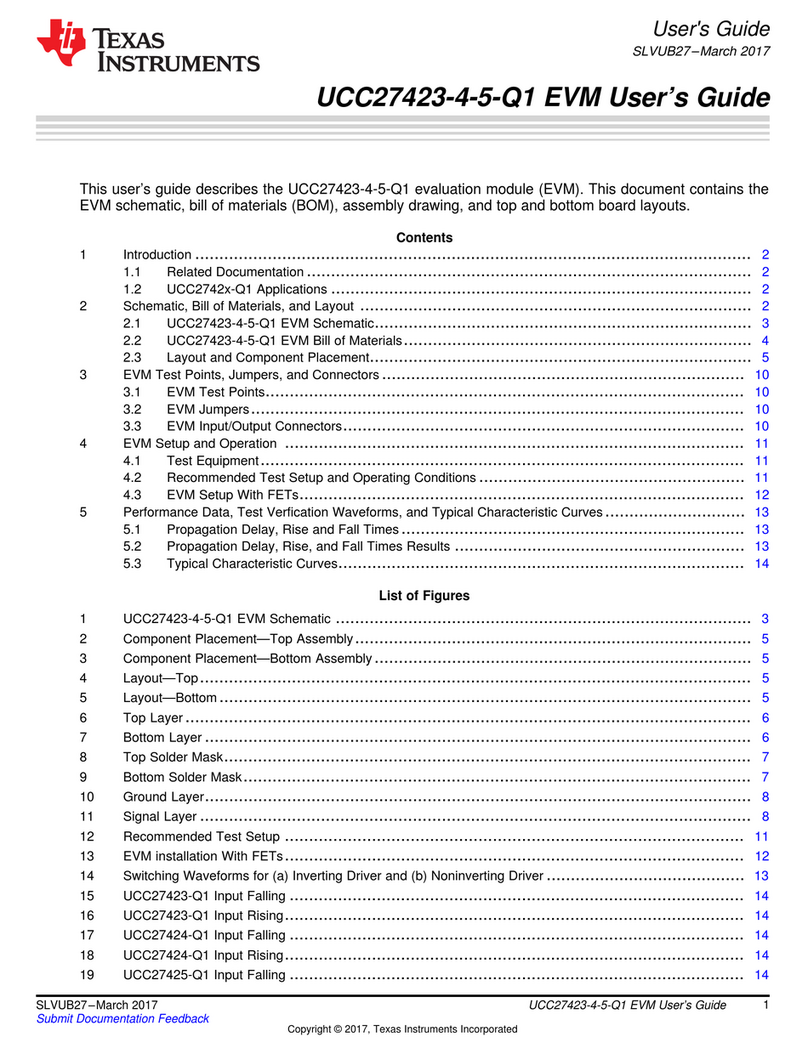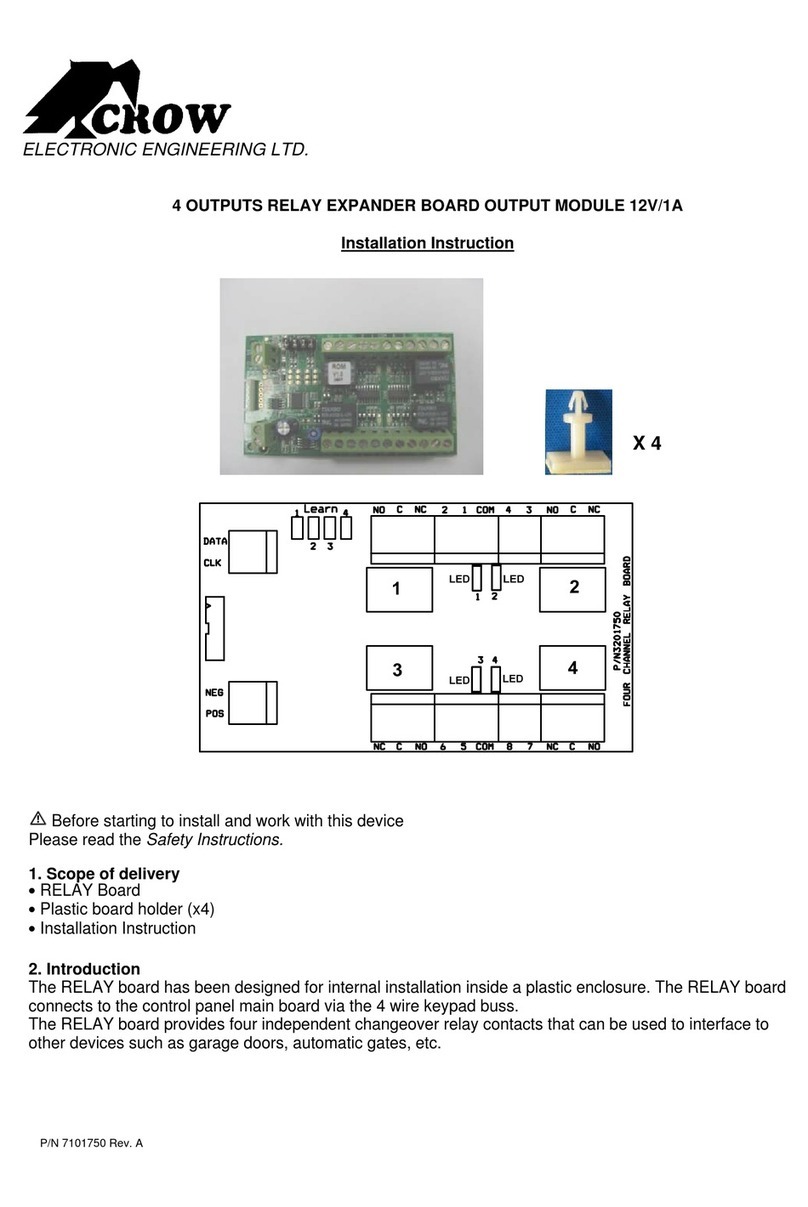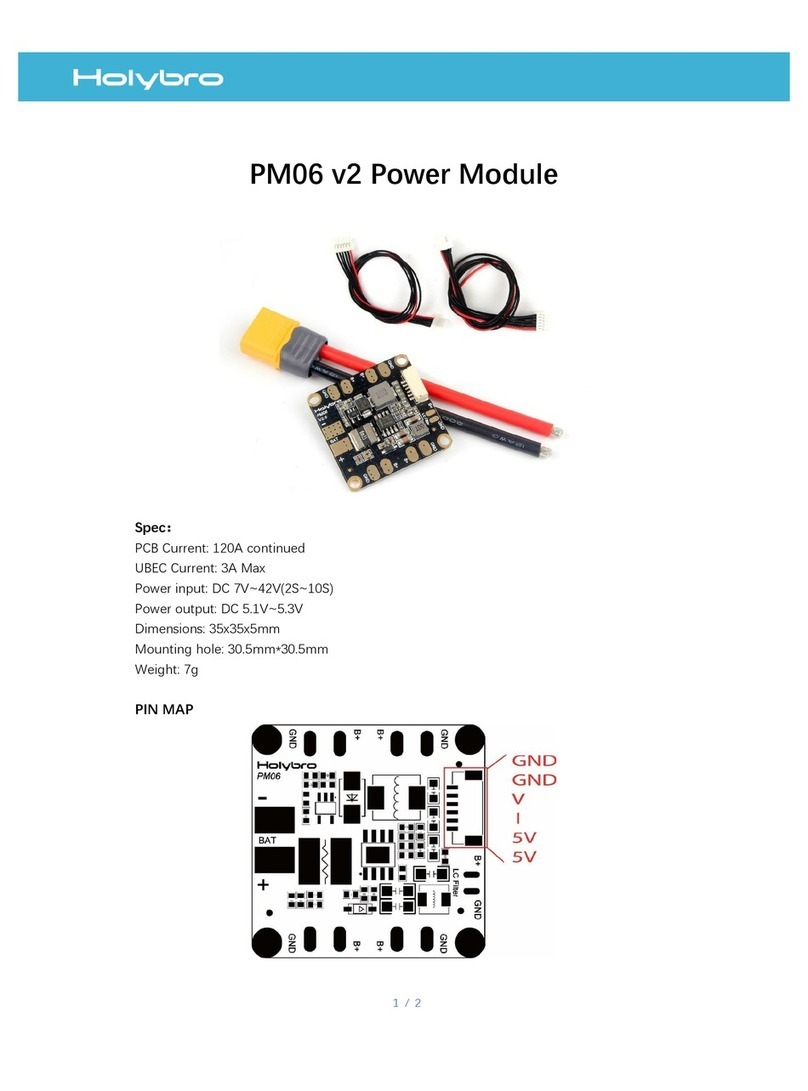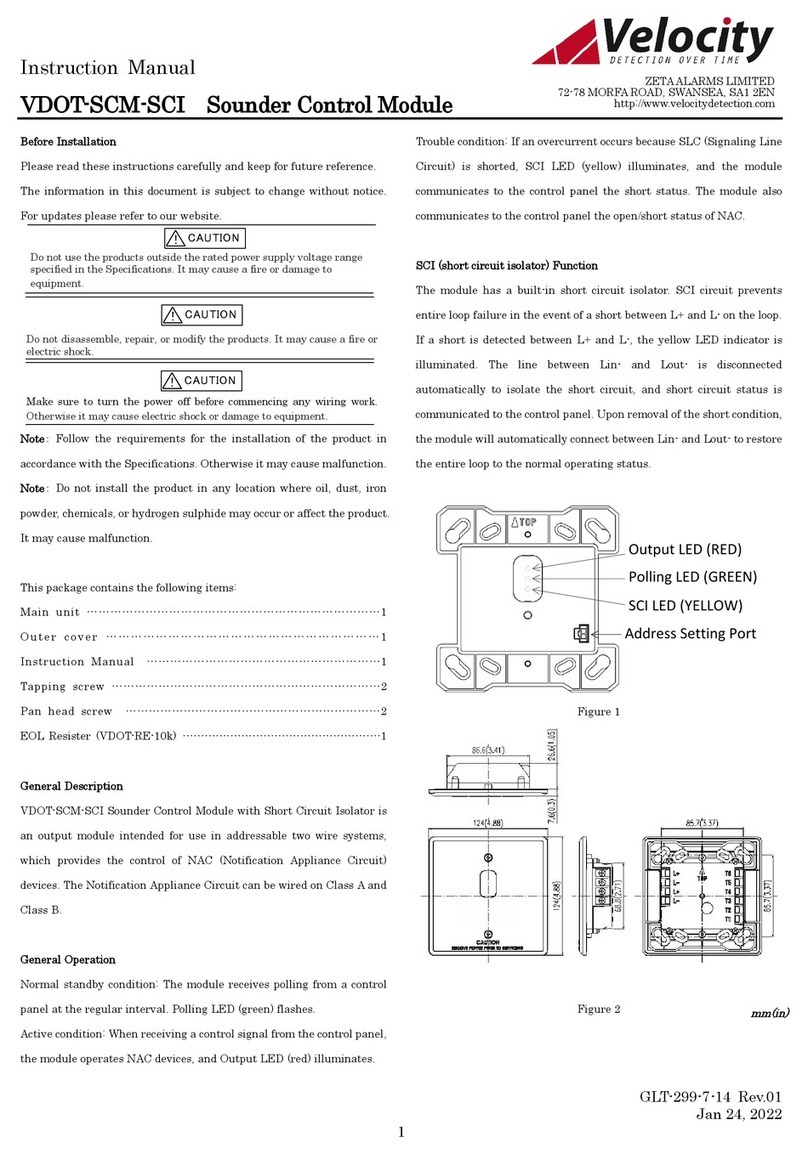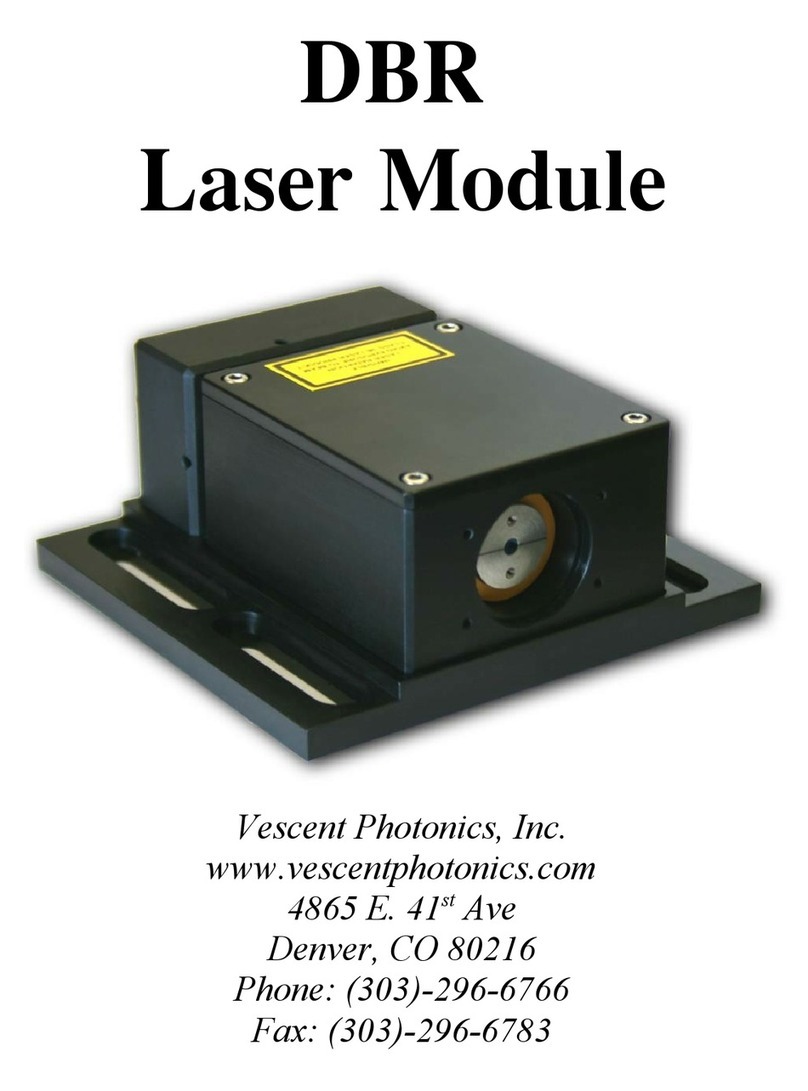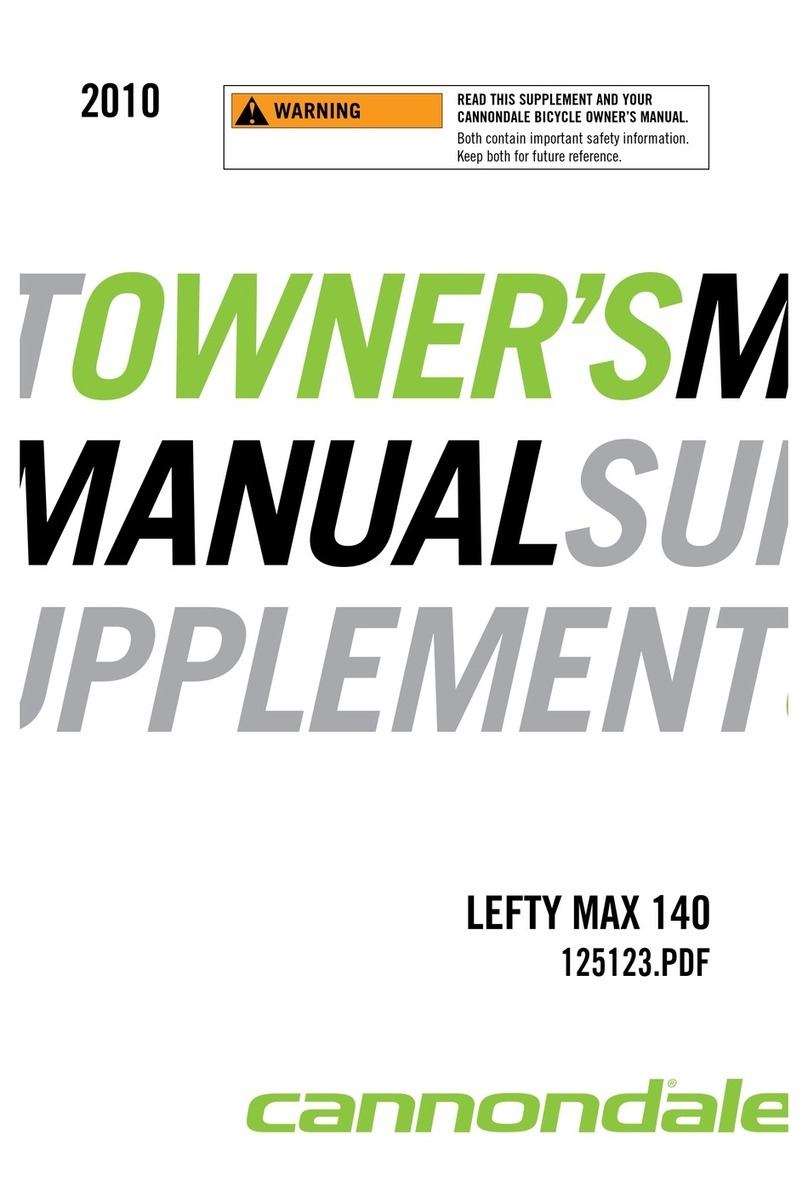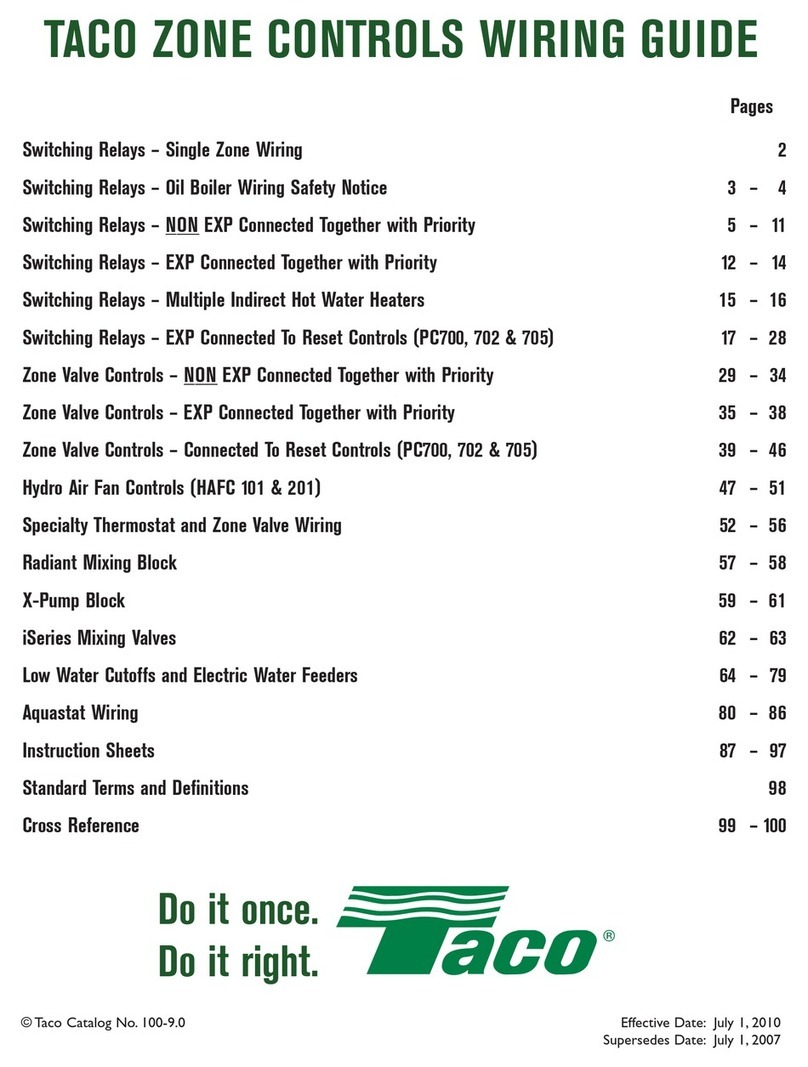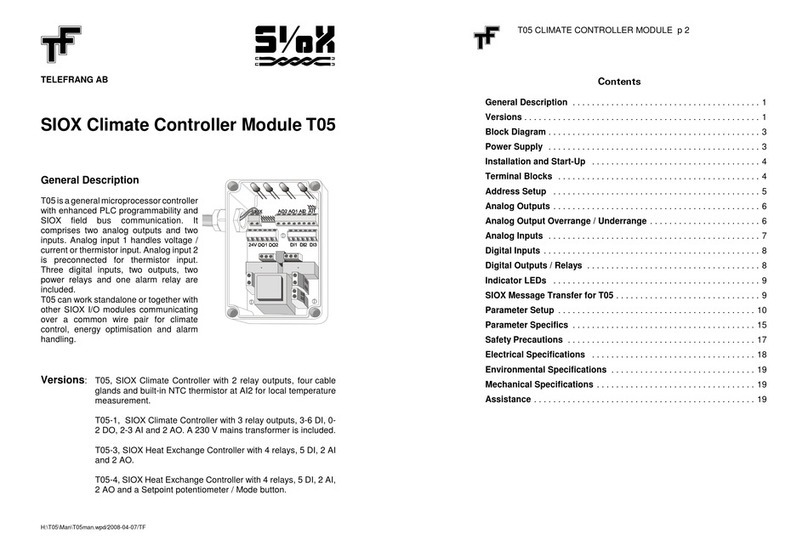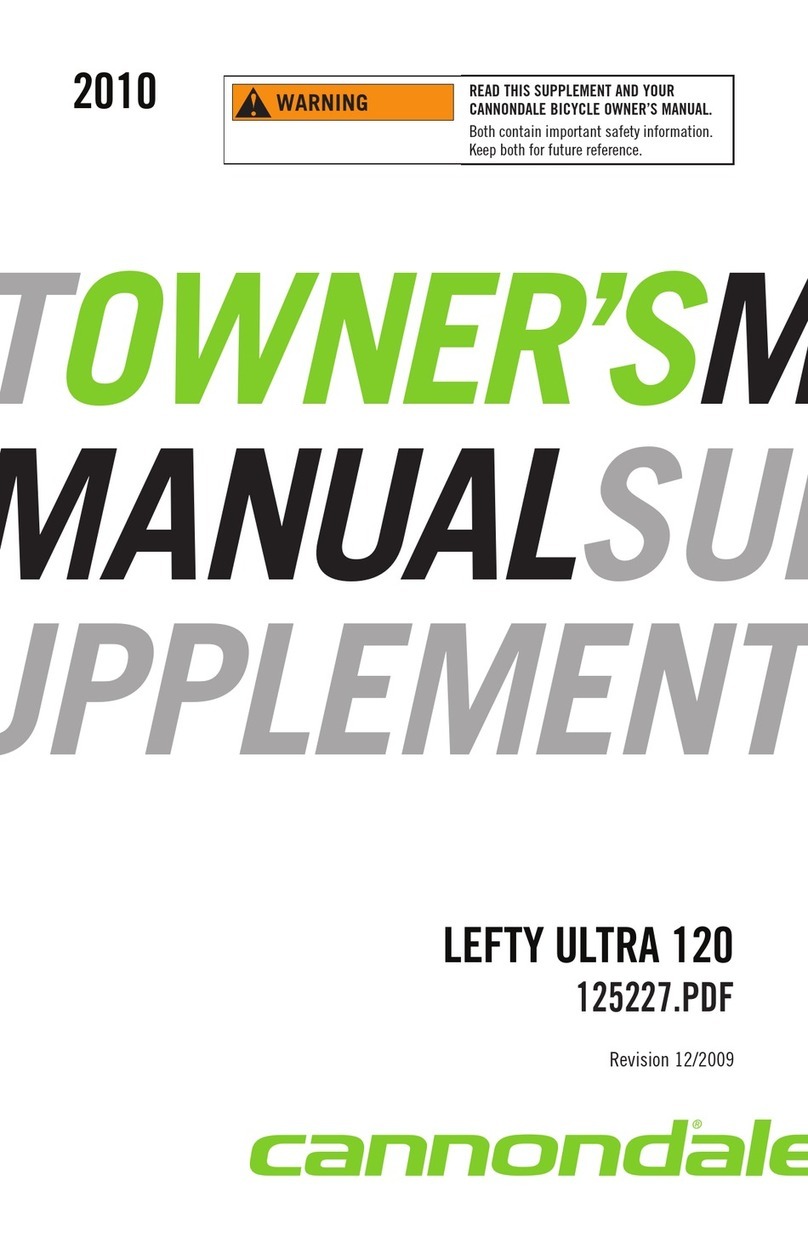Installation
Insert the Smart Remote receiver board into the Crow Runner plastic box using the slots
provided to the left of the main PCB Using the connection lead provided, plug the
connectors into the receiver and the Runner PCB keypad BUS jack (White 5 pin socket)
Programming Smart Remote Receiver to Runner
The Smart Remote Receiver gets enrolled into the Runner alarm panel as a User PIN #
You do Not need to ‘Teach’ the remotes into the Runner, They are Pre-Loaded to the
Receiver Up to 25 Smart Remotes can be learned into a single receiver All Smart Remotes
will report to the central station and log into the Runner event memory as this single user
FIRST
we must assign a PIN # to be used for the enrolling of the Smart Receiver
1 Assign a USER PIN # in the Runner panel E g Program User 10 as 2323 (In Installer
Programming Mode, Press PROGRAM + 1 + ENTER + 10 + ENTER, 2323 +
ENTER + ENTER Then exit installer programming mode)
THEN
we must enroll the 2323 User-10 Code PIN # into the Smart Remote Receiver
2 Press the program button ‘PROG’ on the Smart Remote receiver board for one second
(There is a 20Sec Ti eout Li it for this PROG Mode), LED illuminates
indicating the receiver is ready to learn the PIN # from the Runner Panel
3 From the Runner Keypad, Arm & Disarm the system by using the 2323 (User-10) PIN
Code (i e : 2323 (User-10) PIN + Enter and repeat same again) The LED on the
Smart Remote Receiver will extinguish indicating successful enrolling of the PIN # into
the receiver If unable to perfor steps-2 & 3 before the Receiver’s 20Sec Ti eout
Li it of the ‘PROG’ Mode, then Power Down the syste and re ove the S art
Re ote Receiver fro the panel and connect it to the white Loo Wire Connector at
the Rear of the Keypad. Then Power-up the syste , Perfor steps-2 & 3. Power
Down the syste and re-fit the S art Re ote Receiver back into the panel.
Wiring Diagra