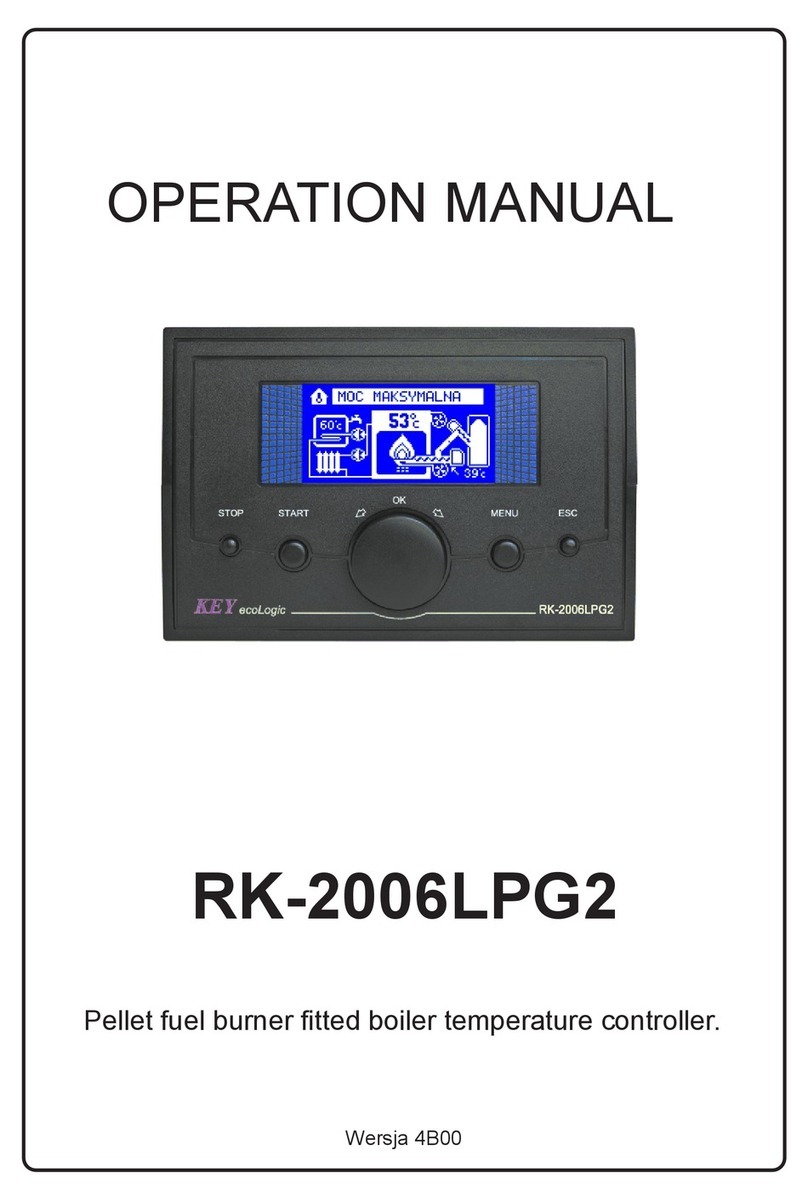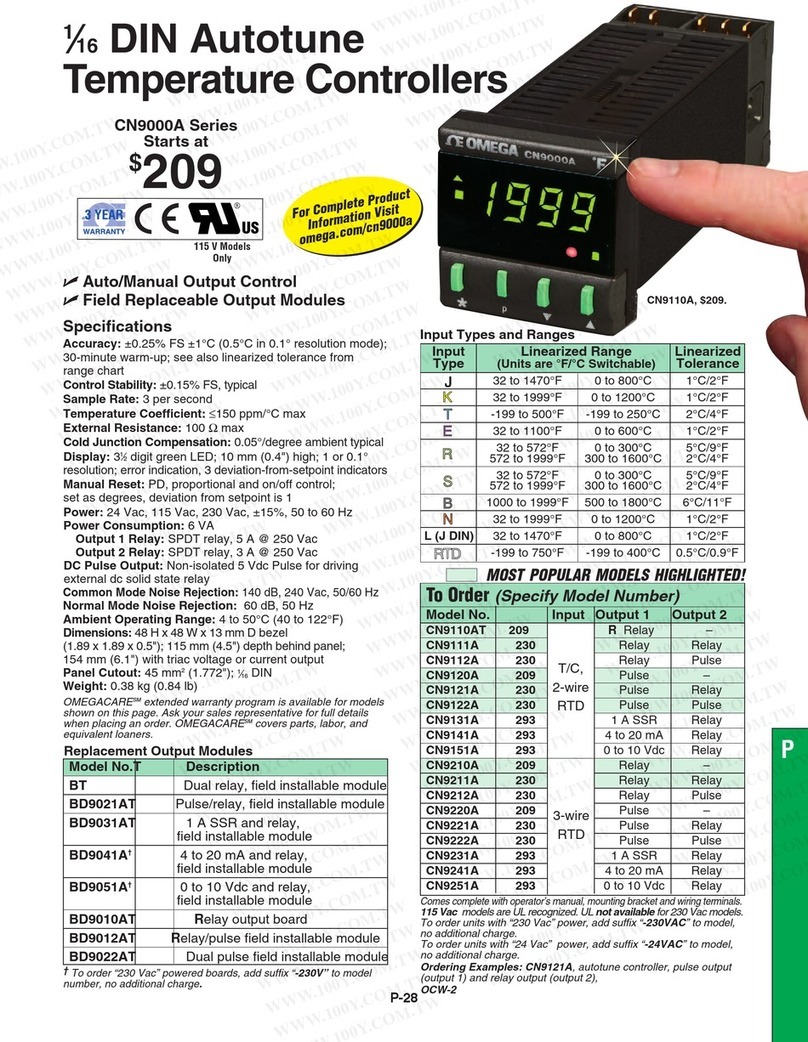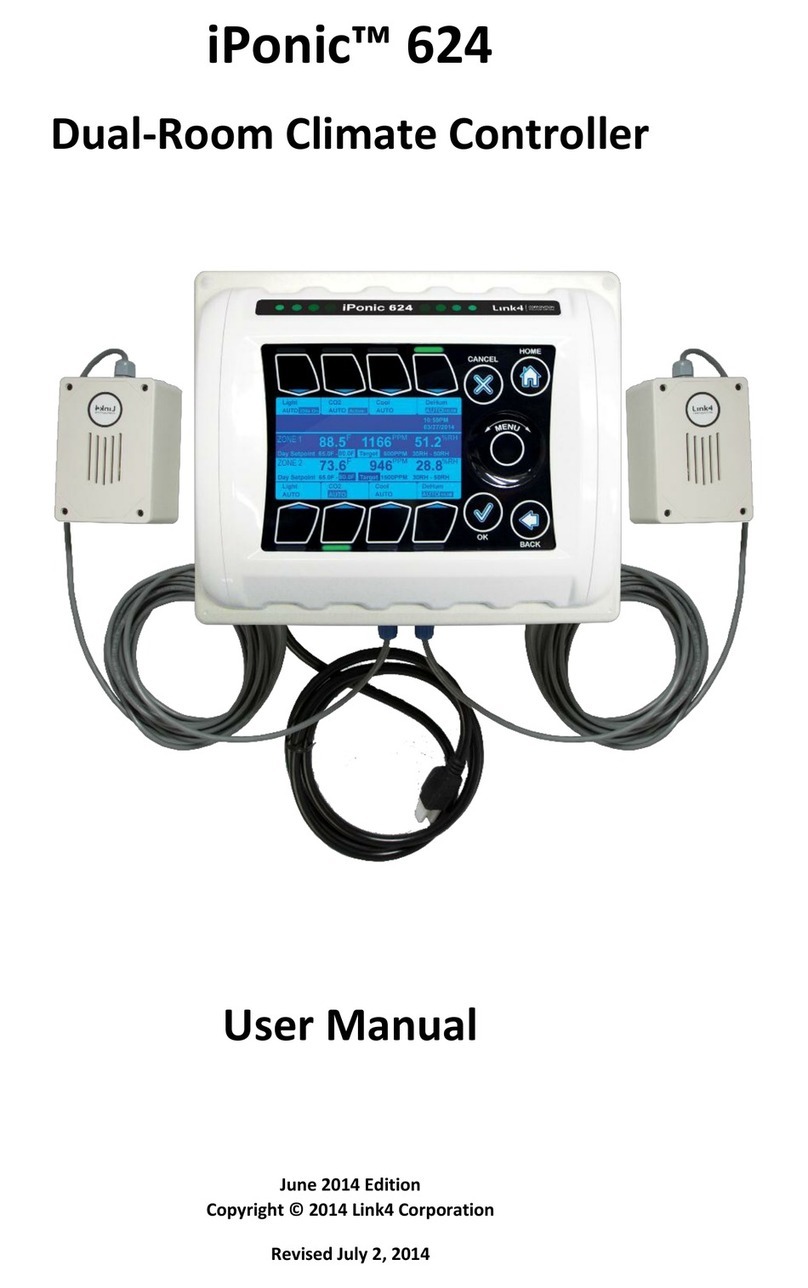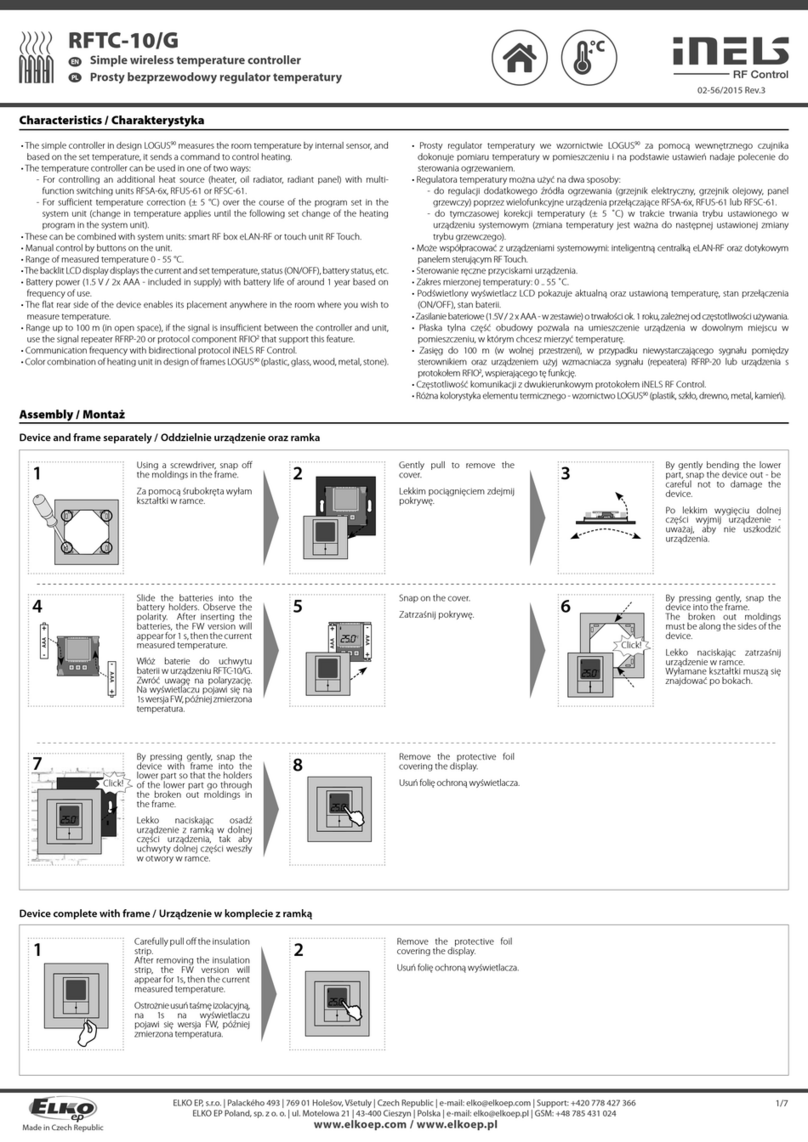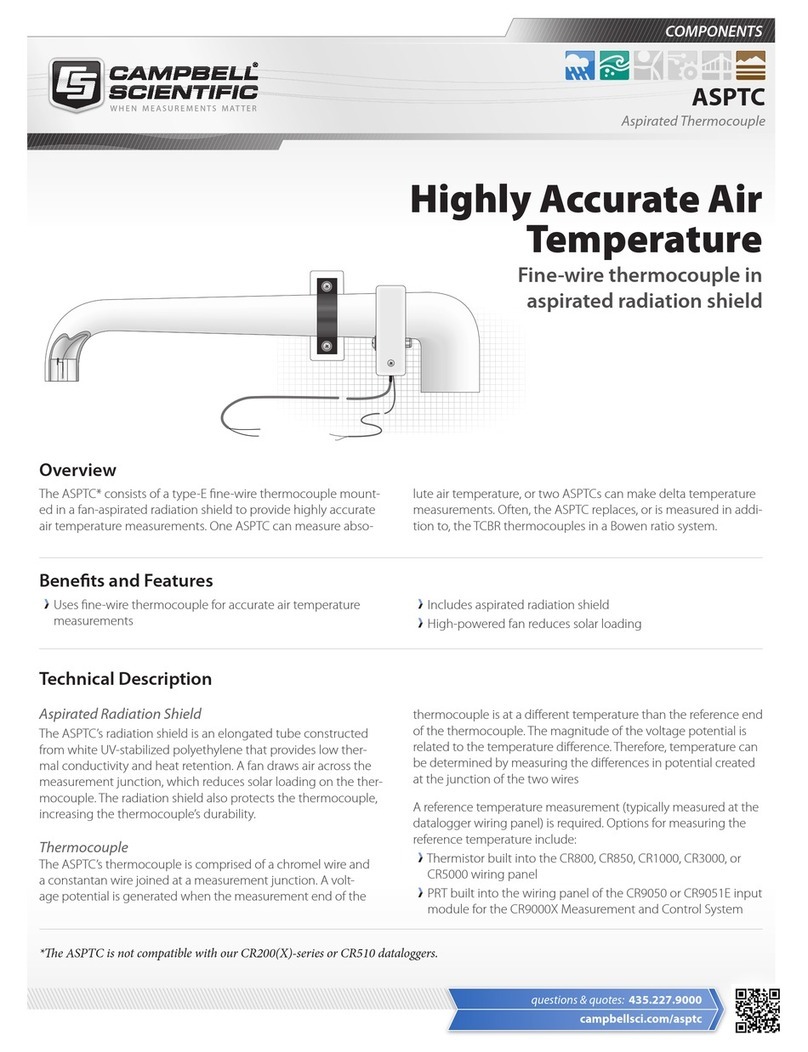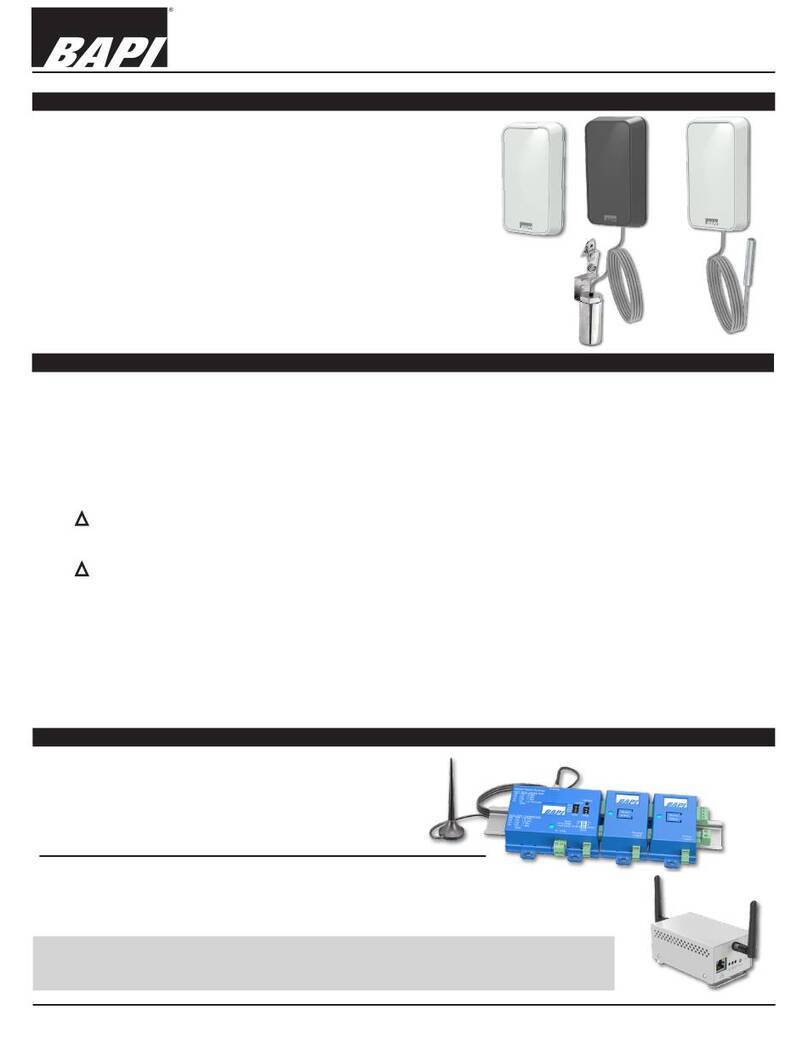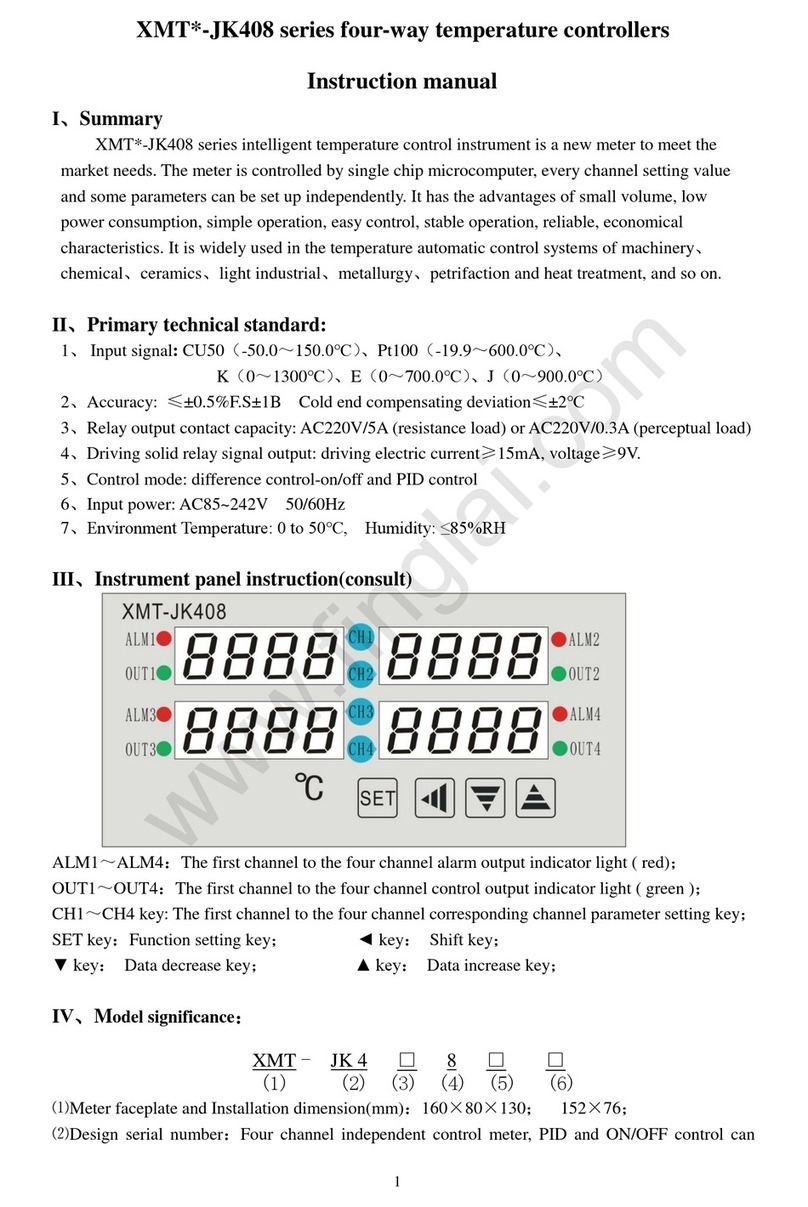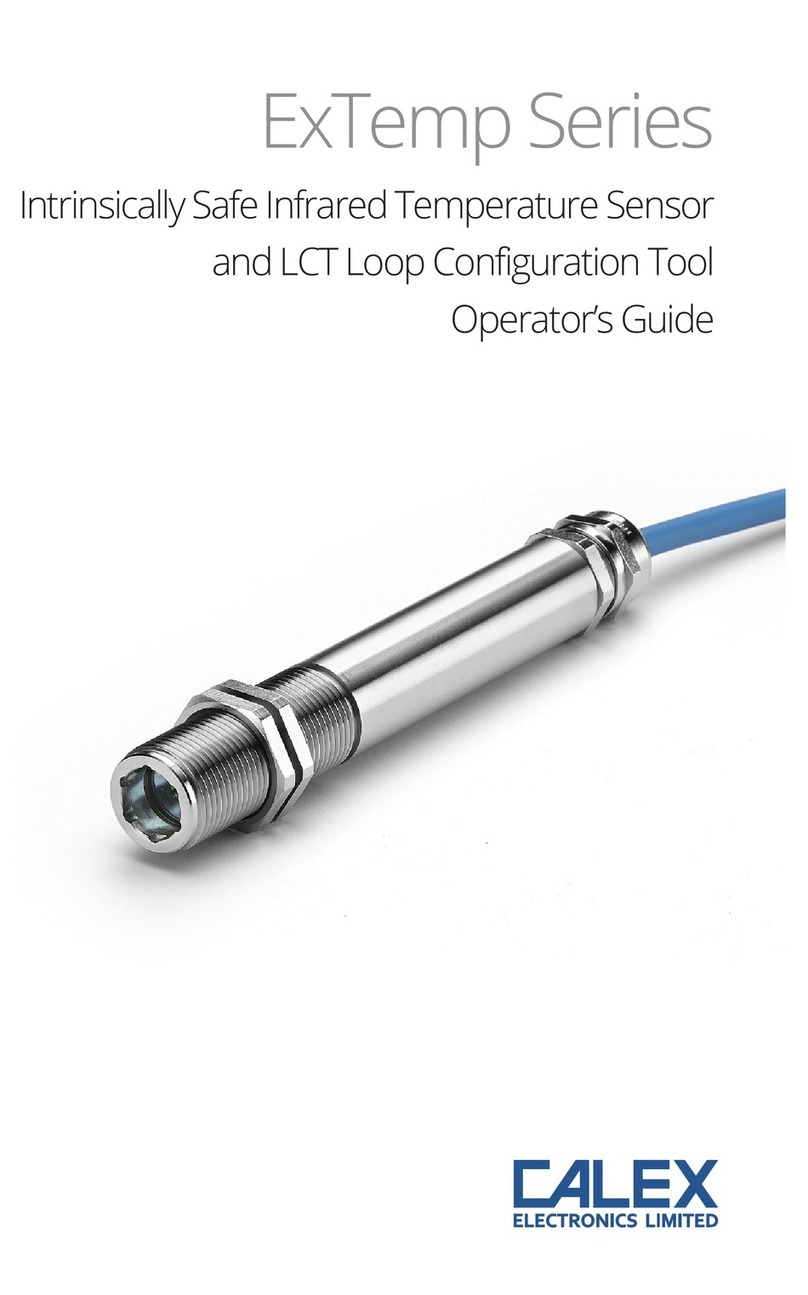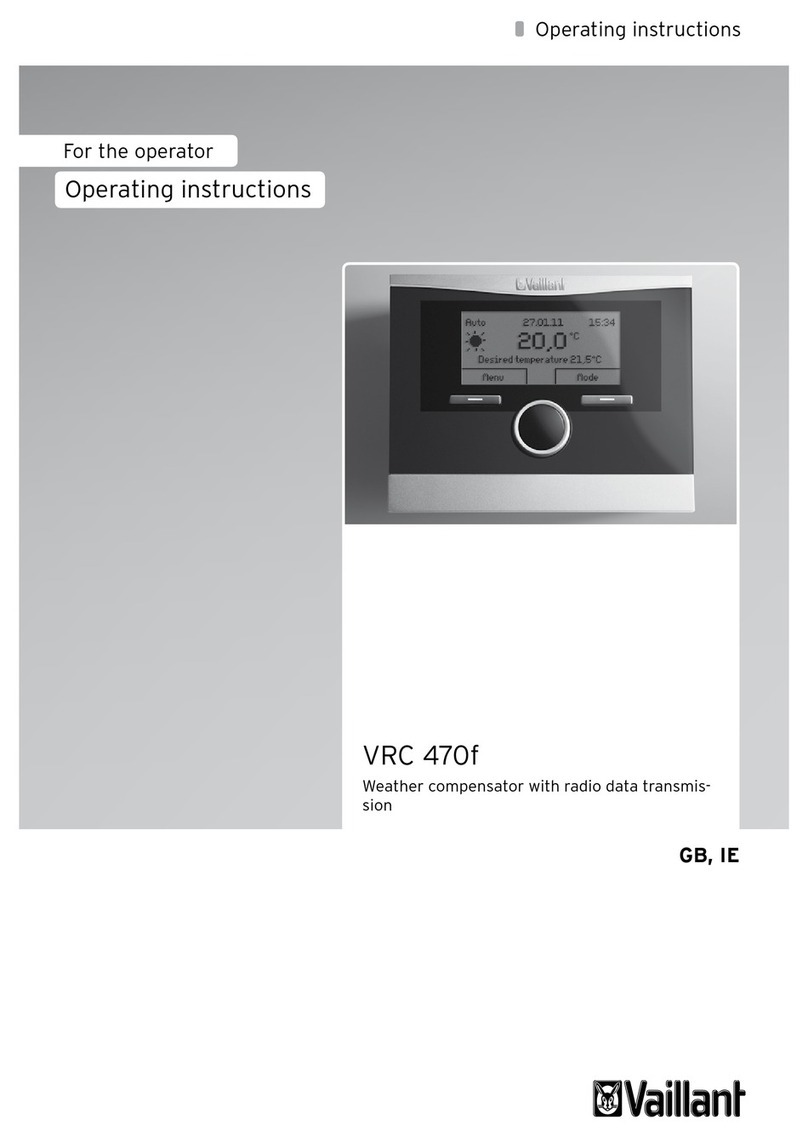Crow SH-TEMP-PRB-XT User manual

SH-TEMP-PRB-XT
TWO WAY WIRELESS
TEMPERATURE SENSOR
PRODUCT FEATURES
DETECTOR OPENING
KNOCKOUT HOLES
The SH-TEMP-PRB-XT is an advanced temperature sensor
with integrated RF transceiver designed to be a fully
supervised low-current device.
The SH-TEMP-PRB-XT is a part of the FREEWAVE2 devices
that uses an advanced 2way RF transceiver combined with
an intelligent communication protocol.
Temperature over the external sensor by using unique cord
with NTC connected to the external input (e.g. measure
freezer internal temperature)
Temperature measurements are transmitted to the control
panel.
Each SH-TEMP-PRB-XT has a unique factory set ID code
(24bit) which by registration is set into memory of the paired
FREEWAVE2 TRANSCEIVER, enabling more secured
communication and devices be remotely controlled from a
specific transceiver.
Figure 1
Unscrew the holding screw and remove the front cover
Gently twist the PCB board to disengage it from the
plastic cover.
Figure 2
Detector mounting:
Place the screws and make sure you tighten the tamper
screw (middle screw) easily, so the back tamper switch will
press the switch successfully when the PCB placed back.
INSTRUCTION MANUAL
P/N 7105965 Rev B (D.Z)
DEVICE OVERVIEW
PAIRING PROCESS
BATTERY INSERTION
SENSOR LED DESCRIPTION
Figure 3
For pairing process, please refer to your control panel instructions.
To pair your device with Control panel, please proceed as follows:
1. Login installer mode via the "Installer Webpage"
2. Go to "Zones" and select the zone # you want to learn
1. Add Zone -Type “ISM”, insert device SN. (device’s ID)
The system automatically detects the device type
“Temperature”
2. Set the detector configuration:
“Refrigerated storage” - Pre-set temperatures
“Room temperature” - Pre-set temperature
“Custom” – Temperature setting according to customer
requirement, Please see more details in this manual section
THRESHOLD SETTINGS.
save configuration.
3. Place a battery as instructed in Figure 4 and wait until the Red
/ Green LED stops blinking.
4. The device should register to the Control Panel.
5. When registration process is successfully completed, the Green
LED will constantly light ON for 3 seconds and then turn OFF.
6. If Green LED continues flashing more than 5 minutes and
stopped, please check the SH-TMP SN, remove battery and
repeat steps 3, 4 and 5.
7. In order to receive alarm of High/Low temp’ and warning, the
working mode should set “24 hour auto reset”.
8. Please see THRESHOLD SETTINGS for device configuration
Figure 4
Insert the supplied battery into the battery by respecting
polarity.
LED on device will start blinking. Please refer to above
para "Learning process" for device registration.
GREEN / RED Led flashes 6 times alternately:
Sensor has been successfully registered into the control
panel.
The cover may be placed back and closed.
GREEN Led blinks 20 times:
Device is not registered into the control panel.
Please refer to above para. "Pairing Process" for pairing
instructions.
RED Led blinks continually (over 20 seconds):
Battery voltage is critically low.
The device may not work correctly. Please refer to para.
"Battery Replacement" below.

SELECT MOUNTING LOCATION
BATTERY REPLACEMENT
SPECIFICATION
THRESHOLD SETTINGS Example
It is recommended to mount the Temperature sensor vertically
on a flat area to get maximum range.
As the device is a wireless transceiver, and in order to take full
advantage of its sophisticated operation, do not install the SH-
TEMP-PRB-XT in areas where large metal objects or surfaces
can interfere with the transmission of signals.
Do not place on a ferromagnetic surface.
Figure 5
The battery can be replaced by the user.
CAUTION
RISK OF EXPLOSION
IF BATTERY IS REPLACED BY DIFFERENT TYPE / MODEL.
DISPOSE USED BATTERIES
ACCORDING TO ITS INSTRUCTIONS
External probe sensor accuracy range:
From -40ºC to -20ºC accuracy is ±1ºC
From -20ºC to +75ºC accuracy is ±0.5ºC
From +75ºC to +105ºC accuracy is ±1ºC
Detection Method
External Wired Probe Sensor
ISM Radio 2GFSK
Operating
Frequencies
868MHz
Identification Unique ID serial number – 24 bit
Events Transmission
Alarm, Tamper, Supervision,
Low Bat, Keep Alive.
Supervision Time
1 min preprogrammed
(not configurable)
Transmission Range 500m in open space
Battery
3V Type CR123A Lithium
Battery life Up to 5 years
Current
Consumptions
Standby ~20 µA
Receive mode ~55 mA
Transmit mode ~16 mA
Low Bat 2.5V
Cut Off 2.2V
Tamper Switch Front Cover and Wall Removal
Operating
temperature
-10°C to +55°C
Probe Température
Measurement
-40°C to +105°C
Dimensions 98.6mm x 23.2mm x 21.6mm
Weight (incl. battery) 45 gr.
Figure 6
Get Cache Data
The system can provide temperature values log up to the
last 48 hours.
1. Enter the installer mode and go to overview level.
2. Locate the Temperature detector zone number and
click the statistic button located in the zone statistics
column.
3. Click the Get Cached data button and wait for three
steps to complete successfully.
4. Click the download button to download the file,
review the file.
THRESHOLD SETTINGS
In custom working mode, 3 temperature thresholds can be
set: high, normal and low.
Warning alert Time Value - The time (minutes) when the
temperature should be above the normal threshold before
the "Attention Temperature Alarm" is reported.
A high and low temperature alarm will be report after 3
samples (one sample per minute) beyond the temperature
threshold.
Note that a high, Attention or low temperature alarm
restore report will only be received after 3 samples (one
sample per minute) when the temperature is back between
the normal and low threshold.
The device provides a temperature update every minute
trough the device status report (supervision)
see example Figure 6
WARRANTY POLICY CERTIFICATE
suppor[email protected]o.il
www.thecrowgroup.com
These instructions supersede all previous issues in circulation prior to June 2022
Crow warrants these products to be free from defects in materials and workmanship under normal use and service for a period of 24 months from the last day of the
week and year whose numbers are printed on the printed circuit board inside these products.
Subject to the provisions of this Warranty Certificate, during the Warranty Period, Crow undertakes, at its sole discretion and subject to Crow's procedures, as such
procedures are form time to time, to repair or replace, free of charge for materials and/or labor, products proved to be defective in materials or workmanship under
normal use and service. Repaired products shall be warranted for the remainder of the original Warranty Period.
All transportation costs and in-transit risk of loss or damage related, directly or indirectly, to products returned to Crow for repair or replacement shall be borne solely by
the Purchaser.
This Warranty Certificate does not cover products that is defective (or shall become defective) due to: (a) alteration of the products (or any part thereof) by anyone
other than Crow; (b) accident, abuse, negligence, or improper maintenance; (c) failure caused by a product which Crow did not provide; (d) failure caused by software
or hardware which Crow did not provide; (e) use or storage other than in accordance with Crow’s specified operating and storage instructions.
There are no warranties, expressed or implied, of merchantability or fitness of the products for a particular purpose or otherwise, which extend beyond the description
on the face hereof.
This limited Warranty Certificate is the Purchaser's sole and exclusive remedy against Crow and Crow's sole and exclusive liability toward the Purchaser in connection
with the products, including without limitation - for defects or malfunctions of the products. This Warranty Certificate replaces all other warranties and liabilities, whether
oral, written, (non-mandatory) statutory, contractual, in tort or otherwise.
In no case shall Crow be liable to anyone for any consequential or incidental damages (inclusive of loss of profit, and whether occasioned by negligence of the Crow or
any third party on its behalf) for breach of this or any other warranty, expressed or implied, or upon any other basis of liability whatsoever.
Crow does not represent that these products can not be compromised or circumvented; that these products will prevent any person injury or property loss or damage
by burglary, robbery, fire or otherwise; or that these products will in all cases provide adequate warning or protection.
Purchaser understands that a properly installed and maintained product may in some cases reduce the risk of burglary, fire, robbery or other events occurring without
providing an alarm, but it is not insurance or a guarantee that such will not occur or that there will be no personal injury or property loss or damage as a result.
Consequently, Crow shall have no liability for any personal injury; property damage or any other loss based on claim that these products failed to give any warning.
If Crow is held liable, whether directly or indirectly, for any loss or damage with regards to these products, regardless of cause or origin, Crow’s maximum liability shall
not in any case exceed the purchase price of these products, which shall be the complete and exclusive remedy against Crow.
The battery must be replaced by 3V Lithium
Models such as
GP CR123A