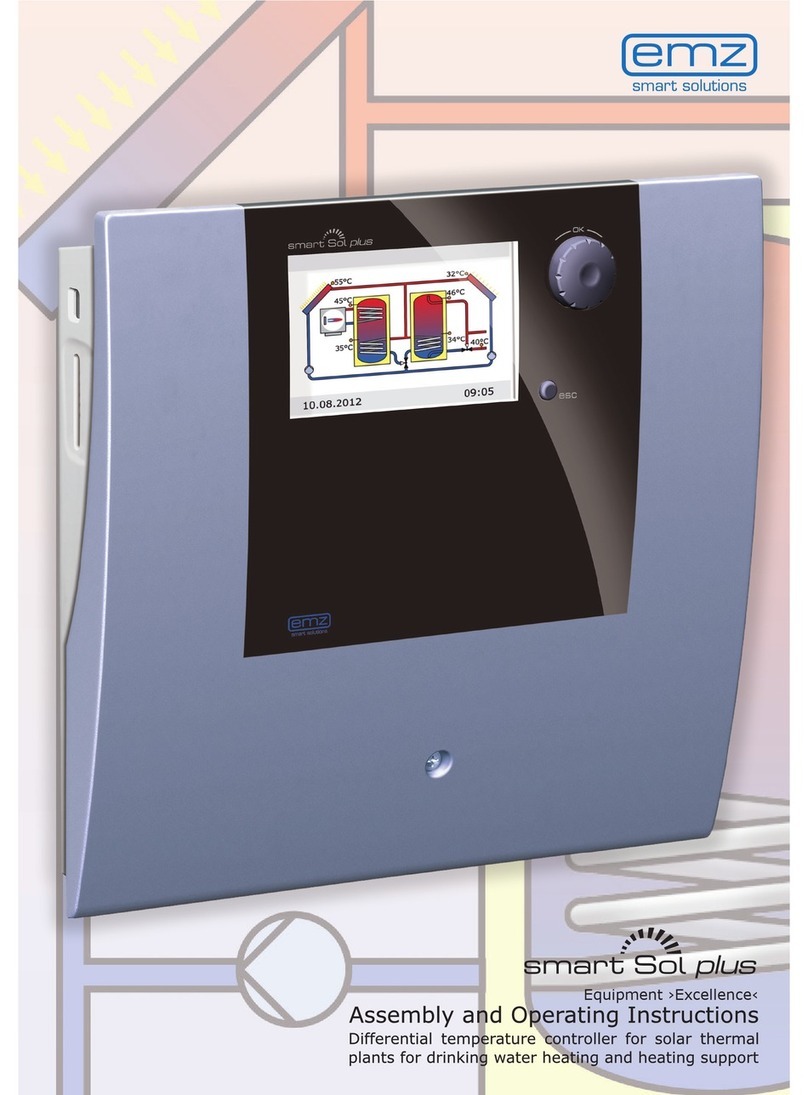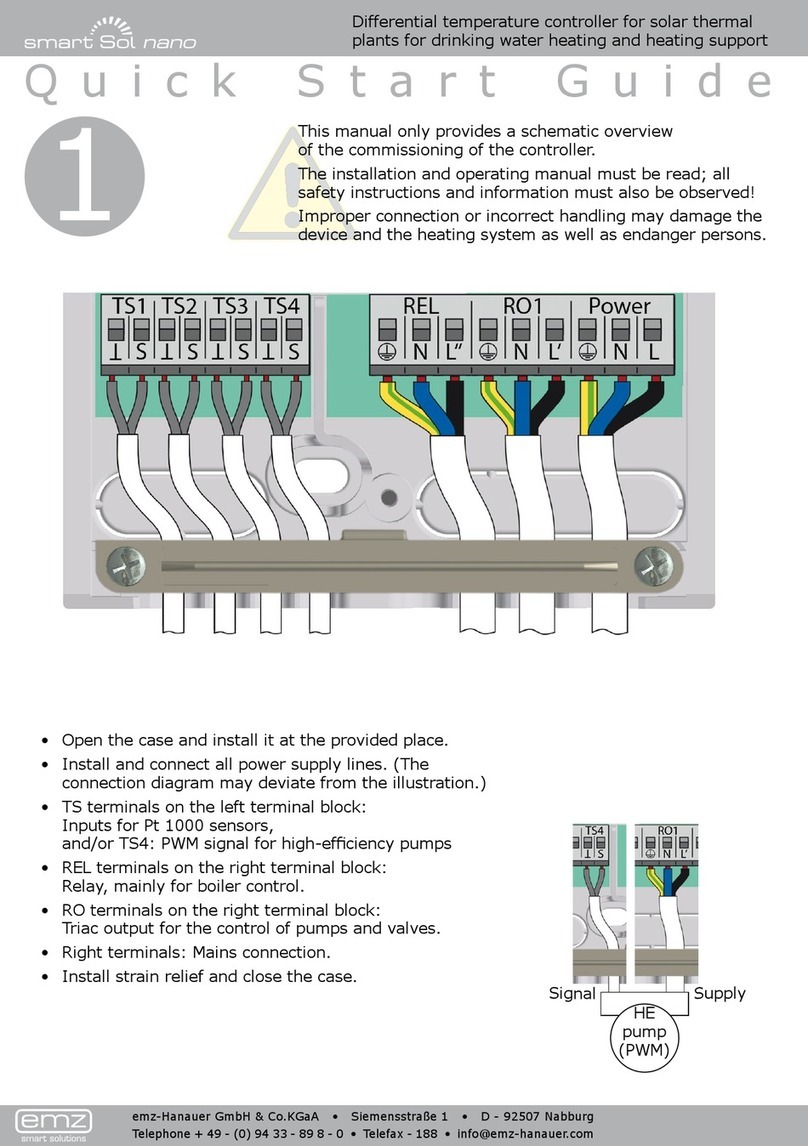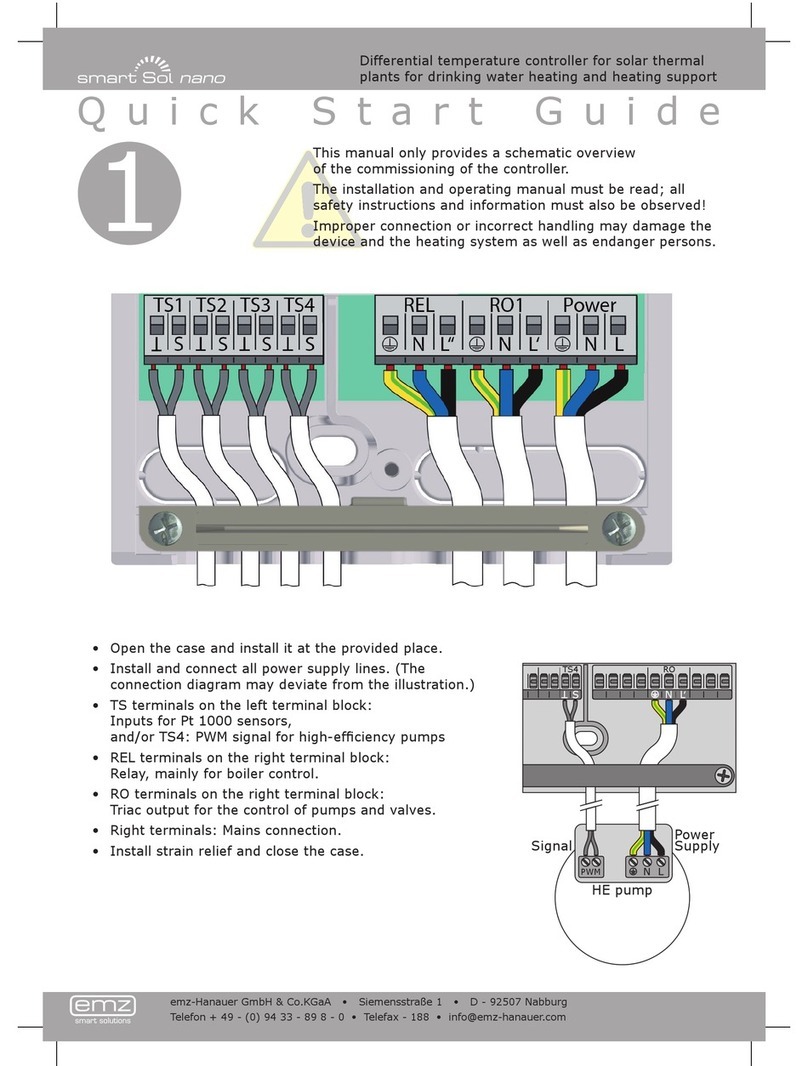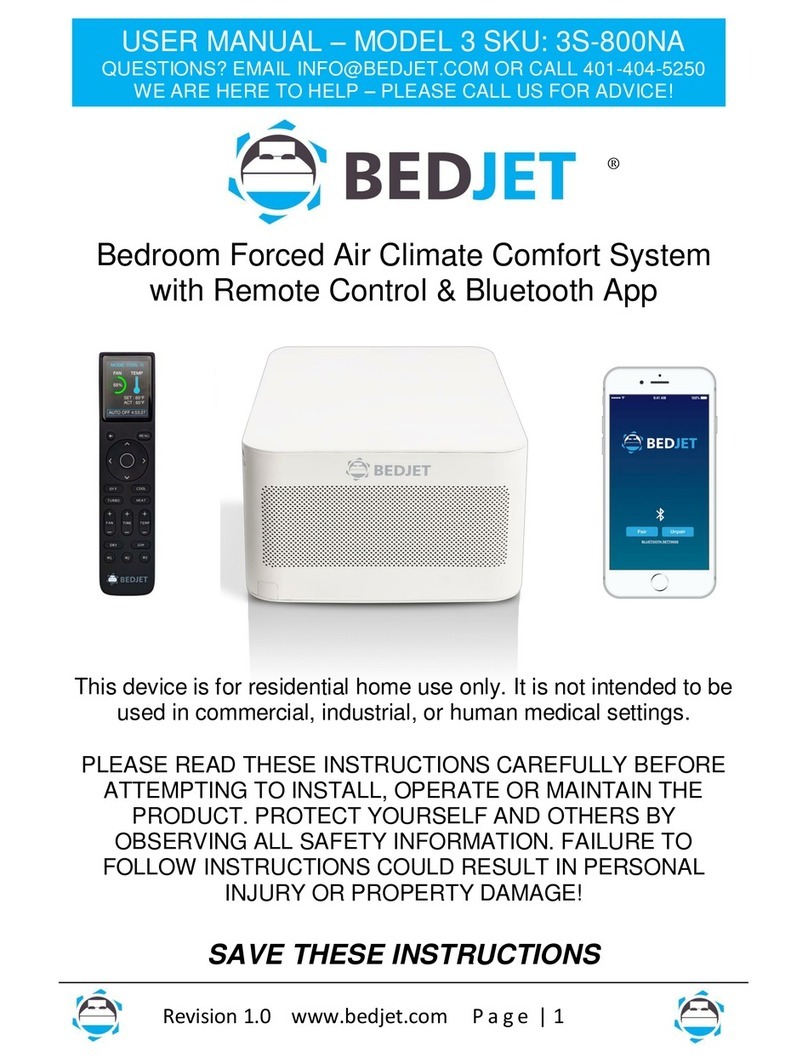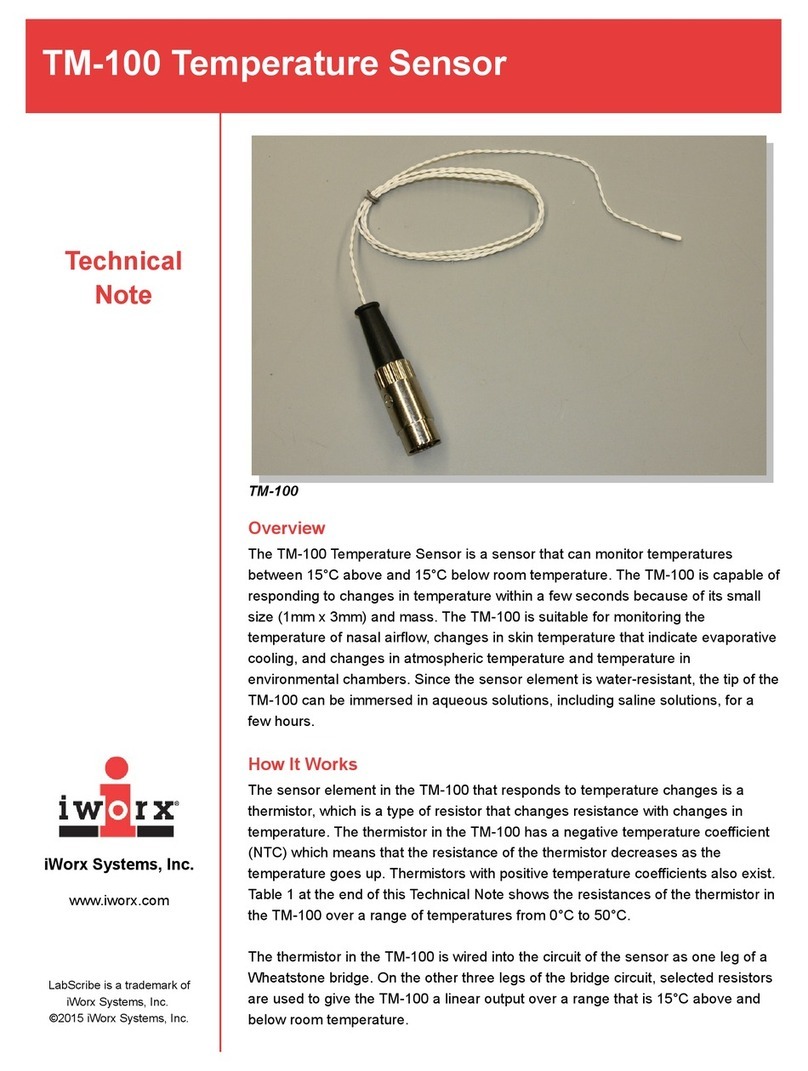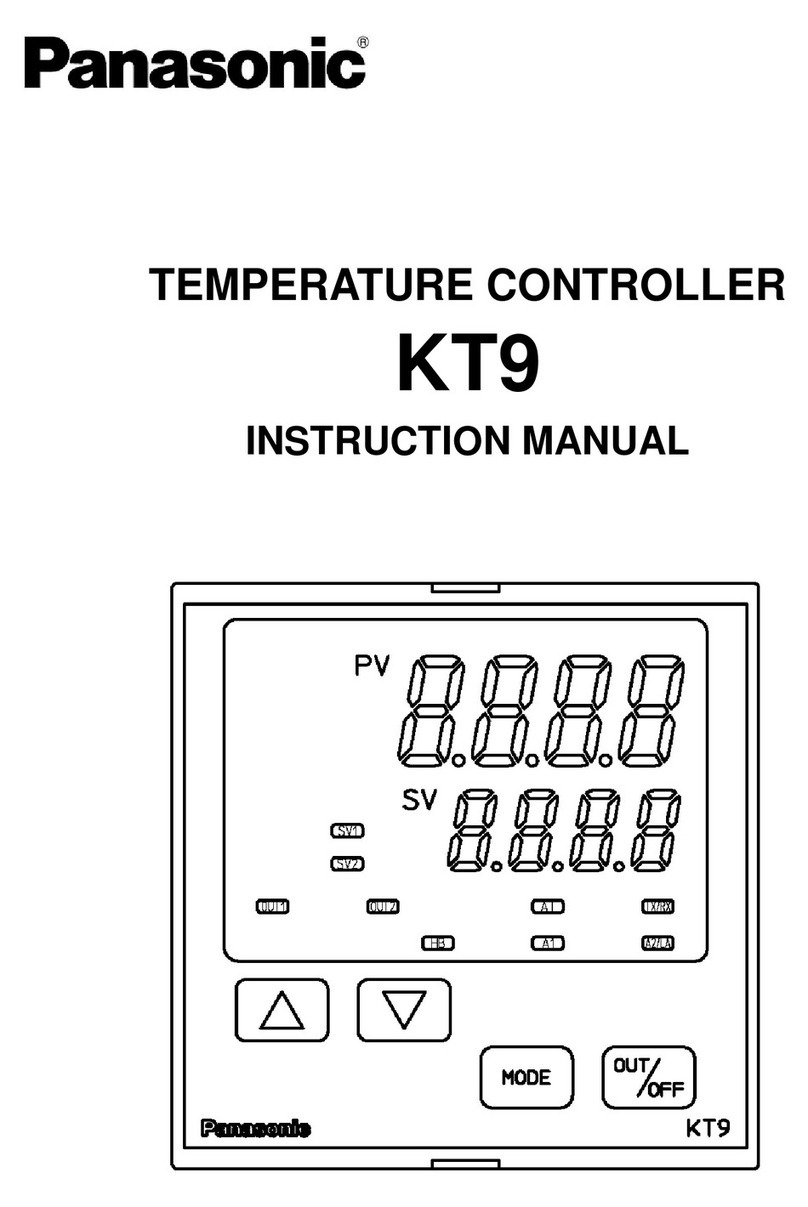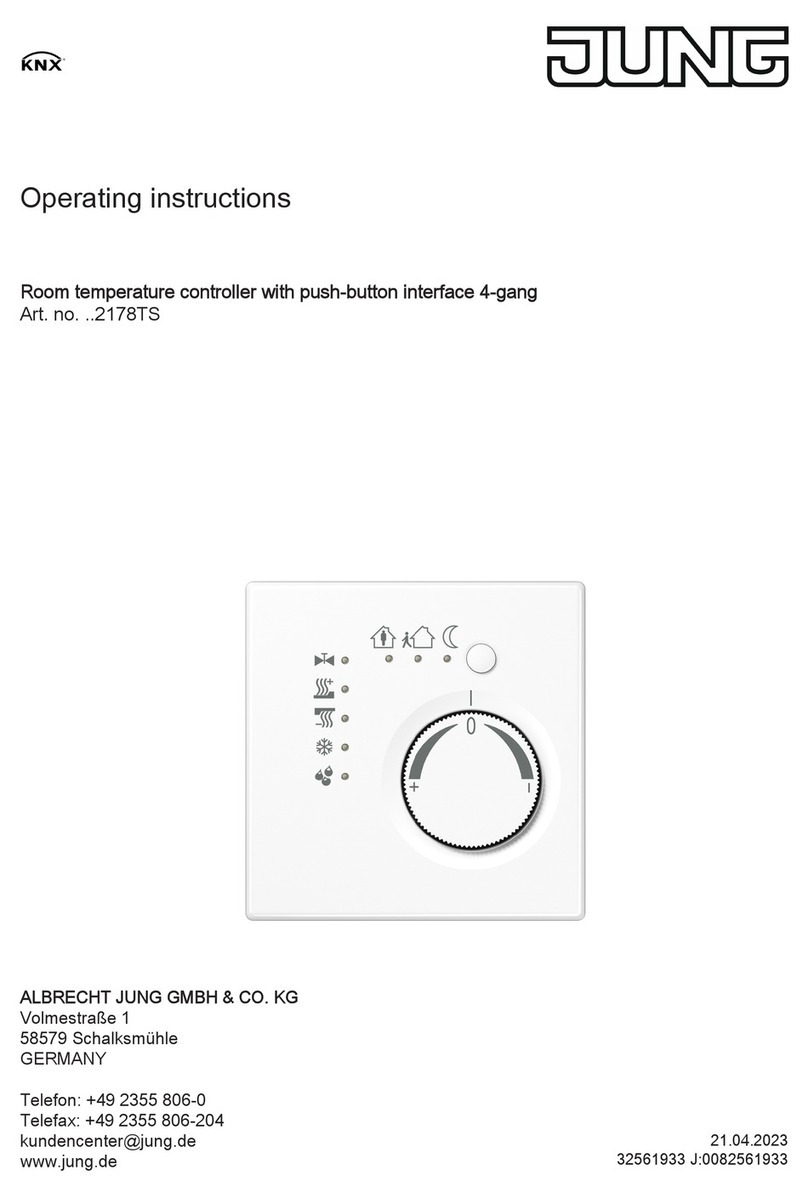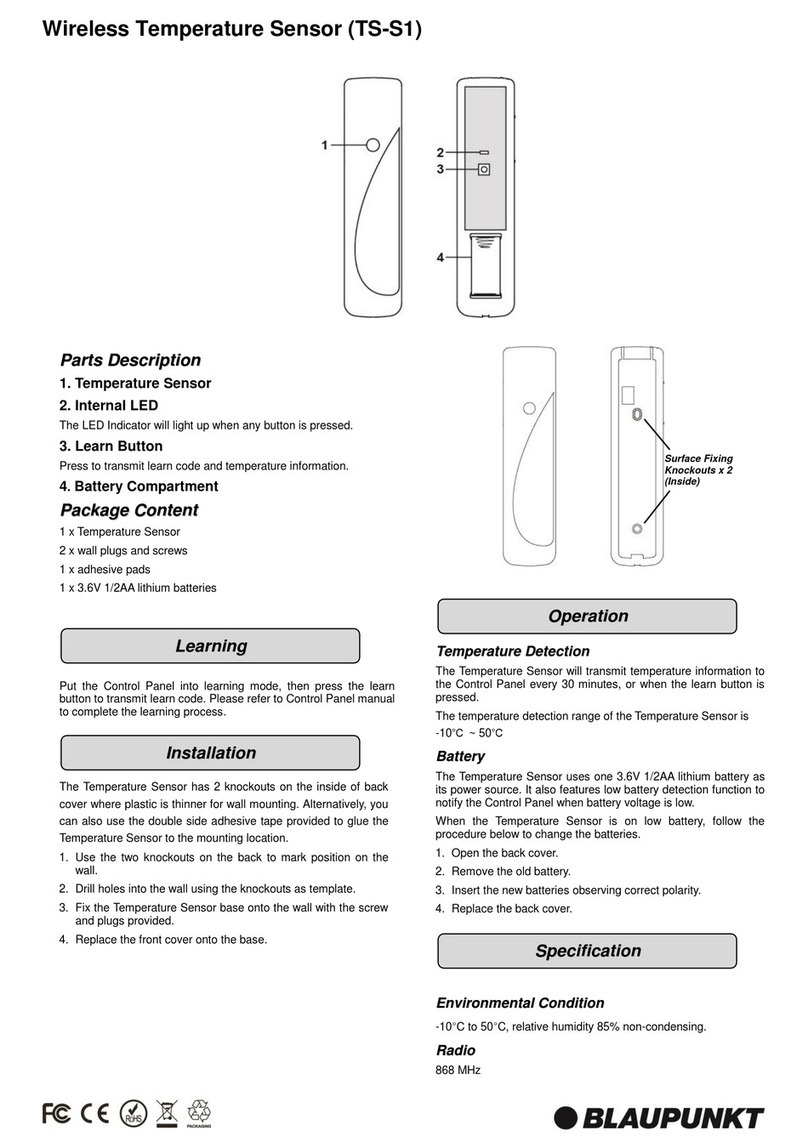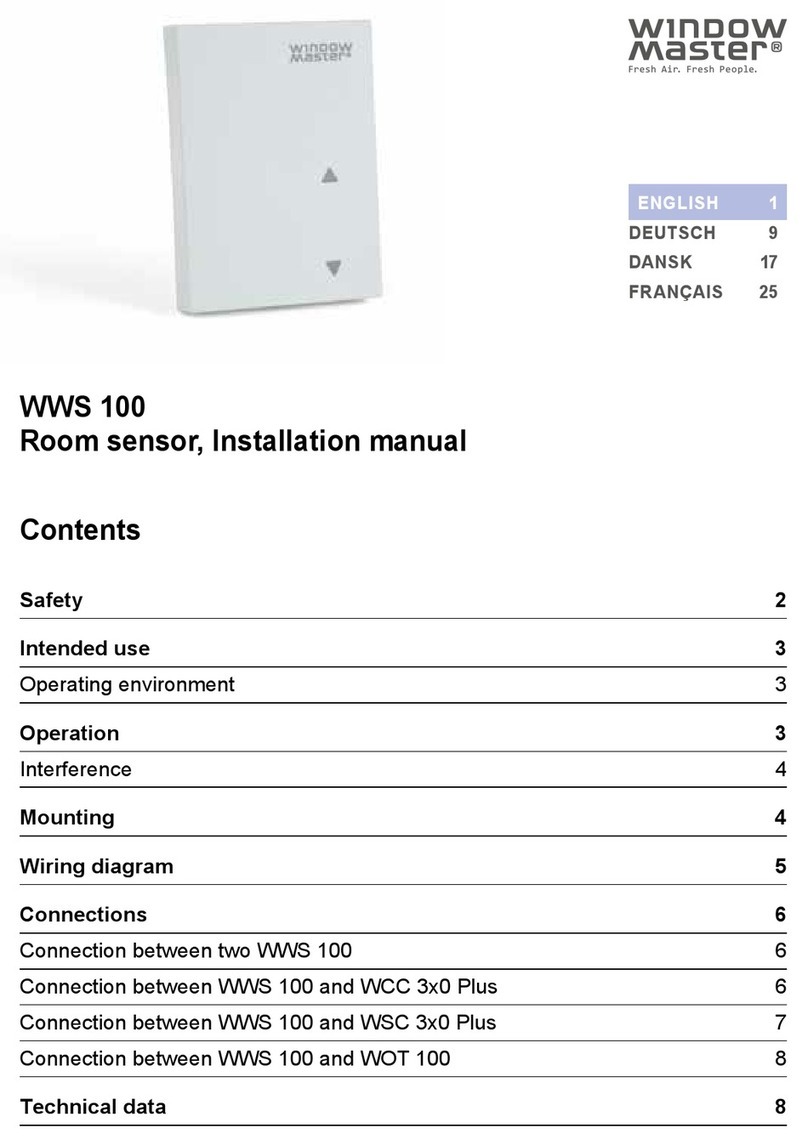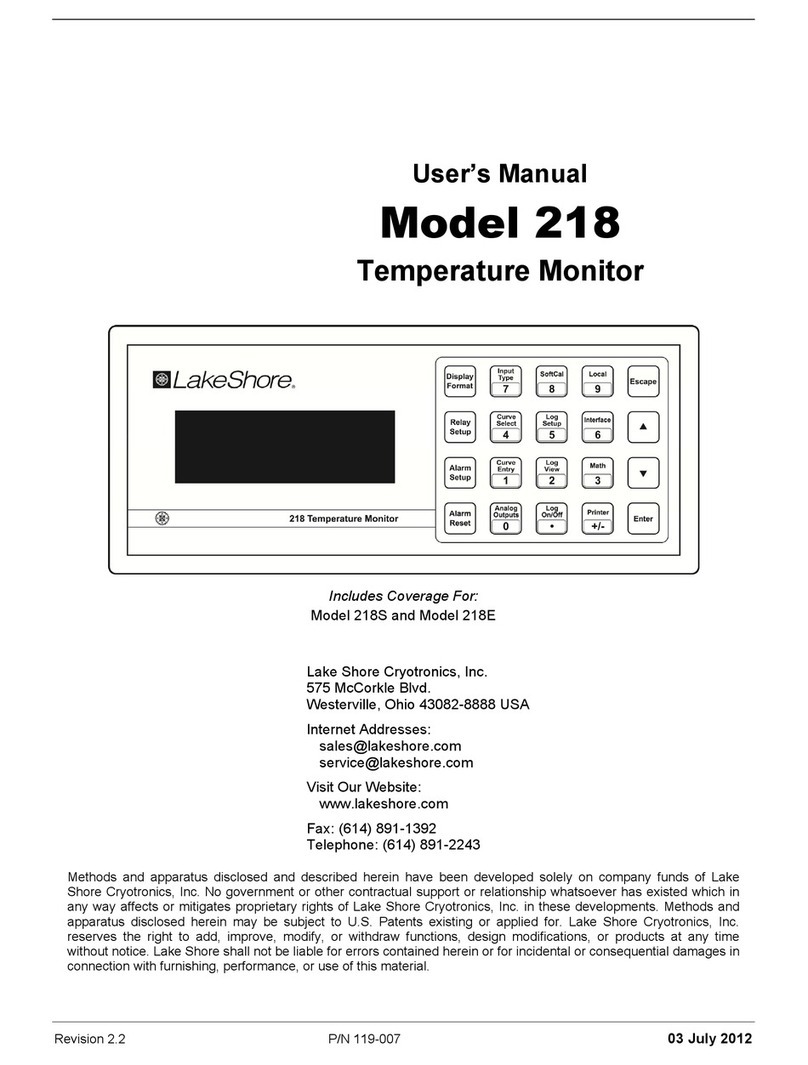emz smart Stove User manual

emz - THE SMILING COMPANY
OPERATING AND
INSTALLATION INSTRUCTIONS
DIFFERENTIAL TEMPERATURE CONTROLLER FOR ROOM/SPACE HEATING
SYSTEMS AND DOMESTIC HOT WATER SYSTEMS HANDLING SOLID FUEL
HEAT SOURCES, NAMELY WOOD LOG AND PELLET STOVES

These Assembly and Operating Instructions are an integral part of the product.
› Read Assembly and Operating Instructions carefully before using the product.
› Keep them in a safe place during the product‘s service life.
Original version in English language ©emz 2016 - Subject to modifications.
The contents and representations of these Assembly and Operating Instructions are the intellectual
property of emz-Hanauer GmbH & Co.KGaA.
Non-authorized disclosure, reproduction, divulgation or editing of this documentation, as well as
exploitation, utilization or publication, are prohibited.
The rights to the word and design marks ›emz - smart solutions‹ and ›smart Stove‹ are the exclusive
property of emz-Hanauer GmbH & Co.KGaA.
The rights to any cited brands, names or logos are the property of their appropriate developers / of
the licensees in question.

TABLE OF CONTENTS
smart Stove - 0142 - 42WMSUGAT2-C 3
Table of contents
Table of contents................................................................................................................................ 3
Important information ......................................................................................................................... 7
Safety information ......................................................................................................................... 7
Conditions of use .......................................................................................................................... 7
Intended use ................................................................................................................................. 8
Description ......................................................................................................................................... 9
Scope of supplies.......................................................................................................................... 9
Mounting and connection.............................................................................................................. 9
Data interfaces............................................................................................................................ 10
Data logging................................................................................................................................ 11
Operation of the controller................................................................................................................ 12
Control elements......................................................................................................................... 12
Display ........................................................................................................................................ 13
Information screen ................................................................................................................. 13
Operation mode ..................................................................................................................... 13
Communication screen .......................................................................................................... 14
Hydraulic systems ............................................................................................................................ 16
Hydraulic symbols....................................................................................................................... 16
Hydraulic system 1: Wood log stove........................................................................................... 17
Connection of hydraulic system 1 .......................................................................................... 17
Hydraulic system 2: Wood log stove, tank with zone valve ........................................................ 18
Connection of hydraulic system 2 .......................................................................................... 18
Hydraulic system 3: Wood log stove, tank with charging zones,
external domestic hot-water tank ................................................................................................19
Connection of hydraulic system 3 .......................................................................................... 19
Hydraulic system 4: Pellet stove with combination tank ............................................................. 20
Connection of hydraulic system 4 .......................................................................................... 20
Hydraulic system 5: Pellet stove ................................................................................................. 21
Connection of hydraulic system 5 .......................................................................................... 21
Hydraulic system 6: Pellet stove with external additional heating............................................... 22
Connection of hydraulic system 6 .......................................................................................... 22
Hydraulic system 7: Pellet stove, tank with charging zones, external domestic hot-water tank . 23
Connection of hydraulic system 7 .......................................................................................... 23
Functions for stove control ............................................................................................................... 24
Fire detection .............................................................................................................................. 24
Fire detection with pellet stove............................................................................................... 24
Dynamic pump delay (DPD.........................................................................................................24
Dynamic pump control ................................................................................................................ 24
Overtemperature protection ........................................................................................................ 25

TABLE OF CONTENTS
4 smart Stove - 0142 - 42WMSUGAT2-C
Antifreeze protection ...................................................................................................................26
Anti-legionella function ................................................................................................................26
Additional heating........................................................................................................................ 26
Request for heat..........................................................................................................................27
Request for heat with wood log stove .................................................................................... 27
Request for heat with pellet stove ..........................................................................................27
Thermostat functions........................................................................................................................28
Temperature thermostat “Heating”..............................................................................................28
Temperature thermostat “Cooling” .............................................................................................. 28
Timer function .............................................................................................................................28
Timer thermostat ......................................................................................................................... 29
Temperature comparator ............................................................................................................29
Temperature thermostat “Window” .............................................................................................29
Automatic operation .........................................................................................................................30
Settings during operation .................................................................................................................31
Menu structure ............................................................................................................................31
Main menu ..................................................................................................................................32
Evaluation ..............................................................................................................................32
Settings ..................................................................................................................................34
Basic functions.......................................................................................................................36
Monitoring ..............................................................................................................................38
Login ......................................................................................................................................38
About......................................................................................................................................39
System ...................................................................................................................................39
Mounting...........................................................................................................................................40
Dimensions .................................................................................................................................40
Opening the terminal cover .........................................................................................................40
Wall-mounting .............................................................................................................................41
Designation of the components...................................................................................................43
Electrical connection ........................................................................................................................44
Terminals ....................................................................................................................................44
Cable preparing...........................................................................................................................45
Connection of a zone valve to RO1/RO2 ....................................................................................46
Connection of a zone valve to REL.............................................................................................46
Connection of a pump to REL .....................................................................................................46
Blocking connection of a pump to REL .......................................................................................47
Connection of a boiler to REL .....................................................................................................47
Connection of an external heat source to REL ...........................................................................47
Blocking connection of an external heat source to REL..............................................................48
Blocking connection of a pump to RO2.......................................................................................48
Connection for request for heat to RO1 ......................................................................................48

TABLE OF CONTENTS
smart Stove - 0142 - 42WMSUGAT2-C 5
High-efficiency pump .................................................................................................................. 48
Commissioning................................................................................................................................. 50
Basic settings.............................................................................................................................. 50
Load an existing configuration .................................................................................................... 51
Choose system ........................................................................................................................... 51
Checklist ..................................................................................................................................... 51
Settings in the professional mode .................................................................................................... 54
Login ........................................................................................................................................... 54
Main menu .................................................................................................................................. 54
Evaluation .............................................................................................................................. 55
Settings.................................................................................................................................. 55
Basic functions....................................................................................................................... 55
Protective functions................................................................................................................ 63
Monitoring .............................................................................................................................. 64
Login ...................................................................................................................................... 65
Manual mode ......................................................................................................................... 65
Firmware update .................................................................................................................... 65
Summary of parameters in ›Basic functions‹ .............................................................................. 67
Malfunction....................................................................................................................................... 73
Sensor monitoring....................................................................................................................... 73
Service Wizard............................................................................................................................ 74
Example for protective function.............................................................................................. 74
Example for malfunction ........................................................................................................ 74
Replacement of fuse ........................................................................................................................ 78
Technical data.................................................................................................................................. 80
Differential temperature controller smart Stove .......................................................................... 80
Connection to power supply........................................................................................................ 80
Max. cross sections to be connected.......................................................................................... 80
Interfaces TS1 / TS2 / TS3 / TS4 / TS5 / TS6............................................................................. 80
Interface TS7 / TS8..................................................................................................................... 81
Triac outputs RO1 / RO2 ............................................................................................................ 81
Switching output REL: change-over contact ............................................................................... 81
Interface for analogue Vortex flow sensors................................................................................. 81
Disassembly/disposal....................................................................................................................... 82
Warranty and liability........................................................................................................................ 83
Commissioning report ...................................................................................................................... 84
Service request ................................................................................................................................ 85
CE declaration of conformity ............................................................................................................ 86

IMPORTANT INFORMATION
smart Stove - 0142 - 42WMSUGAT2-C 7
Important information
Safety information
The Assembly and Operating Instructions indicate possible hazards:
DANGER indicates an almost certain danger of serious personal injury or death.
WARNING indicates a possible danger of serious personal injury.
CAUTION indicates a possible danger of slight personal injury.
NOTICE indicates a possible danger of damage to the equipment.
When handling the differential temperature controller smart Stove and the entire plant, please make
sure that the safety provisions in the Operating and Installation Instructions are complied with!
Conditions of use
These instructions describe installation, commissioning, operation, repair, and disassembly of the
differential temperature controller smart Stove for solid fuel heat sources, namely wood log and pel-
let stoves.
For operation of the entire plant, the technical documentation of all the components used such as
stove, boiler, tank, pumps, mixers, and valves, etc. must be complied with.
The controller is handled by the operator of the entire thermal plant, i. e. as a rule by technical non-
experts.
Make sure not to use the controller until you have thoroughly read and understood these Assembly
and Operating Instructions and the safety provisions. Comply with all safety provisions and involve a
specialist in case of doubt.
DANGER
Assembly, connection, commissioning, repair, or disassembly
Lethal danger due to electrocution!
Whenever work is performed on the open terminal cover, all
poles of the power supply must be disconnected reliably and
protected against being switched on again!
NOTICE The controller by no means replaces the safety components
required under plant engineering aspects!

IMPORTANT INFORMATION
8 smart Stove - 0142 - 42WMSUGAT2-C
Keep these Assembly and Operating Instructions and all reference documents so that they are
available if required.
When relocating or when selling the device, hand the documents over to your successor.
Intended use
The differential temperature controller smart Stove may be used exclusively for controlling heating
and water temperatures for use with hydrophilic wood log and pellet stoves in combination with one
or more buffer tanks.
It must be operated within the scope of all the specifications described.
Installation and set-up of the controller may only be performed by specialists.
The installer must have read and understood the operating manual. The installer explains all the rel-
evant functions to the operator.
For operation, it is essential that the housing is closed and free of damage.
NOTICE The installer installing the controller must inform the plant
operator about operation, functioning and the method of action
of the smart Stove!
NOTICE The device in operation may only be made accessible to adults
disposing of appropriate knowledge and experience!
NOTICE Make sure that only a dry or slightly moistened cloth is used for
cleaning and servicing of the housing, the control elements
and the display.
The surfaces must never get into contact with cleaning prod-
ucts or solvents - mat, brittle or slightly dissolved plastic parts
must be replaced immediately!
A device with damaged housing must not be operated!

DESCRIPTION
smart Stove - 0142 - 42WMSUGAT2-C 9
Description
The differential temperature controller smart Stove is an independent electronic controller for con-
trolling heating and water temperatures for use with hydrophilic wood log and pellet stoves in combi-
nation with one or more buffer tanks.
The controller is equipped with a robust three-part plastic housing which can only be opened by
means of tools (screw driver PH2).
Operation is effected by means of only two control elements; indications appear against a backlit
colour display.
Scope of supplies
• Differential temperature controller smart Stove
• Operating Instructions
Mounting and connection
Before connection of the electrical system, the controller must be mounted firmly to a perpendicular,
robust surface (wall), see “Mounting” on page 40.
For its own supply and the supply of the outputs, the controller must be connected to an electrical
energy supply system in accordance with the technical data, see “Electrical connection” on page 44.
Assembly, connection, commissioning, repair and disassembly of the controller are only admissible
in a specialist workshop.
Each temperature sensor has two connectors which are equivalent, i. e. interchangeable. Thus,
polarity reversal is not an issue.
The sensor lines can be extended up to a length of 100 m, to this effect, a cable cross section of
2x 1.5 mm2is recommended.
DANGER
Loose installation or connection
Lethal danger due to electrocution!
Whenever work is performed on the open terminal cover, all
poles of the power supply must be disconnected reliably and
protected against being switched on again!
NOTICE To ensure correct operation, temperature sensors type Pt 1000
must be used - the sensor design does not affect function.

DESCRIPTION
10 smart Stove - 0142 - 42WMSUGAT2-C
Data interfaces
The controller has the following data interfaces:
The cut-outs at the left of the housing base accommodate a
USB port as well as a slot for a storage medium (Micro SD
card).
These interfaces are used, for example, for reading of error
messages or log data or loading of software updates.
The USB port provides access to the Micro SD card.
Only SD cards approved by the manufacturer must be used.
The controller automatically detects the Micro SD card.
Prior to removing the Micro SD card ›Rem.SD card safely‹
must be selected in ›1.2 Settings‹, otherwise data loss may
occur.
Since the controller can only read formatted SD cards, the
Micro SD card must be formatted with a PC.
NOTICE Micro SD cards recommended by the manufacturer:
Transcend®2GB Product-No. TS2GUSDC
Transcend®4GB HC
Transcend®1GB
Verbatim 2GB
PNY 2GB
hp 2GB
SanDisk 2GB
USB port
Micro SD
card

DESCRIPTION
smart Stove - 0142 - 42WMSUGAT2-C 11
Data logging
When an optional Micro SD card is inserted in the device, data logging is always active on the con-
troller.
Data is written to the LOGFILES directory.
The recording is performed in CSV format, so that the files can be easily imported into calculation or
presentation programs. A new file will be created for each day. The interval for data recording is
10 seconds.
The following values will be recorded and each row contains the following information:
• Time of the day (hours, minutes, seconds)
• Current temperature values of TS1 – TS6
• Output states (speed) of RO1, RO2, REL, TS7, TS8
• Lock-states (safety functions)
• Error codes
In the header of each file the date, the controller ID, as well as the column label of the recording data
is applied.

OPERATION OF THE CONTROLLER
12 smart Stove - 0142 - 42WMSUGAT2-C
Operation of the controller
Control elements
The entire set-up and operation of the differential temperature controller smart Stove is effected via
only two control elements on the device front.
All settings and interrogations are effected via the knob and the esc button.
• To find a required menu item, turn the knob to scroll through the menu - the selectable option
appears on a coloured background on the display.
• To confirm the selected menu item, press the knob (“OK”).
An appropriate submenu is called up, or selection is activated.
Knob
•Press the esc button to make the menu return by one level from any subitem.
If no input is made within the preset time (30-255 s), the controller returns automatically to the initial
level.
Knob with OK button
Display
esc button

OPERATION OF THE CONTROLLER
smart Stove - 0142 - 42WMSUGAT2-C 13
esc button
Display
For indication of the operating mode and for communication in case of set-up, malfunction, modifica-
tion and evaluation, the differential temperature controller smart Stove is equipped with a coloured
full graphics display which is permanently backlit.
The display is active as long as there is supply voltage on the controller.
After a preset time (30 - 255 s), backlighting is dimmed to approx. 10%.
Information screen
During normal operation, the information screen is displayed. It shows the active system, the system
state, the current temperatures, and it animates active hydraulic components.
(Example)
Operation mode
When you turn the knob while the information screen is shown, the ›Operation mode‹ screen will be
displayed.
NOTICE The real-time clock has a power reserve of 8 hours minimum.
If the controller is disconnected from power supply for a longer
time, date and time must be set, see “Settings” on page 34.
Active system with current temperatures
Date and time
System 1
17.03.2016 10:35
Indication of demand for domestic hot water and/or
space heating

OPERATION OF THE CONTROLLER
14 smart Stove - 0142 - 42WMSUGAT2-C
The following operation modes are available:
•Comfort mode: Provides more stored energy to be used over time.
•Economy mode: Conserves energy and stores only a minimum.
The setting Eco or Comfort to select depends on your requirements, season of year and the heating
installation. When changing from Eco to Comfort, the controller will use temperature sensors in a dif-
ferent positions. This determines when the controller will stop a request for heat.
You can change the operation mode by pressing the knob once.
When Separate mode is configured, turning the knob will move the selection between space heating
or domestic hot water.
The Common mode can be activated via ›Common Eco/Comf‹ during commissioning, see
“Checklist” on page 51.
To return to the information screen, press the esc button.
Communication screen
When you press the knob while the information screen is shown, the communication screen will be
displayed. It shows the menu of selectable functions and parameters.
“Menu structure” on page 31
•Common mode: Eco/Comfort mode is the
same for space heating and domestic hot
water.
•Separate mode: Eco/Comfort mode can be
individually selected for space heating and
domestic hot water.
Operation mode
17.03.2016 10:35
Operation mode
17.03.2016 10:35

OPERATION OF THE CONTROLLER
smart Stove - 0142 - 42WMSUGAT2-C 15
(Example)
To return to the information screen, press the esc button.
Number and name of menu Professional mode
Manual mode
Message
Check box
Submenu arrow
Selection menu
Active menu item
Scroll arrow
Date and time
1.3.1 Thermostat R...
17.03.2016 10:35
Activation
Start
Timer,thermostat
Sensor TS3
Output RO2
USB connection symbol

HYDRAULIC SYSTEMS
16 smart Stove - 0142 - 42WMSUGAT2-C
Hydraulic systems
Hydraulic symbols
NOTICE Define structure and design of the plant already when planning
the entire wood log or pellet stove thermal system and align
the design with the one of the hydraulic systems of the control-
ler!
If you want to complete an existing system or replace the exist-
ing controller, please make sure that smart Stove is compatible
with the existing configuration!
The sensors are connected to TS1 to TS6, pumps and valves
are connected to RO1/RO2/REL/TS7/TS8 - The interfaces are
assigned to the functions in question on commissioning.
Supply line
Return line
Pump
Zone valve or mixing valve
(controlled by other plant components)
Wood log stove
Pellet stove
Boiler, e. g. using fossil fuels/solid fuels/
heat pump etc.
Temperature sensor
Outdoor temperature
sensor
Hot-water/buffer tank
without internal
components
Hot-water/buffer tank
with:
• Additional domestic
hot water tank
• Additional heating,
e.g. electric
• Heat exchanger
• Solar coil
Zone valve controlled by smart Stove

HYDRAULIC SYSTEMS
smart Stove - 0142 - 42WMSUGAT2-C 17
Hydraulic system 1: Wood log stove
Connection of hydraulic system 1
TS1: Stove sensor
TS2: Tank sensor, top
TS3: Tank sensor, middle
TS4: Tank sensor, bottom
TS5: Supply line sensor
(optional)
TS6: Outdoor temperature
sensor (optional)
RO1: Charging pump
RO2: Blocking of space heating
pump
REL: Additional heating
TS6
TS5
RO2
TS1
TS2
TS3
TS4
RO1
REL
Supply line sensor
Outdoor temperature sensor
Power supply (230 V AC)
Charging pump (230 V AC)
Tank sensor, middle Blocking of space heating pump
(230 V AC), see “Blocking connection of
a pump to RO2” on page 48
Additional heating,
see “Connection of
an external heat
source to REL” on
page 47
Tank sensor, bottom
Stove sensor
Tank sensor, top

HYDRAULIC SYSTEMS
18 smart Stove - 0142 - 42WMSUGAT2-C
Hydraulic system 2: Wood log stove, tank with zone valve
Connection of hydraulic system 2
TS1: Stove sensor
TS2: Tank sensor, top
TS3: Tank sensor, middle
TS4: Tank sensor, bottom
RO1: Charging pump
RO2: Zone valve
REL: Additional heating
TS1 TS2
TS3
TS4
RO1
REL
RO2
Tank sensor, top
Power supply (230 V AC)
Charging pump (230 V AC)
Tank sensor, middle Zone valve (230 V AC), see “Connection
of a zone valve to RO1/RO2” on page 46
Additional heating,
see “Connection of
an external heat
source to REL” on
page 47
Tank sensor, bottom
Stove sensor

HYDRAULIC SYSTEMS
smart Stove - 0142 - 42WMSUGAT2-C 19
Hydraulic system 3: Wood log stove, tank with charging zones,
external domestic hot-water tank
Connection of hydraulic system 3
TS1: Stove sensor
TS2: Tank sensor, top
TS3: Tank sensor, middle
TS4: Tank sensor, bottom
TS5: Domestic hot-water tank
sensor
TS6: Supply line sensor or out-
door temperature sensor
(optional)
RO1: Charging pump
RO2: Zone valve
REL: Space heating pump
TS8: Domestic hot-water pump
TS6
TS6
REL
TS1
TS2
TS3
TS4
RO1
TS5
TS8
RO2
DHW tank sensor
Optional sensor
Power supply (230 V AC)
Charging pump (230 V AC)
Tank sensor, middle
Zone valve (230 V AC), see “Connection
of a zone valve to RO1/RO2” on page 46
Space heating
pump, see
“Blocking con-
nection of a
pump to REL” on
page 47
Domestic hot-water pump
Stove sensor
Tank sensor, top
Tank sensor, bottom

HYDRAULIC SYSTEMS
20 smart Stove - 0142 - 42WMSUGAT2-C
Hydraulic system 4: Pellet stove with combination tank
Connection of hydraulic system 4
TS1: Stove sensor
TS2: Tank sensor, top
TS3: Tank sensor, middle
TS4: Tank sensor, bottom
TS5: Supply line sensor
(optional)
TS6: Outdoor temperature
sensor (optional)
RO1: Request for heat from
pellet stove
RO2: Blocking of space heating
pump
REL: Additional heating
TS6
TS5
RO2
TS1
TS2
TS3
TS4
RO1
REL
Supply line sensor
Outdoor temperature sensor
Power supply (230 V AC)
Request for heat (230 V AC),
connection according to page 48
Tank sensor, middle Blocking of space heating pump
(230 V AC), see “Blocking connection of a
pump to RO2” on page 48
Additional heating,
see “Connection of
an external heat
source to REL” on
page 47
Tank sensor, bottom
Stove sensor
Tank sensor, top
Table of contents
Other emz Temperature Controllers manuals