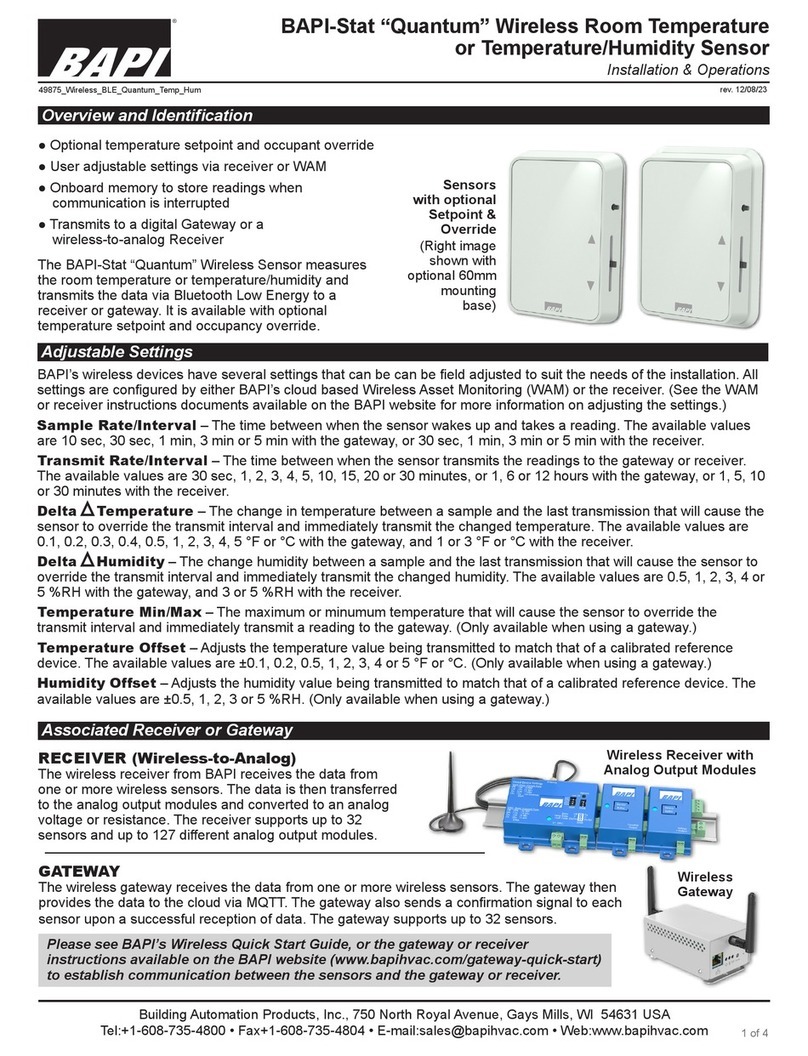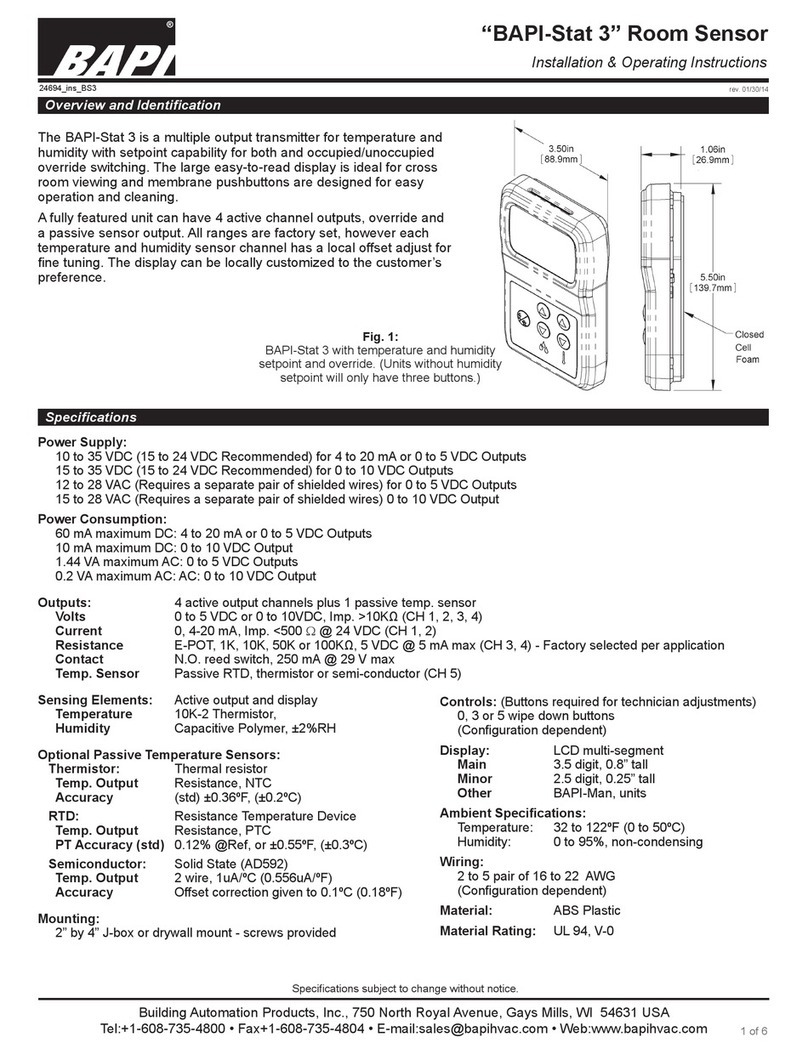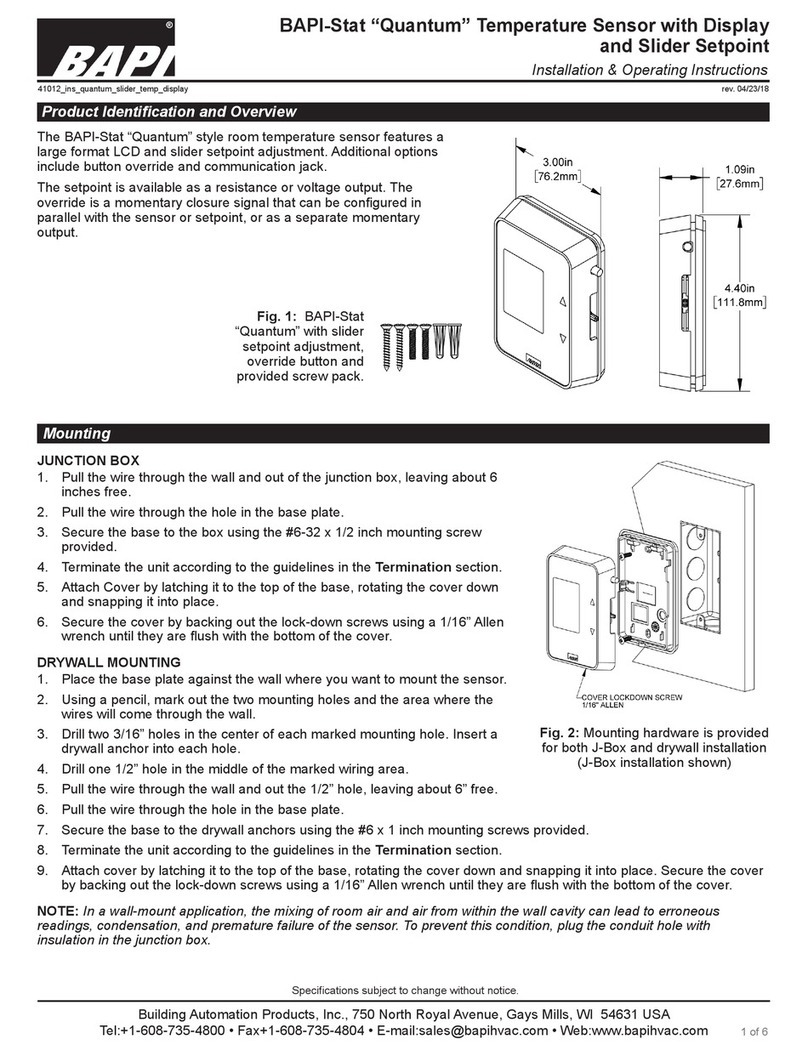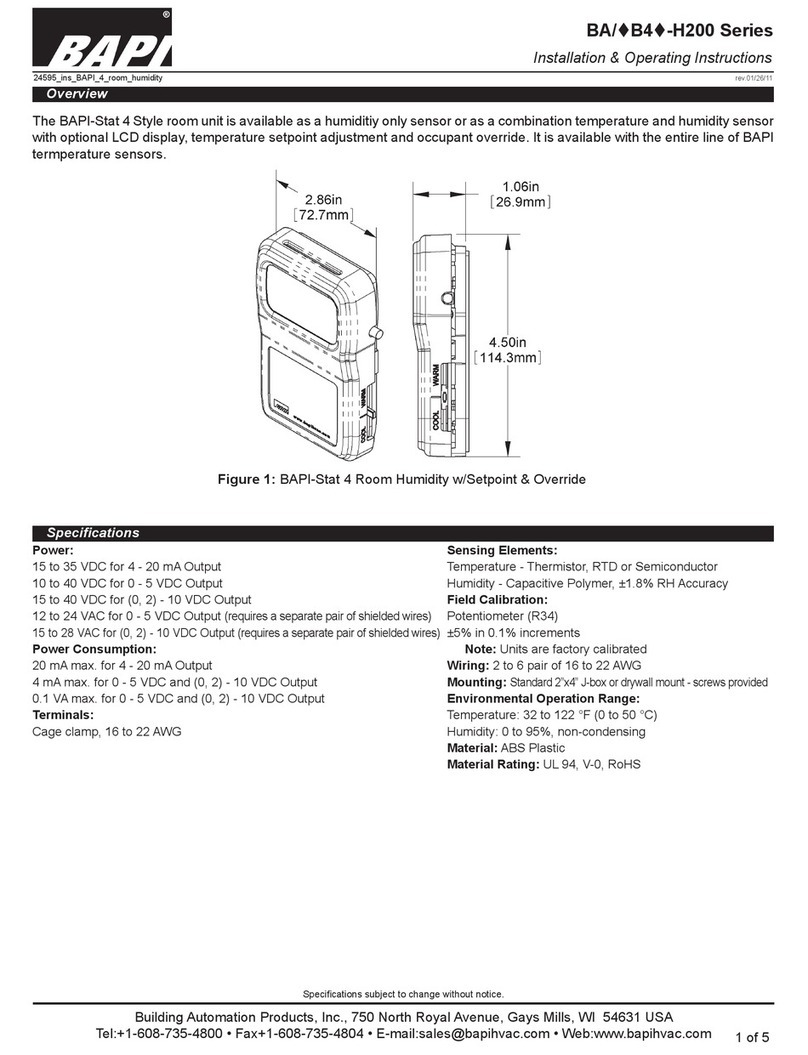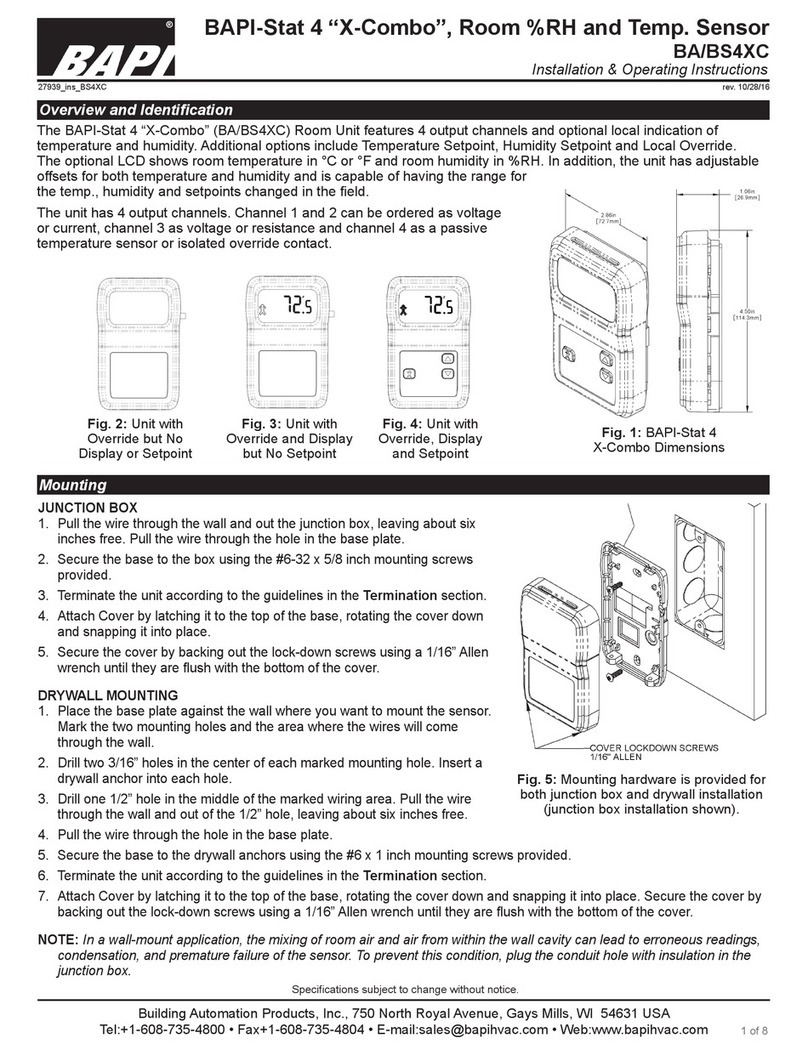BAPI-Stat “Quantum Slim” Wireless Temperature or
Temp/Humidity Sensor
Building Automation Products, Inc., 750 North Royal Avenue, Gays Mills, WI 54631 USA
T
el:+1-608-735-4800
•
Fax+1-608-735-4804
•
E-mail:
[email protected] •
Web:www
.bapihvac.com
1 of 4 Installation & Operations
49524_Wireless_BLE_Quantum_Slim_Temp_Hum rev. 12/14/23
Overview and Identication
Remote
Probe
● Builtinorremotetemperaturesensor
●UseradjustablesettingsviareceiverorWAM
●
Onboardmemorytostorereadings
●
TransmitstoadigitalGatewayorawireless-to-analogReceiver
TheBAPI-Stat“QuantumSlim”WirelessSensormeasuresthe
temperatureorTemp/HumidityandtransmitsthedataviaBluetooth
LowEnergytoareceiverorgateway.
Theunitsareperfectforrefrigeratorandfreezercases.Thesensor
bodymountsontheoutsideoffreezers,andeitherinsideoroutside
ofrefrigerators.Itisavailablewithaninternalsensororanexternal
probeorthermobuer.
Theexternalcabletsbetweenthedoorseal
orthroughaholewithoutaectingapplianceeciency. Thermobuer
Internal
Sensor
Adjustable Settings
BAPI’swirelessdeviceshaveseveralsettingsthatcanbecanbeeldadjustedtosuittheneedsoftheinstallation.All
settingsareconguredbyeitherBAPI’scloudbasedWirelessAssetMonitoring(WAM)orthereceiver.(SeetheWAMor
receiverinstructionsdocumentsavailableontheBAPIwebsiteformoreinformationonadjustingthesettings.)
Sample Rate/Interval–Thetimebetweenwhenthesensorwakesupandtakesareading.Theavailablevaluesare
10sec,30sec,1min,3minor5minwiththegateway,or30sec,1min,3minor5minwiththereceiver.
Transmit Rate/Interval–Thetimebetweenwhenthesensortransmitsthereadingstothegatewayorreceiver.The
availablevaluesare30sec,1,2,3,4,5,10,15,20or30minutes,or1,6or12hourswiththegateway,or1,5,10or30
minuteswiththereceiver.
Delta Temperature–Thechangeintemperaturebetweenasampleandthelasttransmissionthatwillcausethe
sensortooverridethetransmitintervalandimmediatelytransmitthechangedtemperature.Theavailablevaluesare0.1,
0.2,0.3,0.4,0.5,1,2,3,4,5°For°Cwiththegateway,and1or3°For°Cwiththereceiver.
Delta Humidity–Thechangehumiditybetweenasampleandthelasttransmissionthatwillcausethesensorto
overridethetransmitintervalandimmediatelytransmitthechangedhumidity.Theavailablevaluesare0.5,1,2,3,4or5
%RHwiththegateway,and3or5%RHwiththereceiver.
Temperature Min/Max–Themaximumorminumumtemperaturethatwillcausethesensortooverridethetransmit
intervalandimmediatelytransmitareadingtothegateway.(Onlyavailablewhenusingagateway.)
Temperature Offset–Adjuststhetemperaturevaluebeingtransmittedtomatchthatofacalibratedreferencedevice.
Theavailablevaluesare±0.1,0.2,0.5,1,2,3,4or5°For°C.(Onlyavailablewhenusingagateway.)
Humidity Offset–Adjuststhehumidityvaluebeingtransmittedtomatchthatofacalibratedreferencedevice.The
availablevaluesare±0.5,1,2,3or5%RH.(Onlyavailablewhenusingagateway.)
Associated Receiver or Gateway
Please see BAPI’s Wireless Quick Start Guide, or the gateway or receiver
instructions available on the BAPI website (www.bapihvac.com/gateway-quick-start)
to establish communication between the sensors and the gateway or receiver.
GATEWAY
Thewirelessgatewayreceivesthedatafromoneormorewirelesssensors.Thegatewaythen
providesthedatatothecloudviaMQTT.Thegatewayalsosendsaconrmationsignaltoeach
sensoruponasuccessfulreceptionofdata.Thegatewaysupportsupto32sensors.
Wireless
Gateway
RECEIVER (Wireless-to-Analog)
ThewirelessreceiverfromBAPIreceivesthedatafromone
ormorewirelesssensors.Thedataisthentransferredtothe
analogoutputmodulesandconvertedtoananalogvoltageor
resistance.Thereceiversupportsupto32sensorsandupto
127dierentanalogoutputmodules.
Wireless Receiver with
Analog Output Modules