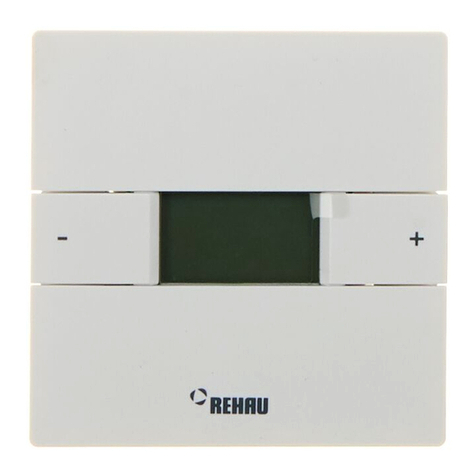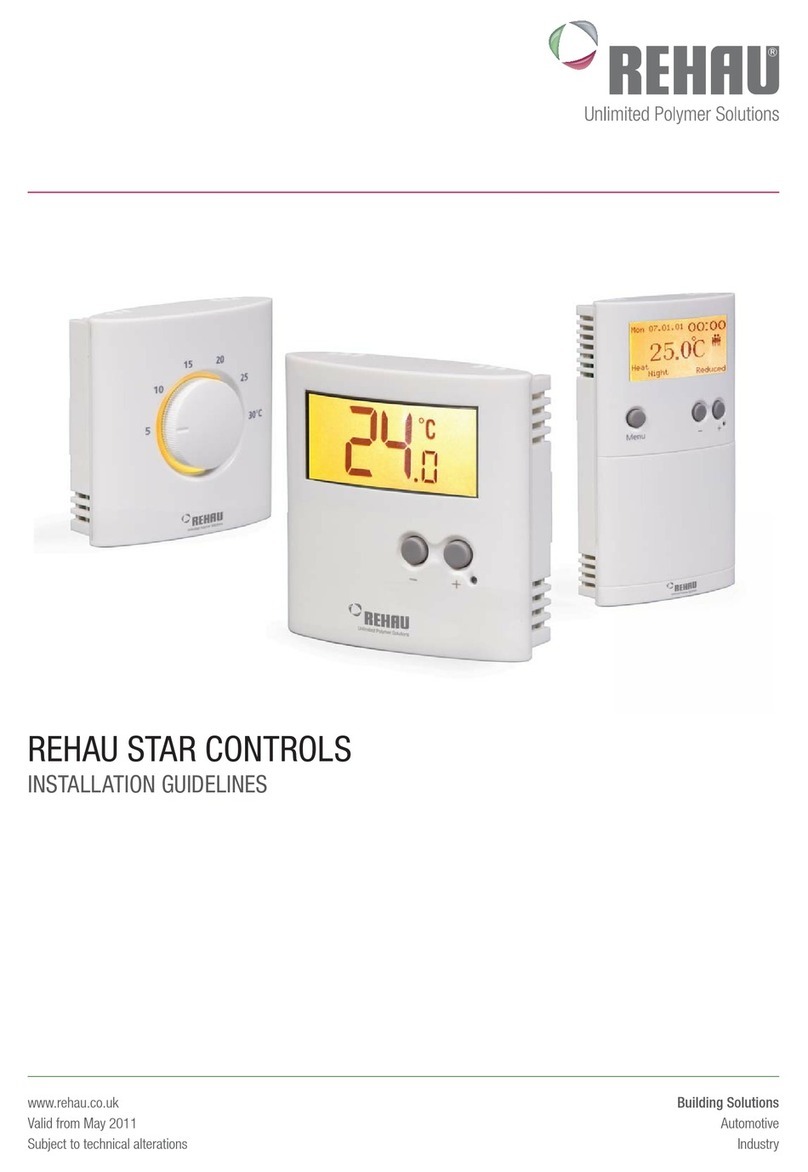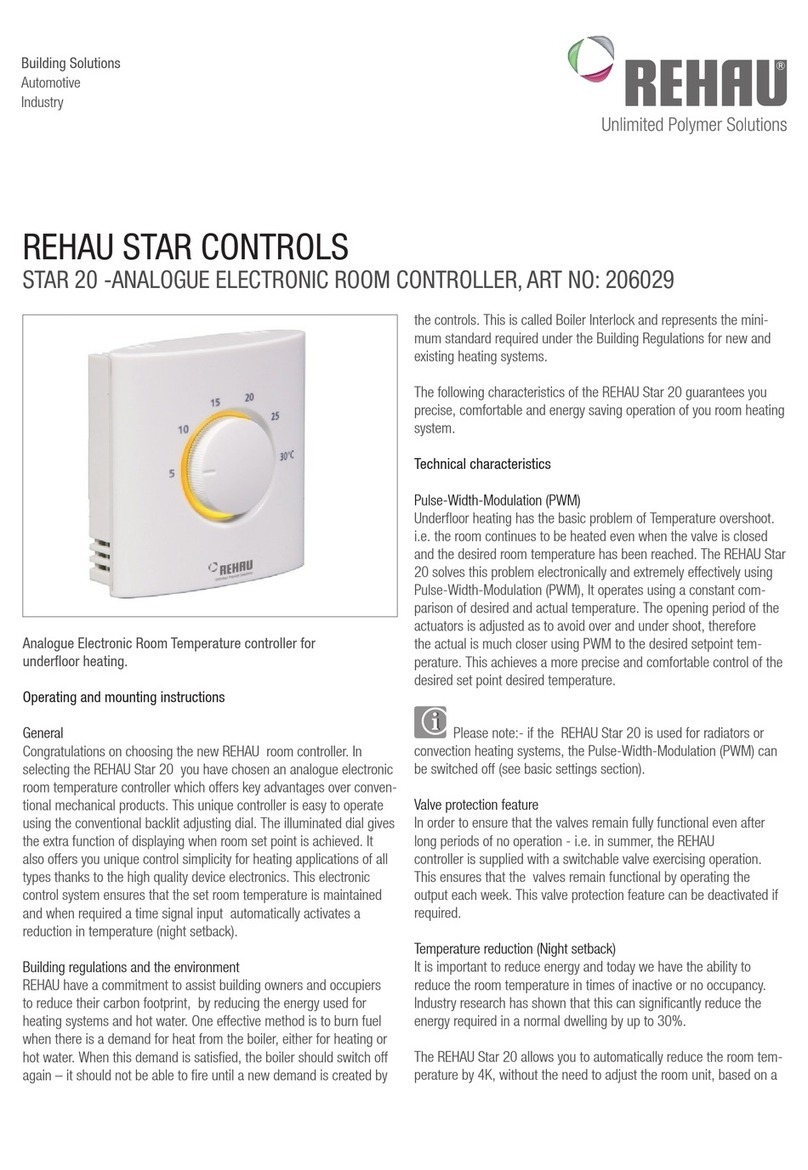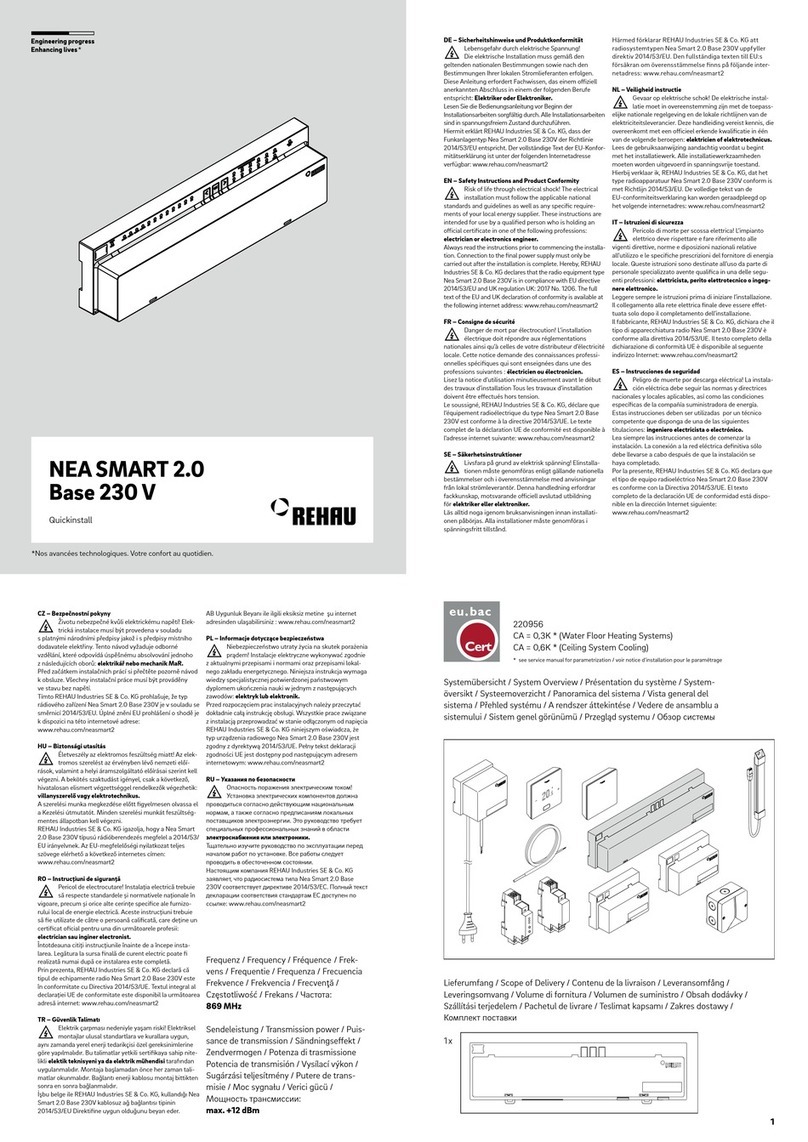www.rehau.co.uk 08.2008 www.rehau.co.uk Building Solutions
Automotive
Industry
The REHAU Star 50 programmable room controller is an
electronic room temperature control for underfloor heating.
Programming and Operating made Simple
The built-in user profiles make the REHAU Star 50 one of
the most convenient controllers on the market. With 3
default profiles to choose from, the controller is ready for
use without any user programming for most cases. Two
freely adjustable profiles and the option of manual overri-
de, allows the end user to set the controller to their own
needs.
The large text display and self evident navigation turns the
operation and programming of the unit into a breeze -
without even needing to pick up the instructions.
REHAU Star 50 basic features:
- 3 preset profiles and 2 freely programmable profiles
- 3 dierent display screens selectable
- Possible to change current temperature at any time
- Manual mode
REHAU STAR CONTROLS
STAR 50 - PROGRAMMABLE ROOM CONTROLLER
- In-built frost protection
- Large backlit display
- Simple keypad operation
- Menu driven navigation
- Selectable Night Setback available
- Pulse-Width-Modulation (PWM - switchable)
- Usable as master controller or stand alone
- Valve protection feature (switchable)
- Easy to install
- Tested and approved
- Frost protection mode
- Holiday Feature
- Available in 8 languages
- Keypad lock
- Operating hours counter
Technical Data 230V
Article No: 205576
Voltage Supply: 2 x size AA batteries (int)
230VAC / 50Hz (ext)
Max. switching current: 10 (3) A
Hysteresis: 0.5K
Protection Rating: IP 30
Dimensions H/W/D: 154mm/83mm/39mm
Temperature range: 10°C to 35°C
Storage temperature: -10°C to 60°C
Program Menu
To access the program menu,
open the hatch and press select
and cancel at the same time for
three seconds.
Basic Settings
Enter the Basic Settings menu to
adjust Date/Time, Language and
Maintenance settings
Temp. Zones
Enter the Temp. zones Menu to
adjust the temperatures of the
comfort, standard and reduced
zones. The three temperature
zones can be allocated to the six
day times.
If you modify a temperature zone,
the temperature settings within
the profiles will change as well.
The zones are factory defaulted
with these temperatures.
Comfort 24°C
Standard 20°C
Reduced 16°C
Program - Menu
To enter the program menu, you have to press +or –first before the
following procedures.
Profile
Enter the Profile menu to adjust the detailed settings of the Family,
Single, Oce, Name 1 and Name 2 Profiles
You can adjust the profiles to your needs, by varying the 6 daytimes
and allocate them new temperature zones. This can be done for a
single day or weekday and weekend. You can rename profiles and
copy settings inside a profile and from one profile to another. In the
following table, you can find the factory defaulted settings.
Heat Control
Enter the Heat Menu to activate
heat of the controls
Control
Enter the Control menu to male
changes on the Span, Setback,
Frost*, Output and VP Settings.
* Controller serves as protection
against frost and prevents
temperature from going below
5°C
Daytimes Time Family Single Oce Name 1 Name 2
Mon-Fri Early Morning 06:00 – 08:00 Comfort Comfort Comfort Comfort Comfort
Morning 08:00 – 12:00 Standard Standard Standard Standard Standard
Noon 12:00 – 14:00 Comfort Comfort Comfort Comfort Comfort
Afternoon 14:00 – 18:00 Standard Standard Standard Standard Standard
Evening 18:00 – 23:00 Comfort Comfort Comfort Comfort Comfort
Night 23:00 – 06:00 Reduced Reduced Reduced Reduced Reduced
Sat-Sun Early Morning 06:00 – 08:00 Comfort Comfort Comfort Comfort Comfort
Morning 08:00 – 12:00 Standard Standard Standard Standard Standard
Noon 12:00 – 14:00 Comfort Comfort Comfort Comfort Comfort
Afternoon 14:00 – 18:00 Standard Standard Standard Standard Standard
Evening 18:00 – 23:00 Comfort Comfort Comfort Comfort Comfort
Night 23:00 – 06:00 Reduced Reduced Reduced Reduced Reduced