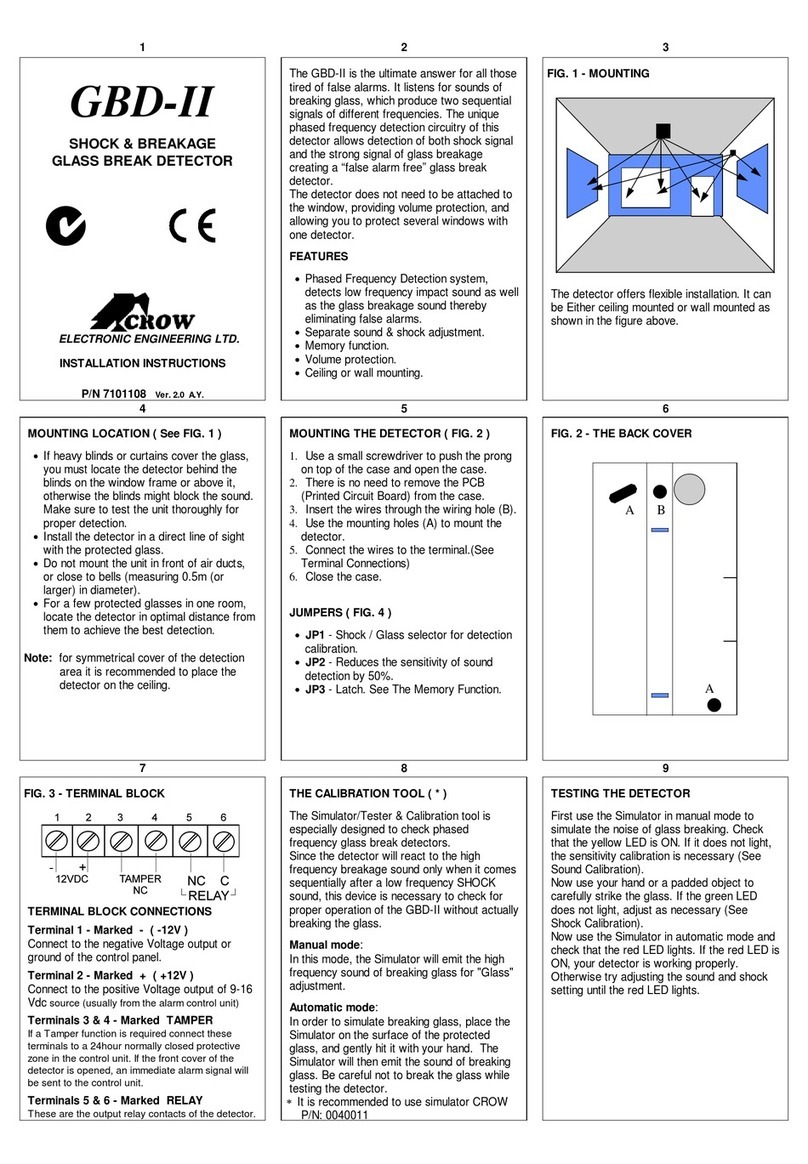INSTALLATION INSTRUCTIONS
FW-SWAN-P8F
FREEWAVE™ WIRELESS PIR WITH PET IMMUNITY UP TO 20 Kg
OPERATION
OPERATIONOPERATION
OPERATION
The Wireless PIR transmits the following events data:
SUPERVISION - a periodical transmission.
Every 7 min indicates detector’s presence.
ALARM – alarm transmission triggered by PIR intrusion
detection.
LOW BAT – Whenever the battery reaches a pre-set
low level (2.4V) Battery Low signal will be sent with the
next message (Supervision, Alarm, etc.
TAMPER – Whenever the FW-SWAN-P8F cover is
removed or the unit’s cover is put back, a message will
be transmitted with “Tamper” signal.
APS
The unique APS (Automatic Power Saver) function built
in the detector enables a battery life span up to four
years. The detector will transmit only when the last event
has occurred more than 2 minutes prior to the current
one.
PIR SENSITIVITY ADJUSTMENT
Jumper “Sensitivity Adjustment” use for setting the
PULSE count function in order to provide PIR
sensitivity control according to the environment.
Position Right– “1”-High sensitivity
For stable environments.
Position Left – “2” – Low sensitivity
For harsh environments.
PET IMMUNITY SETTING
Jumper “Pet Immunity Adjustment” use for setting
the PET Immune function - to 15Kg or 25Kg.
(Depending on the pet weight).
Position Right
Immunity to an animal up to 25 kg
Position Left
Immunity to an animal up to 15 kg
YOU MUST RESET THE DETECTOR BY DISCONNECT
POWER SUPPLY AND RECONNECT IT AFTER FEW
SECONDS.
BATTERY
A 3 V lithium battery powers the unit. Thanks to the
exclusive APS (Automatic Power Saver)
characteristics, the battery provides up to 4 years of
continuous operation (depending on the amount of
alarms).
If the battery reaches a factory preset low level, the
LOW BATTERY signal will be sent and from this
moment the detector remains operational for another
30 days giving enough time to replace the 3V lithium
battery.
BATTERY REPLACEMENT
• Remove the front cover.
• Take out the old battery.
• Install a new battery according polarity.
• After assembling the battery the LED will
flash twice in sec for a period of 1 min,
during this time the PIR isn't functioning,
wait until the LED stop flashing.
CAUTION !!!
RISK OF EXPLOSION IF BATTERY IS
REPLACED BY AN INCORRECT TYPE.
DISPOSE OF USED BATTERIES ACCORDING
TO THE INSTRUCTIONS.
This device complies with:
European Council Directive EMC
89/336/EEC
EN50130-4
EN301489
EN300220
EN50081.
SAFETY 73/23/EEC
EN60950 (ITE)
Ceiling bracket base Wall bracket base
Fig.4
TECHNICAL SPECIFICATION
Data Protocol FreeWave
Modulation Type FSK (1 Frequency)
Frequency band 868MHz / 916MHz
Identification Unique ID serial number – 24bit
Event Transmission Alarm, Tamper, Test,
Supervision, Low Bat
Supervision Timing Every7 minutes (randomly)
Detection Method Dual Element PIR (ASIC
Based)
Detection Speed 0.3 ~ 1.5 m/sec
Lens Type Hard Lens
Range in open space up to 300 m
Environment Condition Jumper for Normal or Harsh
selection
Battery Lithium. 3V Type: xx123 Size:
2/3AA
Current Consumption
Standby ~10
µ
A
Transmission ~24 mA
Power Saving APS (Automatic Power Saver)
Installer Test Modes LED Indicator (RF & Optic)
Walk test &
Alarm transmission test
Operating temperature
Range -10
°
C to +50
°
C
Dimensions 123mm x 62mm x 38mm
Weight 120gr
Standards FCC Part 15 and ETS 300-220
CROW ELECTRONIC ENGINEERING LTD. ("Crow") - WARRANTY POLICY CERTIFICATE
This Warranty Certificate is given in favor of the purchaser (hereunder the "Purchaser") purchasing the products directly from Crow or from its authorized distributor.
Crow warrants these products to be free from defects in materials and workmanship under normal use and service for a period of 24 months from the last day of the week and
year whose numbers are printed on the printed circuit board inside these products (hereunder the "Warranty Period").
Subject to the provisions of this Warranty Certificate, during the Warranty Period, Crow undertakes, at its sole discretion and subject to Crow's procedures, as such procedures
are form time to time, to repair or replace, free of charge for materials and/or labor, products proved to be defective in materials or workmanship under normal use and service.
Repaired products shall be warranted for the remainder of the original Warranty Period.
All transportation costs and in-transit risk of loss or damage related, directly or indirectly, to products returned to Crow for repair or replacement shall be borne solely by the
Purchaser.
Crow's warranty under this Warranty Certificate does not cover products that is defective (or shall become defective) due to: (a) alteration of the products (or any part thereof) by
anyone other than Crow; (b) accident, abuse, negligence, or improper maintenance; (c) failure caused by a product which Crow did not provide; (d) failure caused by software or
hardware which Crow did not provide; (e) use or storage other than in accordance with Crow’s specified operating and storage instructions.
There are no warranties, expressed or implied, of merchantability or fitness of the products for a particular purpose or otherwise, which extend beyond the description on the face
hereof.
This limited Warranty Certificate is the Purchaser's sole and exclusive remedy against Crow and Crow's sole and exclusive liability toward the Purchaser in connection with the
products, including without limitation - for defects or malfunctions of the products. This Warranty Certificate replaces all other warranties and liabilities, whether oral, written, (non-
mandatory) statutory, contractual, in tort or otherwise.
In no case shall Crow be liable to anyone for any consequential or incidental damages (inclusive of loss of profit, and whether occasioned by negligence of the Crow or any third
party on its behalf) for breach of this or any other warranty, expressed or implied, or upon any other basis of liability whatsoever. Crow does not represent that these products
can not be compromised or circumvented; that these products will prevent any person injury or property loss or damage by burglary, robbery, fire or otherwise; or that these
products will in all cases provide adequate warning or protection.
Purchaser understands that a properly installed and maintained product may in some cases reduce the risk of burglary, fire, robbery or other events occurring without providing
an alarm, but it is not insurance or a guarantee that such will not occur or that there will be no personal injury or property loss or damage as a result.
Consequently, Crow shall have no liability for any personal injury; property damage or any other loss based on claim that these products failed to give any warning.
If Crow is held liable, whether directly or indirectly, for any loss or damage with regards to these products, regardless of cause or origin, Crow’s maximum liability shall not in any
case exceed the purchase price of these products, which shall be the complete and exclusive remedy against Crow.
7111609 REV. B Y.S - A.Y.
CROW ELECTRONIC ENGINEERING LTD.
ISRAEL: 12 Kineret St. Airport City
P.O. Box 293, Ben Gurion Airport, 70100
Tel: 972-3-9726000
Fax: 972-3-9726001
USA: 2160 North Central Road,
Fort Lee, N.J. 07024
Tel: 1-800-GET CROW
or (201) 944 0005
Fax: (201) 944 1199
AUSTRALIA: 142 Keys Road Cheltenham Vic 3192
Tel: 61-3-9553 2488
Fax: 61-3-9553 2688
E-mail: crow@crowaust.com.au
POLAND: VIDICON SP. ZO. O.
15 Povazkowska St.
01 – 797 Warsaw Poland
Tel: 48 22 562 3000
Fax: 48 22 562 3030
E-mail: vidicon@vidicon.pl
LATIN AMERICA: CROW LATIN AMERICA
168 SE IST Street, Suite # 501, MIAMI,
FL 33131 – USA
Tel: +1-305-372-0334
Fax: +1-305-372-8053
E-mail: sales@crowlatinamerica.com
ITALY: DEATRONIC
Via Giulianello 1/7
00178 ROMA, ITALY
Tel: +39 06-7612912
Fax: +39 06-7612601
E-mail: info@deatronic.com
These instructions supersede all previous issues in circulation prior to January 2008.
7111609_B - 2 -
N345
The battery must be replaced
by Size 2/3 CR 17345V
Lithium battery 3V
Models as: DL123A DURACELL Inc
CR123A SANYO Elc
CR123A GP