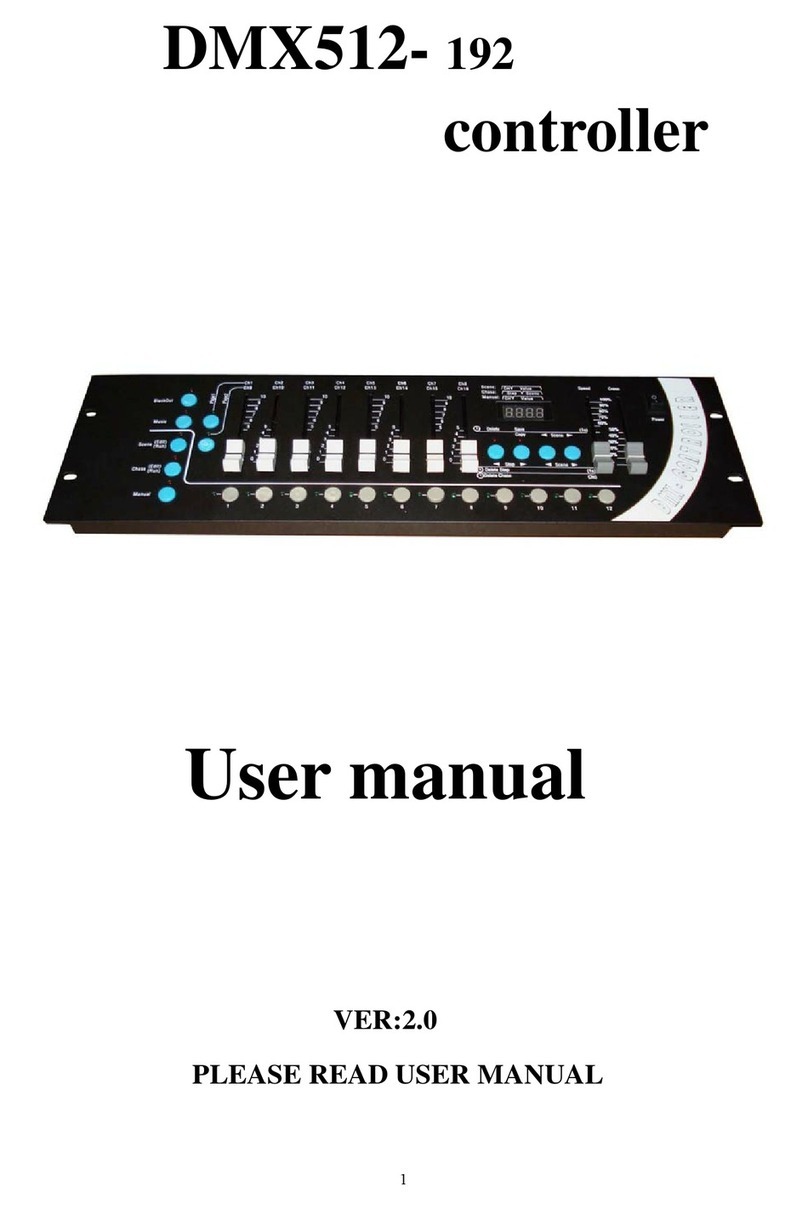CruzPro CC-20 User guide

O
w
n
e
r'
s
Handbook
O
w
n
e
r'
s
Handbook
Warranty
Each unit is carefully tested and adjusted
at the factory before shipping and is
warranted for one full year against original
defects in materials or workmanship. This
warranty does not include damage to the
product resulting from accident or misuse.
If the product should become defective
within the warranty period, we will repair
or replace it free of charge, including free
return transportation, provided it is
delivered prepaid to the dealer from whom
it is originally purchased.
This warranty gives you specific legal
rights, and you may also have other rights
which vary from state to state, or country
to country.
Warranty
Each unit is carefully tested and adjusted
at the factory before shipping and is
warranted for one full year against original
defects in materials or workmanship. This
warranty does not include damage to the
product resulting from accident or misuse.
If the product should become defective
within the warranty period, we will repair
or replace it free of charge, including free
return transportation, provided it is
delivered prepaid to the dealer from whom
it is originally purchased.
This warranty gives you specific legal
rights, and you may also have other rights
which vary from state to state, or country
to country.

Connect a 22 gauge or larger wire to the terminal
marked "Sense" and a 16 gauge (or larger) wire to
the terminal marked "IN".
Connect the charge source (-) output to a common
ground point on your distribution panel. Connect
the loose end of the "BATT. -" wire to the same
common ground point on your boat's distribution
panel. Now check your wiring carefully. After
you are sure there are no errors in the wiring so far,
connect the "SENSE" wire directly to the (+)
terminal of your 12V battery. Connect the loose
end of the "IN" wire to your charge source (+)
output. Finally, connect the loose end of the "+
BATT." wire to your +12VDC distribution point.
Don't use only a single wire for both the "SENSE"
and "+BATT." connections, run separate wires.
At this point one (and only one) of the LED's
should be lit or flashing. If not, re-check your
wiring. If all is working properly, replace the front
cover using the four stainless case front screws.
Do not overtighten these screws or you might
damage the case front decal.
1997 BV Engineering
V1.0
Table of Contents
Introduction . . . . . . . . . . . . . . . . . . . . . . . . . . 4
Specifications . . . . . . . . . . . . . . . . . . . . . . . . . 5
Installation . . . . . . . . . . . . . . . . . . . . . . . . . . . . 6
Operation/Adjustment of the CC-20 . . . . . . . . . 9
Other CruzPro Products . . . . . . . . . . . . . . . . . . 10
Warranty . . . . . . . . . . . . . . . . . . . . . . . . . . Back
Specifications
Input Charge Voltage: 9.5 to 21 VDC (Un-
loaded), 8 amps max.
Battery Voltage/Current Drain: 12 VDC nomi-
nal, 0.012 amps typical average current drain.
Operating temperature: 0 to 50 deg Celsius ( 32
to 122 deg Fahrenheit).
Size: 100 x 60 x 30 mm (4 x 2.4 x 1.2 inch).
Trip Points: Both Lower and Upper trip points
both fully adjustable. Lower: 11.5 to 14.5 VDC,
Upper: 13.5 to 16.5 VDC. Temperature compen-
sated to an accuracy of +/- 0.05 VDC. Handles
wet, gell and Ni-Cad batteries.
Page 5
Page 8
Page 10 Page 3
Other CruzPro Products
lDepthsounders, Fishfinder & Speed/Temperature/Log
lDC Volts/Amps/Amp-Hour Monitor
lAC Volts/Amps//Freq/kW Monitor
lLPG/Petrol Gas Detectors/Alarms
lBilge Water Alarms & Bilge Pump Controllers
lWindlass Controller/Chain Counter
lDigital Fuel Gauge & Fuel Consumption Calculator
lDigital Gauge for Three Tanks /w Separate Alarms
lSmart and Manual Alternator Regulators
lMarine Security System
lRPM/Engine Hours/Elapsed Time Gauge
lDigital Oil Pressure Gauge/Alarm
lDigital Water Temperature Gauge/Alarm
lOne and Three Bank Digital Volts Gauges
lDigital Amps Gauge
lDigital Clock/Watch/Race Timers/Alarms
l8 and 16 Amp Light Dimmers / Motor Speed Controller
lSolar Panel Charge Controllers 6/8/9 & 20 Amps
l4 & 8 Channel NMEA Combiners/RS-232 Convertors
lEngine/Exhaust Temp. Monitor & Digital Pyrometer
lDigital Clock with four 4 amp electronic timer switches
lNMEA 0183 Remote Data Repeater/w 4 Input Channels
lDigital Rudder Angle Indicator
lActive Depth/Temperature Transducers/w NMEA 0183
See full details at http://www.cruzpro.com

Figure 1
Connection Diagram
Introduction
The CC-20 Automatic Charge Controller senses
battery voltage and connects/disconnects your
charging source (solar panels, dumb charger)
depending on the battery voltage. The CC-20
enablesyoutoleaveyourchargingsourceconnected
permanently without fear of damaging overcharges
or excess electrolyte loss. You are assured you
have a fully charged battery whenever you need it.
Three front panel LEDs show you what the CC-20
is doing at all times: in "Charge" mode, "Float"
mode, or if your battery is in an overcharged
"High" condition.
The lower and upper trip limits are factory preset
at 13.1 and 14.4 VDC but can easily be adjusted
from 11.5 to 14.5 VDC (low limits) and 13.5 to
16.5 VDC (high limits) thereby covering wet, gell
and Ni-Cd batteries. Accuracy is maintained to +/
- 0.05 VDC over the full operating temperature
range. The CCA-20 handles up to 8 amps at an
efficiency of 99.8% at 8 amps.
Operation/Adjustment of the CC-20
When the CC-20 is properly installed, one of the
LED's should be on (continuously or blinking). If
the battery voltage is above the lower trip point the
"Charge" LED or the "Float" LED will be blinking.
If the battery is already above the upper trip point,
the "High" LED will be ON continuously. When
the battery voltage drops below the upper trip point
the "Float" LED will blink. If the battery voltage
drops below the lower trip point the "Charge" light
will blink.
To change the factory-set upper and lower trip
points, adjust the "HI" and "LO" potentiometer
with a small screwdriver (See Figure 1). Adjust
the appropriate potentiometer while measuring the
corresponding "HI" and "LO" voltages with a high
input impedance Digital Voltmeter (DVM) at the
test points next to the potentiometers. Do not force
the potentiometers past the end stops! The
adjustments are independent of each other and can
be performed in either order.
Installation
Before starting the installation, please read this
entire section for any warnings. The instrument
is NOT water-proof and must be located in an area
that will not get wet.
Remove the case front and align the case back onto
any suitable surface. Using the case back as a drill
guide, mark the location of the two holes with a
soft pencil lead. Remove the case back and drill
two 2mm (3/32 inch) holes where indicated. Mount
the case back using the two stainless countersunk
screws provided.
In the next paragraph you will connect four wires
to the CC-20 screw terminals, one wire per termi-
nal. Do not connect the loose ends of these wires
until later. When connecting wires to the screw
terminals be sure that there are no exposed loose
strands of wire that might later cause a short and do
not overtighten the screw terminals.
Thread a 22 gauge or larger ground wire through
the rubber grommet on the front case and connect
it to the terminal marked "BATT. -" (See Figure
1). Similarly thread a 16 gauge or larger wire for
the +12 VDC battery connection and connect to
the terminal marked "+ BATT." (do not connect to
the battery yet).
Page 7
Page 6
Page 9
Page 4
Other CruzPro Controllers manuals
Popular Controllers manuals by other brands
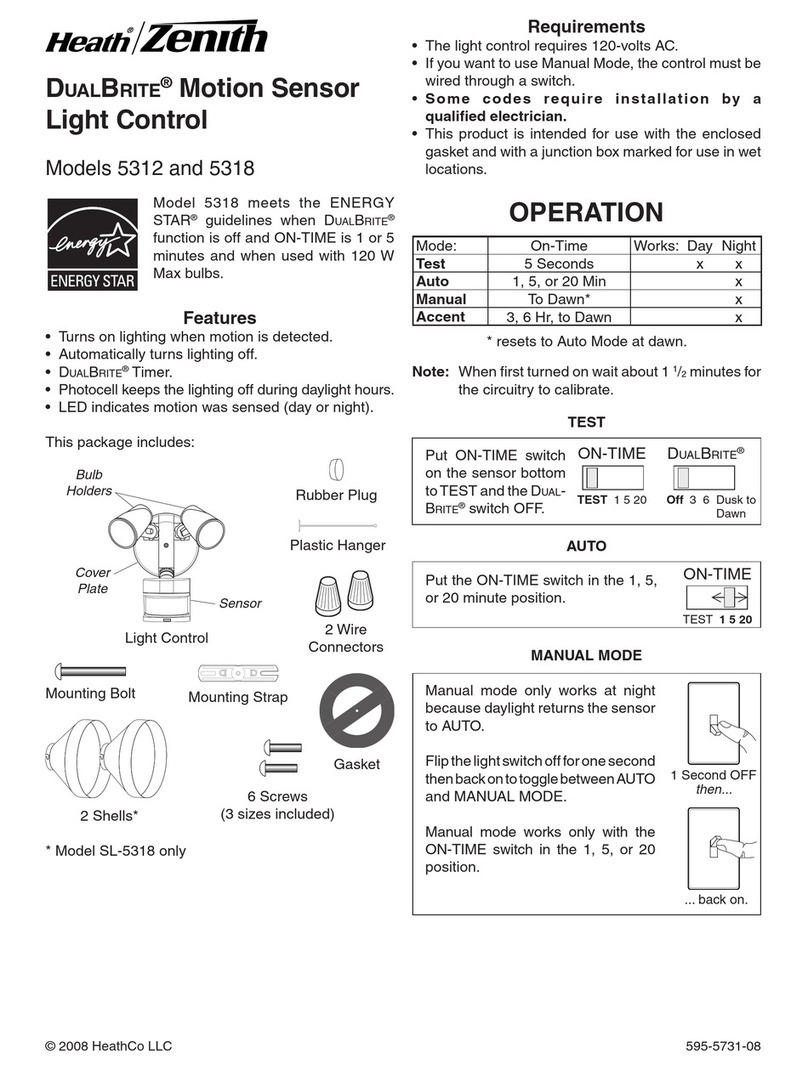
Zenith
Zenith SL-5318-WH-C - Heath - Motion-Sensing Shielded Wide-Angle Twin Security... user guide
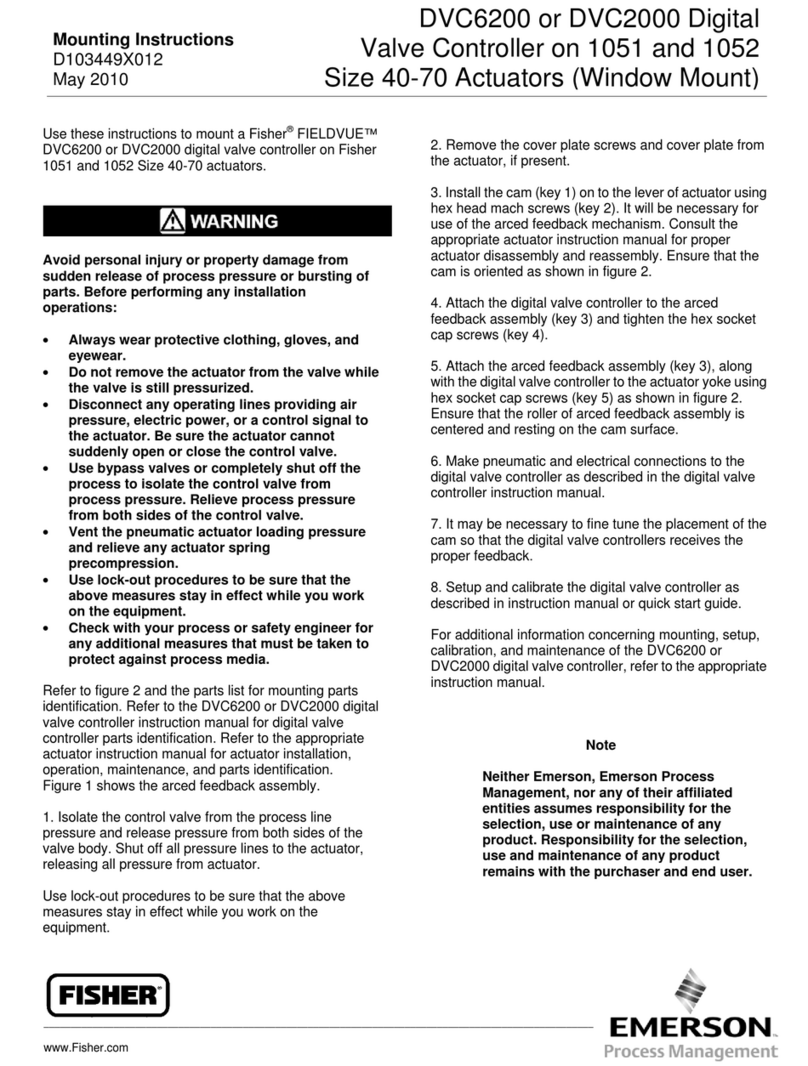
Emerson
Emerson Fisher FIELDVUE DVC6200 SIS Mounting instructions
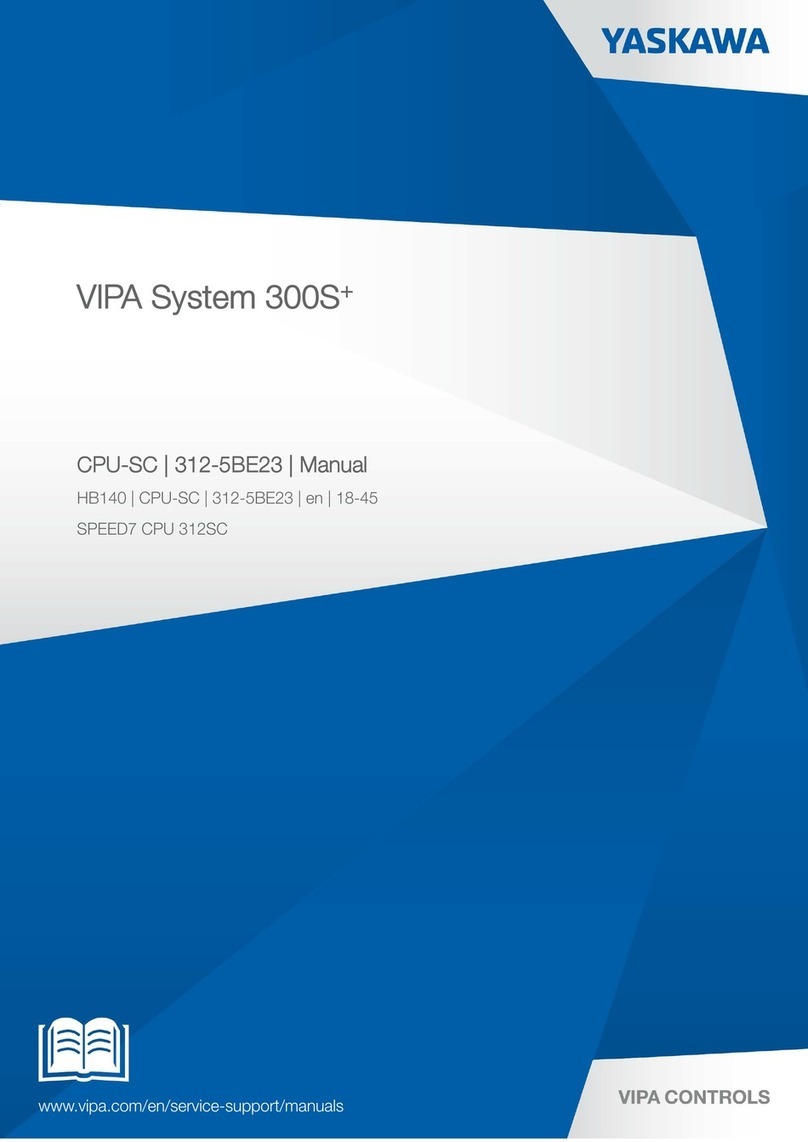
YASKAWA
YASKAWA VIPA System 300S+ manual

Varian
Varian 929-7015M002 instruction manual
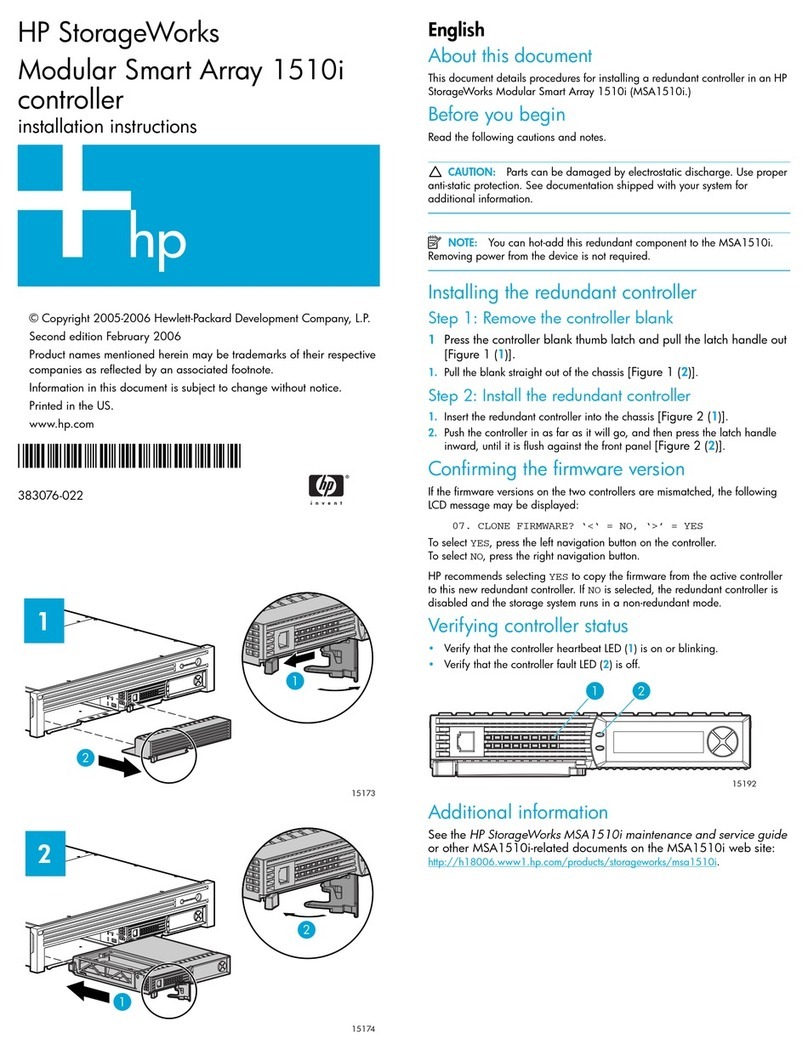
HP
HP StorageWorks 1510i - Modular Smart Array installation instructions
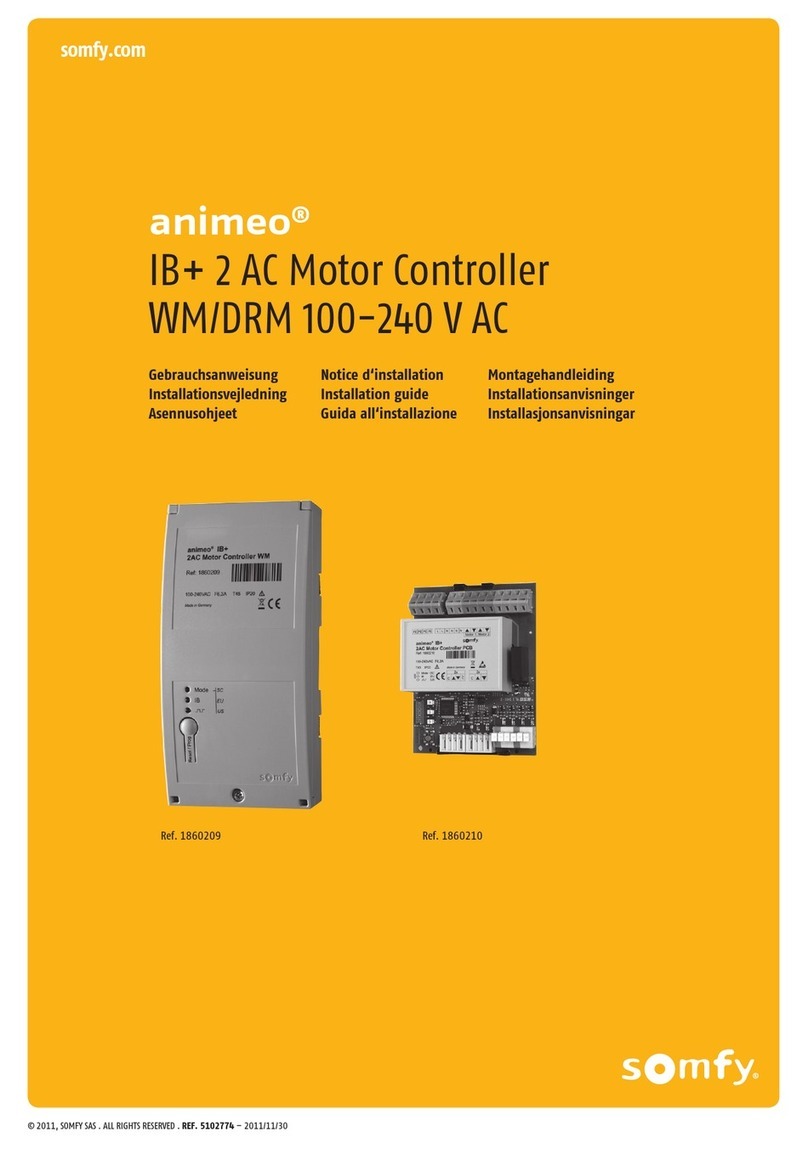
SOMFY
SOMFY animeo WM/DRM 100-240 V AC installation guide

Ingersoll-Rand
Ingersoll-Rand ST1000 Series Installation and maintenance information
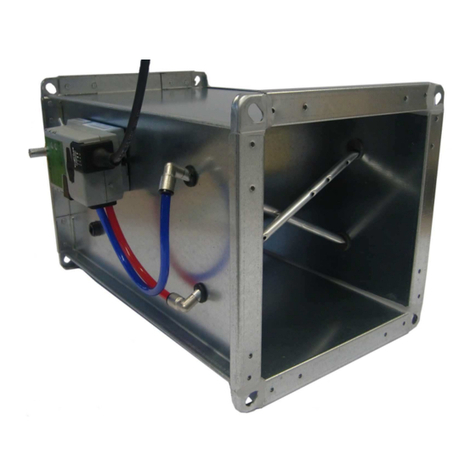
Schako
Schako VAQS DS0 Series manual
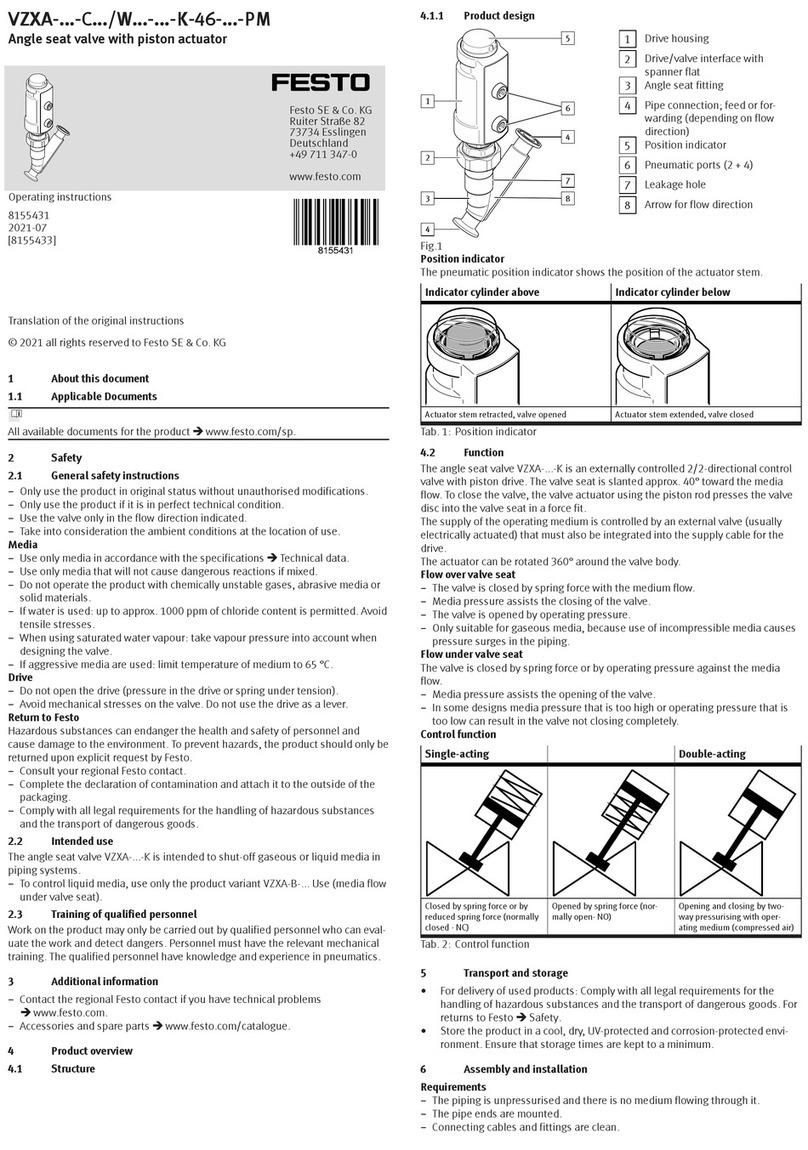
Festo
Festo VZXA Series operating instructions

Parker
Parker Sporlan S3C Quick reference guide

Siemens
Siemens CU240E-2 operating instructions

Siemens
Siemens SINUMERIK 840D sl Programming manual