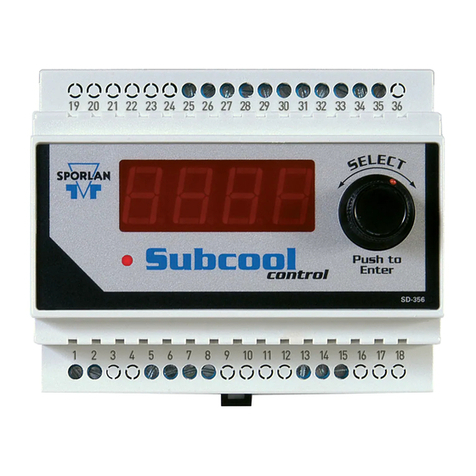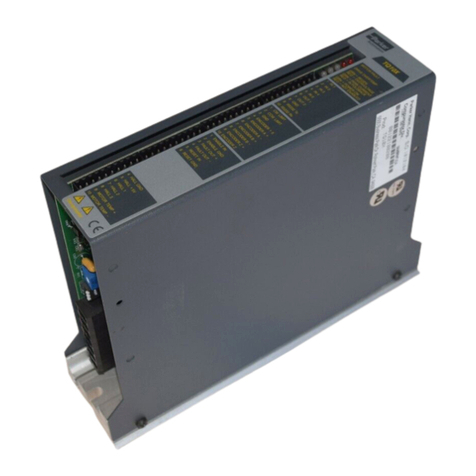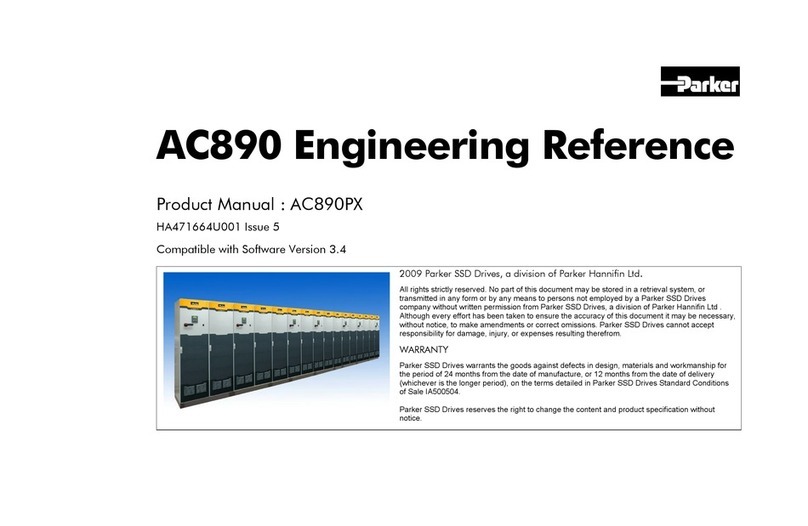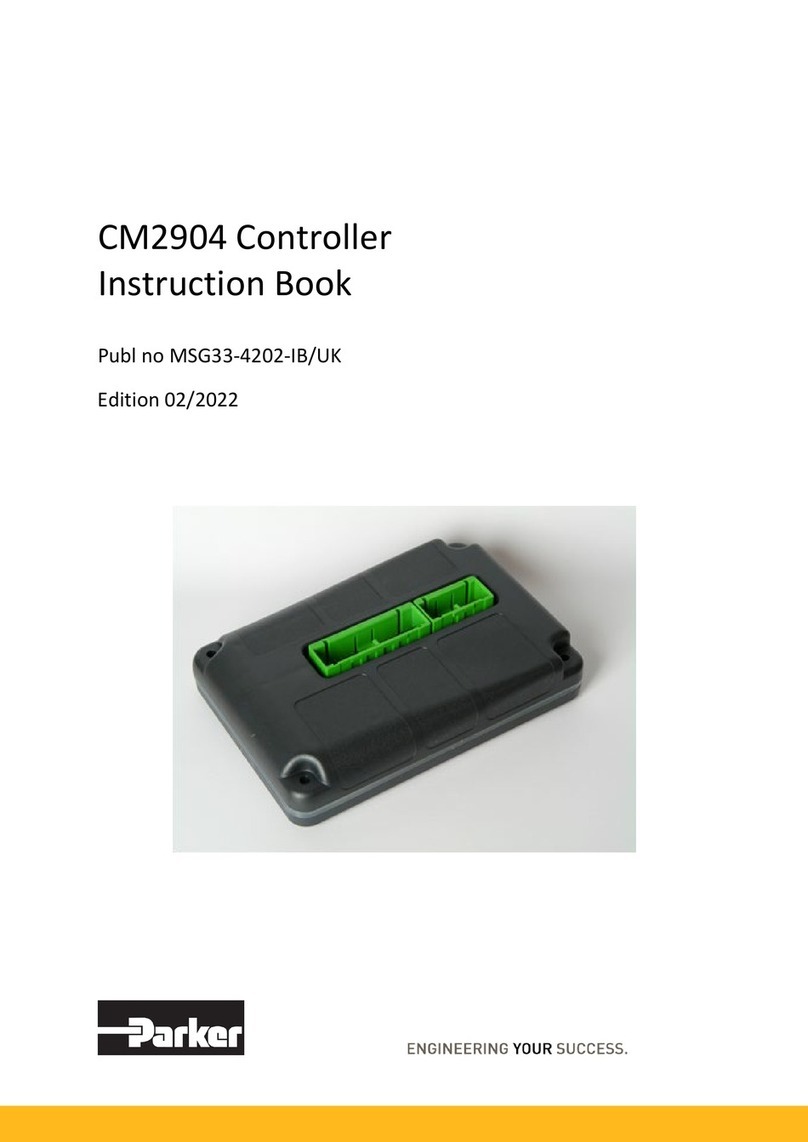S3C Case Control
Quick Reference Guide
The Sporlan S3C Case Control should be installed only by a qualified professional. All other system components
should be supplied by Sporlan to ensure compatibility and proper operation.
1. INSTALLATION
(Reference diagram on back side).
1. Mount the controller in a rain-tight
protected location using #8 sheet metal
screws; tighten to 14-16 in-lbs. DIN rail
may also be used as alternate mounting.
The suggested mounting area is 6 inches
high and 14 inches wide, depth is 3 inches.
2. Mount the suction temperature sensor
to the suction line after the evaporator.
Connect the non-polarized sensor wires to
“Coil Out” on the controller. Maximum
torque on screw terminals is 3.5 in-lbs.
3. Mount the defrost termination sensor to
the coil. Connect the non-polarized sensor
wires to “Def Term” on the controller.
4. Mount the discharge air temperature sen-
sor in the appropriate location in the case.
Connect the non-polarized sensor wires to
“Dsch Air” on the controller.
5. Mount the pressure transducer on the
suction line near the suction temperature
sensor, positioned at 12 o’clock. Install
the pressure transducer cable and connect
the wires to “Pressure” on the controller.
Black = “5V”, White = “S”, Green = “Gnd”.
Use caution when working around high voltage components.
Safety covers should be used for personal safety on high voltage panels.
6. Connect the liquid line solenoid to “Sol/
Pulse” on the controller.
7. Connect the Electronic Expansion Valve
to “Stepper Valve” on controller. For alter-
nate valve configurations, see Bulletin
100-50-9.1.
8. Install the S3C DM (display) and wire to
the controller.
9. Connect power supply to the controller
and DM. Transformer requirements are
24VDC 60VA, Class II.
2. SETUP
On initial power up, the display will show
and the controller will drive the stepper
valve closed until set up is complete. Scan QR
code below for full installation and operating
manual.
Congure the controller using an S3C DM
(display). Press “UP” or “DOWN” arrow on
the display to view parameter options. Press
“SET” to save. Press “ESC” button to back up
one level in the menu. e set up must be
complete prior to exiting otherwise changes
will not be saved.
1. Is the case self contained (): Select
, then press SET
2. Set , Case Identier
3. Set , Application Type:
(Walk In Cooler/Freezer)
(Single Temperature)
(Dual Temperature)
4. Set , Stepper Conguration:
(Electronic Pressure Regulator)
(Electronic Expansion Valve)
(Use for TEV)
5. Set , Expansion Valve Type:
1
1
Temperature sensor should be mounted at
either 4 or 8 o’clock, on a free-draining line.
Sporlan S3C Case Control
Installation and Operation Manual
SD-429 / 32022
6. Set , Number of Evaporators
7. Will case be integrated to a , Building
Automation System; or
8. Set , Building Automation Protocol
(skipped if no BAS):
(MODBUS over RS-485)
(BACnet over RS-485)
(BACnet over IP)
(MODBUS over IP)
9. Set , Month
10. Set, Day
11. Set, Year
12. Set, Time (24hr format)
13. Set , Refrigerant Type
14. Set , System EPR Type
15. Set , Discharge Air Setpoint
16. Set , Defrost Type
, Hot Gas
, Electric
, Air
17. Set , Defrost Termination
Temperature
18. Set , Defrost Termination Failsafe
Time
19. Set , Defrost Per Day
For detailed instructions and part numbers,
scan this QR code or go to
solutions.parker.com/literature-100
and download Bulletin 100-50-9.1.