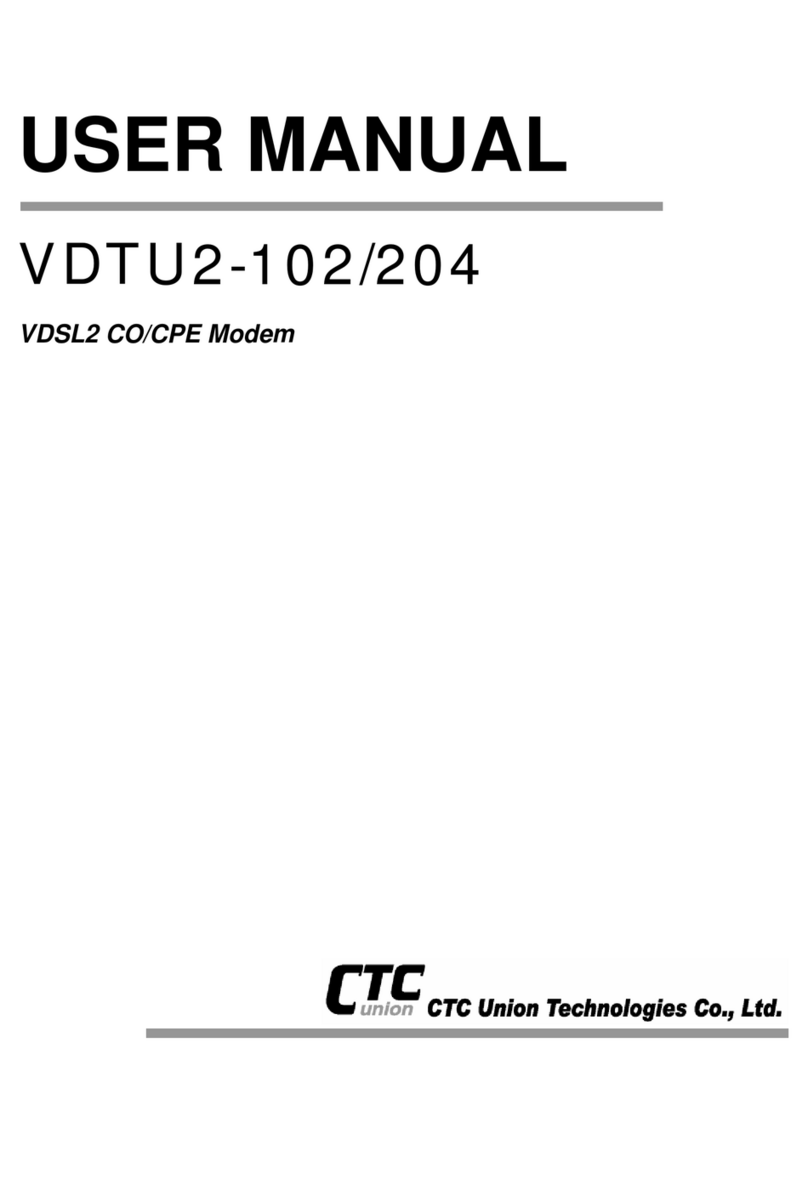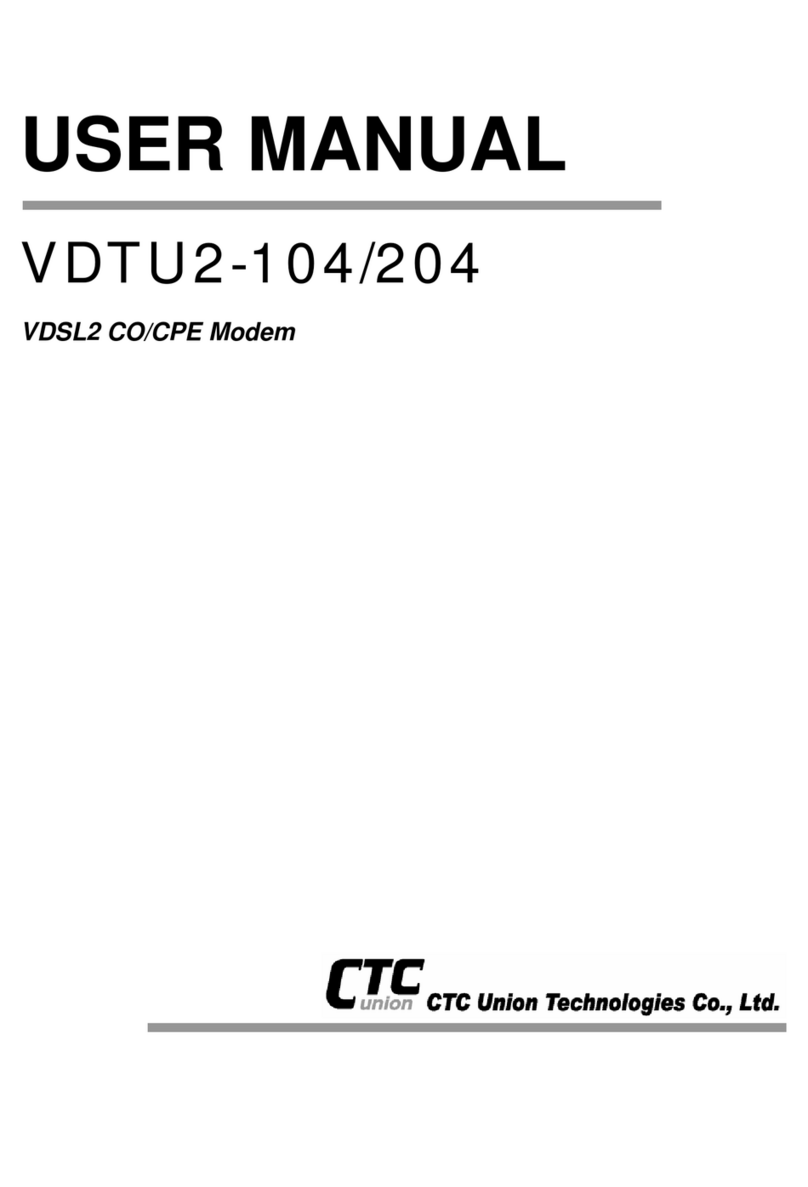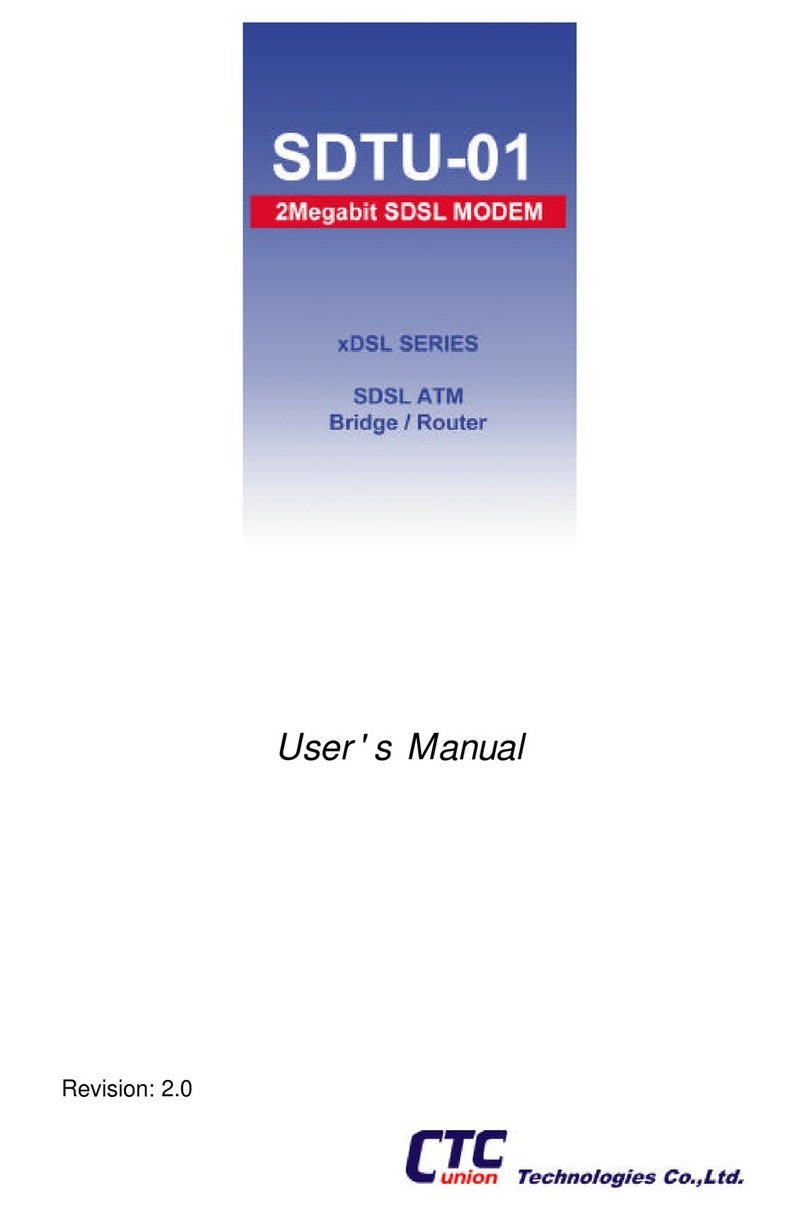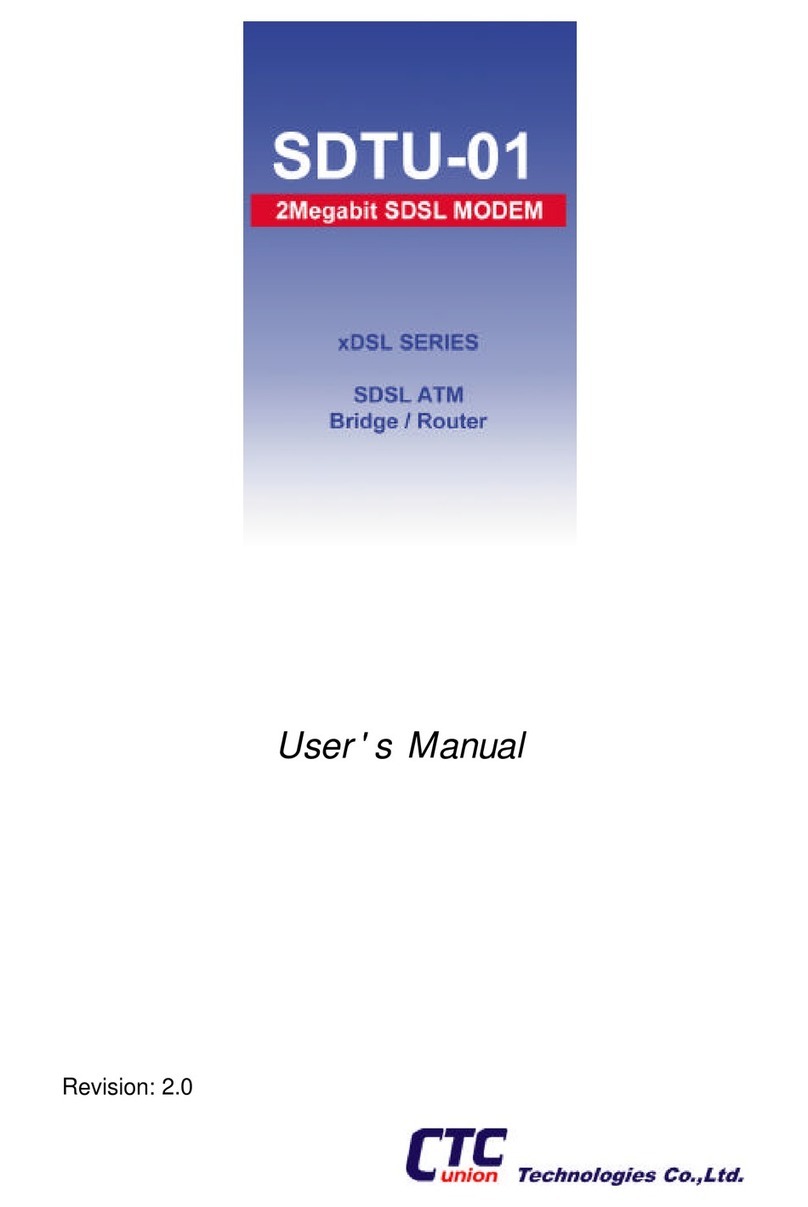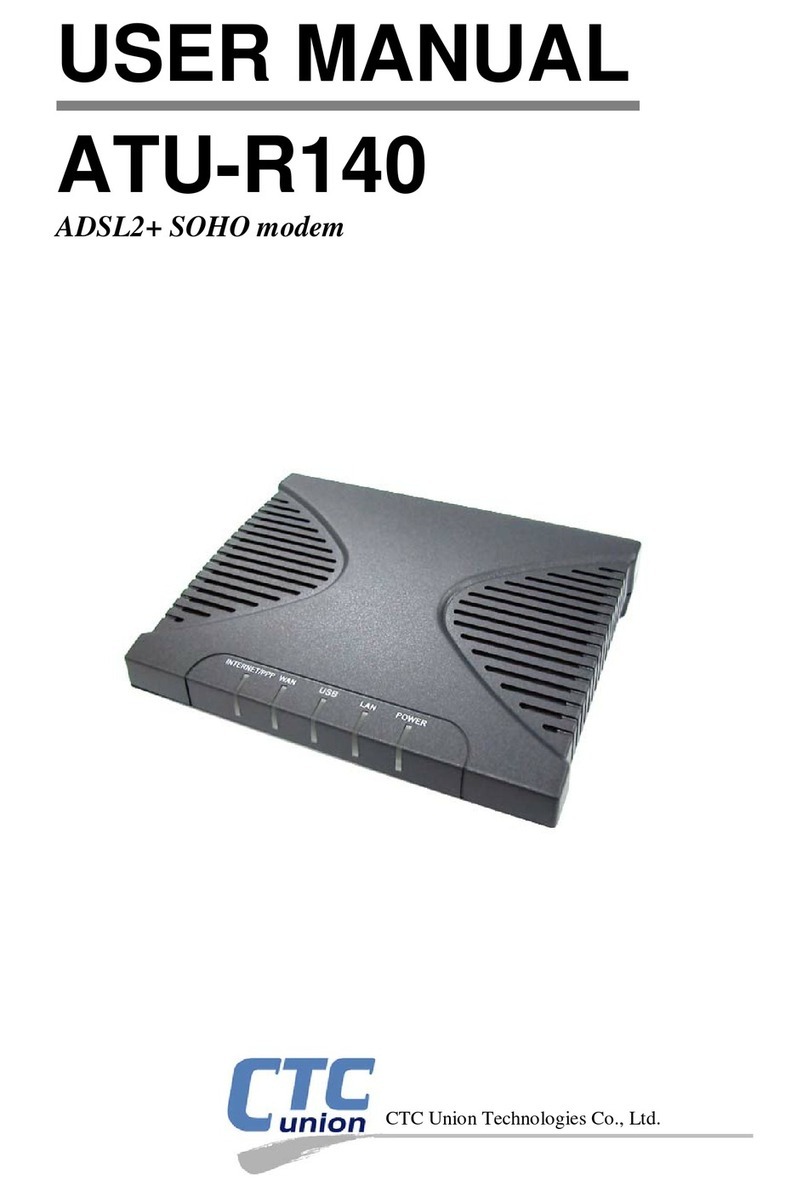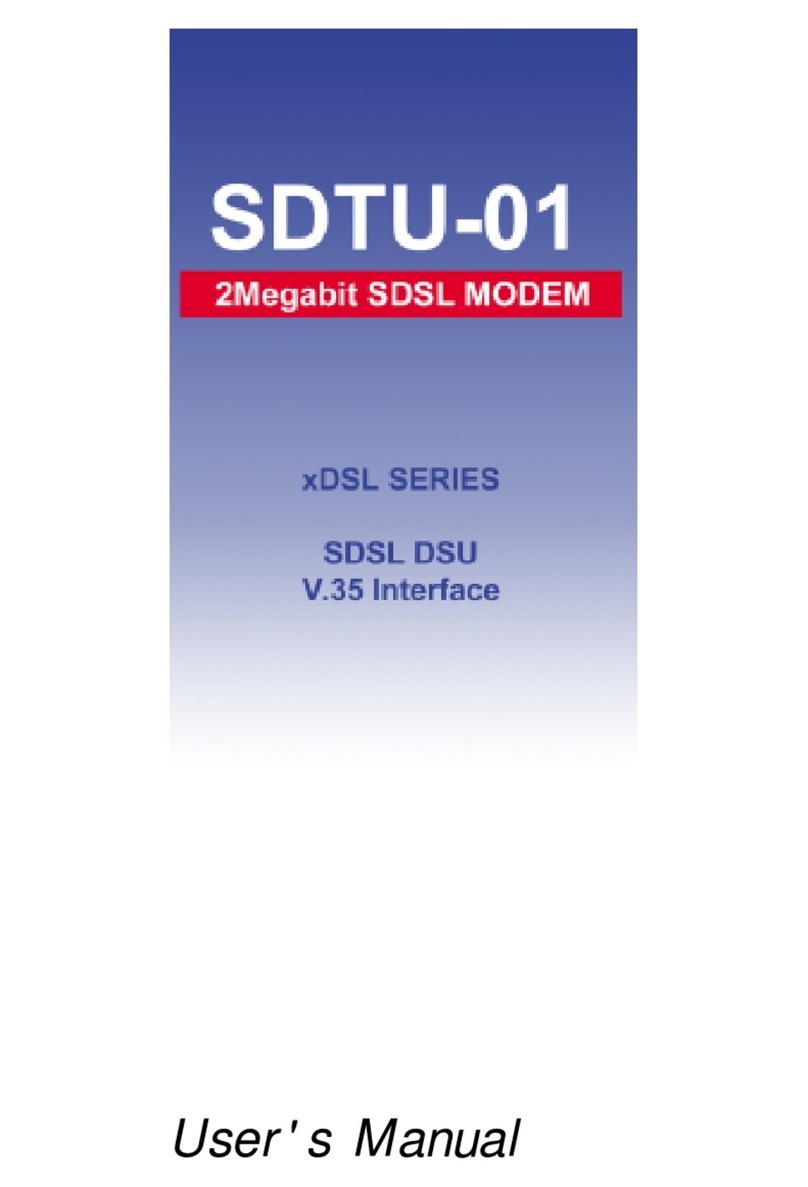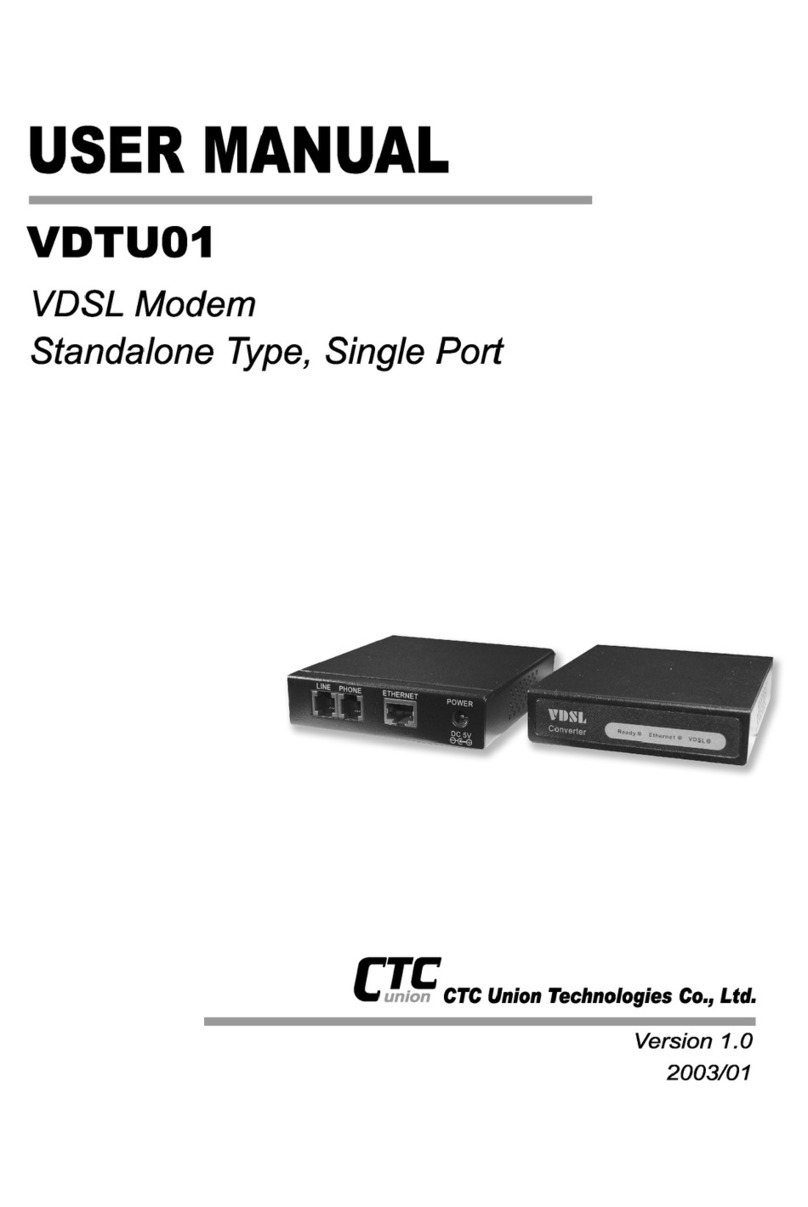VDSL 4-band Modem Manual
CTCUnionTechnologiesCo.,Ltd
4
General Rules
Before making any connections to the MODEM, note the following rules:
zEthernet Port (RJ-45)
All network connections to the Modem Ethernet port must be made using Category
5 UTP for 100Mbps; Category 3,4 UTP for 10Mbps
No more than 100 meters of cabling may be use between the MUX or HUB and an
end node.
zPhone Port (RJ-11)
All Phone set connections to the RJ-11 Port made using 24~26 Gauge phone wiring.
Connecting the MODEM
The Modem has one Ethernet port which support connection to Ethernet operation. The
devices attached to these ports must support auto-negotiation or 10Base-T OR
100Base-TX unless they will always operate at half duplex.
Use any of the Ethernet ports to connect to devices such as NIC, Switch, bridge or router.
You can also connect to another compatible Modem to an RJ-45 port on the other device.
The RJ11 Line port is used to connect to the wall RJ-11 modular socket (outlet) which is
connect to VDSL 4-Band CPE Modem side (Point to point solution)
The RJ11 Phone port of the Modem can connected to a telephone and a computer sharing
one telephone wire for making calls and accessing the internet at the same time.
Connecting the RJ-11/RJ-45 Ports
1. The Modem’s RJ-11 ports supports max distance 1.9Km at 5M/5M or max speed
25M/25M symmetrical and distances up to 800m data service across existing
phone wiring, without interfering with standard voice transmissions, easy-to-use
does not require the installation of any additional wiring. Every RJ-11 modular
phone jack in the home can become a port on the LAN. Networking devices can be
installed on a single telephone wire that can span within 1.9Km or 800m (depend
on speed) between the two farthest points. (Figure 1.0).
2. VDTU-101/201 Modem has embedded Splitter between every VDSL side (Line) and
POTS (Phone) side. It permit you to deliver broadband service on the same lines as
Plain Old Telephone Service (POTS), PBX, ISDN traffic and VDSL Signal.