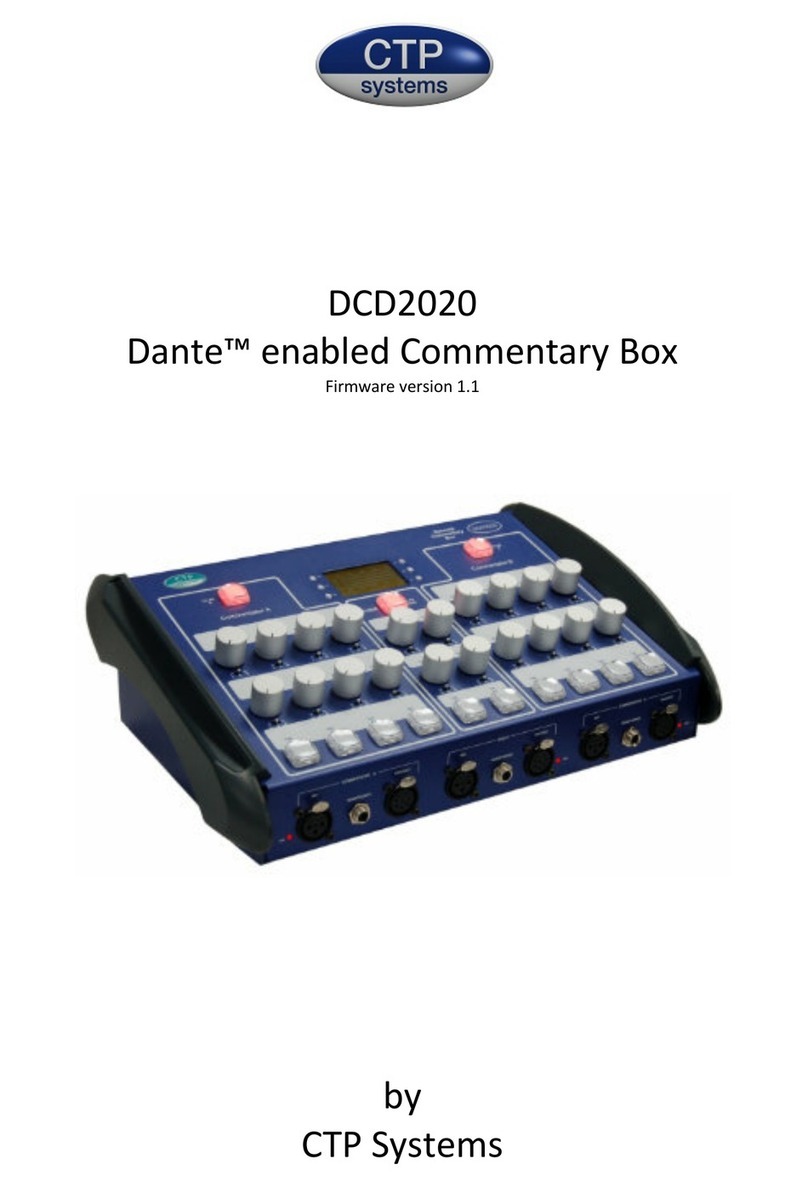2
Introduction
The audio Testa is an analogue test tool designed specifically for sound engineers.
It has a powerful digital signal processor and a separate co-processor providing
multiple audio monitoring and test signal generators. These include line level
monitoring, microphone level monitoring with or without phantom power, tone
generation, noise generation, phantom voltage check, a four-wire box facility, two
wire monitoring, audio test tone loop and XLR cable test. The unit includes a
balanced combo XLR/Jack input and an XLR balanced output, two headphone sockets
(6.35mm and 3.15mm) and a torch LED. It includes a built in microphone and
speaker and is supplied with a belt clip. The unit uses a standard nine volt battery or
may be powered from its micro USB socket. The USB socket may also be used to
update the Testa’s firmware. All settings are retained in non-volatile memory.
Operation of the device has been made as simple as possible using three push
buttons and a 128*32 OLED white on black display which includes a level meter with
PPM or VU style scale and ballistics. The unit includes an auto power off function.
Power
The Testa may be powered using a nine volt battery or via the micro USB port.
The power switch only operates when on battery power. Plugging in a micro USB
cable will automatically switch the unit on.
When on battery power a battery symbol appears for three seconds on the top left
of the display when switching between modes providing an indication of battery life.
A solid block is a full battery. Bear in mind some functions may use more power,
particularly generating 48 volt phantom power, a big ask for a nine volt battery. The
unit may be made to automatically switch off if no button is pressed for a selectable
period between 1 and 127 minutes. The Testa automatically switches off battery
power when the micro USB is plugged in.
Using the menu system
When the unit is switched on it will be on the top level menu. Press the left and right
‘ADJ’ buttons to switch through the various functions. The function will be shown in
large text at the top of the screen along with the meter if applicable. Adjustable
parameters will be shown in small text at the bottom of the screen. To adjust these
parameters first press the ‘SEL’ button. If the function has only one parameter (eg.
Line in gain) then the unit will switch directly to adjustment mode of that function. If
there is more than one parameter, the first press of the ‘SEL’ button will highlight
the first of the parameters. Now use the adjust buttons to highlight the required
parameter. Then press ‘SEL’ again. The parameter will be shown in large text as will
its current setting. Press the adjust buttons as required to set to the required value.