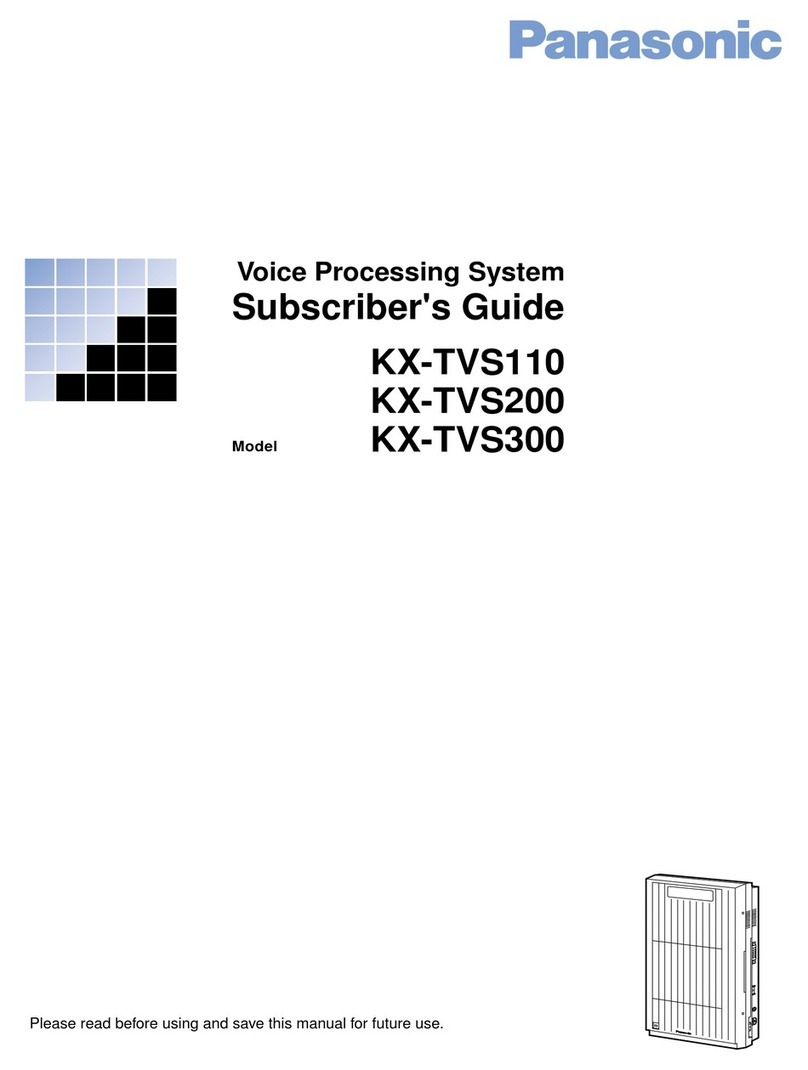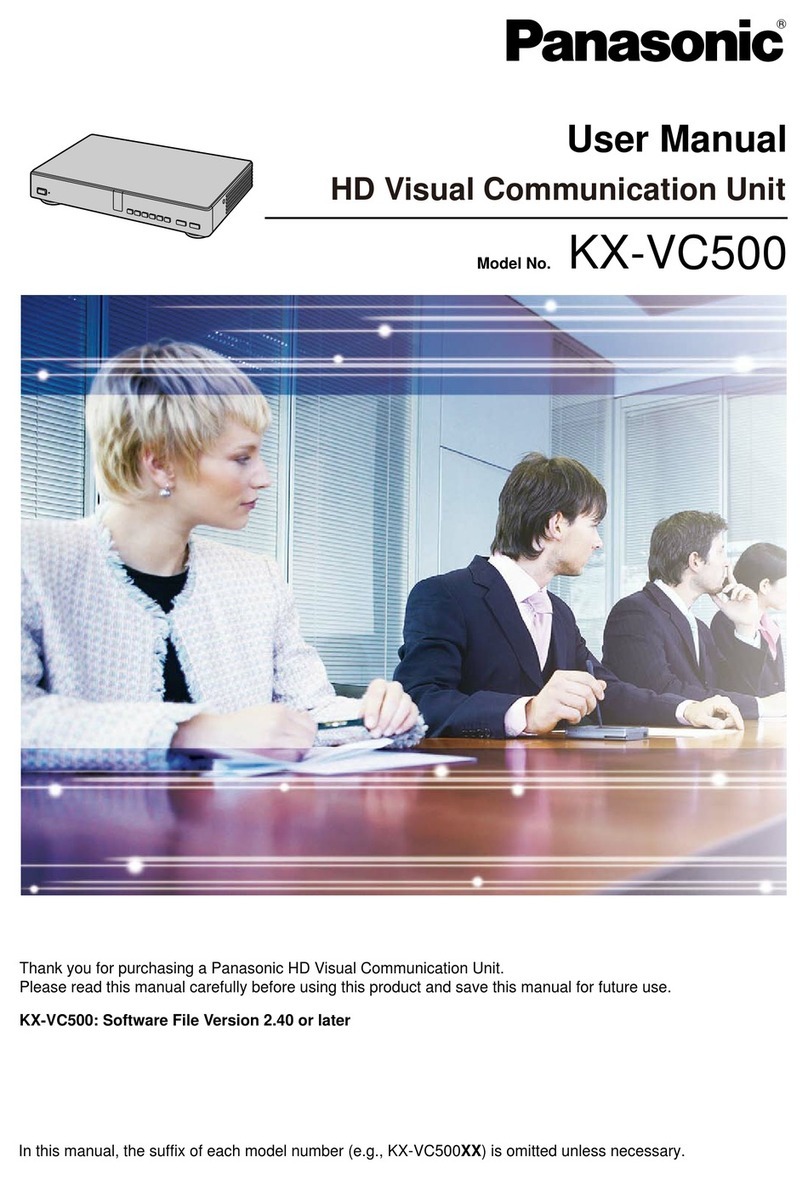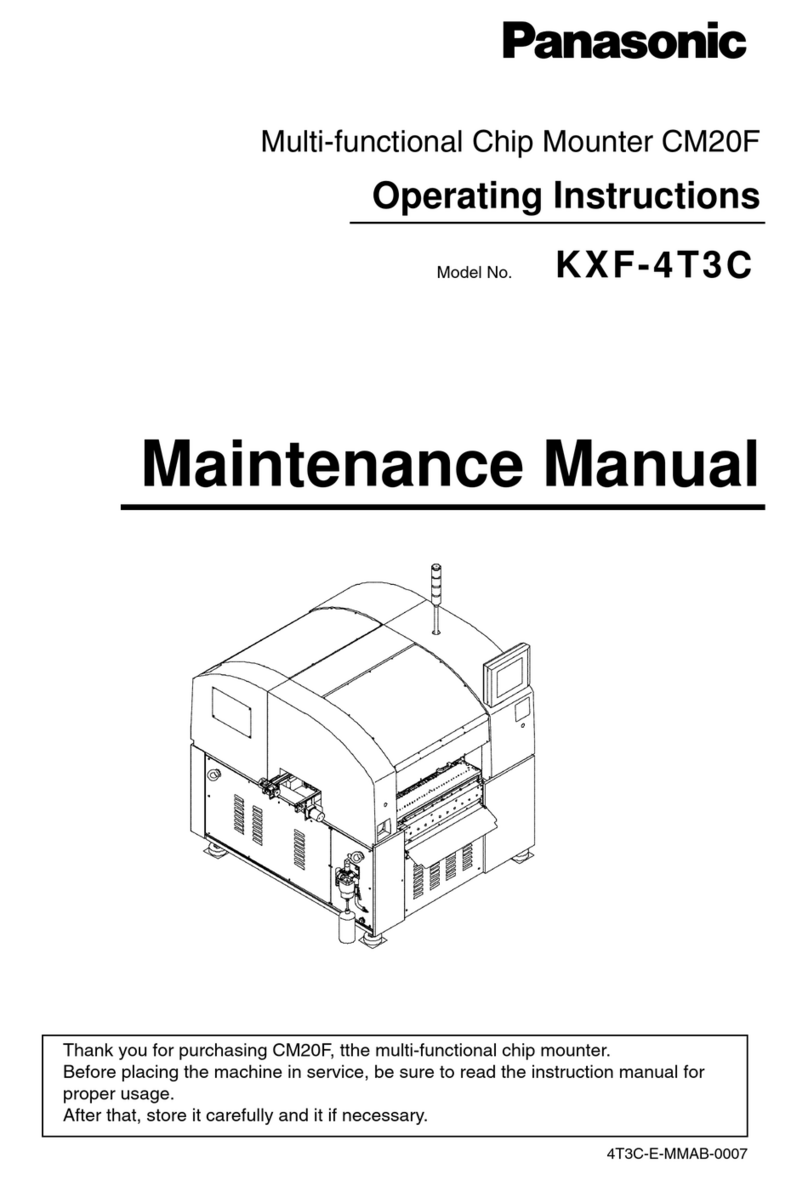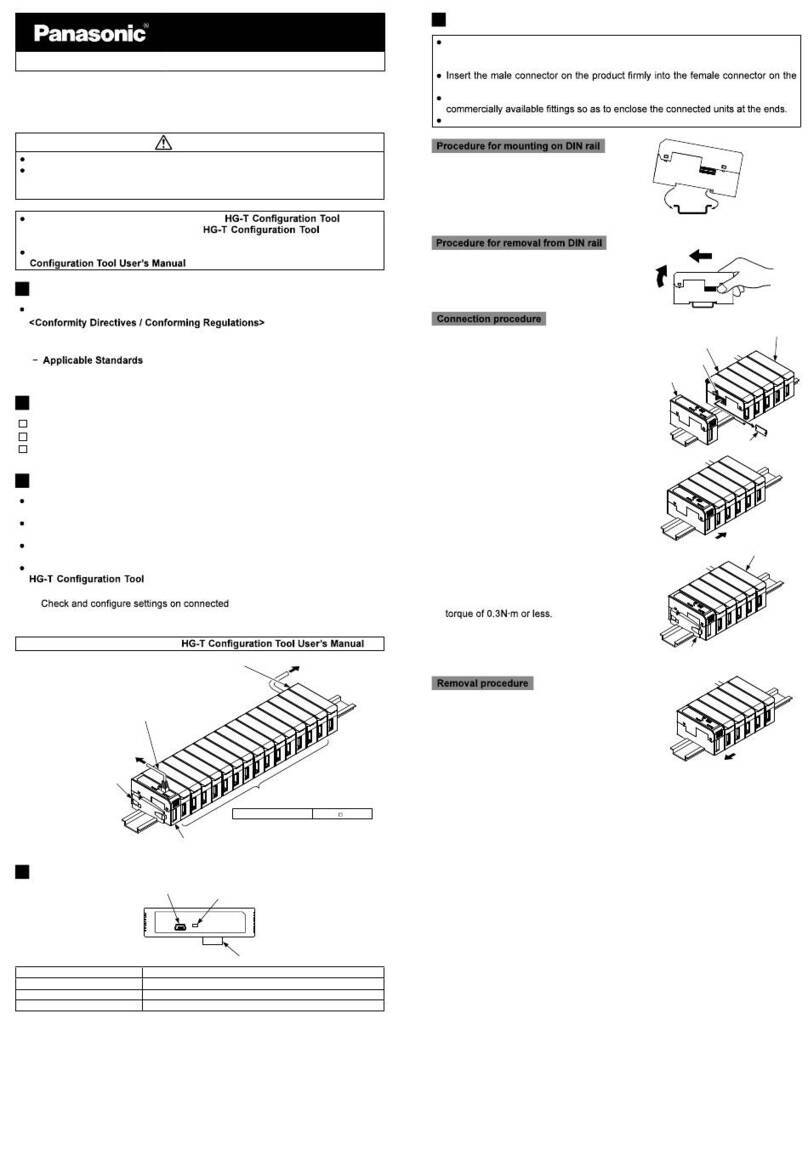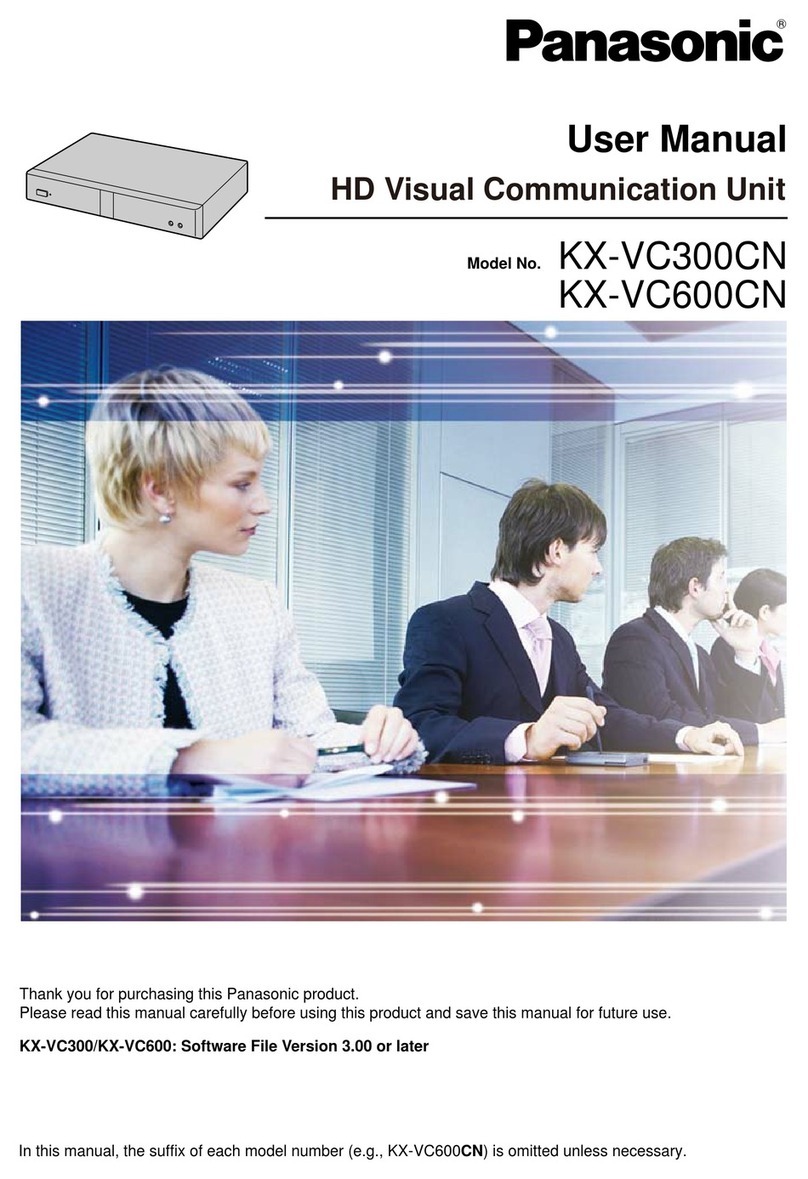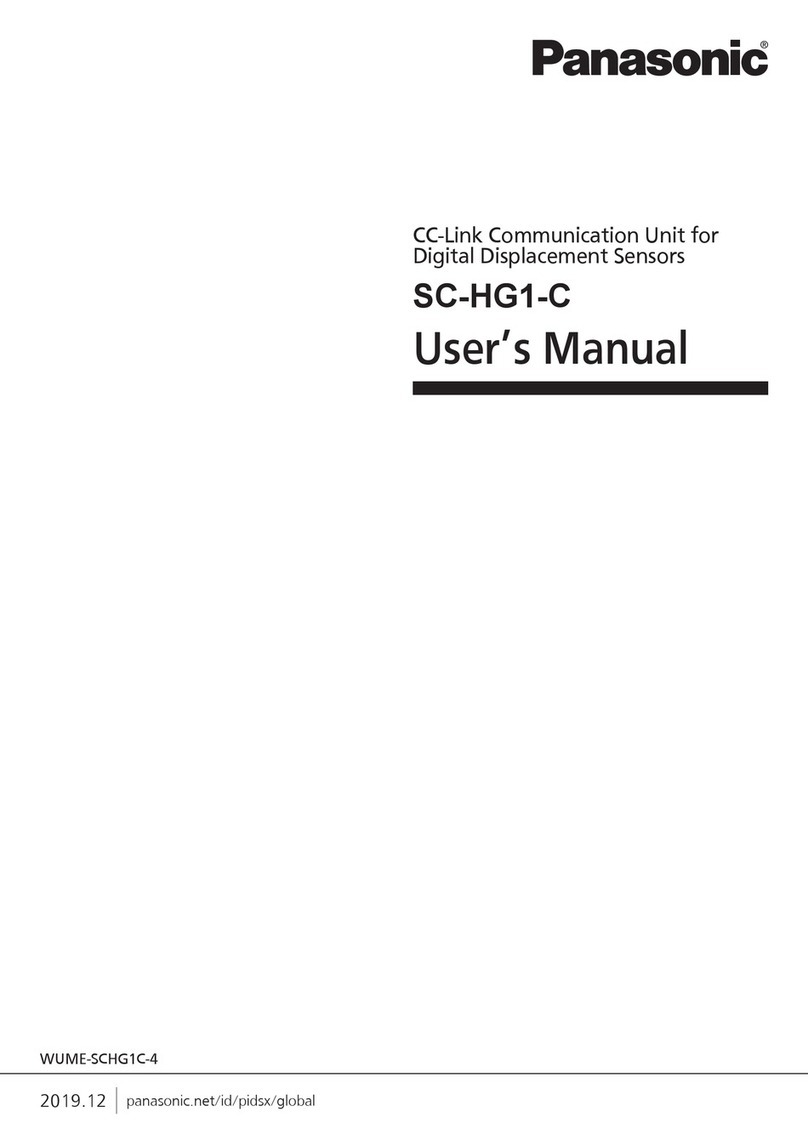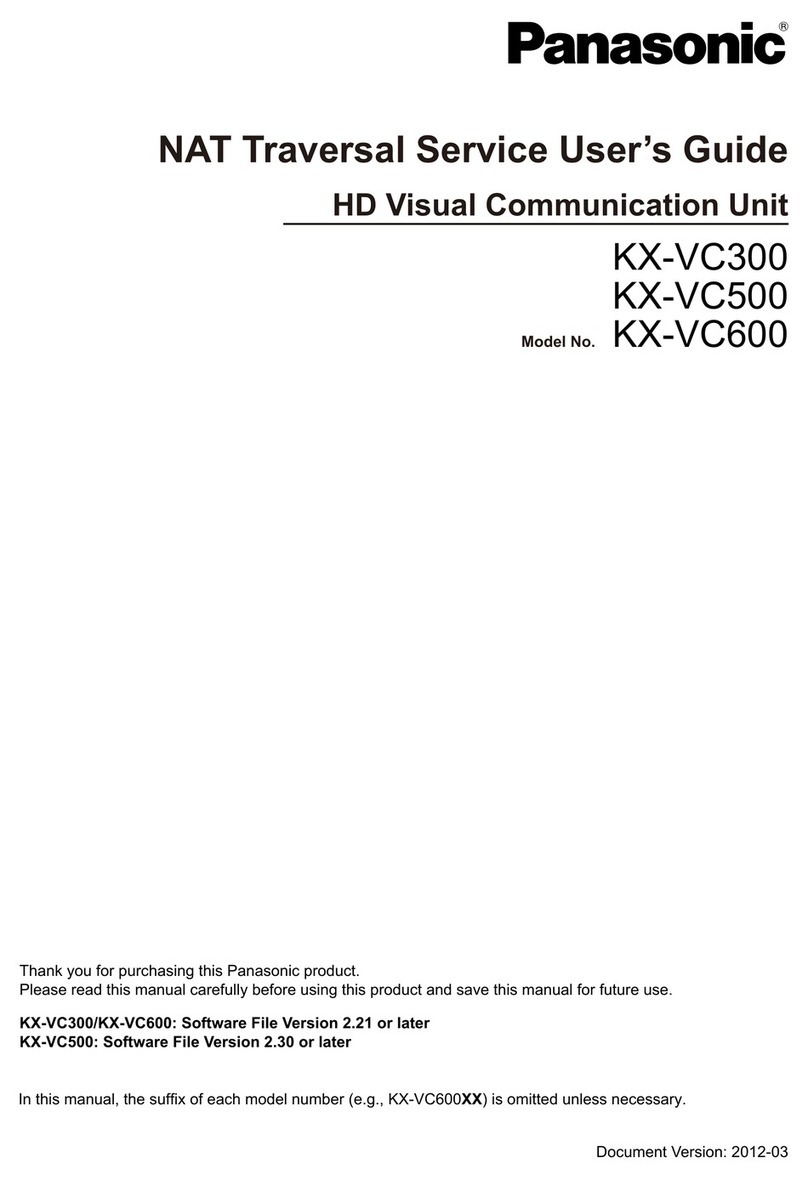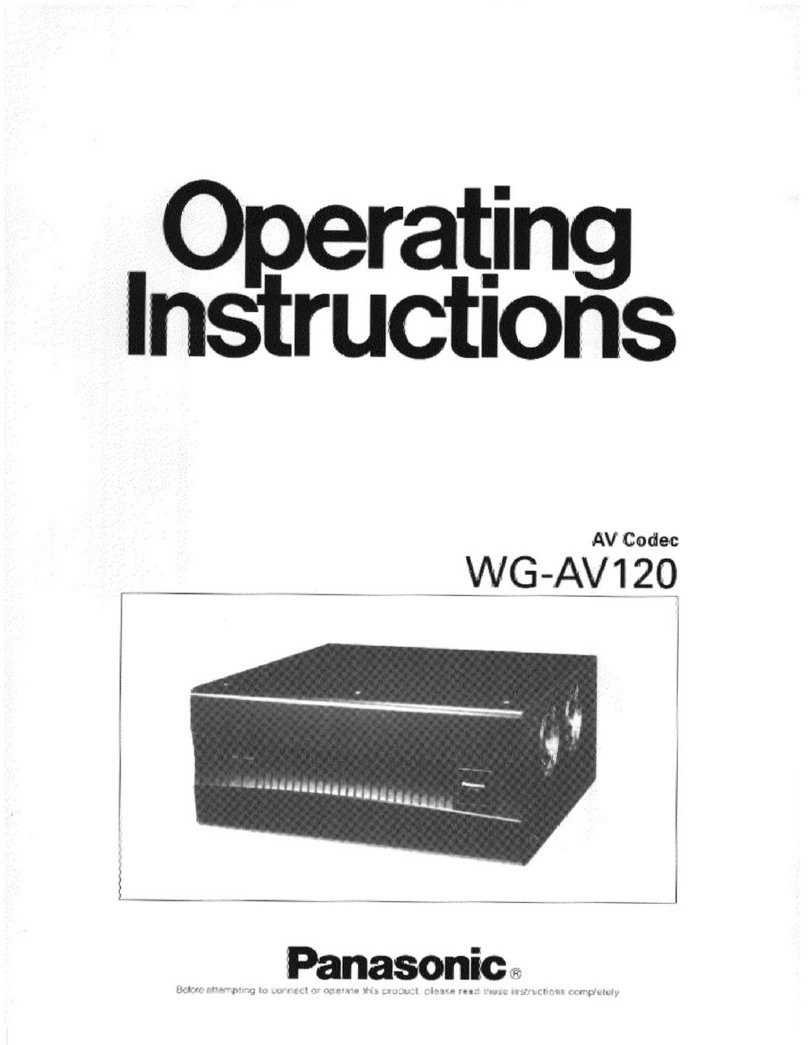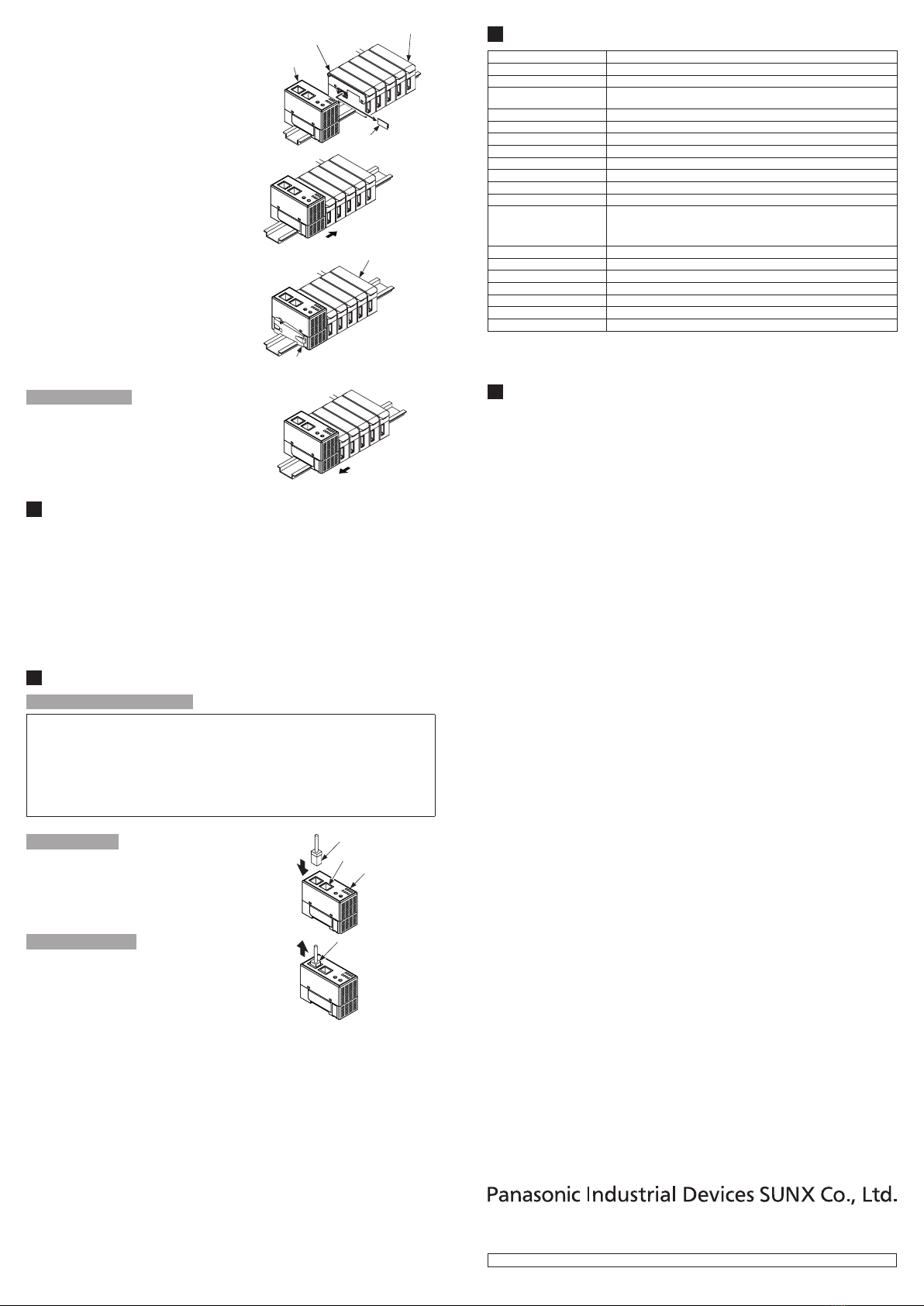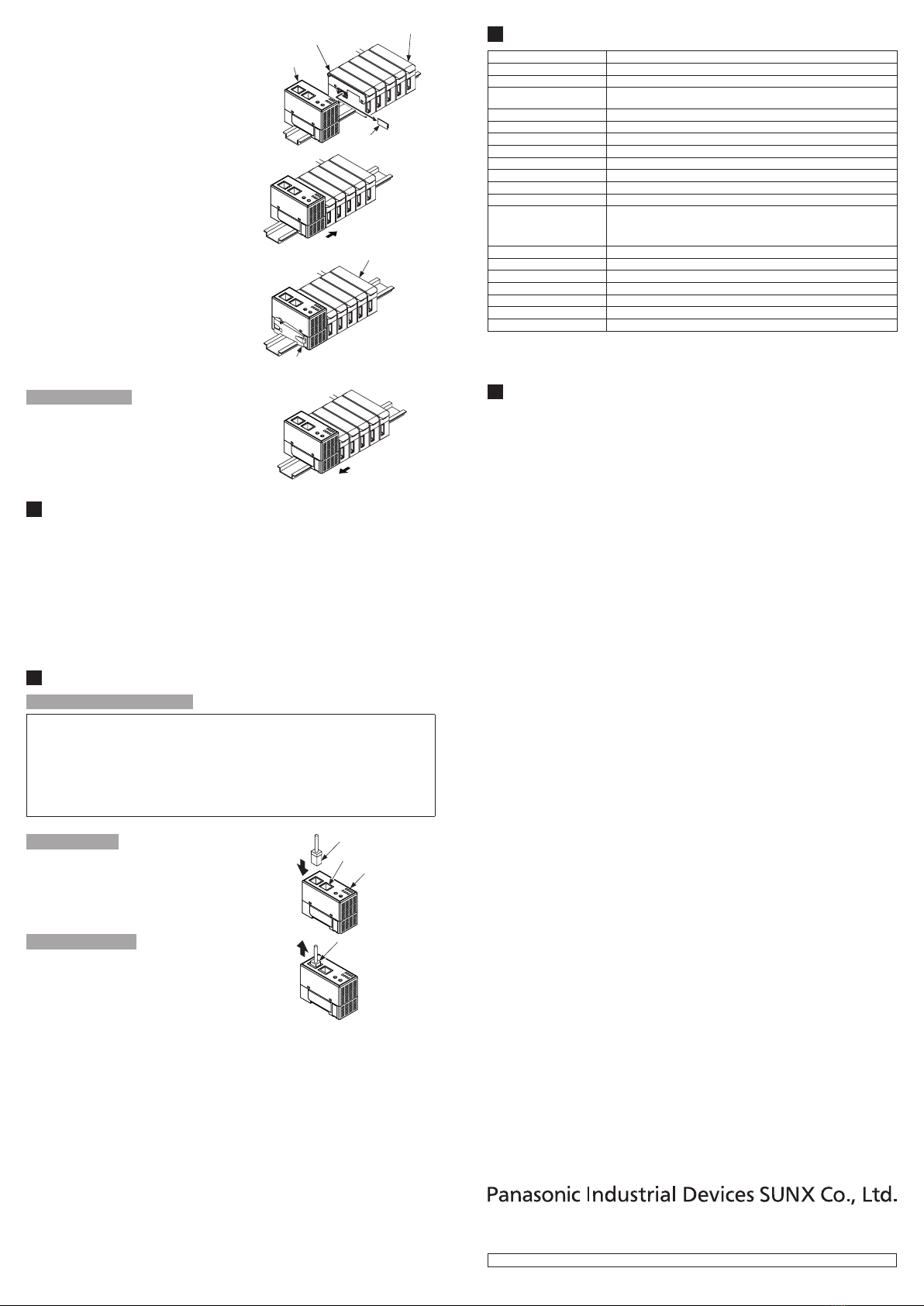
1. Mount this product on a 35-mm-wide DIN
rail.
2. Remove the connector cover from the
controller. (Note)
Controller - Slave unit (Option)
This product
Controller - Master unit (Option)
Connector cover
3. Slide this product until it directly contacts
the controller.
Slide
4. Attach end plates (optional) with the at
side facing in so as to enclose the con-
nected units at the ends.
5. Tighten the screws to fasten the end
plates.
End plate (Option)
End plate (Option)
Note: Keep the connector cover removed from the controller in a safe place.
How to disconnect
1. Loosen the screws on the end plates and
remove the end plates.
2. Slide and remove the product and control-
lers.
Slide
6COMMUNICATION SETUP
●To perform communications over the EtherCAT network, you need an EtherCAT
master device, a conguration tool for the EtherCAT master device, and an ESI le.
●For details, refer to the respective manuals for the EtherCAT master device and
conguration tool that you use.
● You can download the ESI le of this product from our website.
https://panasonic.net/id/pidsx/global
Install the ESI le of this product according to the manual of the conguration tool
to be used.
●For details on communication conditions and commands, refer to the “SC-HG1-
ETC User’s Manual”(our Website: https://panasonic.net/id/pidsx/global ).
7CONNECTING AN EXTERNAL DEVICE
Connecting the Ethernet cable
●Before wiring, always turn the power OFF.
●For the Ethernet cable, use shielded twisted pair cables that are compatible with
category 5e or higher.
● The communication distance must be within the specied range.
●Make sure that there is no duplication when setting station numbers.
●Always run the Ethernet cable through a duct or secure the cable with clamps.
Failure to do so may aect the contact state of the connectors due to vibration or
impact, resulting in malfunction.
How to connect
1. Hold the connector of the Ethernet cable and
align the lock release lever of the Ethernet cable
with the groove in IN or OUT.
2. Insert the connector until it snaps in.
This product
Lock release lever
Groove
How to disconnect
1. Press on the lock release lever on the Ethernet
cable and pull it out.
Notes: 1) Attempting to pull out the connector without pressing the lock
release lever may break the lock release lever. Do not use an
Ethernet cable whose lock release lever is broken. Do not
grasp the cable to pull, as this may cause wire breakage in
the cable.
2) To ensure communication reliability, always ground the shield
of the Ethernet cable on the master device side. This product
does not have a grounding terminal.
Lock release lever
8SPECIFICATIONS
Product name EtherCAT-compatible communication unit for digital displacement sensors
Model SC-HG1-ETC
Compatible sensor units HG-SC□, HG-TC□
Maximum number of sensor
units that can be connected 15 sensor units (1 master unit and 14 slave units) per one SC-HG1-ETC unit
Power supply voltage (Note 1) 24VDC ±10%, including 0.5V ripple (P-P)
Current consumption 100mA or less
Communication method EtherCAT
Compliance IEEE 802.3u (100BASE-TX)
Communication speed 100Mbps (100BASE-TX)
Node-to-node distance 100m or less
Telecommunications cable Category 5e (shielded twisted pair cable recommended)
Telecommunications connector RJ-45×2
Supported functions
Process data object communication (cyclic communication)
Mailbox communication (message communication) CoE
Explicit Device Identication
Station Alias
Ambient operating temperature -10 to +45°C, Storage: -20 to +60°C (No condensation or icing)
Ambient operating humidity 35% to 85% RH, Storage: 35% to 85% RH
Operating altitude (Note 2) 2,000m or less
Contamination level 2
Grounding method Casing: Floating type
Material Case: Polycarbonate
Weight Approx. 90g
Notes: 1) Electric power required for this product is supplied from the master controller connected to it.
2) Do not use or store this product in environments where ambient air is pressurized to an air pressure higher
than the atmospheric pressure at an altitude of 0m.
9CAUTIONS
●This device has been developed / produced for industrial use only.
● Do not use this product outside the range of the specications. Risk of an accident
and product damage. There is also a risk of a noticeable reduction of service life.
● Verify that uctuations of power supply input voltage including that of the control-
lers do not exceed the rating.
●When noise generating devices (such as switching regulators and inverter motors)
are used around this product, always ground the frame ground (F.G.) terminal of
each device separately.
●Do not use during the initial transient time after the power supply is switched ON.
●Before connection work, always turn the power OFF.
●This product is suitable for indoor use only.
●Avoid using the product in steamy or dusty locations or other similar locations.
●Avoid using the product in atmospheres that contain corrosive or other harmful
gases.
●Ensure that the product does not come into contact with organic solvents such as
thinner.
●Ensure that the product does not come into contact with strong acid or alkaline.
●Ensure that the product does not come into contact with oils or fats.
● This product cannot be used in an environment that contains ammable or explo-
sive gases.
● Performance may not be satisfactory in a strong electromagnetic eld.
●Do not use this product in locations subject to severe vibration or shock.
●This product is a precision device. Do not drop or otherwise subject to shock. Do-
ing so may result in failure.
●Do not apply stress such as excessive bending or pulling to the connector base of
the Ethernet cable. Doing so may result in malfunctioning due to damage or con-
nection failure.
●Never attempt to disassemble, repair, or modify the product.
●When the product becomes unusable or unneeded, dispose the product appropri-
ately as industrial waste.
●For details on how to use the PC to be connected, refer to the instruction manual
provided with the PC.
https://panasonic.net/id/pidsx/global
Overseas Sales Division (Head Oce)
2431-1 Ushiyama-cho, Kasugai-shi, Aichi, 486-0901, Japan
Phone: +81-568-33-7861 FAX: +81-568-33-8591
For sales network, please visit our website.
PRINTED IN JAPAN © Panasonic Industrial Devices SUNX Co., Ltd. 2019