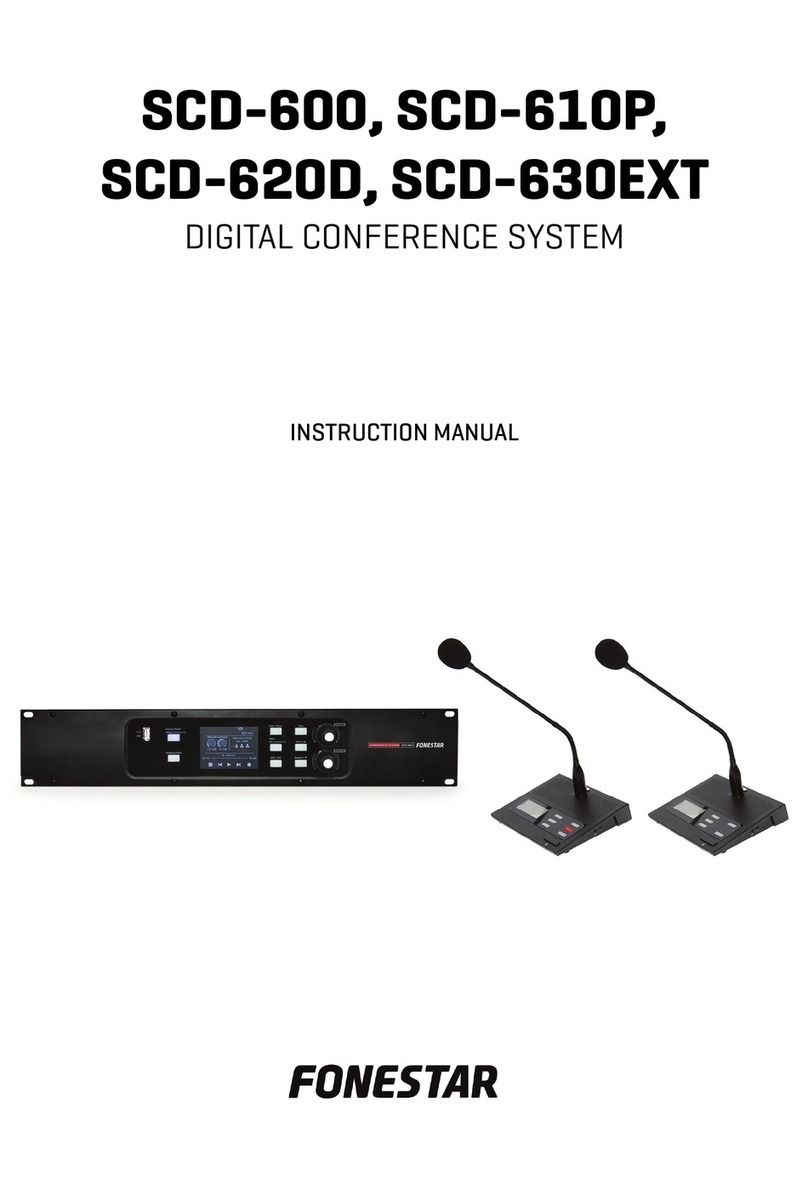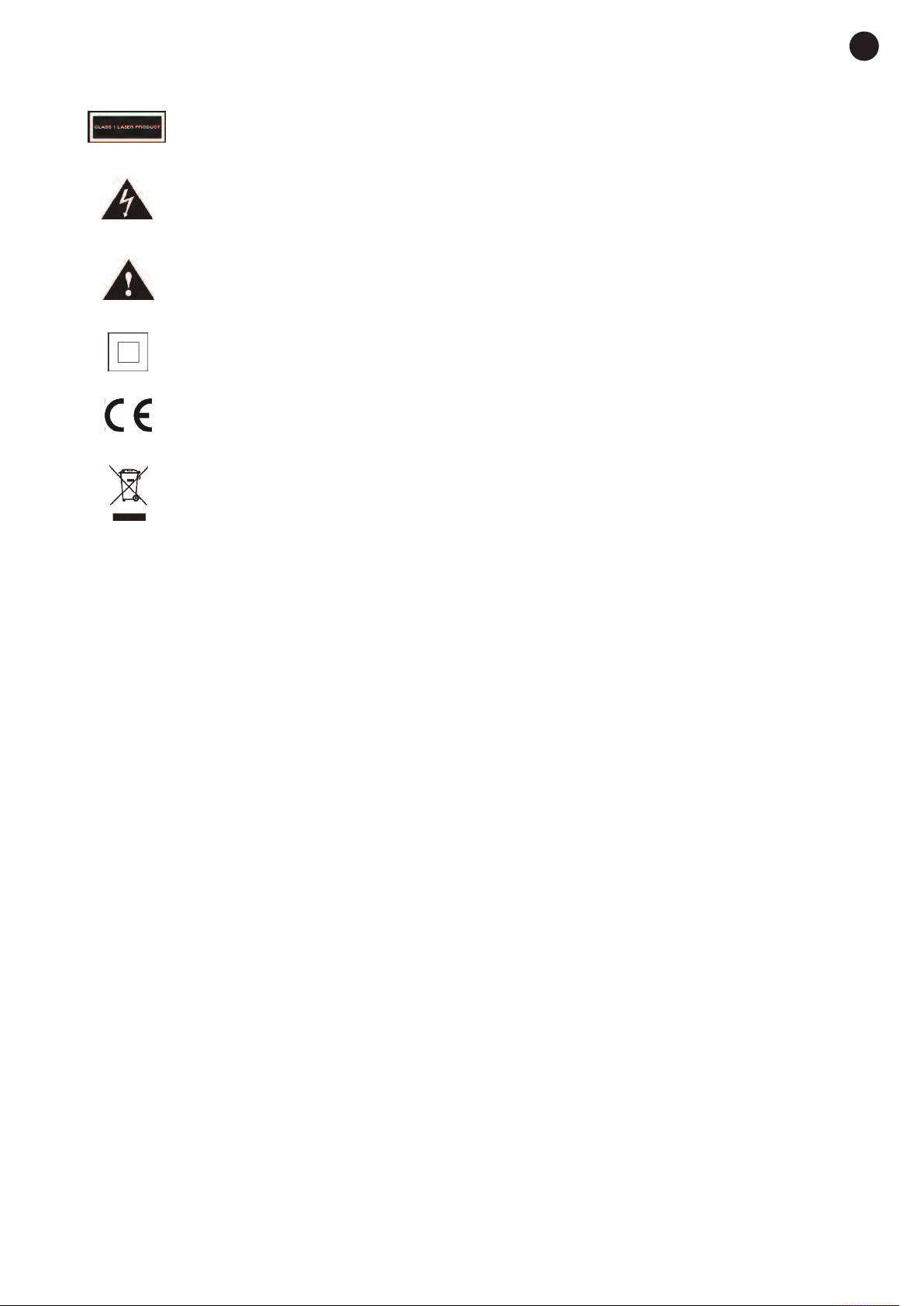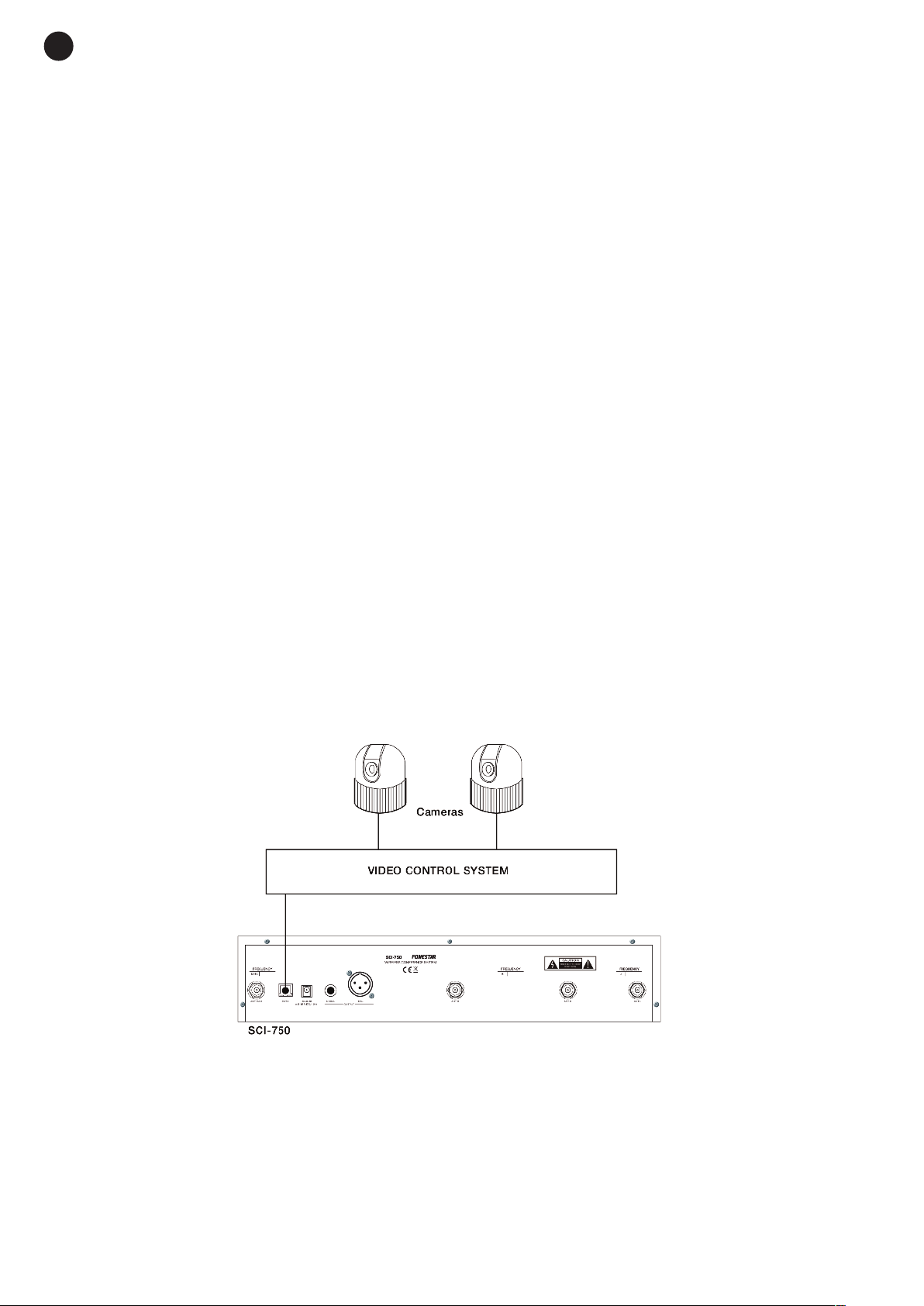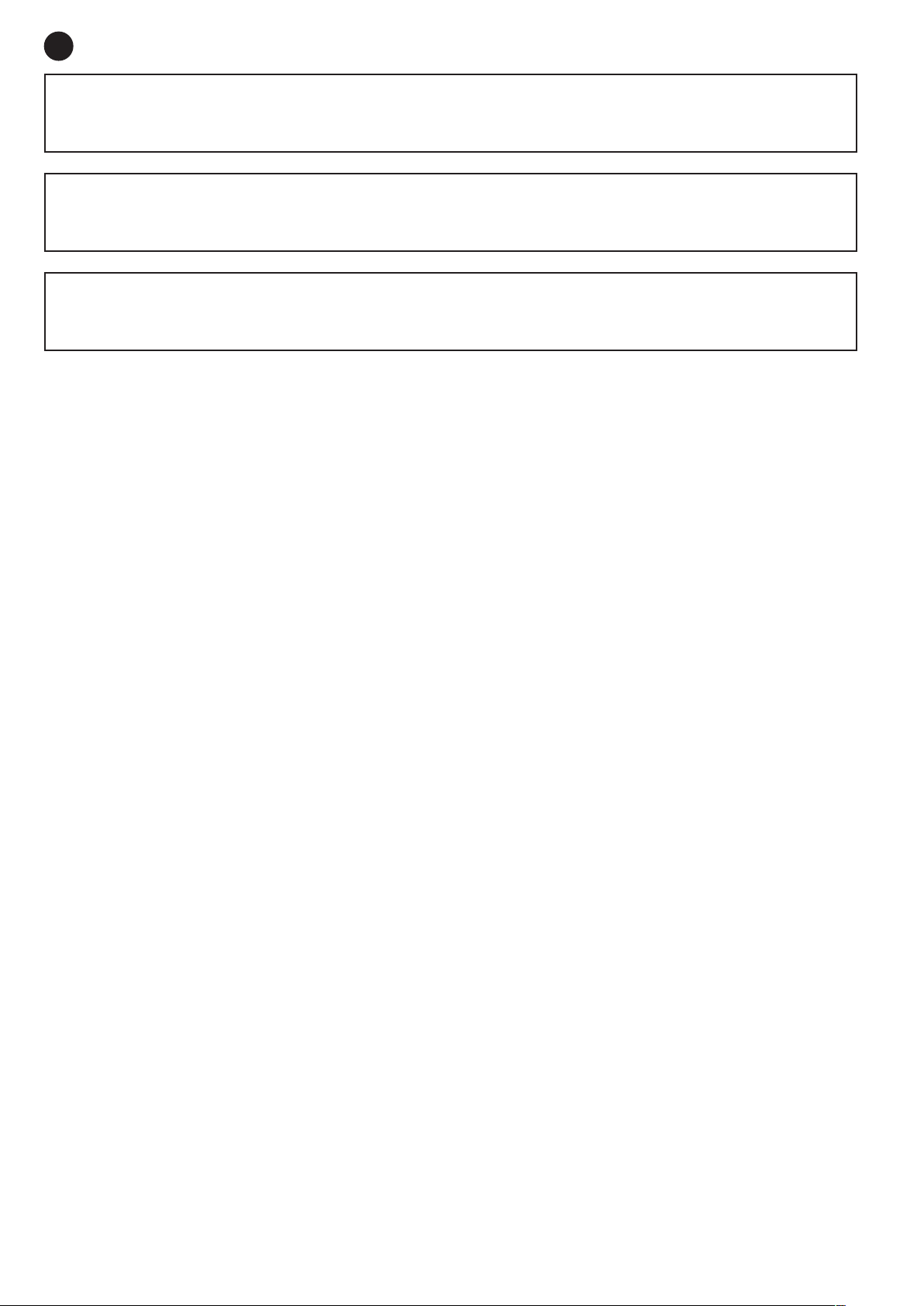EN
- 7-
Advanced configuration
With the device switched off, press and hold the SET and POWER buttons simultaneously to enter the
advanced configuration mode. This mode allows modification of the values: ROOM, TEST, D1, D2 and D3.
When you have finished the configuration, press the POWER button.
-ROOM: this setting can have 16 different values (0, 1, 2, 3, 4, 5, 6, 7, 8, 9, A, B, C, D, E or F). This value
must coincide in the main unit and in the microphones for its correct data communication. It is
recommended that this value is only modified when there are several systems in the same building
operating at the same time; thereby avoiding interference in the communication between the main unit and
the microphones.
-TE T: it is recommended not to modify this value.
-D1, D2 and D3: these settings allow the receiver delegate channels 1, 2 and 3 to be modified. This device
assigns the channels to the delegates depending on the last one active, which means, to activate a second
microphone revise the status of channel D1; by activating another microphone the D2 status will be
revised, etc. If the channel is damaged the system will block the channels after the damaged channel. In
order that the device ignores the damaged channel and uses the subsequent ones, this channel must be
deactivated using the D1, D2 and D3 settings. Use the 0 value to deactivate the channel and 1 to activate it.
Locking the configuration buttons
The configuration button can be locked by pressing SET and the w b���o�. To unlock these buttons, press
SET and the s button.
Player/recorder
This conference device player allows you to play any audio file whether it is from a mobile device via its
bluetooth receiver, a USB memory or from other devices connected by USB cable such as computers. it also
records on a USB memory stick the audio received from active microphones during a conference.
To navigate through the menus, use the buttons {y }and press button 12 to select the required option. A
long press of button 12 will return to the main menu and a long press of the MENU button will take you to
the recording mode.
The main menu of this player/recorder has 5 options:
- MUSIC: to play audio files contained in a USB memory stick.
- REC: to record a conference in a USB memory stick.
- BLUETOOTH: activates the bluetooth receiver to connect a mobile device and send audio wirelessly.
- USB AUDIO: to play audio files from a computer connected by USB cable.
- SYSTEM SETTINGS: allows adjustment of the backlighting and contrast of the information display,
change the language, display the version of firmware installed and reset the factory settings.
During playback of the audio tracks, by pressing the MENU button, we are able to configure the options
relative to the player. The options are as follows:
- REPEAT: allows different repeat modes: repeat all, repeat folder, repeat one or random.
- EQUALIZER: offers different equalizations: natural, pop, rock, jazz, classic, soft or DBB.
- FILE BROWSER: allows selection of folders or files contained in the USB memory.
- ENTER MAIN: to return to the main menu.
To record the audio from the active microphones, you only have to insert a USB memory stick and select the
REC option from the main menu. Then, press button 12 to start/pause recording.