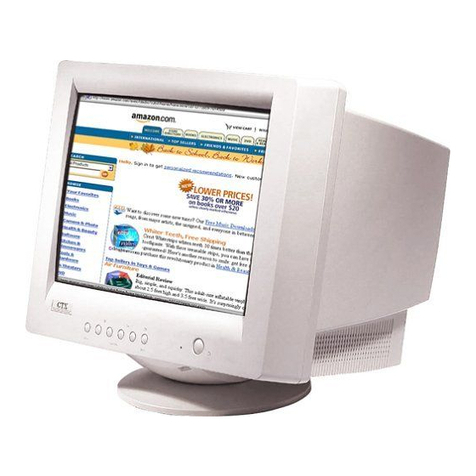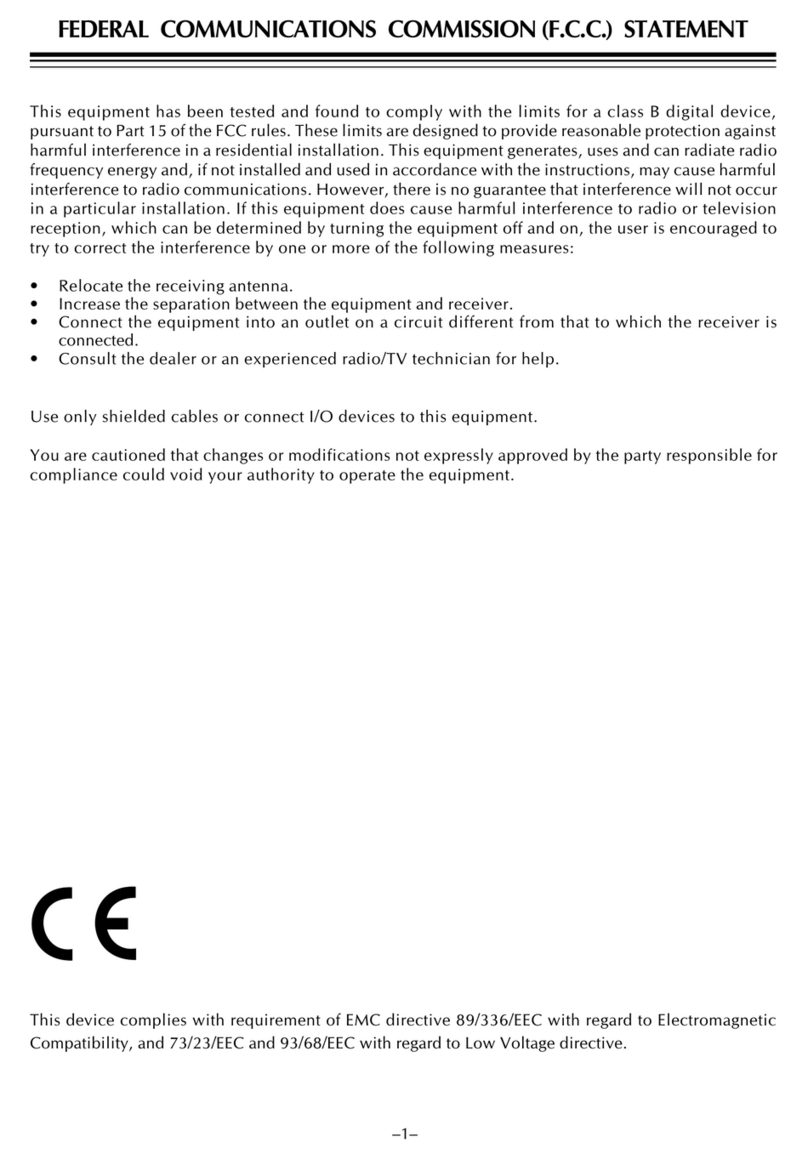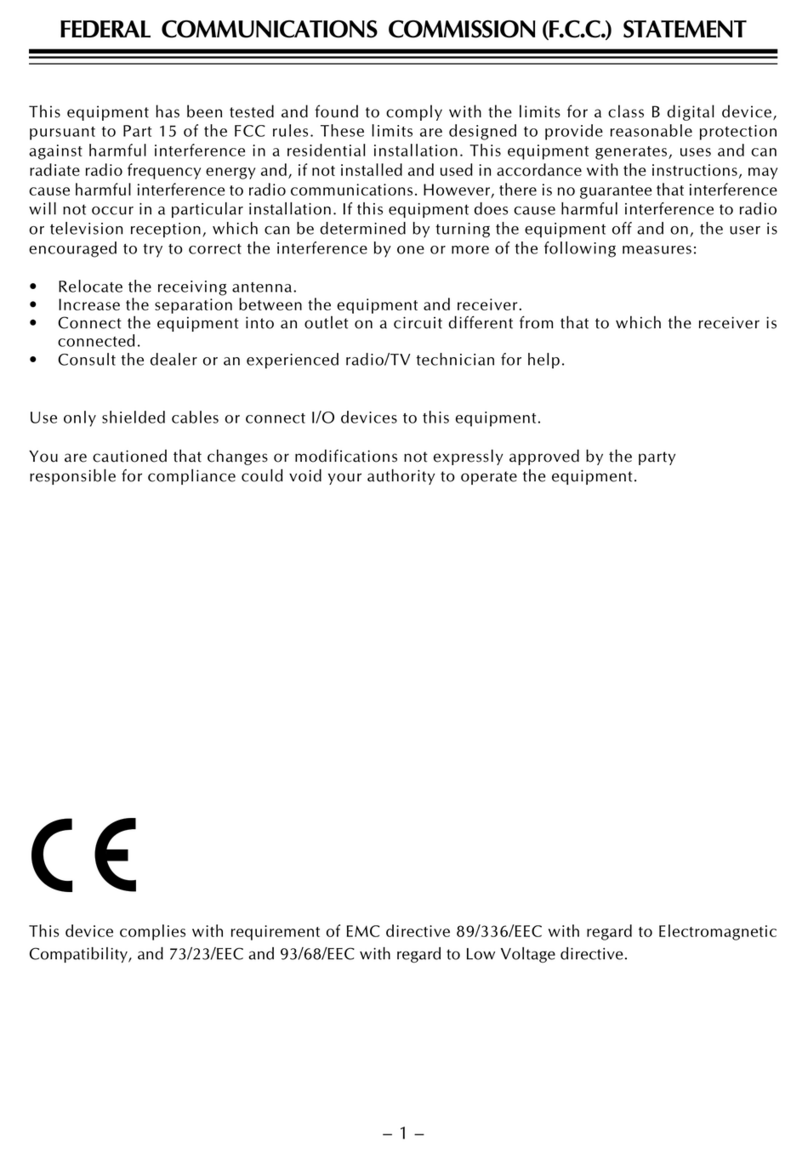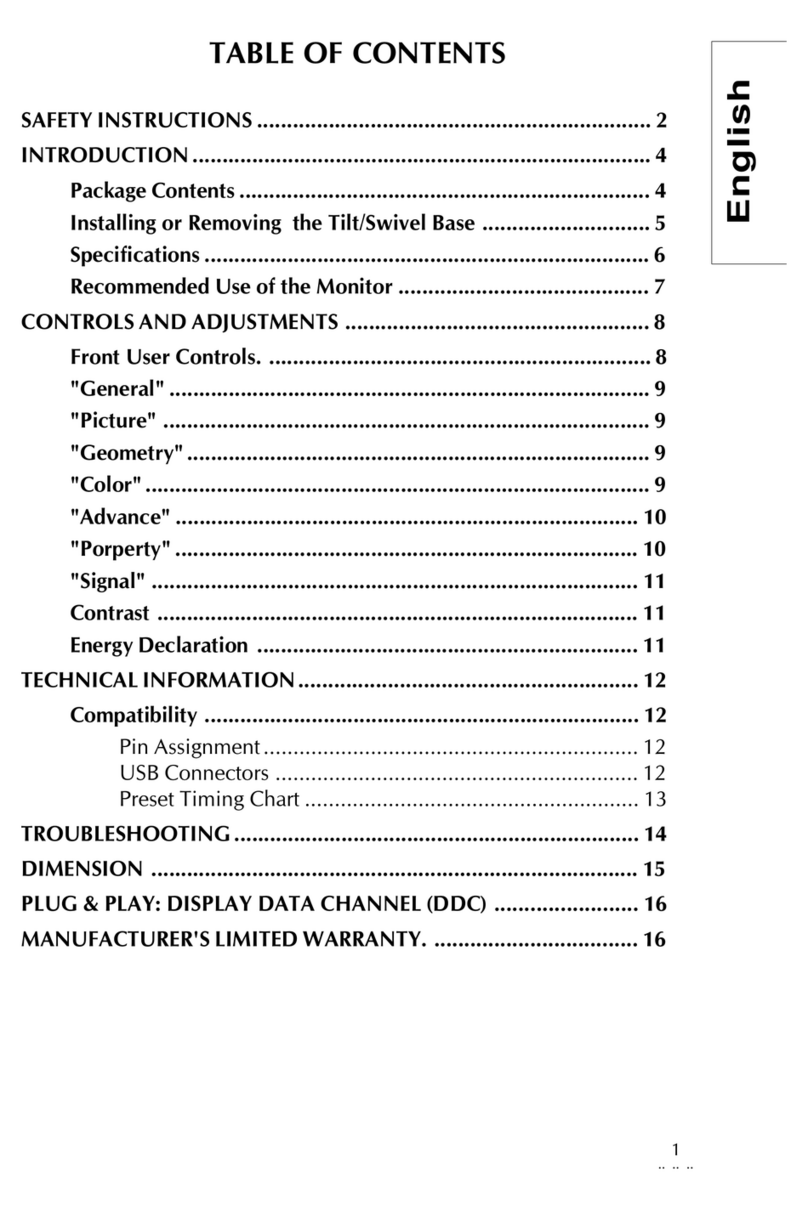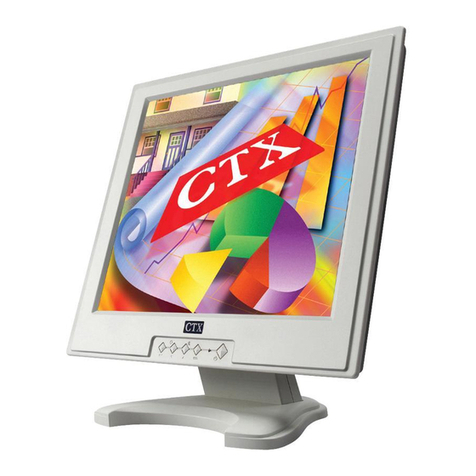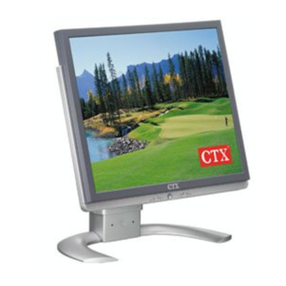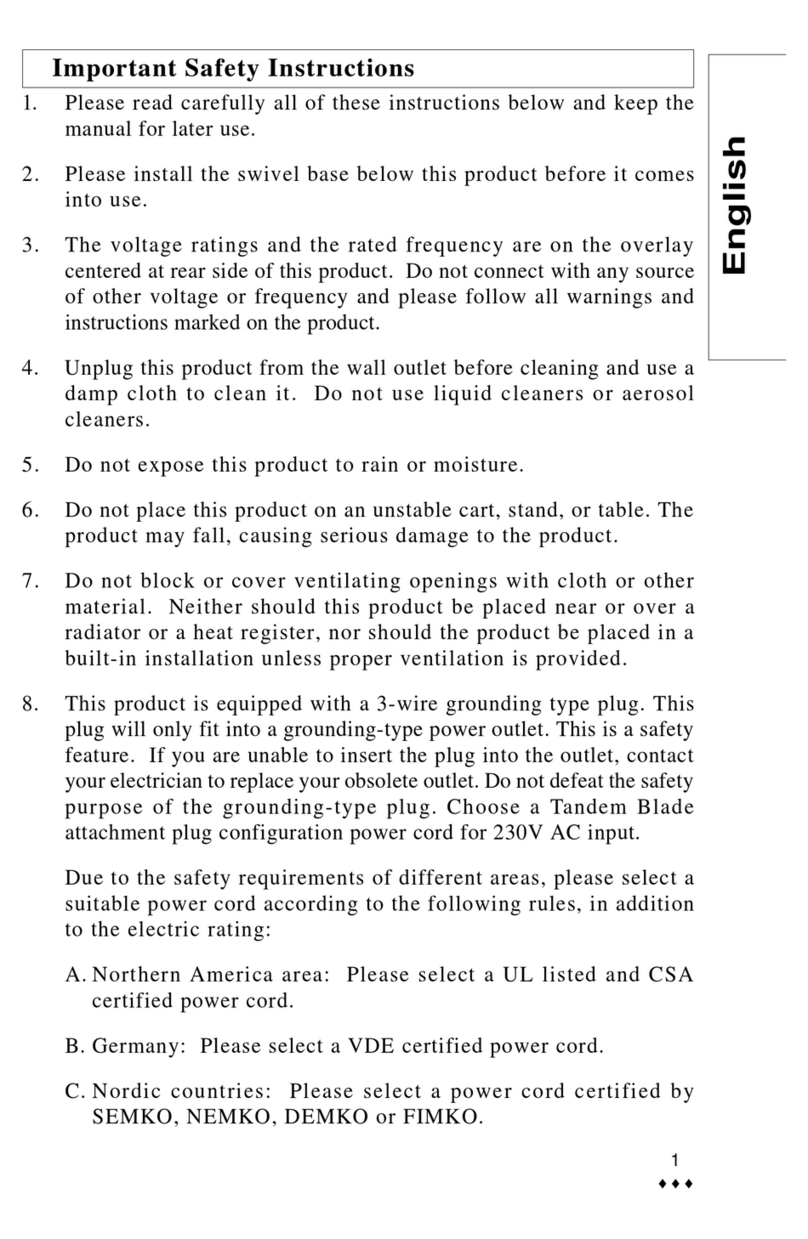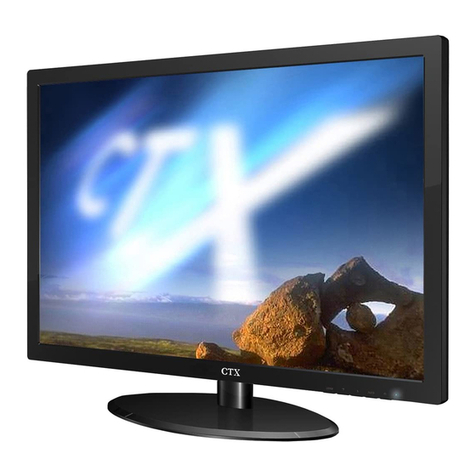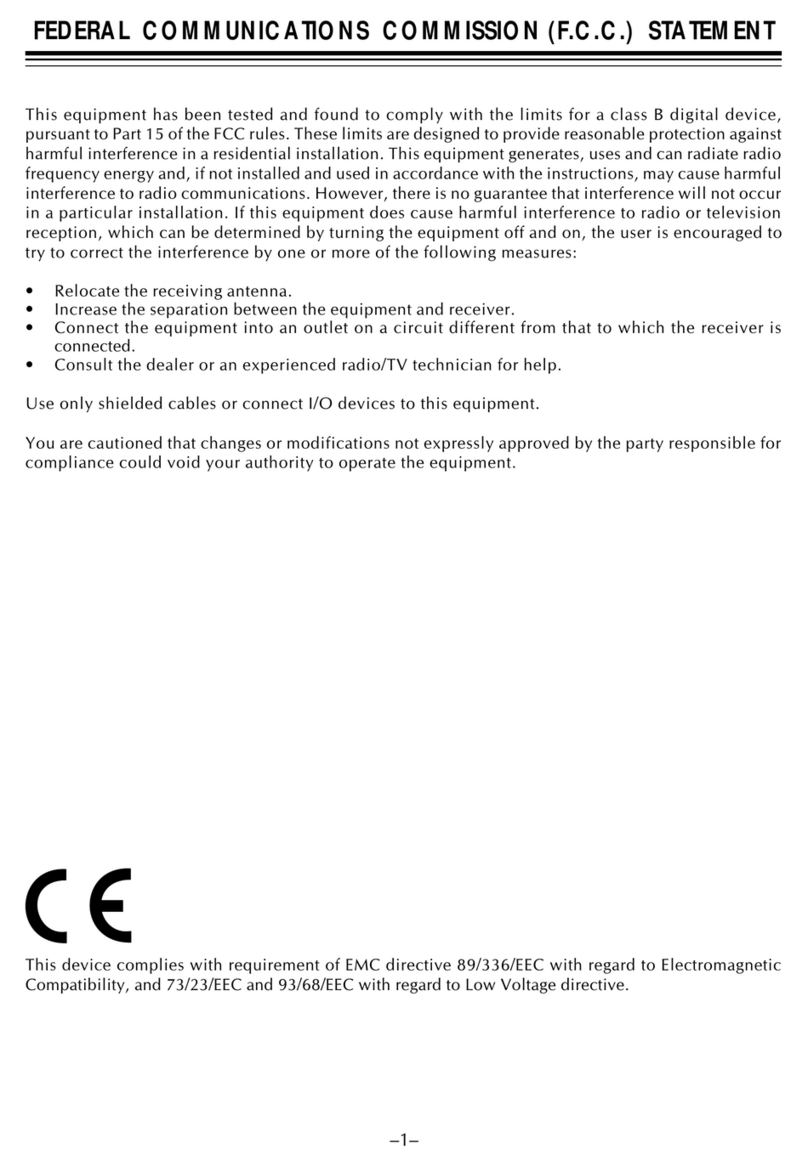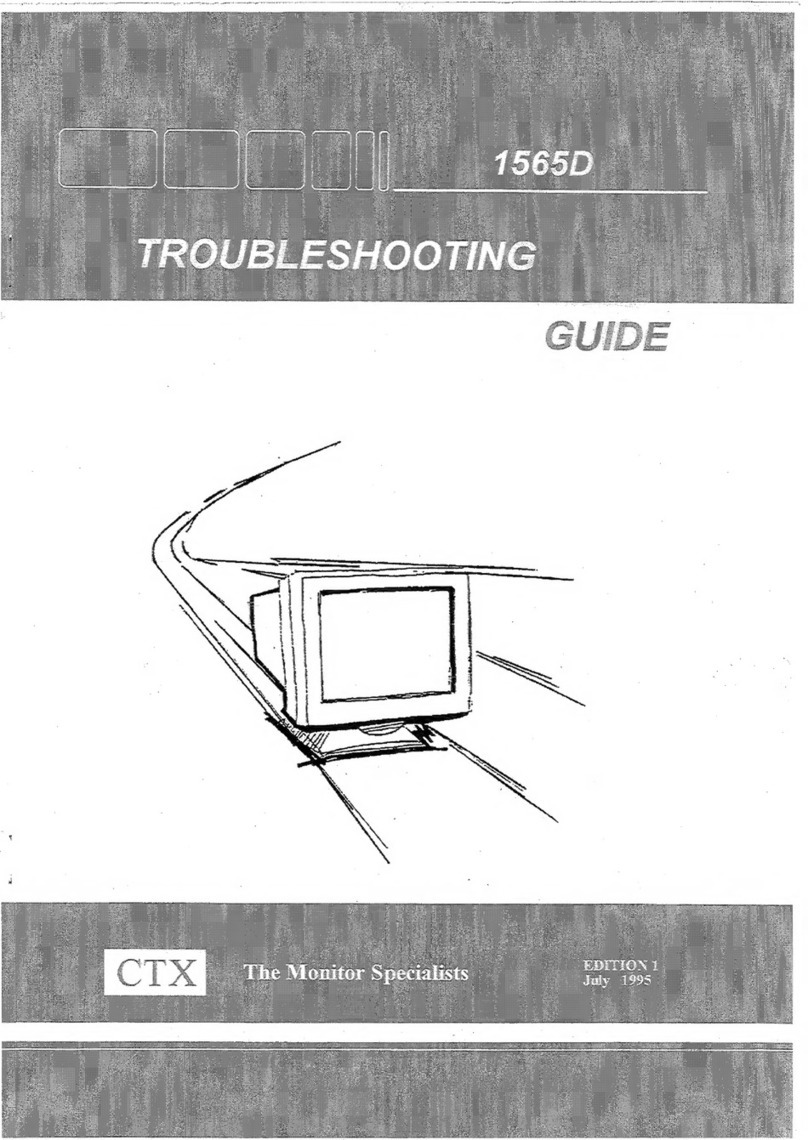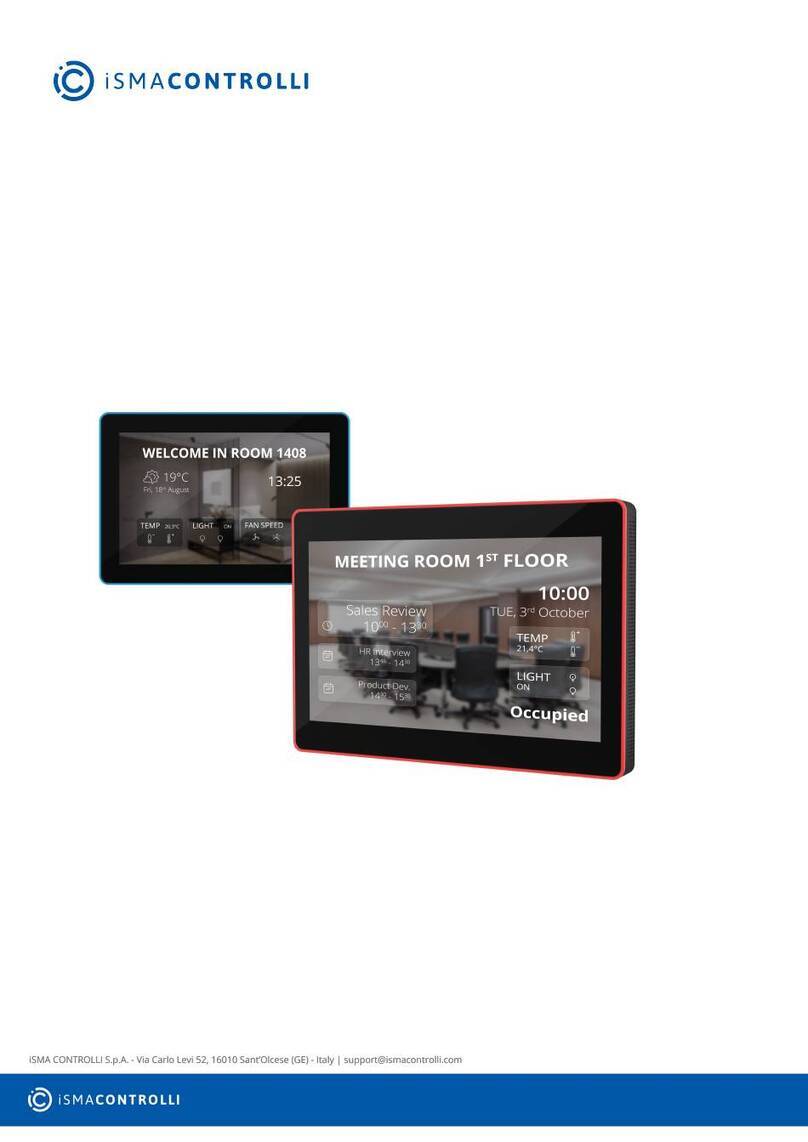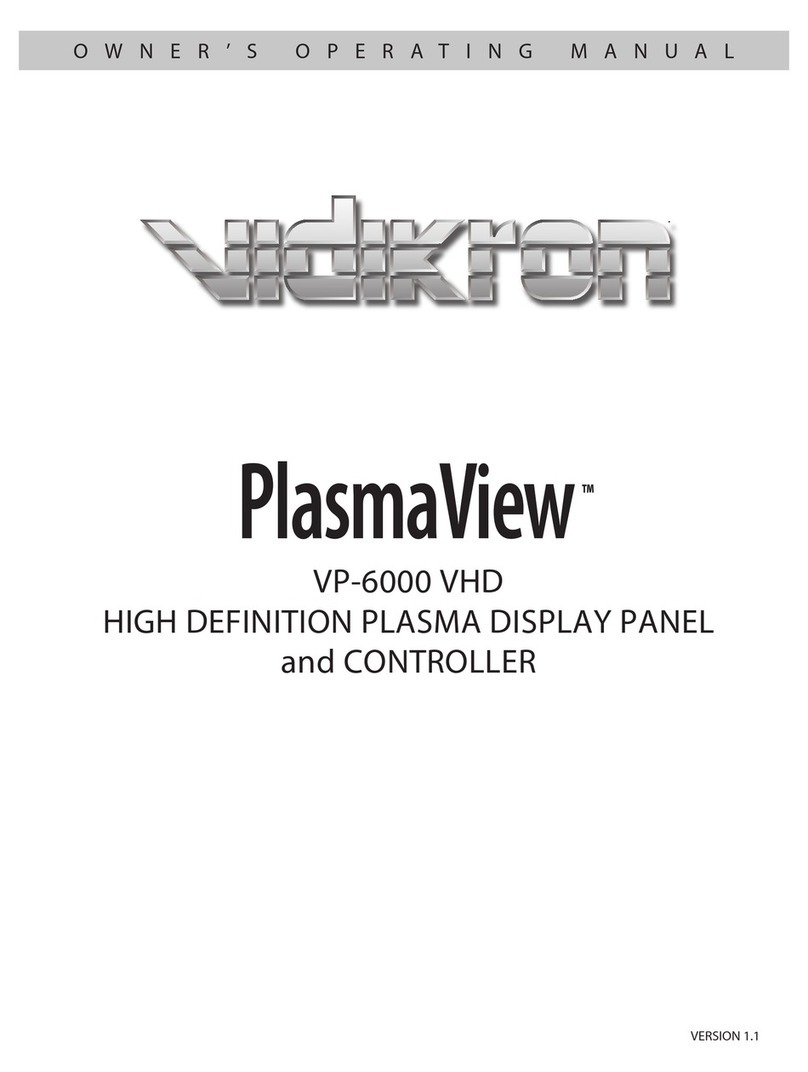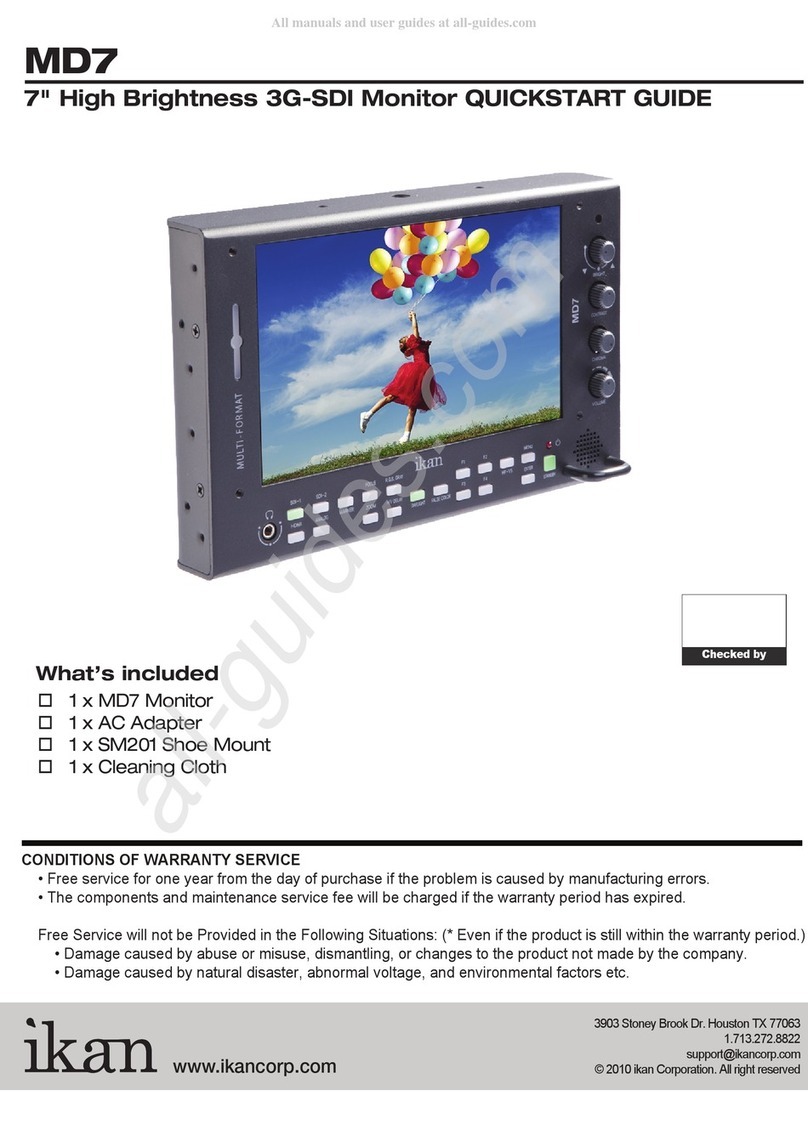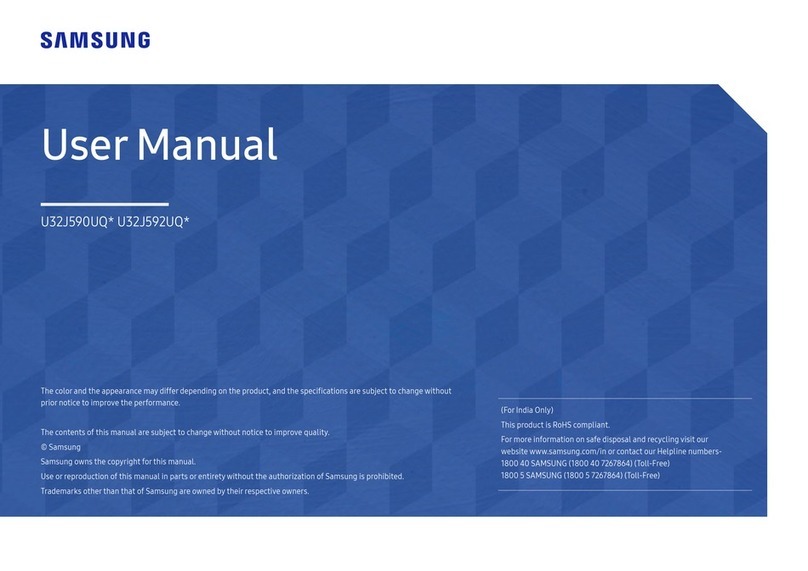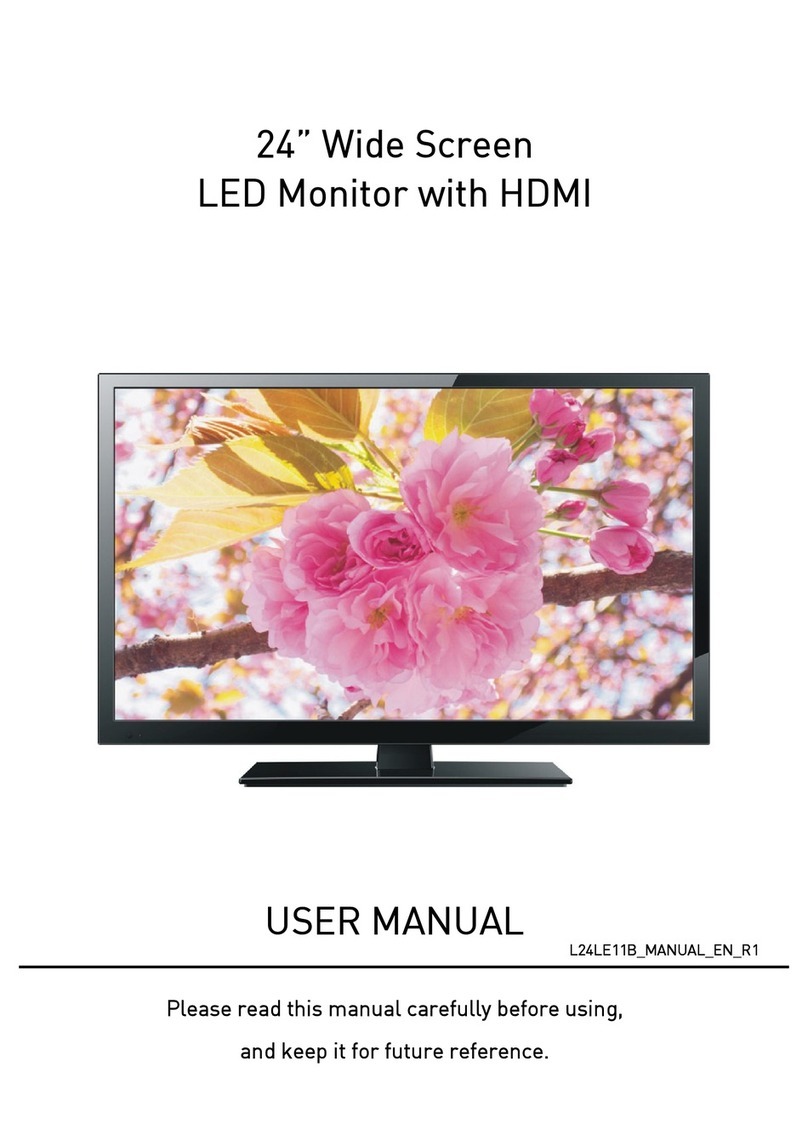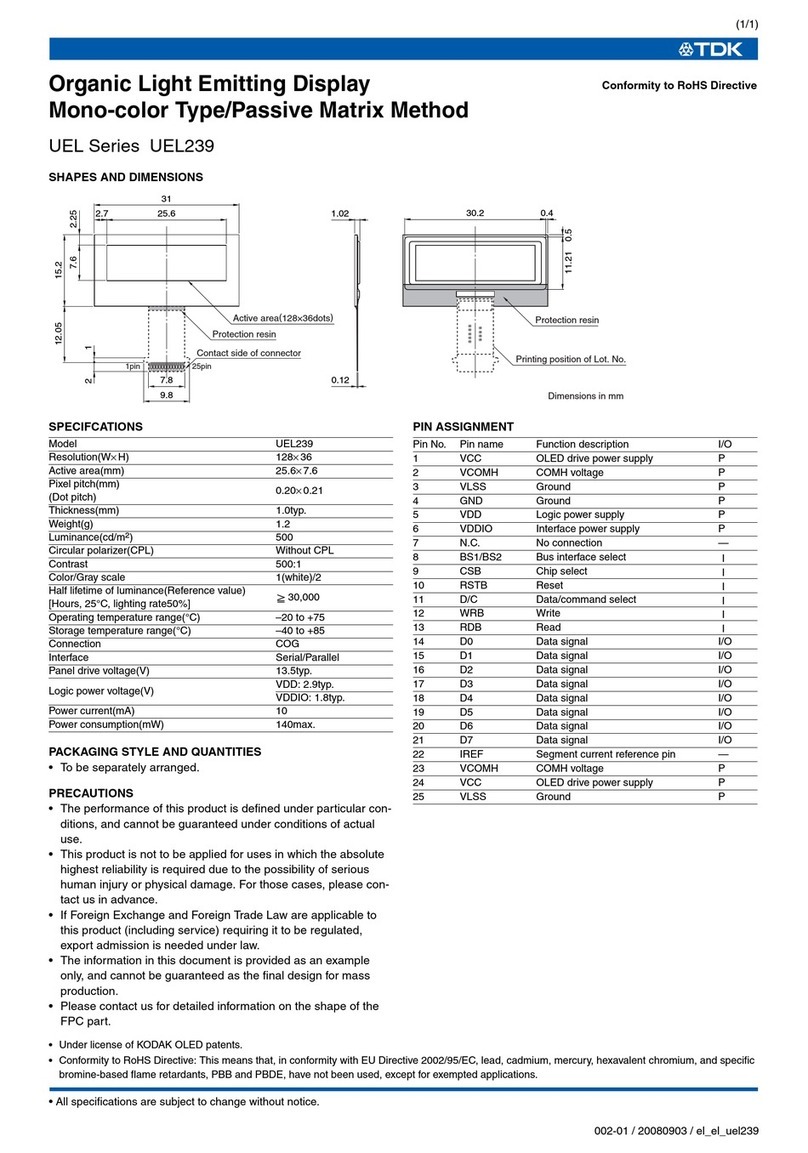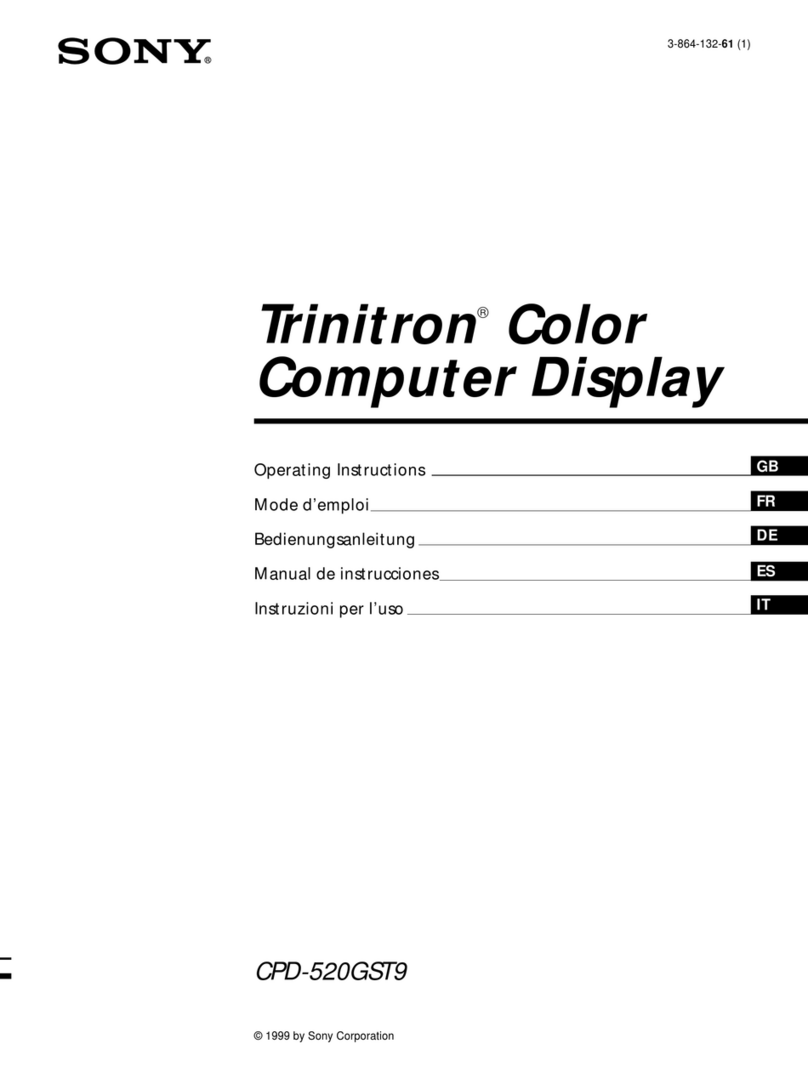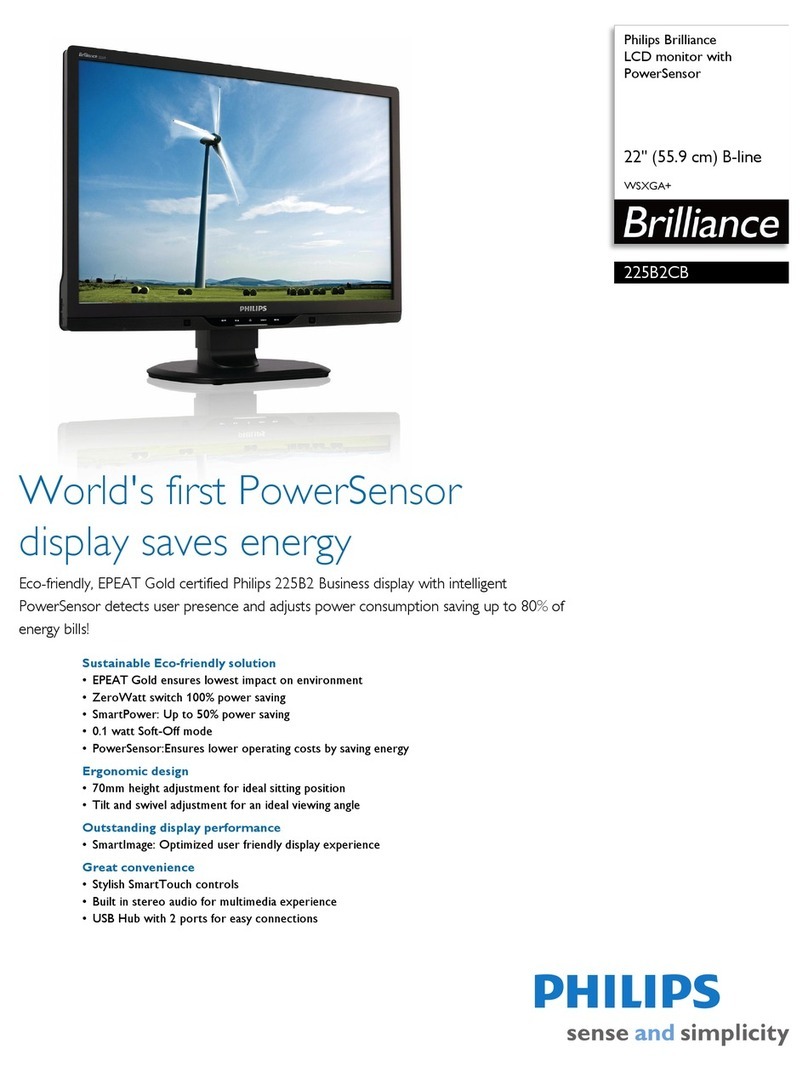CTX PR700 User manual

A
wPR
700/700T
User'sManual
CTX
CommitmentToExcellence.

FederalCommunicationsCommission(F.C.C.)Statement
Thisequipmenthasbeentestedandfoundtocomplywiththelimitsfora class
Вdigitaldevice,pursuanttoPart15oftheFCCrules.Theselimitsaredesigned
toprovidereasonableprotectionagainstharmfulinterferenceina residential
installation.Thisequipmentgenerates,usesandcanradiateradiofrequency
energyand,ifnotinstalledandusedinaccordancewiththeinstructions,may
causeharmfulinterferencetoradiocommunications.However,thereisno
guaranteethatinterferencewillnotoccurina particularinstallation.Ifthis
equipmentdoescauseharmfulinterferencetoradioortelevisionreception,
whichcanbedeterminedbyturningtheequipmentoffandon,theuseris
encouragedtotrytocorrecttheinterferencebyoneormoreofthefollowing
measures:
оRelocatethereceivingantenna.
•Increasetheseparationbetweentheequipmentandreceiver.
•Connecttheequipmentintoanoutletona circuitdifferentfromthatto
whichthereceiverisconnected.
•Consultthedealeroranexperiencedradio/TVtechnicianforhelp.
UseonlyshieldedcablesorconnectI/Odevicestothisequipment.
Youarecautionedthatchangesormodificationsnotexpresslyapprovedbythe
partyresponsibleforcompliancecouldvoidyourauthoritytooperatethe
equipment.
C€
ThisdevicecomplieswithrequirementofEMCdirective89/336/EECwithregard
toElectromagneticCompatibility,and73/23/EECand93/68/EECwithregard
toLowVoltagedirective.
°IBMPC,IBMPS/2,andVGAareregisteredtrademarksofInternationalBusinessMachinesCorp.
Windows,DOSareregisteredtrademarksofMicrosoftCorp.Macintoshisa registeredtrademarkofApple
ComputerInc.ENERGYSTARisa U.S.registeredmark.AsanEnergyStarPartner,wehavedetermined
thatthisproductmeetstheEnergyStarguidelinesforenergyefficiency.
Copyright"1998,ChuntexElectronicCo.,Ltd.Wereservetherighttomakechangesorimprovementsinthe
productdescribedinthismanualwithoutnotice.

TABLEOFCONTENTS
SAFETYINSTRUCTIONS2
INTRODUCTION4
PackageContents4
InstallingorRemovingtheTilt/SwivelBase5
FeatureHighlights5
MaximumCompatibility5
LatestScreenTechnology5
Ergonomicsconcerned6
InstantPowerSavingSolution6
Specifications6
RecommendedUseoftheMonitor7
CONTROLSANDADJUSTMENTS8
FrontUserControls8
"Picture"Menu9
"Status"Menu10
"Color"Menu11
Contrastandbrightnesscontrol11
ExitSwitch11
EnergyDeclaration12
TECHNICALINFORMATION12
Compatibility12
PinAssignmentTable12
PresetTimingChart13
TROUBLESHOOTING14
DIMENSION/ABMESSUNGEN/DIMENSION43
PLUG& PLAY:DISPLAYDATACHANNEL(DDC)44
MANUFACTURER'SLIMITEDWARRANTY45
1
•• •

SAFETYINSTRUCTIONS
1.Pleasereadcarefullyalloftheseinstructionsbelowandkeepthemanual
forlateruse.
2.Pleaseinstalltheswivelbasebelowthisproductbeforeitcomesinto
use.
3.Thevoltageratingsandtheratedfrequencyareontheoverlaycentered
atrearsideofthisproduct.Donotconnectwithanysourceofother
voltageorfrequencyandpleasefollowallwarningsandinstructions
markedontheproduct.
4.Unplugthisproductfromthewalloutletbeforecleaningandusea
dampclothtocleanit.Donotuseliquidcleanersoraerosolcleaners.
5.Donotexposethisproducttorainormoisture.
6.Donotplacethisproductonanunstablecart,stand,ortable.The
productmayfall,causingseriousdamagetotheproduct.
7.Donotblockorcoverventilatingopeningswithclothorothermaterial.
Neithershouldthisproductbeplacednearorovera radiatorora heat
register,norshouldtheproductbeplacedina built-ininstallation
unlessproperventilationisprovided.
8.Thisproductisequippedwitha 3-wiregroundingtypeplug.Thisplug
willonlyfitintoa grounding-typepoweroutlet.Thisisa safetyfeature.
Ifyouareunabletoinserttheplugintotheoutlet,contactyour
electriciantoreplaceyourobsoleteoutlet.Donotdefeatthesafety
purposeofthegrounding-typeplug.Choosea TandemBlade
attachmentplugconfigurationpowercordfor230VACinput.
Duetothesafetyrequirementsofdifferent
areas,
pleaseselecta suitable
powercordaccordingtothefollowingrules,inadditiontotheelectric
rating:
A.NorthernAmericaarea:Pleaseselecta ULlistedandCSAcertified
powercord.
B.Germany:Pleaseselecta VDEcertifiedpowercord.
C.Nordiccountries:Pleaseselecta powercordcertifiedbySEMKO,
NEMKO,DEMKOorFIMKO.
D.Theotherareas:Pleaseselecta powercordsuitabletothelocal
powersystemandpoweroutlet.
о
• •

SAFETYINSTRUCTIONS
Usuallya suitablepowercordisprovidedbythemanufacturer,while
thisproductissold.However,thisproductissometimes,resoldor
transportedtoanotherareaofdifferentpowersystemandsafety
requirements,please payattentiontotheselectionof
a
suitablepower
cord.
Theplugonthepowercordisintendedtoserveasthedisconnect
device,thescoket-outletshallbeinstalledneartheequipmentand
shallbeeasilyaccessible.
9.Donotallowanythingtorestonthepowercord.Donotlocatethis
productwherepersonswillwalkonthecord.
10.Neverpushobjectsofanykindintothisproductthroughcabinetslots
astheymaytouchdangerousvoltagepointsorshortoutpartsthat
couldresultina riskoffireorelectricshock.Neverspillliquidofany
kindontheproduct.
11.Donotattempttoservicethisproductyourself,asopeningorremoving
coversmayexposeyoutodangerousvoltagepointsorotherrisk.Refer
allservicingtoservicepersonnel.
12.Unplugthisproductfromthewalloutletandreferservicingtoqualified
servicepersonnelunderthefollowingconditions.
A.Whenthepowercordorplugisdamagedorfrayed.
B.Ifliquidhasbeenspilledintotheproduct.
C.Iftheproducthasbeenexposedtorainorwater.
D.Iftheproductdoesnotoperatenormally,whentheoperating
instructionsarefollowed,adjustonlythosecontrolsthatarecovered
bytheoperatinginstructionssinceimproperadjustmentofother
controlsmayresultindamageandwilloftenrequireextensivework
bya qualifiedtechniciantorestoretheproducttonormaloperation.
E.Iftheproducthasbeendroppedorthecabinethasbeendamaged.
F.Iftheproductexhibitsa distinctchangeinperformance,indicating
aneedforservice.
3
•• •

INTRODUCTION
Introduction
Themonitorisa multiplefrequencyhigh-resolutioncolormonitorforIBM
compatiblePC'sorMacintoshandworkstationsystems.Themonitoris
equippedwithmicroprocessorbasedintelligenceandmultiplefrequency
scanningcapability,allowingittoprovidemaximumcompatibilityforvarious
systemplatforms.
Themonitorusesthelatestscreentechnologyincludinga 0.25mmAperture
GrilleCRTtodisplaycrisptextandvividcolorgraphicswitha max.resolution
upto1280x 1024pixels.Furthermore,itsupportsVESA85Hzmodestoprovide
aflickerfreedisplay.Thefull-functiondigitalcontrolandOn-ScreenDisplay
(OSD)systemprovideseasyadjustmentofimagegeometryandcolorsettings
fordifferentdisplaymodeswiththeprecisionofa fixedfrequencymonitor.
Thedesignofthemonitorisalsoergonomicsconcerned.Inadditiontothe
friendlycontrolsandusercomfortfeatures,theemissionleveloftheelectric
andmagneticfieldiskeptlowtomeettheSwedishMPRIIandTCOstandards.
Themonitorisalsoequippedwithenergysavingfunctions;itiscompatible
withtheVESApowersavingstandards.Thelowestpowerconsumptionisless
than8 W.
Package Contents
Thefollowinglistsalloftheitemsincludedinthemonitorpackagebox.Please
savetheoriginalboxandpackingmaterialsforfuturetransportationorshipment
ofthemonitor.
Rear View
User's
Manual
Front View
4
•
о о

INTRODUCTION
Installing or Removing the Tilt/Swivel Base
1.Turnoffthesystemandallattachedperipherals.
2.Carefullysetthemonitorupsidedown.
RemovetheTilt/SwivelBase:4.
1
.Squeezeandholdthelatches.
2.Pullthetilt/swivelbasetotherearofthe
monitorandlifttoremovethebase.
InstallingtheTilt/SwivelBase:
1
.Alignthebasewiththeslotsonthebot-Install Remove
tomofthemonitorandinsertthetilt/
swivelbaseintotheslots.
2.Pushthetilt/swivelbasefirmlytowardthefrontofthemonitoruntilthe
latchesclickintothelockedposition.
Feature Highlights
MaximumCompatibility
•Automaticallyscansallhorizontalfrequenciesbetween30kHzand70kHz,
andallverticalfrequenciesbetween50Hzand160Hz.
•SupportsmultipleoperatingplatformssuchasIBMcompatiblePC'sor
Macintoshcomputers(withoptionaladapter).
•Multiplegraphicstandardswithhighrefreshrates:
640x 480/130Hz,800x 600/110Hz,1024x 768/85Hz,1280x 1024/60Hz.
•SupportswiderangeofgraphicsstandardsincludingVGA,SuperVGA,8514/
A,XGA,MacII13"(640x 480),Mac16"(832x 624),Mac21"(1152x
870),aswellasallVESAstandards.
LatestScreenTechnology
•0.25mmApertureGrille17"CRT(43.1cm)formaximumclarityanddetailed
pictures.
•Specialanti-reflection,anti-glareandanti-staticcoatingofthescreenface
providesbetterfocus,contrastandcolorperformance.
•Cylindricalscreenreducesimagedistortionandglare.
•Fullfeaturedigitalcontrolandmulti-lingualOSDsystemallowseasy
adjustmentofgeometryandcolor.Furthermorethemonitorprovideseven
advancedadjustmentsliketrapezoid,parallelogram,side-pin,pin-balance,
convergenceandrotationwhichallowtheusertofine-tunethescreenimage.
5
•• •

INTRODUCTION
ErgonomicsConcerned
•ElectricandmagneticfieldemissionsarekeptlowtomeettheSwedish
MPRIIandTCOstandard.
•Frontusercontrolsalloweasyaccessandcomforttoadjustthescreenimage
toyourpersonalpreferences.
•Horizontalandverticalfull-scancapabilitiesallowyoutousetheentire
screenareainmostresolutions.
•A tilt/swivelbaseforhorizontalandverticaladjustmentsalwaysprovides
theoptimumviewingangle.
InstantPowerSavingSolution
•ThemonitoriscompatiblewithVESADPMS(DisplayPowerManagement
Signalings)standardwhichprovidesfourpowersavingmodesbydetecting
horizontalandverticalsyncsignals.
•Themonitorconsumes65W to100W dependingonthescreencontentsin
normaloperation;whena powersavingmodeisactivated,itconsumesless
than15W inStand-bymode,lessthan15W inSuspendmodeandless
than8 W inOffmode.
Specifications
Color Picture Tube
Dot Pitch
Input Signal
Scan Frequency
Display Area
Max. Resolution
Display Colors
Video Bandwidth
Misconvergence
Plug & Play
Power Supply
Power Consumption
Dimensions
Weight
43.1cm/ 17"(16"viewablescreensize)diagonalrrteasurement,90degree
deflection,ApertureGrilleCRT,anti-glare,anti-reflection,anti-static,medium
shortpersistencephosphor,darkbulb
0.25mm,ApertureGrille
Video:0.7Vp-p/75ohm,analogpositive
Sync:SeparateSync.:TTLLevel
HorizontalSync.:positive/negative
VerticalSync.:positive/negative
CompositeSync.:TTLLevel,positive/negative
Horizontal:30to70kHzautomatically
Vertical:50to160Hzautomatically
Horizontal300mm(adjustable)
Vertical225mm(adjustable)
1280x 1024pixel,non-interlaced
Analoginput,unlimitedcolors
110MHz
Center0.3mm,Corner0.4mmmaximum
DDC1 /DDC2B
100-120VAC/200-240VAC,50/60Hz(automatically)
100Wmax.
418(W)x 430(H)x 446.5(D)mm
21.3kgs(G.W.),18.5kgs(N.W.)
Environment OperatingTemperature: o°c to 35°C
Consideration Humidity 20% to 80%
StorageTemperature:
-20°C to 60°C
Humidity 10% to 90%
Note:Specifications are subject to change without notice.
6
•
о
•

INTRODUCTION
Recommended Use of the Monitor
Whensettingupandusingthemonitor,payspecialattentiontothefollowing
foroptimumperformance:
•Donotuseyourmonitoragainsta brightbackgroundorwheresunlightor
otherlightsourceswillshinedirectlyonthescreen.
•Themonitorshouldbeplacedjustbeloweyelevel(10°~ 15°)foroptimum
viewing.
•Setthemonitor'sbrightnesstomatchtheambientroomlight.
•Foroptimumfocus,thecontrastcontrolshouldnotbesettothemaximum
levelunlesstheinputsignallevelisextremelylow.Also,thebrightness
controlshouldbesettoa pointwheretheoverallbackgroundareajust
beginstodisappear.
•Allowadequateventilationaroundthemonitorsothattheheatfromthe
monitorcanproperlydissipate.
•Neitherthemonitoritself,noranyotherheavyobjects,shouldrestonthe
powercord.Damagetothepowercordcancausefireorelectricalshock.
оKeepthemonitorawayfromhigh-capacitytransformers,electricalmotors,
orotherstrongmagneticfields.
•Yourmonitorshouldnotbeusedindamp,dusty,ordirtyareas.
•Handleyourmonitorwithcarewhentransportingit.
CAUTION
•DonotscraporknockthesurfaceofCRTwitha pen,a screwdriver
andsoon.
•CleantheCRTsurfacewitha lint-free,nonabrasive,softcloth,
andshouldnotusethesolutionorglasscleanercontaining
corpuscleslikeanabrasive,alcoholandanalkalinesolution.
7
•• •

CONTROLSANDADJUSTMENTS
Controls and Adjustments
Onceyouhaveinstalledthemonitorforyoursystem,pleasereadthe
instructionsofthissectionwhichgiveyousomeguidelinesonhowtousethe
monitormoreefficiently.Itleadsyouthroughthevariousfunctionoftheuser
controlsandexplainshowtoadjustthemonitortoyourpersonalpreference.
Front User Controls
••MENU"-ф-ф BNC/015
«I0 0 A (j0 0 ft 0 о
PICTURECOLORSTATUSCONTROLEXITDEGAUSS
1.PowerSwitch
Toturnthemonitoronoroff.
2.PowerLEDIndicator
Aslongasthemonitorispowered,thisindicatorislit.Innormaloperation,it
lightsgreen.Whileinpowersavingmode,theindicatorwillturntoamber.
3.DegaussSwitch
Tomanuallydegaussthemonitor.
4.Exit Switch
ToexitOSDwindow.
5.ControlKeys
•Toadjusttheparameteroftheselectedfunction.
•Toadjustthecontrastlevelorbrightnessofthescreen.
6.StatusKey
Todisplayandselectthe"Mode","Offtime","Powersave","Recall",
"Language"and"Location"functions.
•"Mode"showshorizontal/verticalfrequencyandpolarity
•"Offtime"setsOSDwindowdisplaytime.
•"Powersave"enablesordisablethepowersavingfunction.
•"Recall"recallsthefactorysettingsofthe"Picture"and"Color"parameters.
•"Language"selectstheOSDmenulanguage.
•"Location"movesthepositionoftheOSDwindow.
7.ColorKey
Todisplayandselectthecolor
mode,
(fourdifferentcolormodescanbechosen)
8.PictureKey
Todisplayandselectthe"Position","Size","Pincushion","Geometry",
"Rotation"and"Moire"functions.
Power Saving Note:
Thismonitorisequippedwitha automaticpower-savingcircuitrydesignthat
willworkwithanycomputerwhichmeetstheVESADPMSstandard.Itmeets
theENERGYSTARlowpowerstatedefinition.
о
• •

CONTROLSANDADJUSTMENTS
"Picture" Menu
A.Position:
B.Size:
a.Pressthe"+"or"-"keytorepositionthedisplaytothe
rightorleft.
b.Pressthe"A"keytomovetheentirepictureupwards
and"•"tomoveitdownwards.
a.Pressthe" + " or"-"keytoenlargeorreducethe
horizontalwidth.
b.Pressthe"A"keytoenlargetheverticalsizeor"Y"to
reduceit.
C.Pincushion:
E.Rotation:
a.Pressthe"Y"or"A"keytoselect"Sidepin"or
"Balance".
b.Pressthe"+ " or"-"keytoadjustthepictureaccording
toyourpreferences.
a.Pressthe"•"or"A"keytoselect"Keystone"and
"Parallel".
b.Pressthe"+ " or"-"keytoadjustthepictureaccording
toyourpreferences.
Pressthe" +"or"-"keytorotatethepicture.
F. Moire:
a.Pressthe" +"keytoproceed.
b.Pressthe" +"or"-"keyforpreferedadjustment.
Caution-
1Ifmoirereductionisoverdone,picturequality,for
example,focusandverticallinestabilitywillbe
effectedsametimes
2.Properadjustmentisrecommancledfornoteffecting
pictureperfermance
9
•• •
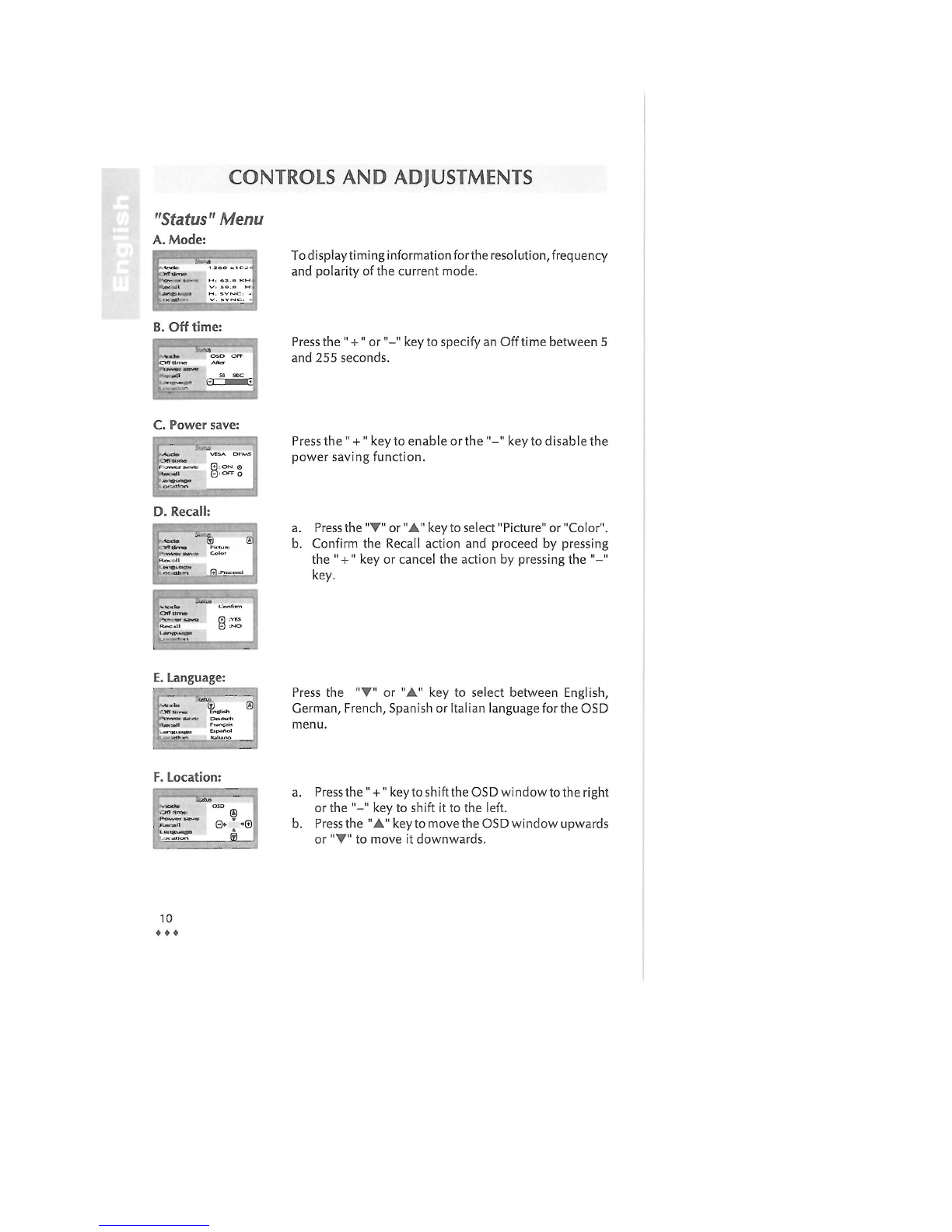
CONTROLSANDADJUSTMENTS
"Status" Menu
A.Mode:
Л
B.Offtime:
Todisplaytiminginformationfortheresolution,frequency
andpolarityofthecurrentmode.
Pressthe" +"or"-"keytospecifyanOfftimebetween5
and255seconds.
C.Powersave:
<*a«U
.«Pies»»»©»
VEbAOf
V\S
®:ON©
Q:OFFО
D.Recall:
Pressthe" +"keytoenableorthe"-"keytodisablethe
powersavingfunction.
a.Pressthe"V"or"A"keytoselect"Picture"or"Color".
b.ConfirmtheRecallactionandproceedbypressing
the" + " keyorcanceltheactionbypressingthe"-"
key.
E.Language:
'L,®i Pressthe"V"or"A"keytoselectbetweenEnglish,
German,French,SpanishorItalianlanguagefortheOSD
menu.
F.Location:
-мЯШ
OSD
.'jrtf
in* ®
.'jrtf
in*
В»' ->0
l ffl b.
Pressthe"+ " keytoshifttheOSDwindowtotheright
orthe"-"keytoshiftittotheleft.
Pressthe"A"keytomovetheOSDwindowupwards
or"•"tomoveitdownwards.
10
о0
«

CONTROLSANDADJUSTMENTS
"Color" Menu
a.Bypressingthe"Color"keyyoucanselectbetween
mode1,2,3 or4 tostoreyouruserdefinedcolor
settings.
b.Pressthe"•"or"A"keytoselecttheR/G/Bgain,then
pressthe" +"keytoincreaseorpressthe"-"keyto
decreasetherespectivecolorintensity.
Mode 3
Mode 4
Contrast and Brightness Control
WhentheOSDmenuisswitchedoff,proceedasfollows
:50
J: 1 OO
Exit Switch
toadjustthecontrastorbrightness:
a.Pressthe" +"or"-"keytoincreaseordecreasethe
contrastlevelofthescreen.
b.Pressthe"A"or"•"keytoincreaseordecreasethe
brightnesslevel.
YoucanturnofftheOSDwindowbypressingthiskey.
11
•• •

I
CONTROLSANDADJUSTMENTS
Energy Declaration
Thismonitorisequippedwitha functionforsavingenergywhichsupportsthe
VESADisplayPowerManagementSignaling(DPMS)standard.Thismeansthat
themonitormustbeconnectedtoa computerwhichalsosupportstheVESA
DPMSstandardtofulfilltherequirementsoftheNUTEKspecification803299/
94/96.Thetimesettingsforswitchingtoa powersavingmodeareadjusted
fromthesystemunitbysoftware.Fromthefirstindicationofinactivitytopower
savingpositionA2thetotaltimemustnotbesettomorethan70minutes.
1.VESAPower-ManagementProposal2.PowerConsumption(120/230 Vac)
VESADPMSStandard
Hsync-Vsyni Video State
Off On Blant Stand-by
On Off Blank Suspend
Off Off Blank Oft
NUTEK VtS^stdtP LEOIndiinor Povucr
Consumption
Normal
operation On Grpen <100W
Po*--
г
Savine
PositionЛ1 Suspend A.'.iber <15W
Ро'магSaving
PositionKl Off ЛпЬ<r <BW
AccordingtoTCOguidelines,theoptimumTCOreadingsaremeasuredwhen
brightnessandcontrastareadjustedtotheircenterposition.
TECHNICALINFORMATION
Compatibility
ThiscolormonitorsupportsmultipleoperatingplatformssuchasIBM
compatibleandMacintoshfamilycomputers.Thissectionprovidesyouwith
detailedinformationonpinassignmentoftheD-Subconnectorandthepreset
timingchartoftheprevailingvideostandards.
PinAssignment
Male Mini D-15 Connector
Signal 15PinMiniD-Sub
RedVideo 1
GreenVideo 2
BlueVideo 3
HorizontalSync 13
VerticalSync 14
Ground 4,5,6,7,8,10,11
NoConnection 9
SDA(DDC) 12
SCL(DDC) 15
12
•• •

PresetTimingChart Note:Thismonitorisequippedwitha micro-processorwhichallowstheuser
tosethisownpreferredmode(s)beyondthosestandardmodelisted
below.
HORIZONTAL
DisplayFormat VGA
VESA
640x48u
at
45Hz
640x180
at120Hz
MAC
P32x624
at
75
Hz
VE3A
800x600
at
85
Hz
800x600
at
100
Hz
MAC
1152x864
at75Hz
VESA
1024x768
it85Hz
VESA
1280x1021
at60Hz
HotizontalDots 640 720 Ь40 640 832 800 800 1152 1024 1280
VerticalLines 480 too 480 480 624 600 600 P64 768 1024
HFrequency(kHz) 31469 43.'.69 63530 49726 53674 63883 67500 68677 63961
HSyncPolarity --- - - + + + + +
A/JS
(Period) 31/78 23111 15741 20110
18
631 15654 14815 14561
15
630
•B//5(PulseWidth) 3813 1556 1749 1117
1
136 1187 1185 1016 1037
Q/s(BackPorch) 1907 2222 1731 3910 2702
2
003 2370 2201
2
2%
D/JD
(ActiveArea) 25 422 17778
11
66U 14524 14222
11
870 10667 10.1-36 11852
E//s(FrontPorch) 0636 1555 0601 0559 0569 0594 0593 0508 0444
VFrequency(Hz) 59940 70087 83008 119868 74532 85062 99973 75000 84.997 60020
VSvncPolarity -+ - - + + + + + +
Олк(Period) 16683 14268 11763 8343 13413 11756 10003 13333 11765
16
661
Pms(PulseWidth) 0064 U069 0094 0060 0056 ооьз 0044 0044 0047
Qms(BackPorch) 1049 1112 0578 0567 0784 0503 0501 0474 0524 0594
Rms (ActiveArea)
15
233 12711
11
093 7355
12
549 11179 9392 12800 11163 16005
Sms(FrontPorch) 0318 0 381 0023 0127 0020 001Я П047 0U15 0014 0016
*B//s(PulseWidth)shouldbemorethan0.5ps.
Toreducevisualtirednessandeyestrain,itisrecommendedtochoosethehighestrefreshmodesavailable.

TROUBLESHOOTING
Troubleshooting
Beforecallinganauthorizedservicecenter,pleasecheckthattheitemsbelow
areproperlyconnectedorset.
Incaseofusinga non-standardsignal,pleasecheckthepinassignmentsand
thesignaltimingofyouradapterwiththespecificationsoutlinedinsections
"PinAssignmentTable"and"PresetTimingChart"inchapter4.
Problem Itemstocheck
Nopicture •PowerSwitchshouldbeintheONpositionandthepowercordshouldbeproperlyconnected
•CheckthecolorofthepowerLEDindicatorifitisorange,Ihenthemonitorism a pmver
savingmode
•Checkifthehorii-ontal/veitscalfrequencyareoutotrange
оMaximizetheBrightnessandContrastcontrols
"NoS'gnalInput"isdisplayedon
ihescreen
•Thevideocardshouldbecompletelyseatedinitsslot
•ThecomputerpowerswitchshouldbeintheONposition
•Thesignalcableshouldbecompletely°onneclediothevideocard/computer
Displayimageisnotcentered,
toosmallortoo'arge
•ChangeihePositionandSizecontrolstoadjusttheimag?*
Imageisscrollingorunstable •Thesignalcableshouldbecompletely(attachedtothecomputer
*Checkthepinasstgn.nentsindsignaltimingsofthemonitorandyourvideocard
Pictureisfuzzy
:ondtimewhennotswitchingbet\
•AdjusttheContrastandbrightnessControls
•Pushthedegaussbuttononce
CAUTIONA minimumintervalof20minutesshouldexistberorethedegaussbuttonispressed
reen modes
Donotholdthebuttondowncontinuous!)
Picturebouncesora wave
patternispresentinthepicture
•Relocateelectricaldevicesthatmayoelaudingelectricalinterference
•Seetheinsidefrontcoverofthisman'ial"о;FCCinformation
Edgesorthedisplayimagearc
curvedeitherinwardtroutward
•adjustthePir.cufhioncontrol
С
olorlooksblotchy •PressiheDegaussbuttononce
NoPlugPlayfunctionality "CheckifthehostsystemisPljg& Playcompatible
•ChecliftheVGAcardisDDC1/DDC2Bcompatible
•Пи-ciifWindow'95isinstalledandthesoftwarekeyforDDCfunction\z enablnly)
Thismonitorisbuild-inTrinitron™CRT.ThisCRTisverysensitivetoshocks
andvibrationsthatmayoccurduringtransportation.Followingaresome
adjustmenttipswhenbelowmentionedsymptomsoccur.
Svmptom Tip
One(15') ortw
horizontallines
thescreen
5(17-)
arevisible
W
on
•ThisisnormalcharactristicотTrinitron1"CRT
•Thesearedamperwireswhichareattachedtotheapciuregrilleand
aredesignedtodampenandp,eventwhichshockandvibraiionofthe
aperturegrill
Blac
visib
and
aperl
whic
VPrtl
finevertic
leonthes
vibrationin
uregrillm
hresultsfe
callinesac
G>-
allinesare
:reenShoe
aycauseth
salligned,
vvtineblac
ros-thei с
/У
il
к
е
к
ееп
\ \
)
•Degaussingthescreen
•Taplightly(donothit)thesideofthemonitor
Itabovementionedremed'esdor.otwork,pleasedc,ihefollowing
1Displavfullwhitewindoworwallpaperbackgroundoverthearea
wheretheblacklinesappears
2SetContrastandBrightnesstothemaximum,waittora momentuntil
'heproblemiscorrectedYoumayt'Vtotaplightlythesideofthe
monitortohelptheexpediteotthealignment
14
•• •
Other manuals for PR700
2
This manual suits for next models
1
Table of contents
Other CTX Monitor manuals