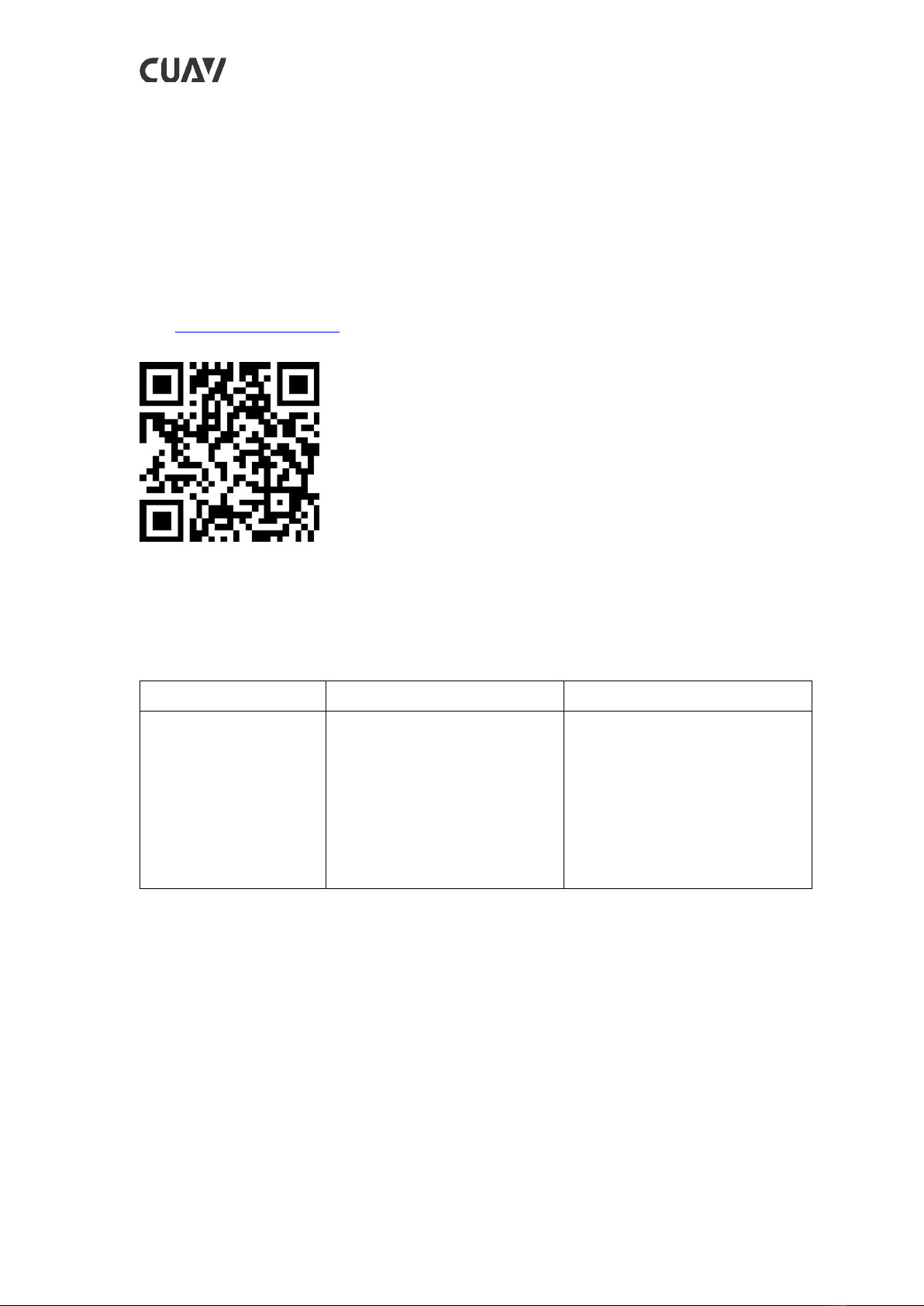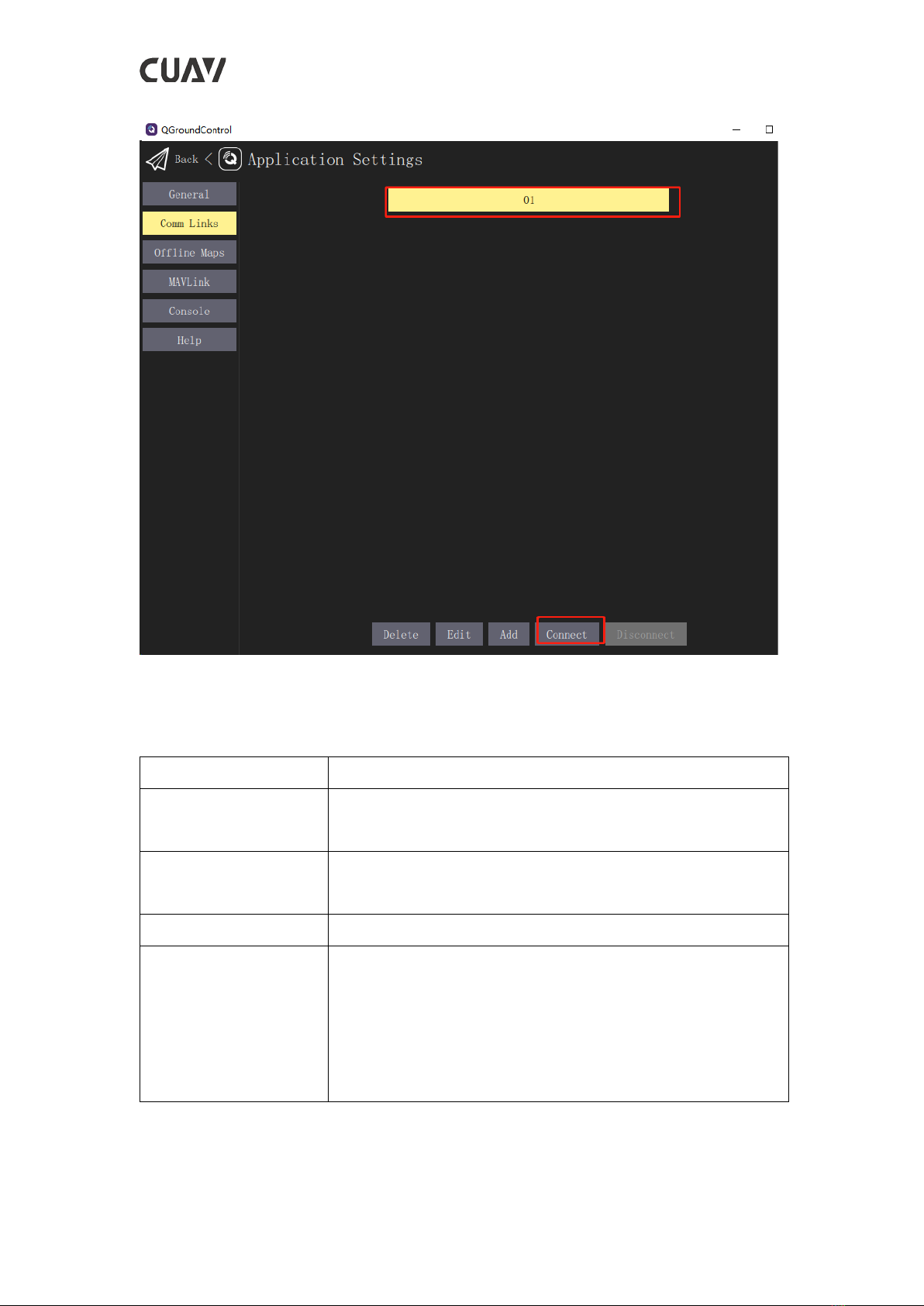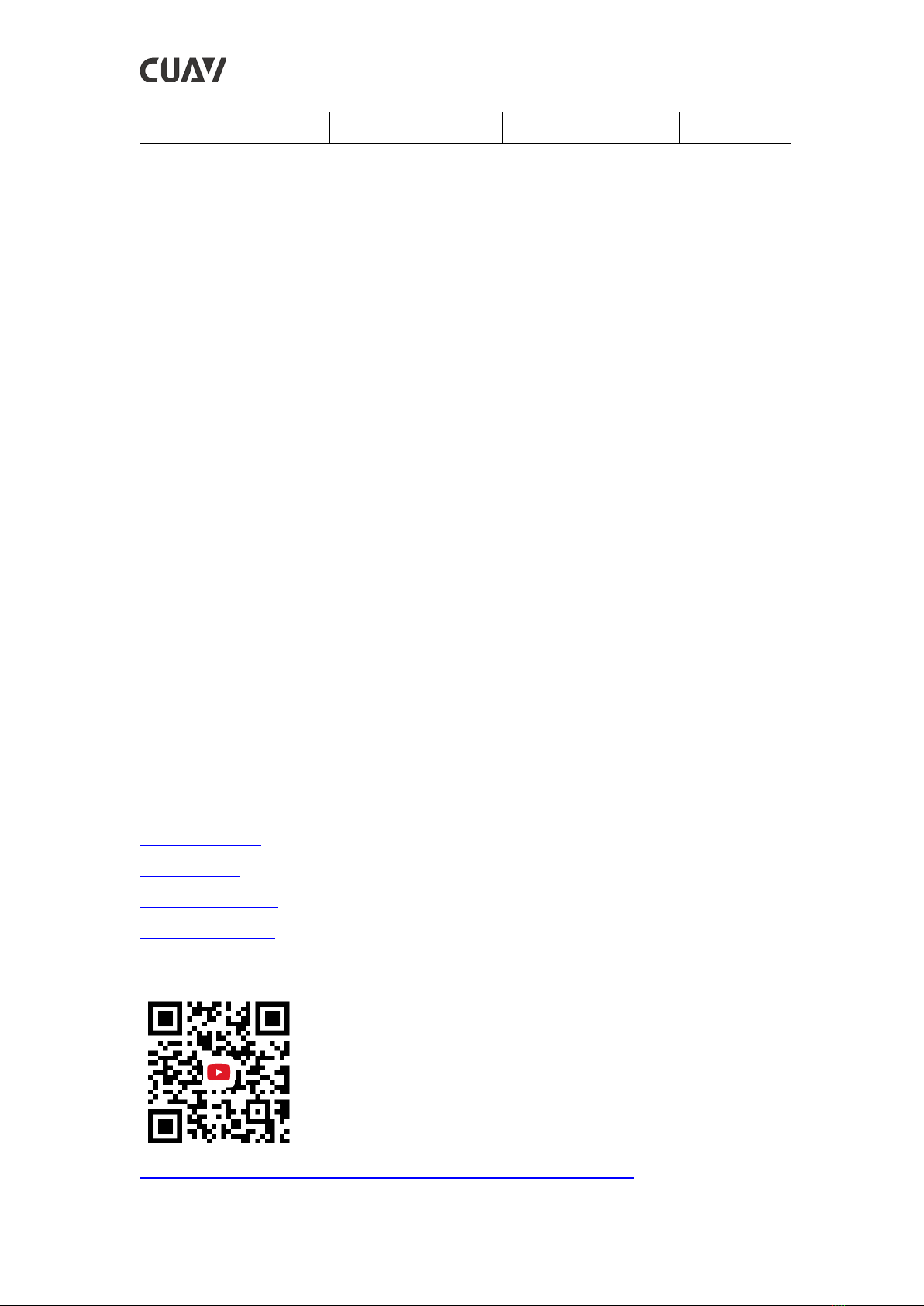www.cuav.net
Type-C Cable - 1 1
FAQ
Port is not recognized after connected to the computer?
Please install the Radio driver。
After connecting, the mouse moves and cannot communicate. What's
the matter?
Please power the Ground Unit first, and then power the sky Unit. If the data at the
other end is transmitted to the USB when the USB is started, the computer will
automatically install the Microsoft mouse driver.
Sometimes the P8 indicator will turn off does not work?
Please make sure that the maximum current input at the power port is greater than
2A; Otherwise, the P8 may be stopped; It is recommended that the ground unit use
independent power supply instead of flight control power supply (connect V5 + flight
control can not use independent power supply).
Related Links
Official Website
Official Store
Official AliExpress
CUAV Doc Center
Follow us
https://www.youtube.com/channel/UCUom2xY7H5mI0LaDnj6Irdw