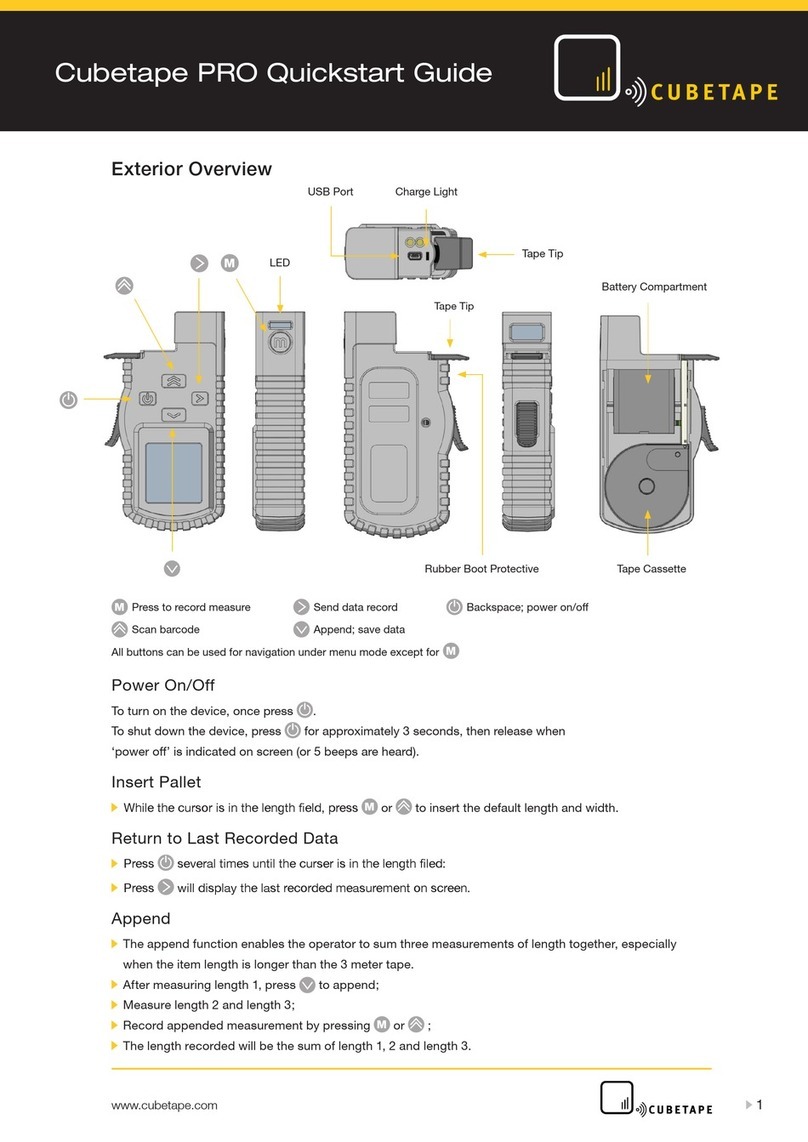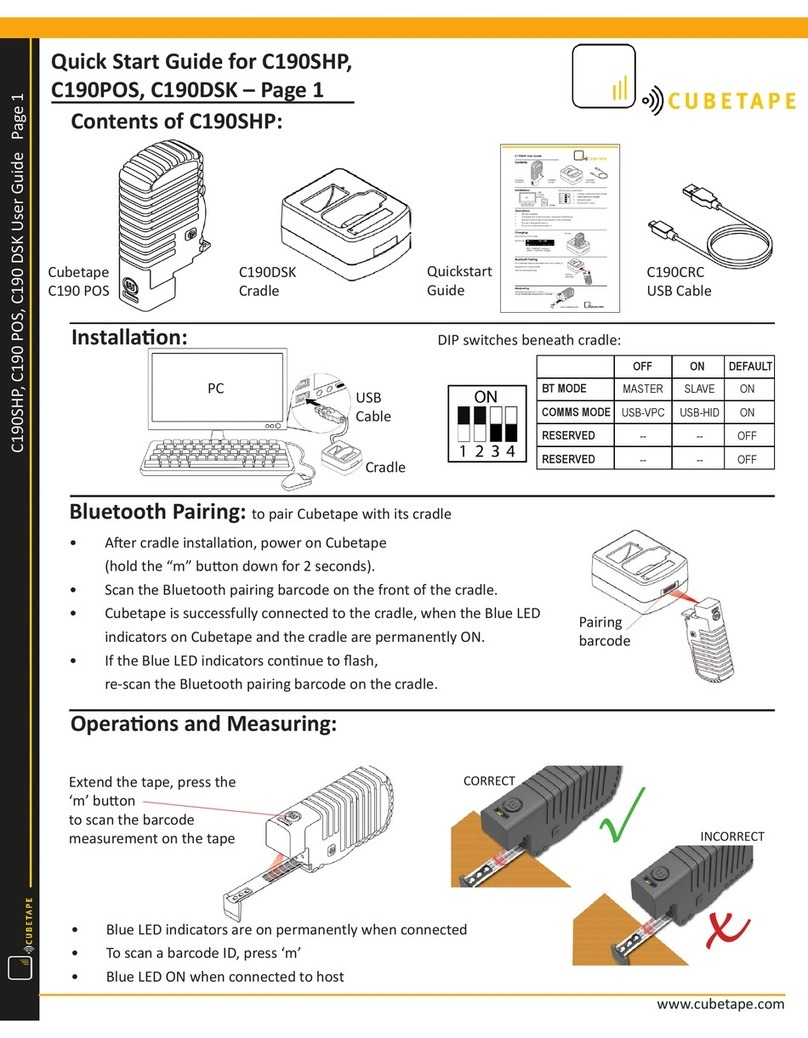Battery Warning LED:
LED OFF:
Battery 40% - 100%.
LED Slow Flash:
Battery 20% - 40%.
LED Medium Flash: Battery 10% - 20%.
LED Fast Flash: Battery below 10% -
recharge immediately.
USB Cable
PC
Cradle
Charging:
To charge battery place
the device in the cradle.
Battery is charging
when the charge LED
is RED.Battery is fully
charged when the
charge LED is off.
C190POS
Quickstart Guide
V ERSION 1.0.1
Register your device at
www.cubetape.com/register
1. Power ON:
Hold down ‘m’ button for 2 seconds.
Power OFF:
Hold down ‘m’ button for 5 seconds.
3. Connect Cubetape to Cradle:
Scan Cradle Pairing Barcode to pair.
Blue LED solid when connected.
2. Cradle Install on PC:
LED on cradle confirms
power connection.
C190POS is a precision measuring instrument and barcode scanner with a wide range
of configurable options including measurement units, precision and data formatting and
will connect to most platforms including Windows Android and iOS. Cubetape scanner
dimensioners have factory defaults set for common terminal, communication and
measurement requirements. Settings can be changed by scanning the barcodes in
this guide with further options available at www.cubetape.com/downloads
‘m’ Button
Battery
Tape Cassette
Push in the
direction of
the arrow
CHARGE
BLUETOOTH
Cradle
Pairing
Barcode
Measuring Techniques:
1. Hook the tape end over the
far edge of the package.
2. Align the tape exit to the
near edge.
3. Press the ‘m’ button to
record and transmit the
measurement.
Battery and Tape Compartments:
1. Remove the silicone rubber sleeve.
2. Slide the back cover open and remove it.
3. Remove the tape cassette or battery.
Battery/Power Management:
For power management of USB devices
when PC is in sleep mode:
https://www.top-password.com/blog/
set-windows-to-power-on-off-usb-
devices-in-sleep-mode/
1
2
3
1
2
3For full manual go to www.cubetape.com/downloads
For support email support@cubetape.com
Some features in this guide are unsupported in product with SN prior 201xxxx.
C190POS Quickstart Guide
V ERSION 1.0.1
Register your device at www.cubetape.com/register
Sleeve