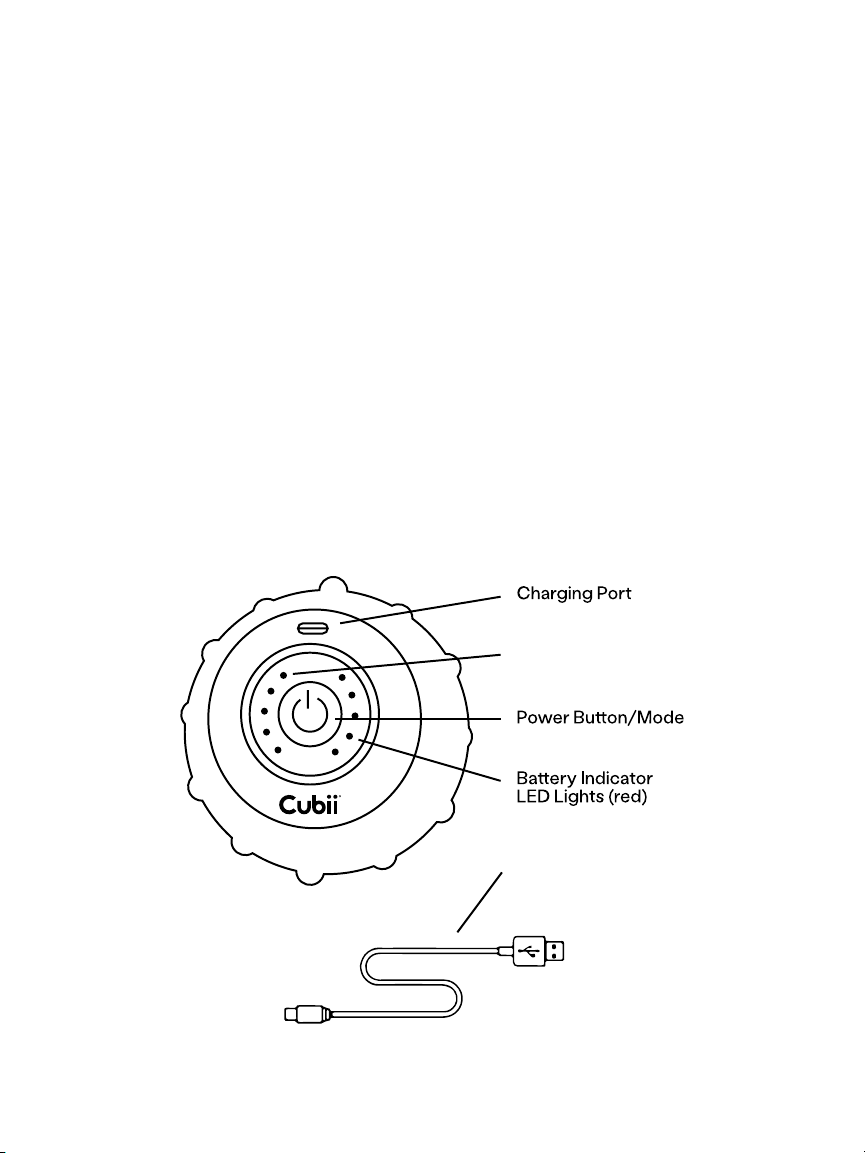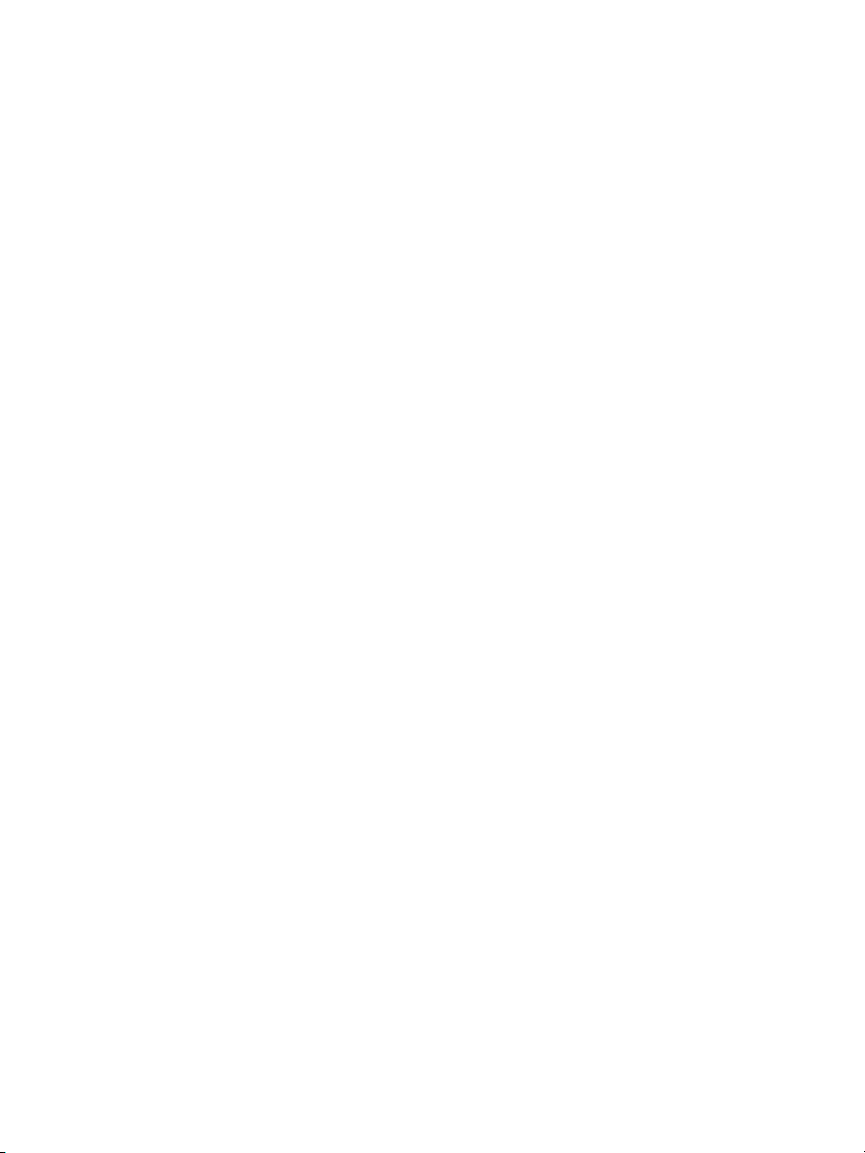3
I. Before You Begin
CHARGING THE BATTERY
The battery must be fully charged before the rst use.
Connect the USB-C end of the included cable to the device. Connect the
USB end of the cable to any available USB port. Ensure the USB port is
powered by an external power source.
While the device is charging, the 5 red LED battery indicator lights
beneath the power button will ash.
One red LED battery indicator light will ash indicating the device is
beginning to charge.
Once the battery is fully charged, the 5 red LED battery indicator lights will
remain solid. At this point, you can disconnect the power cord.
To fully charge the battery, the charging time will be approximately
3 hours.
Do not use the massage ball while charging.
Warning: If the 5 red LED battery indicator lights haven’t stopped
ashing after 3 hours of continuous charging, unplug the power cord
from the power source to avoid danger and damage to the device, and
contact Cubii Customer Service at support@mycubii.com
USING YOUR CUBII DOT
The Cubii Dot provides 5 vibration intensity levels. You can select your
intensity level by pressing the power button.
Press the power button once to turn on the device. You will see 1 blue LED
illuminate indicating vibration intensity level 1.
Press the power button again to illuminate the 2nd blue LED, indicating
vibration intensity level 2.
Press the power button again to illuminate the 3rd blue LED, indicating
vibration intensity level 3.
Press the power button again to illuminate the 4th blue LED, indicating
vibration intensity level 4.