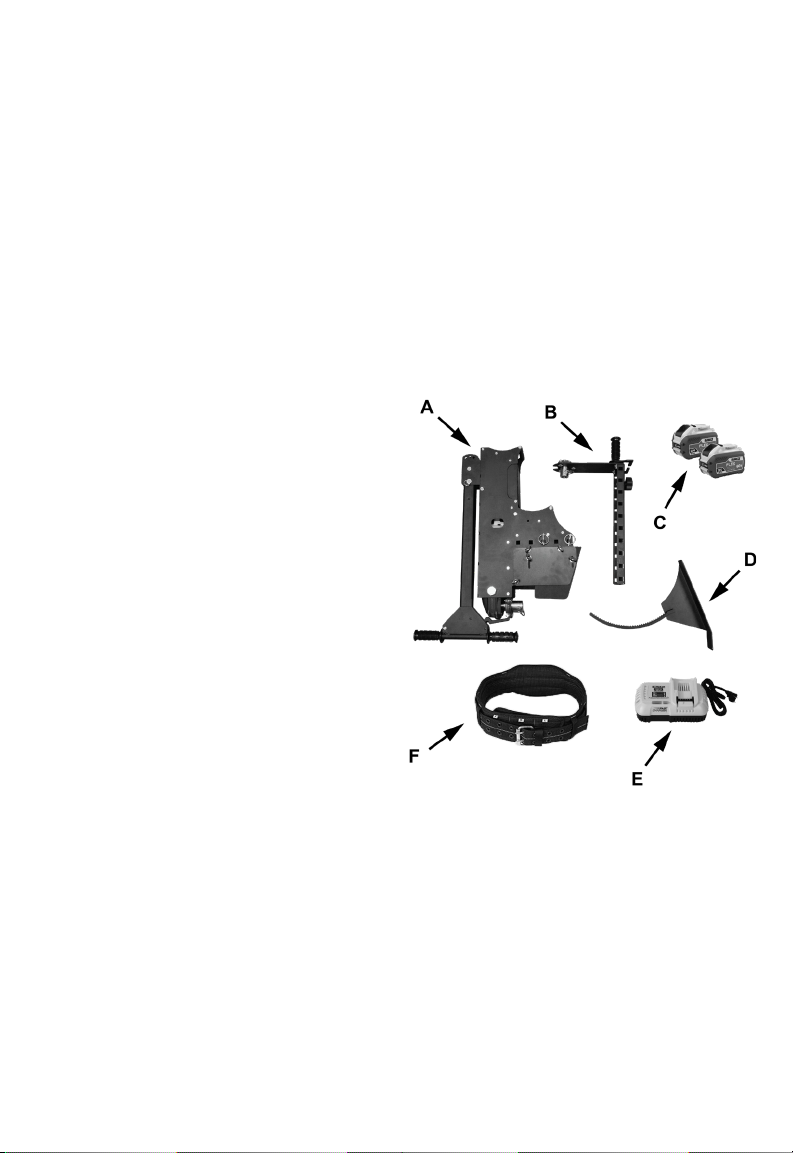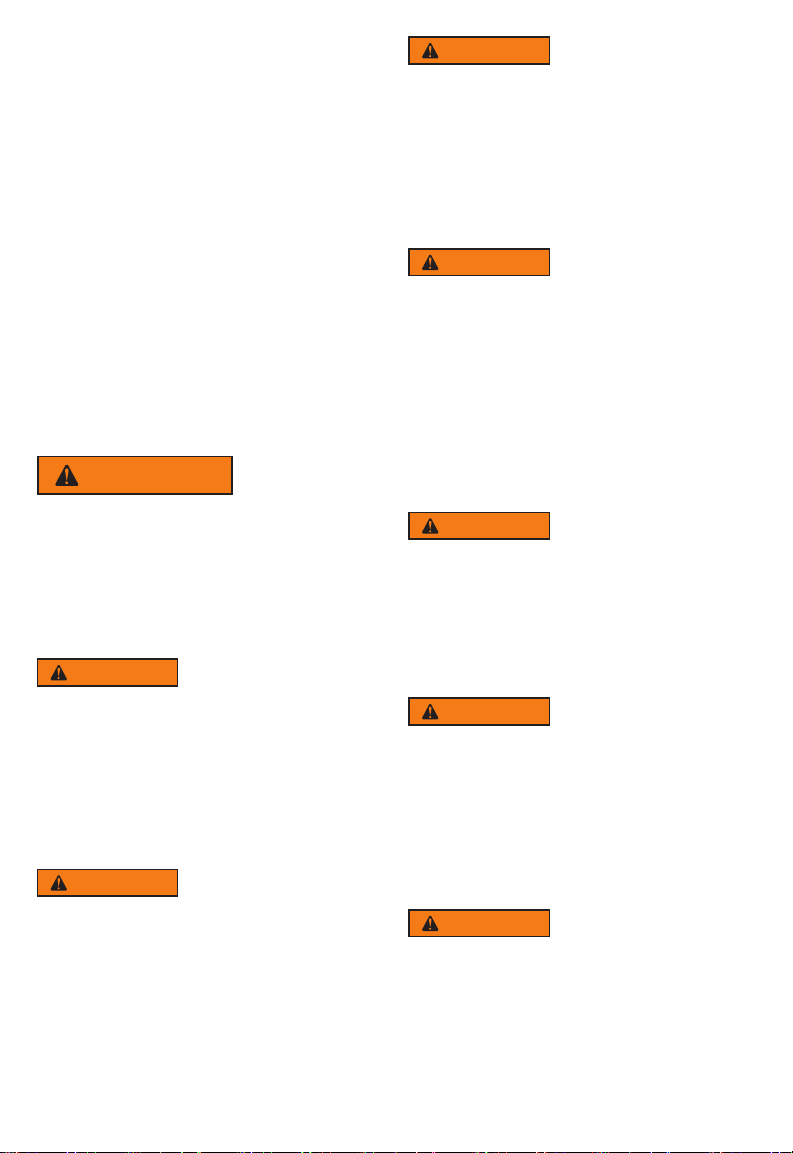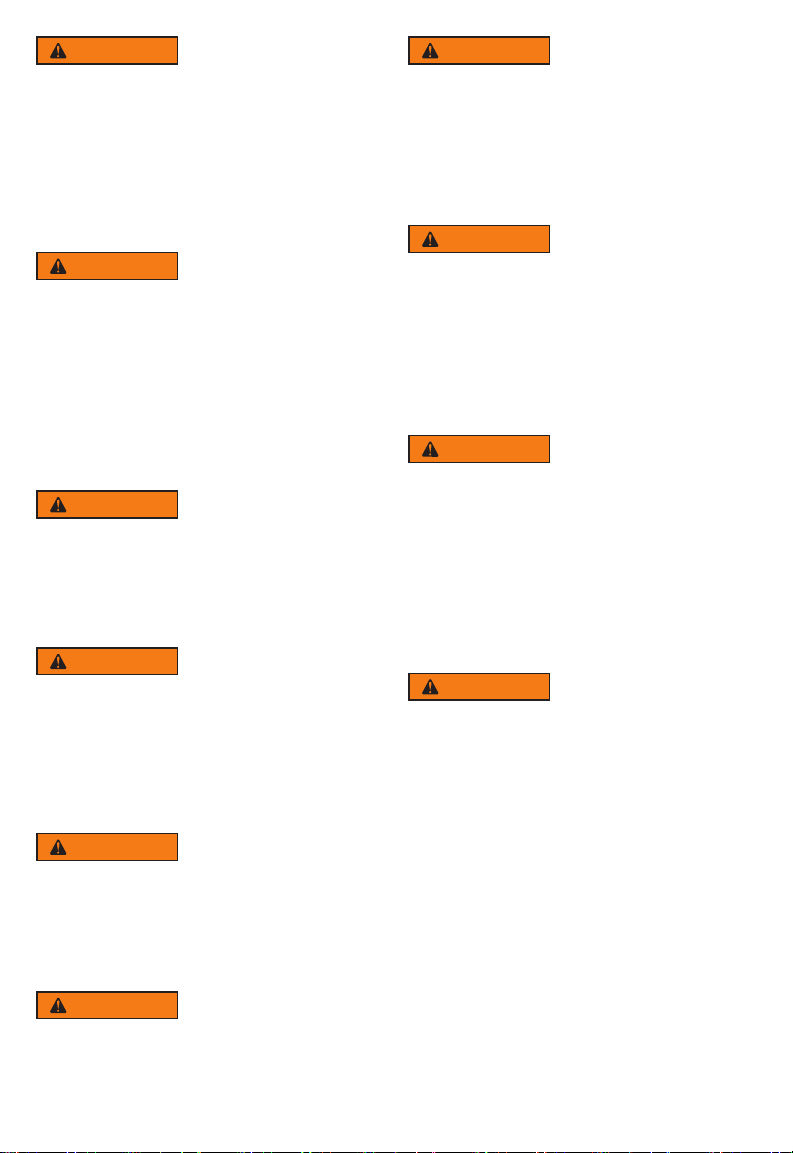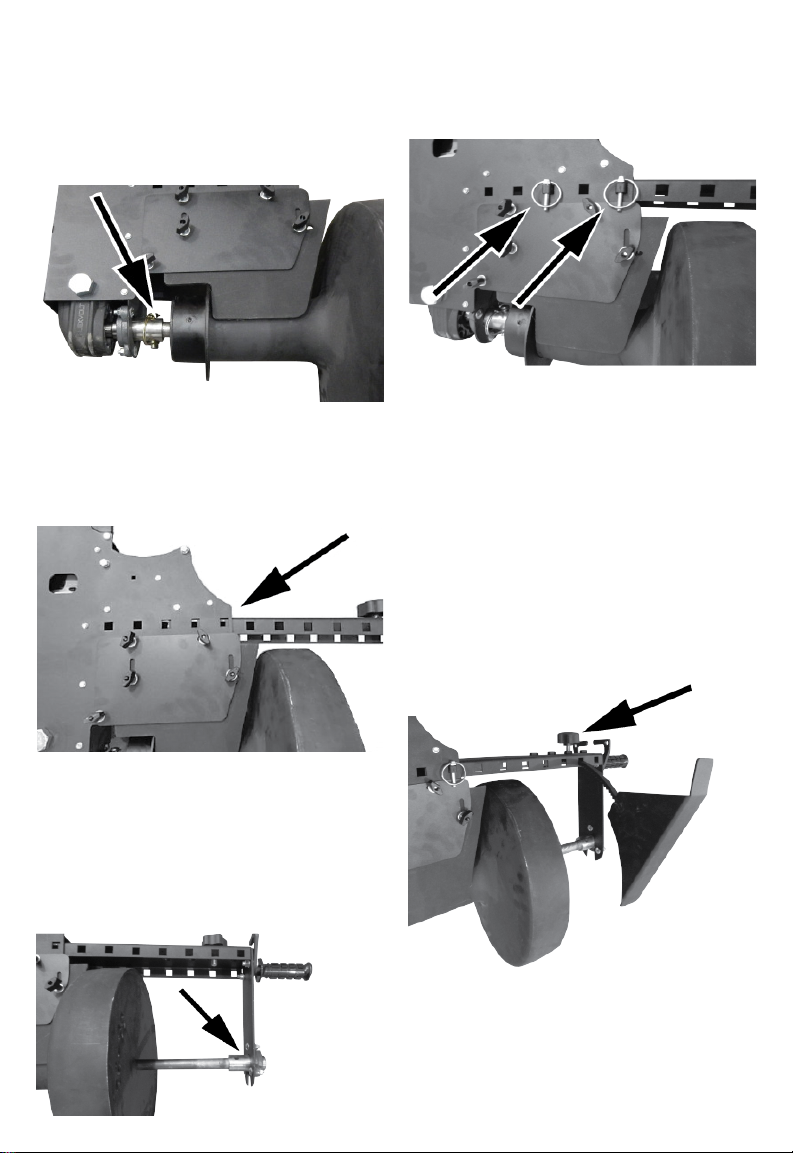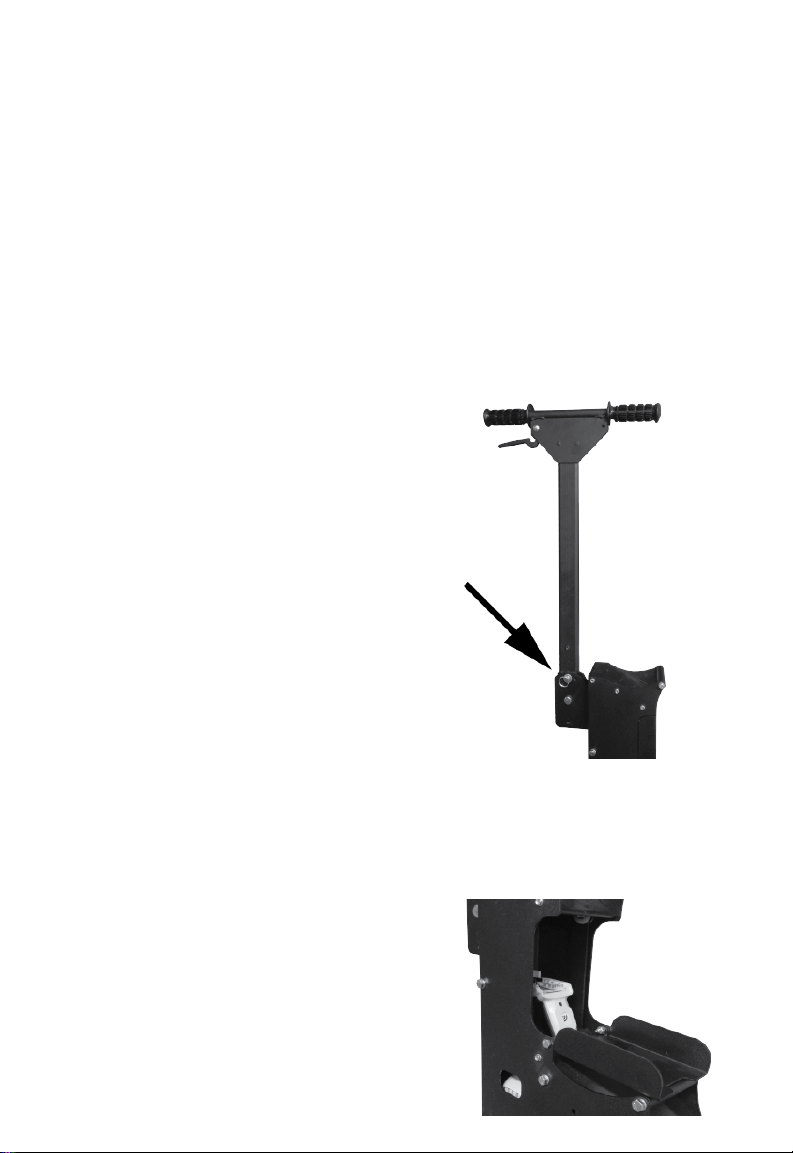Introduction
Congratulations on your purchase
of the Badger Curb Maker.
The Curb Maker is proudly
manufactured in the USA by Curb
Roller Manufacturing. The Curb
Maker has been manufactured to
provide years of service.
Before using the Curb Maker you
must read and follow this manual
for proper use and set up. You
must also read the DeWalt DCD460
manual.
Upon Receipt
Carefully examine your equipment
upon receipt to verify all the
components of your order have
been shipped to you and arrived
undamaged. Report any damage
immediately to the freight carrier
and register any claim. If any
material or manufacturing defects
are discovered, contact a Curb
Roller Mfg. representative at
785-467-3132.
Manufacturer’s Notice
Information provided in this manual
was current as of the issue date.
Curb Roller Mfg. reserves the right
to make design changes without
notice or liability.
Information furnished in this manual
does not include all of the details
of design, production, or variations
of the equipment. It does not cover
all of the possible contingencies
which may emerge during
operation. If special problems arise
or further information is desired,
please contact a Curb Roller Mfg.
representative at 785-467-3132.
This owner’s manual does not
replace, nor does its use release
the owner/operator from observing
all safety codes or operating
limitations as well as any applicable
federal, state, provincial or local
regulations.
1