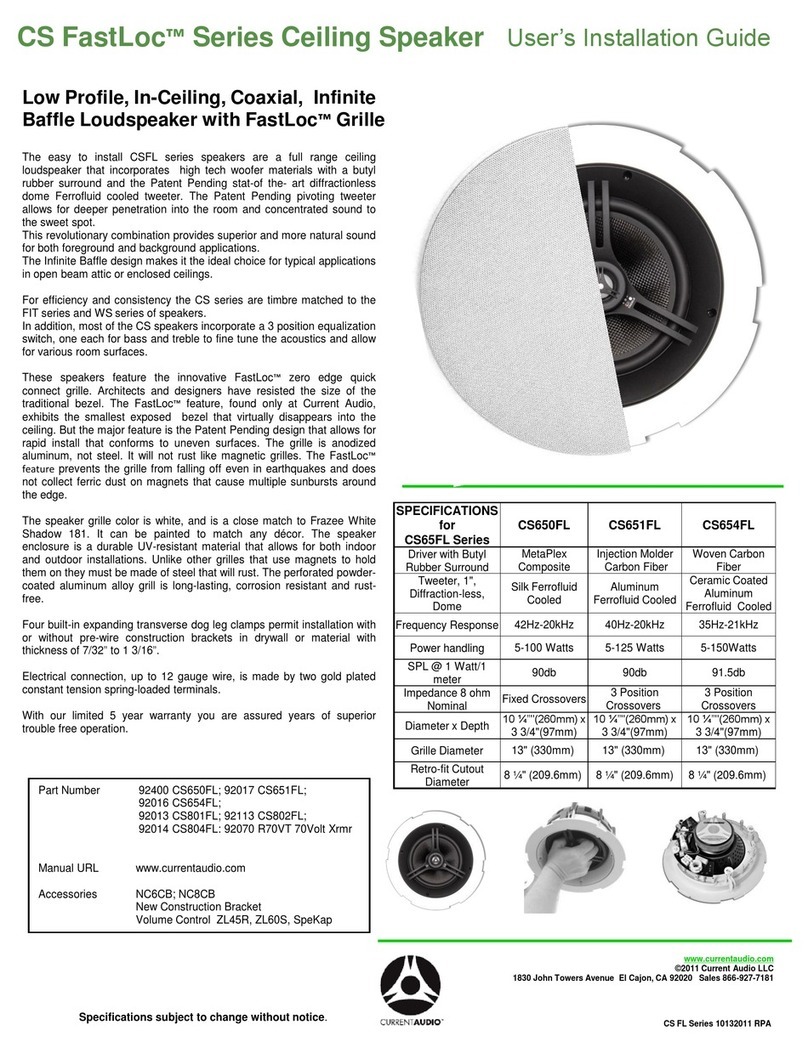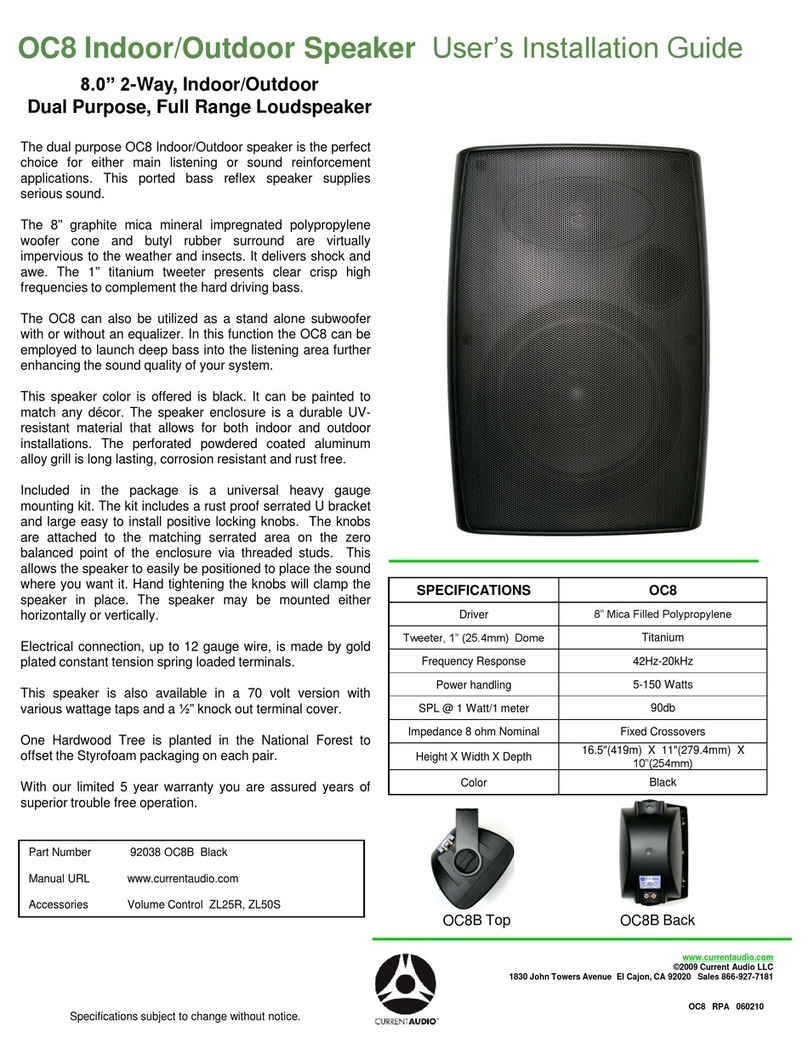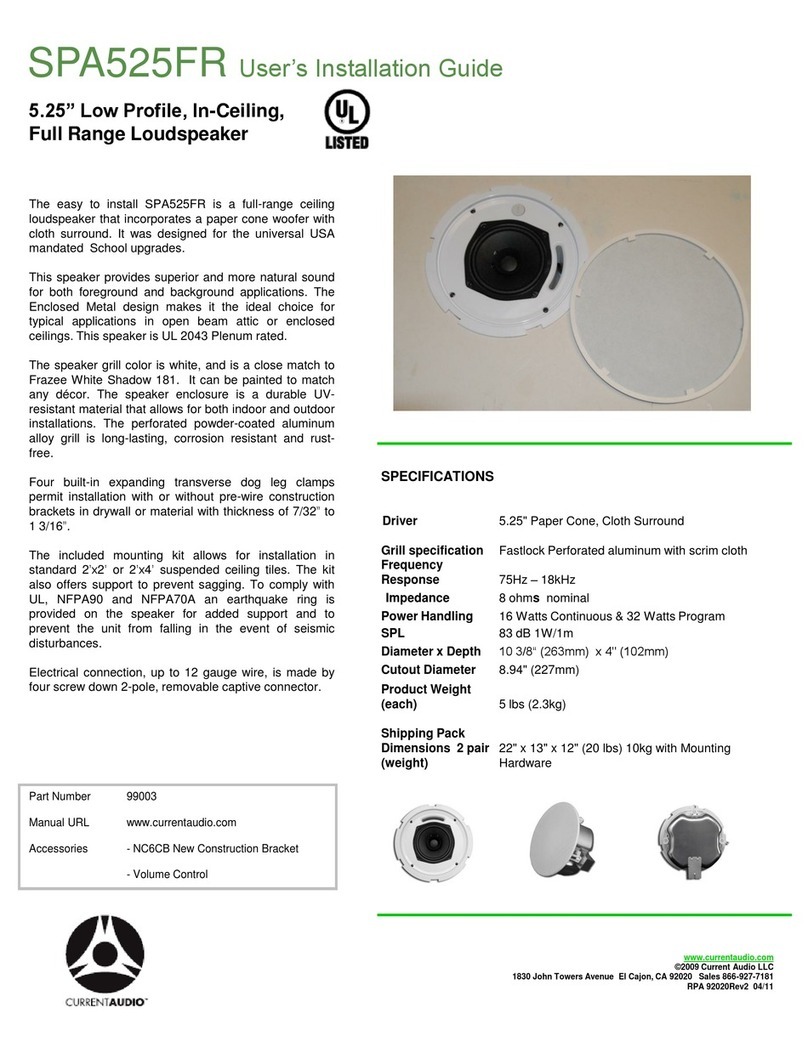The easy to install CS series Dipole/Bipole speakers are a full range
ceiling loudspeaker that incorporates high tech woofer materials with a
butyl rubber surround and two fixed angle state-of the-art Ferrofluid
cooled dome tweeters.
This revolutionary combination provides superior and more natural wider
big sound close to what you would experience in a movie theater that
has multiple surround speakers. The dual purpose speaker is the perfect
choice for both Side Surround and Surround Back applications in one
package.
A simple switch on the Tweeter Bridge allows you to choose either Dipole
for Side Surround or Bipole for the Surround Back function.
In the Dipole function the tweeters are purposely out of phase to create a
Null around the listening area that detunes the localization for ambience.
When set to Bipole the tweeters are in phase to enhance localization for
Dolby Digital EX, DTS-ES and THX EX.
The Infinite Baffle design makes it the ideal choice for typical applications
in open beam attic or enclosed ceilings.
For efficiency and consistency the CS DB series are timbre matched to
the CS, FIT, FIT FastLoc and WS series of speakers.
In addition, the CS DB is available with a 3 position Base/Treble switch,
to fine tune the acoustics and allow for various room surfaces.
The speaker grille color is white, and is a close match to Frazee White
Shadow 181.It can be painted to match any décor. The speaker
enclosure is a durable UV-resistant material that allows for both indoor
and outdoor installations. Unlike other grilles that use magnets to hold
them on they must be made of steel that will rust. The perforated powder-
coated aluminum alloy grill is long-lasting, corrosion resistant and rust-
free.
Four built-in expanding transverse dog leg clamps permit installation with
or without pre-wire construction brackets in drywall or material with
thickness of 7/32”to 1 3/16”.
Electrical connection, up to 12 gauge wire, is made by two gold plated
constant tension spring-loaded terminals.
With our limited Lifetime warranty you are assured years of superior
trouble free operation. Red
Low Profile Dipole/Bipole, In-Ceiling,
Coaxial, Infinite Baffle Loudspeaker, with
Easy Install Grille
Dipole/Bipole Series Ceiling Speaker User’s Installation Guide
www.currentaudio.com
©2009 Current Audio LLC
1830 John Towers Avenue El Cajon, CA 92020 Sales 866-927-7181
SPECIFICATIONS for
CS65DB Series
Driver with Butyl Rubber
Surround
Tweeter, Dual 3/4",
Diffraction-less Dome
Ceramic Coated
Aluminum Ferrofluid
Cooled
Diameter x Depth 9
5/8"(245mm)x 3 11/16"(94mm)
Retro-fit Cutout Diameter
8 5/32" (207mm)
Part Number 92094 CS654DB; 92093 CS650DB;
Manual URL www.currentaudio.com
Accessories NC6CB; New Construction Bracket
Volume Control ZL45R, ZL60S, SpeKap
Specifications subject to change without notice. CS DB Series 1010 RPA