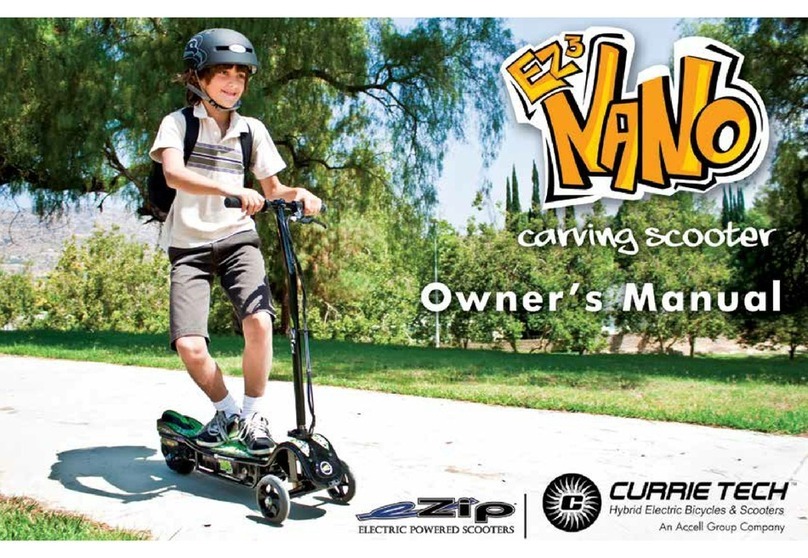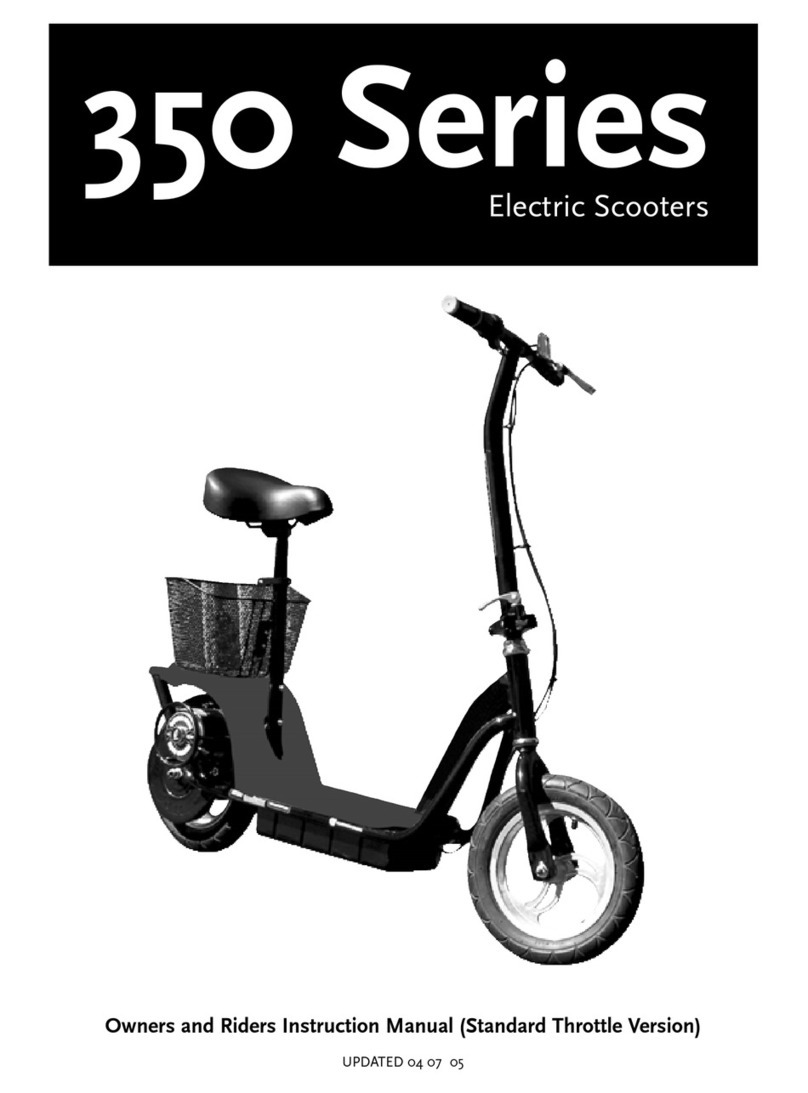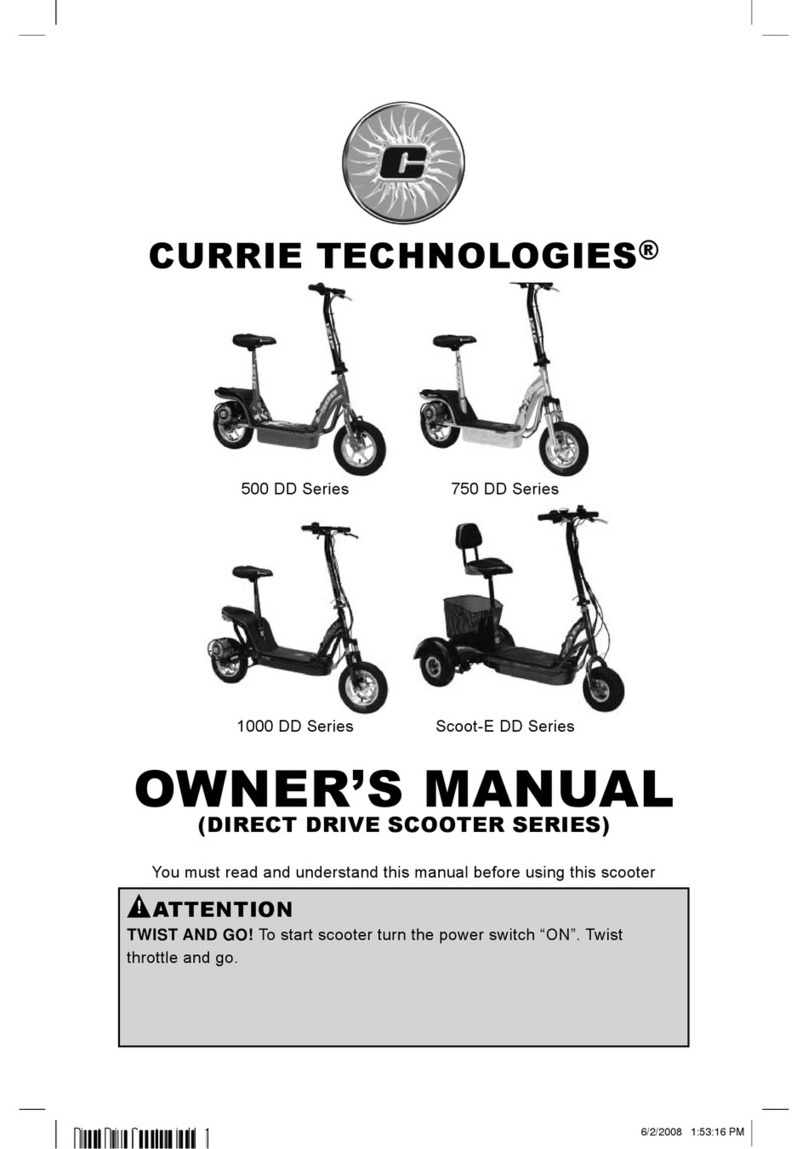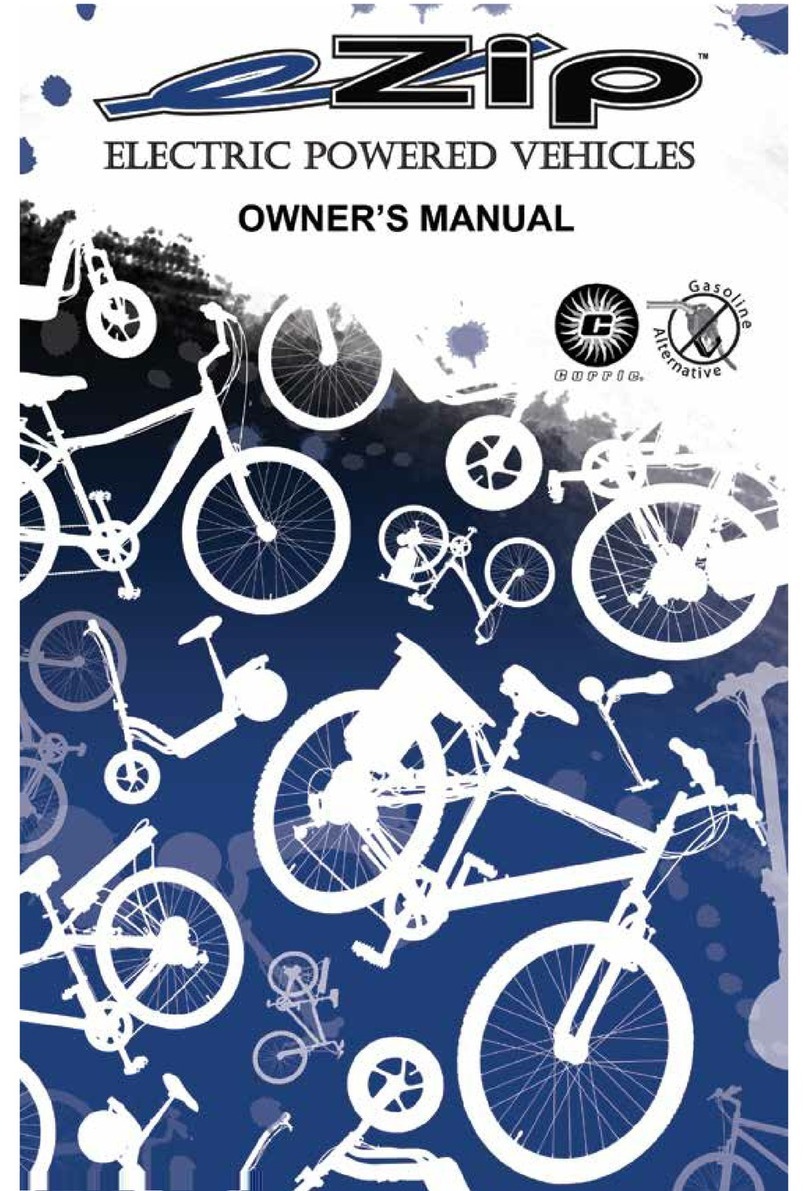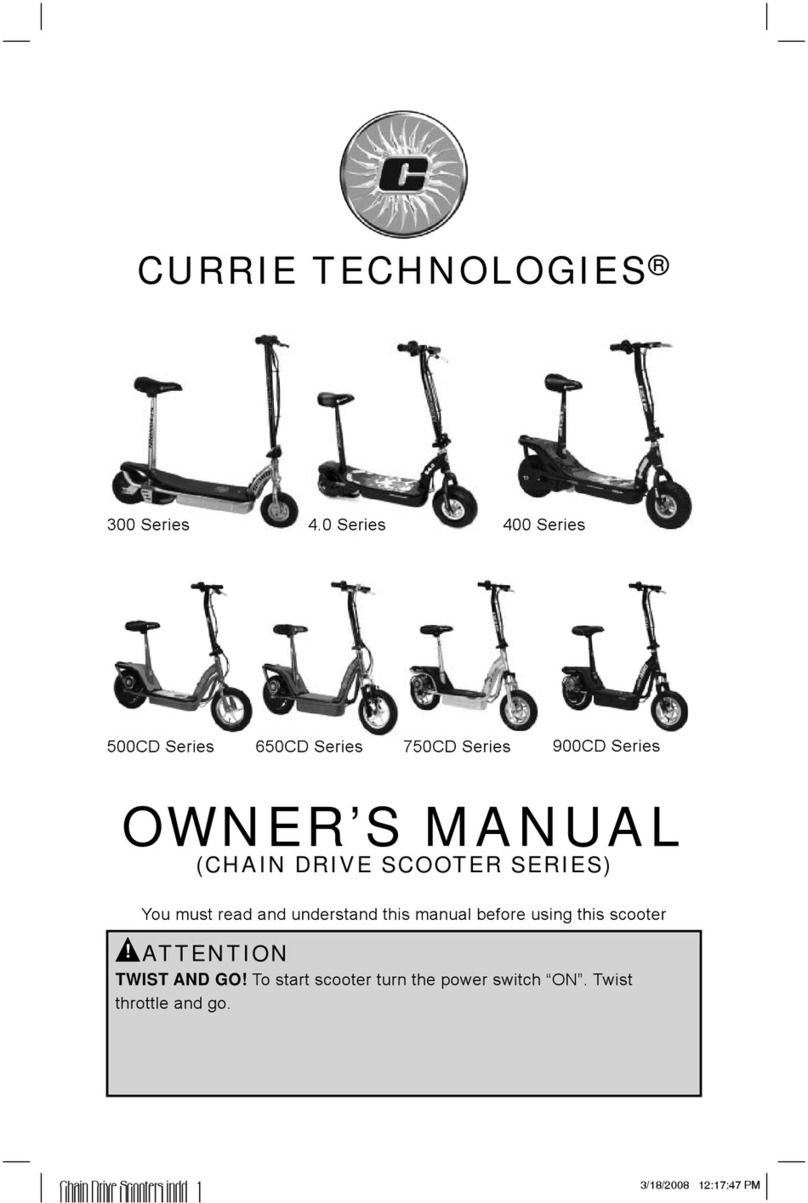7. Tire Pressure: The correct tire pressure for the 600/750 series tires
(size: 12 1/2” X 2 1/4”) is 35 psi. Check it with a reliable tire pressure gauge and
inflate as needed. Caution: Do not use an unregulated compressor when inflating
your tires. Gas station compressors typically deliver too much volume for bicycle type
tires, and may cause them to burst.
Caution: Three Items for Riders to Double Check:
1. Before every ride, check the Handlebar Quick Release Lever to make sure it is
locked tight in the “Closed” position. (see instructions on page 5 and 6)
2. Also check your tire pressure regularly. Do not ride on under inflated tires. All bicycle
type tires lose small amounts of air naturally.
3. Test your brake operation before every ride to insure safe and reliable
stopping performance.
II. ASSEMBLY, ADJUSTMENT AND OPERATION OF ALL COMPONENTS
1. Handlebar Assembly and Adjustment
Caution: The 600/750 series scooter is equipped with an “Easy Fold” handlebar and stem
assem bly. Take care not to pinch your hand or any of your fingers in the hinge when you are
raising and locking the handlebar in place. Also be careful to avoid pinching or crimping the
brake and throttle cables in the hinge whenever you raise or lower the handlebar.
a. To raise and lock the handlebar properly, first lift the handlebar to its upright position
while Taking hold of the Quick Release (QR) lever and pulling back the center pin (see
figure a) so that the top part of the handlebar hinge makes full contact with the bottom
part. Then let the center pin slide back into its locked position.
b. With the QR lever in its “open”
position (see figure b), lift the QR
bolt up and into the slot in the
upper hinge plate. Then flip the QR
lever down into its fully locked
and closed position. (fig c) The
cam action of the QR lever should
lock the handlebar hinge down firmly.
Important Notes: If the quick
release lever is either too tight and
cannot be flipped to its locked
position, or it is too loose and too
easily can be flipped to its locked
position, place the lever in its open
position (fig. d) and adjust the
10mm nut underneath the center
pi n . Adjust only 1/2 turn at a time and
test it again for proper tension. When
PAGE 5
figure a