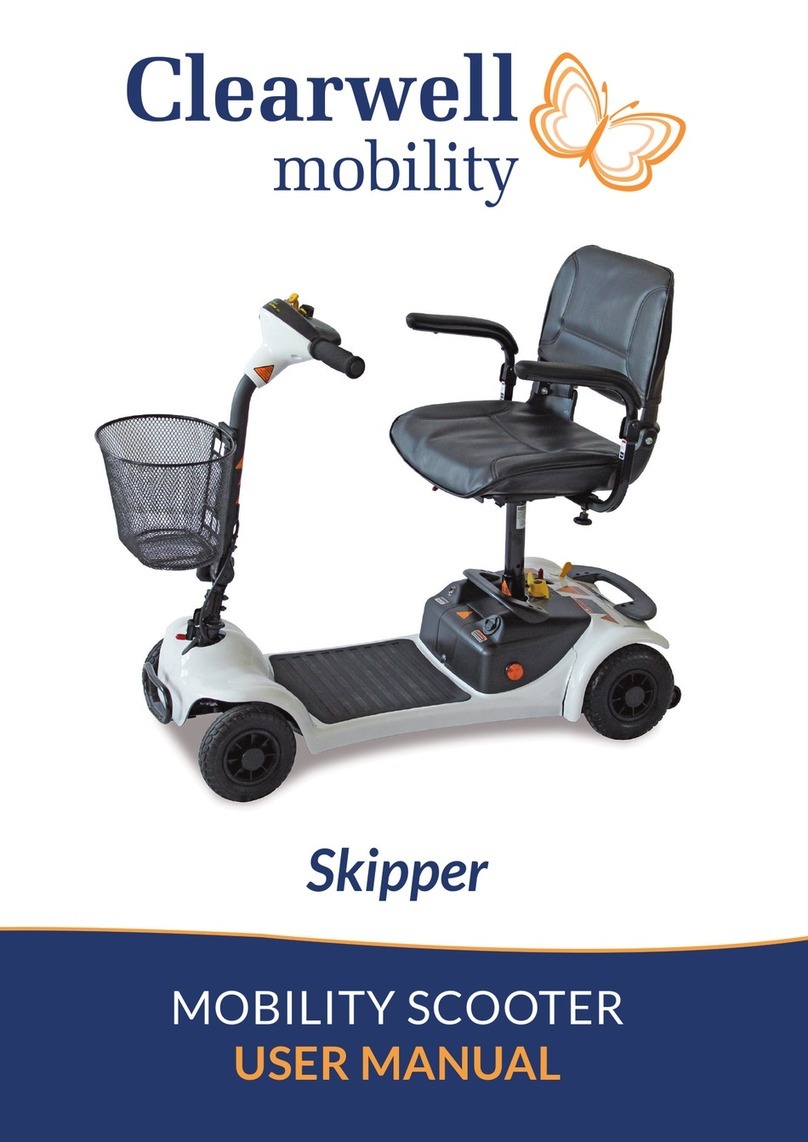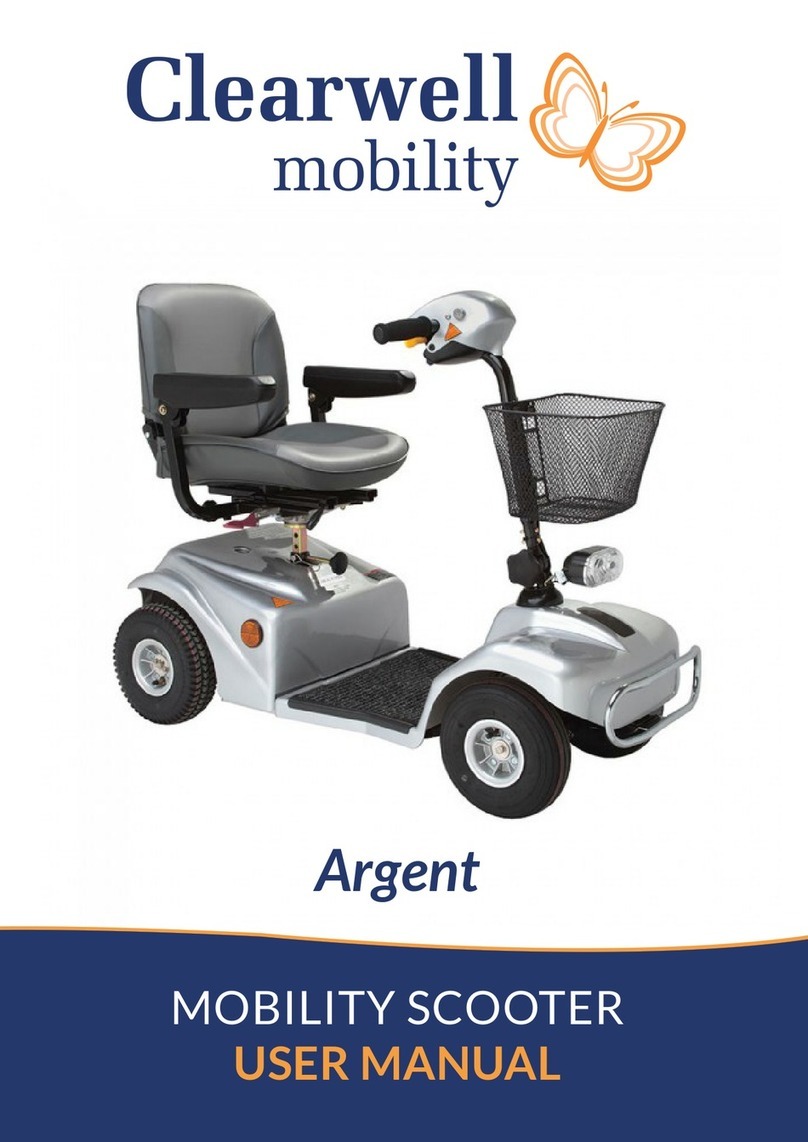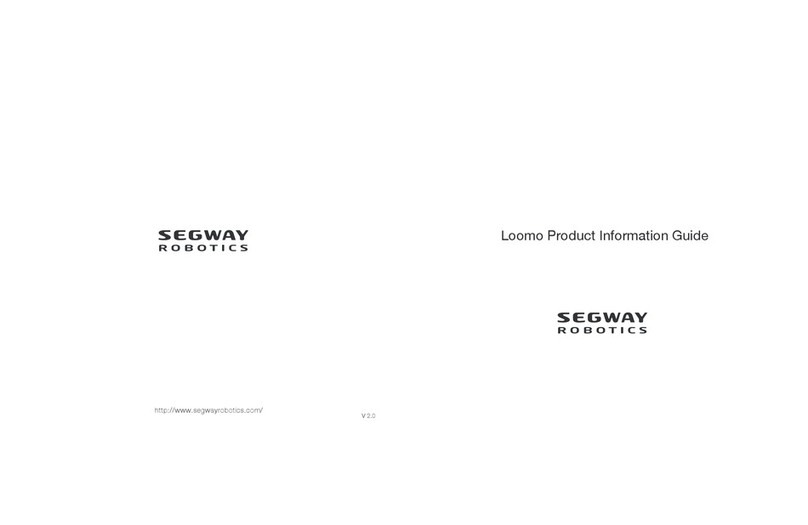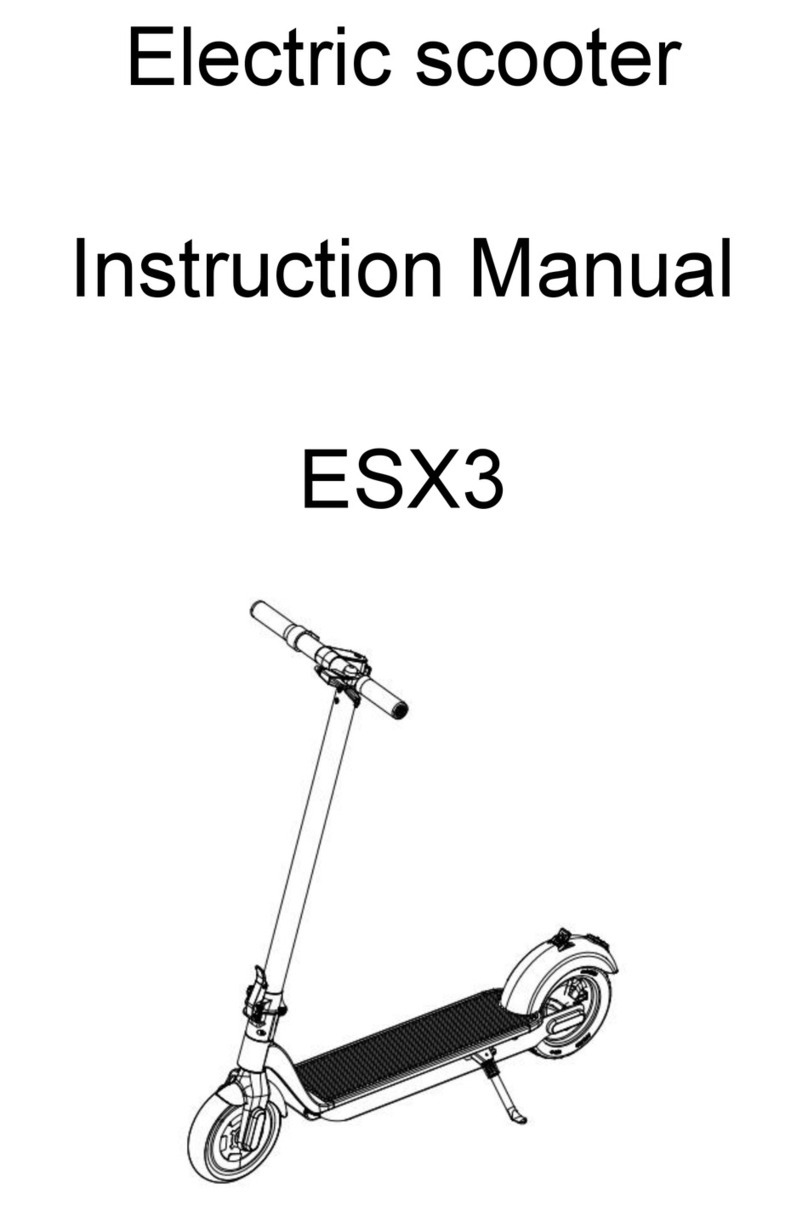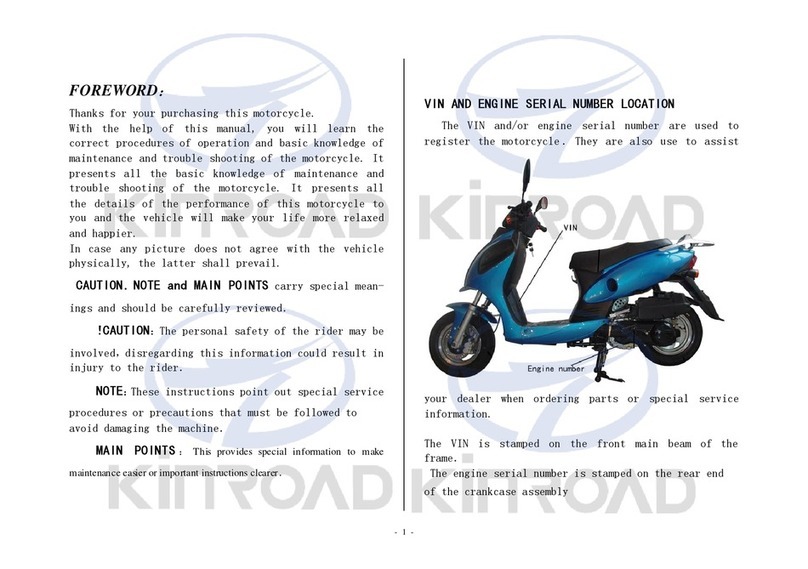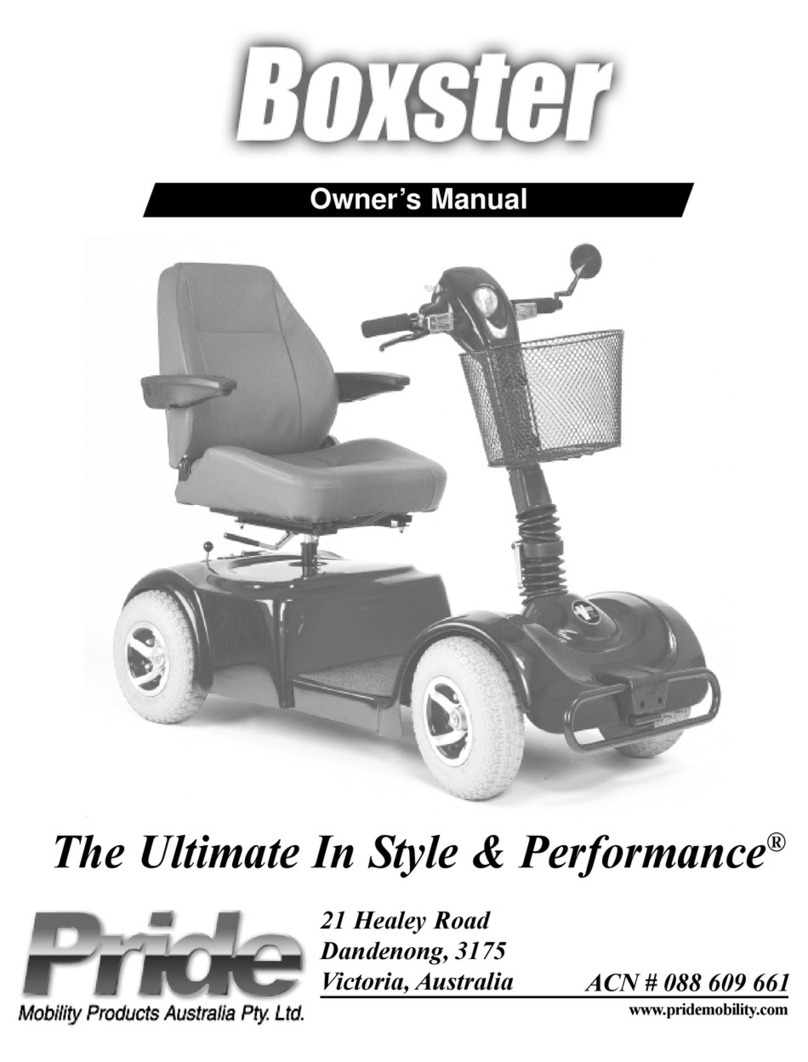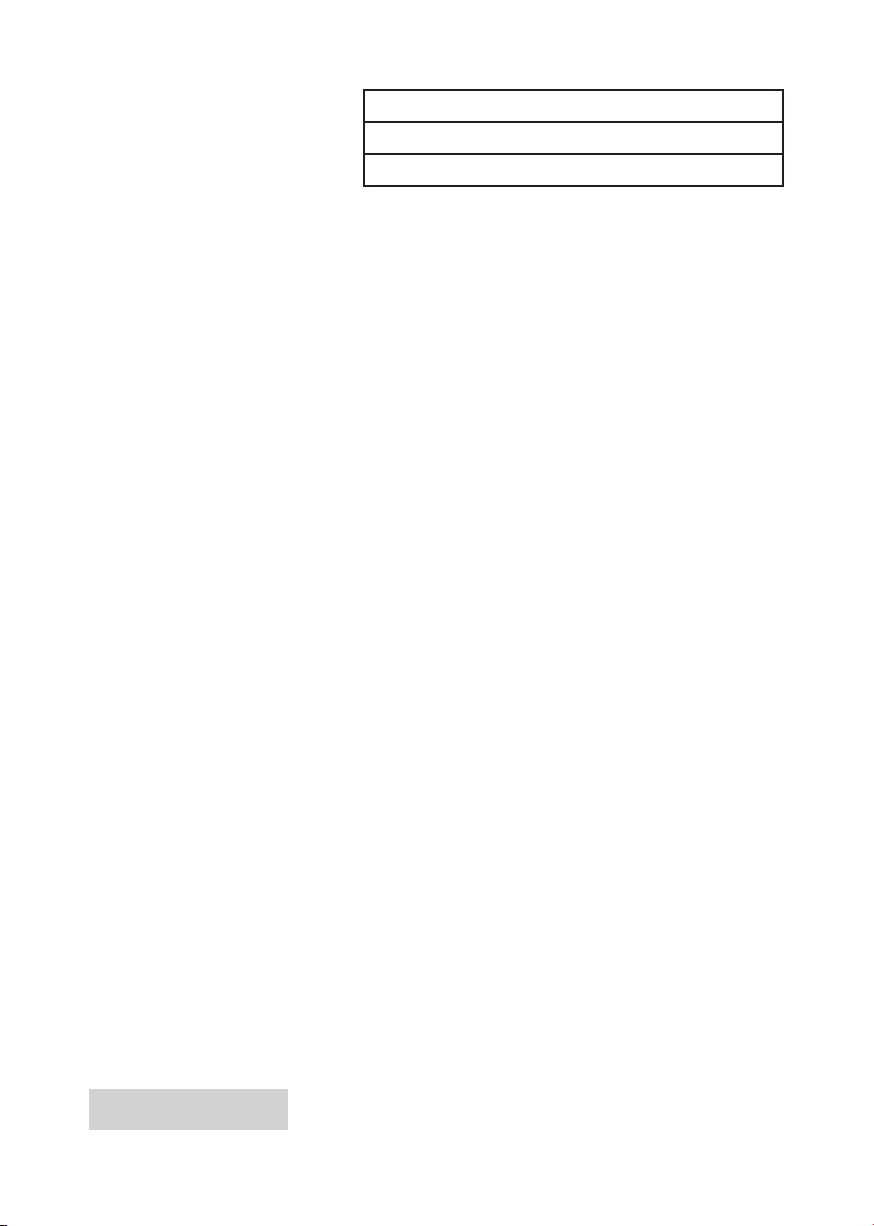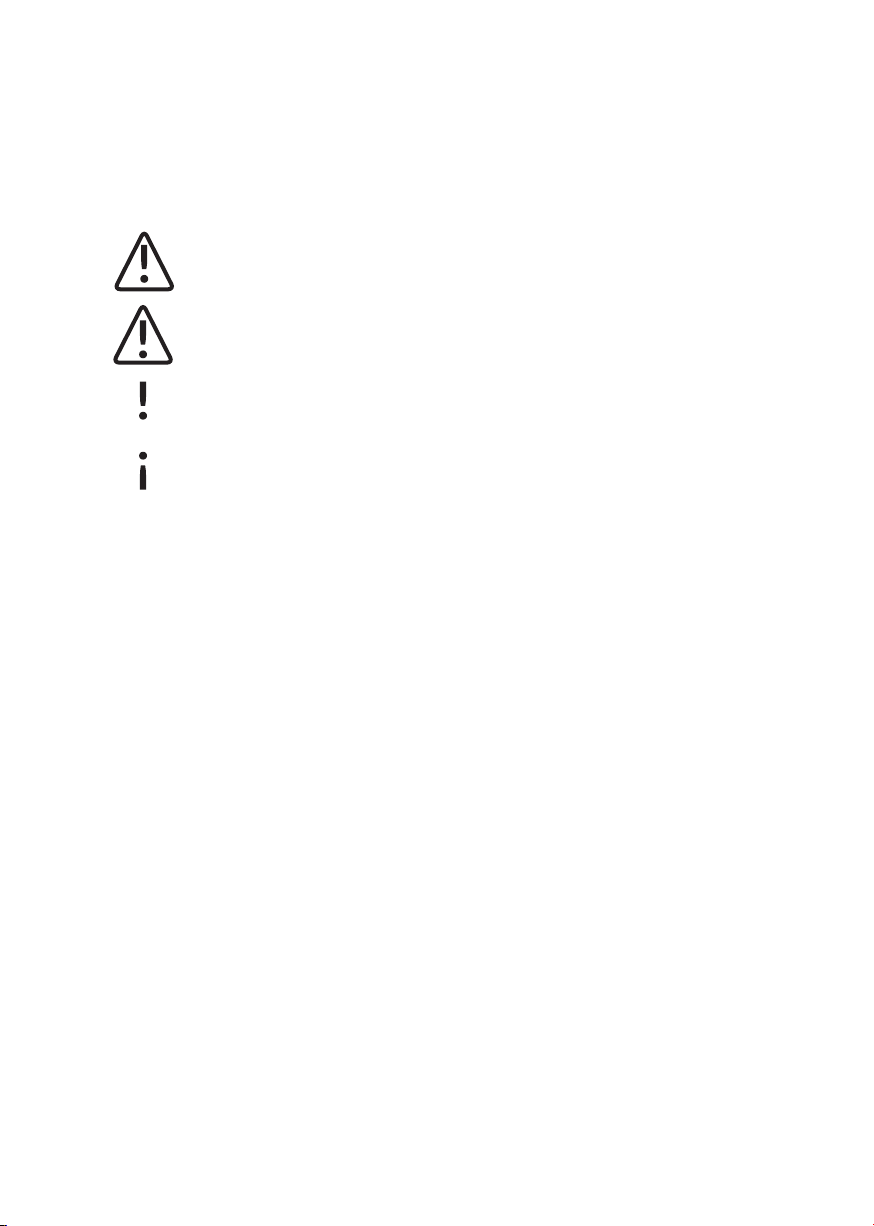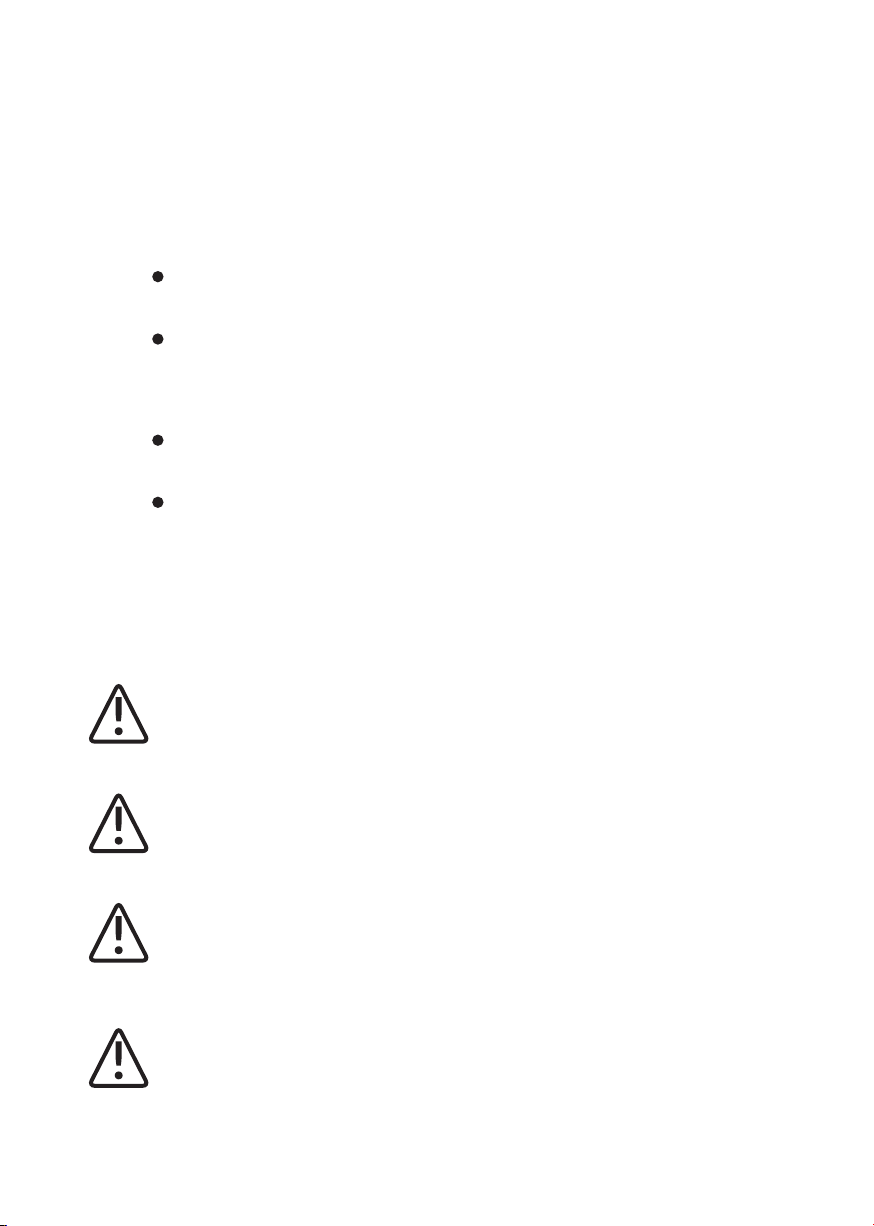Throttle Control Lever – Forward/Back: (23)
This lever allows you to control the forward speed and the reverse speed of your
scooter up to the maximum speed you pre-set with the speed adjustment dial.
Place your right hand on the right hand tiller handle and your left hand on the left
hand tiller handle.
Use your left thumb to push the left side of the throttle control lever.
Use your right hand ngers to pull back on the right side of the throttle
control lever.
To move forward, use either of the following:
To move backward, use either of the following:
Use your right thumb to push the right side of the throttle control lever.
Use your left hand ngers to pull back on the left side of the throttle con-
trol lever.
Release the lever and allow your scooter to come to a complete stop before push-
ing the other side of the lever to move in reverse. When the scooter is
moving in reverse, the reverse beeper will sound.
When the throttle is completely released, it automatically returns to the centre
“stop” position and engages your scooter’s brakes.
Charger Socket – Tiller: (24)
The Tiller Charger Socket allow the batteries to be charged without having to bend
down and charge from the battery box charging socket – see Batteries and
Charging for further information.
WARNING!
Chargers are selected precisely for particular applications
and are matched to the type, size, and chemical formulation of
specic batteries. For the safest and most efcient
charging of your scooter’s batteries, we recommend
using the charger supplied as original equipment. Any
charging method resulting in batteries being charged
individually is especially prohibited.
WARNING! Do not attempt to disassemble the battery from the battery
pack or ret the battery.
Control Panel
8