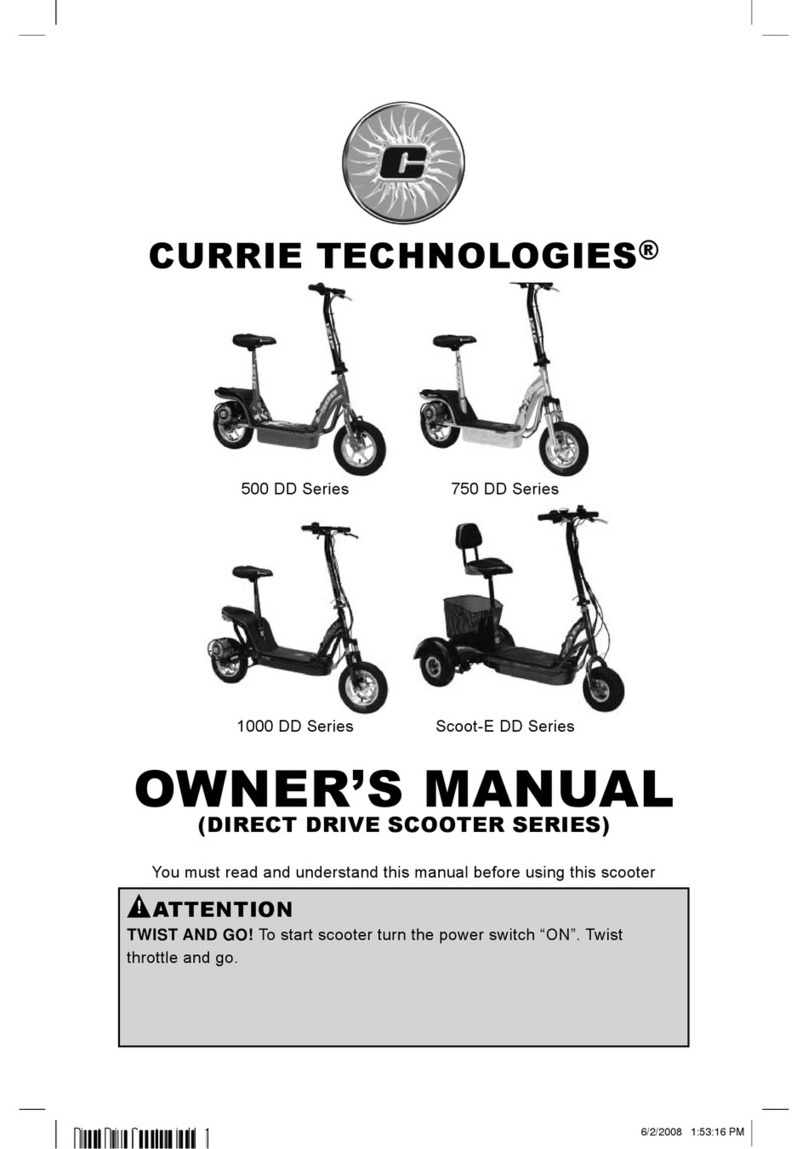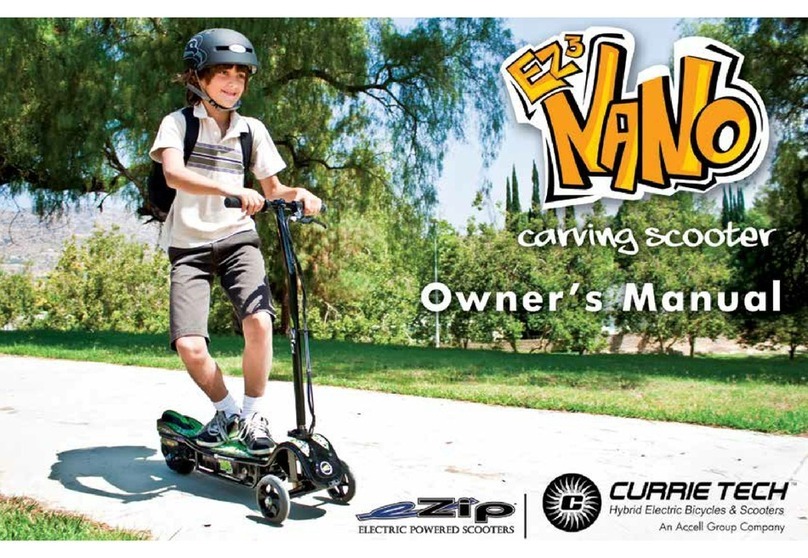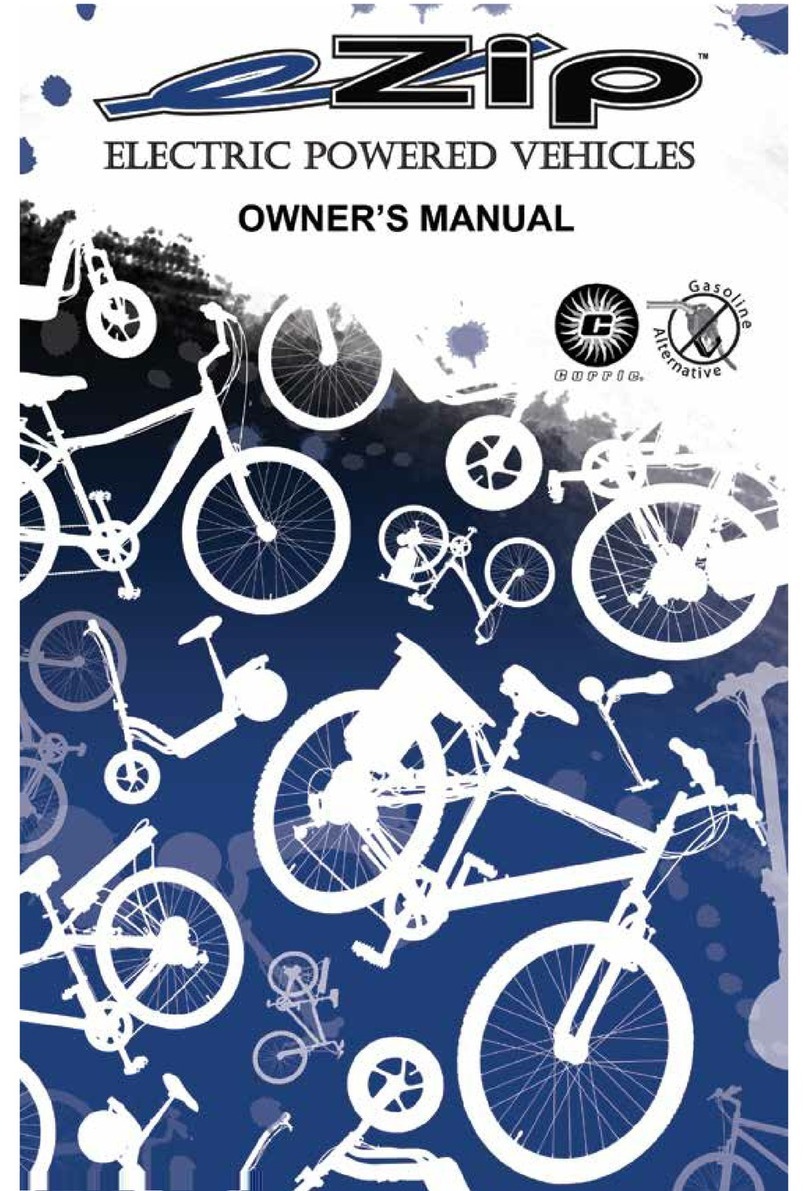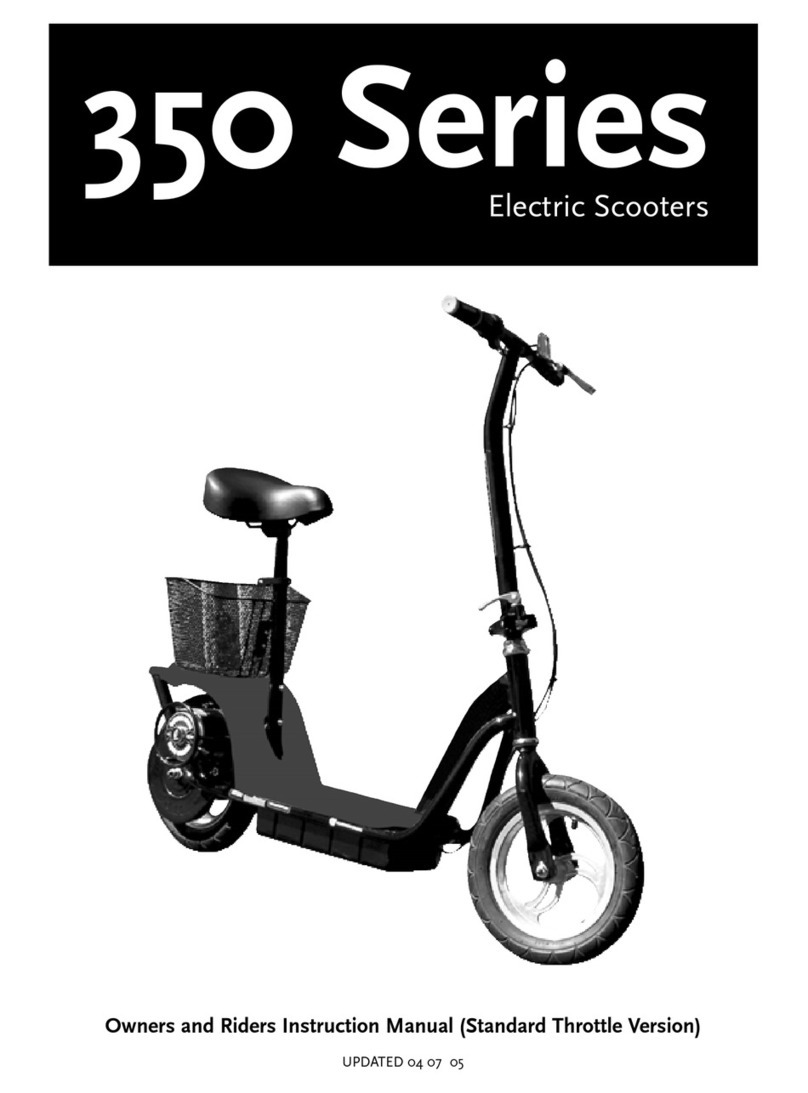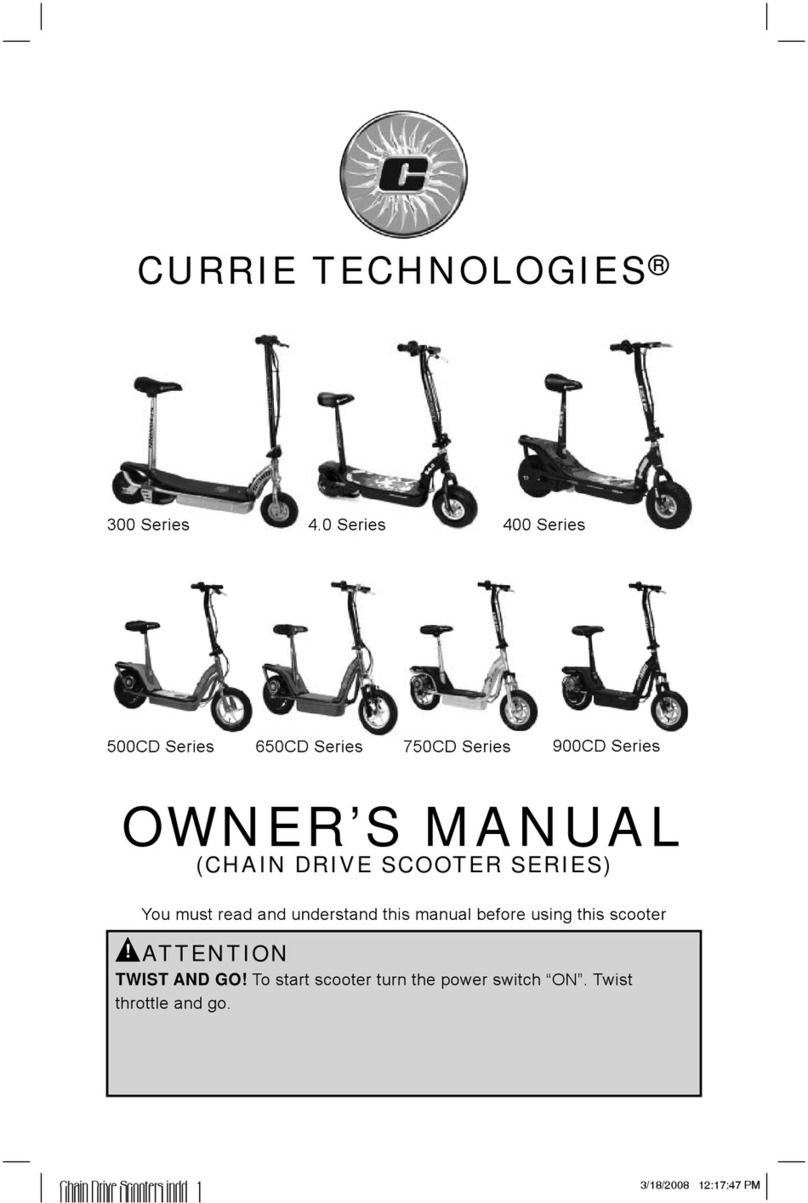10 e4.5 Owner's Manual.indd, Last Modied: December 28, 2012 10:49 AM
Properly adjusting the steering mast quick release clamp
On the E4.5, the steering mast is clamped in place by the force of the
quick release cam lever pushing against one side of the clamp and
pulling the tension adjusting nut, by way of the skewer, against the other.
The amount of clamping force is controlled by the tension adjusting nut.
Turning the tension adjusting nut clockwise while keeping the cam lever
from rotating increases clamping force; turning it counterclockwise while
keeping the cam lever from rotating reduces clamping force. Less than half
a turn of the tension adjusting nut can make the difference between safe
clamping force and unsafe clamping force.
1. With the quick release clamp in the OPEN position, position the
steering mast so that the handlebar is perpendicular to the front axle.
2. Swing the quick release lever into the CLOSED position.
3. While holding the front wheel in place, grab the handlebar with both
hands and attempt to rotate it out of alignment.
Tension adjusting
nut
Skewer
Cam lever
open
Closed