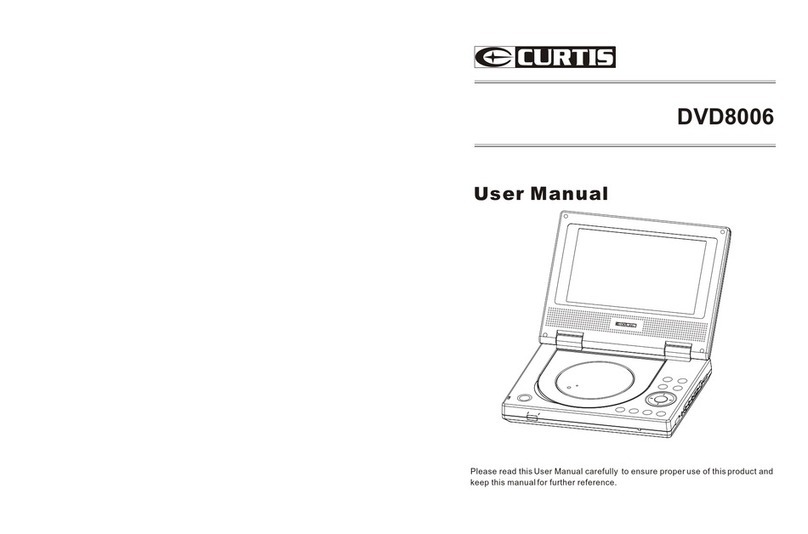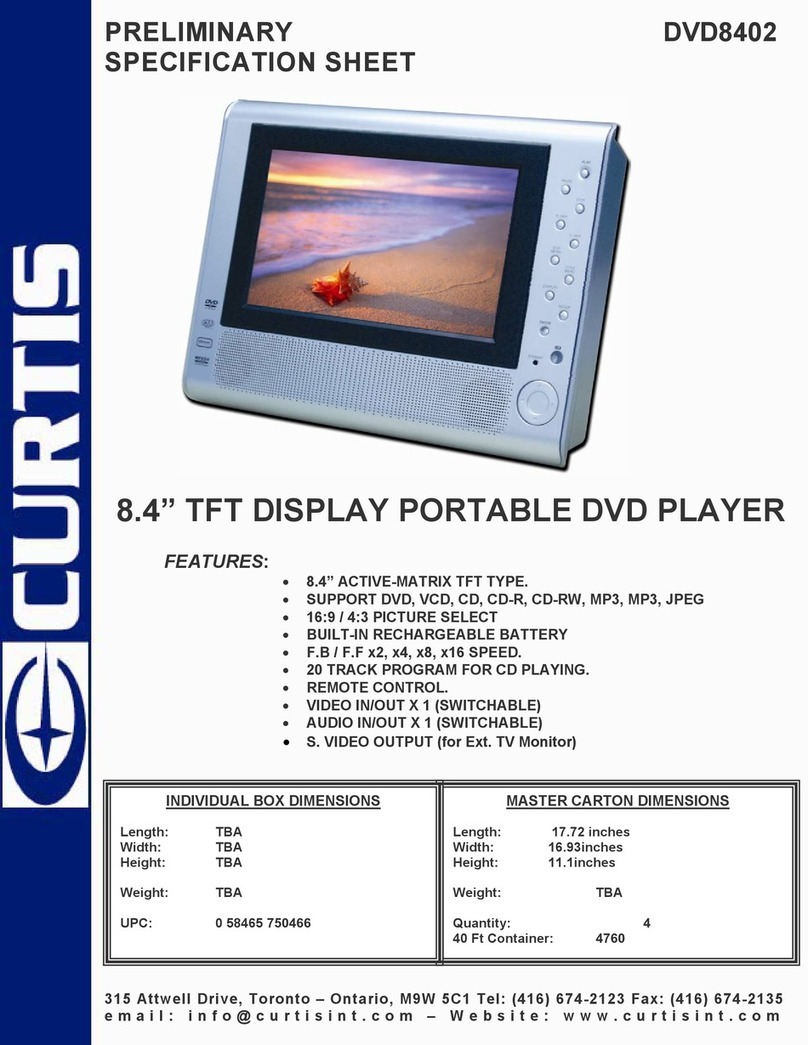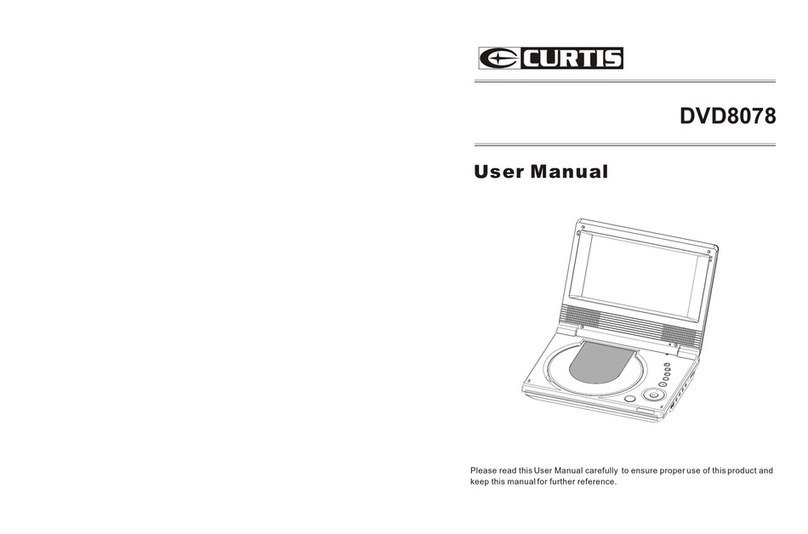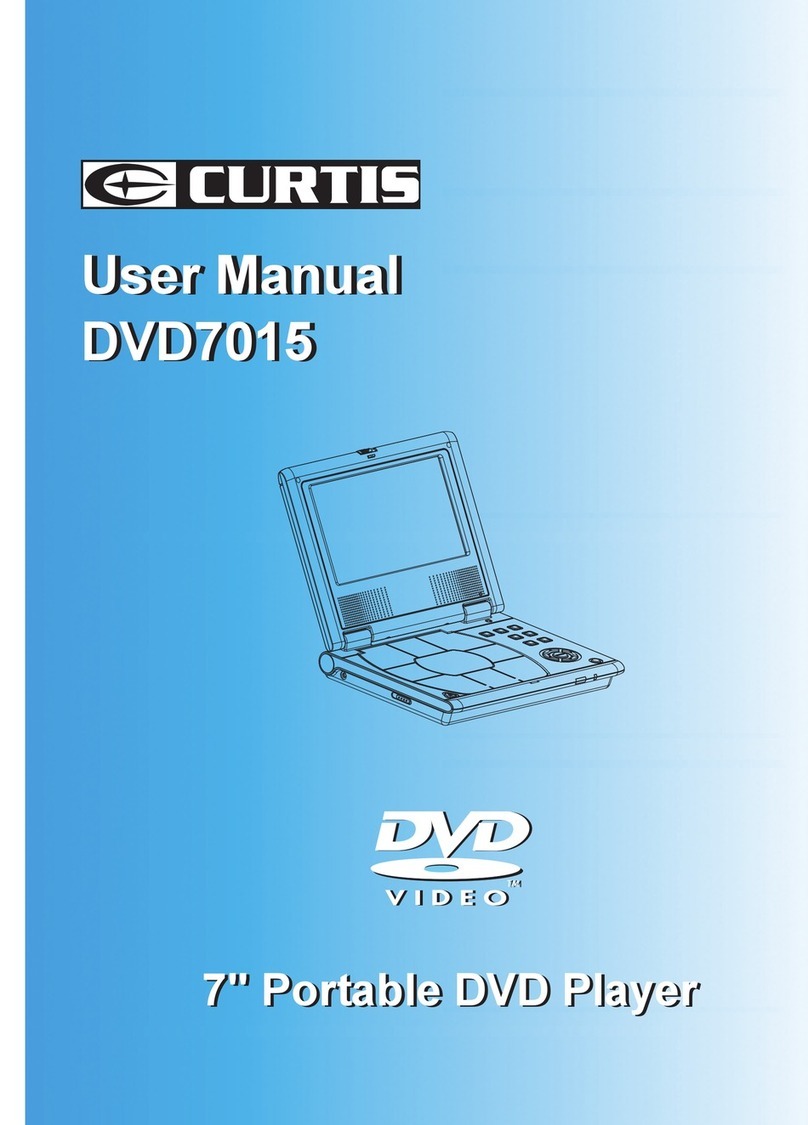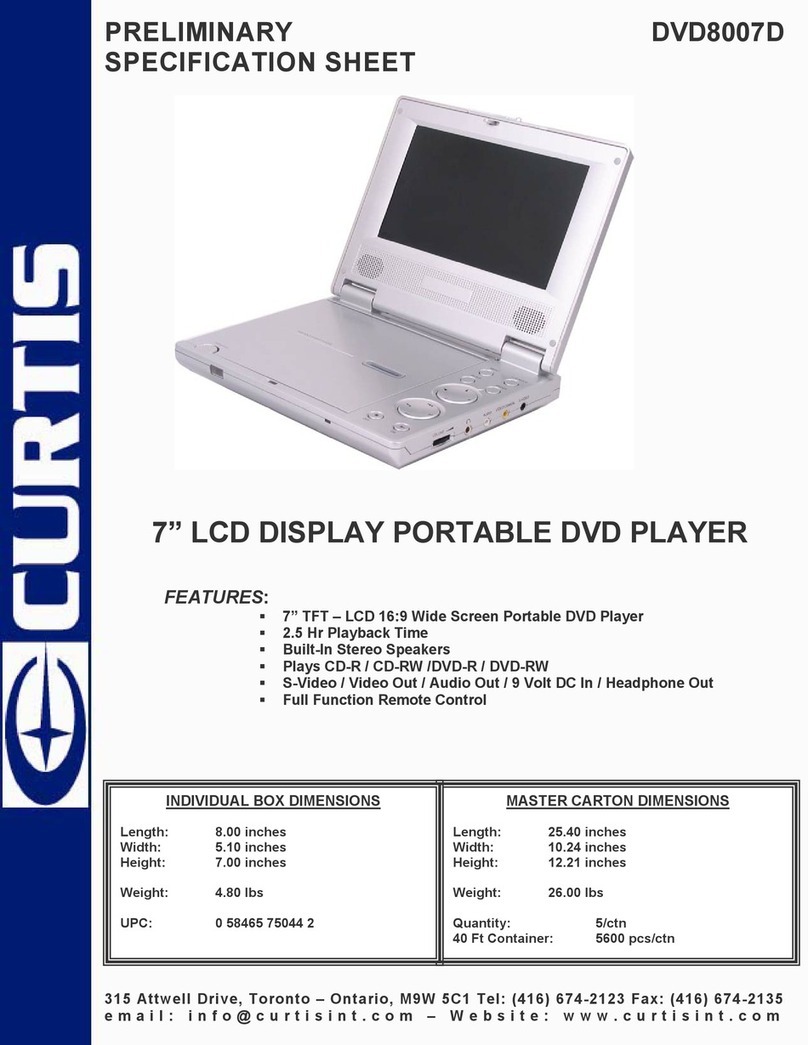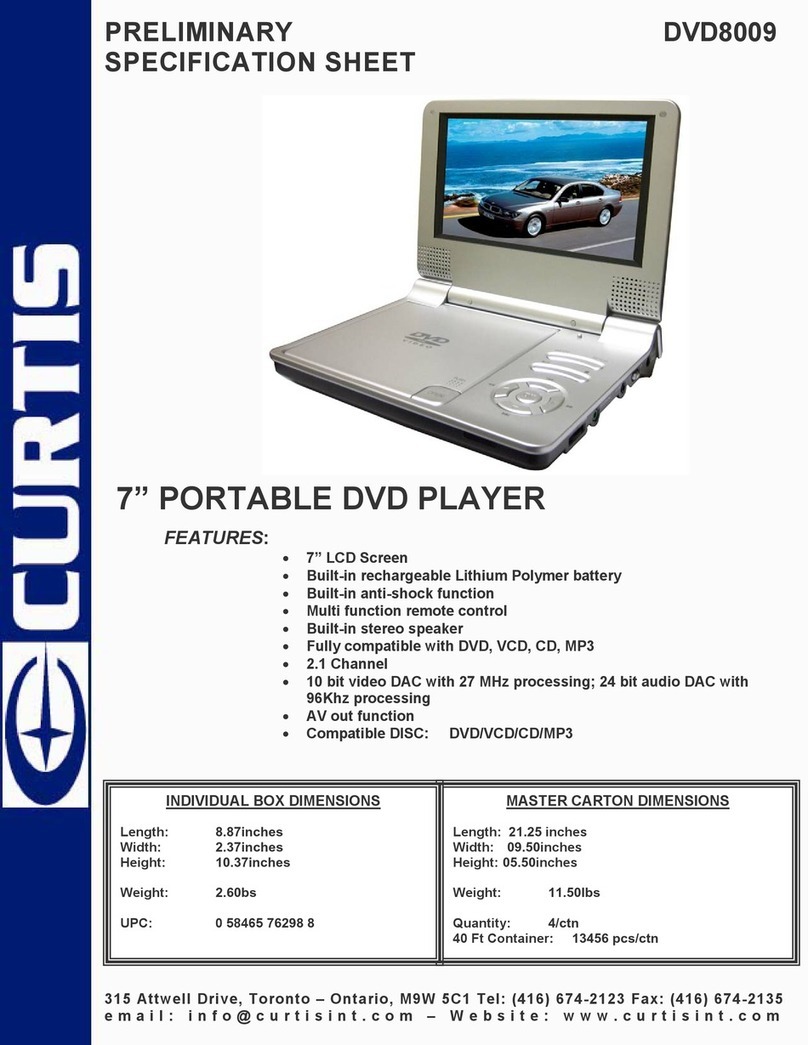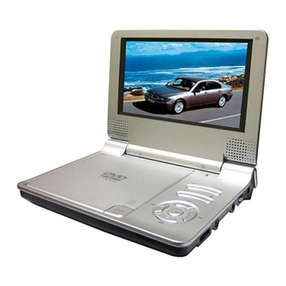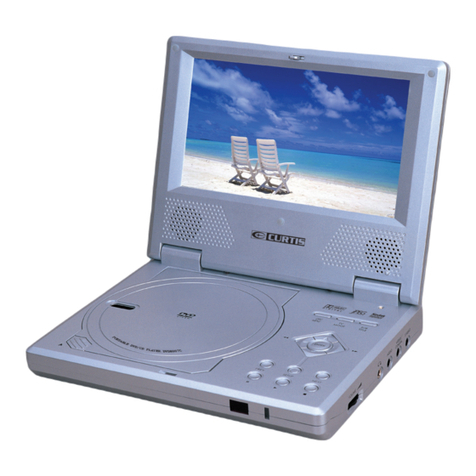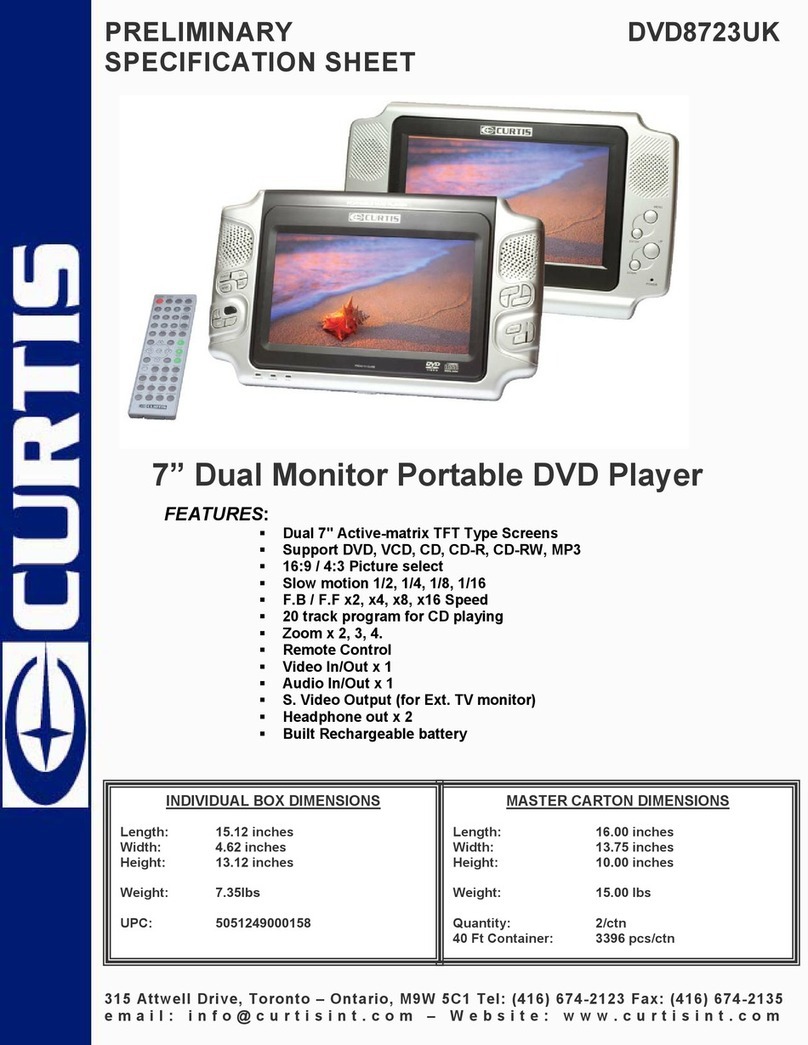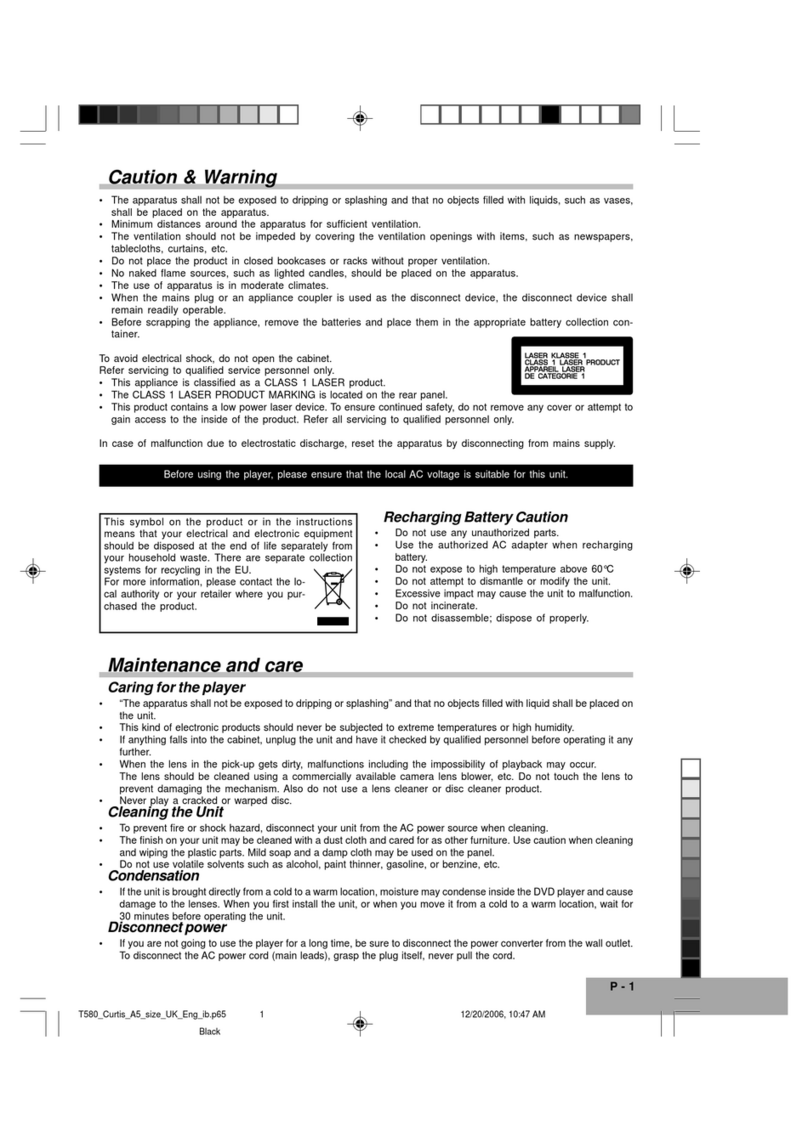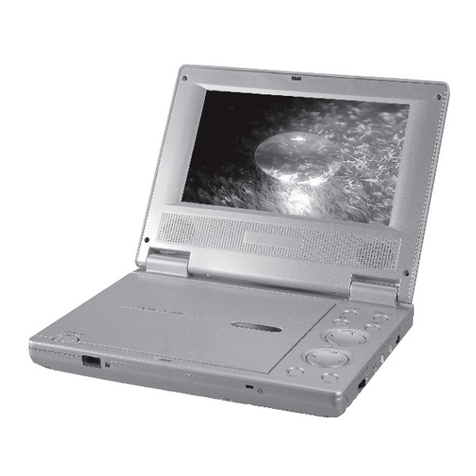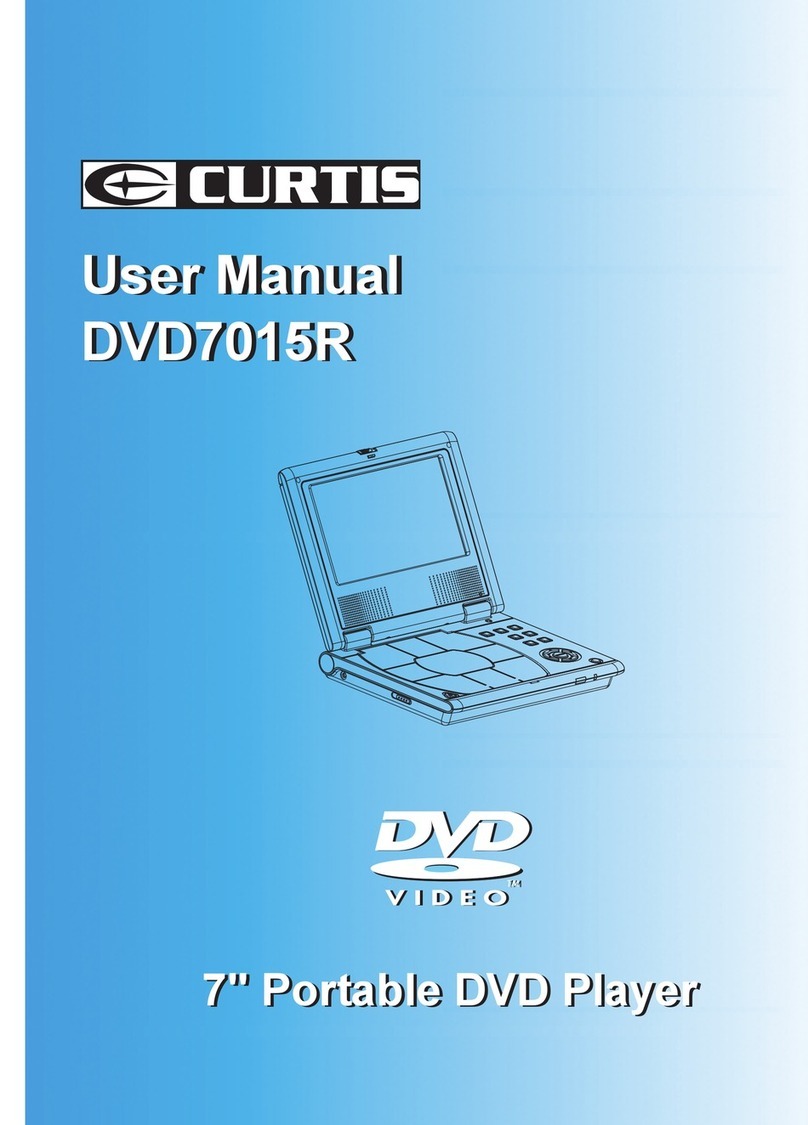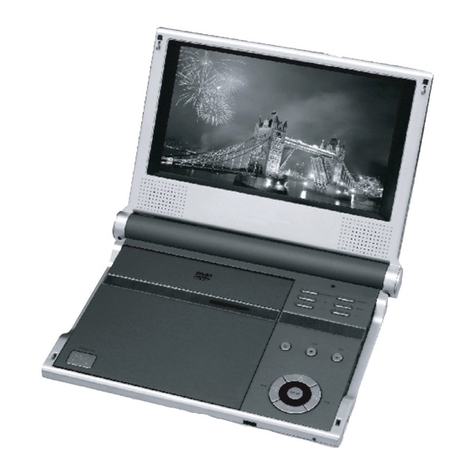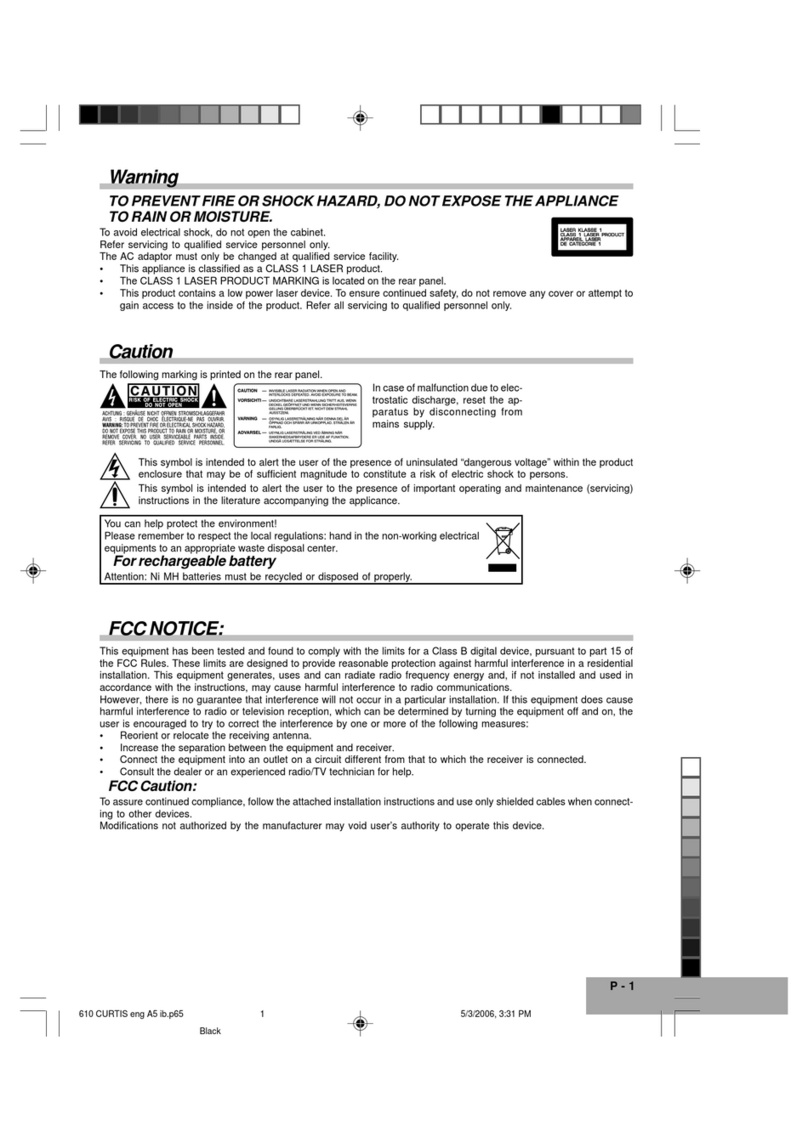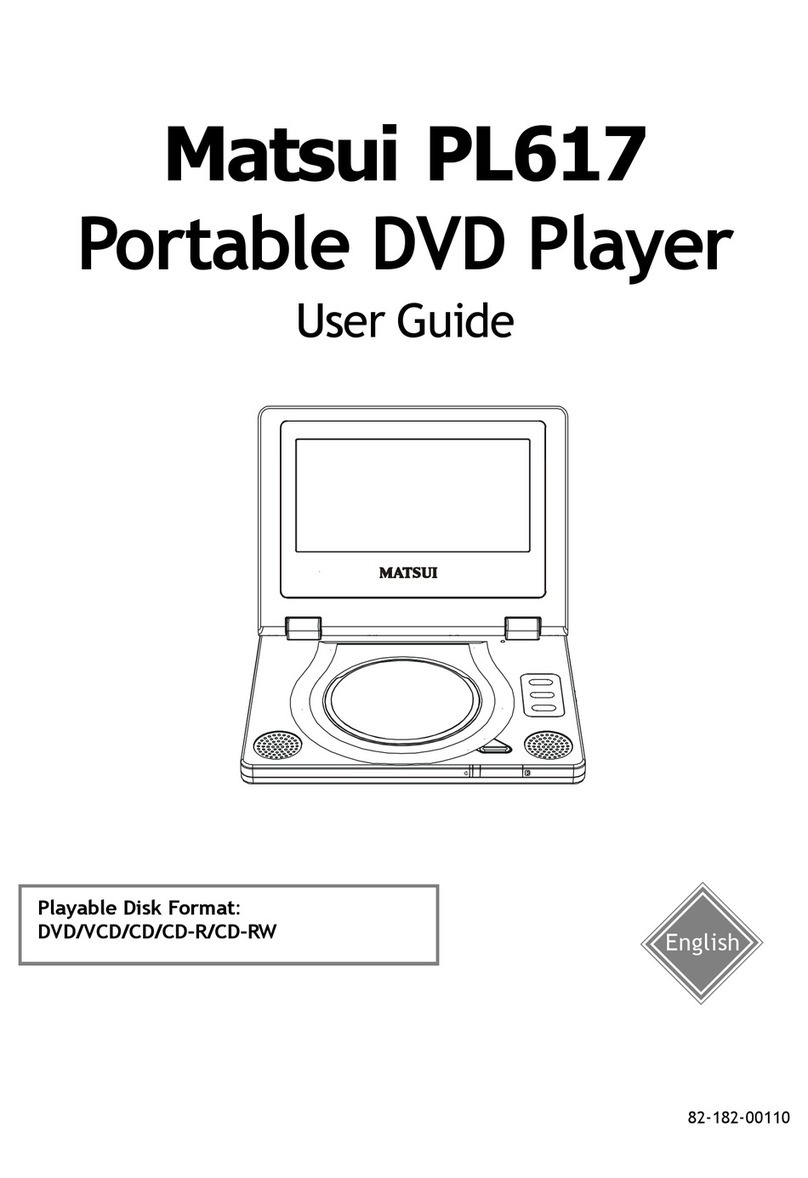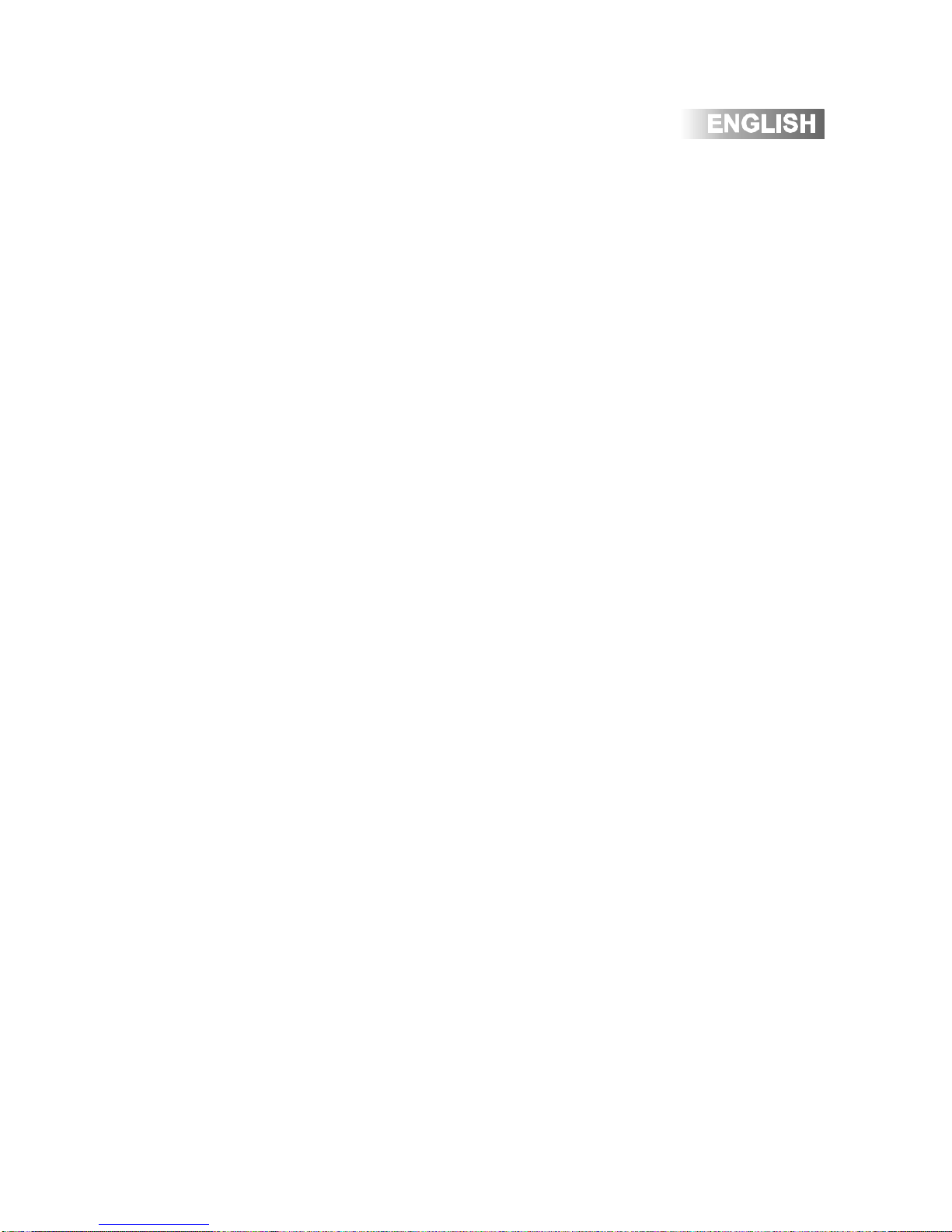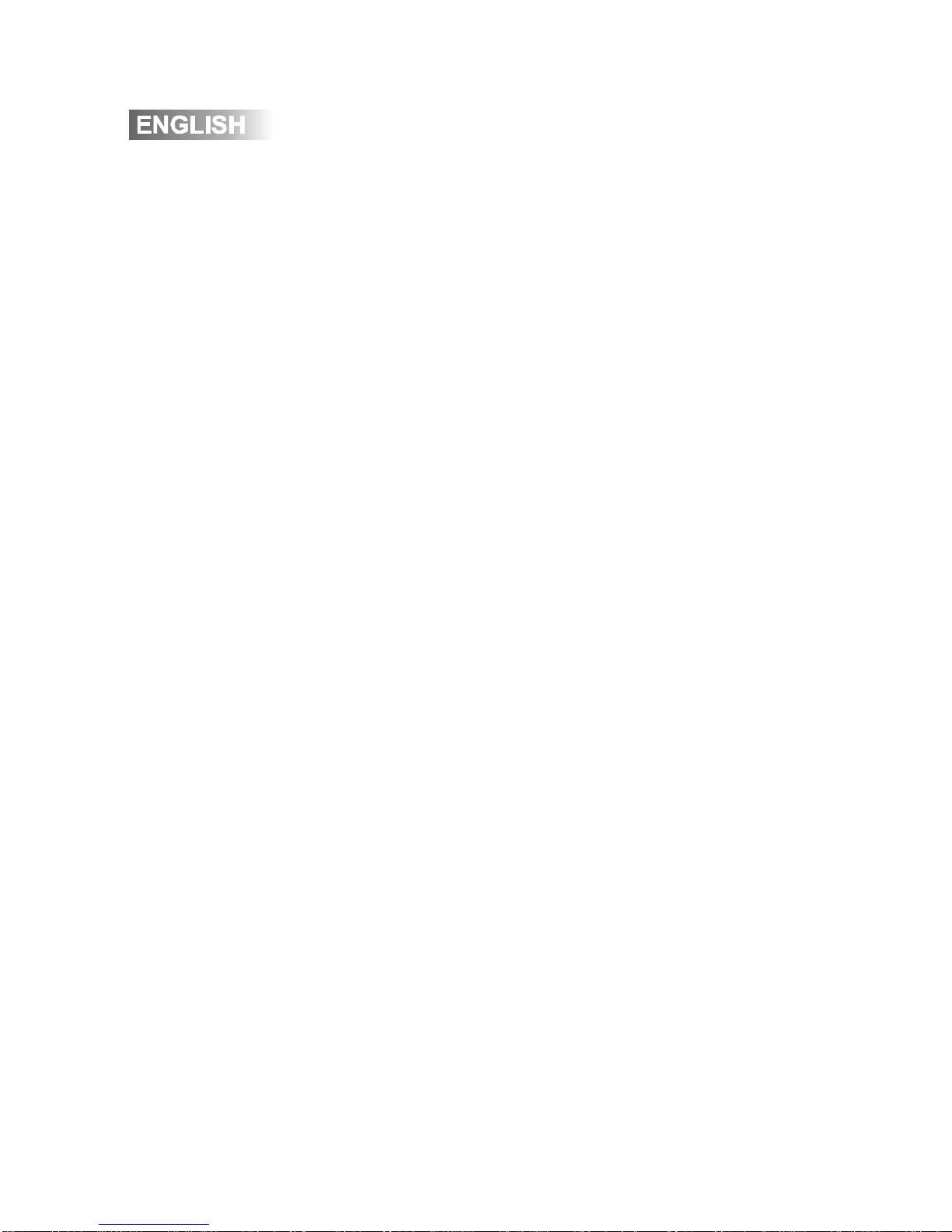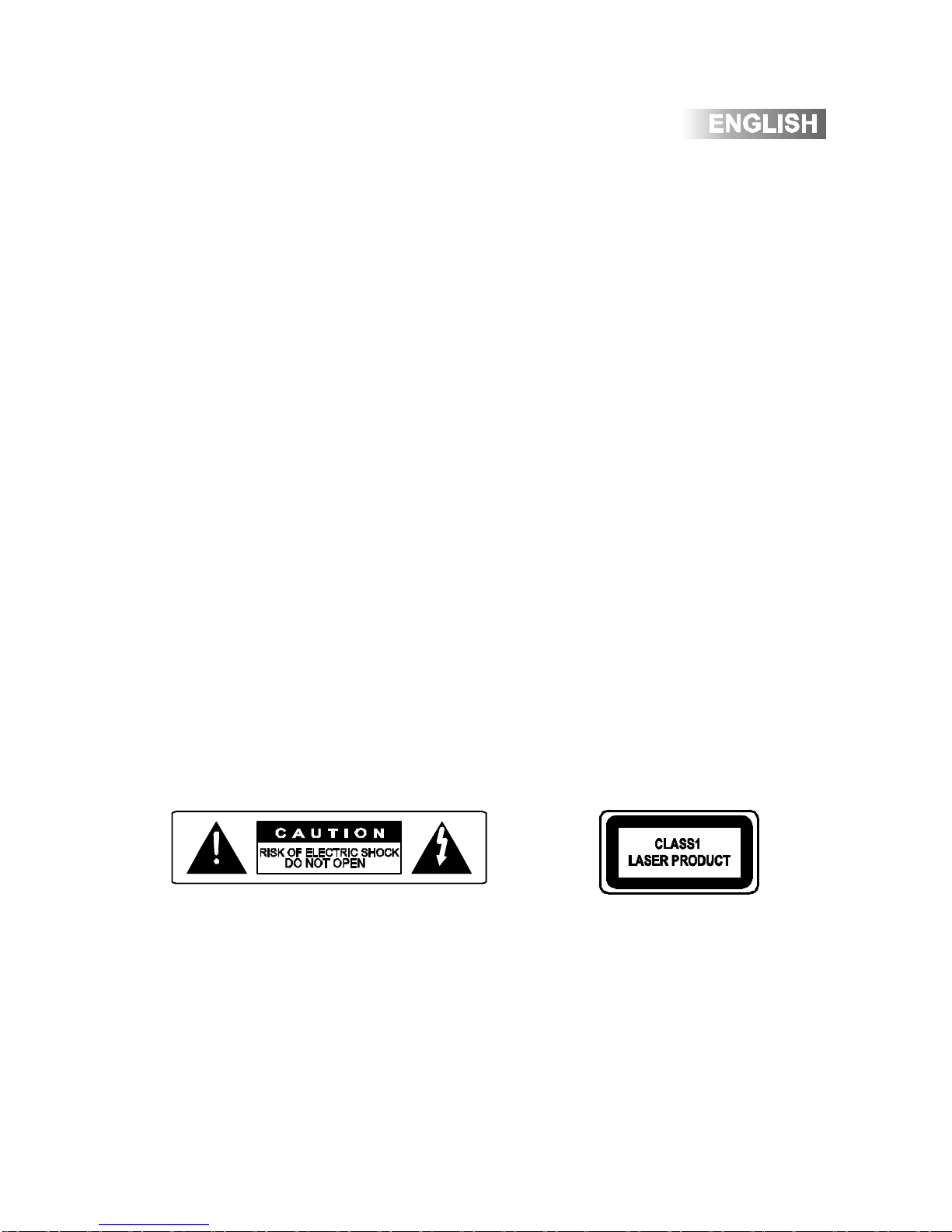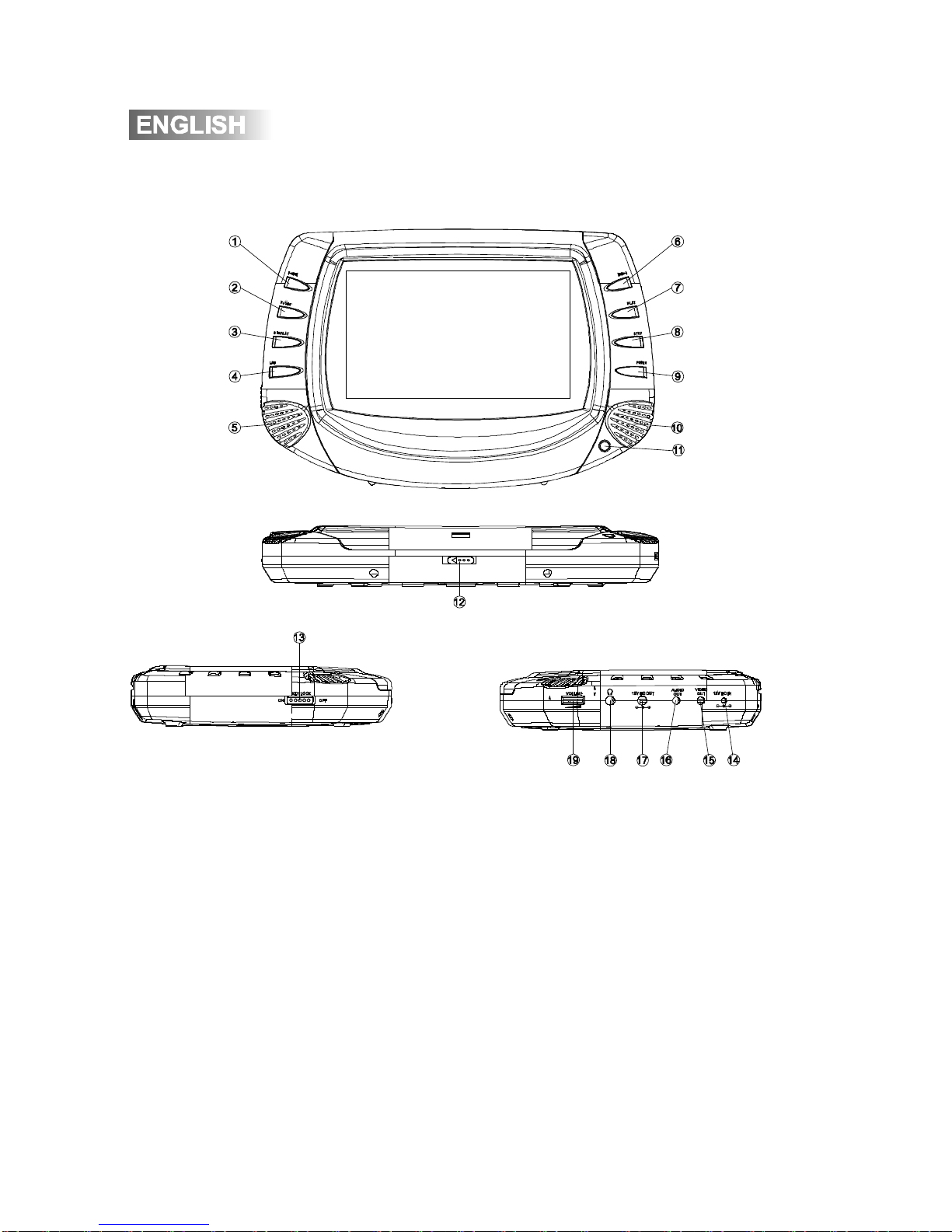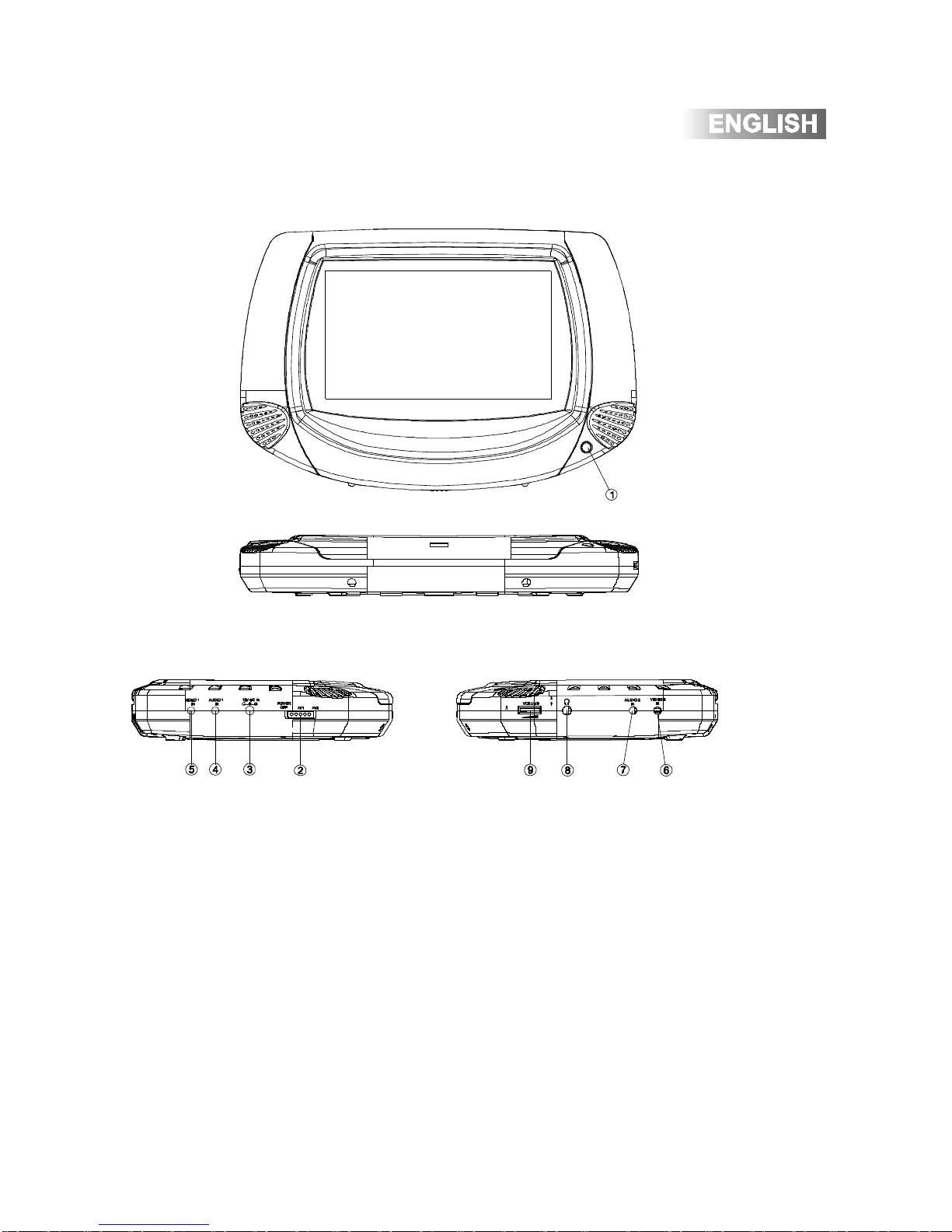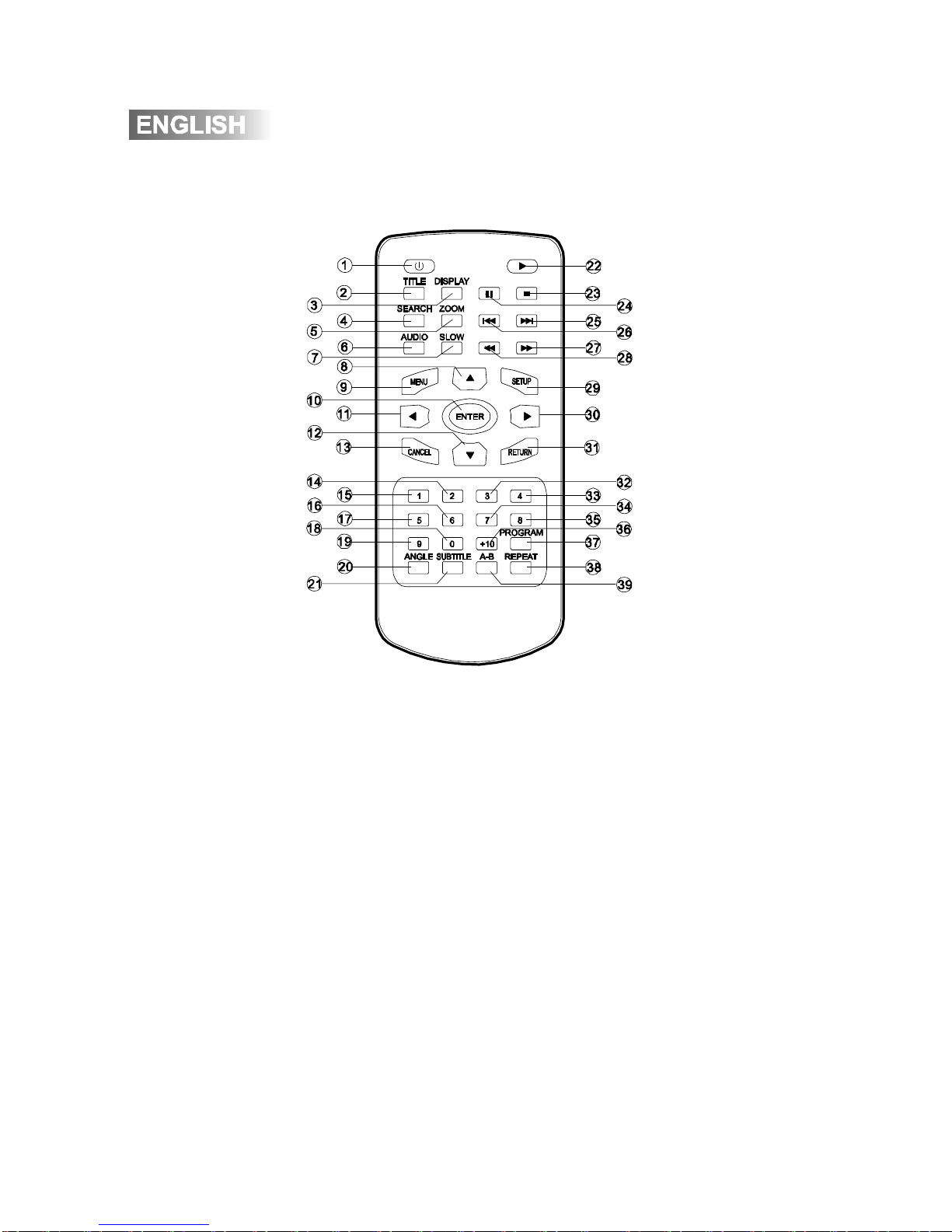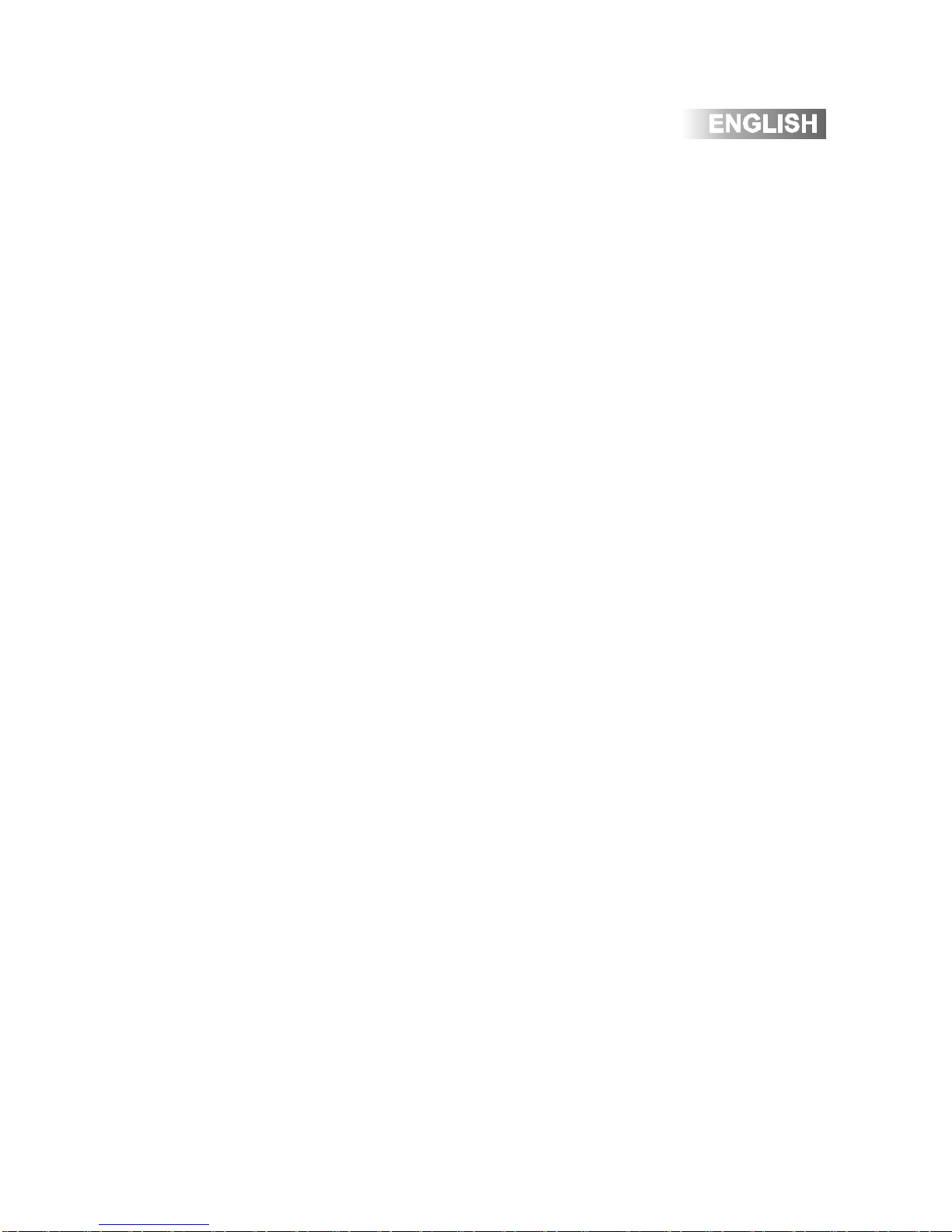SafetyInformation
CAUTION:Useofcontrolsoradjustmentsorperformanceofprocedures other
thanthosespecifiedhereinmayresultinhazardousradiationexposure.
1. Read AllInstructions-Allsafetyandoperatinginstructionsshouldbereadbefore
attemptingtooperatethisproduct.
2.HeedWarnings-All warningsontheproductandintheoperatinginstructions
shouldbeadheredto.Theapparatusshall notbeexposedtodrippingorsplashing
and thatno objectsfilledwithliquids,suchasvases,shallbeplacedon the
apparatus”
3. Cleaning-Disconnect powerfromthisproductbeforecleaning. Donotuseliquid
cleanersoraerosolcleaners.Topreventscratches,useonlyadampclothfor
cleaningLCD screen.
4.WaterandMoisture-Donotusethisproductnearwater-forexample, nearabath
tub,sink,inawet basement,ornearaswimmingpool.
5. Ventilation -Anyslotsand openingsinthecabinet areprovidedforventilationand
toensurereliableoperationoftheproductandtoprotectitfromoverheating.These
openingsmustnotbeblockedorcovered. Theopeningsshouldneverbeblockedby
placingtheproductonabed, sofa,rug, orothersimilarsurface.
6.PowerSources-Thisproductshouldbeoperatedonlyfromthetypeofpower
sourceindicatedon themarkinglabel.
7.Polarization -Thisproductmaybeequippedwithapolarizedalternating-current
lineplug(aplughavingonebladewiderthantheother).Thisplugwill fitintothe
poweroutletonlyoneway.Thisisasafetyfeature.Ifyou areunabletoinsertthe
plugfullyintotheoutlet, tryreversingtheplug.If theplugshouldstill fail tofit,contact
yourelectrician toreplaceyourobsoleteoutlet.Donotdefeatthesafetypurposeof
thepolarizedplug.
8. PowerCordProtection-Powersupplycordsshouldberoutedsothattheyarenot
likelytobewalkedonorpinchedbyitemsplaced uponoragainstthem,paying
particularattentiontocordsatplugs,conveniencereceptacles,andthepointwhere
theyexitfromtheproduct.
9. Lightning-Foraddedprotectionforthisproduct duringalightningstorm,orwhen
it isleftunattendedand unusedforlongperiodsoftime,unplugitfromthewalloutlet.
Thiswillprevent damagetotheproduct duetolightning and power-linesurges.
10.Objectand LiquidEntry-Neverpushobjectsofanykindintothisproduct through
openingsastheymaytouchdangerousvoltagepointsorshort-outpartsthatcould
result inafireorelectricshock.Neverspillliquidofanykindontheproduct.