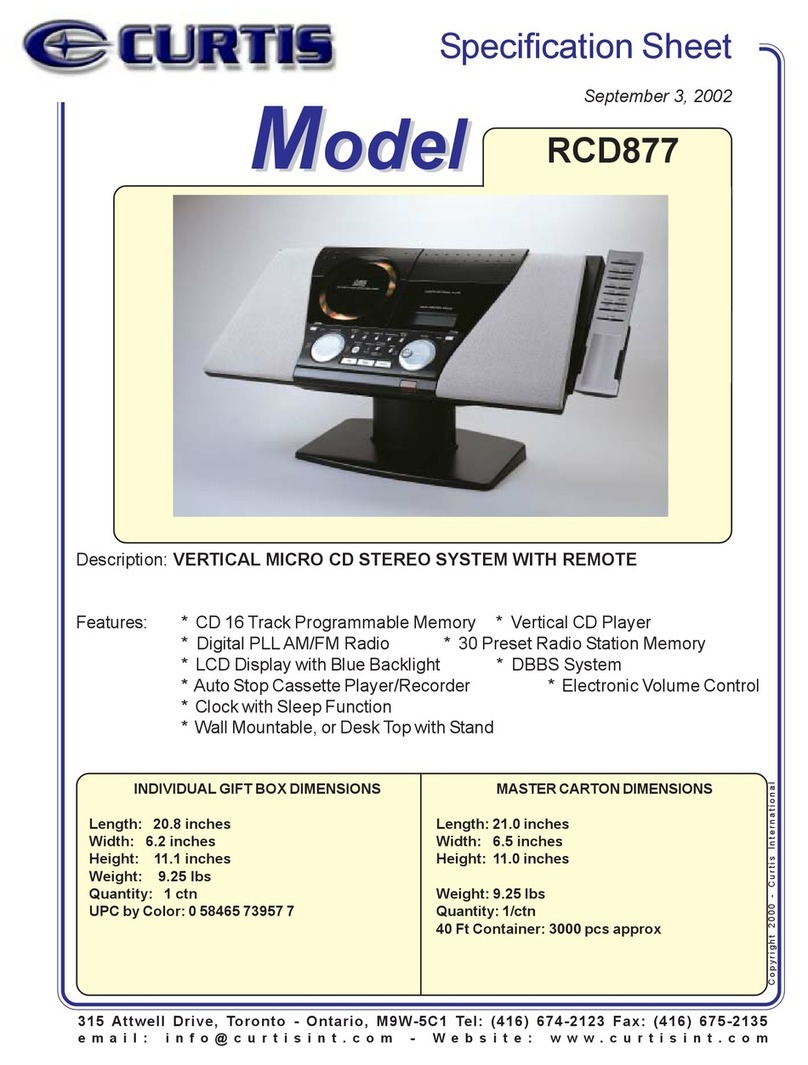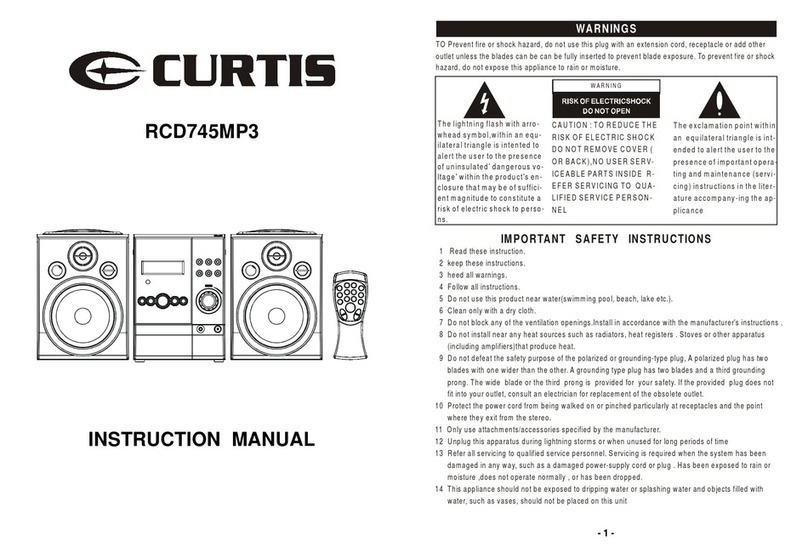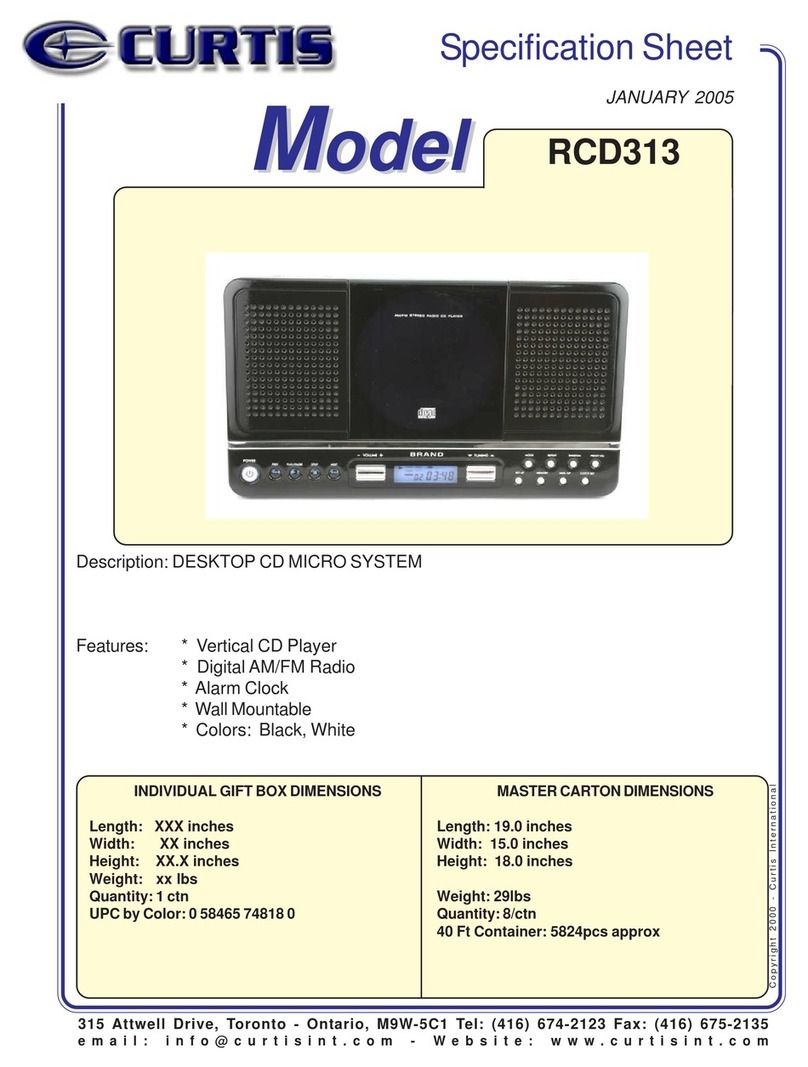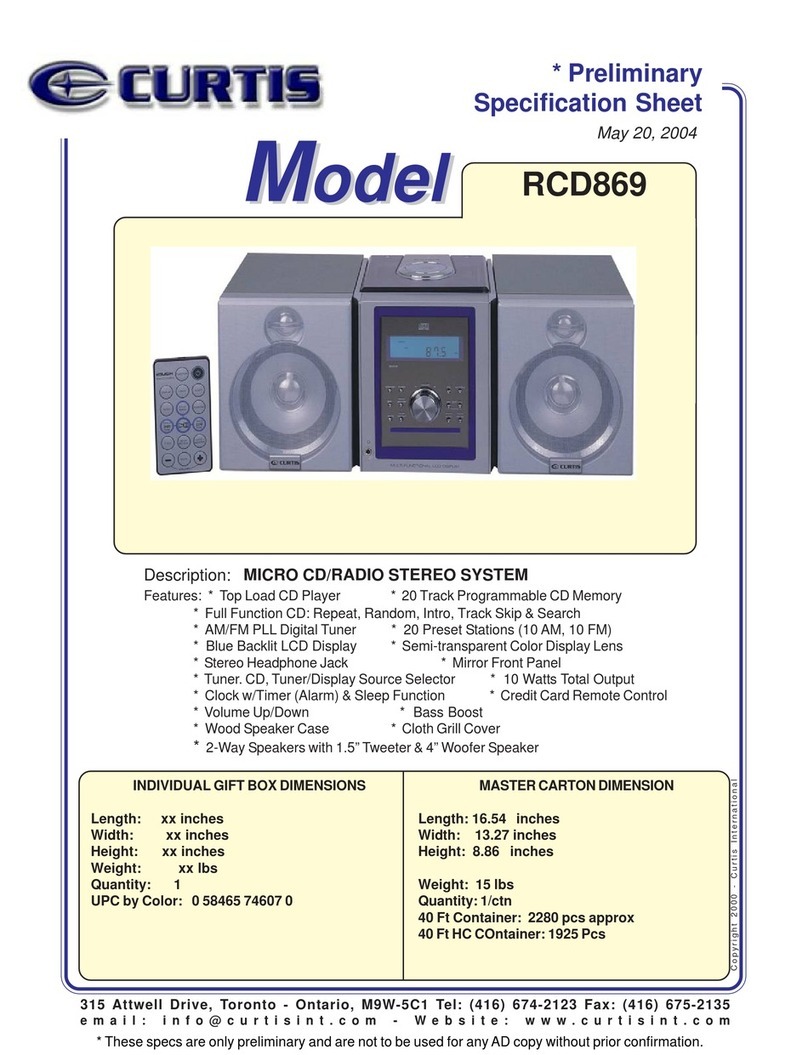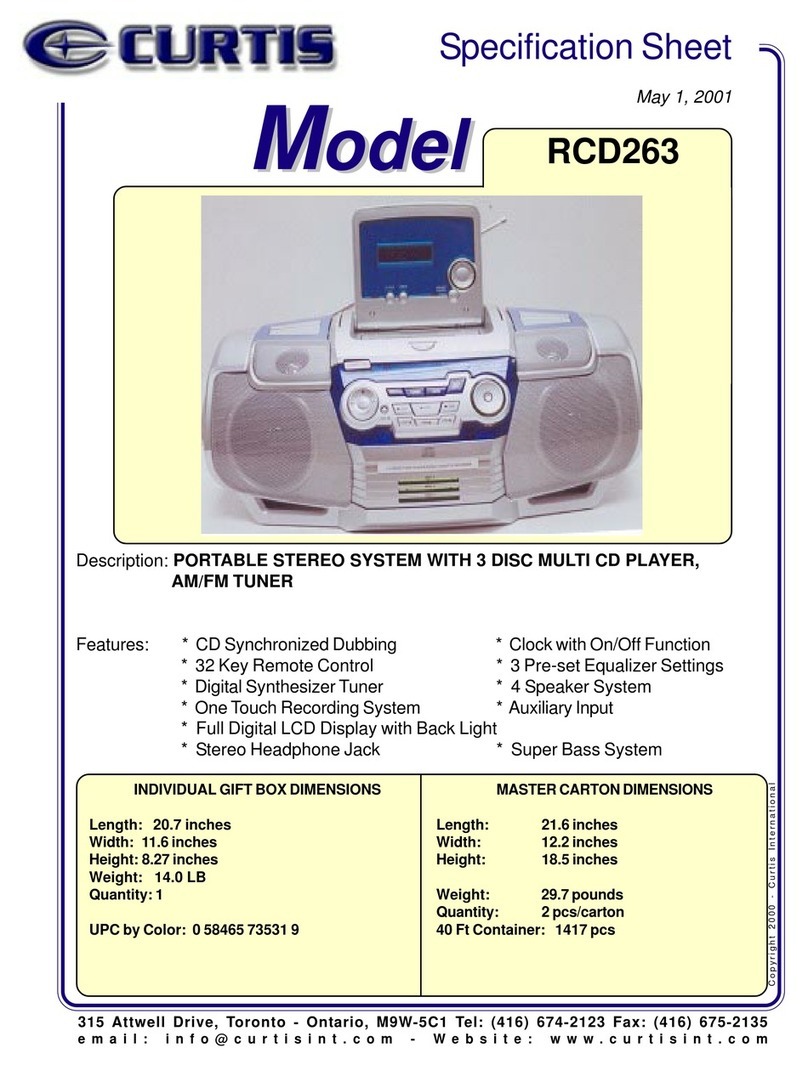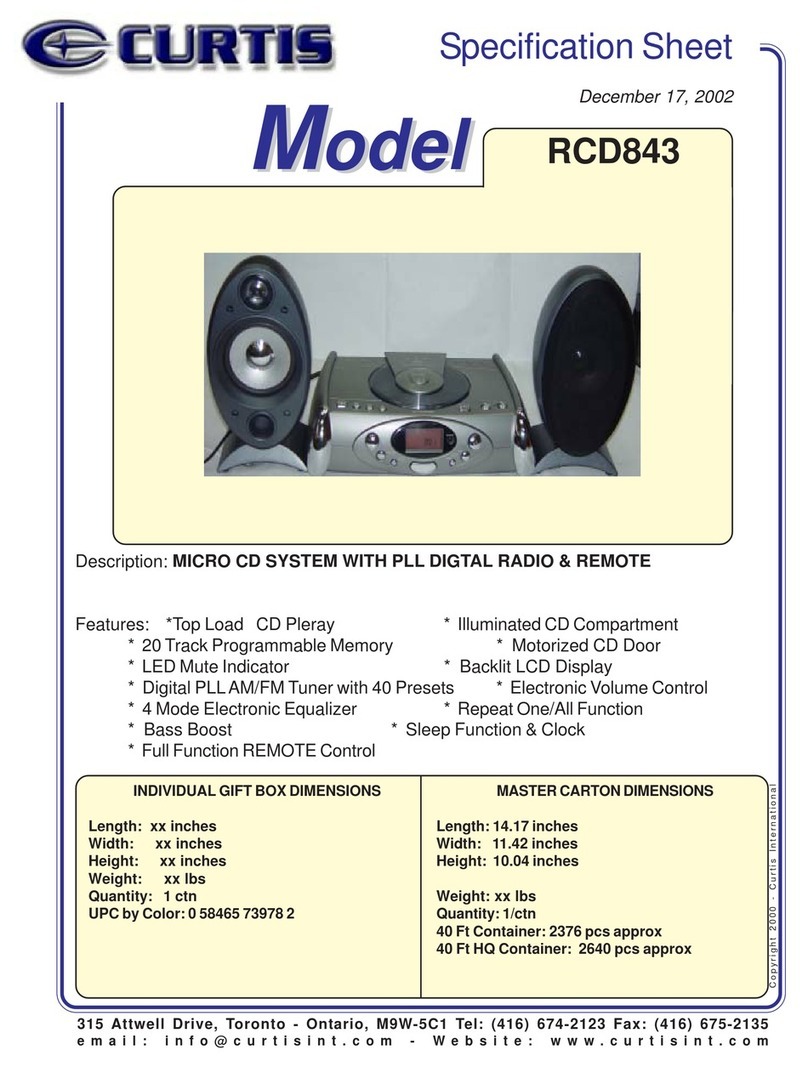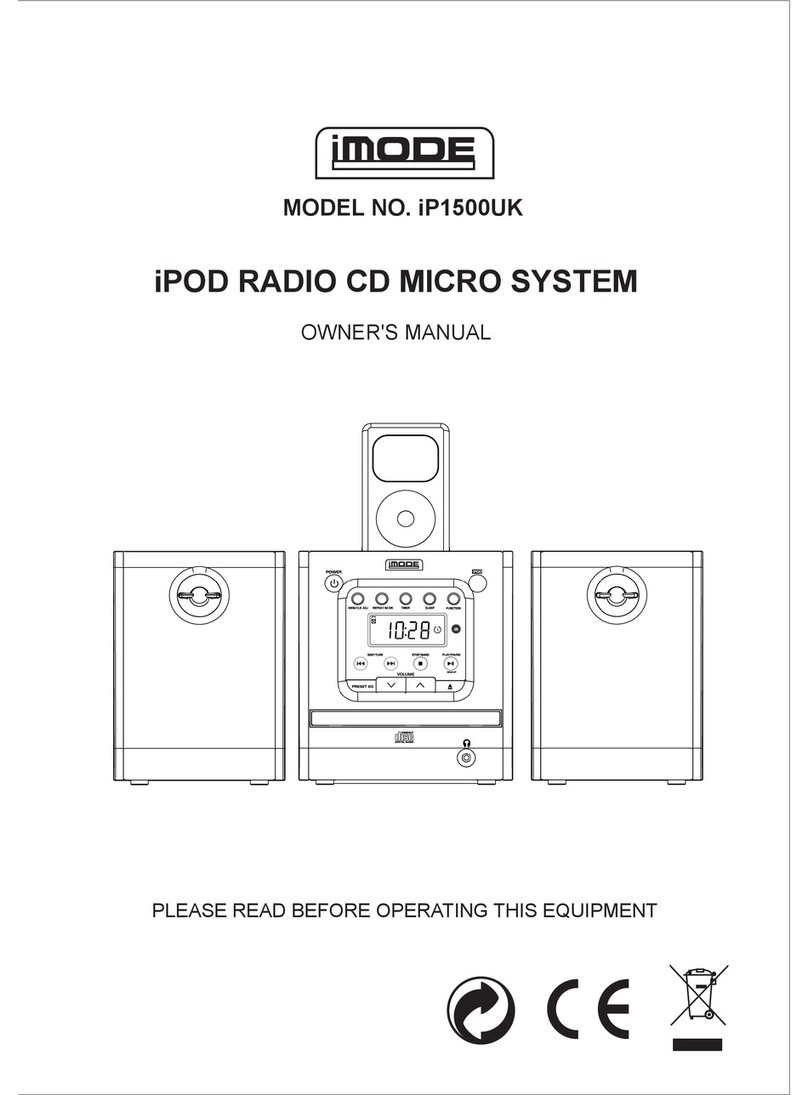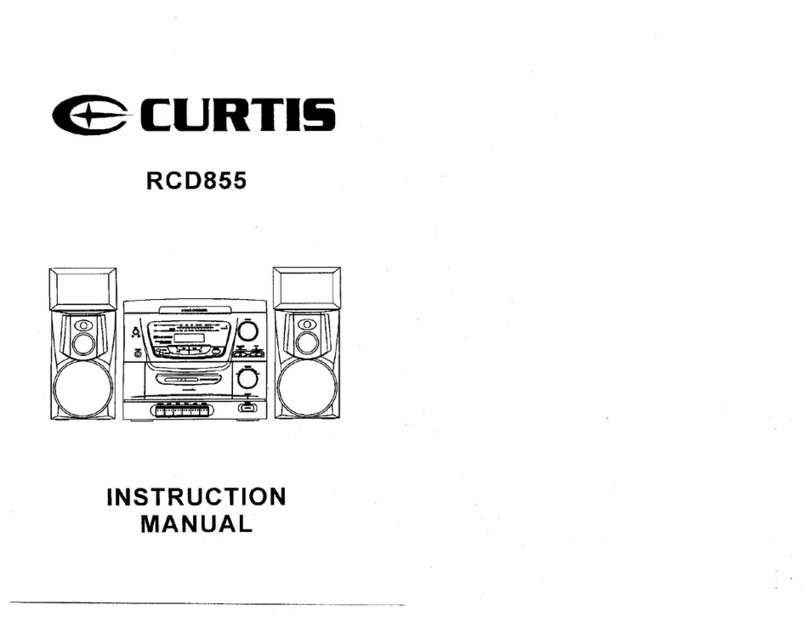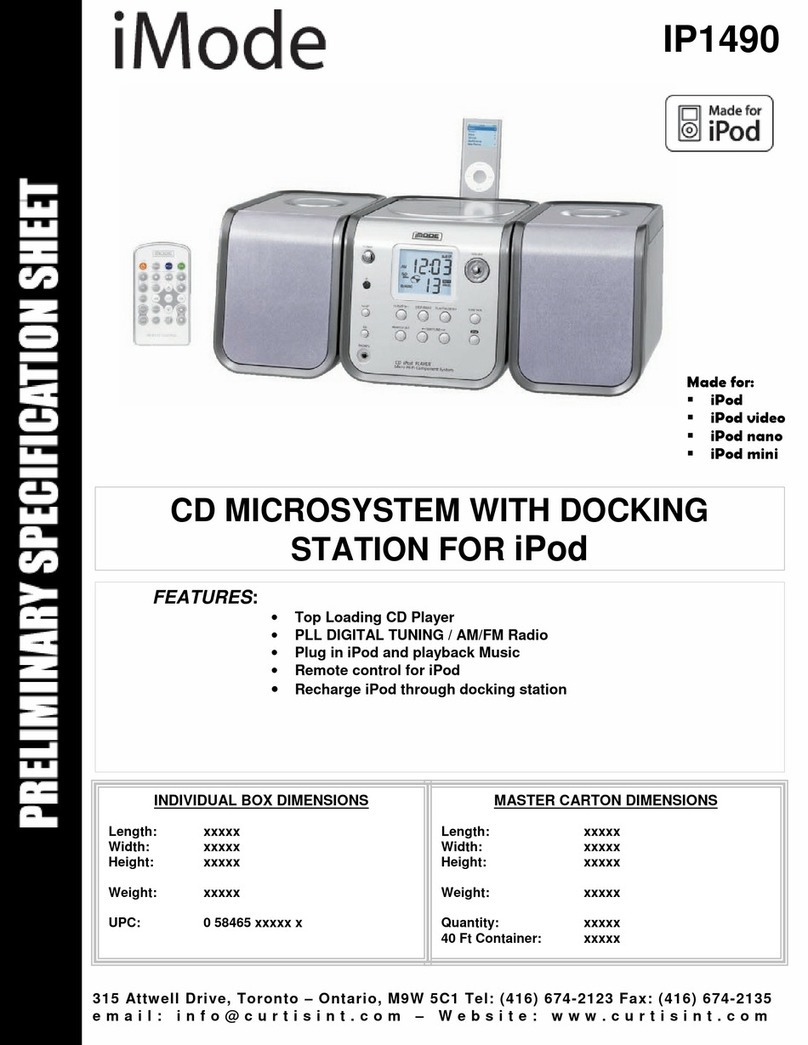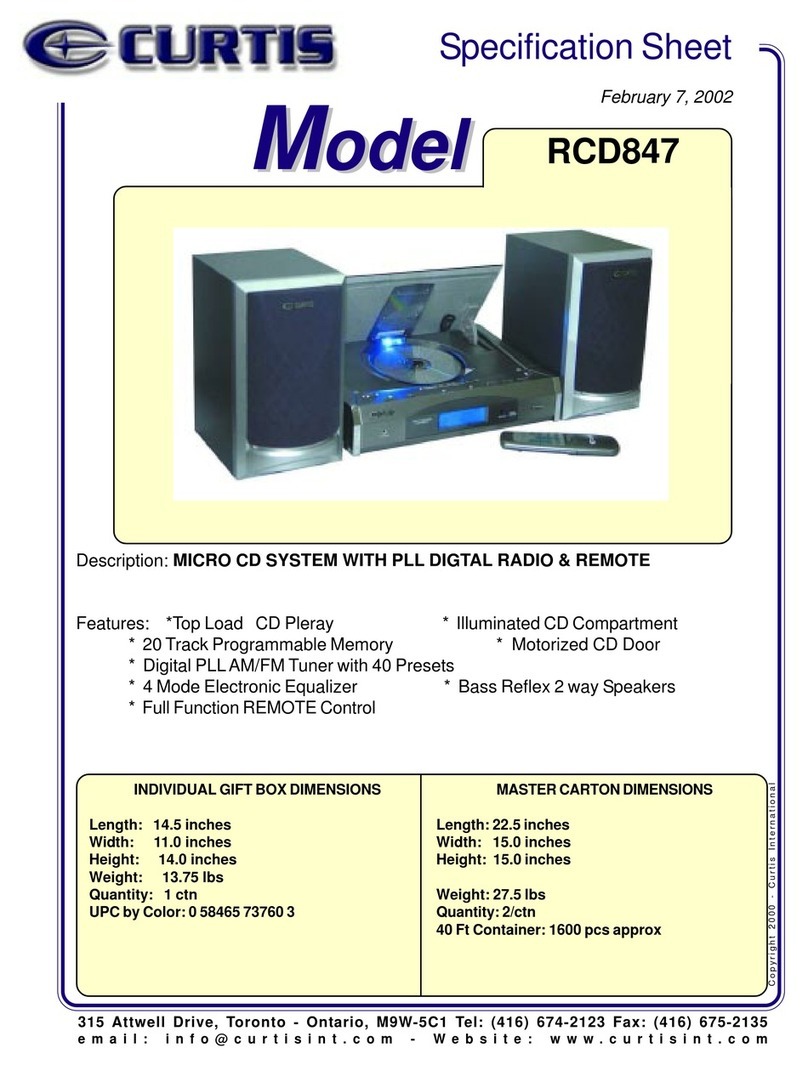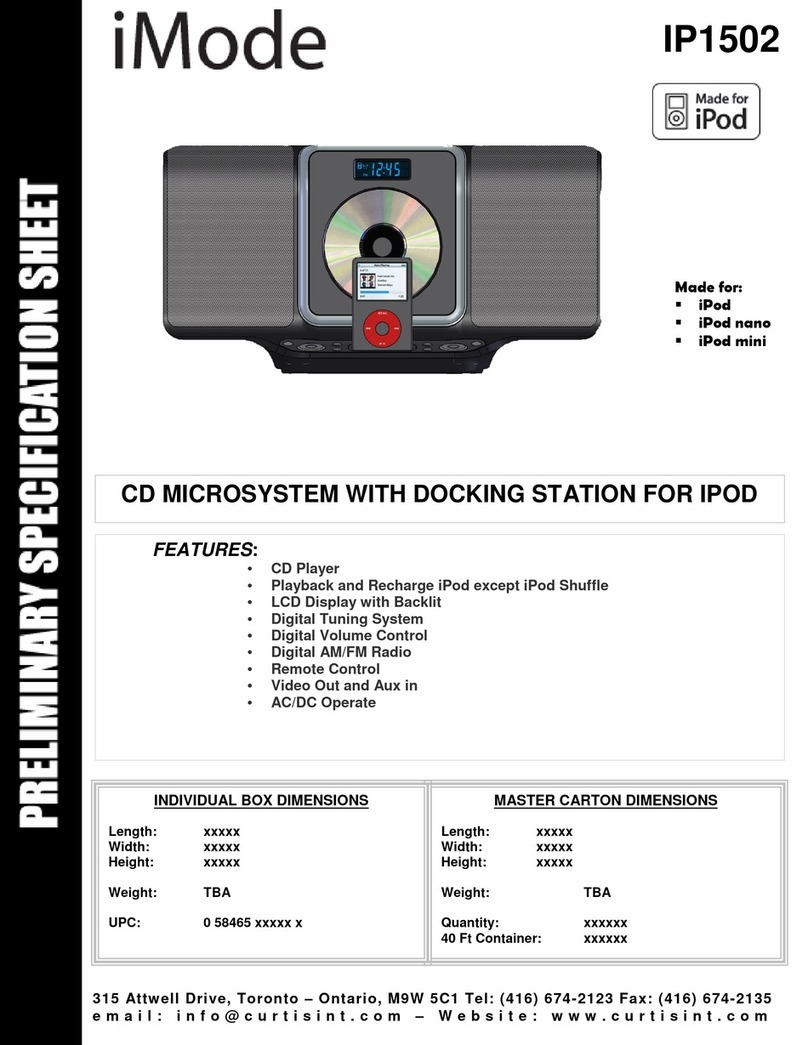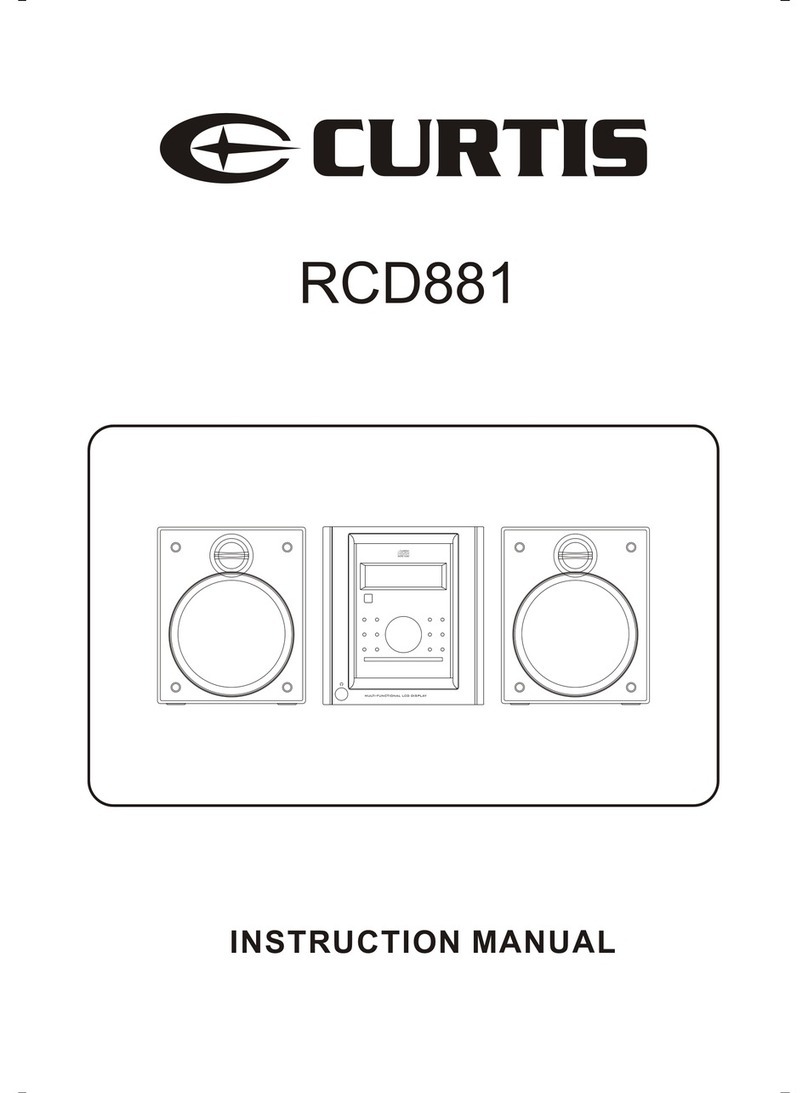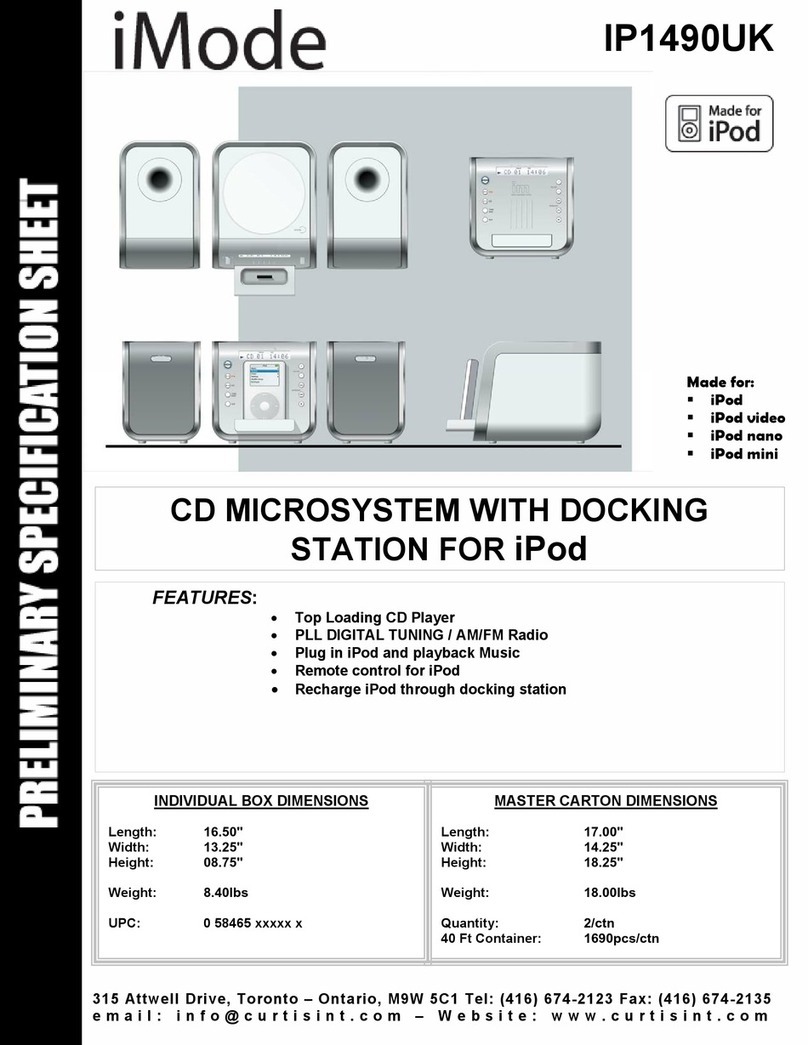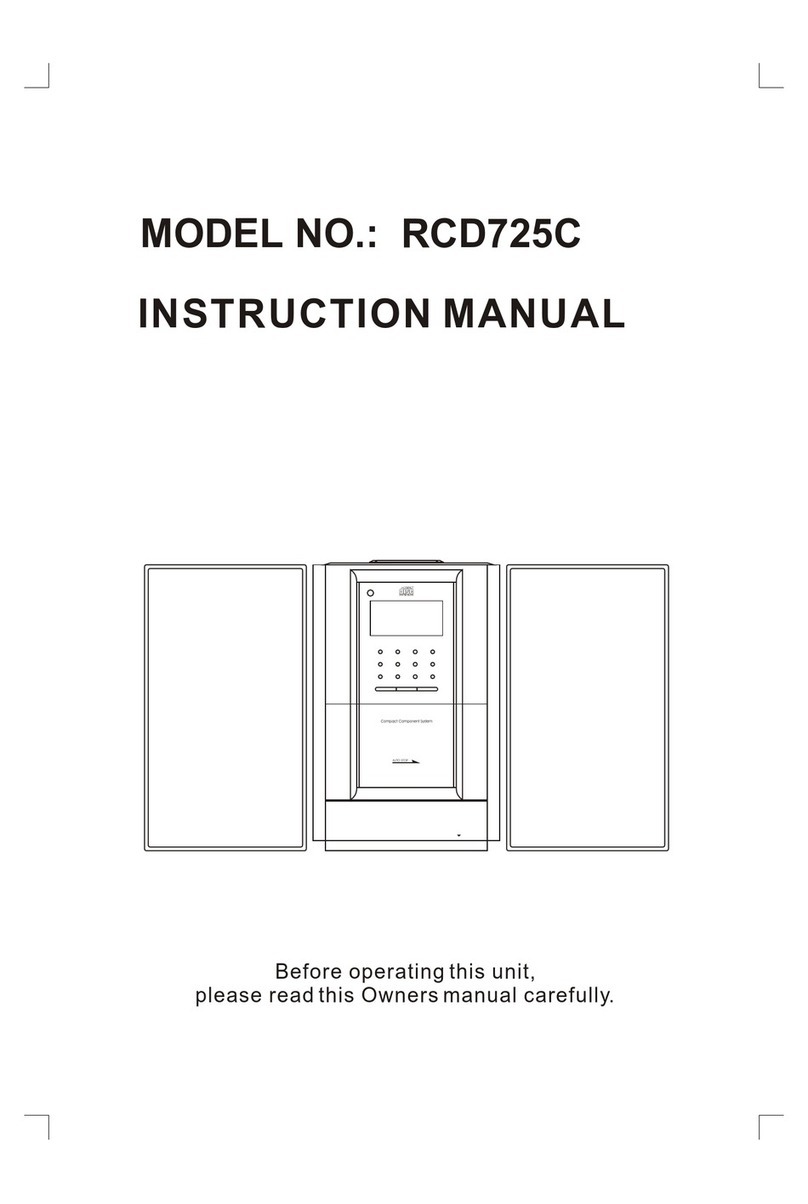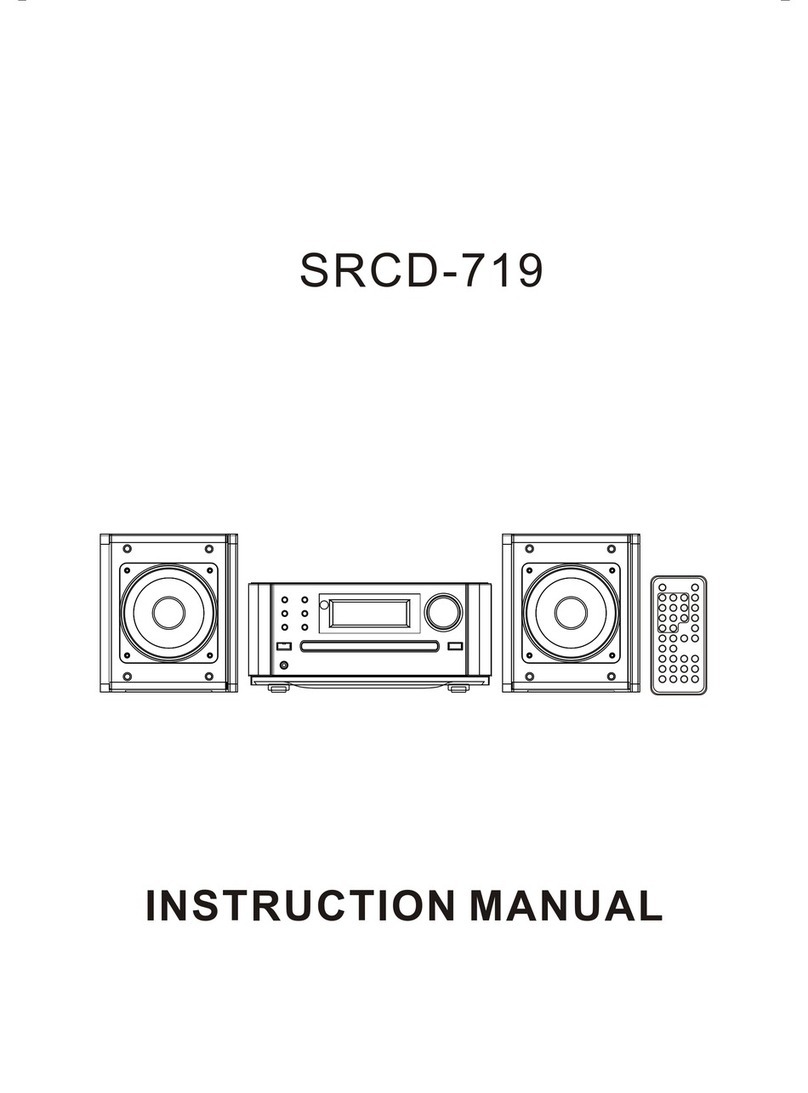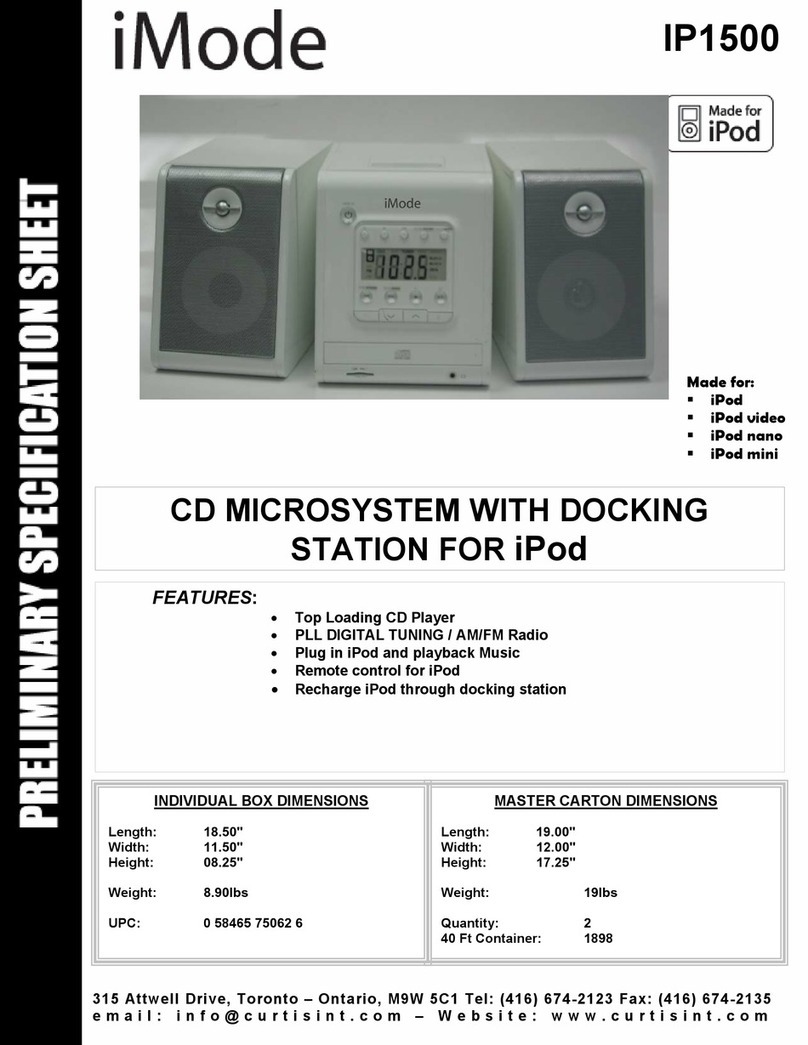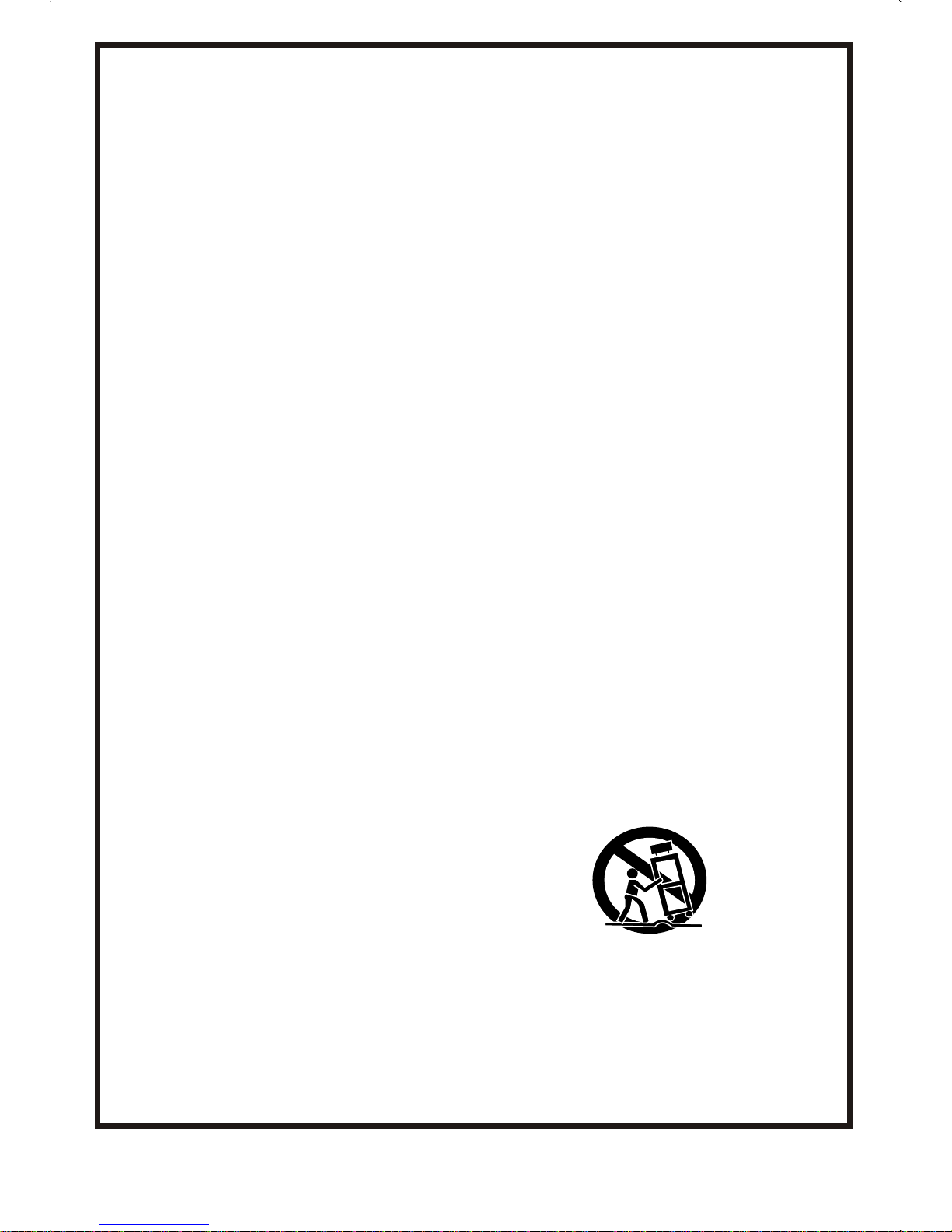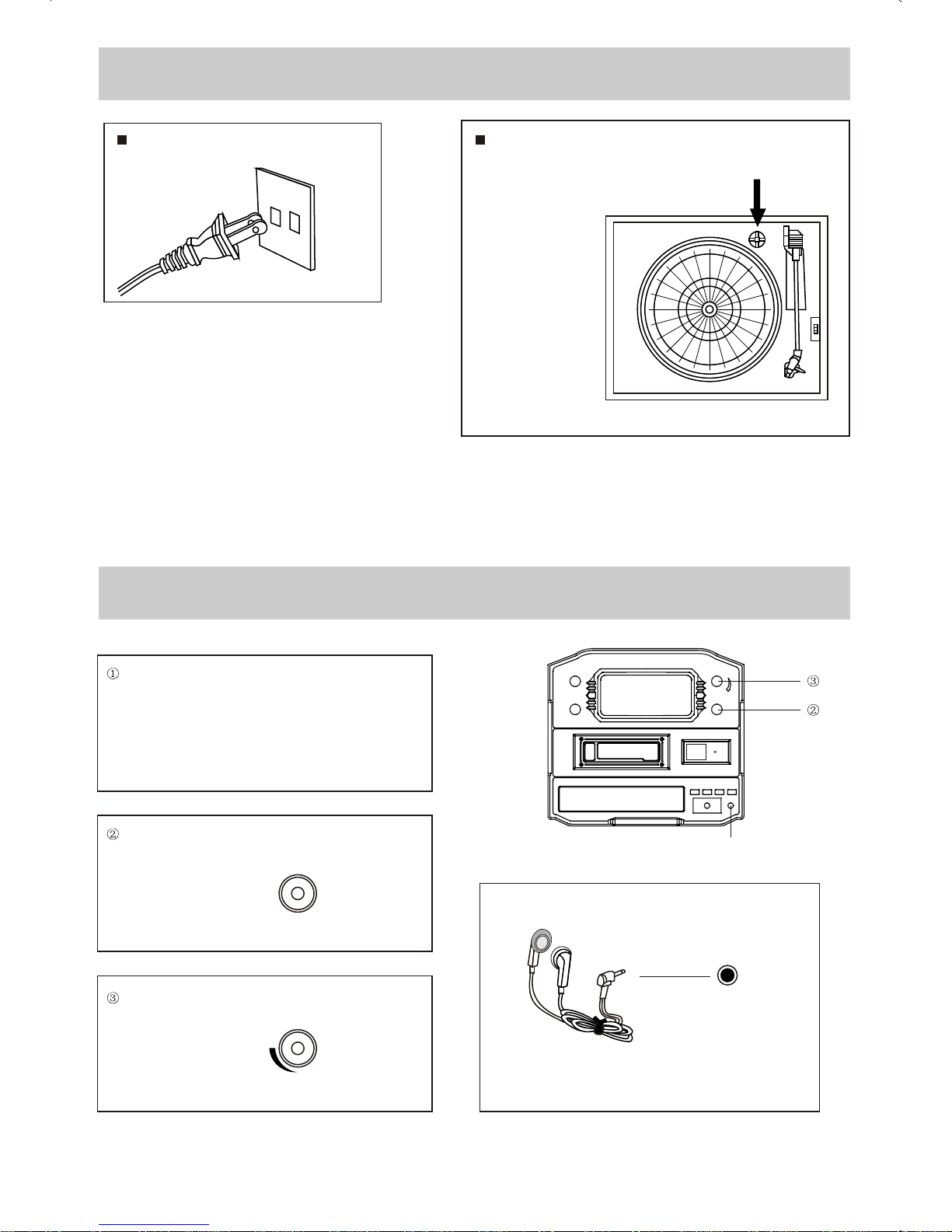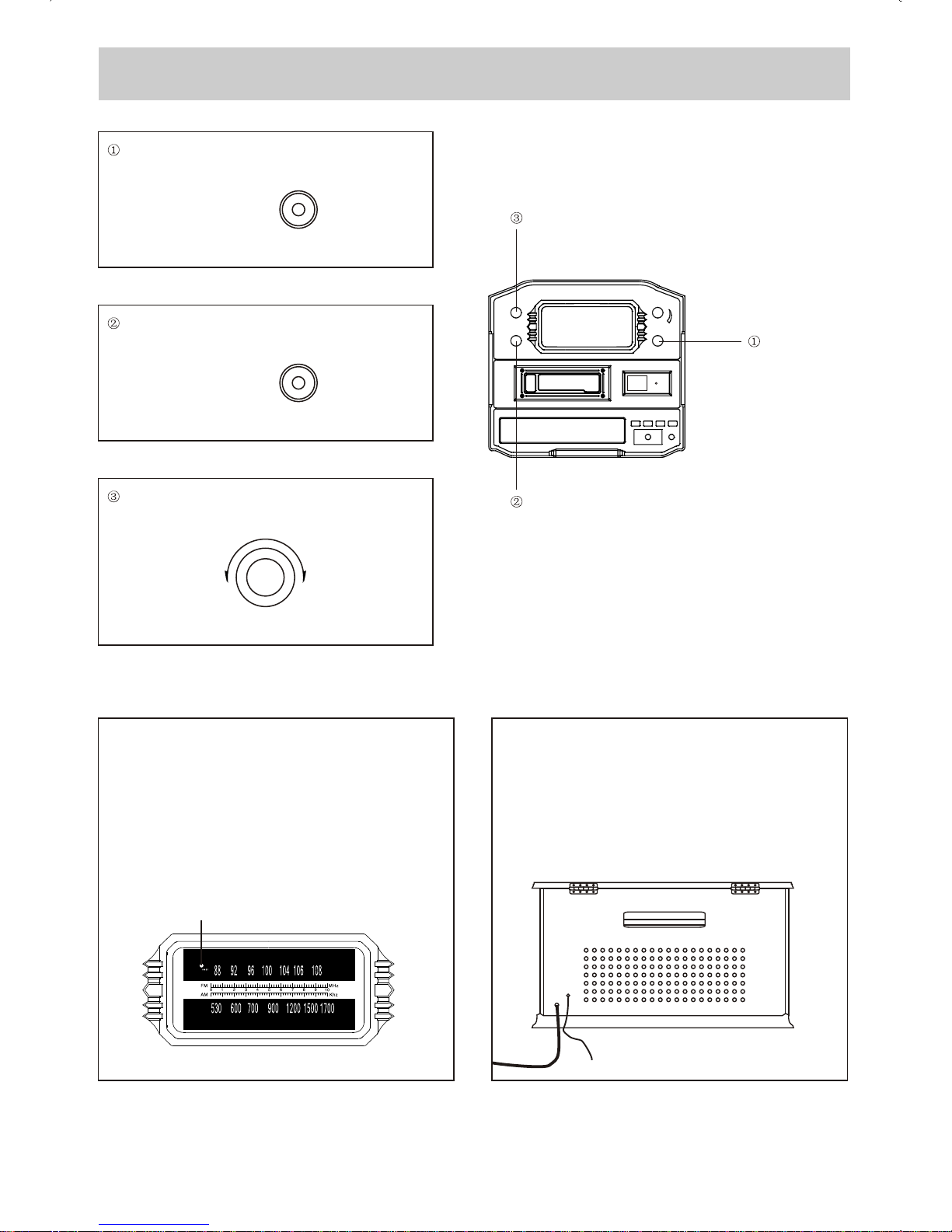When using electricalproducts , basicprecautions should alwaysbe followed including:
1.Read these Instructions-All the safetyand operating instructions shouldbe read before
the product isoperated.
2.Keep these Instructions-The safety andoperating instructions shouldbe retained
for future reference.
3.Heed All Warnings-All warnings onthe product andin the operatinginstructions
should be adhered to.
4.Follow all Instructions-All operating anduse instructions shouldbe followed.
5.Do not usethis appartus nearwater.
6.Clean only witha dry cloth.
7.Do not block anyventilation openings , installin accordance with themanufacturer`s
Instructions.
8.Do not installnear any heatsources such asradiators , heatregisters , stoves, or
other apparatus (includingamplifiers) that produceheat .
9.Do not defeatthe safety purposeof the polarizedor grounding-type plug. Apolarized
plug has twoblades with onewider than theother .A groundingtype plug hastwo blades
and a third groundingprong . Thewide blade or thethird prong is providedfor your safety .
If the providedplug does notfit into youroutlet consult anelectrician for replacementof
the obsolete outlet.
10.Protect the powercord from beingwalked on orpinched particulary atplugs ,
convenience receptacles ,andthe point wherethey exit fromthe apparatus .
11.Only useattachments / accessoriesspecified by themanufacturer .
12.Use only witha cart ,stand ,tripod ,bracket , ortable specified
by the manufacturer, or soldwith the apparatus. When a
cart is used, use cautionwhen moving thecart / apparatus
combinationto avoid injuryform tip-over .
13.Unplug this apparatusduring lightning stormsof when unused
for long periods oftime .
14.Refer all servicingto qualifled servicepersonnel , servicingis required whenthe
apparatus has beendamaged in anyway , suchas when thepower-supply cord orplug is
damaged , liquidhas been spilledor objects havefallen into theapparatus , theapparatus
has been exposedto rain ormoisture , doesnot operate normally, or hasbeen dropped .
IMPORTANT SAFETY INSTRUCTIONS FOR
AUDIO PRODUCTS-READ CAREFULLYALL
THE FOLLOWING IMPORTANT SAFEGUARDS
1