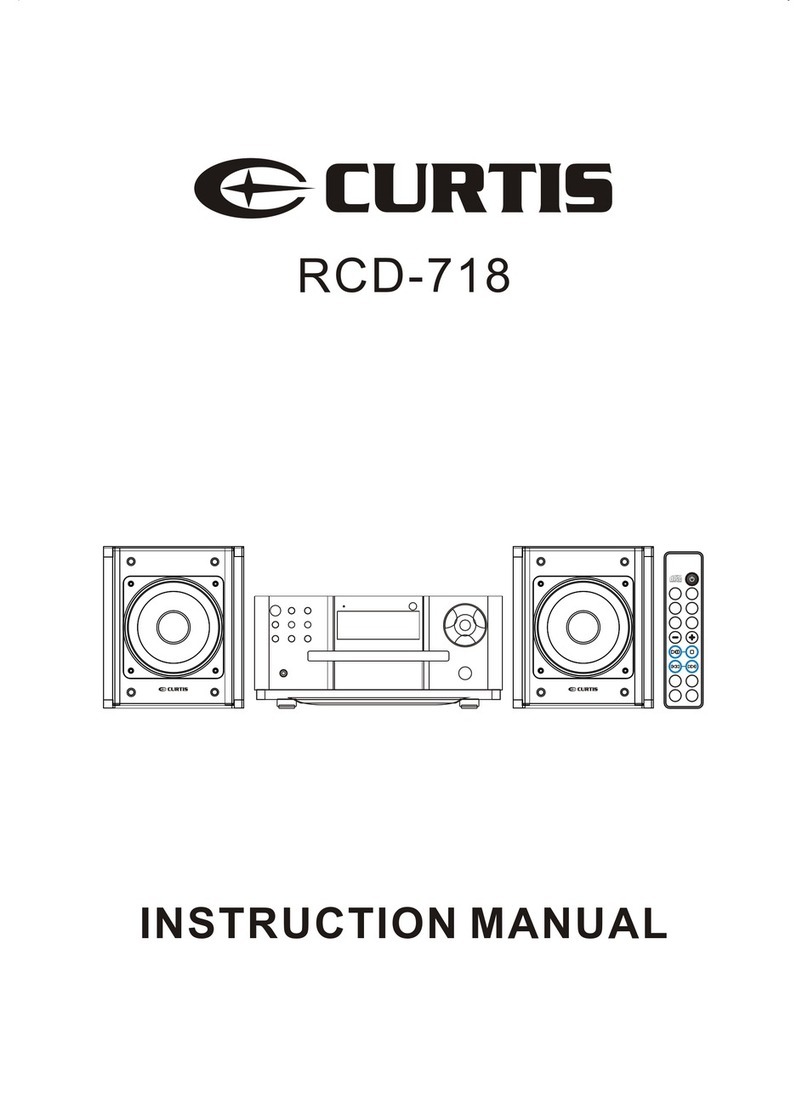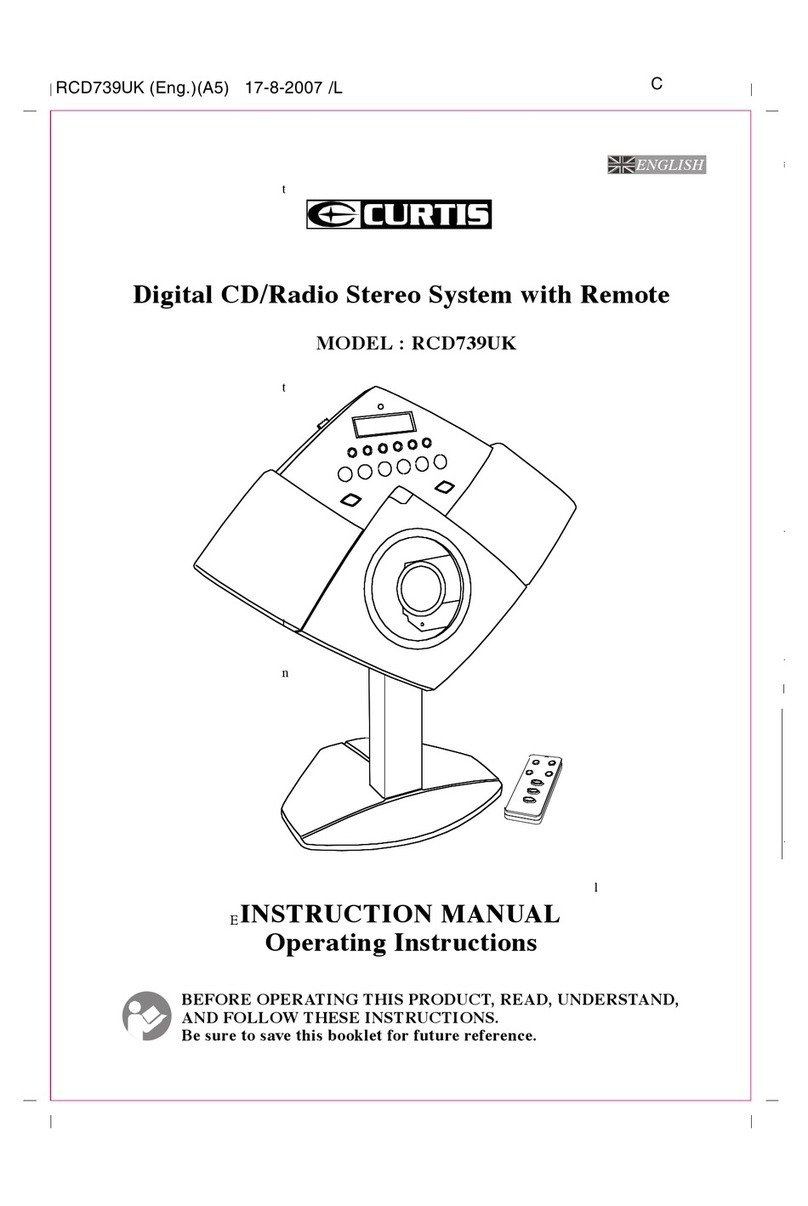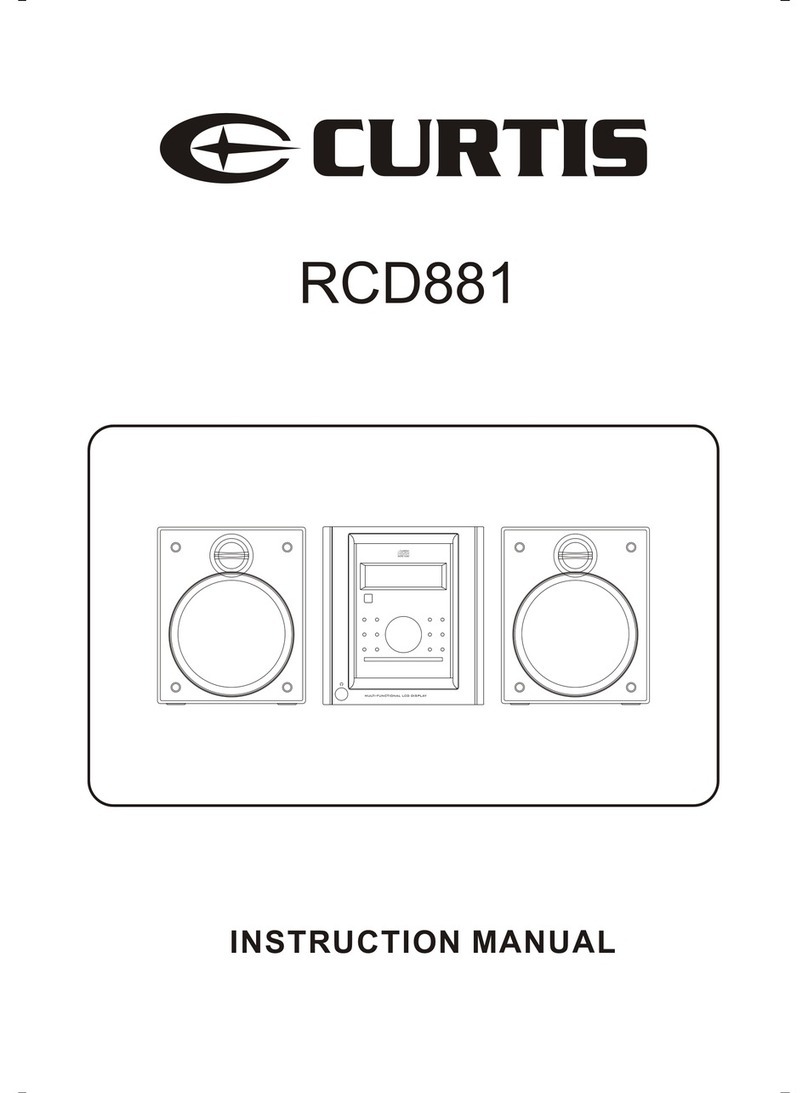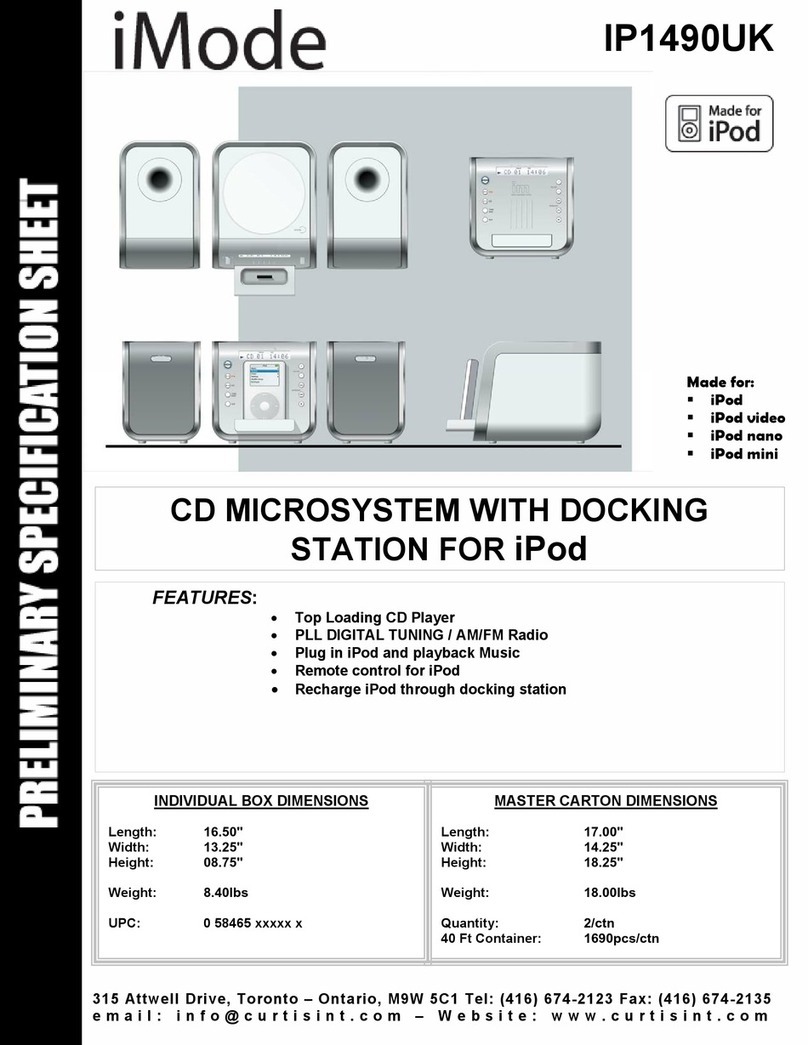Curtis RCD882 User manual
Other Curtis Stereo System manuals
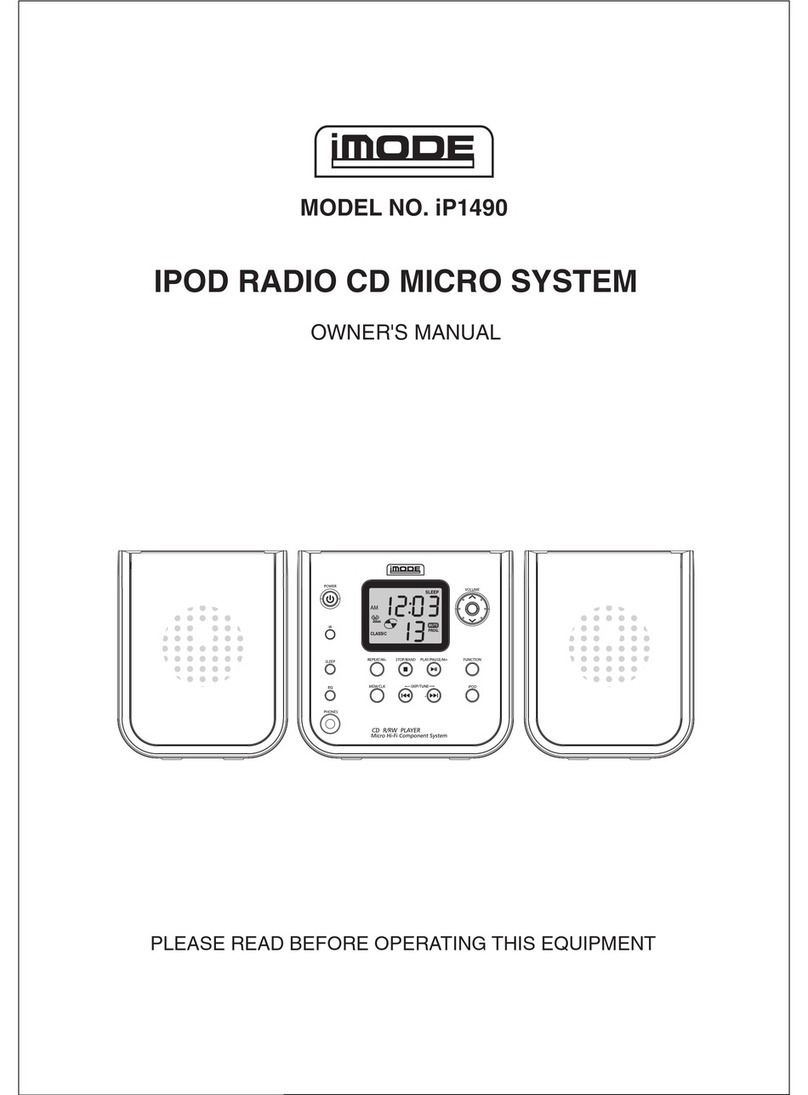
Curtis
Curtis iP1490 User manual
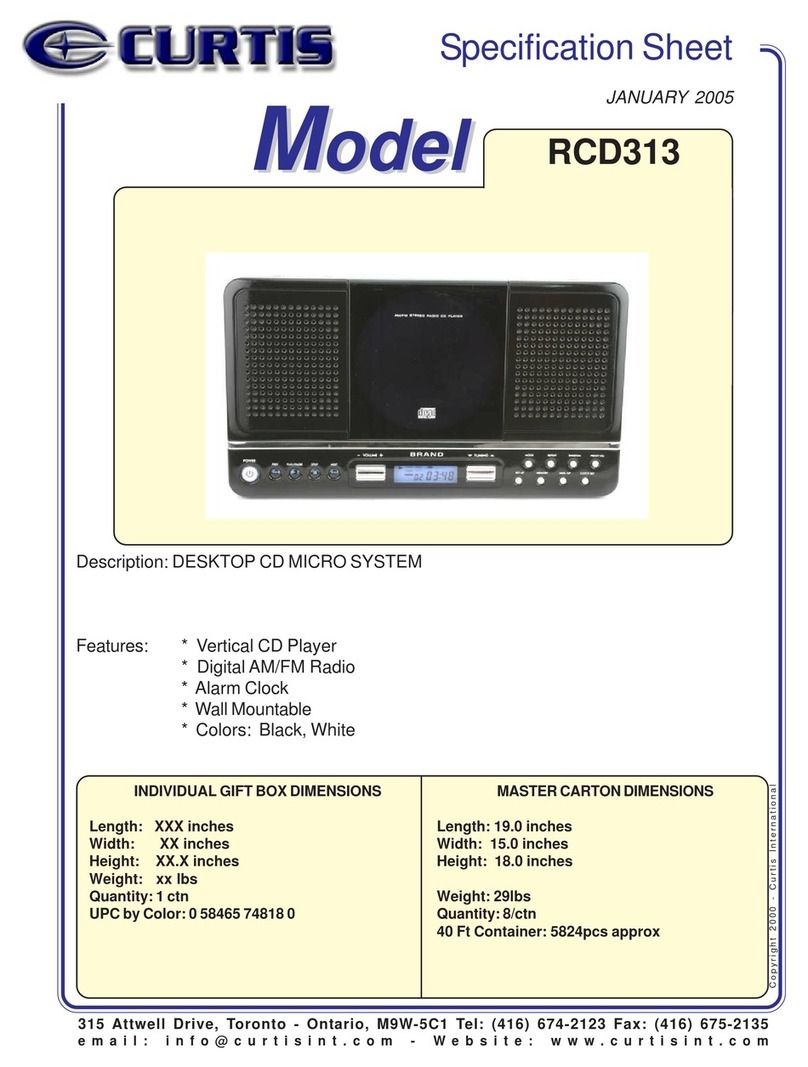
Curtis
Curtis RCD313 User manual

Curtis
Curtis RCD635UK User manual
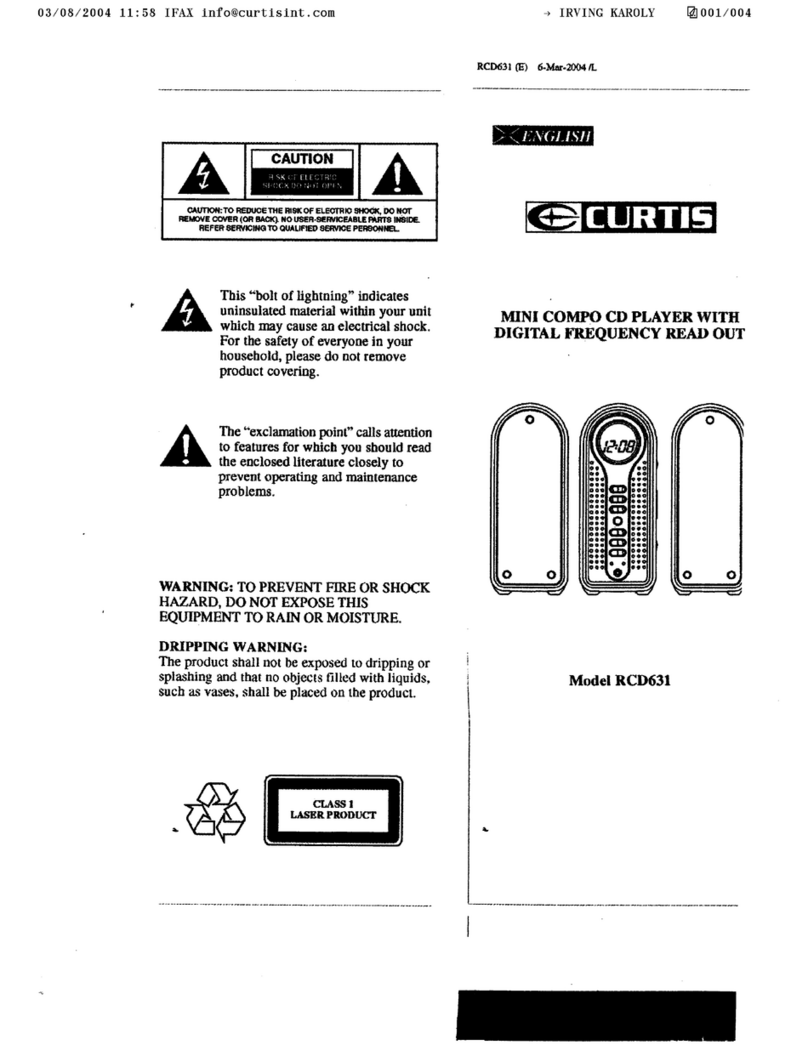
Curtis
Curtis RCD631 User manual
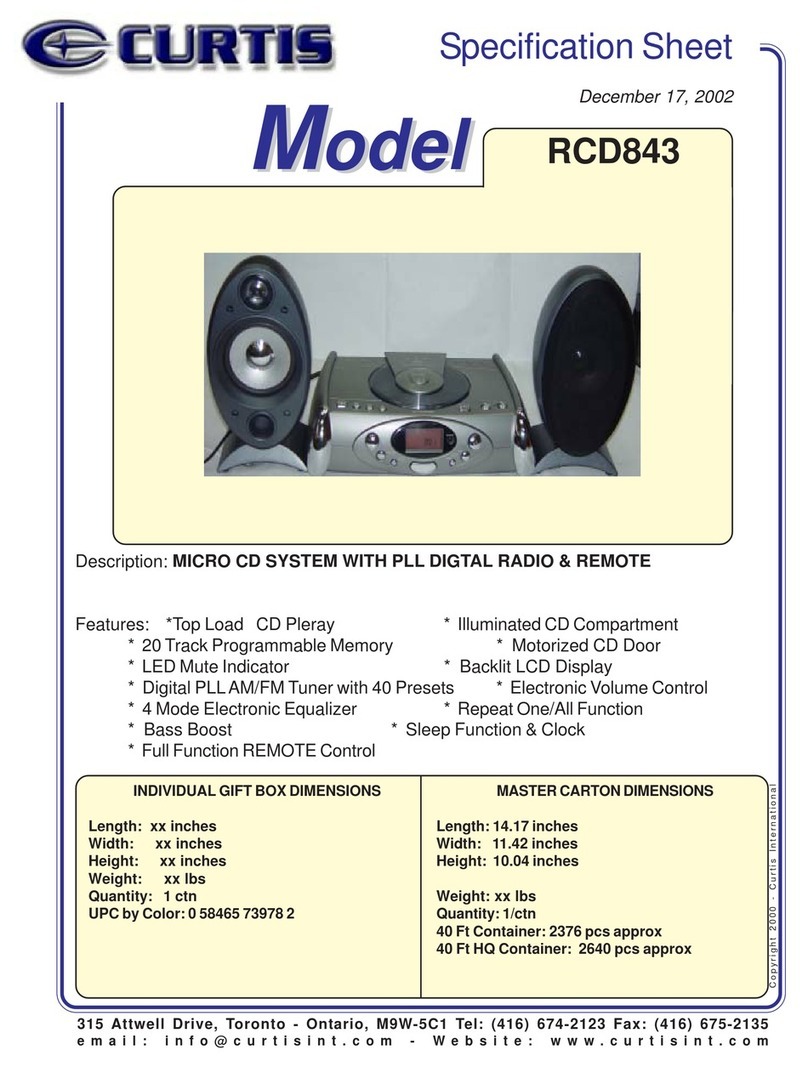
Curtis
Curtis Curtis RCD843 RCD843 RCD843 User manual
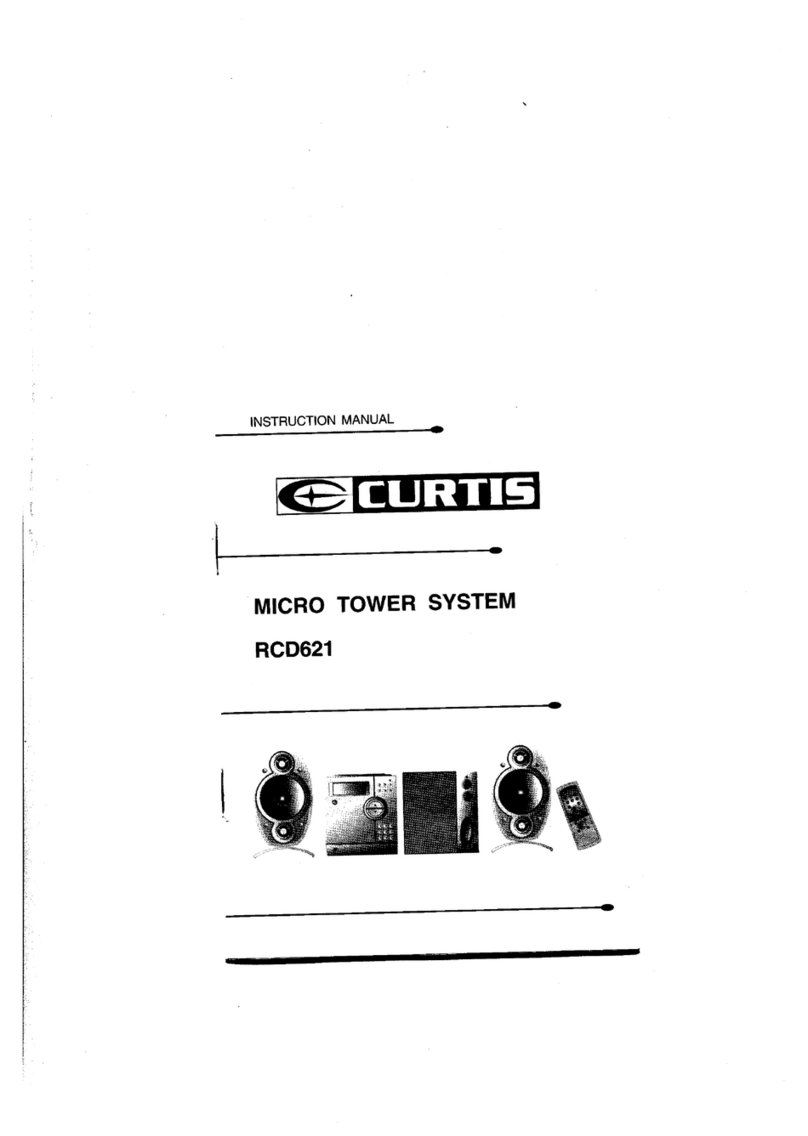
Curtis
Curtis RCD621 User manual

Curtis
Curtis RCD629 User manual
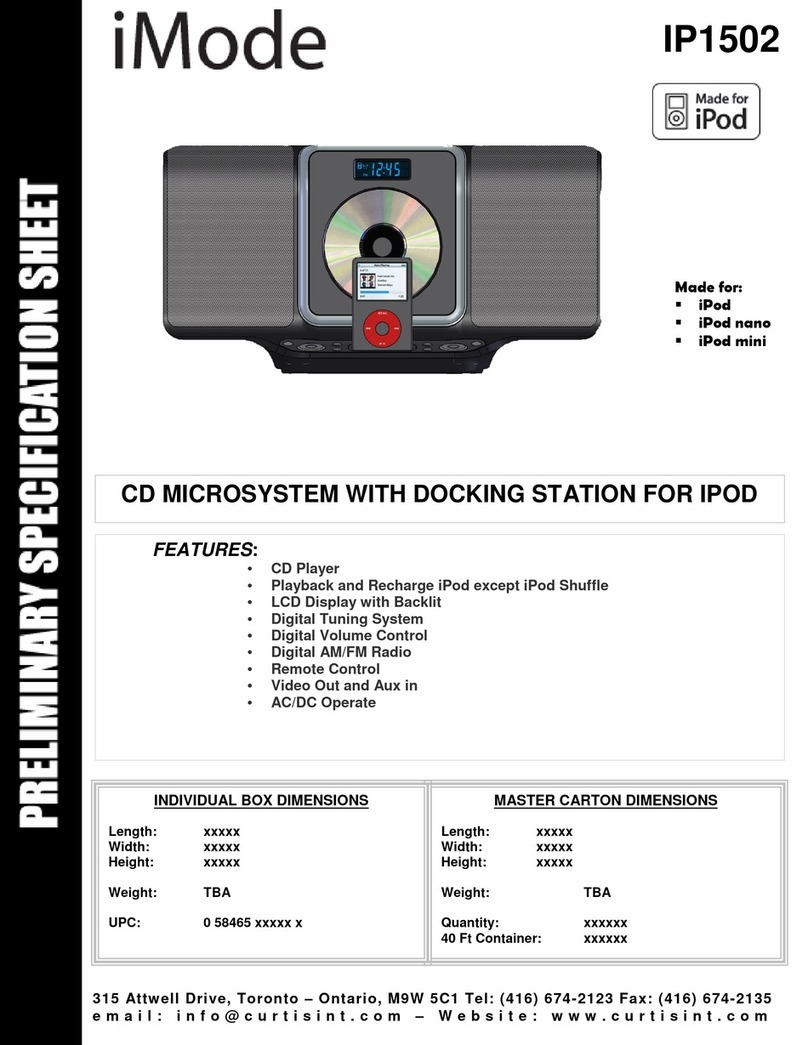
Curtis
Curtis iMode IP1502 User manual
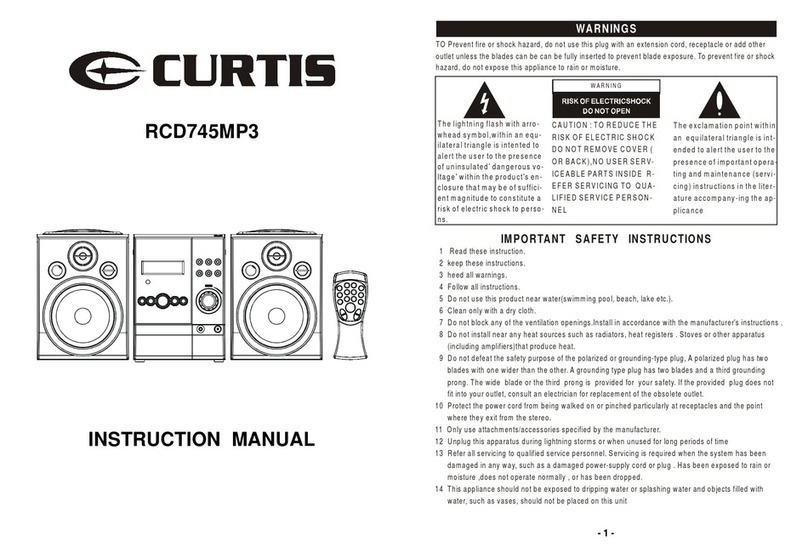
Curtis
Curtis RCD745MP3 User manual
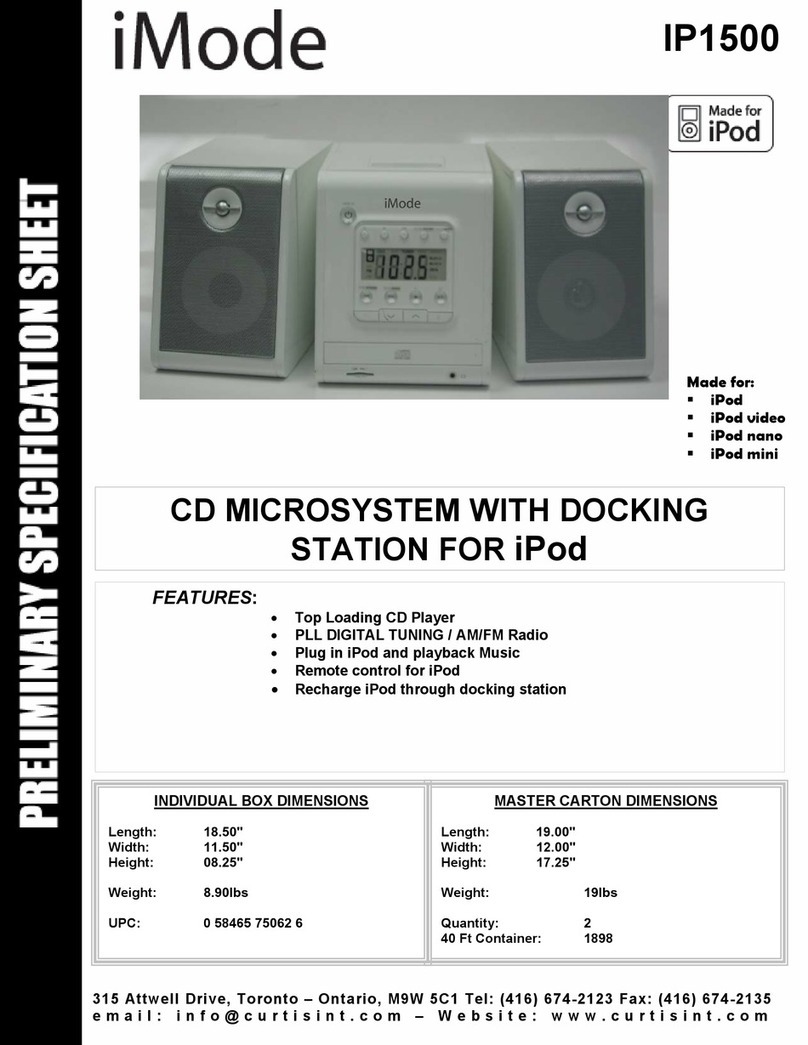
Curtis
Curtis iMode IP1500 User manual
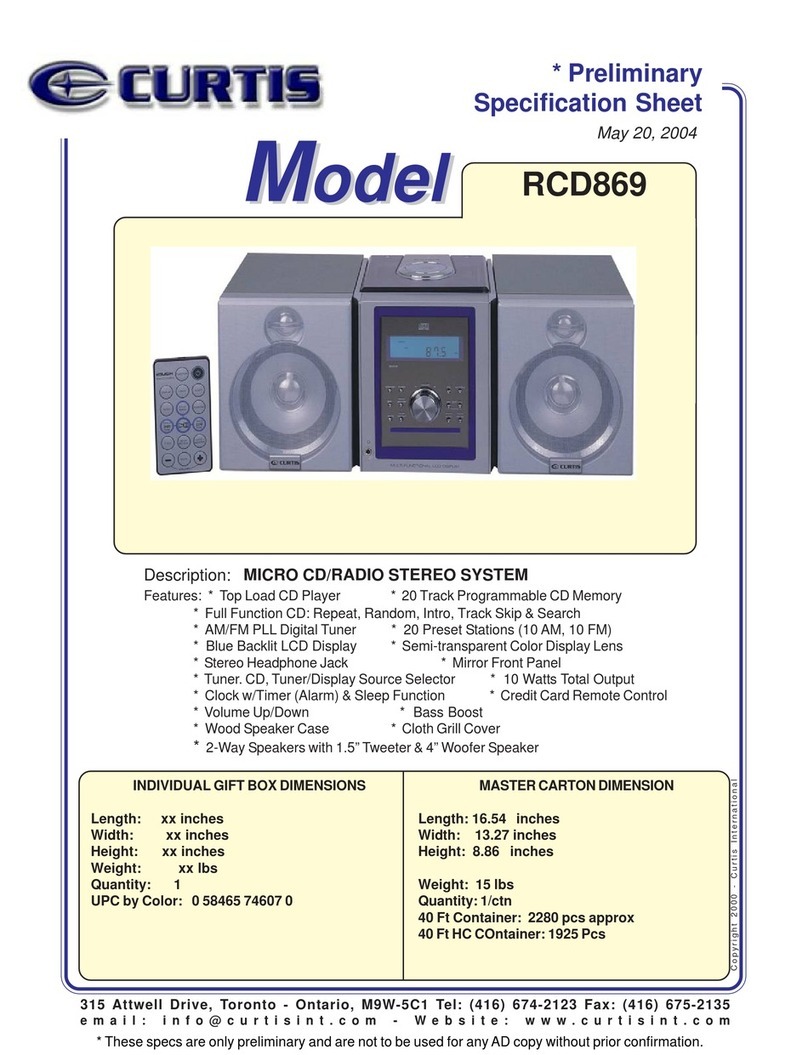
Curtis
Curtis RCD869 User manual

Curtis
Curtis RCD633 User manual

Curtis
Curtis RCD877 User manual

Curtis
Curtis RCD-637 User manual
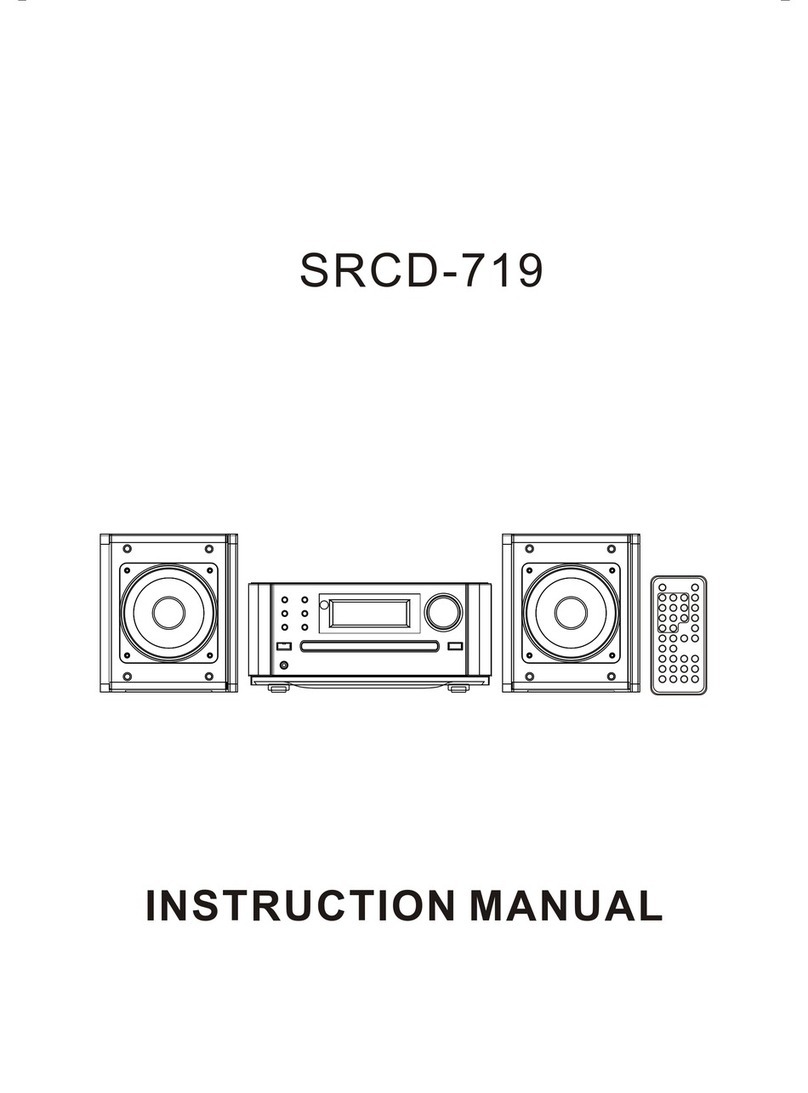
Curtis
Curtis SRCD-719 User manual
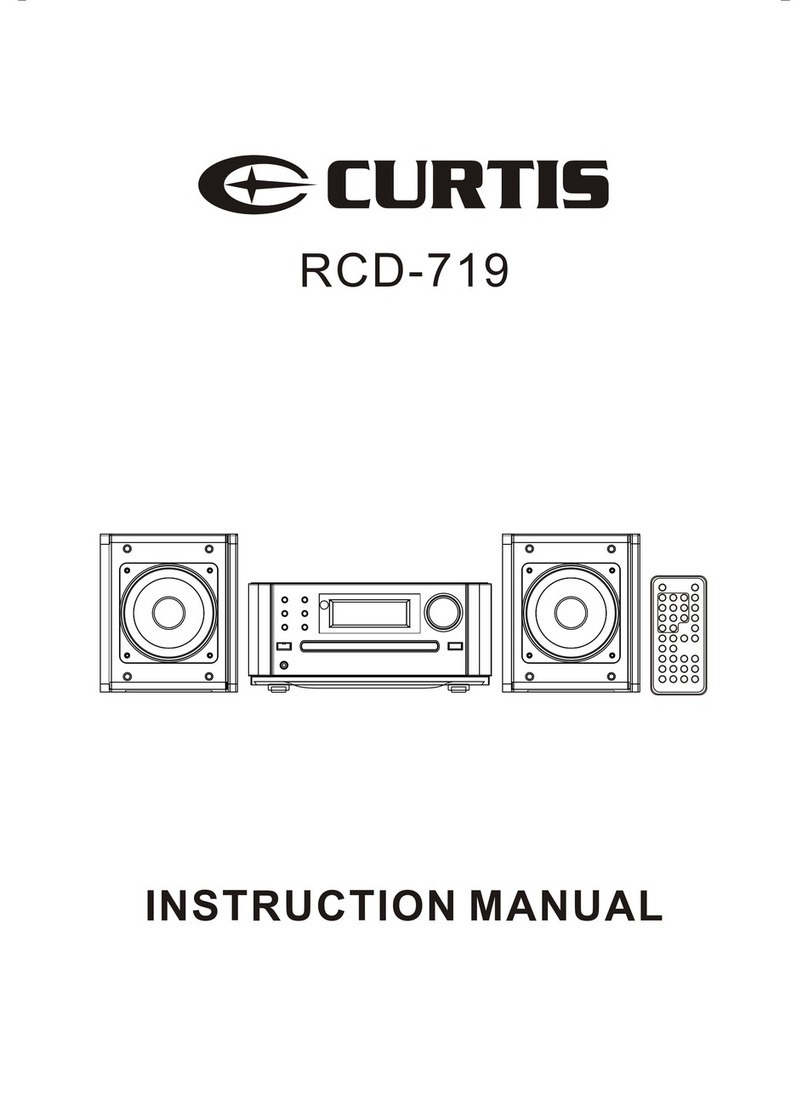
Curtis
Curtis RCD-719 User manual
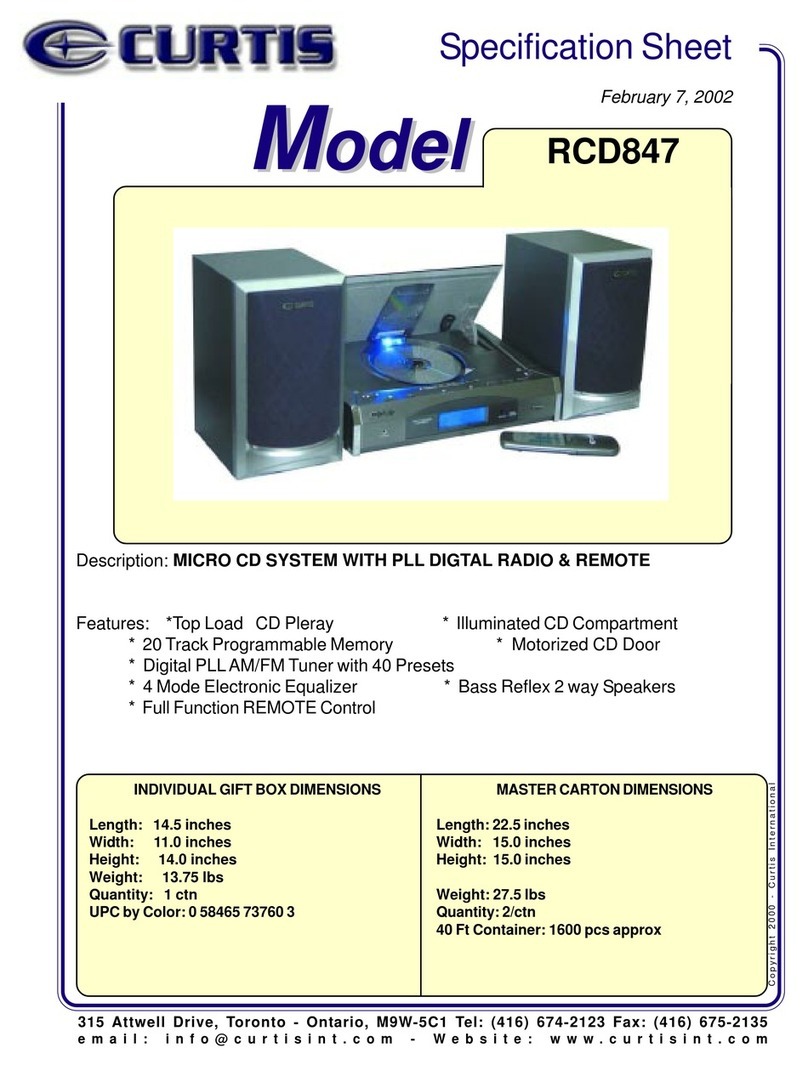
Curtis
Curtis RCD847 User manual
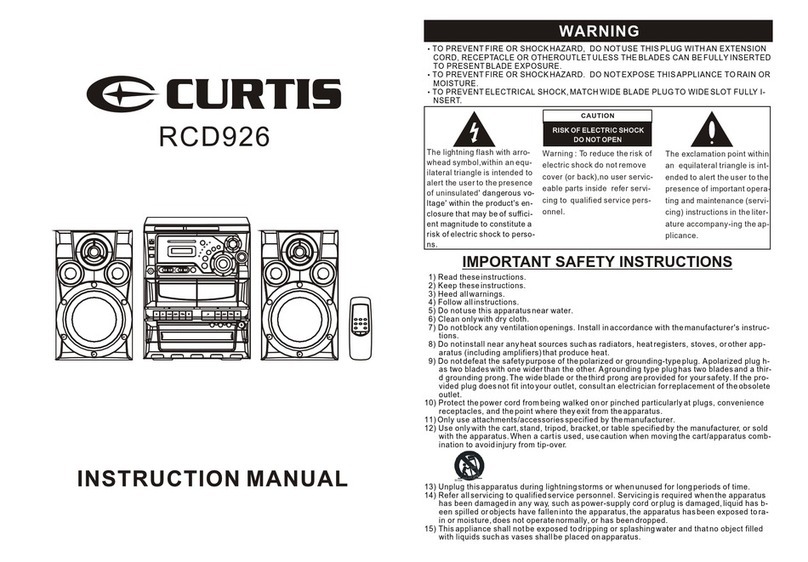
Curtis
Curtis RCD926 User manual

Curtis
Curtis RCD856 User manual

Curtis
Curtis RCD831 User manual