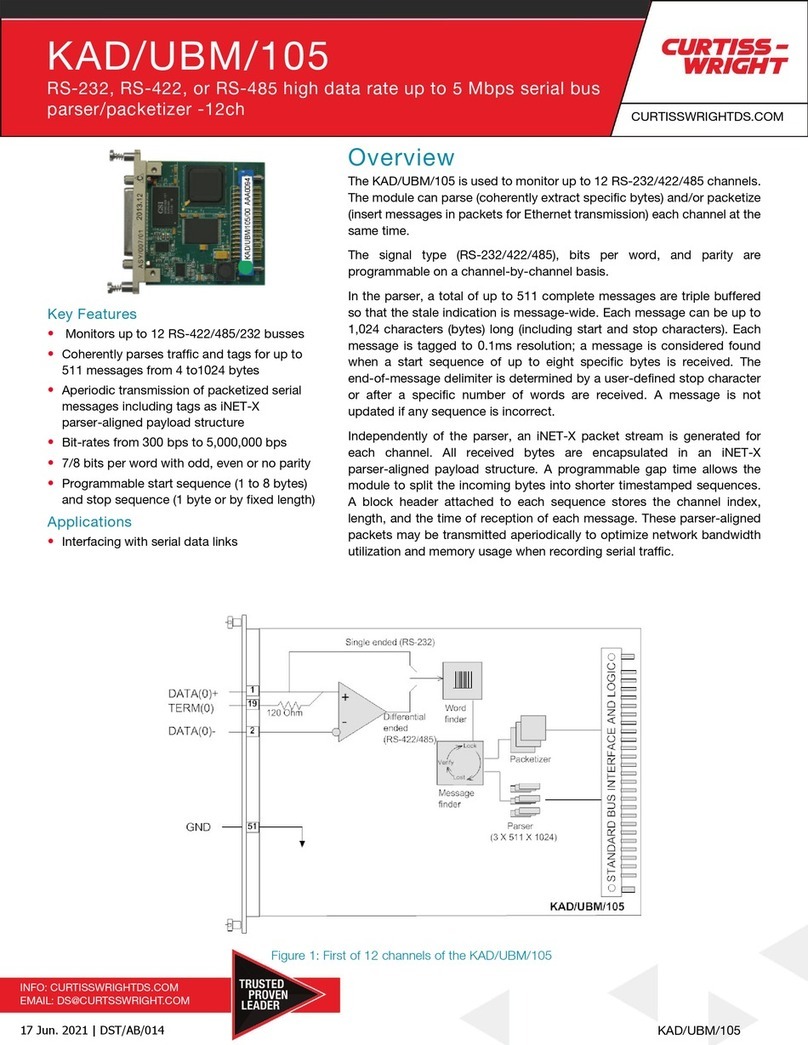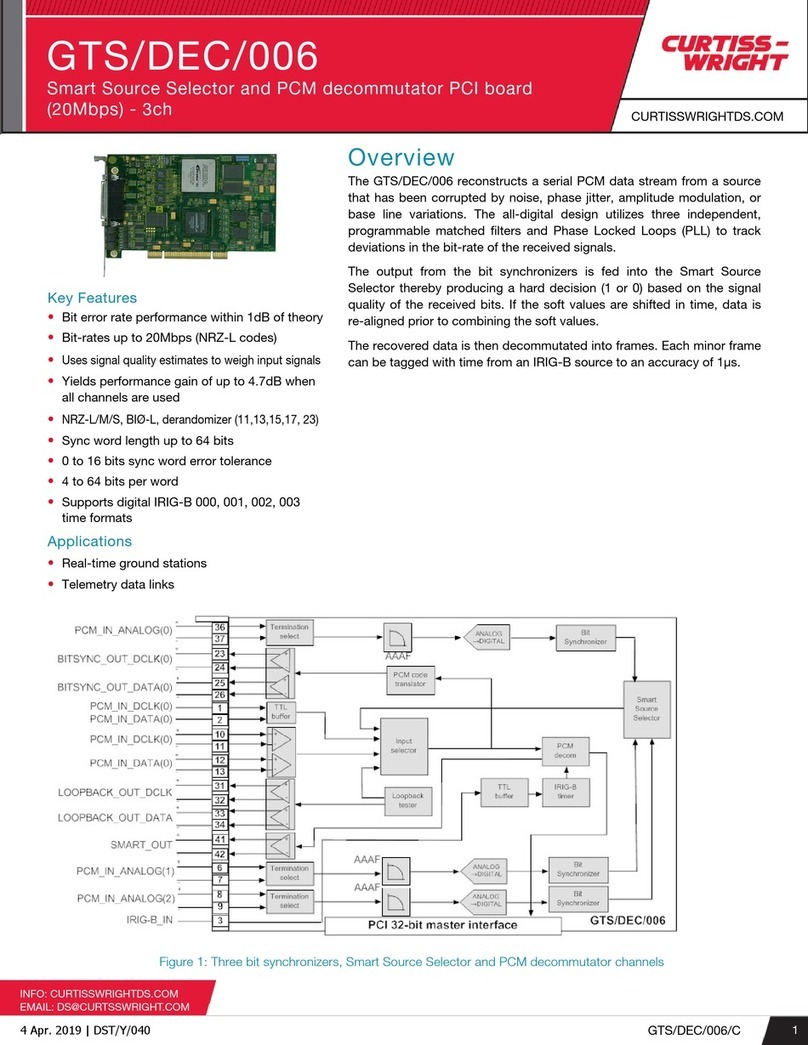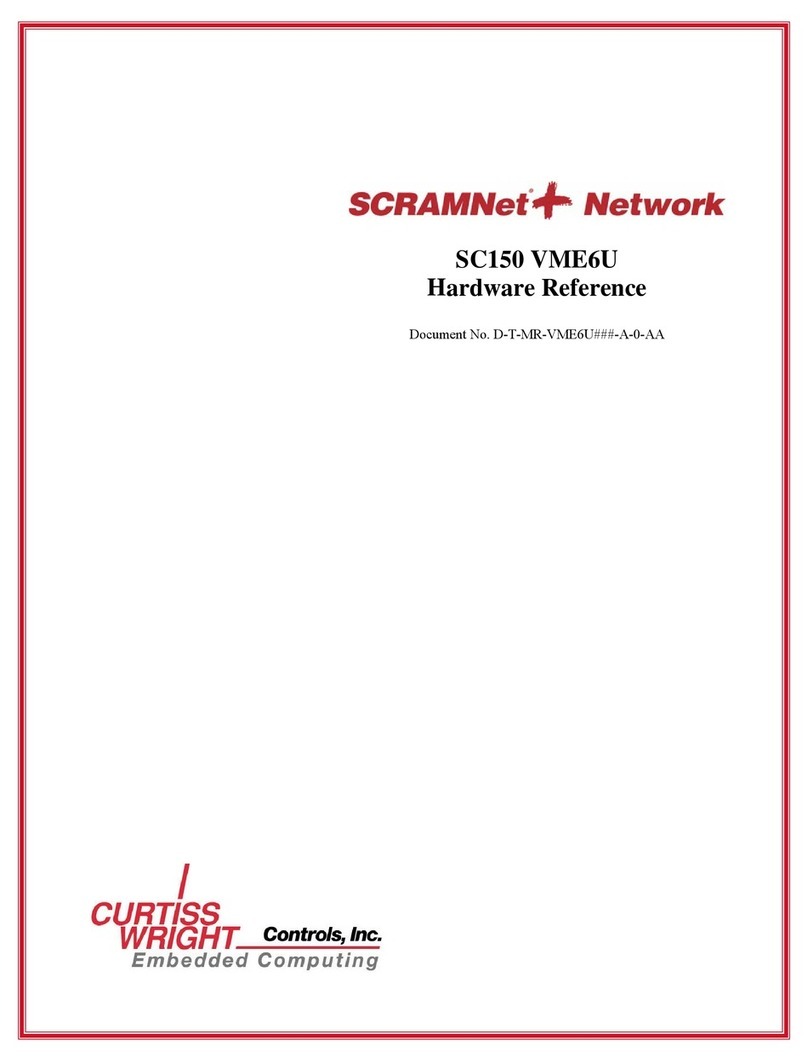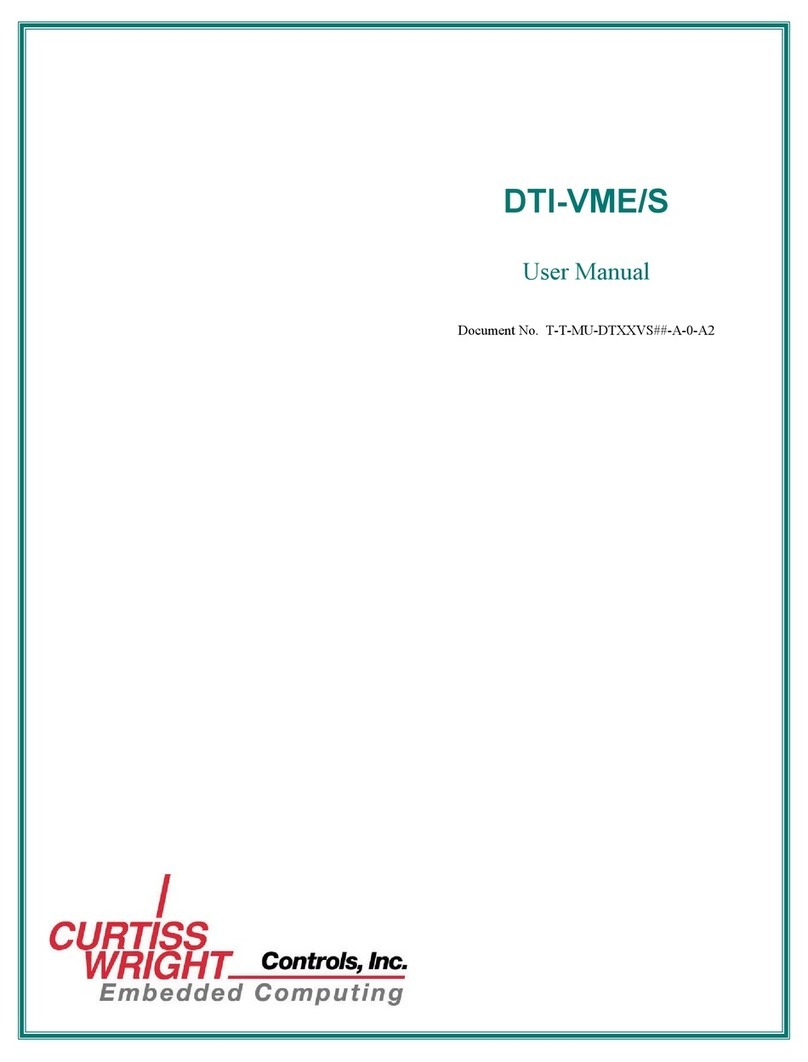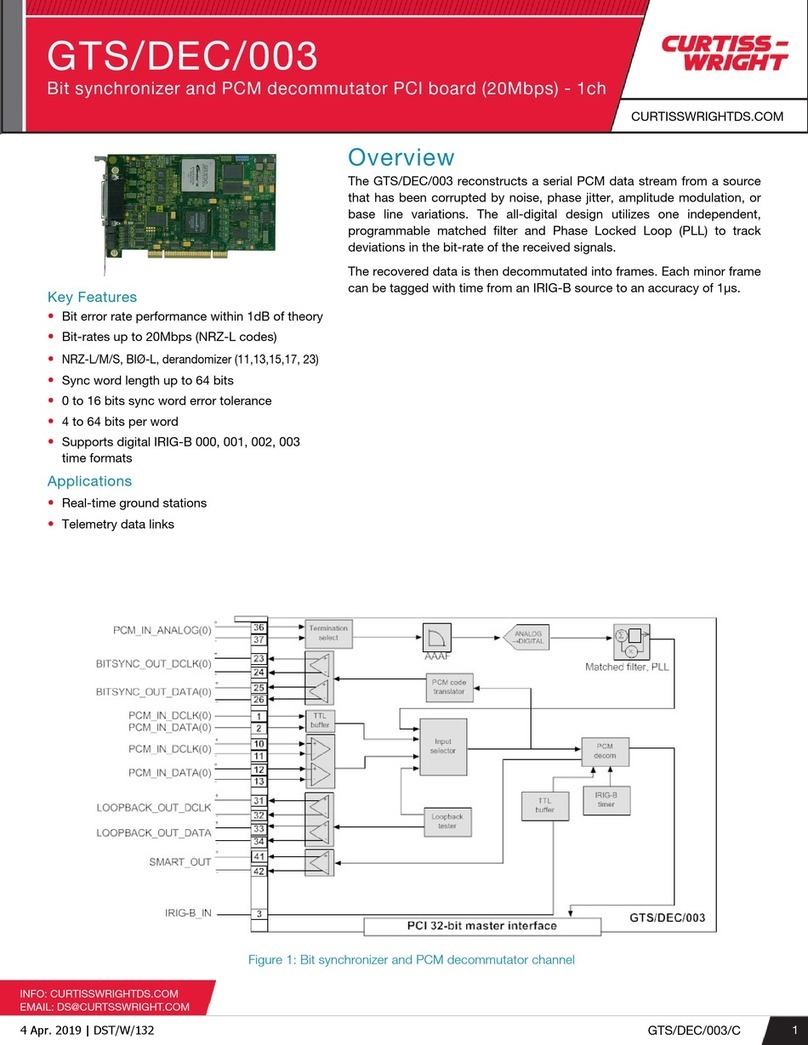TABLE OF CONTENTS
1. Introduction................................................................................................................................................ 1-1
1.1 How to Use This Manual.......................................................................................................... 1-1
1.1.1 Purpose .................................................................................................................. 1-1
1.1.2 Scope .....................................................................................................................1-1
1.2 Related Information.................................................................................................................. 1-1
1.3 Quality Assurance .................................................................................................................... 1-2
1.4 Technical Support..................................................................................................................... 1-3
1.5 Ordering Process ...................................................................................................................... 1-3
2. PRODUCT OVERVIEW........................................................................................................................... 2-1
2.1 Overview .................................................................................................................................. 2-1
2.1.1 Features..................................................................................................................2-1
2.2 SFP Media Options................................................................................................................... 2-2
2.2.1 LED Descriptions .................................................................................................. 2-3
2.3 Topologies................................................................................................................................ 2-4
2.3.1 Non-Redundant Ring ............................................................................................. 2-4
2.3.2 Redundant Ring ..................................................................................................... 2-4
2.3.3 Point-to-Point......................................................................................................... 2-5
2.3.4 Daisy Chain ........................................................................................................... 2-5
2.3.5 Monitoring............................................................................................................. 2-5
2.3.6 LinkXchange GLX4000 Physical Layer Switch.................................................... 2-6
2.3.7 VLX2500 Physical LayerSwitch ........................................................................... 2-7
2.3.8 Switch Ring ........................................................................................................... 2-8
2.3.9 Redundant Switch Ring ......................................................................................... 2-9
3. INSTALLATION....................................................................................................................................... 3-1
3.1 Overview .................................................................................................................................. 3-1
3.2 Unpack the Card....................................................................................................................... 3-1
3.3 Inspect the Card........................................................................................................................ 3-1
3.4 Configure the GT200 VME Card ............................................................................................. 3-2
3.4.1 Configuration Switch (S2) ..................................................................................... 3-2
3.5 Configure the GT200 PMC Card.............................................................................................. 3-3
3.5.1 Installing SFP Modules.......................................................................................... 3-3
3.6 Install the Cards........................................................................................................................ 3-3
3.7 Connect the Fiber Optic Cables................................................................................................ 3-4
3.8 Troubleshooting........................................................................................................................ 3-5
4. OPERATION ............................................................................................................................................. 4-1
4.1 Overview .................................................................................................................................. 4-1
4.2 Functional Description ............................................................................................................. 4-1
4.2.1 Network Paradigm................................................................................................. 4-1
4.2.2 Ring Topology....................................................................................................... 4-2
4.2.3 Physical Interface................................................................................................... 4-2
4.2.4 Network Size ......................................................................................................... 4-2
4.2.5 Interface Standards ................................................................................................ 4-3
4.2.6 Network Framing................................................................................................... 4-3
4.2.7 Link Interface ........................................................................................................ 4-3
4.2.8 Network Throughput ............................................................................................. 4-3
4.2.9 Error Detection ...................................................................................................... 4-3
4.2.10 Latency ................................................................................................................ 4-4
4.2.11 Message Ordering................................................................................................ 4-4
4.2.12 Memory ............................................................................................................... 4-4
4.2.13 FIFO Buffers........................................................................................................ 4-4
4.2.13.1 Retransmit FIFO ............................................................................... 4-4
4.2.13.2 Receive FIFO.................................................................................... 4-4
4.2.14 Network Status Messaging .................................................................................. 4-5
4.2.14.1 Shared Information ........................................................................... 4-5
4.2.15 Modes of Operation ............................................................................................. 4-5
4.2.15.1 Write-Me-Last Mode ........................................................................ 4-5
4.2.15.2 TX Enable......................................................................................... 4-6
Copyright 2005 i GT200 VME Hardware Reference