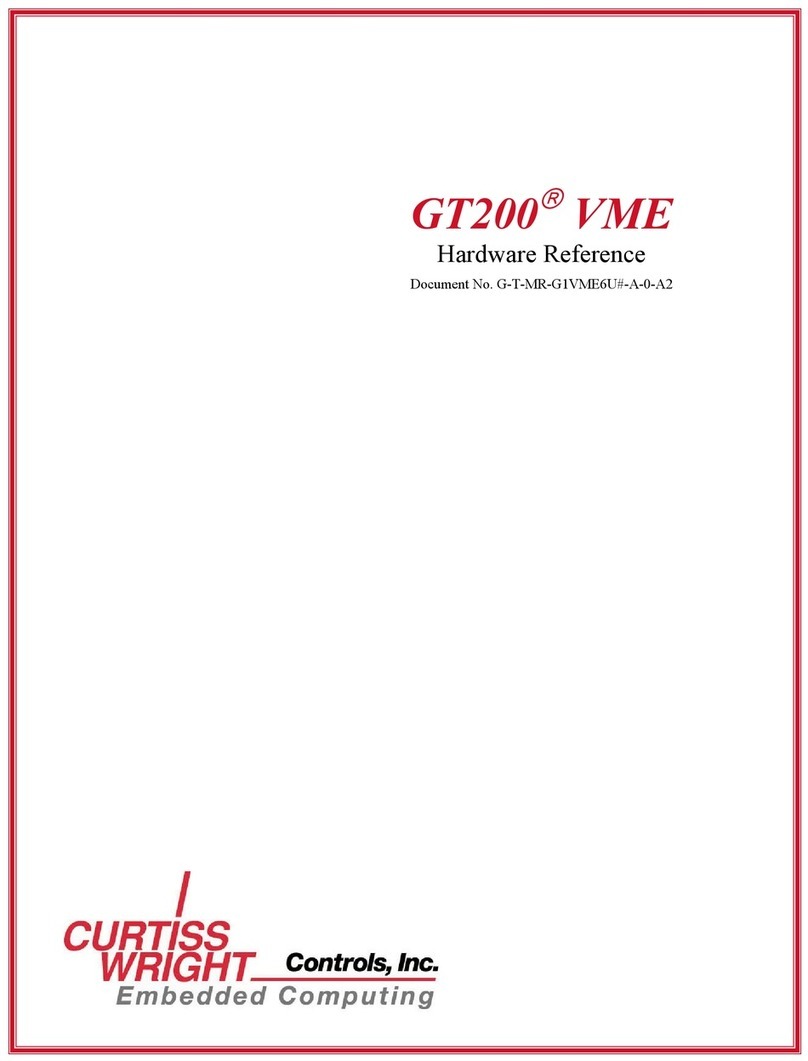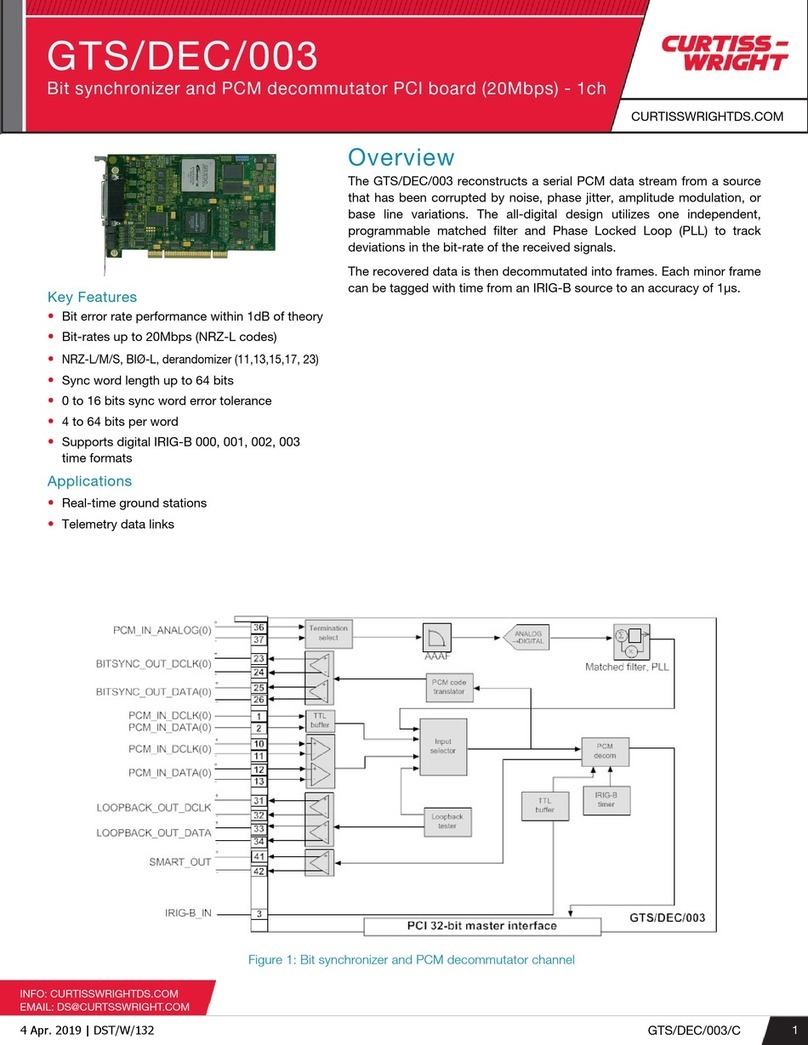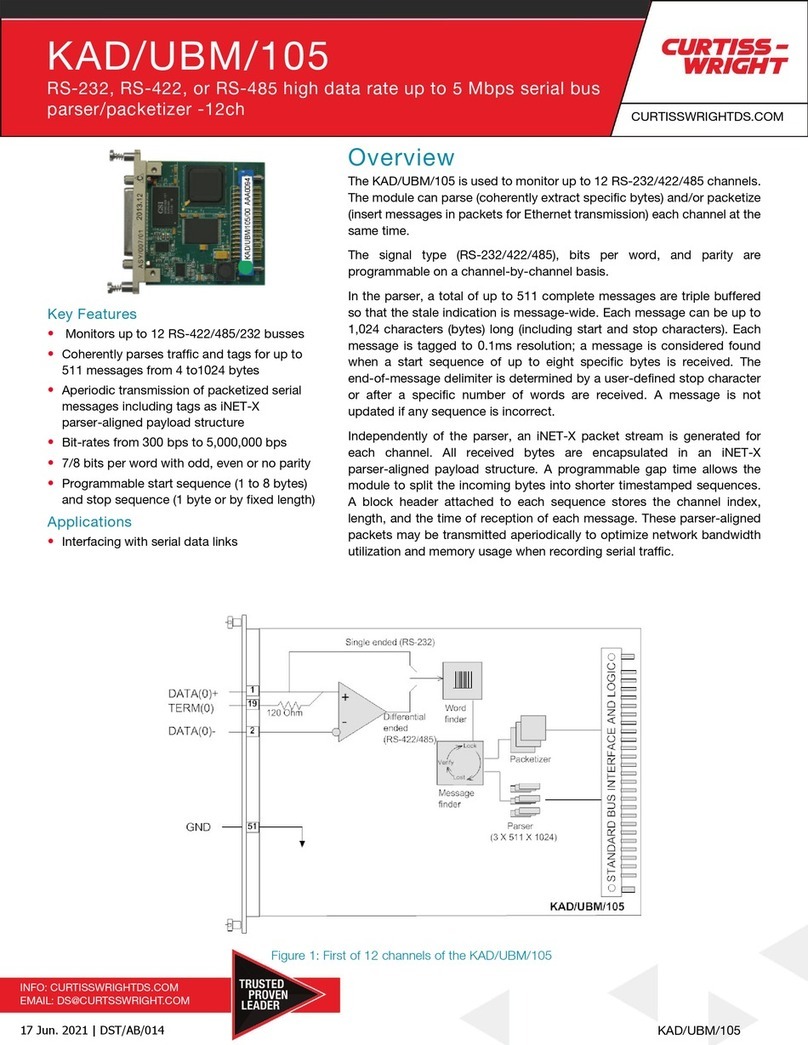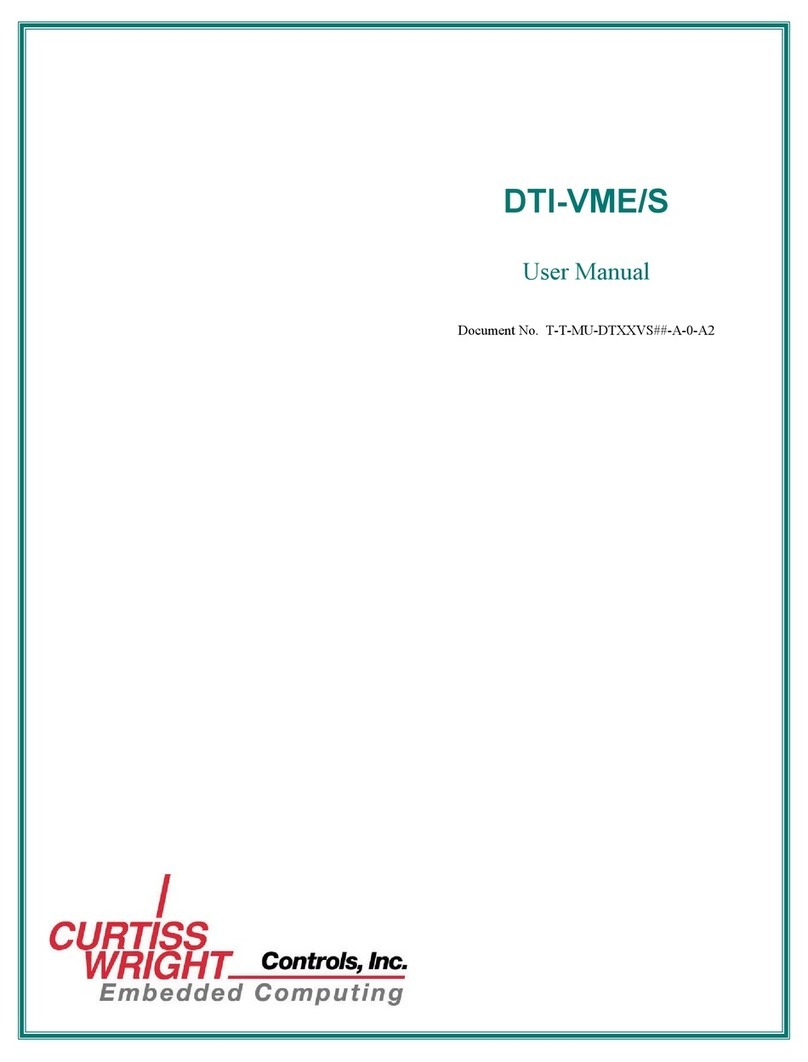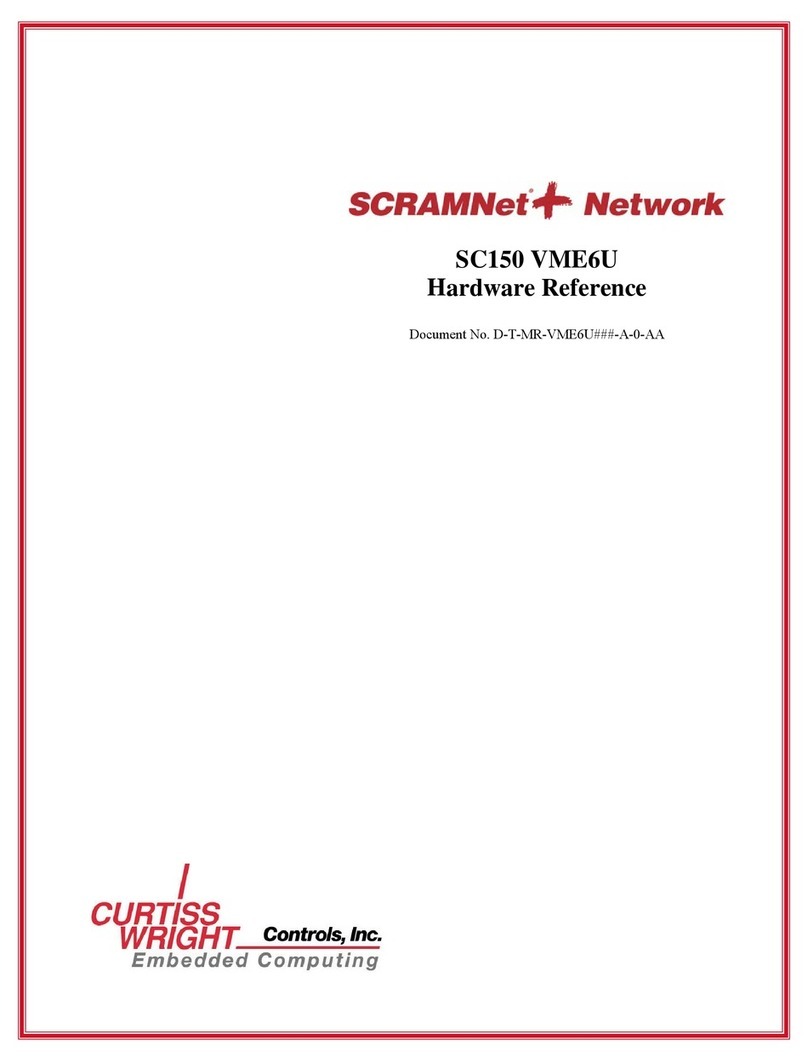GTS/DEC/006
9
4 Apr. 2019 | DST/Y/040
CURTISSWRIGHTDS.COM
Connector pinout of the GTS/DEC/006
Figure 5: Connector pins
PIN NAME SEE SPECIFICATIONS TABLE COMMENT
1PCM_IN_DCLK(0) BTTL inputs PCM clock
2PCM_IN_DATA(0) BTTL inputs PCM data
3IRIG-B_IN BTTL inputs IRIG-B-002 input
4DNC Do not connect
5GND GTS-500 internal ground
6PCM_IN_ANALOG(1)+ Bit synchronizer inputs Differential ended bit synchronizer input for channel 1
7PCM_IN_ANALOG(1)- Bit synchronizer inputs Differential ended bit synchronizer input for channel 1
8PCM_IN_ANALOG(2)+ Bit synchronizer inputs Differential ended bit synchronizer input for channel 2
9PCM_IN_ANALOG(2)- Bit synchronizer inputs Differential ended bit synchronizer input for channel 2
10 PCM_IN_DCLK(0)+ RS-422 inputs Differential ended PCM decommutator clock input
11 PCM_IN_DCLK(0)- RS-422 inputs Differential ended PCM decommutator clock input
12 PCM_IN_DATA(0)+ RS-422 inputs Differential ended PCM decommutator data input
13 PCM_IN_DATA(0)- RS-422 inputs Differential ended PCM decommutator data input
14 DNC Do not connect
15 DNC Do not connect
16 GND GTS-500 internal ground
17 GND GTS-500 internal ground
18 DNC Do not connect
19 DNC Do not connect
20 GND GTS-500 internal ground
21 DNC Do not connect
22 GND GTS-500 internal ground
23 BITSYNC_OUT_DCLK(0)+ RS-422 outputs Differential ended bit synchronizer clock output
24 BITSYNC_OUT_DCLK(0)- RS-422 outputs Differential ended bit synchronizer clock output
25 BITSYNC_OUT_DATA(0)+ RS-422 outputs Differential ended bit synchronizer data output
26 BITSYNC_OUT_DATA(0)- RS-422 outputs Differential ended bit synchronizer data output
27 DNC Do not connect
28 DNC Do not connect
29 DNC Do not connect
30 DNC Do not connect
31 LOOPBACK_OUT_DCLK+ RS-422 outputs Differential ended loopback tester clock output
32 LOOPBACK_OUT_DCLK- RS-422 outputs Differential ended loopback tester clock output
33 LOOPBACK_OUT_DATA+ RS-422 outputs Differential ended loopback tester data output
34 LOOPBACK_OUT_DATA- RS-422 outputs Differential ended loopback tester data output
35 GND GTS-500 internal ground
36 PCM_IN_ANALOG(0)+ Bit synchronizer inputs Differential ended bit synchronizer input for channel 0
37 PCM_IN_ANALOG(0)- Bit synchronizer inputs Differential ended bit synchronizer input for channel 0
38 GND GTS-500 internal ground
39 DNC Do not connect
40 DNC Do not connect
41 SMART_OUT+ RS-422 outputs Differential ended smart output (user configurable)
42 SMART_OUT- RS-422 outputs Differential ended smart output (user configurable)
43 DNC Do not connect
44 DNC Do not connect