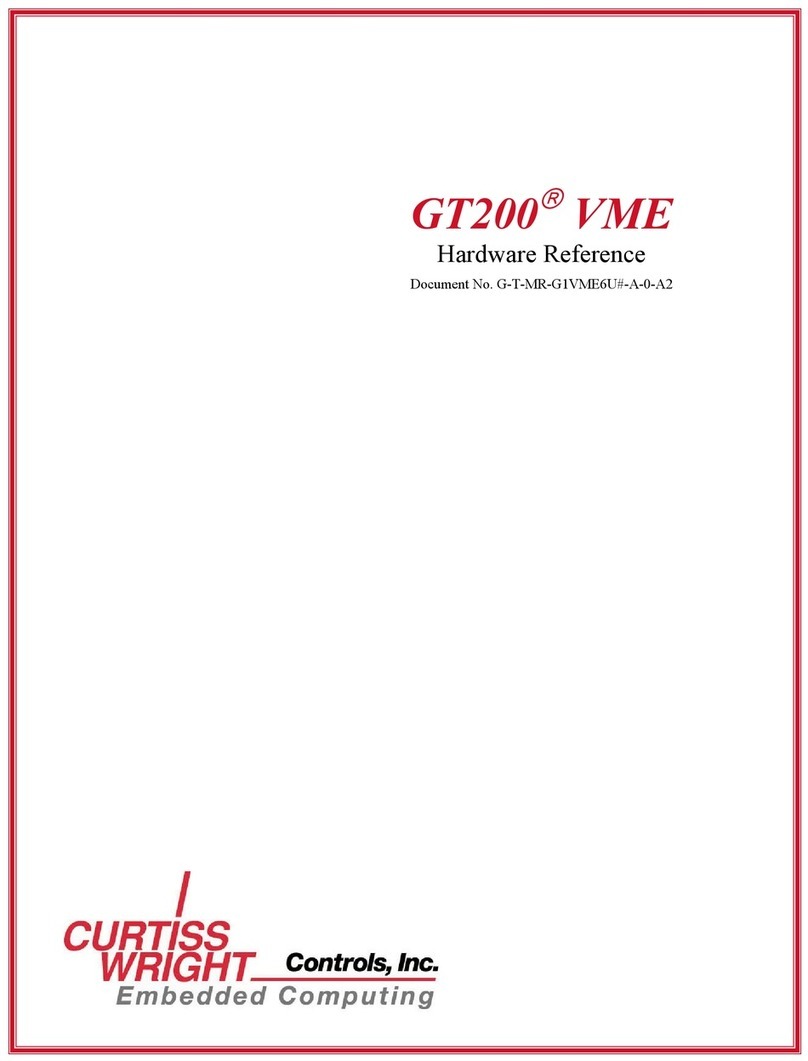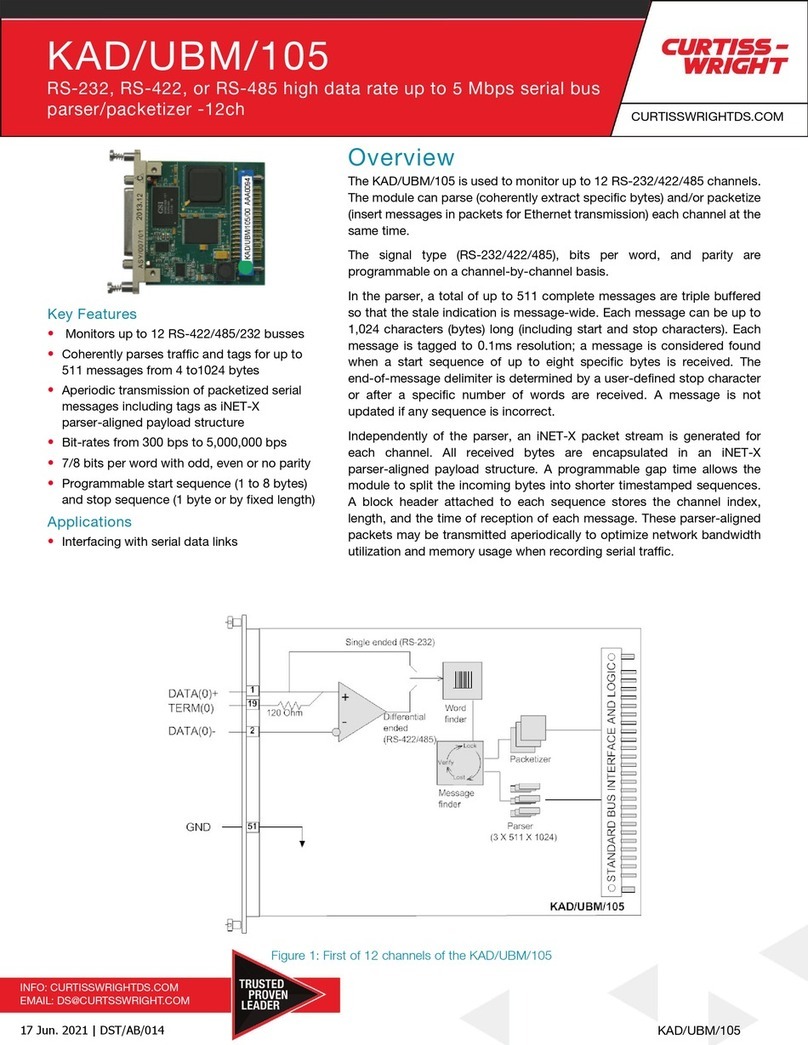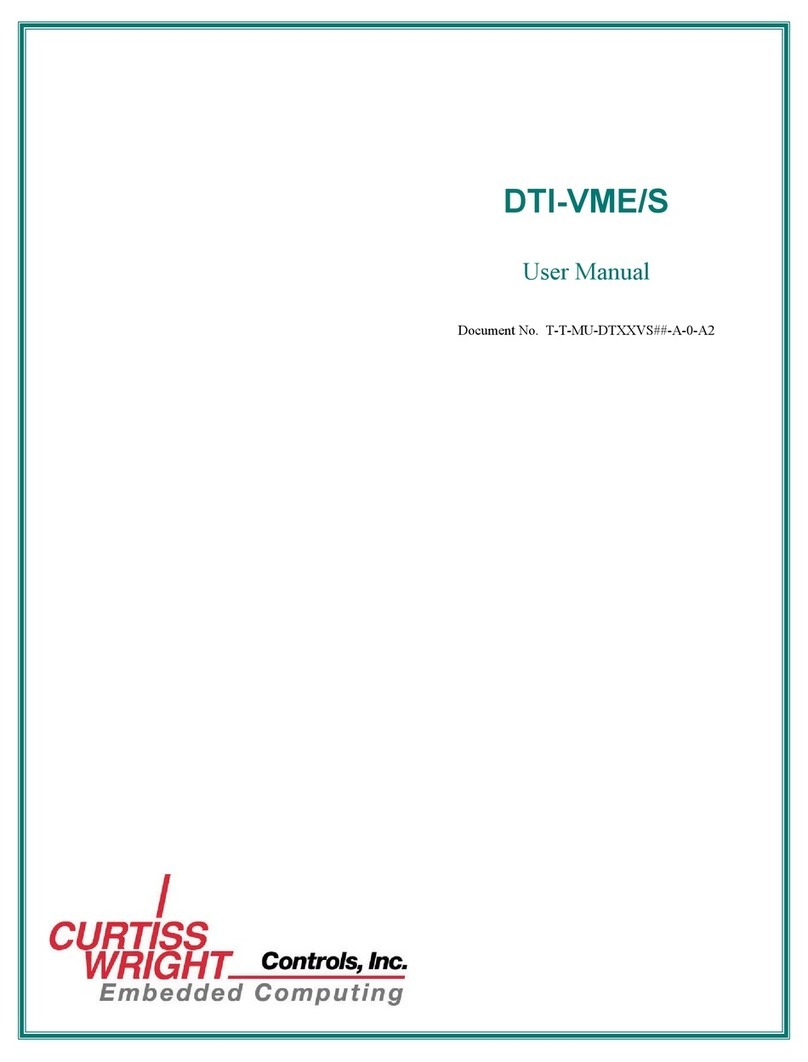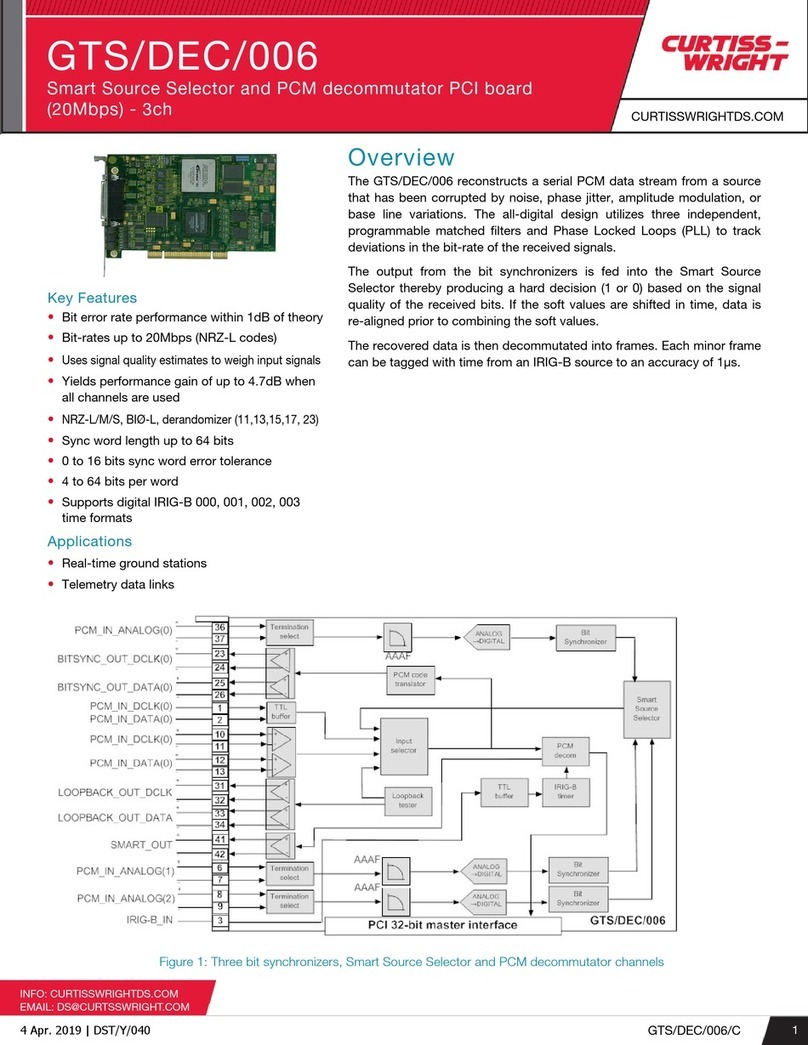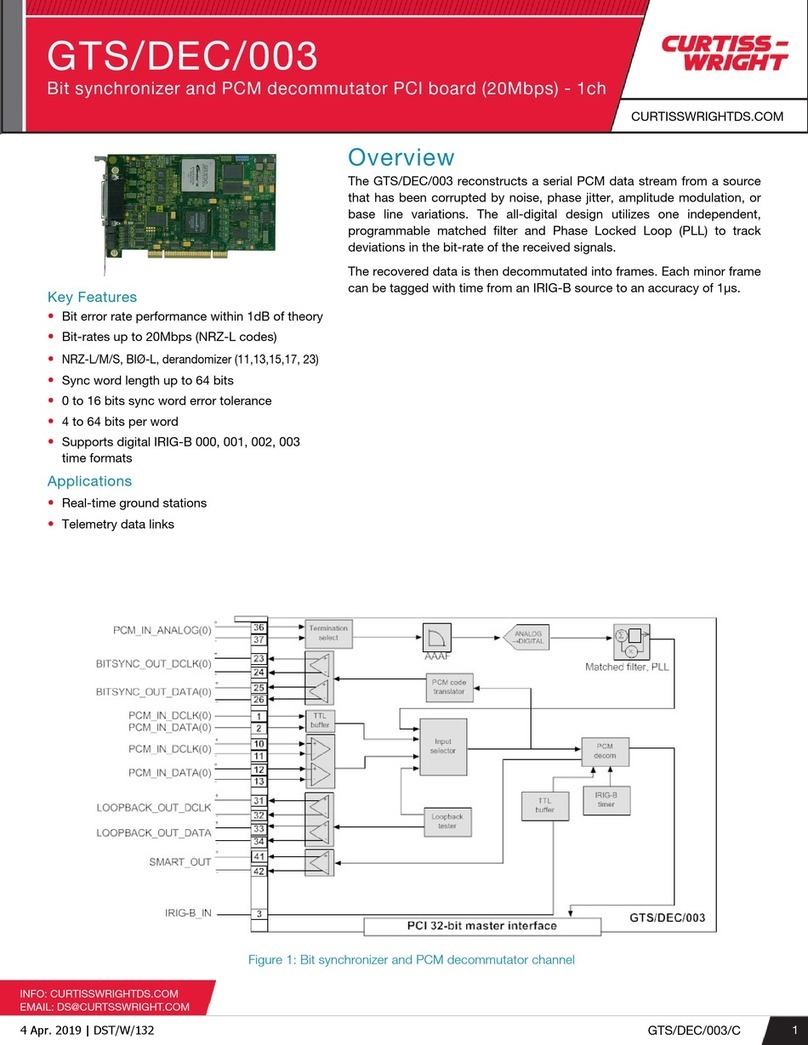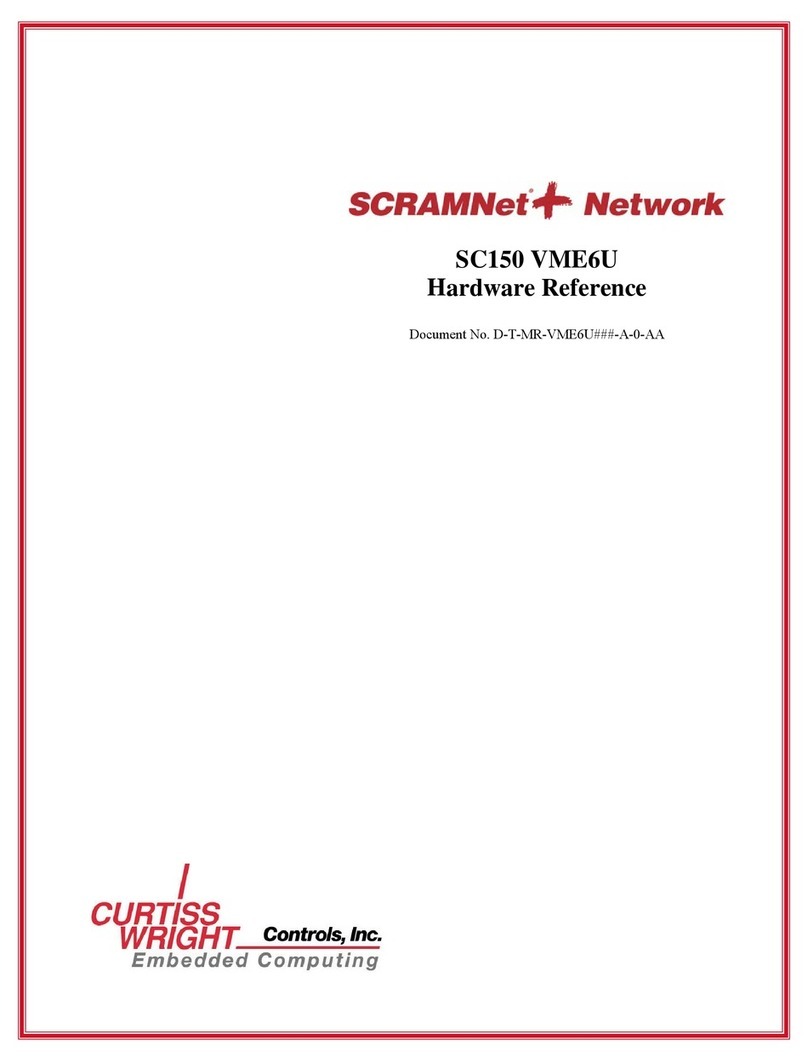Curtiss-Wright Parvus DuraDBH-672
MNL-0661-01 Rev A1 ECO-N/A Effective: 25 January 2016 Page 3 of 34
TABLEOFCONTENTS
Introduction.................................................................................................................................6
About This Document....................................................................................................................................6
Description of Safety Symbols................................................................................................................6
Functional Description...................................................................................................................................7
Features..................................................................................................................................................8
Managed Gigabit Ethernet Switch ...................................................................................................8
Low Power ARM-based vetronics computer....................................................................................9
Assured PNT Hub Services (optional).............................................................................................9
Rugged MIL-STD Design.................................................................................................................9
VICTORY architecture compatibility ..............................................................................................10
Ordering codes / Configurations...........................................................................................................11
Hardware Overview...................................................................................................................12
System Block Diagrams .......................................................................................................................12
Theory of Operation..............................................................................................................................13
Modularity and Expandability................................................................................................................13
Power....................................................................................................................................................14
Physical specifications..........................................................................................................................15
Environmental Specifications ...............................................................................................................16
EMI/EMC SPECIFICATIONS...............................................................................................................16
Quick Start Procedure..............................................................................................................17
Test Equipment.....................................................................................................................................17
Power-ON Sequence............................................................................................................................17
Breakout Cable Set ..............................................................................................................................18
Management and software Interface Overview......................................................................19
CPU Management Interface Description ....................................................................................................19
Switch Management Interface Description .................................................................................................20
Serial CLI Setup....................................................................................................................................20
CLI Quick Start .....................................................................................................................................20
Log In .............................................................................................................................................21
Zeroization...................................................................................................................................................22
CLI Commands.....................................................................................................................................22
Zeroization Interface.............................................................................................................................22
Linux BSP..................................................................................................................................23
Required Host Equipment...........................................................................................................................23
Building and Installing the BSP...................................................................................................................23
Installing Required Software Repositories ...........................................................................................23
Setting up the Environment..................................................................................................................23
Executing the Build...............................................................................................................................24
Initial Boot.............................................................................................................................................24
Partition the Internal Storage................................................................................................................25
Installing the RootFS............................................................................................................................25
Configure the bootloader......................................................................................................................25