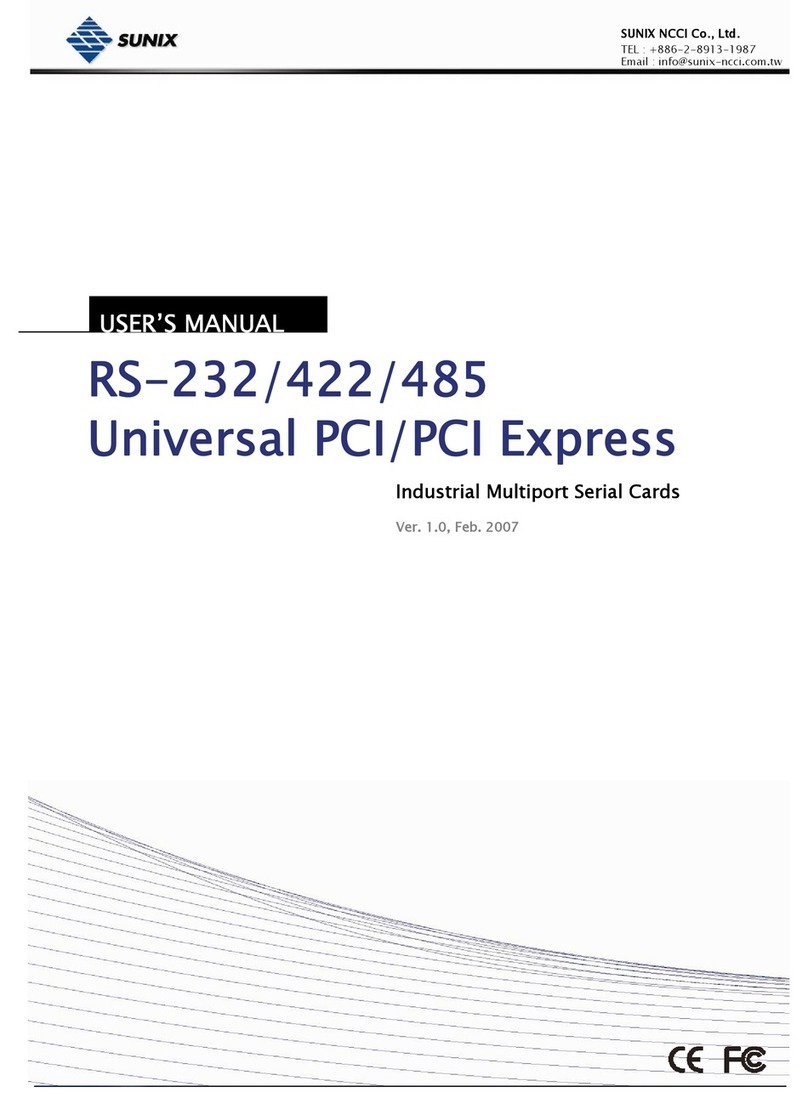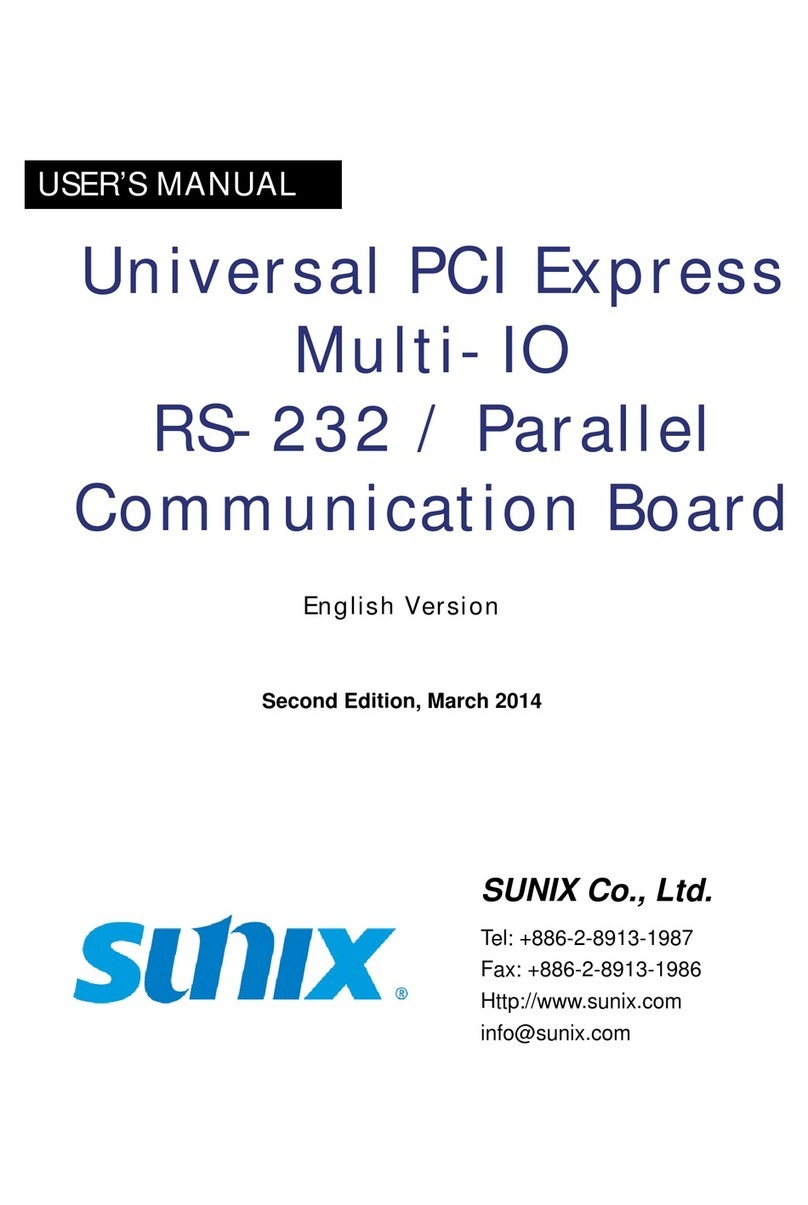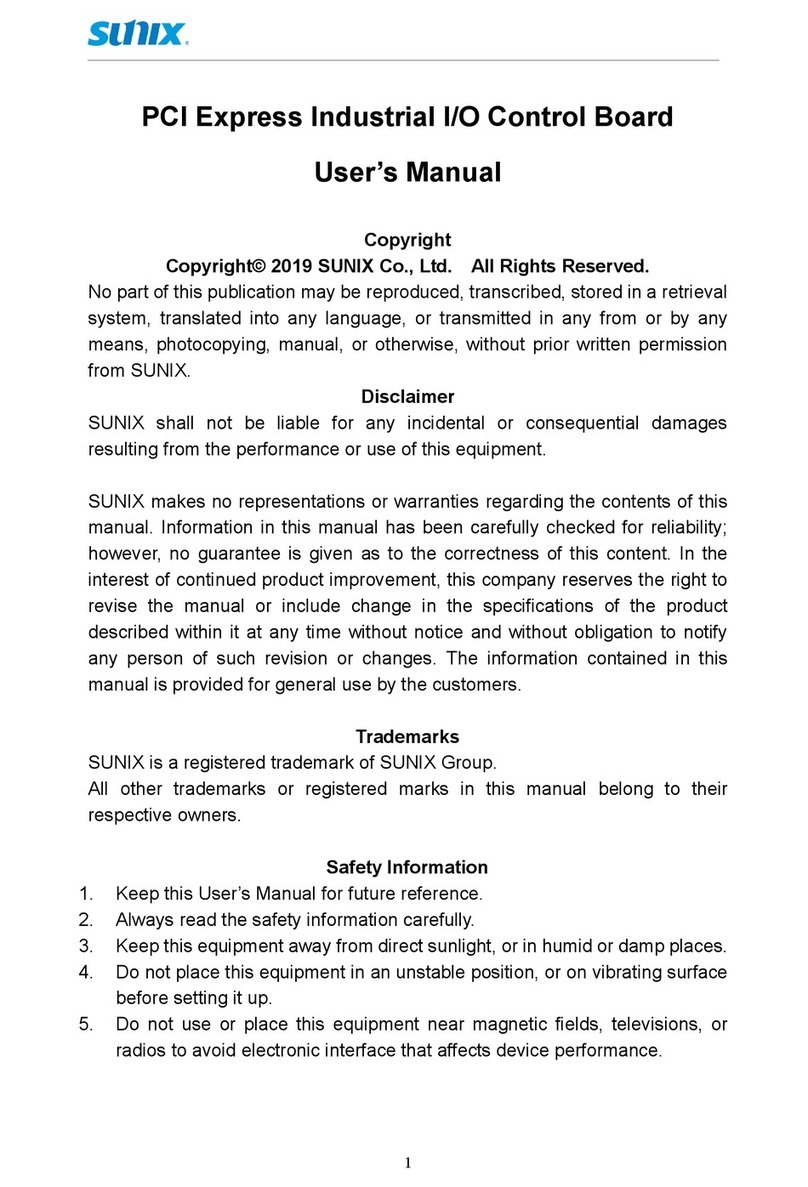Table of Contents
Chapter 1 Introduction
1.1 Overview........................................................................................................................6
1.2 Package Checklist.........................................................................................................6
1.3 Product Features...........................................................................................................7
1.4 Product Specifications...................................................................................................8
Chapter 2 Hardware Installation
2.1 Hardware Installation...................................................................................................10
2.2 Pin Assignment............................................................................................................11
2.3 Jumper Settings...........................................................................................................12
Chapter 3 Software Installation
3.1 Windows Driver Installation.........................................................................................16
3.2 Windows Driver Uninstallation.....................................................................................21
3.3 Linux Driver Installation...............................................................................................22
3.4 Verify Installation .........................................................................................................24
Chapter 4 Port Configuration
4.1 Configure Serial Port Settings.....................................................................................26
4.2 Com Port Number Settings..........................................................................................27
4.3 Com I/O Resource.......................................................................................................27
4.4 FIFO Settings...............................................................................................................28
4.5 Advanced Settings For Rs-422/485 Communication..................................................29
Chapter 5 Appendix
5.1 Troubleshooting...........................................................................................................34
5.2 Product Family.............................................................................................................36
5.3 Contact Information .....................................................................................................40