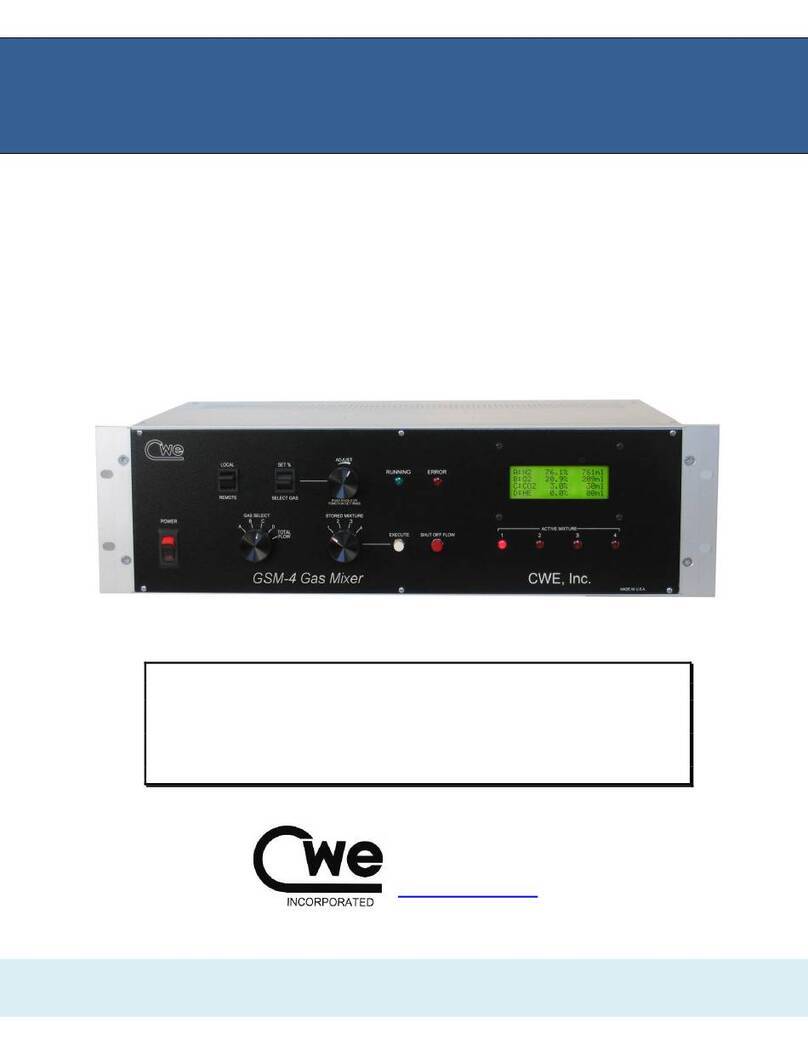GSM-3 Gas Mixer Instruction Manual 8
©2023 CWE, Inc.
4.1 CREATING A GAS MIXTURE
Be sure the LOCAL /REMOTE switch is set to LOCAL.
Up to four custom gas mixtures can be created and stored in the GSM-3. To create,
edit, or run any of these, use the STORED MIXTURE knob. When any of the stored
mixtures is selected, its current settings will be displayed on the LCD panel.
Selecting gasses –Using the GAS SELECT knob, select either A, B, or C. While
holding the SELECT GAS /SET %switch in the SELECT GAS position, rotate the ADJUST
knob until the desired gas is shown on the display. Perform this procedure to set
gasses A, B, and C.
Note: Most GSM-3’s will be configured for specific gasses for
each of the three channels.
Setting gas percentages –Each gas can be set to anywhere in the 0 –100%
range, with 0.1% resolution. The total should add up to 100%, or the flows will be
inaccurate. The ERROR light will turn on and stay on until the gas fractions add up to
100 percent. To set a percentage, first point to A, B, or C using the GAS SELECT
knob. While holding the SELECT GAS /SET %switch in the SET %position, rotate the
ADJUST knob until the desired percentage is shown on the display. Repeat for the
other gasses. Remember that the total should add up to 100%!
Setting flow –The GSM-3 allows you to set the total flow of the mixture only.
Individual gas flows are computed and shown on the display, but the user cannot
change these directly.
To set the total flow, rotate the SELECT GAS knob to the TOTAL FLOW position. Use
the ADJUST knob to set the flow, which will be displayed on the LCD panel.
Storing the mixture -- After a mixture is configured, press the EXECUTE pushbutton,
which will store the mixture and start it running. Press the SHUT OFF FLOW
pushbutton to stop the flow. The mixture is now stored in non-volatile memory, and
will be available even if the instrument has been turned off, and then on again.
The four stored mixtures can be created and stored as described above, and can be
selected and executed any time the instrument is used.
4.2 NOTES ON GAS MIXTURES
No flowmeter or flow controller is “ideal”; i.e., it does not operate linearly over a
zero –full scale range. The range of operation is known as the turndown ratio. This
is simply the ratio of full-scale to minimum usable range. In the case of the GSM-3
controllers, this turndown ratio is approximately 50:1. For example, a 1000sccm
(standard cc/minute) controller can accurately operate over a 20 –1000sccm range.
The practical result of this information is that all possible combinations of mixtures
and flows may not be accurate if any of the gas channels fall outside of the usable
range for that channel. If any of the computed flows falls below the minimum usable
flow, the TOTAL FLOW should be increased to raise the channel flow above the
usable lower limit. The following example illustrates this condition: