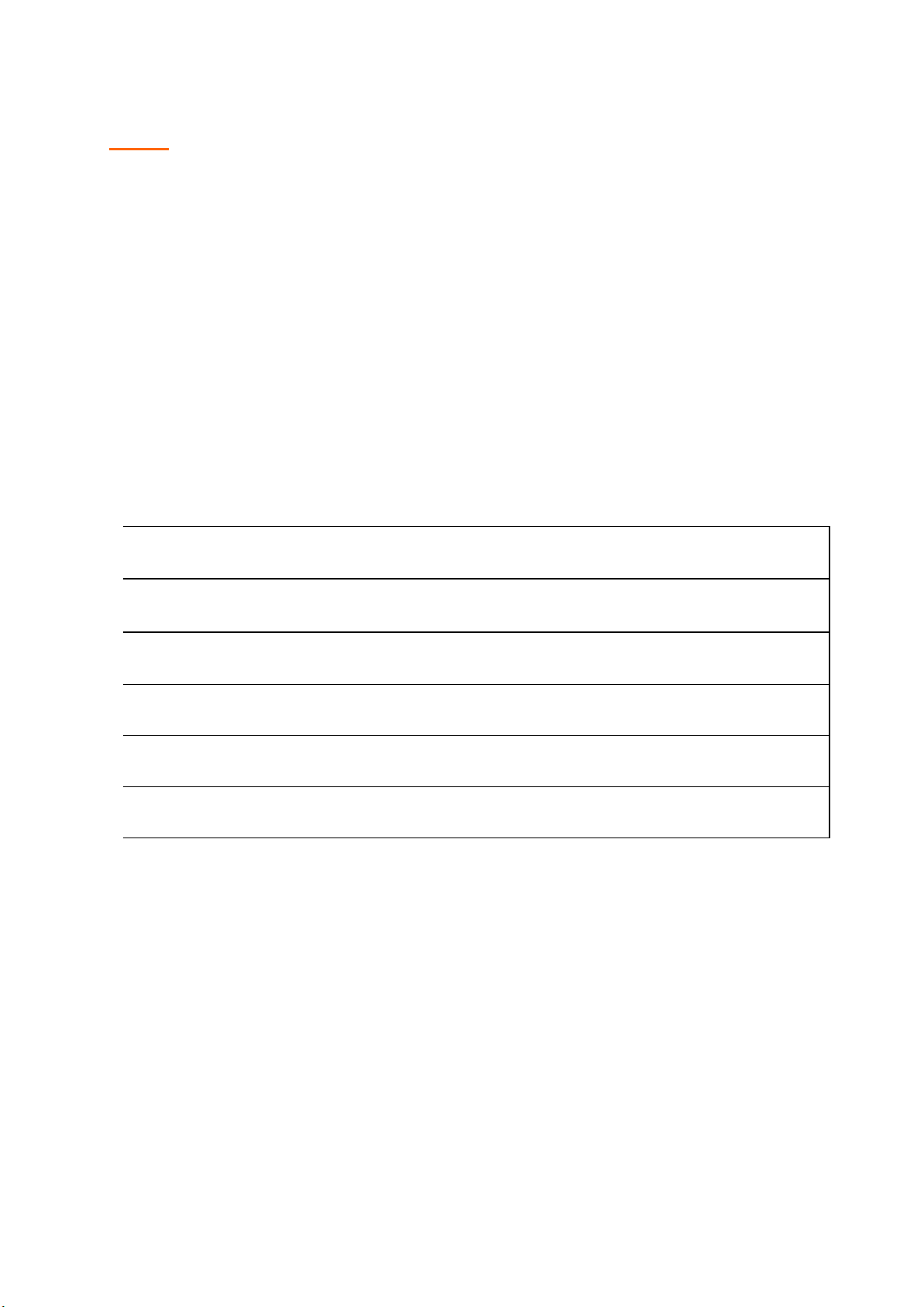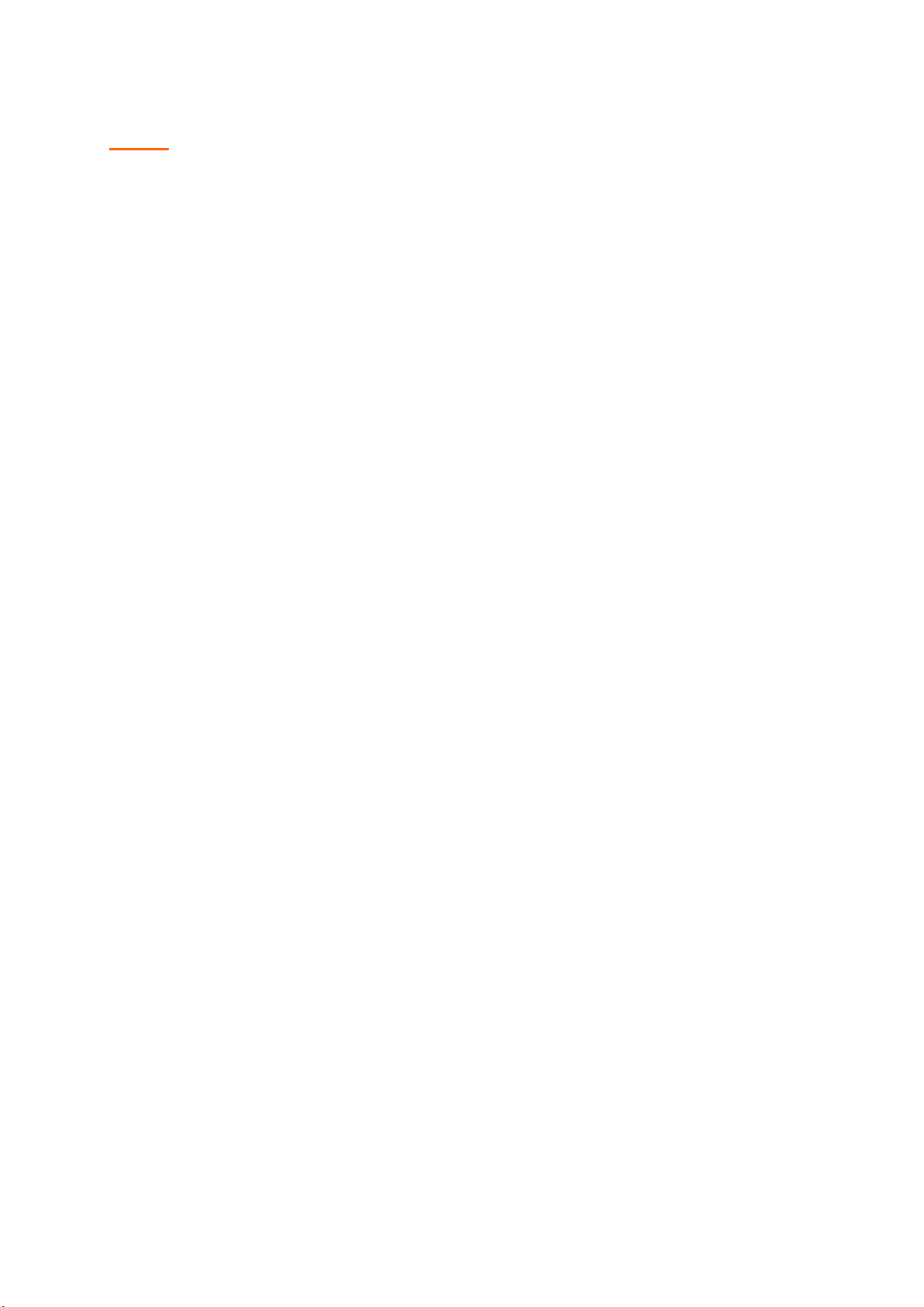WORK BREAKS
1.) Short Work Breaks
In case of short work breaks which are not longer than the setting time of the mortar (up to approx. 20 min.), e. g. to
transport the machine from one room to another, only stop the machine by remote control.
Turn off main power switch and close the slide gate to avoid water running into the dry mortar hopper.
Note:
Take care that the spray gun is laid down with the mortar nozzle downwards during work breaks as otherwise mortar
pushing from behind would block the air nozzle.
2.) Long Work Breaks and End of Work
In case of long work breaks which exceed the setting time of the mortar, e. g. at the end of spraying work, it is
necessary to clean the mixing chamber and the mortar hoses thoroughly as follows:
2.1) Switch off the conveying screw motor and close the slide gate.
The remaining material in the mixing chamber and in the hose should be sprayed until the mortar consistency is too
fluid.
2.2) Switch off the screw pump motor with key "0" of the screw pump motor and turn the compressor off as
well.
2.3) Take the mixing shaft out off the mixing tube and replace it by the cleaning device.
2.4) By starting the screw pump motor several times shortly, the cleaning scraper is working its way
downwards mixing chamber. During this process the remaining mortar in the mixing chamber is removed
and pumped into the mortar hose,
2.5) Observe the mortar pressure gauge and ensure that the mortar hose is free from pressure. Disconnect
the mortar hose carefully from the pump outlet (turn face away, wear protective goggles!!).
2.6) Clean and dry the mixing shaft and replace it against the cleaning scraper. A wet mixing shaft sticks
together with dry mortar and causes faults when starting the machine.
2.7) Disconnect the rubber mortar nozzle from the spray gun and clean it thoroughly with water. Connect the
hose cleaning adapter to the mortar hose and insert a sponge ball. Then connect the mortar hose to the
cleaning connection. The sponge ball is pressed through the hose by water. The sponge ball is held back
at the air nozzle in the spray gun.
2.8) After having closed the cleaning connection, disconnect the spray gun from the mortar hose and the
mortar hose from the cleaning connection.
Note:
To avoid dirt coming into the hoses, connect the hose ends after winding up the hoses. This procedure will avoid
faults caused by dirt.
2.9) After having pulled out the air nozzle from the spray gun, the sponge ball can be removed. Clean the
air nozzle with water.
Clean the spray gun with water. Check that the place for the mortar nozzle is absolutely clean and
that the mortar nozzle cannot be removed from the spray gun by mortar pressure.
2.10) During longer work breaks or at the end of work, especially in case of temperatures below zero
remove the water from the water dosing armature. Open both water outlet valves underneath the
compact armature. Additionally the water armature is blown through with air. Therefore, connect
9