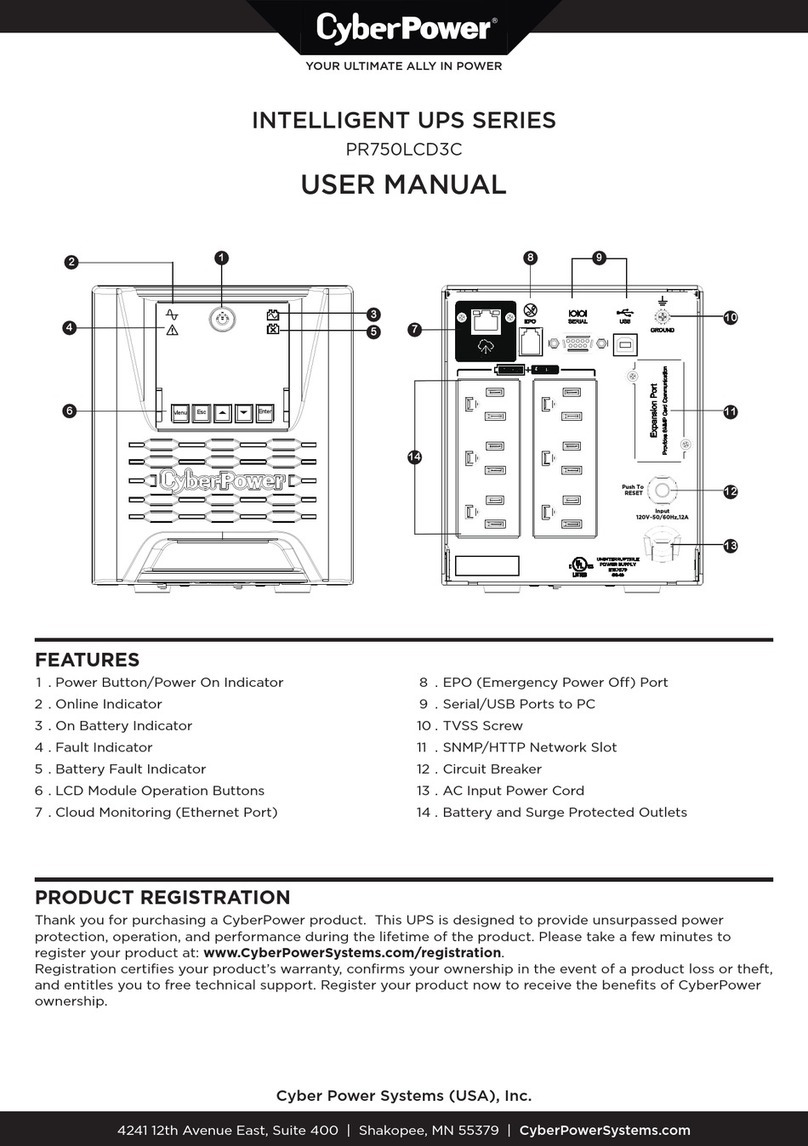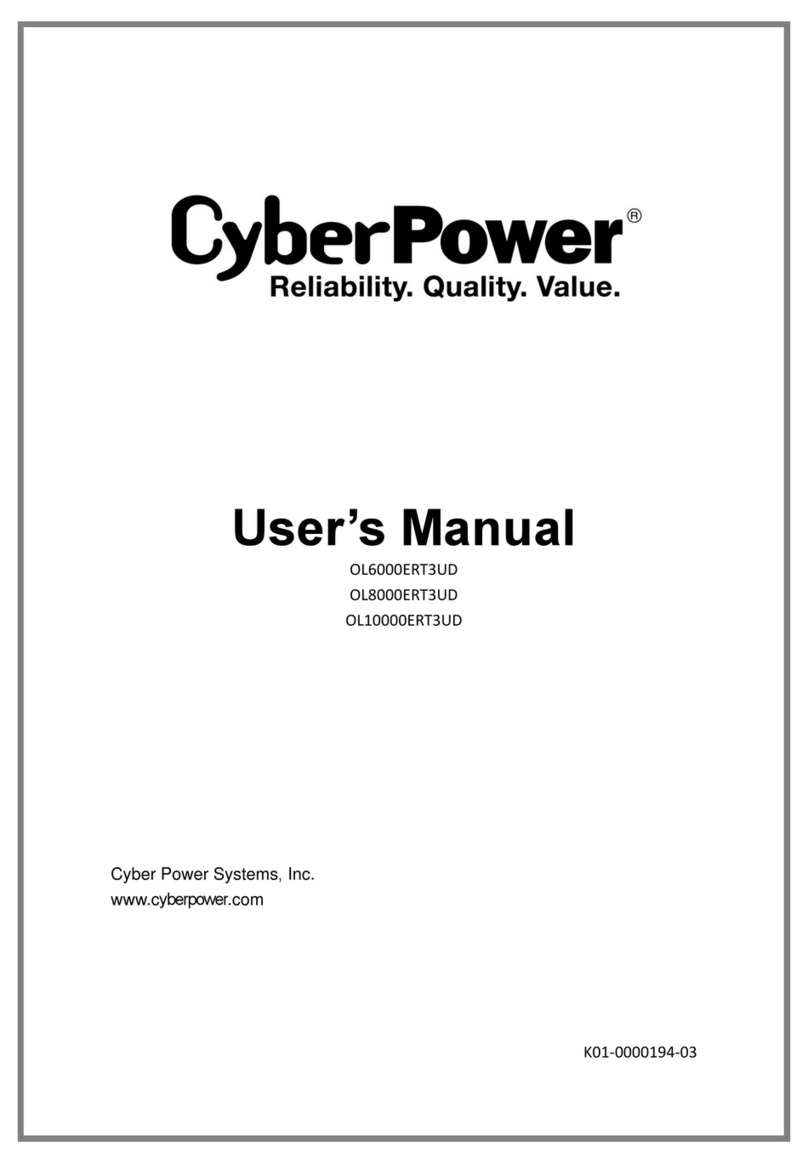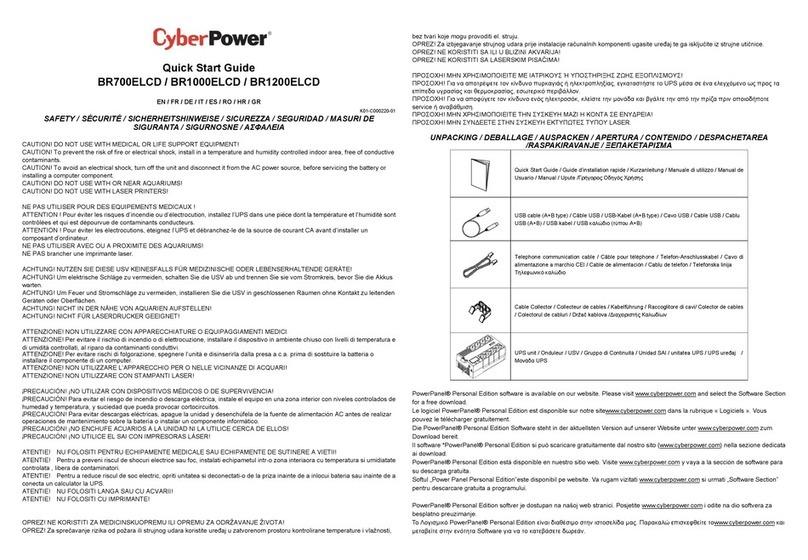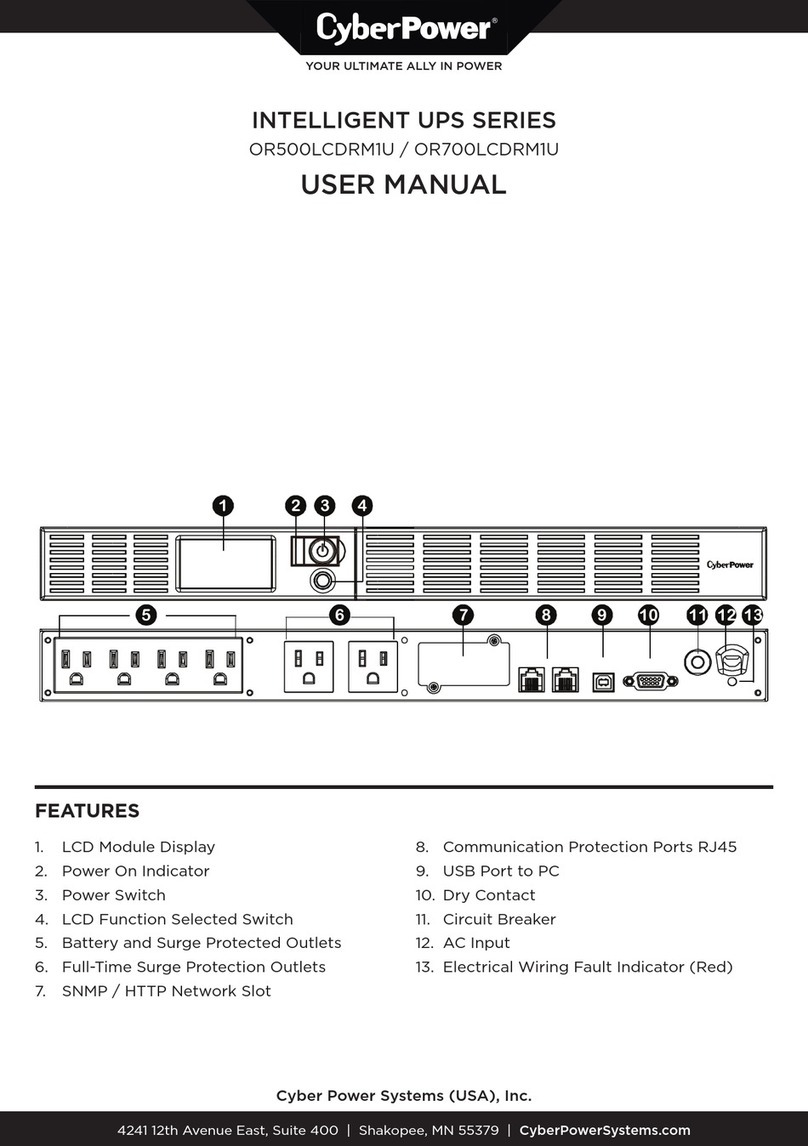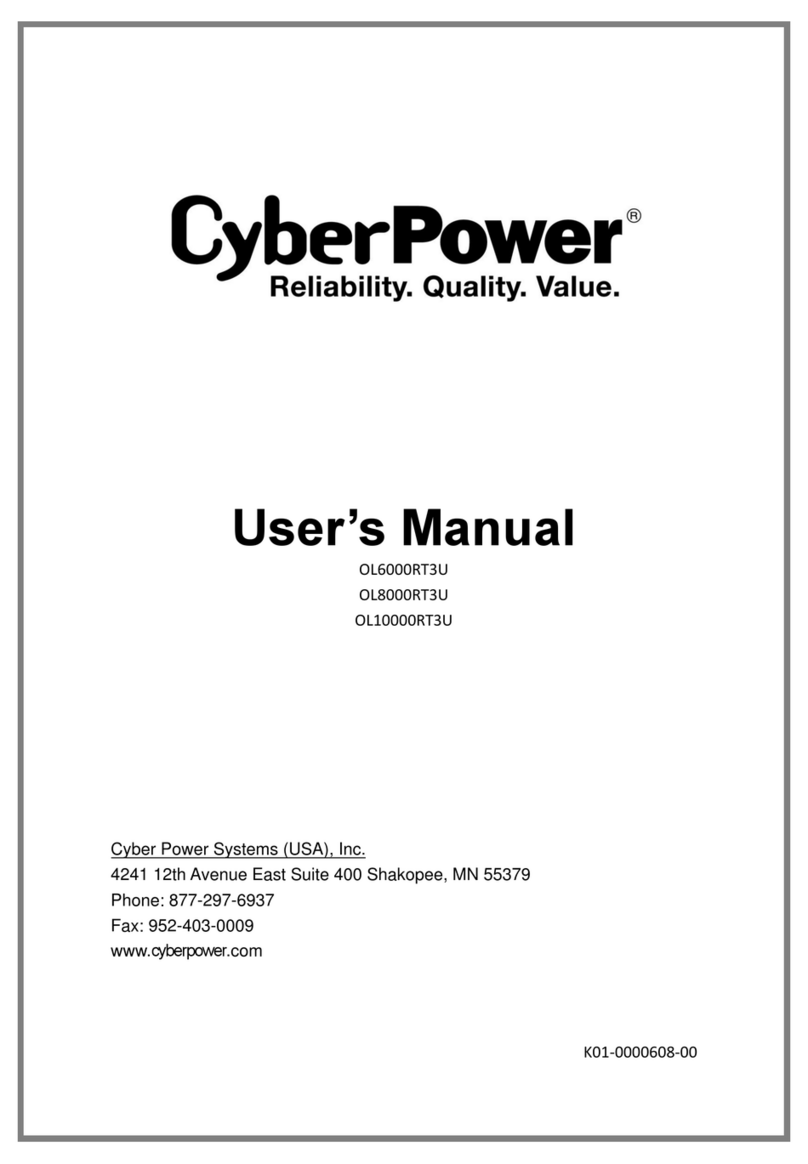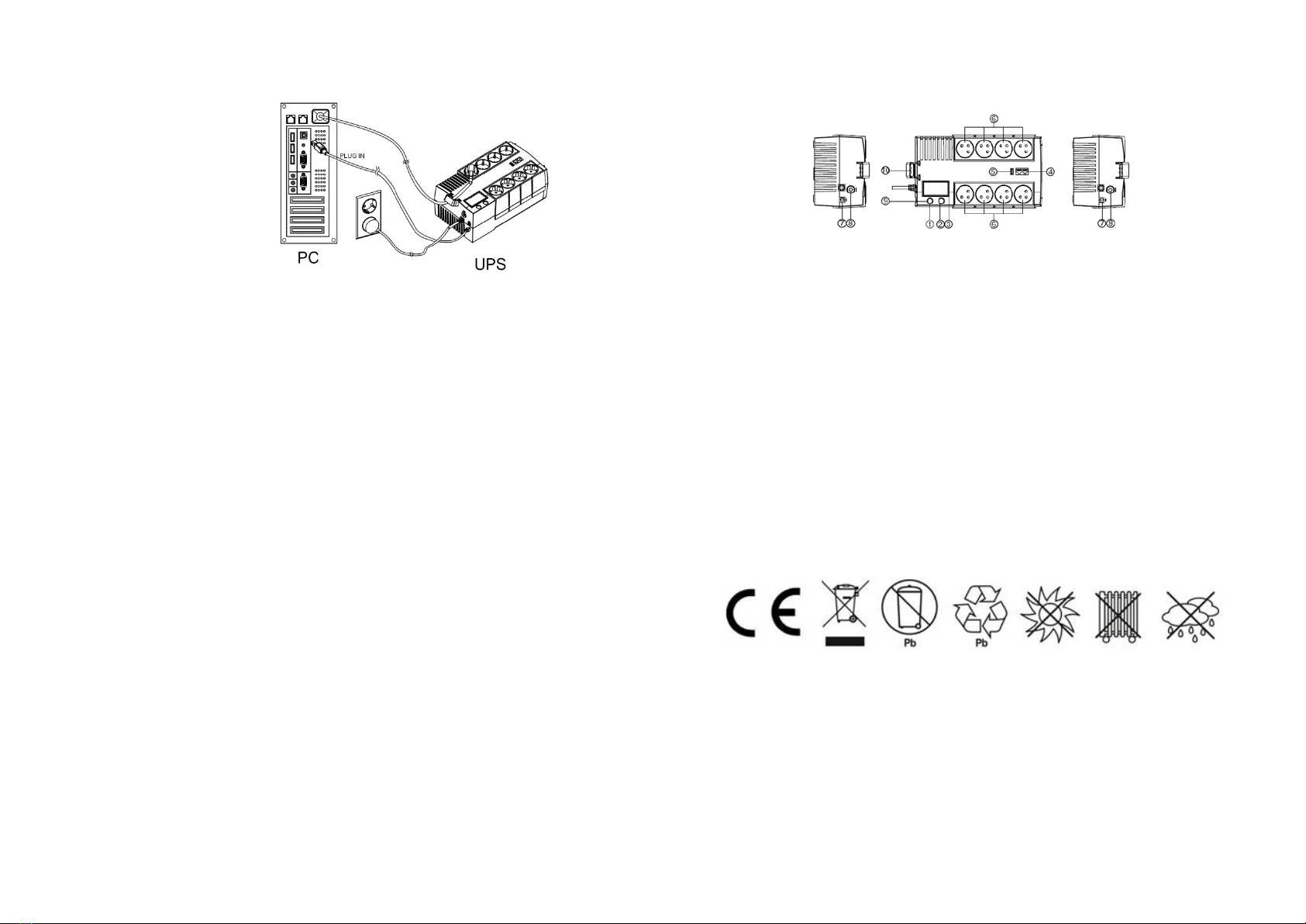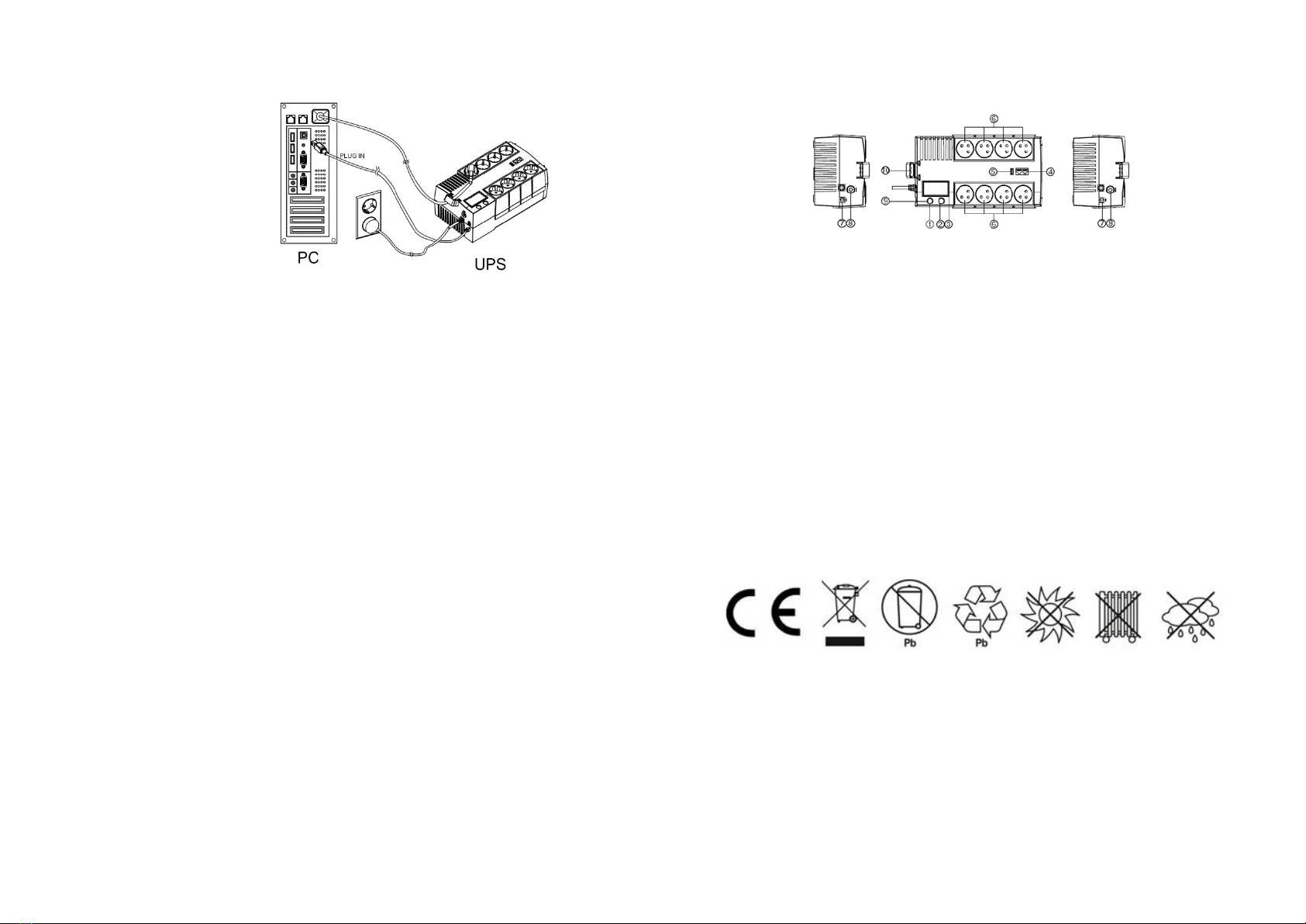
INSTALLATION / GUIDE D’INSTALLATION /INSTALACE / INSTALACJI
Recharging the battery for at least 8 hours is recommended to ensure that the battery's maximum charge
capacity is achieved. If you will use the software, connect the USB cable to the USB port on the UPS. To
protect a fax, telephone, modem line or network cable, connect a telephone cable or network cable from the
wall jack outlet to the IN jack of the UPS. Then connect a telephone cable or network cable from the OUT
jack on the UPS to the modem, computer, telephone, fax machine, or network device.
Il est recommandé de charger la batterie pendant au moins 8 heures pour vous assurer qu’elle soit chargée
au maximum. Si vous utilisez le logiciel, branchez le câble USB au port USB de l'onduleur. Pour protéger un
fax, un téléphone, un Modem, ou un câble réseau, branchez un câble téléphonique ou le câble réseau de la
prise de prise murale à la prise IN de l’onduleur. Ensuite, connectez un câble téléphonique ou le câble
réseau sur la prise OUT sur l'onduleur pour le modem, ordinateur, téléphone, télécopieur ou un périphérique
réseau.
DoporučujemenabíjetUPSpodobualespoň 8 hodin, což zaručí, žebaterieUPSbudoudostatečně nabity. Pokud
budete používat software, propojte UPS s počítačem pomocí USB kabelu. Pokud potřebujete použít
přepěťovou ochranu faxu, telefonu, modemu nebo síťového kabelu, připojte kabel ze zásuvky ve zdi do
zdířky IN. Dále připojte další kabel ze zdířky OUT z UPS do modemu, faxu, telefonu nebo síťového
konektoru.
Zalecasię ładować akumulatoryprzezconajmniejosiemgodzin, abyzapewnić
osiągnięciemaksymalnegostanunaładowania. Jeśli będziesz używać oprogramowanie, podłącz kabel USB
do portu USB w UPS.Aby zabezpieczyć linię sieciową lub telefoniczną , należy podłączyć odpowiedni
przewód (od źródła sygnału) do gniazda wejściowego RJ45 UPSa (IN). Następnie, korzystając z gniazda
wyjściowego RJ45(OUT), podłączyć odpowiednie urządzenie do UPSa i zapewnić w ten sposób jego
ochronę.
DESCRIPTION / OPERATIONS DE BASE / Provoz/PODSTAWOWA OBSŁUGA
①Power Switch / Bouton marche/arrêt / Vypínač / / Włącznik zasilania
②LCD Function Selected Switch / Interruption de sélection de la fonction LCD /Přepínač stavových
informacíLCD displeje/ Wybór funkcji wyświetlanej nayświetlaczu LCD
③LCD Indication / Indications LCD /Displej LCD /Wyświetlacz LCD
④CommunicationProtectionPorts / ProtectionparafoudreRJ45 / Přepěťováochranadatovélinky /
Gniazdazabezpieczająceurządzeniakomunikacyjne
⑤BatteryChargerport / Portduchargeurdebatteries / Konektor pro nabíječku baterií / Port ładowania USB
⑥ACoutlet/ SortieAC / Vstupnízásuvka / Przewódzasilania AC
⑦USBPorttoPC / PortUSBversPC /USB rozhraní pro PC / Port USB do połączenia z PC
⑧CircuitBreaker / Disjoncteur / Jistič / Bezpiecznikwejściowy
⑨Power on LED / Voyant DEL alimentation / Kontrolka zapnutí/ Sygnalizacja pracy LED
⑩CableCollector/Collecteurdecables / Organizér kabelů / Organizator przewodów
For more information, visit www.cyberpower.com
All rights reserved. Reproduction without permission is prohibited.