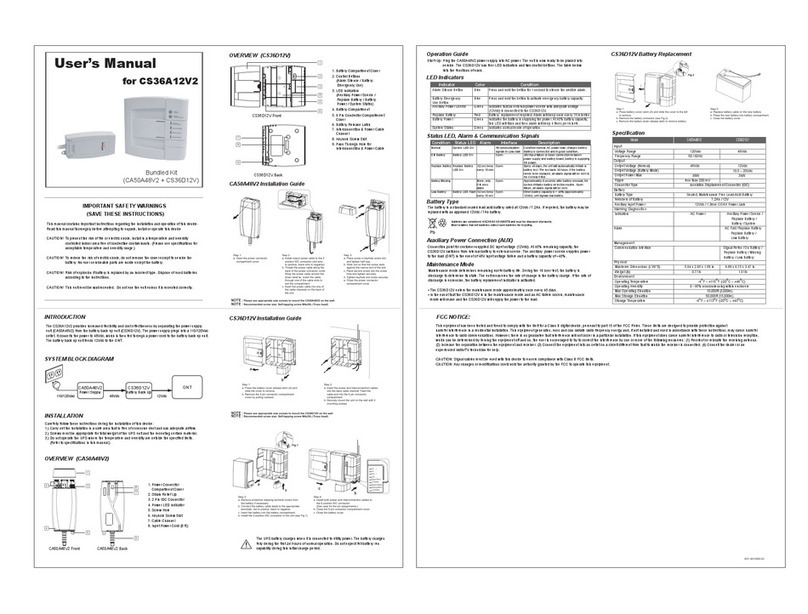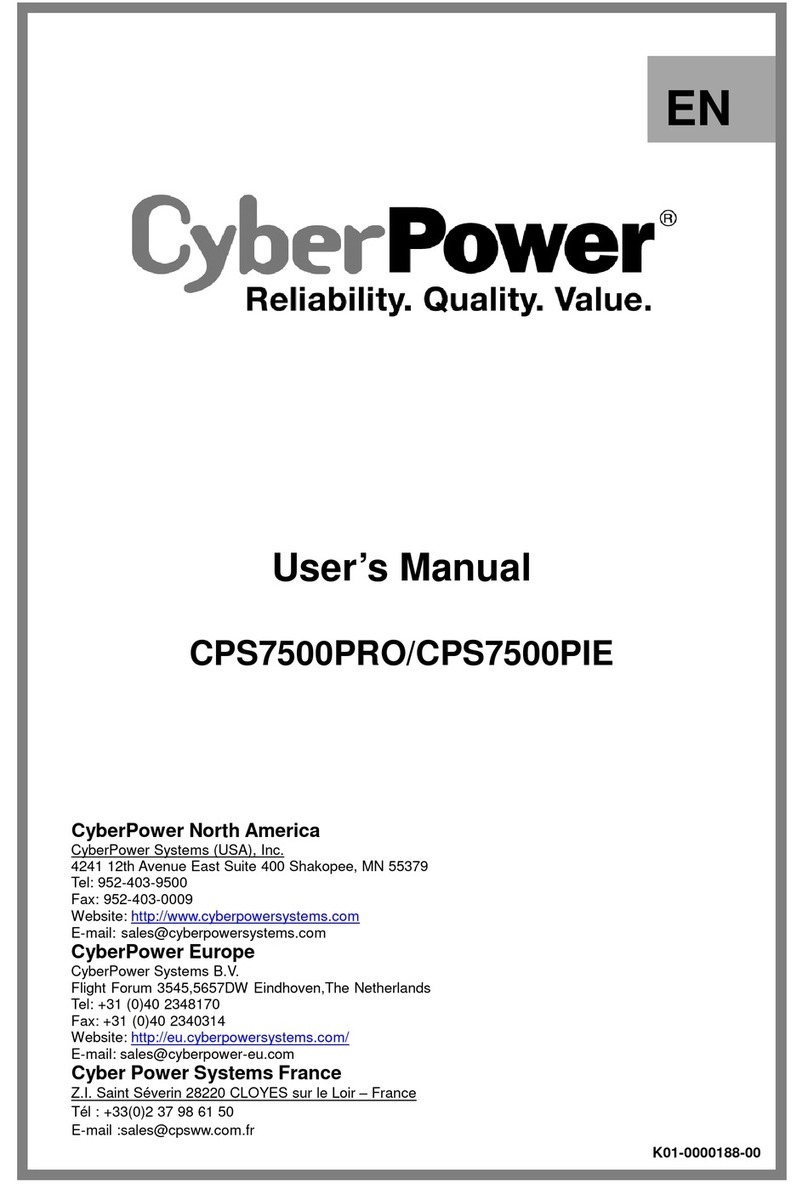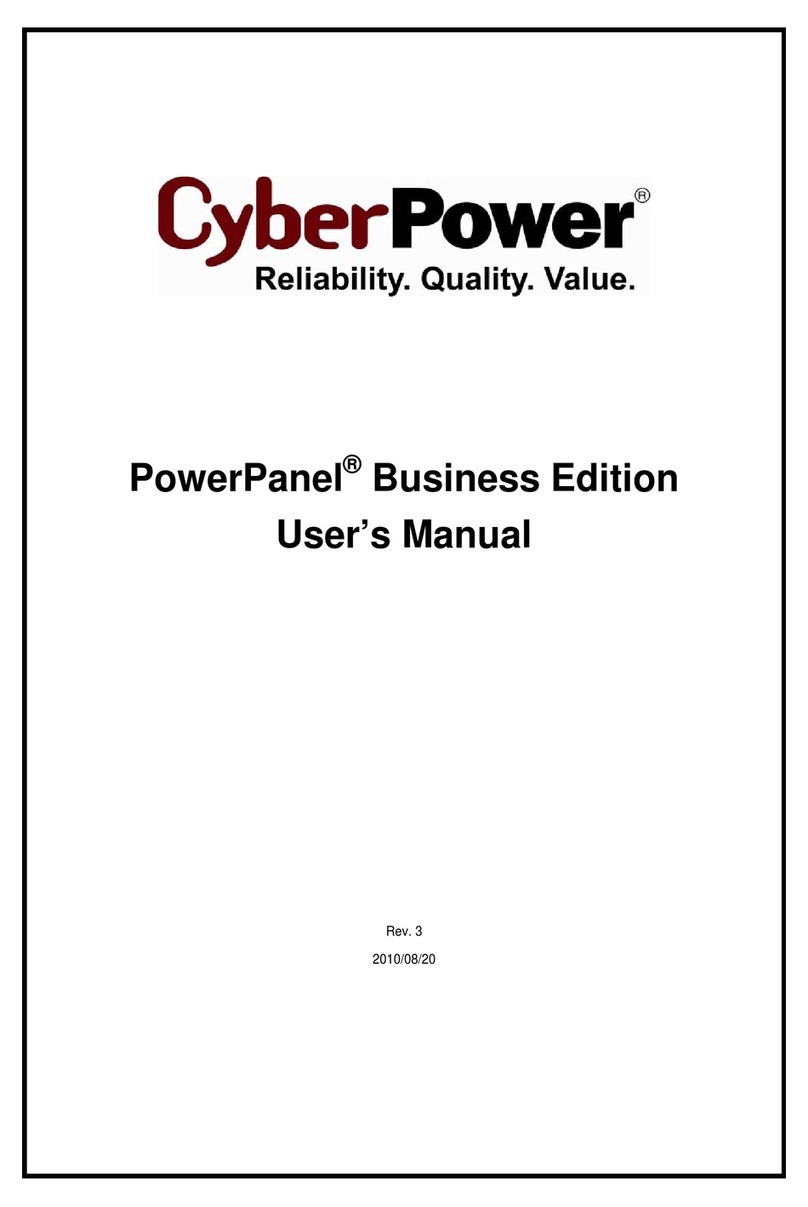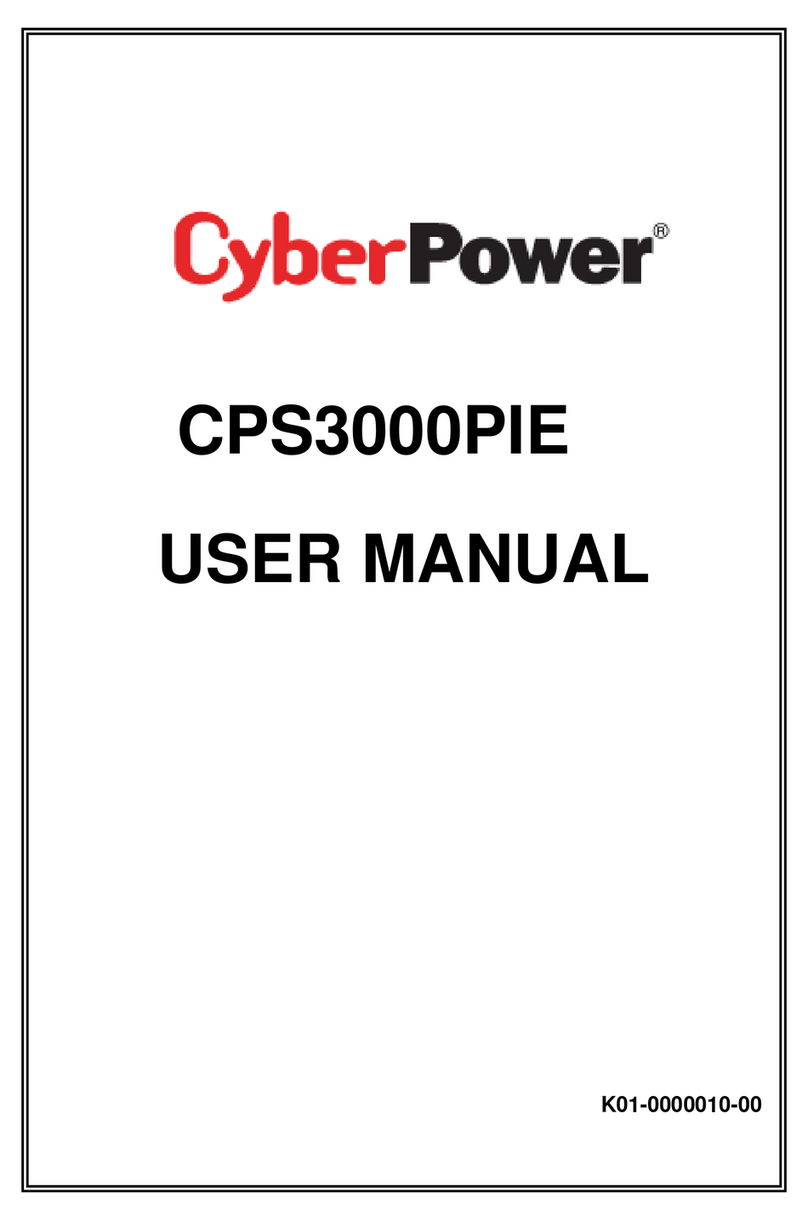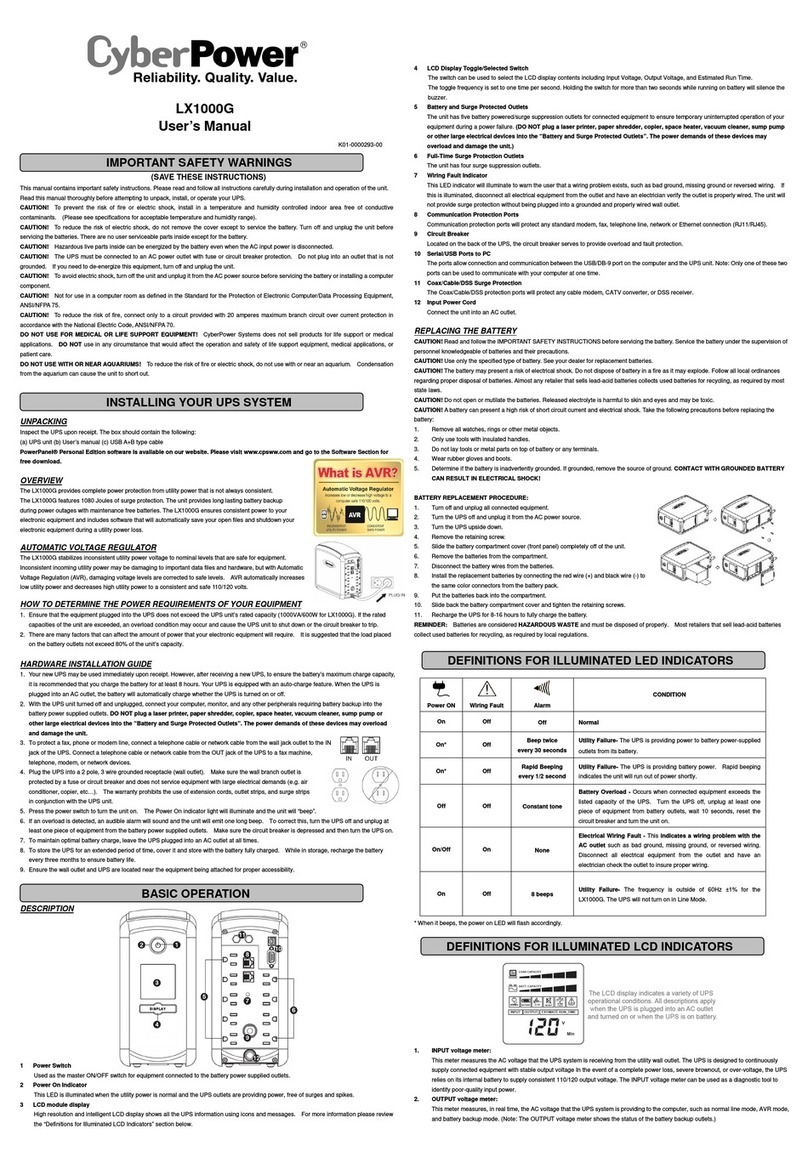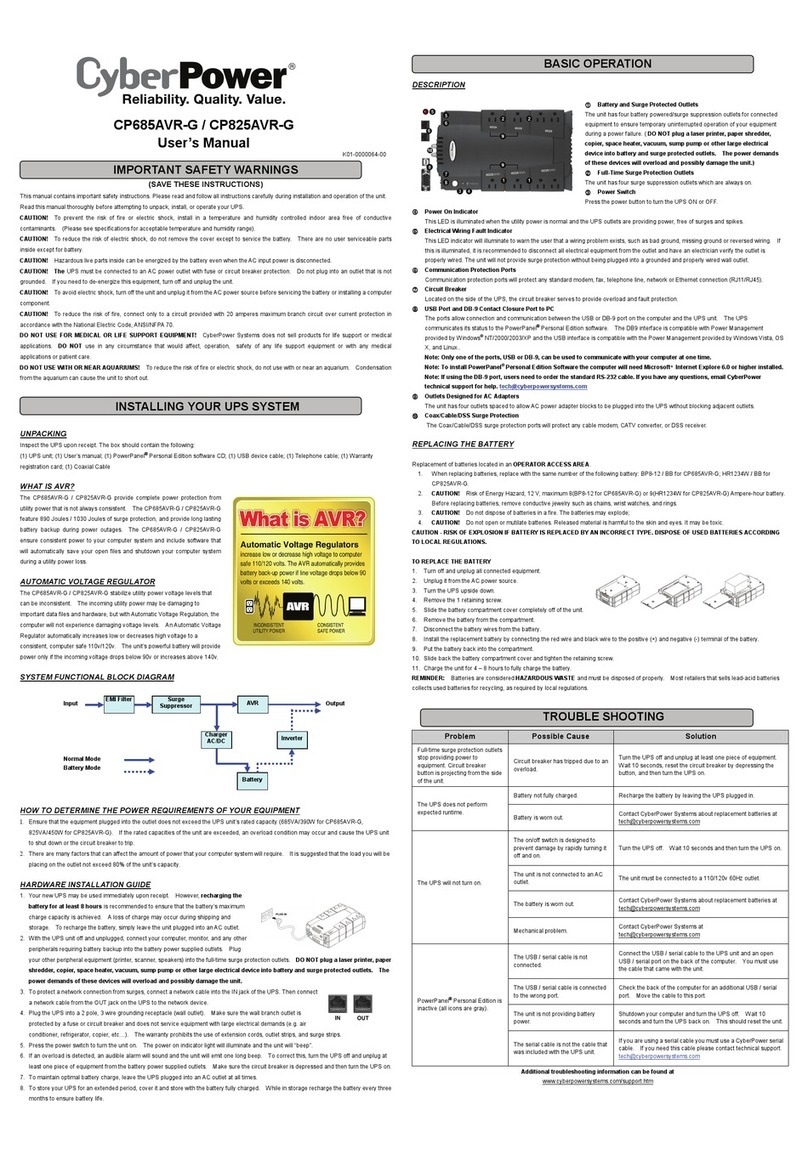2
SAFETY AND EMC INSTRUCTIONS
This manual contains important safety instructions. Please read and follow all instructions carefully
during installation and operation of the unit. Read this manual thoroughly before attempting to unpack,
install, or operate your Emergency Power System (EPS).
CAUTION! To prevent the risk of fire or electric shock, install in a temperature and humidity controlled
indoor area free of conductive contaminants. (Please see specifications for acceptable temperature
and humidity range).
CAUTION! To reduce the risk of electric shock, do not remove the cover, except to service the battery.
There are no serviceable parts inside, except for the battery.
CAUTION! EPS must be connected to an AC power outlet with circuit breaker protection. Do not plug
into an outlet that is not grounded. If you need to de-energize this equipment, turn off and unplug the
unit.
CAUTION! To avoid electrical shock, turn off the unit and unplug it from the AC power source before
servicing EPS, replacing the external battery or installing equipment.
CAUTION! To reduce the risk of fire, only connect the EPS to a circuit with 10 amperes maximum
branch circuit over-current protection in accordance with the CE requirement.
CAUTION! The building wiring socket outlet (shockproof socket outlet) must be easily accessible and
close to the EPS.
CAUTION! Please use only VDE-tested, CE-marked mains cable (e.g. the mains cable of your
equipment) to connect the EPS to the building wiring socket outlet (shockproof socket outlet).
CAUTION! Please use only VDE-tested, CE-marked power cables to connect the loads to the EPS.
CAUTION! When installing the equipment, ensure that the sum of the leakage current of the EPS and
the connected equipment does not exceed 3.5mA.
CAUTION! Do not disconnect the mains cable on the EPS or the building wiring socket outlet
(shockproof socket outlet) during operations since this would remove the protective ground of the EPS
and of all connected loads.
DO NOT USE FOR MEDICAL OR LIFE SUPPORT EQUIPMENT!
DO NOT use in any circumstance that would affect operation and safety of any life support equipment,
any medical applications or patient care.
DO NOT USE WITH OR NEAR AQUARIUMS! To reduce the risk of fire or electric shock, do not use
with or near an aquarium. Condensation from the aquarium can cause the unit to short out.
DO NOT INSTALL THE EPS WHERE IT WOULD BE EXPOSED TO DIRECT SUNLIGHT OR NEAR
HEAT!
DO NOT BLOCK OFF VENTILATION OPENINGS IN THE EPS’S HOUSING!
SAFETY:
EN62040-1-1
EMI:
Conducted Emission: IEC/EN 62040-2…Category C2
Radiated Emission: IEC/EN 62040-2……Category C2
Harmonic Current: IEC/EN61000-3-2
Voltage Fluctuations and Flicker: IEC/EN61000-3-3