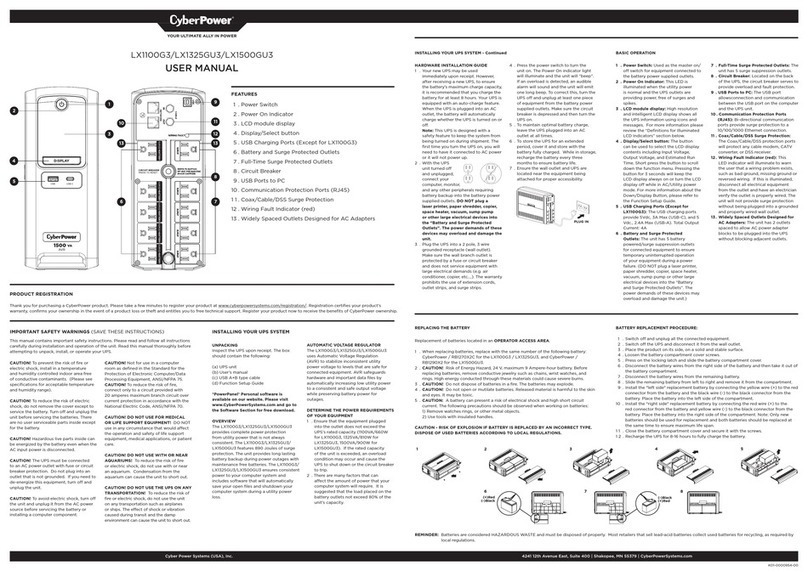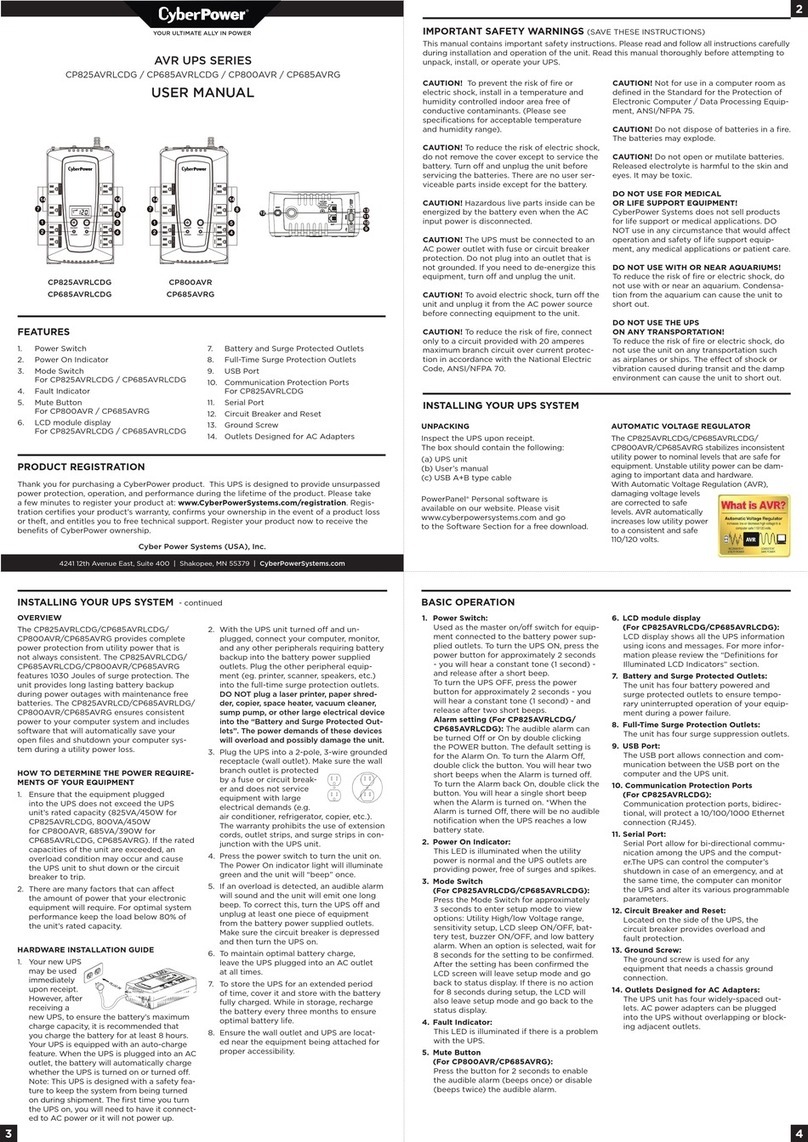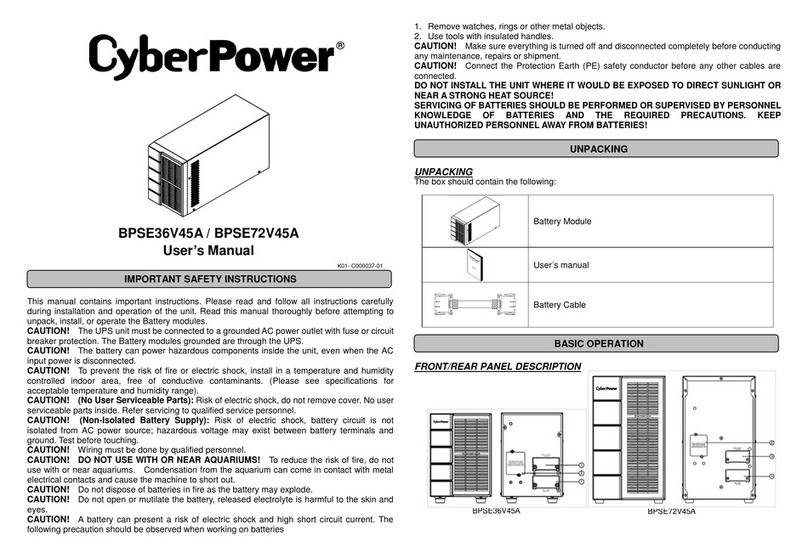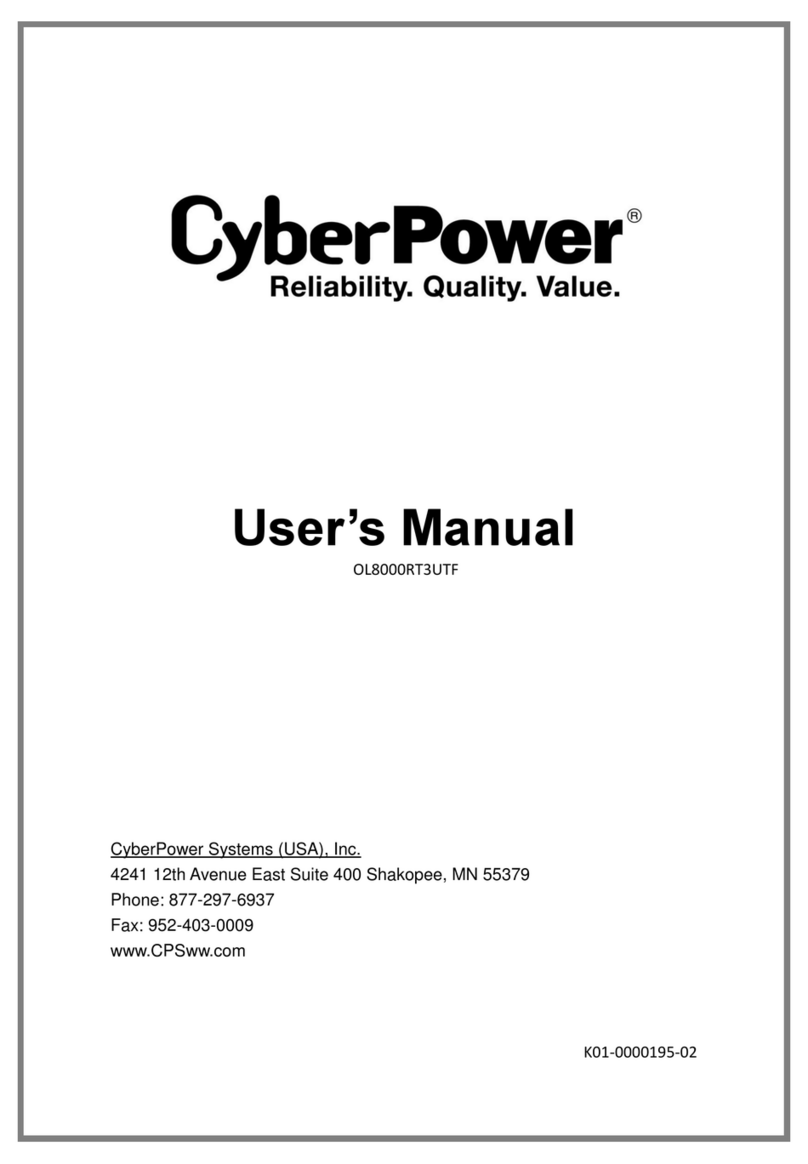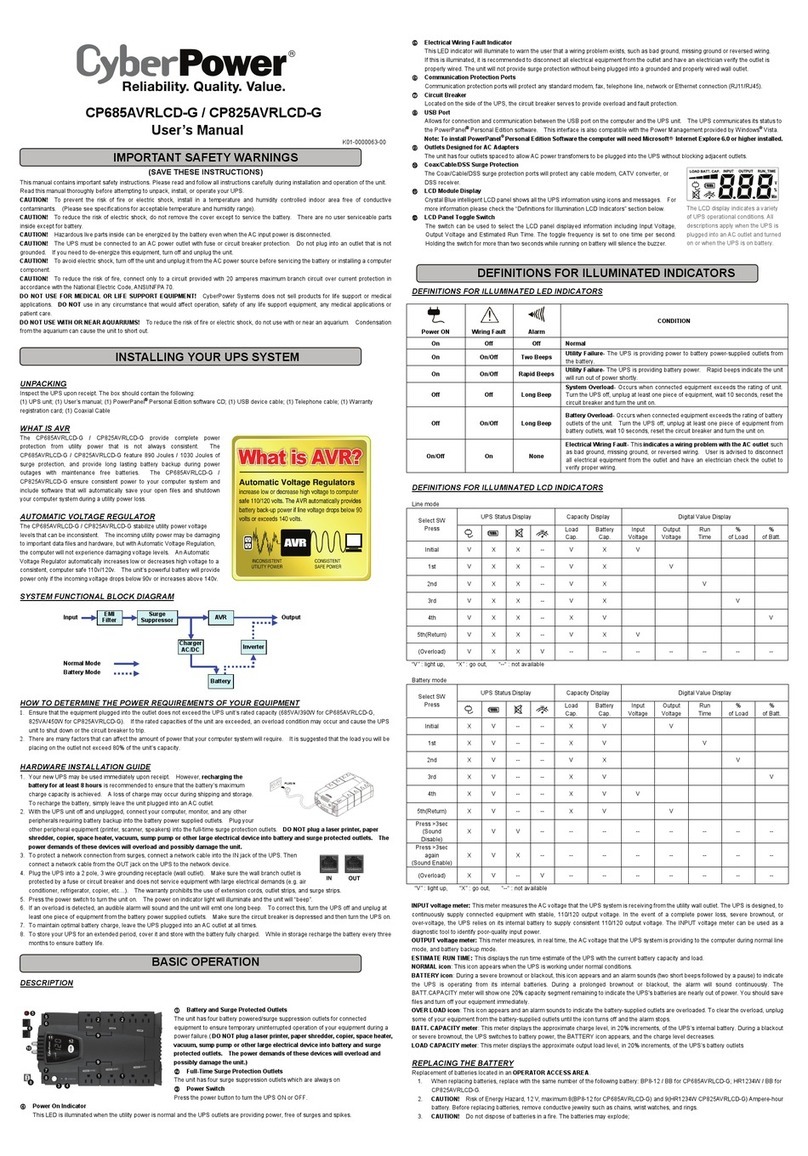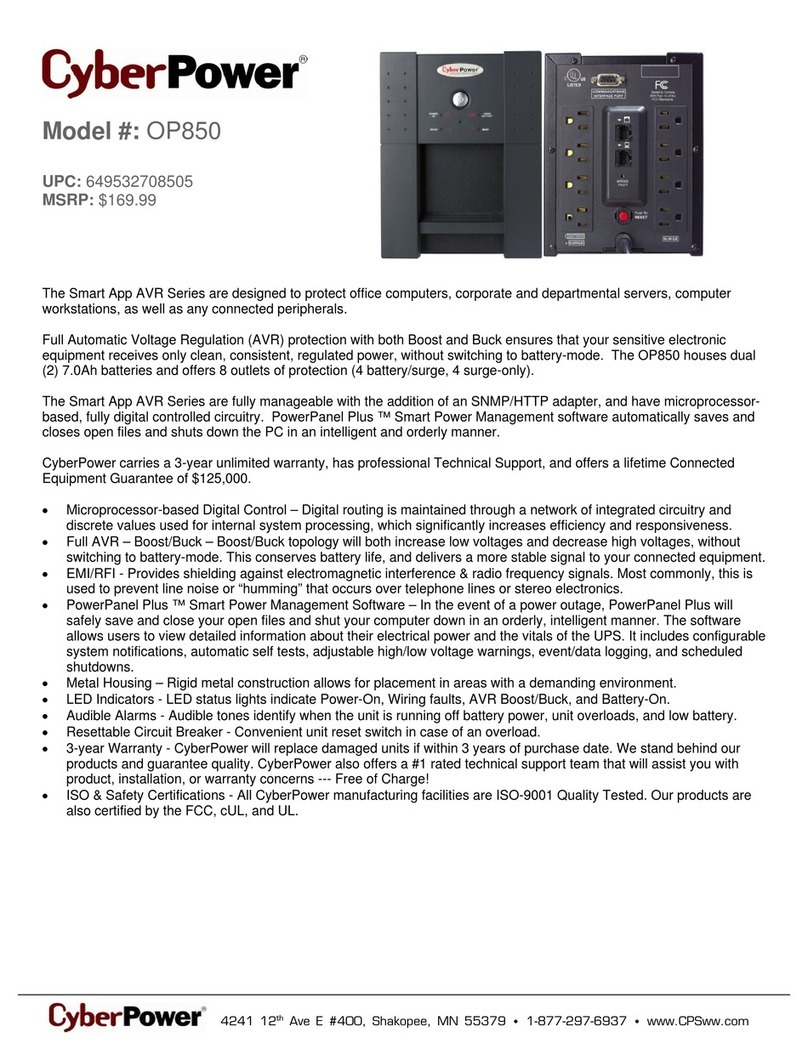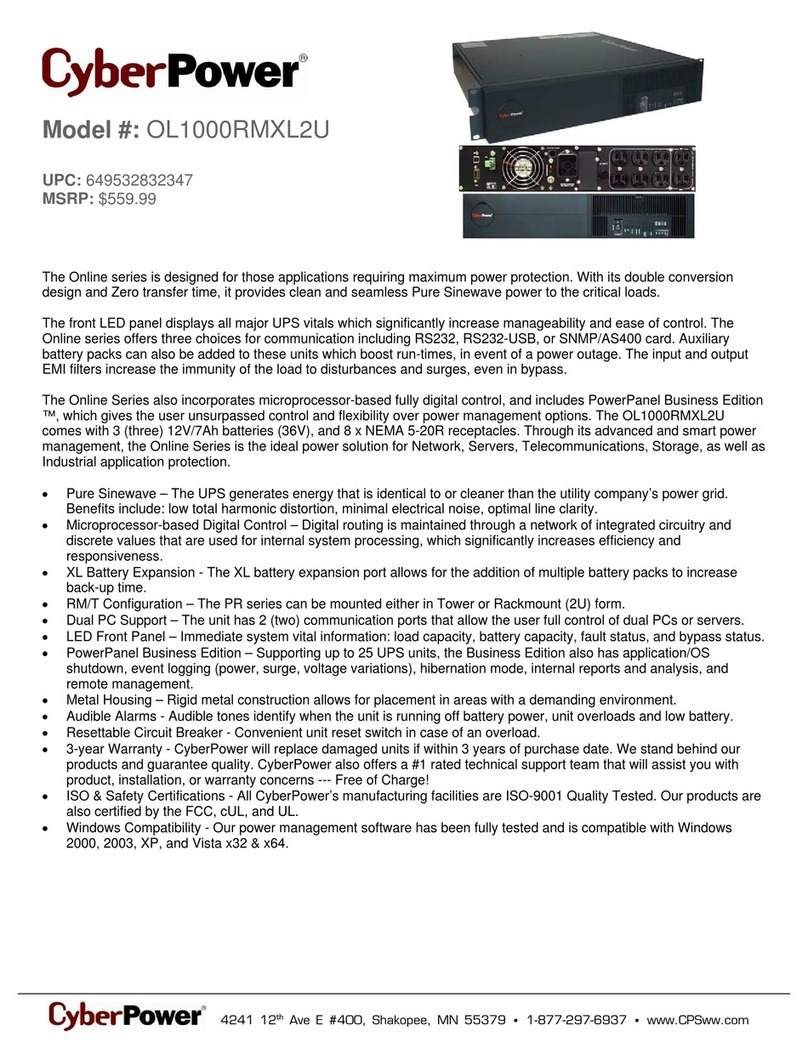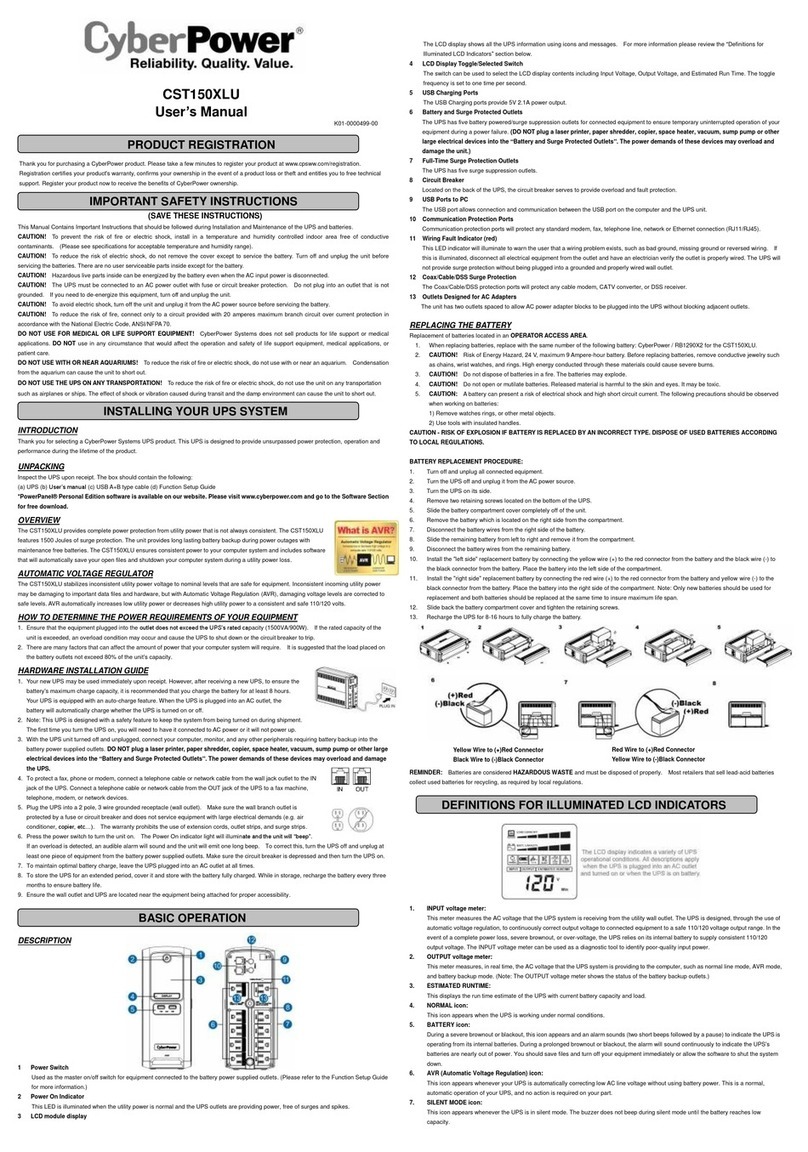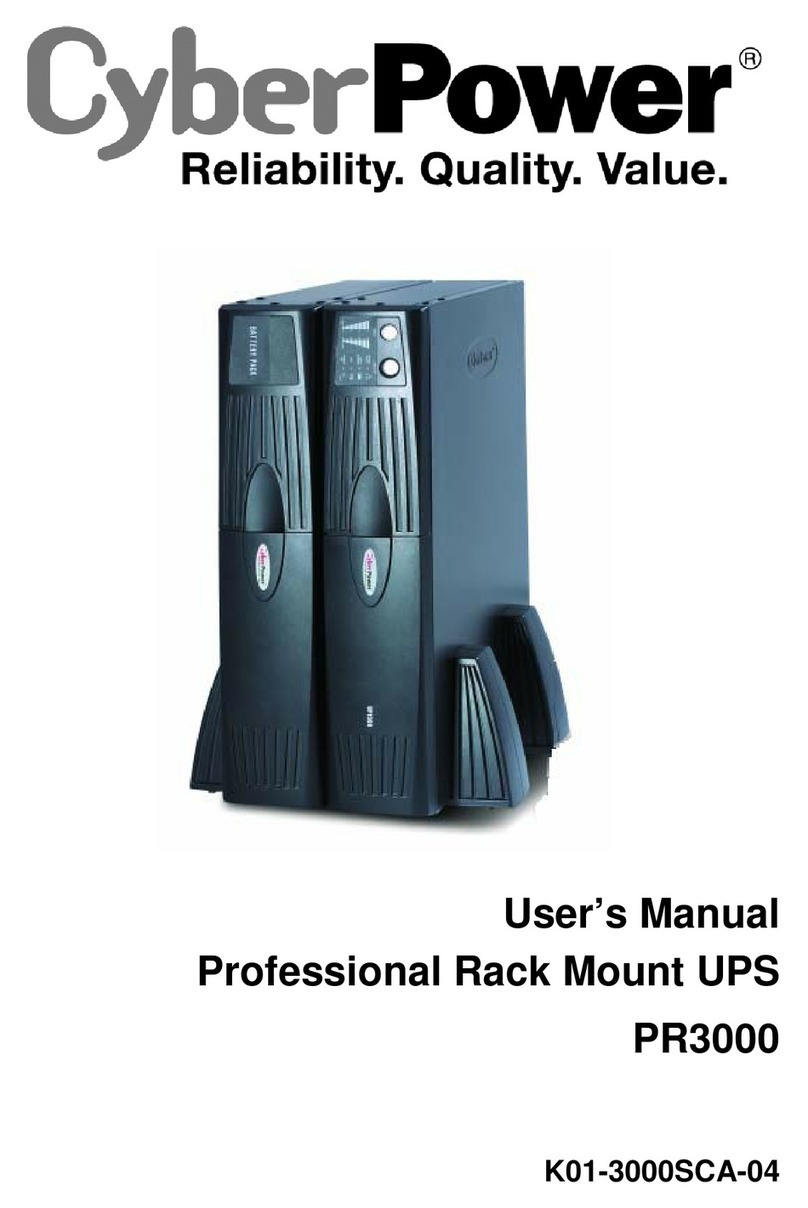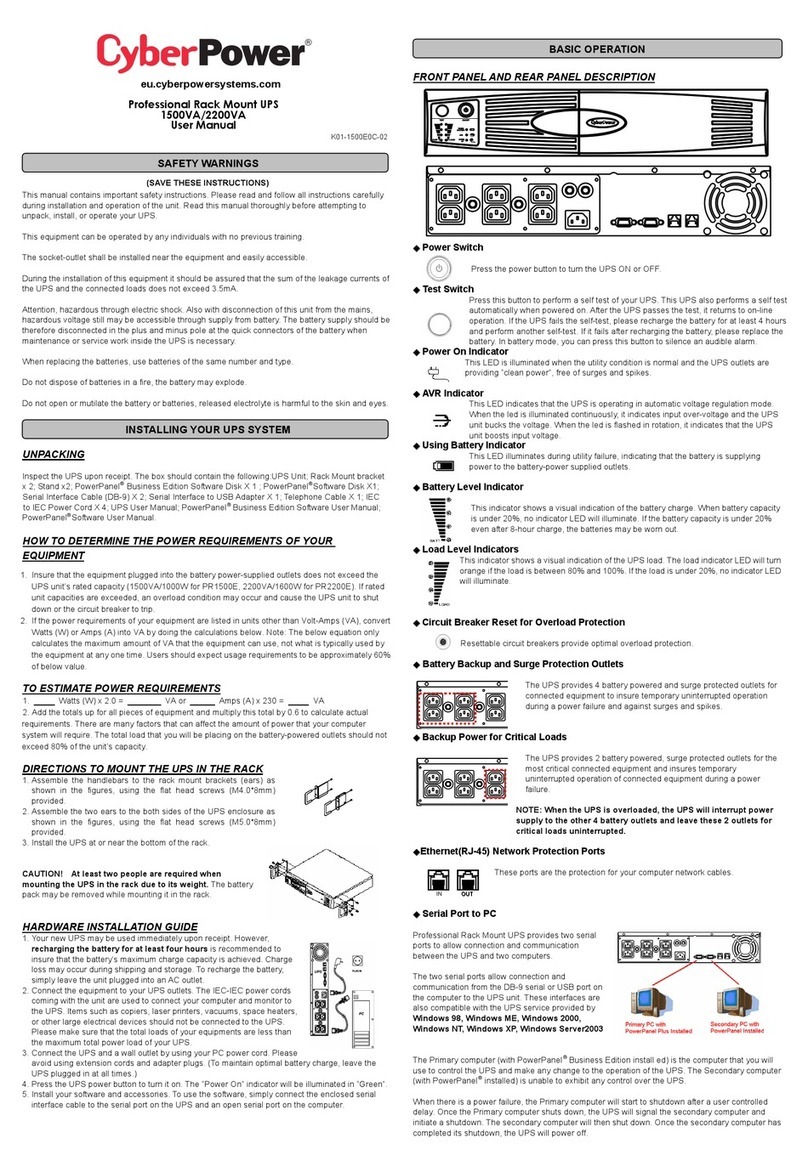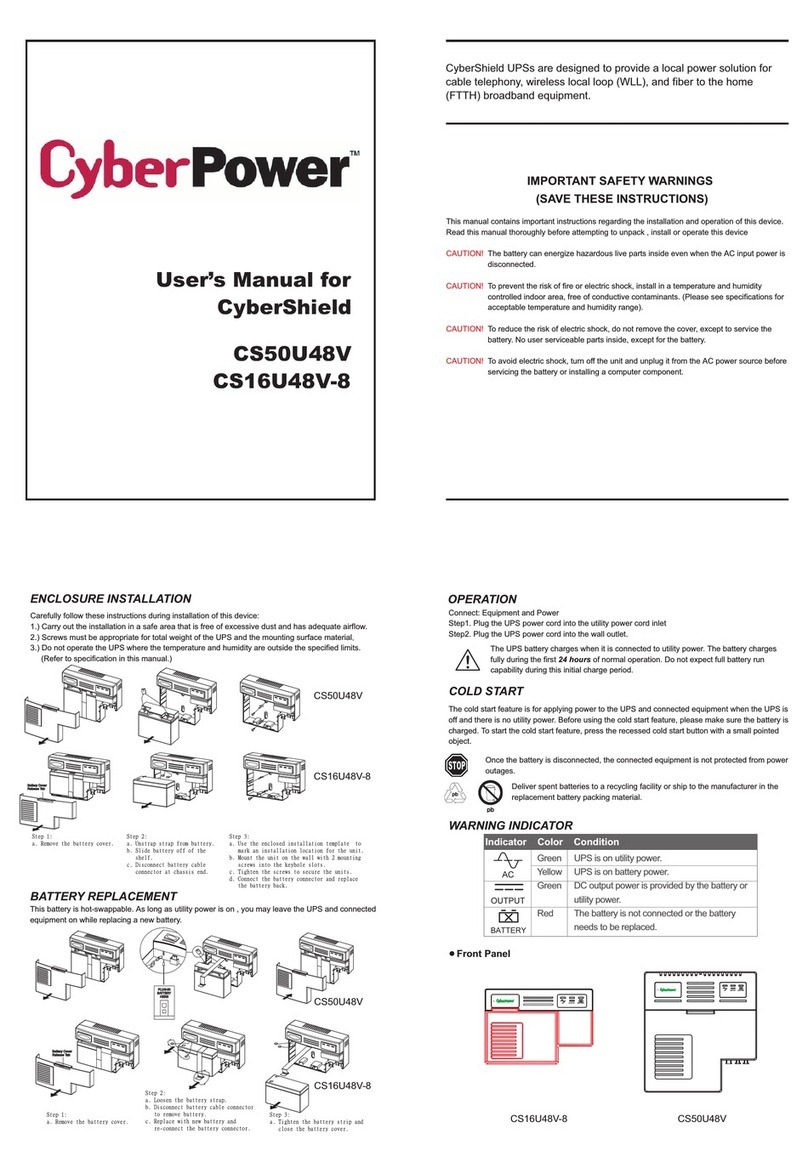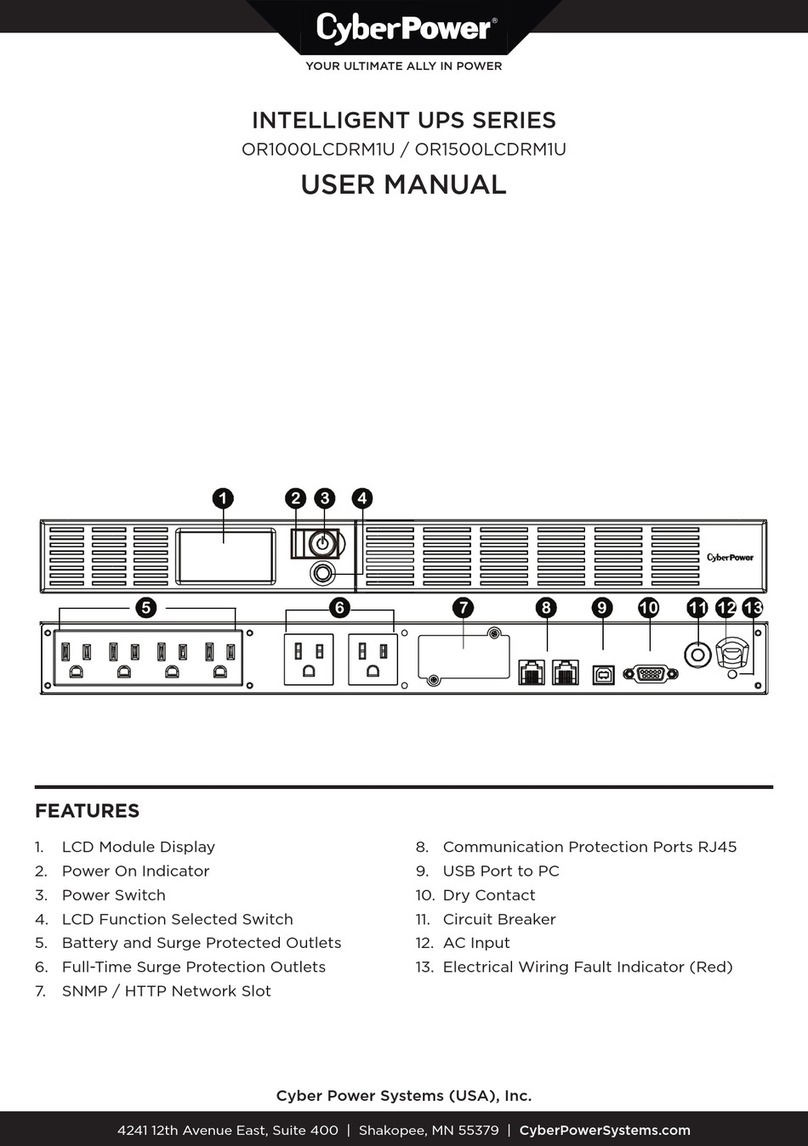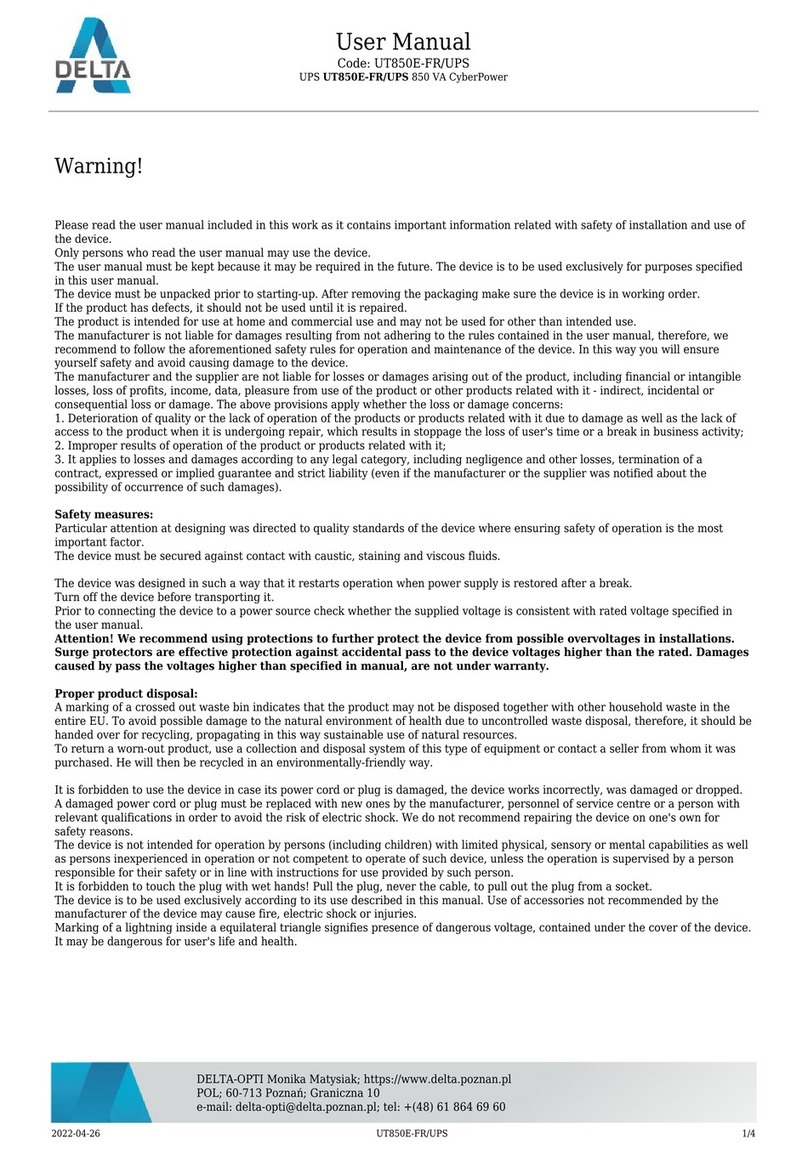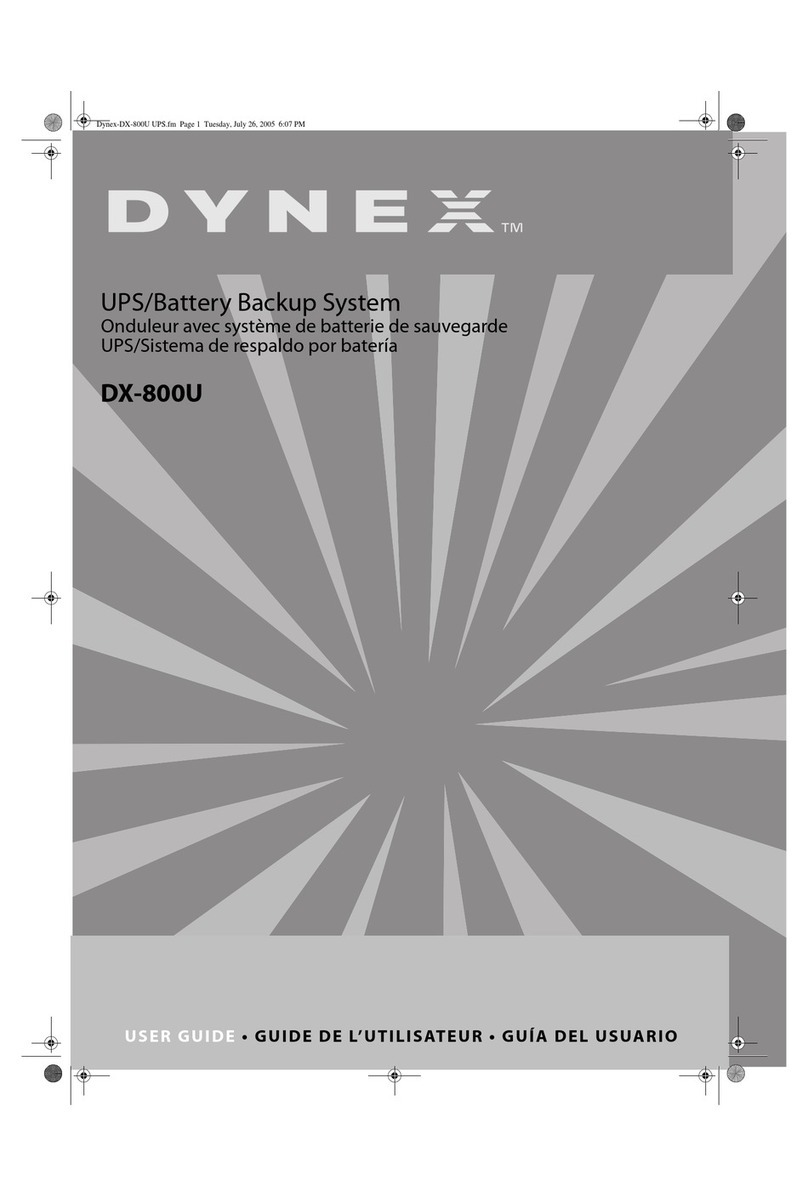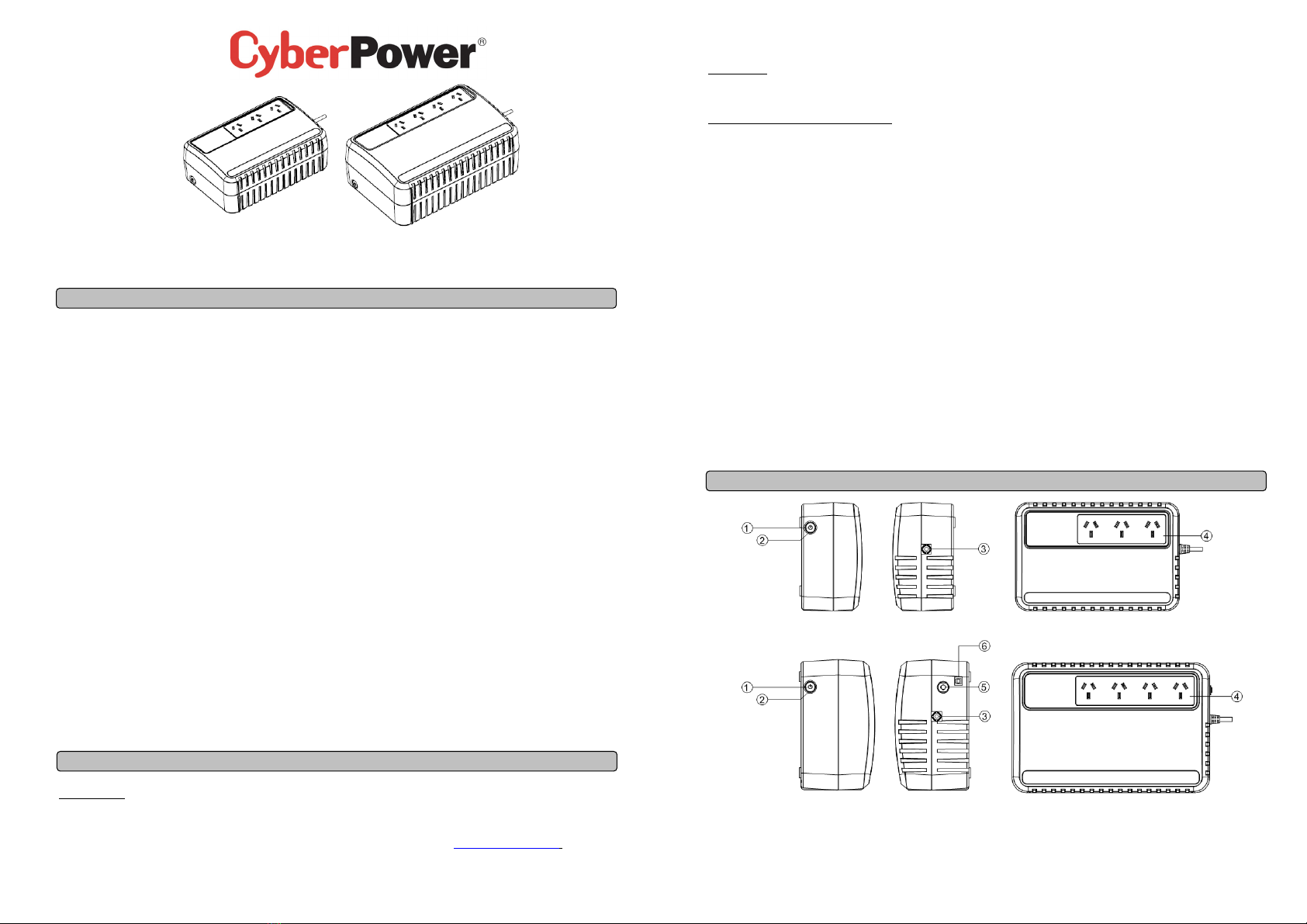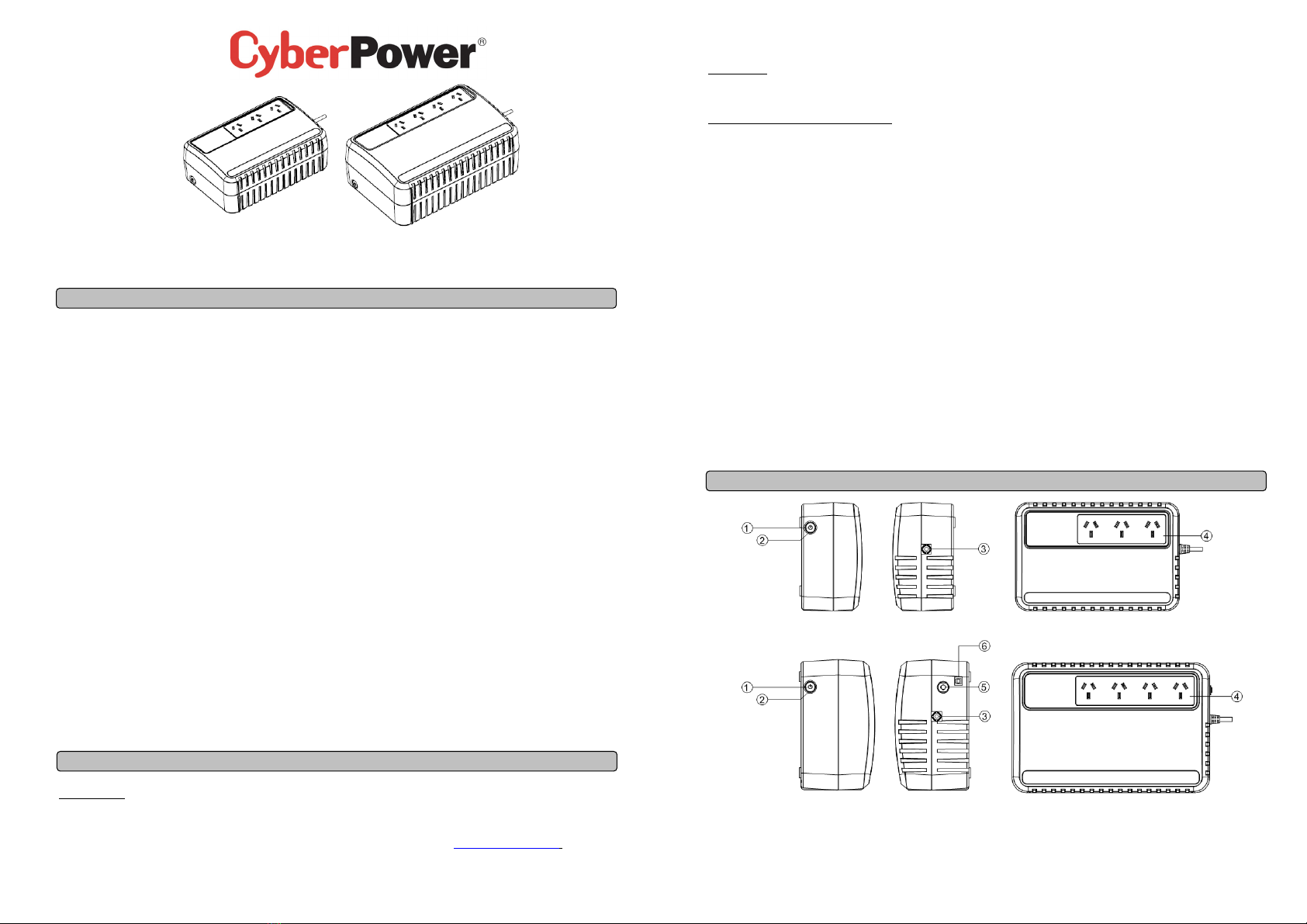
BU650E/1100E
User’sManual K01-C000077-02
IMPORTANT SAFETY INSTRUCTIONS
(SAVE THESE INSTRUCTIONS)
This manual contains important safety instructions. Please read and follow all instructions carefully during
installation and operation of the unit. Read this manual thoroughly before attempting to unpack, install, or
operate your UPS.
CAUTION! To prevent the risk of fire or electric shock, install in a temperature and humidity controlled indoor
area free of conductive contaminants. (See the specifications for the acceptable temperature and humidity
range.)
CAUTION! To reduce the risk of overheating the UPS, do not cover the UPS' cooling vents and avoid exposing
the unit to direct sunlight or installing the unit near heat emitting appliances such as space heaters or furnaces.
CAUTION! Do not attach non-computer-related items, such as medical equipment, life-support equipment,
microwave ovens, or vacuum cleaners to UPS.
CAUTION! Do not plug the UPS input into its own output.
CAUTION! Do not allow liquids or any foreign object to enter the UPS. Do not place beverages or any other
liquid-containing vessels on or near the unit.
CAUTION! In the event of an emergency, press the OFF button and disconnect the power cord from the AC
power supply to properly disable the UPS.
CAUTION! Do not attach a power strip or surge suppressor to the UPS.
CAUTION! Unplug the UPS prior to cleaning and do not use liquid or spray detergent.
CAUTION! Servicing of batteries should be performed or supervised by personnel knowledgeable of batteries
and the required precautions. Keep unauthorized personnel away from batteries.
CAUTION! The battery supply should be therefore disconnected in the plus and minus pole at the quick
connectors of the battery when maintenance or service work inside the UPS is necessary.
CAUTION! Internal battery voltage is 12Vdc. Sealed, lead-acid, 6-cell battery.
CAUTION! When replacing the batteries, use the same number and type of batteries.
CAUTION! Do not dispose of batteries in a fire. The battery may explode. Do not open or mutilate the battery or
batteries. Released electrolyte is harmful to the skin and eyes.
INSTALLING YOUR UPS SYSTEM
UNPACKING
The box should contain the following: (1) UPS Unit x1; (2) User Manual x1; (3) USB Cable x1(BU1100E only*)
*PowerPanel® Personal Edition software is available on our website. Please visit www.cyberpower.com and go
to the Software Section for free download.
OVERVIEW
The BU650E/1100E provides automatic voltage regulation for inconsistent utility power, and provides battery
backup during power outages. The BU650E/1100E ensures consistent power to your computer system.
HARDWARE INSTALLATION GUIDE
1. Your new UPS may be used immediately upon receipt. However, recharging the battery for at least 8 hours
is recommended to ensure that the battery's maximum charge capacity is achieved. Charge loss may occur
during shipping and storage. To recharge the battery, simply leave the unit plugged into an AC outlet. The
unit will charge in both the on and off position.
2. With the UPS unit off and unplugged, connect the computer, monitor, and any externally powered data
storage device (Zip drive, Jazz drive, Tape drive, etc. into the battery power supplied outlets. DO NOT plug
a laser printer, copier, space heater, vacuum, paper shredder or other large electrical device into
the battery power supplied outlets. The power demands of these devices will overload and possibly
damage the unit.
3. Plug the UPS into a grounded receptacle (wall outlet). Make sure the wall branch outlet is protected by a
fuse or circuit breaker and does not service equipment with large electrical demands (e.g. air conditioner,
refrigerator, copier, etc. Avoid using extension cords.
4. Press the power switch to turn the unit on. The power on indicator light will illuminate and the unit will
"beep".
5. If an overload is detected, an audible alarm will sound and the unit will emit one long beep. To correct this,
turn the UPS off and unplug at least one piece of equipment from the battery power supplied outlets. Wait
10 seconds. Make sure the circuit breaker / fuse is normal and then turns the UPS on.
6. To maintain optimal battery charge, leave the UPS plugged into an AC outlet at all times.
7. To store your UPS for an extended period, cover it and store with the battery fully charged. Recharge the
battery every three months to ensure battery life.
BASIC OPERATION
1. Power Switch
Press the switch for 2 seconds to turn the UPS ON or OFF.
Alarm setting: The audible alarm can be turned OFF or ON by quickly pressing the POWER button
twice. The default setting is for the Alarm On. To turn the Alarm Off, quickly press the power button