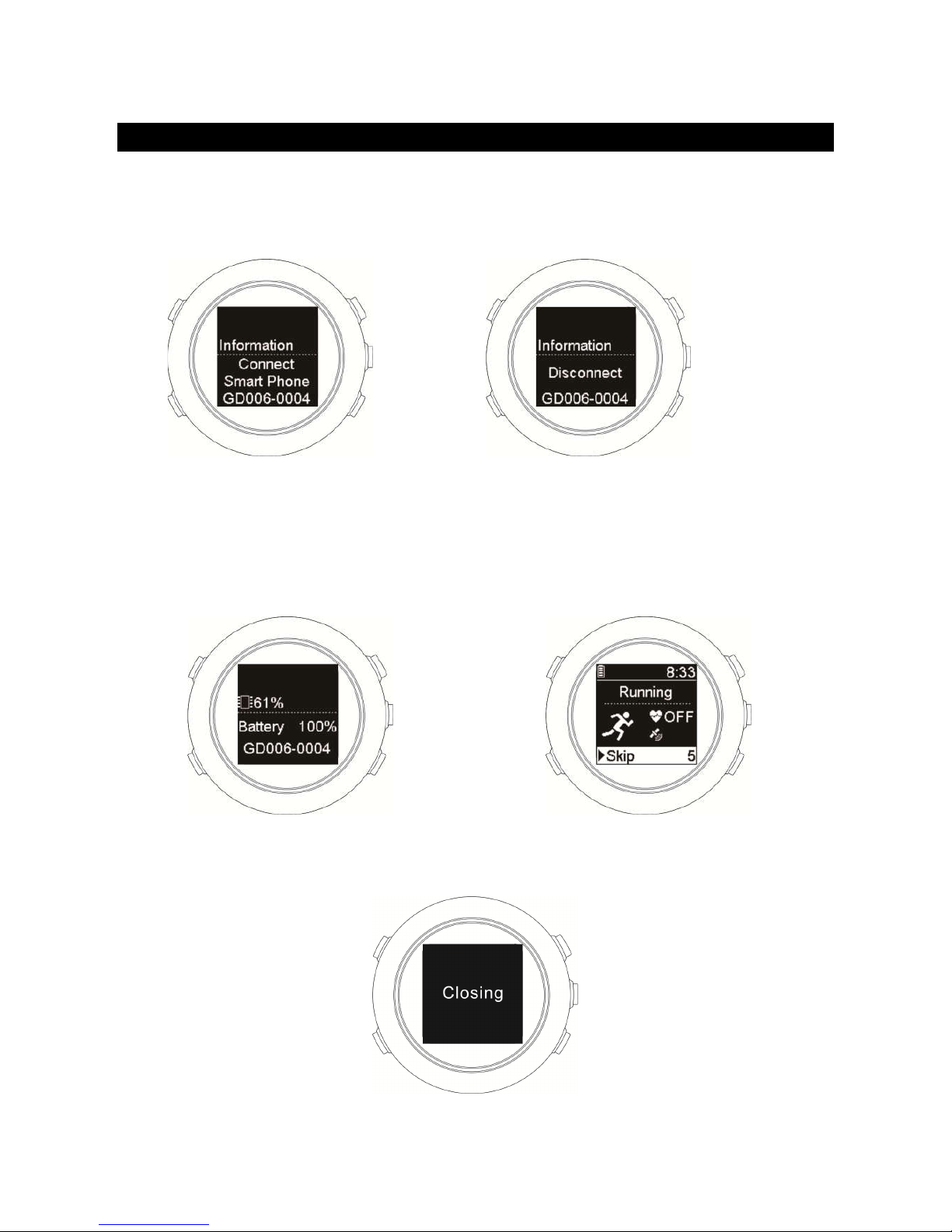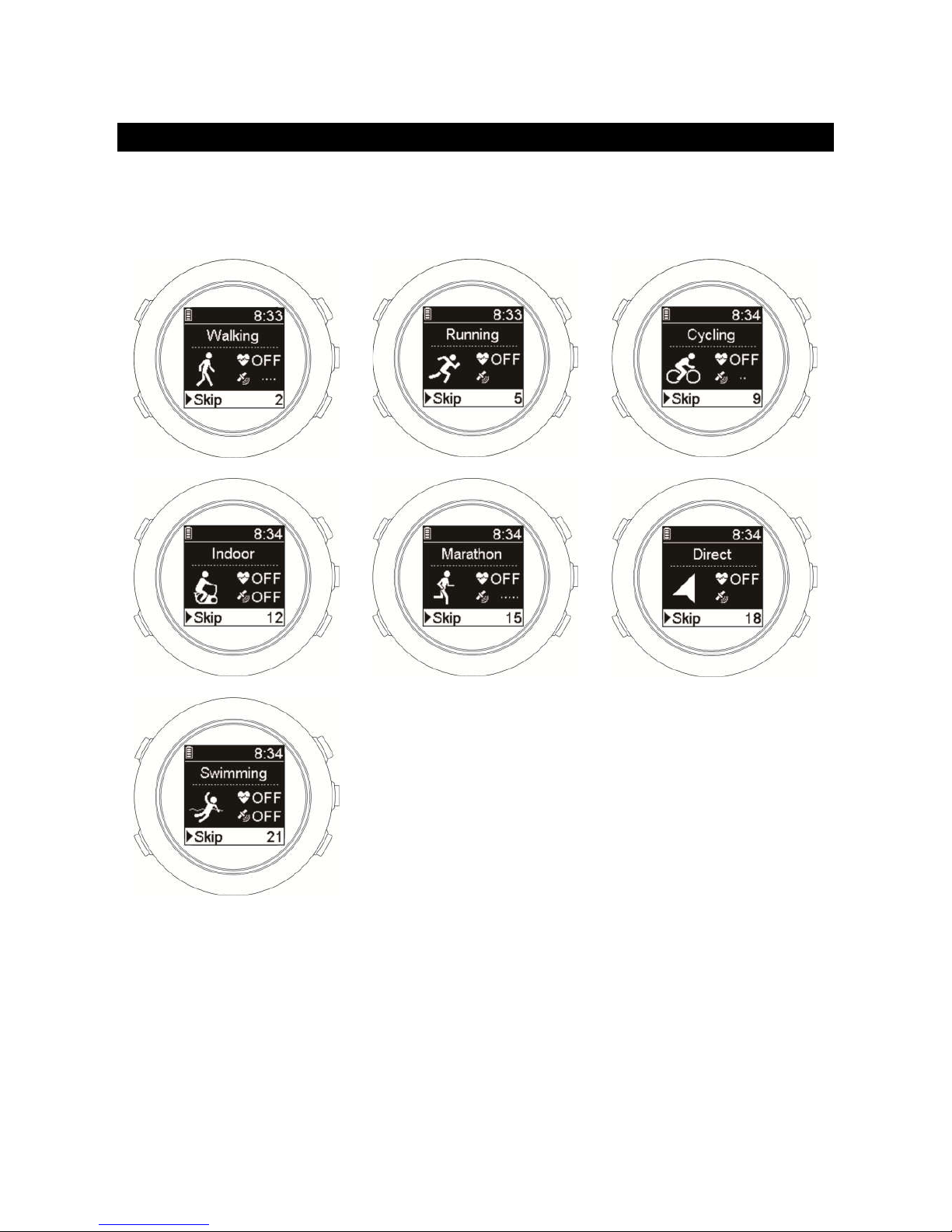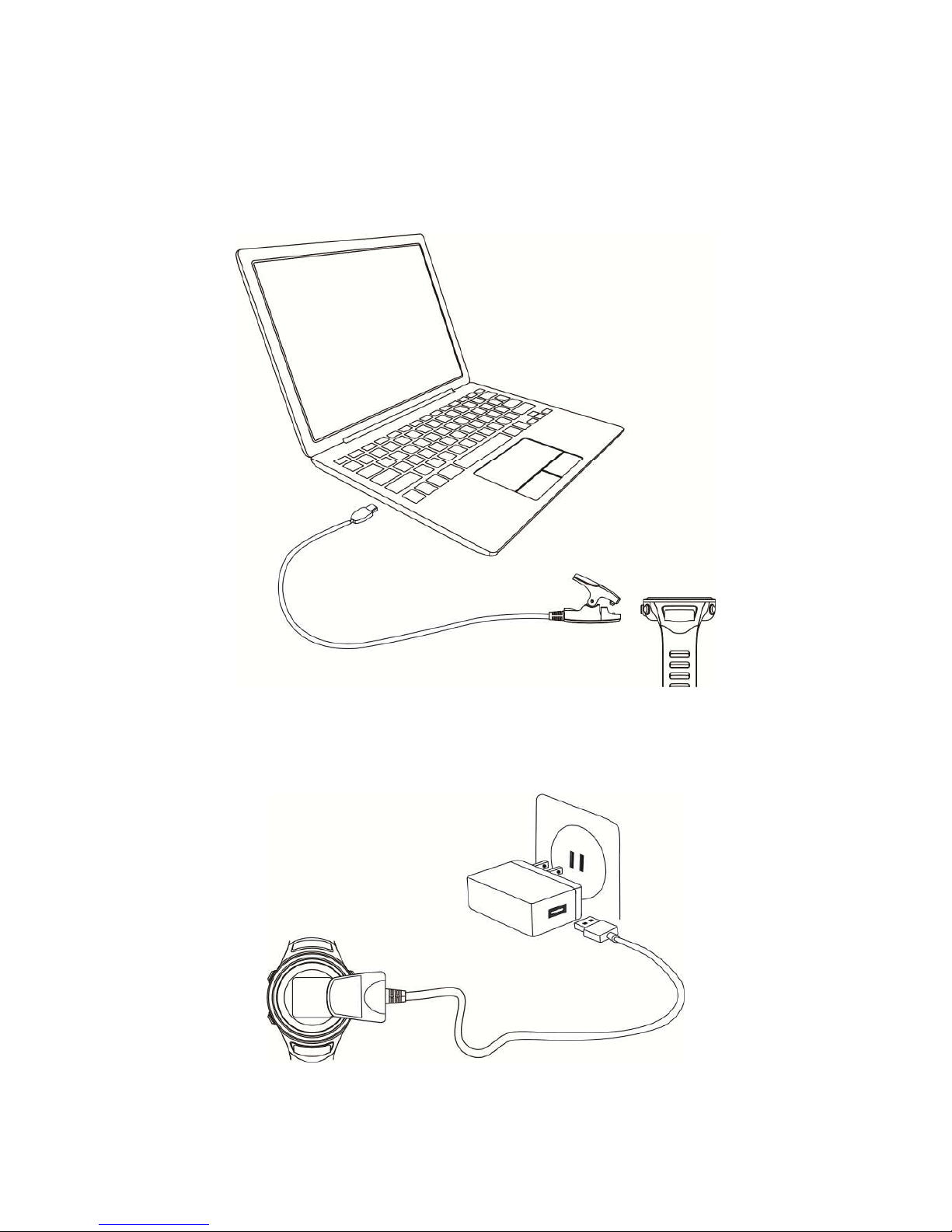Cyinstein GD-006
2
TABLE OF CONTENTS
1 BASIC OPERATION ............................................................................................................................ 4
2 SHORTCUT KEYS ............................................................................................................................... 5
3 BUTTON UNLOCK .............................................................................................................................. 6
4 REAL-TIME VIEW INFORMATION ....................................................................................................... 7
5 GETTING STARTED ............................................................................................................................ 9
5.1 Step I:Charging .................................................................................................................................. 9
5.2 Step II : User information setting ...................................................................................................... 11
5.3 Step III: Starting an exercise .............................................................................................................. 11
6 GPS POSITIONING ........................................................................................................................... 13
7 START EXERCISING .......................................................................................................................... 14
8 INTERVAL FUNCTION ...................................................................................................................... 15
9 SPORT RECORDS ............................................................................................................................. 16
10 SETTING ...................................................................................................................................... 17
10.1 Alarm Clock ........................................................................................................................................ 17
10.2 Auto pause ......................................................................................................................................... 17
10.3 Auto lap ............................................................................................................................................. 18
10.4 Log Interval ........................................................................................................................................ 18
10.5 Auto Play ............................................................................................................................................ 19
10.6 Pace Alarm ......................................................................................................................................... 19
10.7 Heart Rate Alarm ............................................................................................................................... 19
10.8 Stride Setting ..................................................................................................................................... 20
10.9 Sensor Setting .................................................................................................................................... 20
10.10 Phone Setting ................................................................................................................................ 21
10.10.1 Clearing Bluetooth Pairing ......................................................................................................... 21
10.10.2 Enabling Phone Notifications .................................................................................................... 22
10.11 General Setting .............................................................................................................................. 22
10.11.1 Changing the Units of Measure ................................................................................................. 22
10.11.2 Setting the Device Buzzer .......................................................................................................... 23
10.11.3 Locking and Unlocking the Device Keys ..................................................................................... 23
10.11.4 Enable vibration alert ................................................................................................................ 24
10.11.5 Setting Backlight ........................................................................................................................ 24
10.11.6 Changing language..................................................................................................................... 24
10.11.7 Setting display ........................................................................................................................... 25
10.11.8 Setting the notification message ............................................................................................... 25
10.12 Time & Date Setting ....................................................................................................................... 26
10.12.1 Time setting ............................................................................................................................... 26
10.12.2 Time zone setting ...................................................................................................................... 26