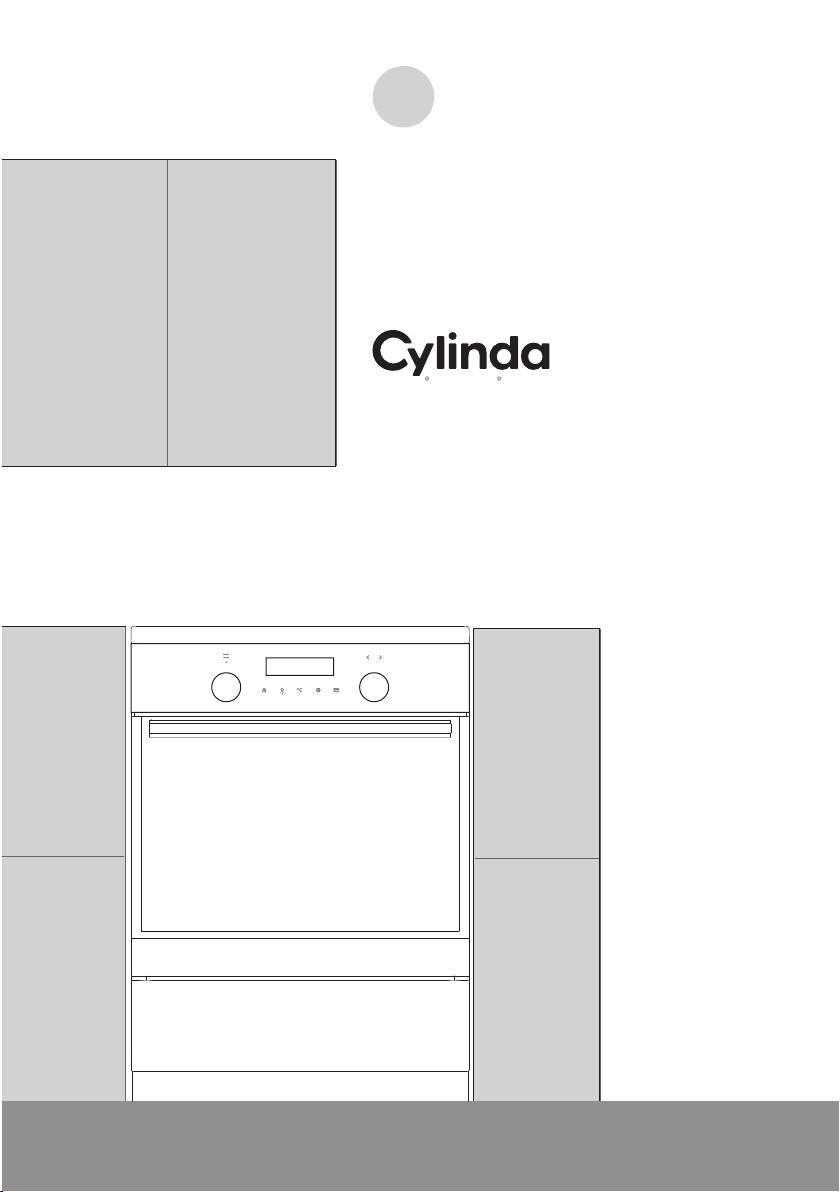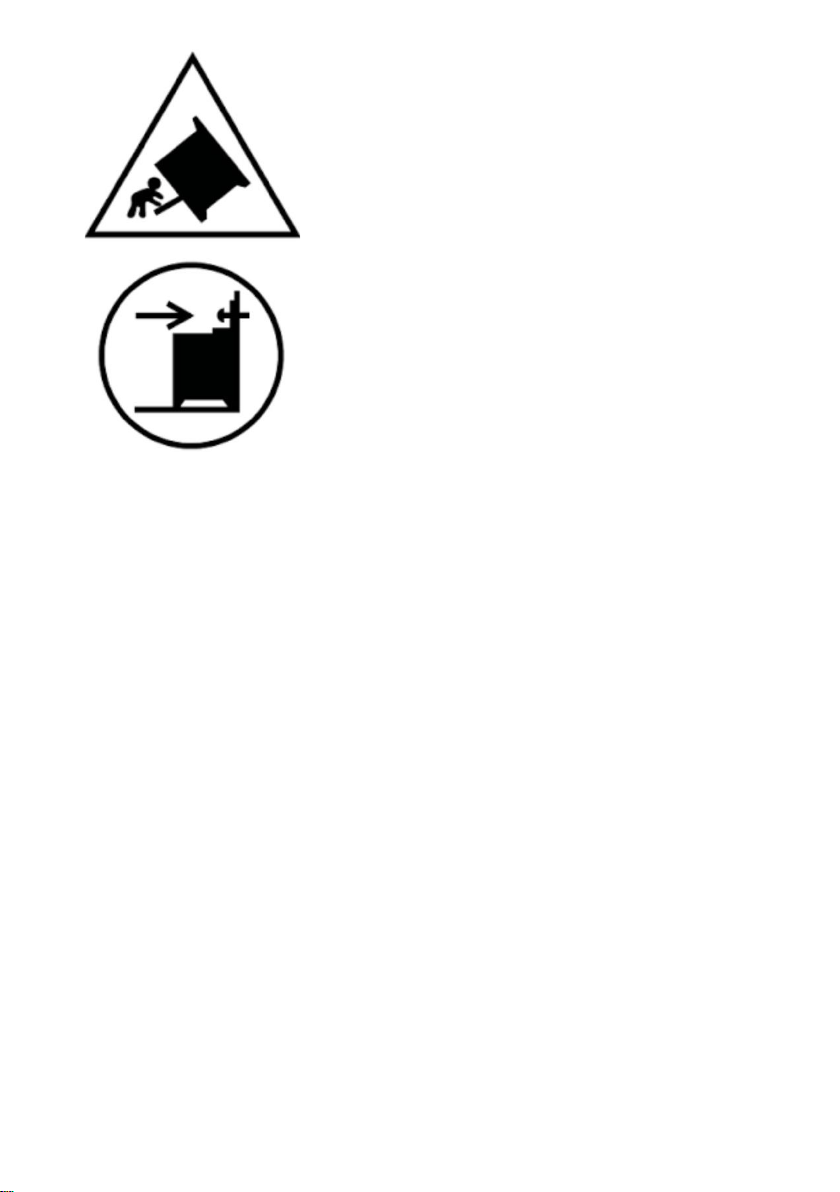EN 9
aggressive cleaners, such as abrasive cleaners that
could cause scratches, abrasive dishwashing
sponges, or stain removers.
When the oven heats up for the first time, the
characteristic smell of a new appliance will be
emitted. Ventilate the room thoroughly during the first
operation.
INDUCTION COOKING SURFACE
GLASS CERAMIC COOKING SURFACE
−The hob is resistant to temperature changes.
−The glass-ceramic plate is very solid but it is not
unbreakable. The plate can break when an object
falls with its edge on the plate. Such damage
comes out immediately or after a while. Disconnect
the damaged hotplate from the main immediately
and do not use it.
−Using the glass ceramic hob as a storage area may
result in scratches or other damage to it.
−Hob surface is completely flat and smooth, without
edges to accumulate dirt.
−Make sure the cooking zone and the cookware
bottom is clean and dry. This will allow better
conduction of heat and prevent any damage to the
heating surface. Do not place empty cookware on
the cooking zone.
INDUCTION COOKING ZONE OPERATING
PRINCIPLE
1. magnetic field
2. induction coils
−The cooking hob is fitted with highly efficient
induction cooking zones. The heat is generated
directly in the bottom of the pan where it is needed
the most.
−This avoids any losses through the glass ceramic
surface. Power consumption is considerably lower
than in conventional cooking zones with radiation
heaters.
−The glass ceramic cooking zone is not heated
directly, but only indirectly with the heat radiated
back by the pan. After the cooking zone is switched
off, this heat is indicated as "residual heat".
−In induction cooking zones, heating is made
possible by the induction coil installed under the
glass ceramic surface. The coil induces a magnetic
field which generates eddy currents in the bottom
of a ferromagnetic pan (i.e. a pan that a magnet
will adhere to), which in turn heats the pan.
If sugar or food with high sugar content
is spilled over a hot class ceramic hob,
immediately wipe the hob or remove the
sugar with a scraper, even if the cooking
zone is still hot. This will prevent any
damage to the class ceramic surface.
Do not use detergents and other cleaners to clean
a hot glass ceramic hob as this could damage the
surface.
INDUCTION COOKWARE
COOKWARE SUITABLE FOR AN
INDUCTION HOB
−The induction will work correctly if you use suitable
cookware.
−Make sure the pot or pan is in the middle of the
cooking zone.
−Suitable cookware includes cookware made of
steel, enamel-coated steel pans, or cast iron pans.
−Unsuitable cookware: alloy steel cookware with
copper or aluminium bottom, and glass cookware.
−The magnet test: Use a small magnet to check
whether the pan or pot bottom is ferromagnetic. If
the magnet sticks to the bottom of the pan, then it
is suitable for an induction cooker.
−When using a pressure cooker, keep an eye on it
until the right pressure is reached. First, set the
cooking zone to maximum power; then, following
the pressure cooker manufacturer's instructions,
use the relevant sensor to decrease the cooking
power at the right time.
−Make sure there is enough liquid in the pressure
cooker, or any other pot or pan. Due to
overheating, using an empty pot on the cooking
zone may result in damage to both the pot and the
cooking zone.