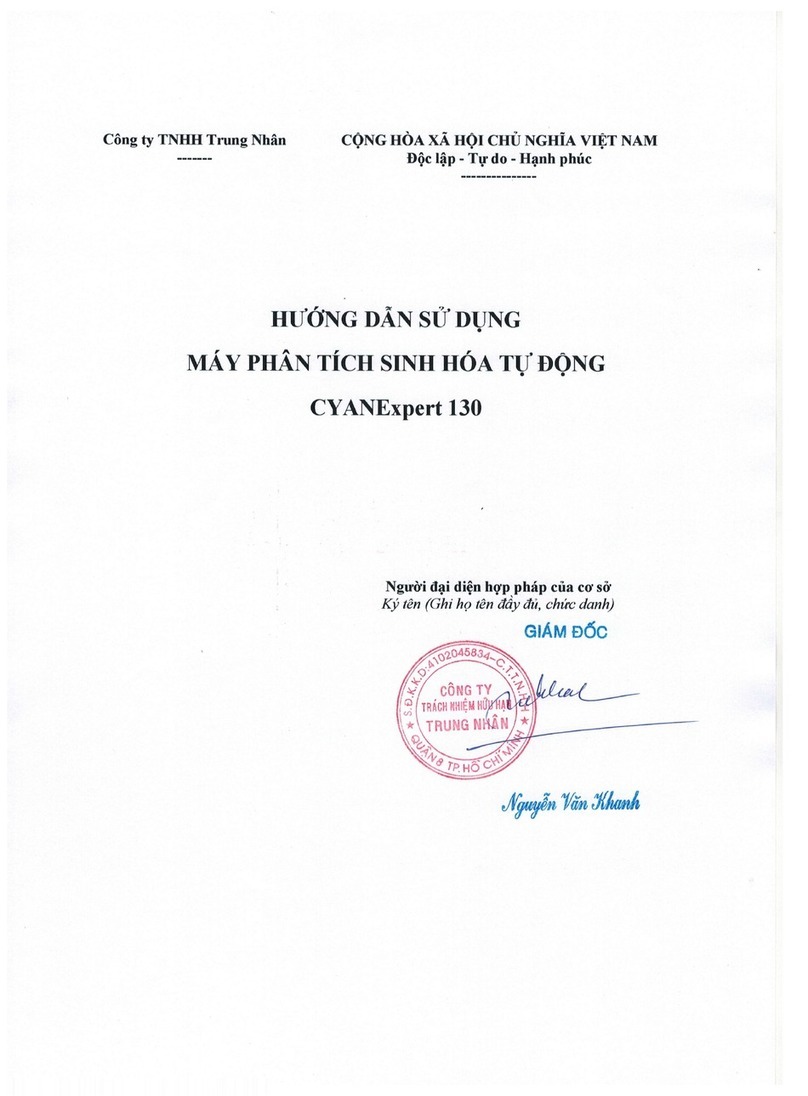Cypress Diagnostics: Nijverheidsstraat 8 • 2235 Hulshout • Belgium
www.diagnostics.be • Tel: ++ 32 15 67 67 68 • e-mail: cypress@diagnostics.be
CY009 – CYANSmart – Service Manual
CYANSmart Service Service Manual, version 20191121 (8.0) Page 1
TABLE OF CONTENTS
1 INTRODUCTION .................................................................................................................................................. 3
1.1 SYSTEM DESCRIPTION .................................................................................................................................... 3
1.2 PRINCIPLE OF MEASUREMENT ....................................................................................................................... 3
1.3 TECHNICAL AND OPERATIVE SPECIFICATIONS ............................................................................................... 4
2 INSTALLATION ..................................................................................................................................................... 5
3 MAINTENANCE .................................................................................................................................................... 6
3.1 PUNCTUAL MAINTENANCE ........................................................................................................................... 6
3.2 ROUTINE MAINTENANCE ............................................................................................................................... 6
3.2.1 Washing 6
3.2.2 Cleaning 7
3.2.3 Verification 7
3.3 REPLACEMENT OF SPECIFIC PARTS ................................................................................................................ 8
3.3.1 External cleaning 8
3.3.2 Internal washing 8
3.3.3 Replacement schedule 8
4 TECHNICAL CONTROL ...................................................................................................................................... 9
4.1 GENERAL DESCRIPTION AND BLOCK DIAGRAM ............................................................................................. 9
4.2 MAIN CONTROL BOARD............................................................................................................................... 10
4.2.1 Connections on the mainboard 10
4.2.2 Voltage check points on the mainboard 11
4.2.3 Verification of the voltage to the mainboard 11
4.2.4 Replacement of the mainboard 12
4.3 OPTICAL SYSTEM ......................................................................................................................................... 12
4.3.1 Lamp 13
4.3.2 Filter wheel 13
4.3.3 Flow cell 13
4.3.4 Pre-amplifier board 14
4.3.5 Verification of the optical system 14
4.3.6 Cleaning and/or replacement of the flowcell 16
4.3.7 Verification of the filter wheel home sensor 17
4.3.8 Cleaning and/or replacement of the filter wheel home sensor 18
4.3.9 Verification of the filter wheel motor 19
4.3.10 Replacement of the filter wheel motor 19
4.3.11 Cleaning and/or replacement of filters 21
4.3.12 Verification of the voltage to the lamp 22
4.3.13 Replacement of the lamp 23
4.3.14 Replacement of the pre-amplifier board 26
4.3.15 Replacement of the optical system 26
4.4 HYDRAULIC AND ASPIRATION SYSTEM ........................................................................................................ 28
4.4.1 Verification of the aspiration and hydraulic system by pump calibration 28
4.4.2 Replacement of tubes in the hydraulic circuit 30
4.4.3 Replacement of peristaltic pump tube 31
4.4.4 Replacement of peristaltic pump rubbers 32
4.4.5 Cleaning and lubrication of the pump motor with rotor 32
4.4.6 Verification of the pump motor 33
4.4.7 Replacement of the pump motor with rotor 34
4.4.8 Verification of the aspiration switch 34
4.4.10 Replacement of the aspiration switch 35
4.4.11 Aspirate format 35