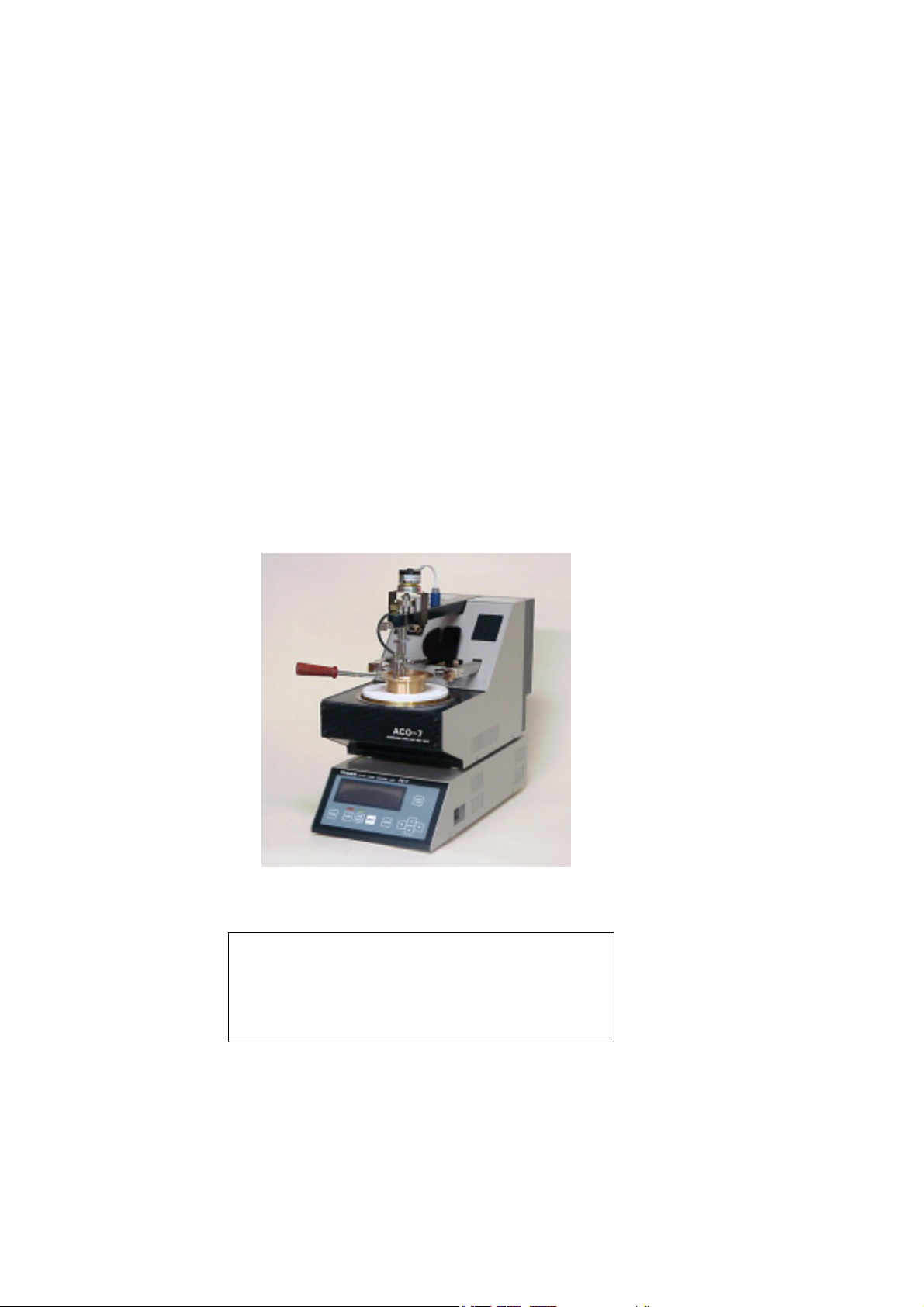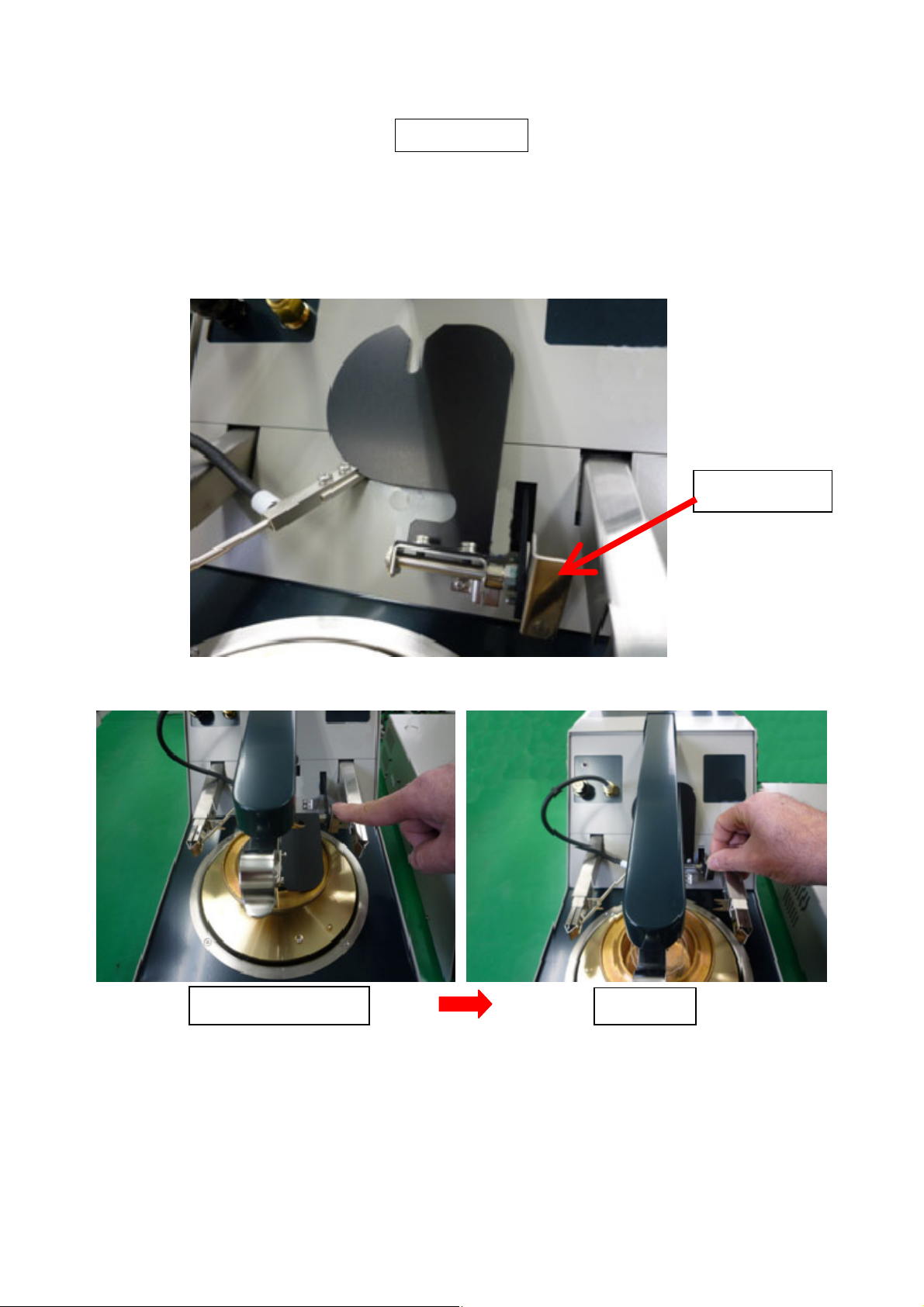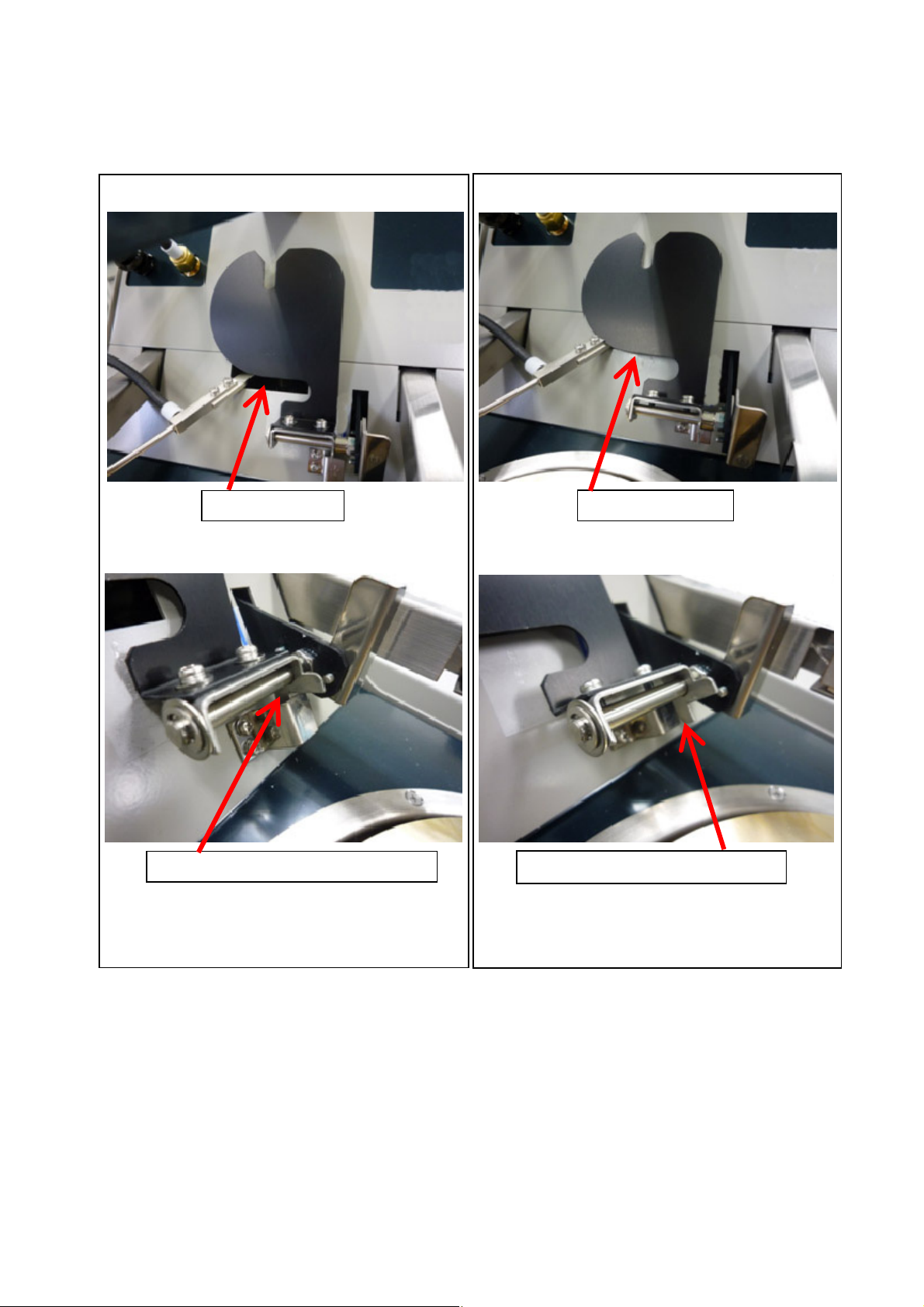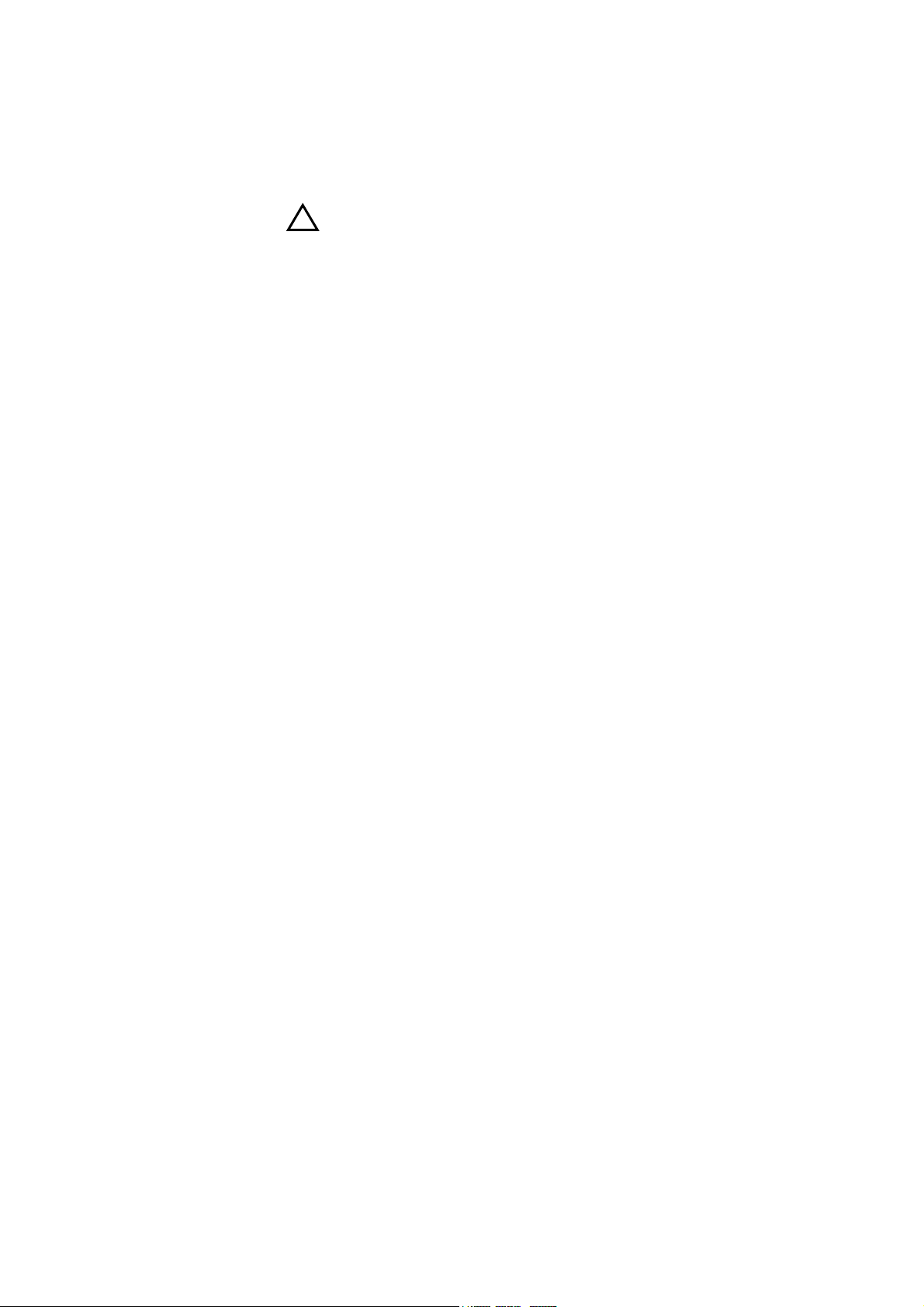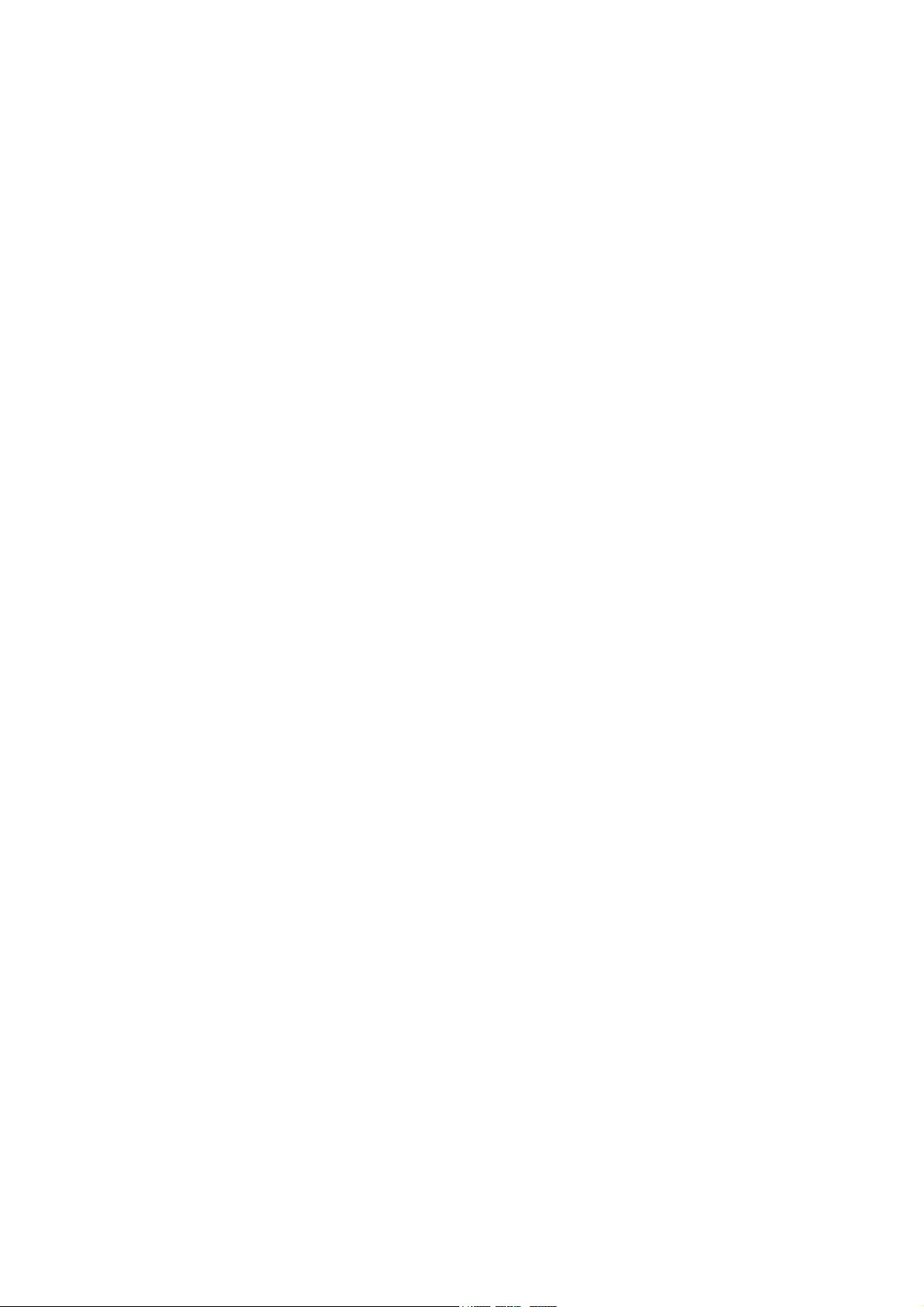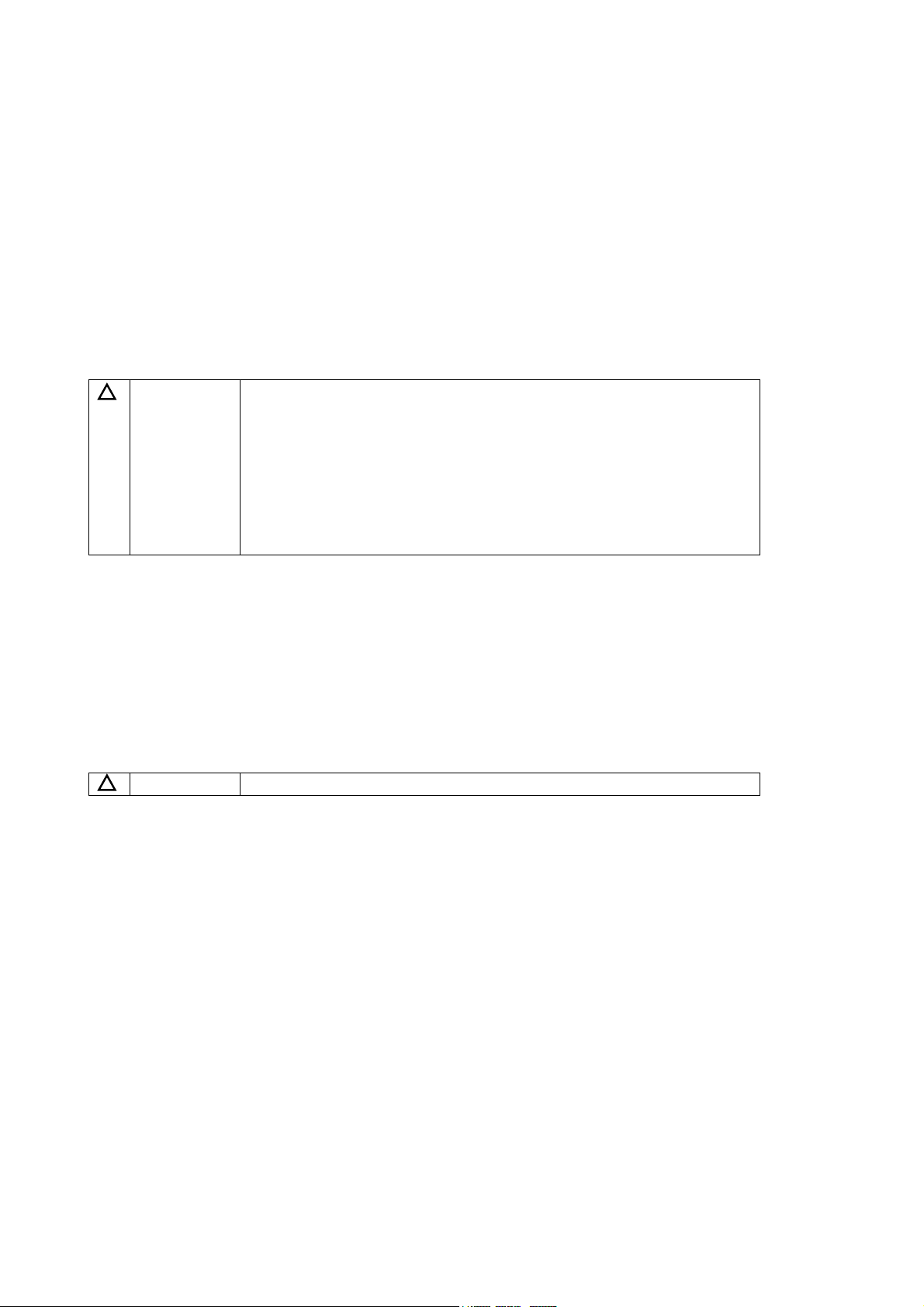3
TABLE OF CONTENTS
FORWARD ……………………………………………………………………... 4
INTENDED READER OF THIS MANUAL …………………………………. 4
REVISIONS ……………………………………………………………...……... 4
SAFE OPERATION …………………………………………………………… 4
WARNING ……………………………………………………………………... 5
1. Overview of Model ACO-7 ………………………………………………..... 6
2. Installation …………………………………………………………………… 9
2.1 Installation Site …………………………………………………...………. 9
2.2 Electric Connections …………………………………………..………….. 9
2.3 Gas Connection ……………………………………..…………………….. 9
3. Operation ………..…………………………………………………………....11
3.1 Power ON …………………………………………………………………. 11
3.2 Cinfirming a Barometric Pressure Value ………………………………..11
3.3 Select Test Mode………………………………………………………….. 12
3.3.1 Normal mode ………………………………………………………….. 12
3.3.2 Special Mode ………………………………………………………….. 12
3.3.3 Fire Mode ………………………………………………………………12
3.3.4 Skim Mode ……………………………………………………………. 12
3.3.5 User’s Custom Mode …………………………………………………. 13
3.4 Test Procedure in Normal mode …………………………………………13
3.4.1 Setting of Expected Flash Point ……………………………………... 13
3.4.2 Preparation of Test Cup and Sample ……………………………….. 13
3.4.3 Test Start ……………………………………………………………… 13
3.4.4 Start of Ignition Source Application ………………………………... 14
3.4.5 Flash Detection ……………………………………………………….. 14
3.4.6 Completion of a Test …………………………………………………. 16
3.5 Test by Special Mode ……………………………………………………. 16
3.6 Test by Fire Mode ……………………………………………………….. 17
3.7 Test by Skim Mode ………………………………………………………. 17
4. Data Storage Function ……………………………………………………. 18
5. In Case of Abnormal Operation or Trouble ……………………………… 19
6. Safety ………………………………………………………………………… 19
6.1 Gas Piping ……………………………….……………………………….. 19
6.2 Prevention of Sample from Catching Fire ……………………………… 19
6.3 Manual Fire Containment ………………………………………………. 19
7. Post-sales Servicing ………………………………………………………… 20
8. Precaution in Case of Loss of Instruction Manual ………………………. 20
9. Caution when Transferring This Tester ………………………………….. 20
10. Specifications ………………………………………………………..…….. 20