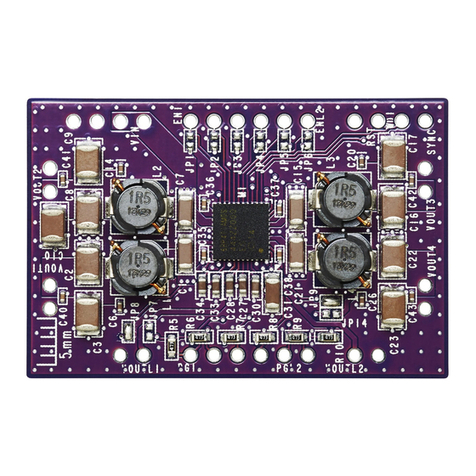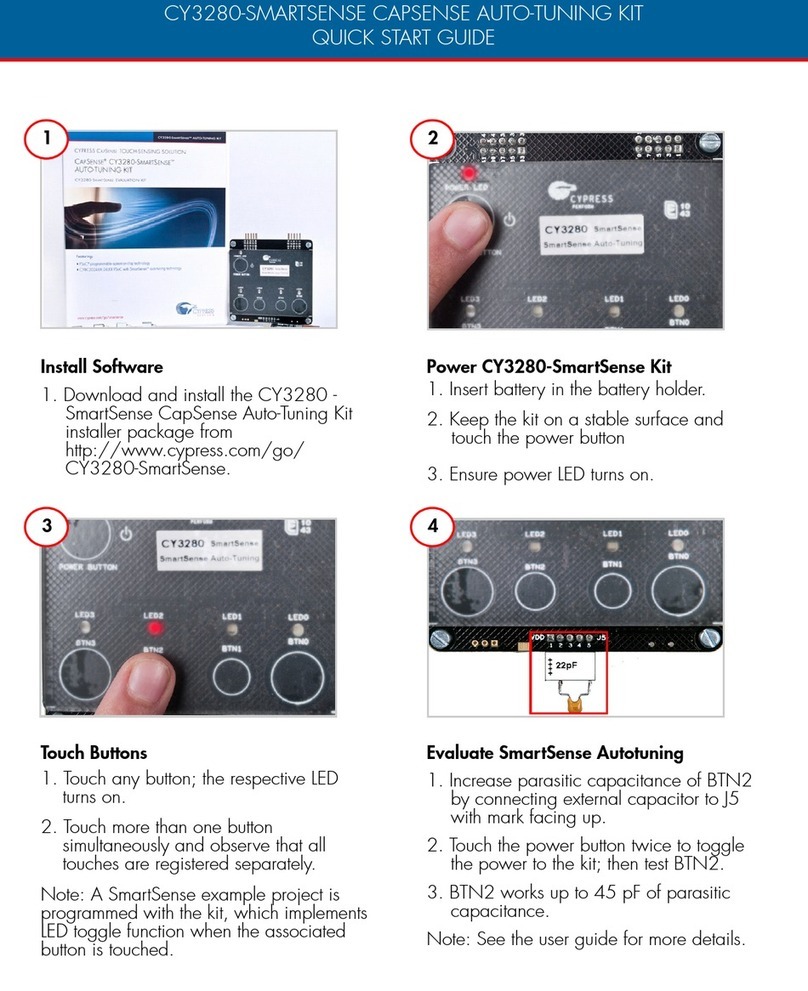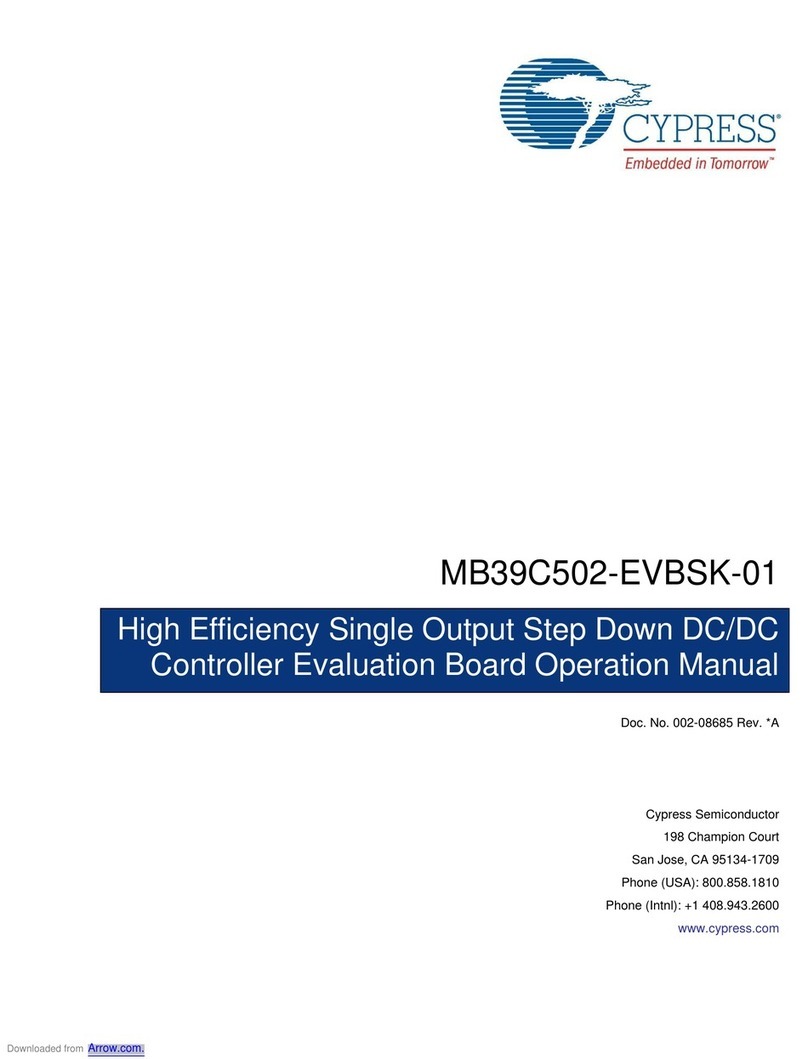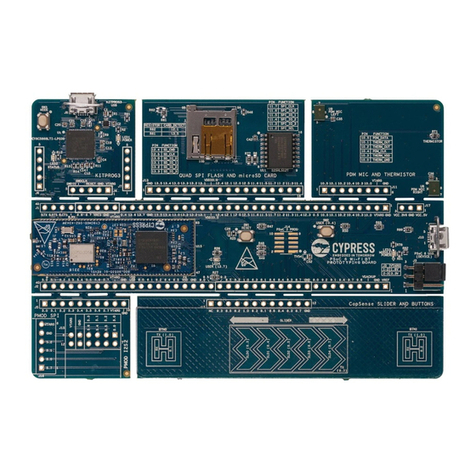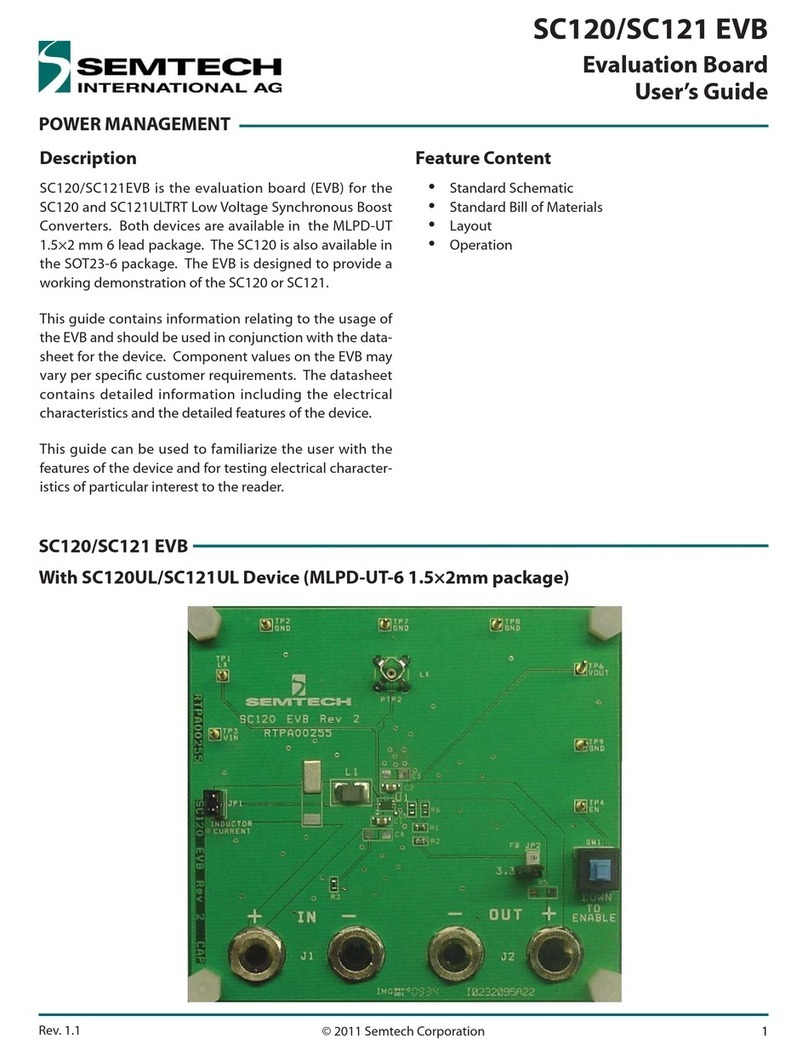Cypress CY4532 EZ-PD CCG3PA User manual
Other Cypress Motherboard manuals
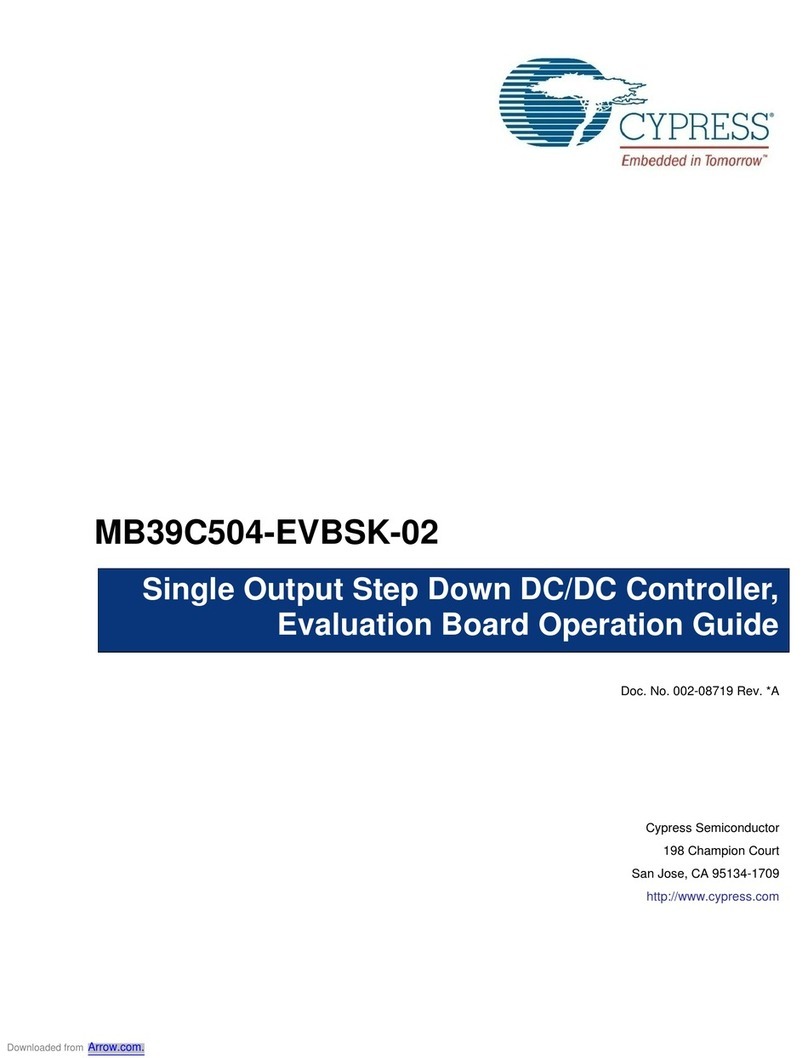
Cypress
Cypress MB39C504-EVBSK-02 User manual
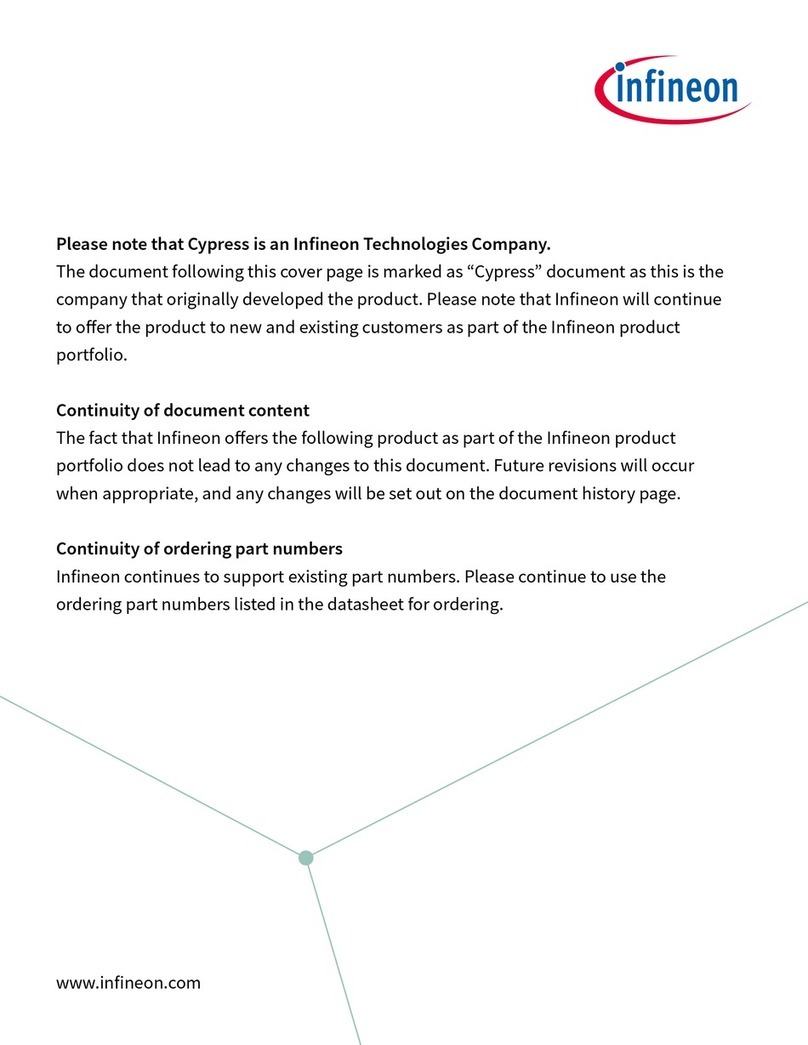
Cypress
Cypress S6SAL211A31SA2001 User manual

Cypress
Cypress CY3642 User manual
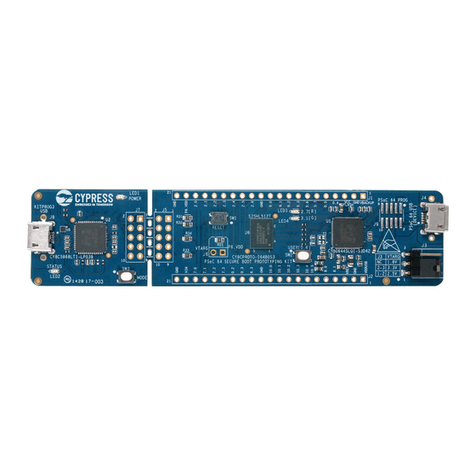
Cypress
Cypress PSoC 64 Secure Boot User manual
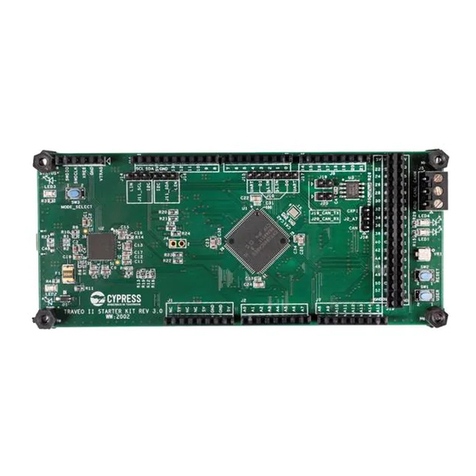
Cypress
Cypress CYTVII-B-E-1M-SK User manual
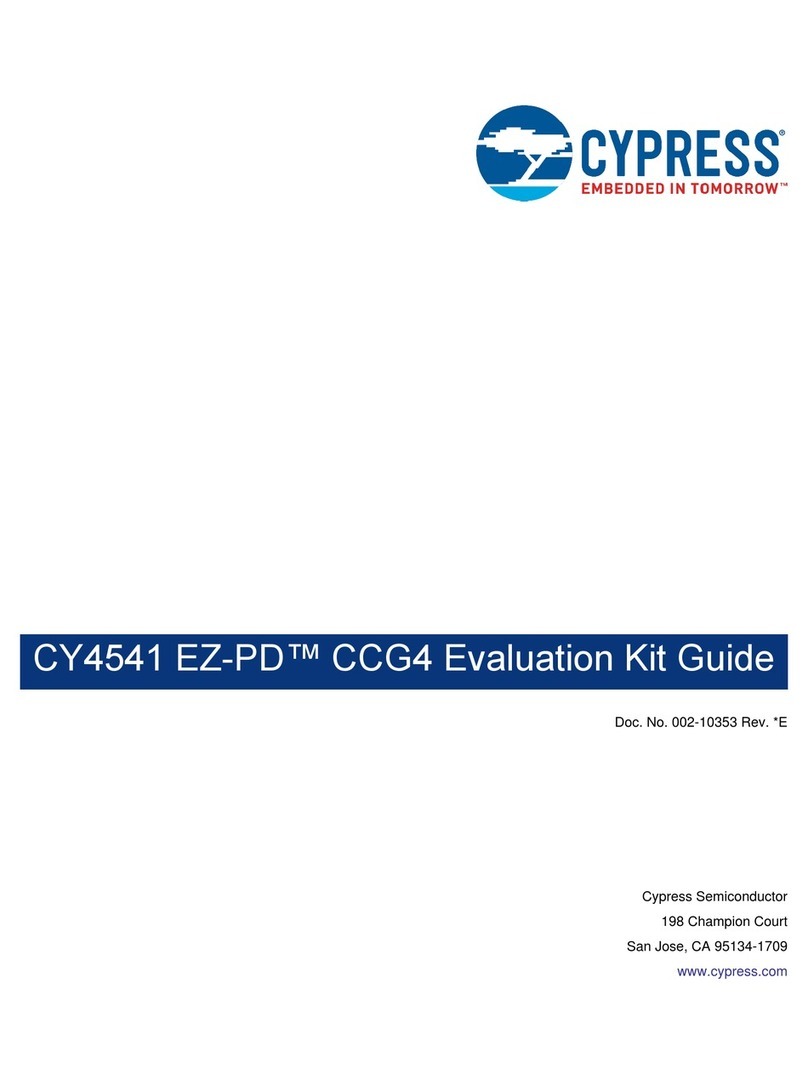
Cypress
Cypress CY4541 EZ-PD CCG4 Evaluation Kit User manual
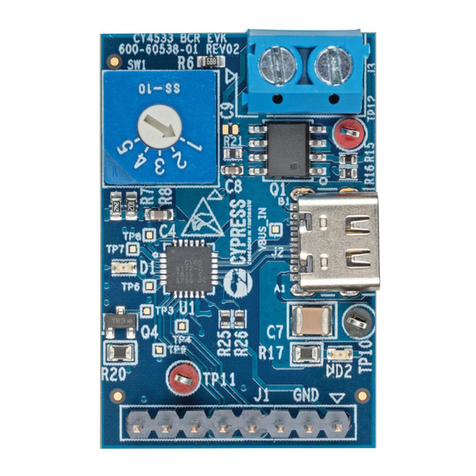
Cypress
Cypress EZ-PD CY4533 User manual
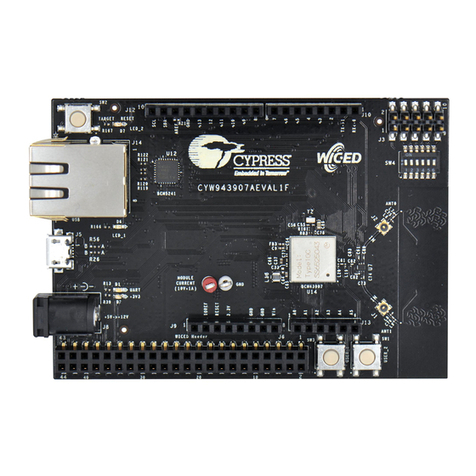
Cypress
Cypress CYW943907AEVAL1F User manual
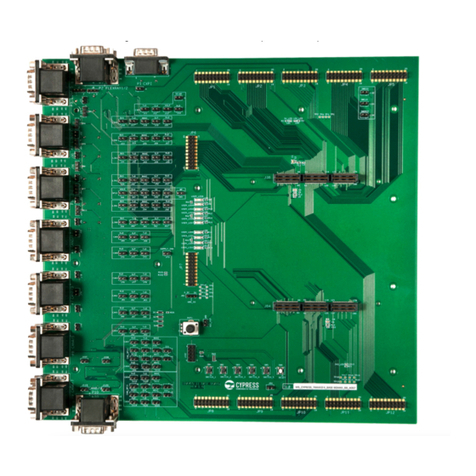
Cypress
Cypress CYTVII-B-H-8M-176-CPU User manual

Cypress
Cypress CY8CKIT-037 User manual

Cypress
Cypress CY3210-PSoCEVAL1 User manual

Cypress
Cypress CY8CKIT-002 Manual
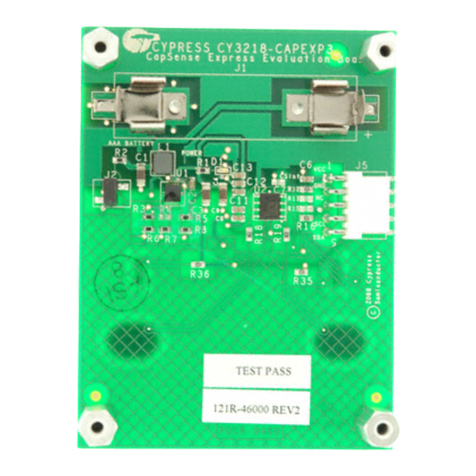
Cypress
Cypress CAPSENSE EXPRESS CY3218-CAPEXP3 User manual

Cypress
Cypress FM3 Series User manual

Cypress
Cypress S6SBP501A00VA1001 User manual

Cypress
Cypress F2MC-8FX Series Installation and user guide

Cypress
Cypress FM4-216-ETHERNET User manual
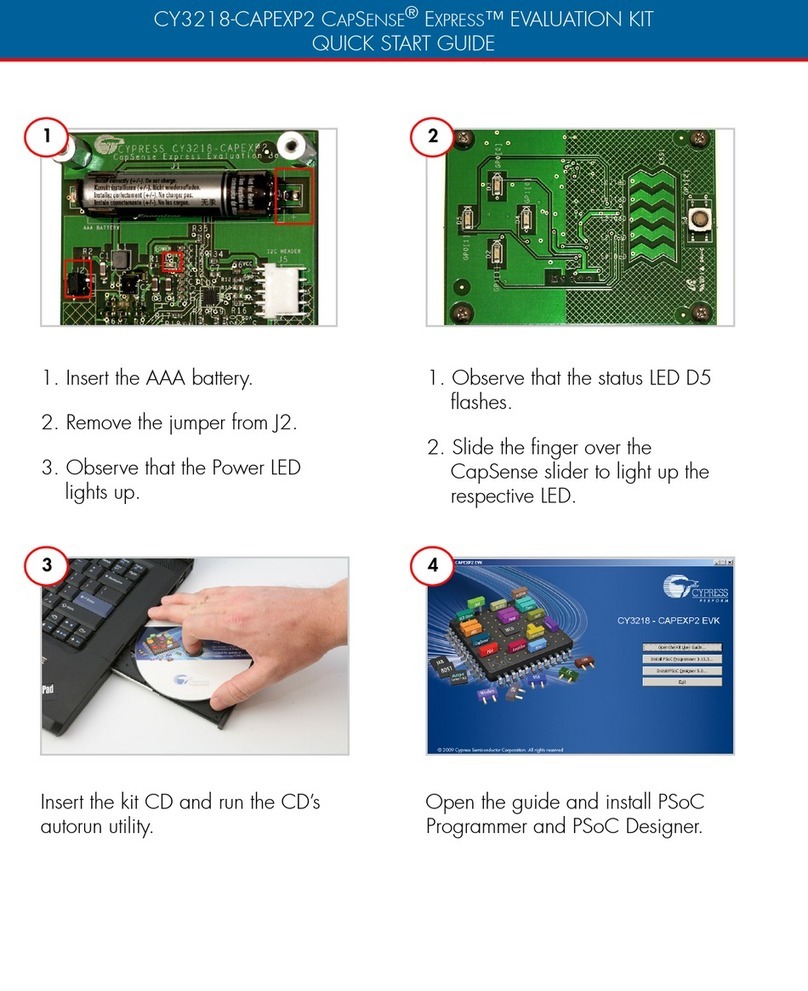
Cypress
Cypress CapSense Express CY3218-CAPEXP2 User manual
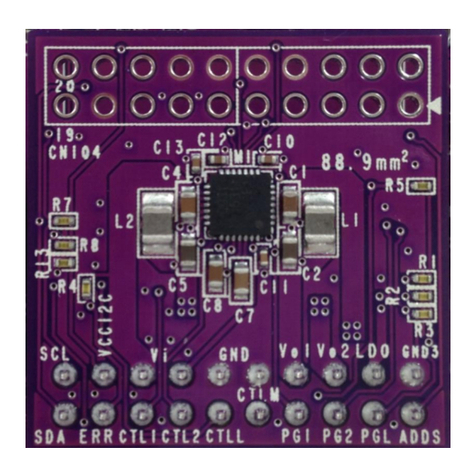
Cypress
Cypress MB39C031-EVBSK-01 User manual
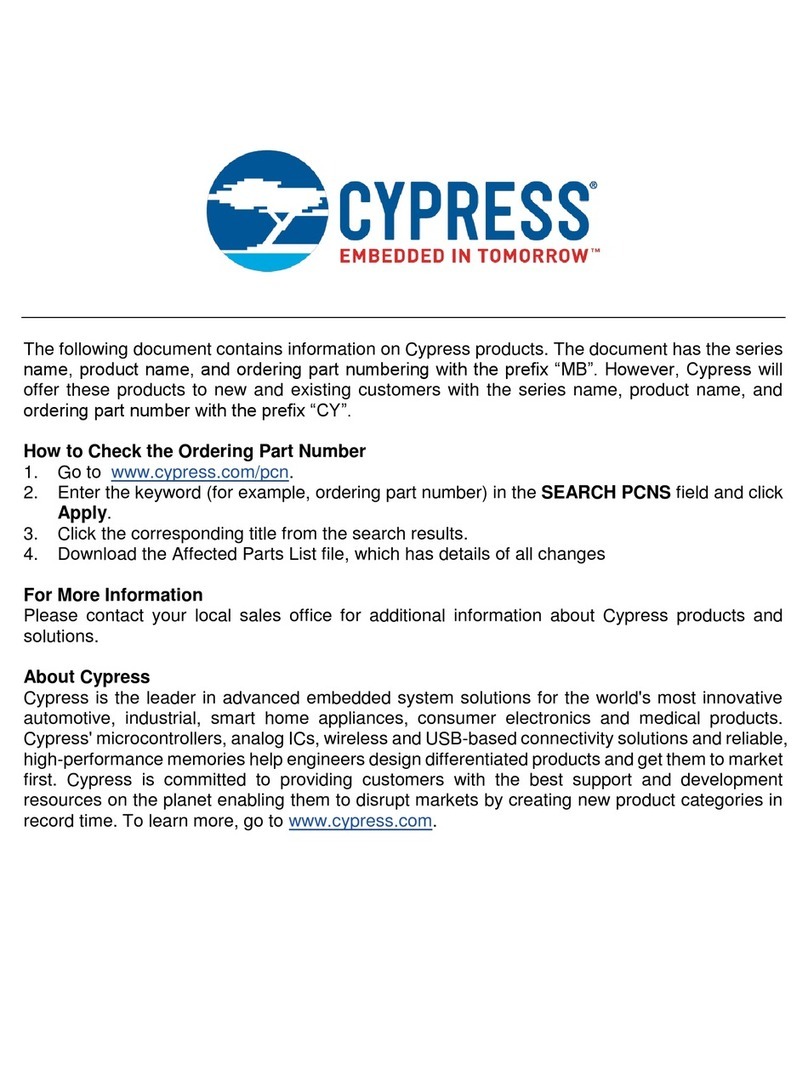
Cypress
Cypress MB91460 User manual