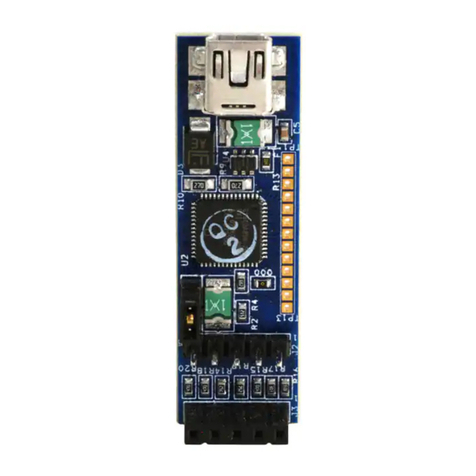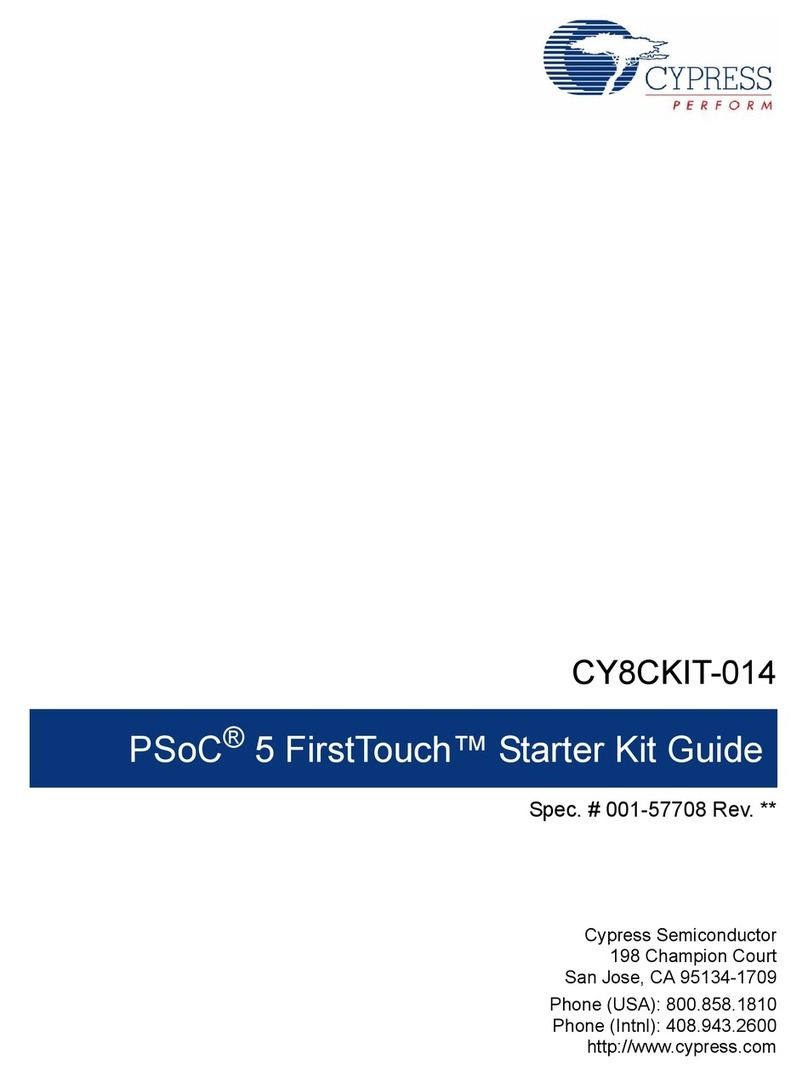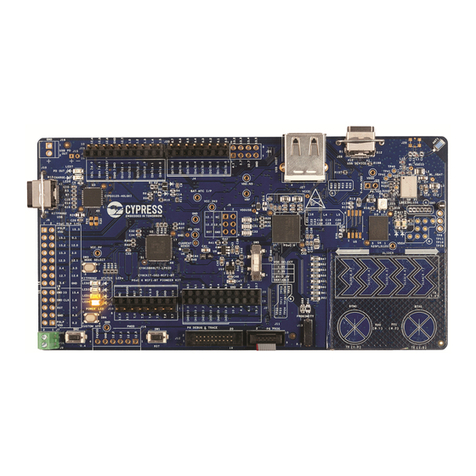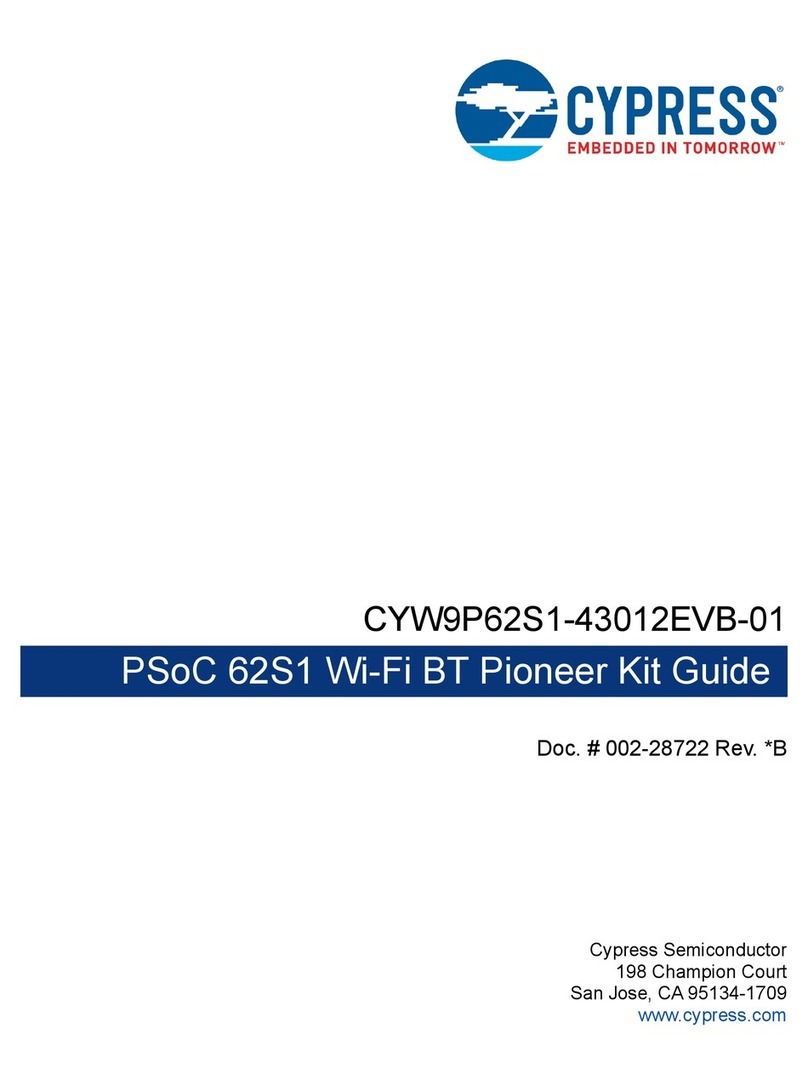1
2
3
4
76 85 109 11 12 10 13 14
15
19
16
17
20
21
23 221024251026
18
PSoC 4 S-Series Pioneer Board Details
© 2016 Cypress Semiconductor Corporation. All rights reserved.
All trademarks or registered trademarks referenced herein are the property of their respective owners.
002-10492 Rev.*B
1. KitProg2 USB Micro-B connector (J6)
2. KitProg2 status LEDs (LED1, LED2 and LED3)
3. External power supply header (J7)
4. KitProg2 (PSoC 5LP) I/O header (J8)
5. Power LED (LED4)
6. System power (VDD) selection switch (SW6)
7. KitProg2 custom application/programming header (J11)
8. Voltage regulator circuit
9. PSoC 4000S 10-pin program and debug header (J13)
10. ArduinoTM compatible power and I/O headers
(J1, J2, J3 and J4)
11. 32.768 kHz crystal oscillator (Y1)
12. Voltage Level Translator for F-RAM (U14)
13. Cypress F-RAM 1Mb (FM24V10-G, U11)
14. RGB LED (LED5)
15. KitProg2 user button (SW3)
16. Rechargeable battery (ML2430-HS1, V2)
17. User Button (SW2)
18. Reset button (SW1)
19. Arduino ICSP compatible header (J12)
20. EZ-BLETM PRoCTM Module (CYBLE-022001-00, U3)
21. Potentiometer (R2)
22. VDD source selection switch (SW4)
23. Current measurement selection switch (SW7)
24. PSoC 4000S (CY8C4045AZI-S413, U1)
25. Programming target (PSoC 4000S/EZ-BLE PRoC Module)
selection switch (SW5)
26. KitProg2 (PSoC 5LP) programmer and debugger
(CY8C5868LTI-LP039, U15)
CY8CKIT-041-40XX QUICK START GUIDE
PSOC®4 S-SERIES PIONEER KIT
For the latest information about this kit, visit www.cypress.com/CY8CKIT-041