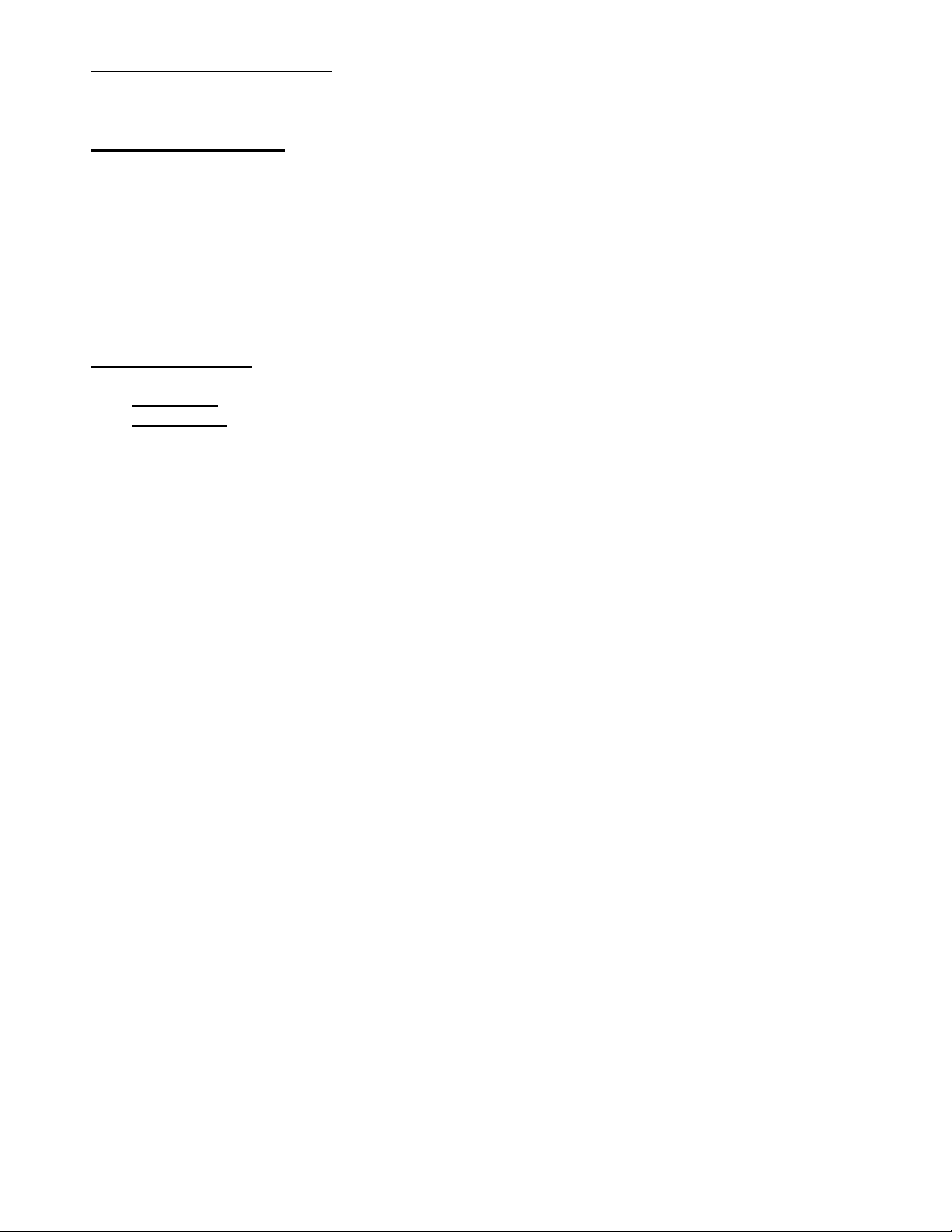OPERATION
Wait for the water to heat up to 37.0
o
1. Pushing the LOCKBAR to the left.
2. Lifting the front of the LID until it is vertical.
3. Lowering the LID into the slot .
Lift the top of the BLADDER and place the plasma bags on the bottom part of the
BLADDER. Pl
ace the "Y" accelerators on the middle of each plasma bag. Cover
the plasma bags with the top portion of the bladder. Tuck in the BLADDER so that
it stays within the walls of the section of the RACK.
Close the LID by lifting straight up until it stops
(forward). Lock it into place by pushing the LOCKBAR to the right.
Push START to begin thawing for the programmed time. The pumps will pump
tempered water through the BLADDER and massage the plasma bags. The
thawing time will be
displayed. Use PLUS or MINUS to increase or decrease the
thawing time. When the time has expired, the buzzer will call the operator back.
STOP ends the thawing and drains the bladders.
If more thawing time is needed, hold PLUS while pushing
START and th
e unit will thaw for another 3 minutes.
Thawing time is mainly a factor of thickness of the plasma in
the bag. Flat-
frozen plasma thaws quicker than folded
plasma, which is thicker.
LEAKS
In case of a leak, the alarm will sound and the thawing will stop.
Open the LID to see which bag leaked. The leak will be confined
to only one of the sections. The other section is not contaminated.
Determine what leaked:
1. Plasma bag leaked. Pick
observe for leaks. If there is a leak, discard the bag(s).
Check if the Bladder also leaked. See # 3 below. If the BLADDER did not leak, use a paper towel to soak up the
visible leaked solution. Remove the BLADDER by first lifting the
much of its internal water as possible. Remove the INLET and OUTLET FITTINGS by holding the
FITTINGS and twisting them as you pull up.
If you need to rush thawing the plasma bags in the non
later. Use the plastic plugs to close off the stainless steel ports, turn the unit on and start thawing. You will have
to watch the plasma bags to see when they are thawed, because the count down timer starts at the full thawin
time.
Rinse the BLADDER under flowing water and wipe with a bleach towelette or a 10% bleach solution.
Wipe out the inside of the RACK and then wipe it with a bleach towelette or a 10% bleach solution. Remount
the cleaned BLADDER in the RACK.
2. BLADDER leaked
. If the plasma bag did not leak, the leak must be in the bladder. Wipe off and place the
plasma bag(s) aside. Remove and discard the BLADDER by first lifting the top of the BLADDER up to drain
out as much of its internal water as possible.
FITTINGS and twisting them as you pull up. Wipe up all the leaked solution inside the RACK. Wipe the inside
of the RACK with a bleach towelette or a 10% bleach solution. Remount a new BLADDER. You are re
start thawing again.
3
2. Lifting the front of the LID until it is vertical.
Lift the top of the BLADDER and place the plasma bags on the bottom part of the
ace the "Y" accelerators on the middle of each plasma bag. Cover
the plasma bags with the top portion of the bladder. Tuck in the BLADDER so that
it stays within the walls of the section of the RACK.
Close the LID by lifting straight up until it stops
and then rotating it down
(forward). Lock it into place by pushing the LOCKBAR to the right.
Push START to begin thawing for the programmed time. The pumps will pump
tempered water through the BLADDER and massage the plasma bags. The
displayed. Use PLUS or MINUS to increase or decrease the
thawing time. When the time has expired, the buzzer will call the operator back.
STOP ends the thawing and drains the bladders.
If more thawing time is needed, hold PLUS while pushing
e unit will thaw for another 3 minutes.
Thawing time is mainly a factor of thickness of the plasma in
frozen plasma thaws quicker than folded
-frozen
In case of a leak, the alarm will sound and the thawing will stop.
Open the LID to see which bag leaked. The leak will be confined
to only one of the sections. The other section is not contaminated.
observe for leaks. If there is a leak, discard the bag(s).
Check if the Bladder also leaked. See # 3 below. If the BLADDER did not leak, use a paper towel to soak up the
visible leaked solution. Remove the BLADDER by first lifting the
top of the BLADDER up to drain out as
much of its internal water as possible. Remove the INLET and OUTLET FITTINGS by holding the
FITTINGS and twisting them as you pull up.
If you need to rush thawing the plasma bags in the non
-contaminated section,
you can do the full clean up
later. Use the plastic plugs to close off the stainless steel ports, turn the unit on and start thawing. You will have
to watch the plasma bags to see when they are thawed, because the count down timer starts at the full thawin
Rinse the BLADDER under flowing water and wipe with a bleach towelette or a 10% bleach solution.
Wipe out the inside of the RACK and then wipe it with a bleach towelette or a 10% bleach solution. Remount
the cleaned BLADDER in the RACK.
. If the plasma bag did not leak, the leak must be in the bladder. Wipe off and place the
plasma bag(s) aside. Remove and discard the BLADDER by first lifting the top of the BLADDER up to drain
out as much of its internal water as possible.
Remove the INLET and OUTLET FITTINGS by holding the
FITTINGS and twisting them as you pull up. Wipe up all the leaked solution inside the RACK. Wipe the inside
of the RACK with a bleach towelette or a 10% bleach solution. Remount a new BLADDER. You are re
Check if the Bladder also leaked. See # 3 below. If the BLADDER did not leak, use a paper towel to soak up the
top of the BLADDER up to drain out as
much of its internal water as possible. Remove the INLET and OUTLET FITTINGS by holding the
you can do the full clean up
later. Use the plastic plugs to close off the stainless steel ports, turn the unit on and start thawing. You will have
to watch the plasma bags to see when they are thawed, because the count down timer starts at the full thawin
g
Rinse the BLADDER under flowing water and wipe with a bleach towelette or a 10% bleach solution.
Wipe out the inside of the RACK and then wipe it with a bleach towelette or a 10% bleach solution. Remount
. If the plasma bag did not leak, the leak must be in the bladder. Wipe off and place the
plasma bag(s) aside. Remove and discard the BLADDER by first lifting the top of the BLADDER up to drain
Remove the INLET and OUTLET FITTINGS by holding the
FITTINGS and twisting them as you pull up. Wipe up all the leaked solution inside the RACK. Wipe the inside
of the RACK with a bleach towelette or a 10% bleach solution. Remount a new BLADDER. You are re
ady to