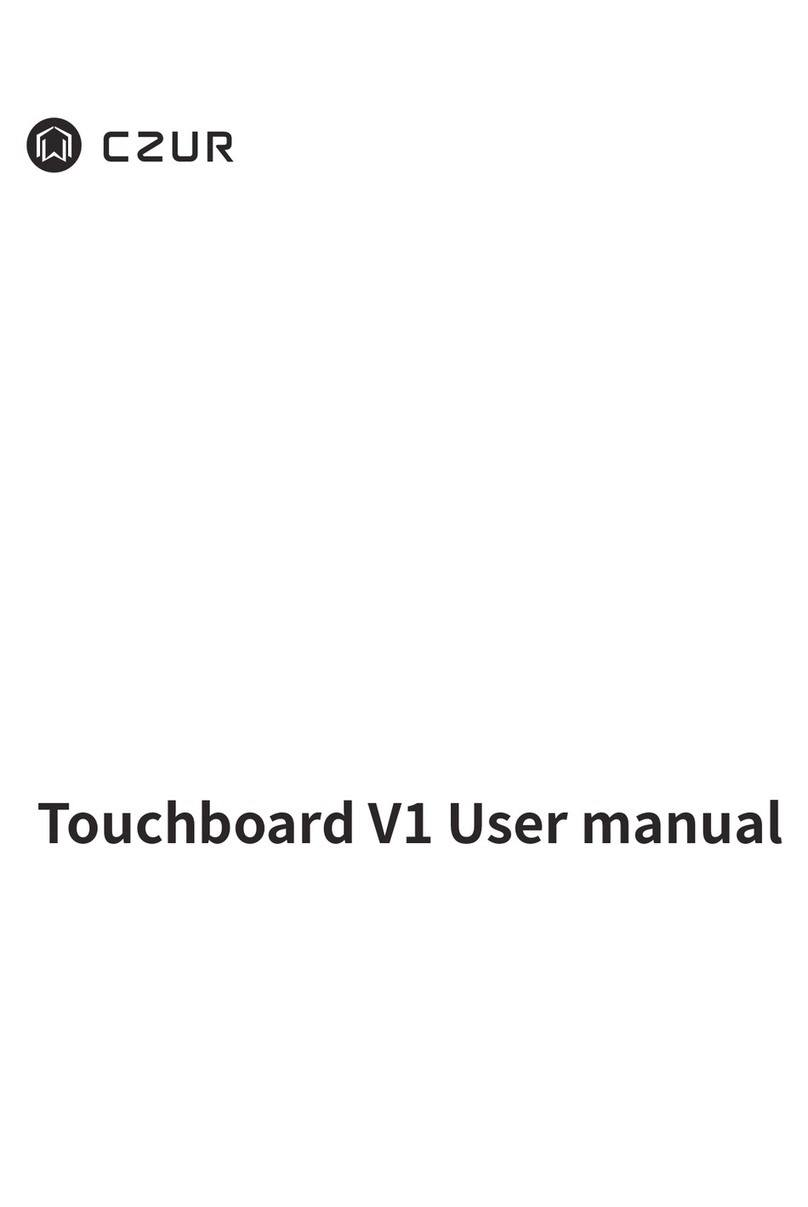Touchpad standby and sleep
2
• Touch pad standby: Touch mode has no operation for 1
minutes then will enters standby mode automatically.
Keyboard mode without operation for 1 minute, will enter
touch mode; Touch mode for 1 minutes without operation,
will enter standby mode.
• Standby definition: After entering the standby mode, the
power indicator lights up slightly,and the backlight lights in
the functional area and keyboard area are off.
• Touchpad enters standby wake-up mode: Use any key to
wake up the touchpad.
•Touchpad Sleep:Bluetooth connected for 24 hours without
any operation, will enter sleep mode automatically.
Bluetooth not connected for 30 minutes without any opera-
tion, will enter sleep automatically.
• Sleep definition: All indicator lights are off, and the device
enters deep sleep.
•The touchpad enters sleep mode, and the wake-up method
is:Place the touchpad in the charging area of the projector,
and the touchpad will automatically wake up, or turn off the
power switch and then turn it on again.