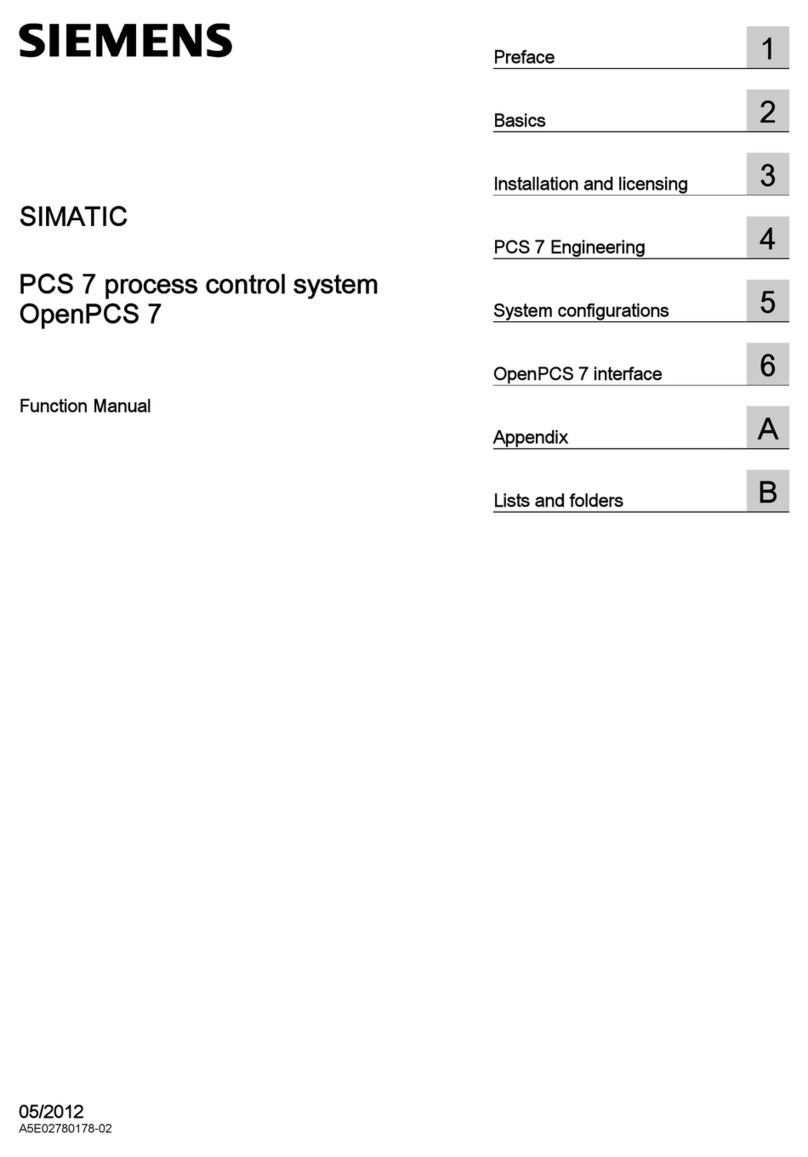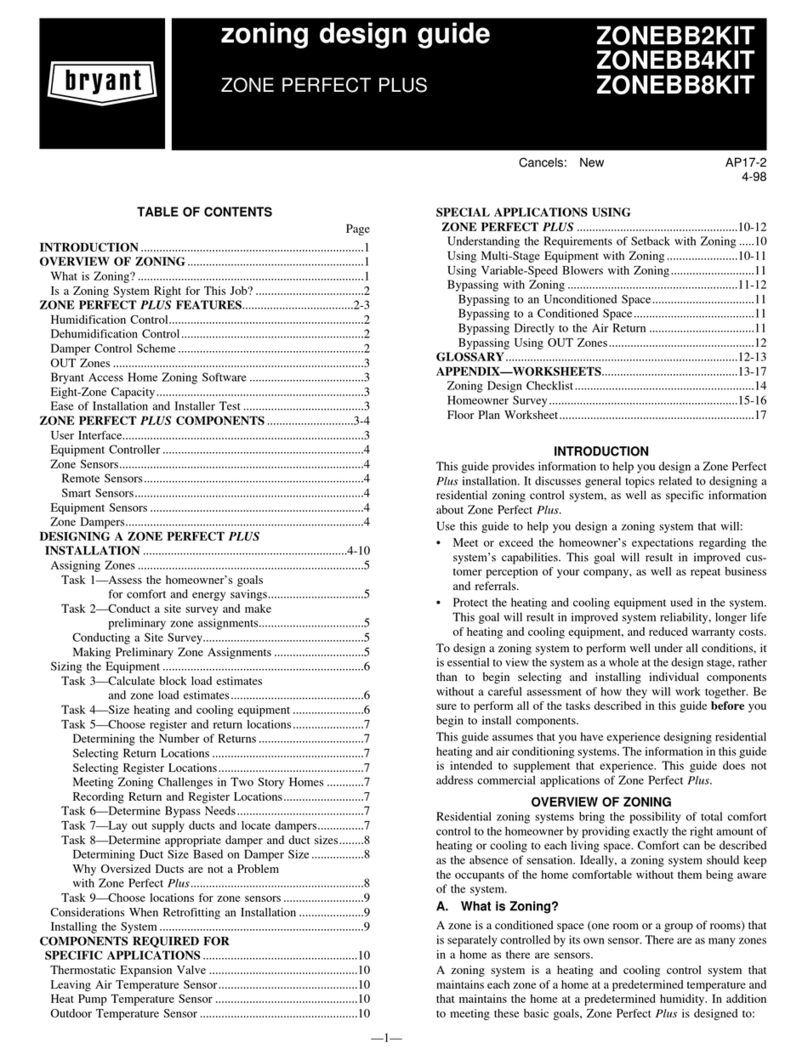D.Electron CNC Z32 Florenz Series Operating instructions

D. ELECTRON
Since 1977 Hi - Tech
for the Machine - Tool
CNC
Z32
Programming guide (Lathes)
Document M335
C2 – 20.02.08
Read thoroughly before installation
Contains important information on:
•programming
This manual contains information exclusively devoted to the user of D.Electron products to allow a correct usage of delivered
devices. No part of this manual can be duplicated or delivered to third parties for an usage not corresponding to that indicated.
All information here contained have been accurately checked to be exact and reliable, but D.Electron doesn’t assume any
responsibility for possible inaccuracies. D.Electron reserves the right to make all modifications necessary to improve the
performance and reliability of its products.
D.Electron - Via R. Giuliani 140 - 50141 Firenze ITALY Internet: www.delectron.it


CNC Z32 - Programming Guide (LATHES)
CONTENTS
1. INTRODUCTION....................................................................................................................................................1
2. BASE PROGRAMMING.......................................................................................................................................2
2.1 INTRODUCTION.................................................................................................................................................... 2
2.1.1 Machine behavior at reset....................................................................................................................... 2
2.1.2 Line number.............................................................................................................................................. 3
2.1.3 The standard ISO line.............................................................................................................................. 3
2.1.4 Comment lines.......................................................................................................................................... 4
2.1.5 G functions (modals and with stop)....................................................................................................... 4
1.1. F(FEED)PARAMETER AND FEED MANAGEMENT (G93 G94 G95).................................................................... 5
2.2 SPARAMETER AND SPEED MANAGEMENT (G96 G97)...................................................................................... 5
2.3 MFUNCTIONS..................................................................................................................................................... 6
2.4 AUXILIARY FUNCTIONS MA, MB, MC................................................................................................................. 7
2.5 END OF PROGRAM AND END OF SUBPROGRAM (M2 G26)................................................................................. 7
2.6 FUNCTIONS FOR ORIGINS RECALL (WORKPIECE COORDINATE SYSTEM)........................................................... 8
2.6.1 Setup of workpiece coordinates in the part-program.......................................................................... 8
2.7 TPARAMETER AND TOOL CHANGE ................................................................................................................... 10
2.8 TOOL CORRECTIONS:LENGTH (LX AND LZ) AND RADIUS (R) ......................................................................... 11
2.8.1 Position of the theoretical tool tip......................................................................................................... 11
2.9 TOOL PARAMETERS MODIFICATION (DLX, DLZ, DDR)................................................................................... 13
2.10 CANCELLATION AND SUSPENSION OF ORIGINS AND LENGTHS (G53 G54 G45)............................................. 14
2.11 CONTOURING PLANE......................................................................................................................................... 15
2.12 MOVEMENT PROGRAMMING (G0 G1 G2 G3).................................................................................................. 16
2.12.1 Rapid movement (G0)........................................................................................................................... 17
2.12.2 Linear interpolation (G1)....................................................................................................................... 18
2.12.3 Circular interpolation (G2 – G3)........................................................................................................... 19
2.12.4 Helical interpolation (G12 – G13)........................................................................................................ 22
2.13 INCREMENTAL COORDINATES PROGRAMMING (G90 G91).............................................................................. 23
2.14 MIRRORING,ROTATION,TRANSLATION,SCALE FACTOR.................................................................................. 24
2.14.1 Mirroring on the working plane (G56 – G55)...................................................................................... 24
2.14.2 Machining rotation (IR JR QR)............................................................................................................. 26
2.14.3 Machining translation (DA DB)............................................................................................................. 27
2.14.4 Scale factor............................................................................................................................................. 28
2.14.5 Other correction parameters................................................................................................................. 28
2.15 OTHER FUNCTIONS........................................................................................................................................... 29
2.15.1 Dwell (G4 TT..)....................................................................................................................................... 29
2.15.2 Axes change (G16)................................................................................................................................29
2.15.3 Alive axes management (G28, G29)................................................................................................... 30
2.15.4 Suspending and resuming Tool change (G38, G39)........................................................................ 31
2.15.5 Mounted tool reading (G104) ............................................................................................................... 31
2.15.6 Real positions reading (G105) ............................................................................................................. 31
2.15.7 Radial programming (G106)................................................................................................................. 31
2.15.8 Diametrical programming (G107) ........................................................................................................ 32
2.15.9 Axis movement with alarm CNxx12 (G119)....................................................................................... 32
2.15.10 Working field limits (G123).................................................................................................................... 32
3. DIRECT PROGRAMMING OF PROFILE......................................................................................................... 34
4. TOOL RADIUS CORRECTION.........................................................................................................................41
4.1 VECTORIAL COMPENSATION OF TOOL RADIUS ................................................................................................. 42
4.2 PROFILE APPROACH (G41/G42) AND PROFILE RETRACT (G40)..................................................................... 44
4.3 NULL OR NEGATIVE RADIUS.............................................................................................................................. 47
4.4 CONNECTING RADIUS ON EXTERNAL EDGES (G109S, G109T)...................................................................... 47
i

CNC Z32 - Programming Guide (LATHES)
4.5 INCOMPATIBLE PROFILE ERROR...............................................................................................................48
4.6 DISPLAYED POSITIONS AND RADIUS CORRECTION...........................................................................................48
4.7 EXAMPLE OF A PROFILE WITH RADIUS CORRECTION........................................................................................49
4.8 ALLOWANCE MANAGEMENT ..............................................................................................................................50
5. PARAMETRIC PROGRAMMING......................................................................................................................51
5.1 PARAMETER MANAGEMENT ..............................................................................................................................51
5.1.1 Parameter assignment...........................................................................................................................53
5.1.2 Parameter assignment through a formula..........................................................................................53
5.1.3 Axis movement programming with parameters..................................................................................54
5.1.4 System parameters programming........................................................................................................54
5.1.5 Axes programming through parameters AA, AB, AC........................................................................55
5.2 PROGRAMMING WITH “ADVANCED LINES”(!... !)............................................................................................56
5.2.1 Assigning values to parameters and computing expressions..........................................................56
5.2.2 Executing jumps without return (!GON..!)...........................................................................................57
5.2.3 Executing jumps with return (!GON..–..!)............................................................................................57
5.2.4 Executing conditioned jumps (!IF .. ; GON.. !)....................................................................................58
5.2.5 Controlling more than one condition on the same advanced line...................................................58
5.2.6 Structuring conditioned jumps..............................................................................................................59
5.2.7 Jump to a CMOS subprogram (! GOP.. !)...........................................................................................60
5.2.8 Jump to a CMOS subprogram with label (! GOP.. –N..!)..................................................................61
5.2.9 Jump to a CMOS subprogram with two labels (! GOP.. –N.. –N..!)................................................61
5.3 CONDITIONING BLOCKS OF PROGRAMS (--IF)..................................................................................................62
5.4 PROGRAM BLOCK REPETITION (--DO --LOOP)...............................................................................................64
5.4.1 Specifying the repetition number (LOOP {N})....................................................................................64
5.4.2 Repetition condition................................................................................................................................64
5.4.3 Anticipated exit condition --DO --LOOP (--EXIT DO)........................................................................65
5.5 WRITING CMOS PROGRAMS (--DEFINE P..).................................................................................................66
5.6 WRITING A TEMPORARY SUBPROGRAM SUBTEMP (--DEFINE S..)..............................................................66
6. Z32 FIXED CYCLES AND MACROS ...............................................................................................................68
6.1 Z32 FIXED CYCLES (G881 -G886).................................................................................................................68
6.1.1 G881: Normal drilling.............................................................................................................................71
6.1.2 G882: Deep drilling with chip breakage..............................................................................................71
6.1.3 G883: Deep drilling with chip extraction..............................................................................................72
6.1.4 G884: Tapping with compensating chuck...........................................................................................73
6.1.5 G885: Rigid tapping..............................................................................................................................73
6.1.6 G886: Reaming.......................................................................................................................................73
6.2 G901: MACRO FOR INTERNAL/EXTERNAL GROOVE MACHINING ......................................................................74
6.3 G902: MACRO FOR FACIAL GROOVES MACHINING...........................................................................................81
6.4 G903: MACRO FOR ROUGHING OF TRAPEZOIDAL SECTIONS,WITH PASSES ALONG Z....................................86
6.5 G904: MACRO FOR ROUGHING OF TRAPEZOIDAL SECTIONS,WITH PASSES ALONG X....................................88
6.6 THREADING .......................................................................................................................................................90
6.6.1 G33 function............................................................................................................................................90
6.6.2 Variable pitch threading (G34, G35)....................................................................................................92
6.6.3 G905: Threading macro.........................................................................................................................93
6.6.4 G906: Facial threadings........................................................................................................................98
6.7 G907: ROUGHING MACRO................................................................................................................................99
7. POLAR AXES.....................................................................................................................................................110
7.1 LIMITATIONS ON THE USAGE OF POLAR AXES.................................................................................................111
7.2 EXAMPLE.........................................................................................................................................................111
ii

CNC Z32 - Programming Guide (LATHES)
1. INTRODUCTION
This manual contains a simplified description of Z32 control programming.
This document doesn’t contain a detailed description of all functionalities available, focusing only on the most
common and useful for the programming of lathe machines.
For a complete and detailed description of all functionalities available in the Z32 numerical control, please consult
“Programming Manual” M96.
This manual is valid for SIS xxx.xx version or later.
1

CNC Z32 - Programming Guide (LATHES)
2. BASE PROGRAMMING
2.1 Introduction
The base programming Z32 numerical controls follows the indications of ISO directions.
The program for a workpiece (or part-program) is a text file composed by a series of instructions stored in
sequential way.
The ISO lines are composed by a line number (not mandatory) and by a series of elementary instructions.
2.1.1 Machine behavior at reset
The machine behavior at reset is defined as the condition assumed by the machine when the pushbutton “Reset” is
pressed on the console. This behavior is important because it determines the machine functionality in its base
condition.
The reset condition is activated in the following ways:
- At CNC power up
- At the start of a program execution
- After pressing the pushbutton “Reset”
•Offset behavior at reset
The behavior of the zero offset at reset, is function of machine setup.
Depending on the setup, the following can happens:
- The machine sets its base origin (axis positions related to machine zero)
- The machine sets as active the origin (zero offset) number 1 on all continuous axes
- The machine leaves as active the last programmed offsets
Please consult the machine tool builder for further information.
•Parameter behavior at reset
All parameters used for the parametric programming of part-program are set to zero upon reset.
The following parameters behaves differently:
- Tool parameters. Upon reset all parameter values contained in the active tool description are
assigned. The active tool is the tool actually inserted on the spindle. If the tool parameters contain
technological parameters, like parameter F (feed) or parameter S (speed), these values are set at
reset with the corresponding values in the tool table. Parameters normally contained in the tool
description, are length L and radius R.
•Behavior of working plane at reset
As described later on, there are functions allowing to setup the working plane of the machine. This is done
through the G25 function.
At reset the machine switches to the configuration defined by setup made by the machine tool builder
For example, in a standard lathe the working plane is the Z-X plane.
Please consult the machine tool builder for further information.
•Axes behavior at reset (alive axes at reset)
Upon reset the axes can be alive or not. An alive axis is an axis whose position is controlled by the
numerical control. A non alive axis is an axis without control. A machine setup data defines the behavior at
reset. During part-program execution an axis can be switched alive or not alive through instructions G28
and G29.
- If the alive axes are defined as reset-transparent, the reset will not alter the actual map of alive
axes.
- If the alive axes are defined as non reset-transparent, the reset restores the map of alive axes
defined in the setup.
Please consult the machine tool builder for further information.
•All geometric transforms, translations, mirroring, rotations, scale factors, etc. are disabled at reset.
2

CNC Z32 - Programming Guide (LATHES)
•All functions and settings related to RTCP (rotating tool centre point) are disabled at reset.
•At reset, all high speed settings are restored with the corresponding parameters contained in the machine
setup. Please consult the machine tool builder for further information.
Warning: it is important to remember that at the beginning of a part-program execution, a reset
condition is forced. Thus the machine initiates the execution starting from the reset state, and every
modification to be made on this state must be expressly programmed in the part-program.
2.1.2 Line number
The line number is composed by the letter “N” followed by a number (also decimal). The line number programming
is not mandatory. As an example, all following syntaxes are equivalent:
G0 Z100
and
N10 G0Z100
Line number format: The line number can be an integer or decimal number, with the decimal position
indicated either with a point or a comma. It is possible to insert some space characters between the letter
N and the number. As an example, it is possible to write:
N100
N 100.2
N100,34
The only limitation is the total number of numeric characters before and after the decimal delimiter, which
cannot be more than 9 characters.
Line number as jump destination: The line number may be used as “jump destination” in the logic-
mathematic programming. For a description of this functionality, please consult this manual in the logic-
mathematic programming section.
2.1.3 The standard ISO line
After the optional line number N, the ISO line is composed by a sequence of elementary instructions. Each
instruction is composed by two parts:
- ADDRESS
- VALUE
The address is composed by alphabetic characters and specifies the type of operation desired.
The value, normally numeric, specifies the operation to be executed.
Between address and value, an arbitrary number of spaces can be inserted.
The same line may contain more than one couple address-value.
The followings are all valid ISO lines:
N10 G0 Z100
N20 G0 X 100 Z20
G0Z0X0Y0
Format of numeric values:
3

CNC Z32 - Programming Guide (LATHES)
- At least one number must be programmed (the zero value is programmed with one or more “0”
characters)
- The division between integer and decimal part may be indicated either with “.” (point) and with “,”
(comma).
All following sample programming are valid ISO lines:
X.1
X .1
X,1
X0,1
X 0.1
X00000,1000
- All numbers cannot have more than 9 significant digits before or after the decimal delimiter.
All following sample programming are valid ISO lines:
X123456789
X0.123456789
X0.0000123456789
X12345.6789
Invalid programming samples:
X1234567.12345
X12345.67890000
X1.00000001234
- A number cannot contain space characters.
2.1.4 Comment lines
A part-program may contain comment lines.
A comment is contained between parenthesis.
Example:
G0 Z100 (initial approach)
2.1.5 G functions (modals and with stop)
The G functions are preparatory functions responsible to prepare the CNC to interpret the following functions.
The number following the G letter identifies the particular function for which the Z32 must be prepared. The value
following the G letter must always be a numeric value (CANNOT be an expression result).
Only some G functions (i.e. only some numeric values) are interpreted and executed from Z32. If a not
implemented G function is programmed, Z32 issues the related alarm.
The functions are those contained in the ISO regulations, with some adaptations. In particular:
•The initial zero digits of G codes can be omitted (G0 is equivalent to G00)
•More than one G function can be programmed in the same block: in this case the G functions are
recognized and executed by the CNC as they are encountered in the programmed line: if contrasting
G functions are programmed, the last programmed G function remains active.
•Some particular G functions require additional data to complete their definition.
•MODAL functions are those G functions whose effect will be maintained also in the blocks following the
one where they were programmed: modal G functions are normally deactivated by other special G
functions.
•Some G functions require the machine STOP: the profile must be completely defined when they are
executed. In this case no contouring with open profile, or contouring with radius compensation can be
active.
4

CNC Z32 - Programming Guide (LATHES)
1.1.F (Feed) parameter and Feed management (G93 G94 G95)
The F parameter defines the feed velocity during machining and it is programmed writing the letter F followed by
the desired feed value (numeric value with a maximum of 9 significant digits).
•Programmed after
G94 it defines the F velocity in “units” per minute. Example:
With linear axes measured in millimeters, F100 means 100 mm/min.
With linear axes measured in inches, F100 means 100 in/min.
With round axes measured in degrees, F100 means 100 deg/min.
G94 is active upon reset and it is thus the normal mode if not otherwise specified.
•Programmed after G95 it defines the feed velocity as “units” per spindle round. “Units” can be millimeters,
inches or degrees, depending on the axis type.
•Programmed after
G93 it defines the velocity as the inverse of time (expressed in minutes) necessary to
execute the programmed movement. In this case the F value to be programmed is equal to the velocity
desired on the trajectory, divided by the length of the trajectory itself:
F = Velocity (mm/min or in/min) / Space (mm or inches)
2.2 S parameter and Speed management (G96 G97)
The S parameter defines the spindle rotational speed and is programmed writing the letter S followed by the
desired speed value (numeric value with a maximum of 9 significant digits). The S function doesn’t activate the
spindle rotation, activated through the auxiliary functions M3 or M4.
•Programmed after G97 it defines the spindle rotational speed in rpm.
G97 is active upon reset and it is thus the normal mode if not otherwise specified.
•Programmed after G96 it sets the mode “Constant cutting speed". This is a typical functionality of lathes:
the spindle rotational speed is computed in such a way that the cutting speed is equal to the programmed
S value (expressed in m/min), considering the tool distance from the rotation centre of the spindle.
Note on G96: In order to avoid excessive speed when the distance from spindle center is very small, aside
G96 the parameter MS is activated (programmable also before the S value) which sets the maximum spindle
rotational speed (in rpm) allowed. The active MS value is that present at the moment of last programmed S: if
the parameter MS is newly programmed, the limit doesn't change until a new programming of S value.
The tool may jump over the rotation centre: the speed is in every case determined by the absolute value of
the distance from spindle center, while the center crossing is limited by the programmed MS. It is possible to
program:
G96 S100 MS4000 M3
This programming imposes a cutting speed of 100 m/min.
With a maximum speed limit of 4000 rpm.
In lathe machinings, it is very common the combined usage of G96 and G95 functions.
Example:
G96 S100 MS4000 M3
G95 F0.3
cutting speed 100 m/min, maximum speed 4000 rpm, feed 0.3 mm/round
5

CNC Z32 - Programming Guide (LATHES)
2.3 M Functions
The M functions (miscellaneous) are mainly related to the machine tool behavior and their functionality is mostly
defined by the machine tool builder.
All M functions require a machine stop.
The ISO standards indicate the functionality of many M codes: only some M codes are decoded and managed by
the Z32, and only these codes will be discussed.
The numeric value (two integer digits) following the letter “M”, indicates the programmed M function. All leading
zeros can be omitted (G0 = G00).
ISO “M” codes
M0 - stop
It stops the program execution; program resuming trough Start pushbutton. This function also stops
spindle and coolants.
M1 – conditioned stop
Same behavior as M0, but M1 activity is conditioned by a dedicated logic input: for further details, please
consult the machine tool builder. This function also stops spindle and coolants.
M2 – End of program
Exits the control EXECUTION mode and terminates all automatic operations.
M3 – Spindle clockwise
Requests a clockwise rotation of the spindle, with the previously programmed S (speed).
M3 – Spindle counterclockwise
Requests a counterclockwise rotation of the spindle, with the previously programmed S (speed).
M5 – Spindle stop
Requests the spindle stop. It stops also the coolants.
M6 – Tool change
Requests the mounting of last programmed T (in the same or preceding blocks) on the spindle. It also
stops spindle and coolants. After the M6 execution, the NC takes into account the description of the tool
mounted on the spindle, updating accordingly all parameters.
M7 – coolant #1 delivery
Requests delivery of coolant #1.
M8 – coolant #2 delivery
Requests delivery of coolant #2.
M9 – Coolant stop
Requests stop of coolants delivery.
M19 – Spindle orientation
Requests the spindle orientation.
This function also stops spindle and coolants.
The machine tool builder can define other M functions for particular usage and purposes of the machine. For
further details, please consult the machine tool builder.
Special “M” codes
A category of M functions is defined as “Special” M. Unlike normal M functions, interpreted exclusively by the
machine PLC, every special M code is associated with a service part-program. A typical example of special M is
the M6 for tool changing.
The definition and programming of subprograms associated with special M codes, are activities reserved to the
machine tool builder.
During the execution of the subprogram associated to a special M, the progressive block number counting is
suspended (in block search the special M appears as a single block, not searchable in an intermediate point).
The subprogram associated to the special M may be executed as a single block.
6

CNC Z32 - Programming Guide (LATHES)
2.4 Auxiliary functions MA, MB, MC
Besides M auxiliary functions, the Z32 control offers to the machine tool builder three more auxiliary functions
categories (MA, MB, MC) sent to the machine logic.
The MA, MB and MC functions may be programmed with 9 significant digits, before or after the decimal delimiter.
The MA, MB and MC functions provoke the machine stop.
For further details, please consult the machine tool builder.
2.5 End of program and end of subprogram (M2 G26)
The end of program instruction is the M2 code.
When the Z32 control decodes the M2 instruction, the execution will be terminated.
The G26 instructions represents the end of a subprogram.
When the Z32 control decodes the G26 instruction, the execution of the actual subprogram is aborted and the
execution of calling program is restored.
If the instruction G26 is found in the main program (not in a subprogram), the instruction has the same meaning of
M2, i.e. the part-program execution is aborted.
7

CNC Z32 - Programming Guide (LATHES)
2.6 Functions for origins recall (workpiece coordinate system)
To set the workpiece coordinate system, the workpiece origins are used.
Workpiece origins are defined by the user and define the position of the machining inside the working field. When
a workpiece origins are activated, all positions programmed in the part-program are related to the active
workpiece origin.
Note: The base origin is always defined on the machine. The base origin is the reference point defined by the
machine tool builder, representing the machine zero.
On a lathe, the origins are normally defined considering the X axis corresponding to the spindle center, and the Z
axis corresponding to the workpiece face.
100
A
OZ1 OX1
X
Z
2.6.1 Setup of workpiece coordinates in the part-program.
The address “O” indicates an origin recall to the Z32.
The syntax for an origin recall is as follows:
- programming of letter “O”
- name of desired axis
- number of the origin to be recalled (1 to 9)
Example:
OZ1 OX1 (activates origin 1 on axes X and Z)
OX2 OZ2 (activates origin 2 on axes X and Z)
OZ3 (activates origin 3 on the Z axis, leaving unchanged the origins on all other axes)
Note: It is possible to program origins from 1 (OX1 OZ1) to 9 (OX9 OZ9). Two digits values, for example 0x10, are
not allowed.
If the origin 0 is programmed, the machine base origin is selected. Therefore the origin 0 (OX0 OZ0) cannot be
used as workpiece origin.
Note: In very special cases it is useful the availability of more origins than the 9 standard.
In these cases, a single alphabetic character may be used instead of digits 1 to 9.
It is possible, for example, to program and use the origin OXA OZA (A origin).
Lower and upper case characters have different meanings. Therefore OXA and Oxa refer two different origins.
Nell’esempio al lato, le origini pezzo sugli assi Z e X (OZ1
e OY1) definiscono il punto di riferimento per le quote
pezzo:
Ad esempio, nel sistema di coordinate OZ1 OX1, il punto A
ha coordinate Z=0 X=100
8

CNC Z32 - Programming Guide (LATHES)
It is possible to recall the workpiece origins on a single axis.
For example, after having selected the origin OX1 OZ1, it is possible to set a new reference only for the Z axis,
leaving unchanged the X reference defined before.
Nell’esempio al lato l’origine 1 è stata fatta sulla faccia del
pezzo con X a centro pezzo.
Dopo la programmazione di
OZ1 OX1
Il punto A ha coordinate
Z0 X80
L’origine 2 invece è stata fatta solo in Z sulla parete
verticale.
Dopo la programmazione di OX1 OZ1 è possibile
impostare il nuovo riferimento solo per l’asse Z
programmando
OZ2
Dopo la programmazione di OZ2 il punto B avrà
coordinate
Z0 X350
A
OZ1 OX1
X
Z
80
350
BOZ2
Note: The supplementary origins are stored in the NC CMOS memory.
Depending on the process the origins belong, the files are the following:
Process: 0 1 2 3 4 5
Origin file: 126 123 120 117 114 111
In the machines with a single process, the file containing the origins is the file 126 (the file related to process 0).
The syntax of a tool table file is as follows:
:OS
X1=123.4
Y1=-231.5
…
The file begins with the header “:OS” which indicates the start of the section specific for the origins
In the following lines, the values of the various origins are stored.
In the example:
The origin number 1 on X axis determines a translation of 123.4 with respect to the base origin.
9

CNC Z32 - Programming Guide (LATHES)
2.7 T parameter and tool change
The T parameter is devoted to the tool change, together with the M6 function. The digits following the T letter
indicate the tool number to recall.
The T parameter has the purpose to prepare the machine for the tool changing (i.e. to prepare the axes of tool
magazine for the change), while the function M6 starts the actual change.
For further details, please consult the machine tool builder.
For example, to set the tool number 5, the following instruction is programmed:
T5M6
Warning: At the moment of tool change all parameters present in the tool table for the desired tool are
recalled and assigned.
The values for tool length (LX and LZ) and radius (R) are assigned, together with every other parameter
stored in the table.
Note: The tool table is stored in the NC CMOS memory.
Depending on the process the tool tables belong, the files are the following:
Process: 0 1 2 3 4 5
Tool table: 127 124 121 118 115 112
In the machines with a single process, the file containing the tool descriptions is the file 127 (the file related to
process 0).
The syntax of a tool table file is as follows:
T1P127
:TL
T1#1R0.4LX-121,230LZ-74.21
T2#2LX-124,354LZ-112.345R0(TRUNCATING TOOL)
…
The file starts with the tool actually mounted on the spindle. In the above example, it is the tool number 1,
contained in the file number 127.
The “:TL” label specifies the start of the section describing the tools.
In the following lines, the descriptions of the various tool are stored.
- The “T” parameter indicates the tool number
- The “#” parameter indicates the position of the tool in the tool magazine.
- The various parameters describing the tool are inserted in the line through the parameter name and
its numeric value.
- The line may have a comment inserted between parenthesis.
In the example:
The tool T1 is positioned at place #1, has a length LX-121.23, length LZ-74.21 and radius R0.4
10

CNC Z32 - Programming Guide (LATHES)
2.8 Tool corrections: length (LX and LZ) and radius (R)
The corrections for a lathe tool are referred to the tool tip.
The corrections are stored in LX and LZ. LX is the correction along the X axis, while LZ is the correction along the
Z axis.
The tool corrections are used to specify the tool dimensions referred to a standard point on the machine, used for
the computing of tool corrections.
It is important that this point is a common point, used for all tools Only in this way, it is possible to store congruent
tool corrections for all tools. For example, it is possible to choose the tool spindle as reference point.
LX
LZ
2.8.1 Position of the theoretical tool tip
The theoretical tool tip is the point defined by the length LX and LZ, and it is considered the tool zeroing point.
The position of the tool tip follows the diagram shown below.
X
Z
13
57
Z
X
2
4
6
89
The theoretical tool tip is the point controlled by the CNC.
For the execution of profiles with sloped walls or containing radiuses, in addition to the LX and LZ lengths, it is
necessary to know also the orientation of the tool tip and the insert radius.
11

CNC Z32 - Programming Guide (LATHES)
In the example below, some horizontal and vertical walls are machined, with a tool zeroed in position 1.
X
Z
1
0-40
100
50
Nell’esempio al lato è possibile eseguire il profilo
desiderato, programmando i movimenti:
X0 Z0
X50
Z-40
X100
E’ possibile programmare il movimento della punta teorica
dell’utensile esattamente sul profilo da eseguire.
If the profile contains sloped segments or radiuses, it is no more possible to not consider the position of the tool tip
and its radius. In these cases the theoretical tool tip must follow a path different from that programmed.
Z
X
1
Nell’esempio al lato vengono mostrati il profilo desiderato e
il percorso eseguito dal centro dell’utensile.
Si noti che nei tratti inclinati e nelle raggiature, la punta
teorica dell’utensile non giace sul profilo desiderato.
Profili di questo tipo devono essere eseguiti in Correzione
Raggio. Consultare il relativo capitolo più avanti in questo
stesso manuale.
The tool radius is expressed with the parameter R.
12

CNC Z32 - Programming Guide (LATHES)
2.9 Tool parameters modification (DLX, DLZ, DDR)
It is possible to modify the tool length corrections or the tool radius, without modifying the actual stored corrections.
The LX and LX correctors may be modified through the parameters DLX and DLZ.
The correction values actually used by the CNC are the following:
LX + DLX
LZ + DLZ
The DDR parameter allows to modify the tool radius R.
The actual tool radius used by the CNC, for example in profiles with radius correction, is the following:
R + DDR
Note: The LX tool length is always expressed al radial value and not as diameter value. The same applies to the
DLX correction.
The DLX, DLZ and DDR values are always absolute values. The corrections may be cleared, by setting the
parameters to zero.
Example:
N10 T1M6 (tool with LX120 and LZ145)
N20 DLX0.1 (X length increased by 0.1)
(from now on, the actual X length is 120.1)
N30 …
…
N100 DLX0 (the length correction is canceled)
(from now on, the actual X length is restored to 120)
13

CNC Z32 - Programming Guide (LATHES)
2.10 Cancellation and suspension of origins and lengths (G53 G54 G45)
These functions must be used by expert programmers.
To cancel an origin it is necessary to program the base origin, for example:
OZ0 OX0
To cancel the tool length corrections it is necessary to program a null length:
LX0 LZ0
To suspend the corrections introduced by supplementary origins and tool length it is possible to program the
G53 function. By programming the G53 function, all roto-translations, mirroring and scale factors are
suspended, in order to reference all movements to the base origin. After programming the G53 function, all
movements are related to the base origin (origin “0”)
The restoring of corrections due to supplementary origins and tool length happens by programming the G54
function. After programming the G54 function, the situation of origins, lengths, roto-translations, mirroring and
scale factors existing before the G53 programming is restored.
To suspend only the correction due to the tool length it is possible to use the G45 function. After programming
of the G45 function, all movements of the tool axis don’t take into account the tool length. The correction can
be restored by programming the G43 or G44 function.
14

CNC Z32 - Programming Guide (LATHES)
2.11 Contouring plane
The function allowing to define the working plane is the G25 function.
Example: G25ZX defines a working plane composed by the axes Z and X (in that order). This is the standard
configuration for a lathe.
The contouring plane defines the plane where circular interpolations may be executed (G2 and G3).
Note: The programming order of the axes composing the working plane defines the clockwise or counterclockwise
direction of circular interpolations. Assuming as abscissa the first axis of the contouring plane and as ordinate the
second axis, G2 executes a clockwise interpolation, while G3 a counterclockwise interpolation.
X
Z
G3
G2G2G2G2
G3
G25ZX G25XZ X
Z
G3
G2
Note: At power on and after each program start, the working plane defined by the machine tool builder setup is
activated. Normally, on a lathe the plane G25ZX is defined.
Warning: It is possible to define a third axis in the G25 programming. The third axis is normally used for macro
instructions or system fixed cycles.
For example, on machines capable to handle polar coordinates programming, it is possible to define as contouring
plane, the plane where the circular interpolations are made, while the third axis defines the depth axis. For further
information, please refer to the chapter related to the polar axis programming.
15

CNC Z32 - Programming Guide (LATHES)
2.12 Movement programming (G0 G1 G2 G3)
The programming of machine movements happens through the functions:
G0: rapid movement
G1: linear interpolation
G2: circular CW interpolation
G3: circular CCW interpolation
The ISO standard states that all G functions for the movement must be MODAL. That means, for instance, that
after programming a G0 movement, all successive movements will be in G0 mode, unless a different move type will
be programmed.
Example:
(behavior with
MODAL G movement functions)
G0 X150 (G0 movement)
Z5 (G0 movement)
X105 (G0 movement)
G1 X100 (G1 movement)
Z-100 (G1 movement)
X140 (G1 movement)
It is possible to define a different machine behavior through the setup, setting all G movement functions as NOT
MODAL.
In this case all movement without an explicit G function indication are assumed as programmed in G1 mode.
(behavior with NOT MODAL G movement functions)
G0 X150 (G0 movement)
Z5 (G1 movement)
X105 (G1 movement)
G1 X10 (G1 movement)
Z-100 (G1 movement)
X140 (G1 movement)
2.12.1
16
Table of contents
Popular Control System manuals by other brands
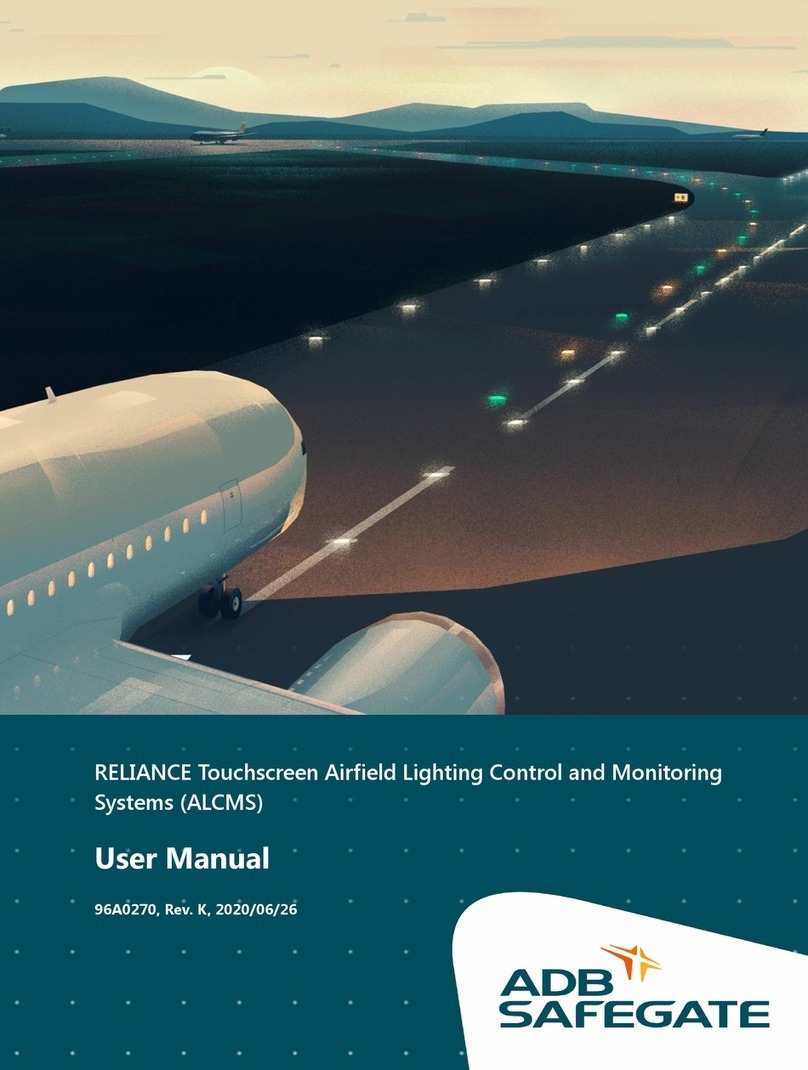
ADB Safegate
ADB Safegate RELIANCE user manual

Aventics
Aventics Marex ECS Assembly instructions

Lippert Components
Lippert Components Sway Command Install manual
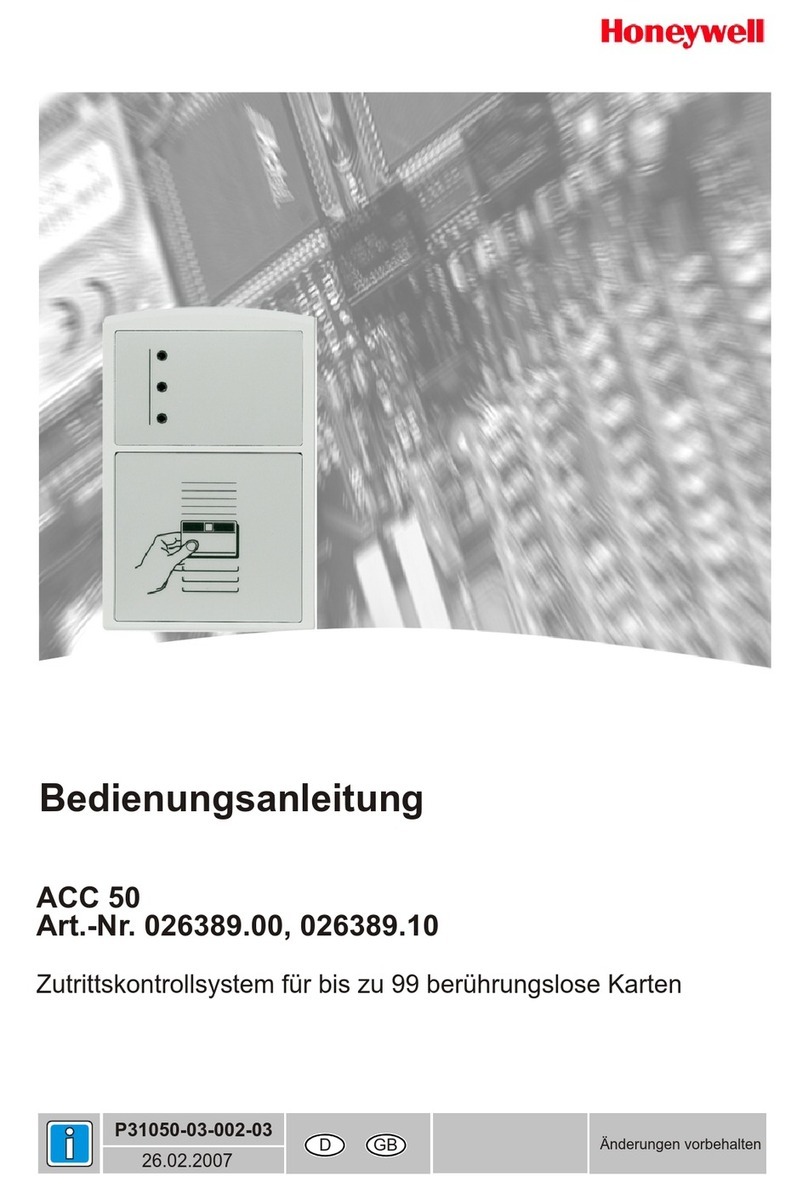
Honeywell
Honeywell ACC 50 operating instructions
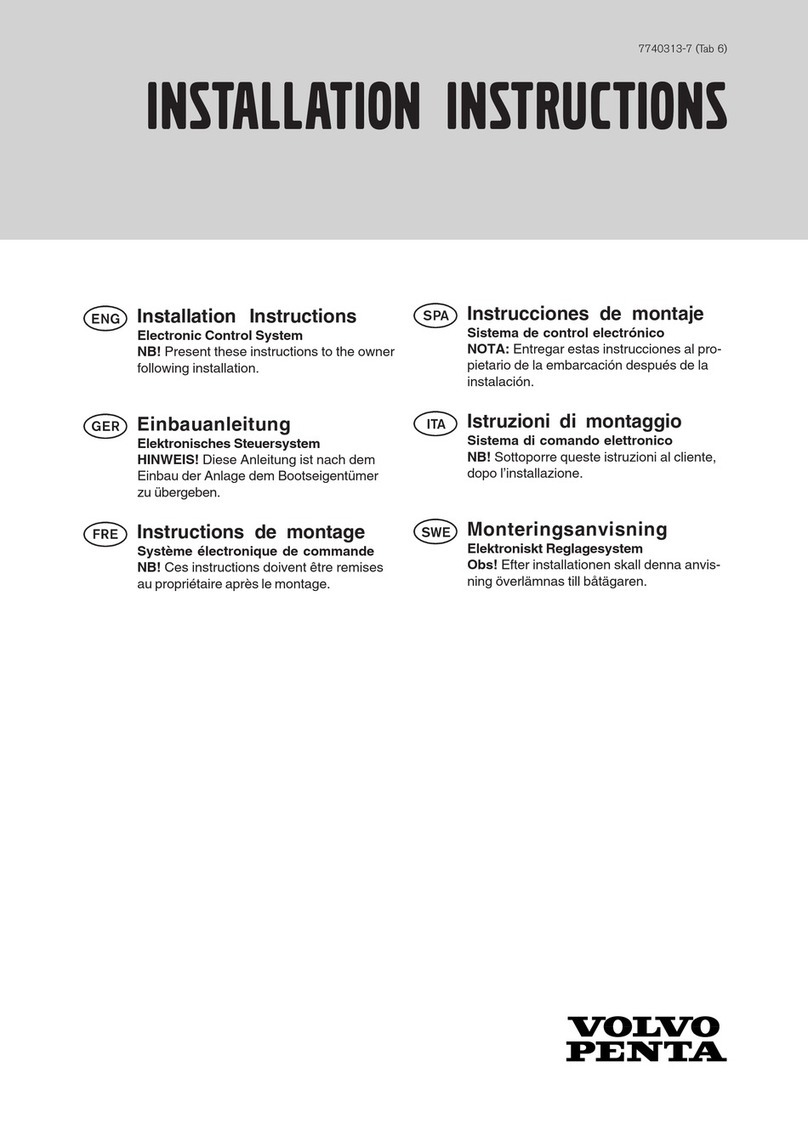
Volvo Penta
Volvo Penta Electronic Control System installation instructions

Thermo King
Thermo King SR-2 SmartReefer2 Diagnostic manual
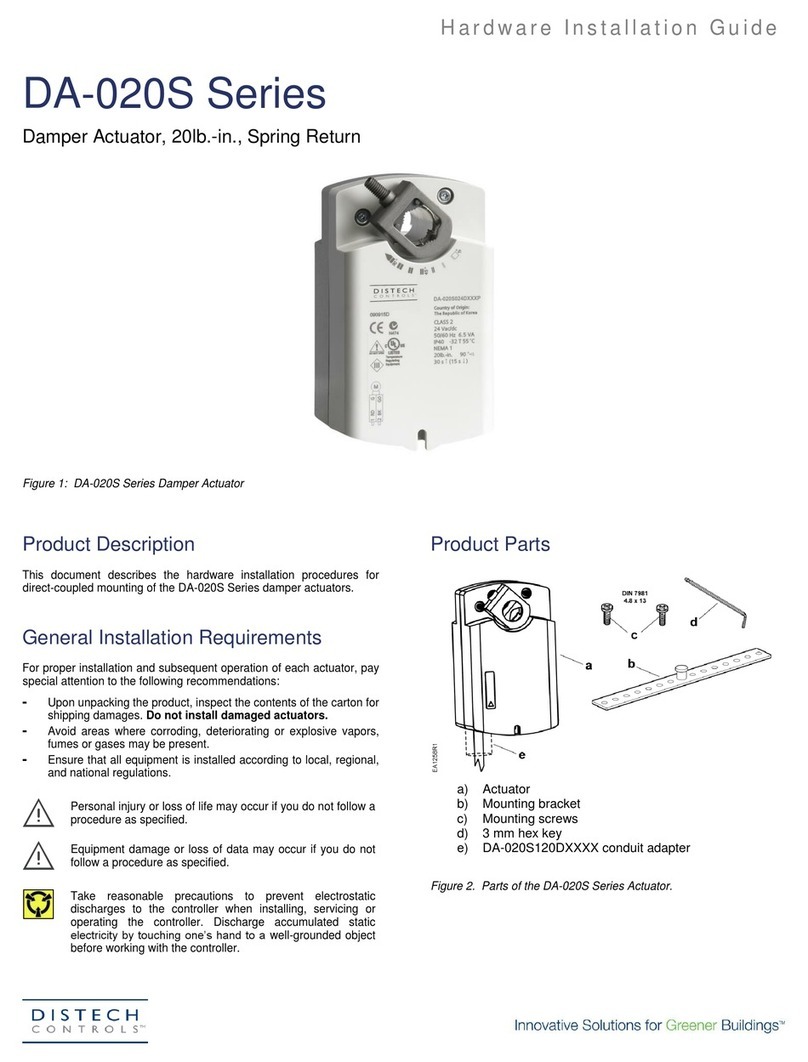
Distech Controls
Distech Controls DA-020S Series Hardware installation guide

YOKOGAWA
YOKOGAWA CENTUM CS 3000 Installation guidance

Siemens
Siemens ACC AP Technical manual
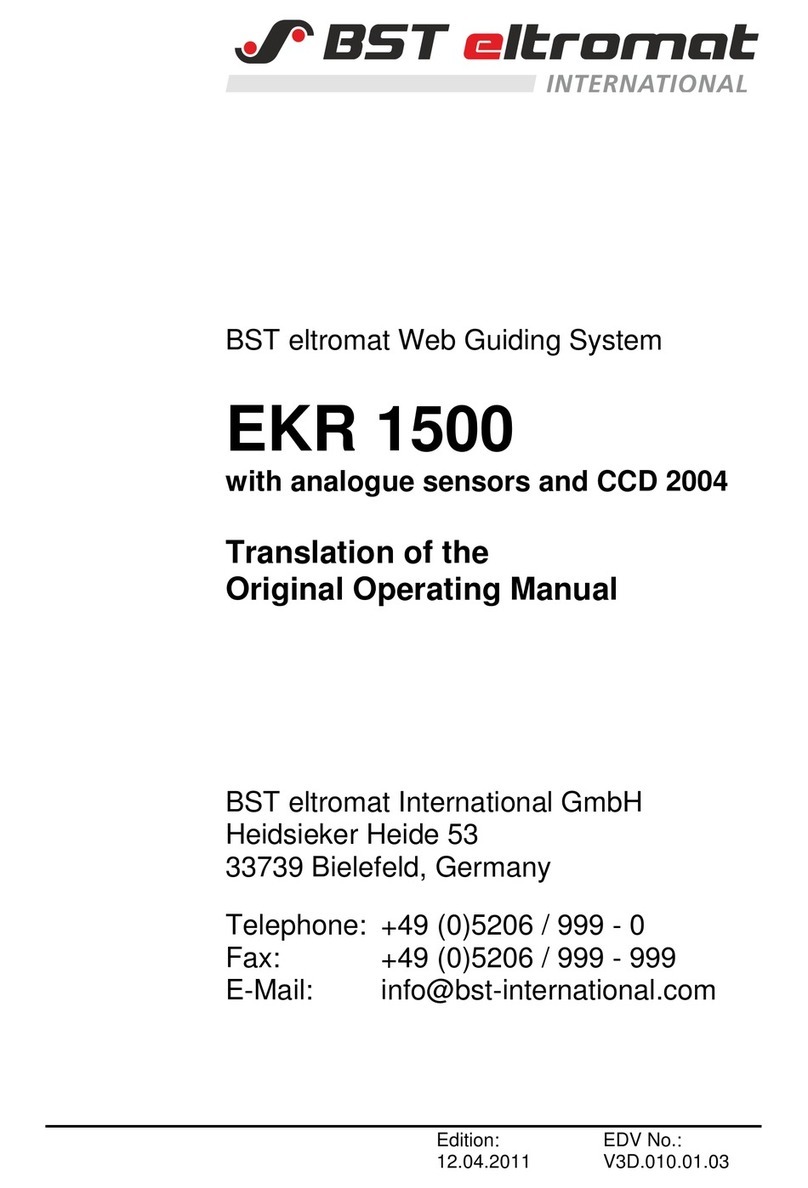
BST
BST eltromat EKR 1500 Translation of the original operating manual
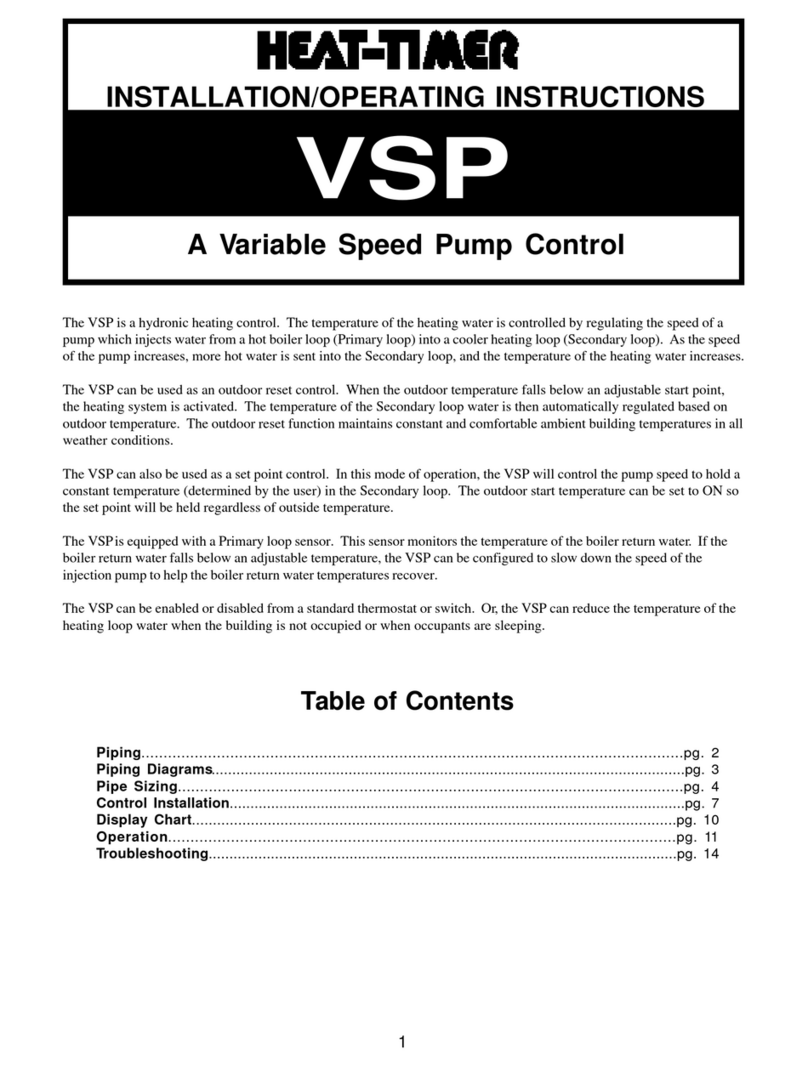
heat-timer
heat-timer VSP Installation & operating instructions

Crestron
Crestron 4 Series product manual