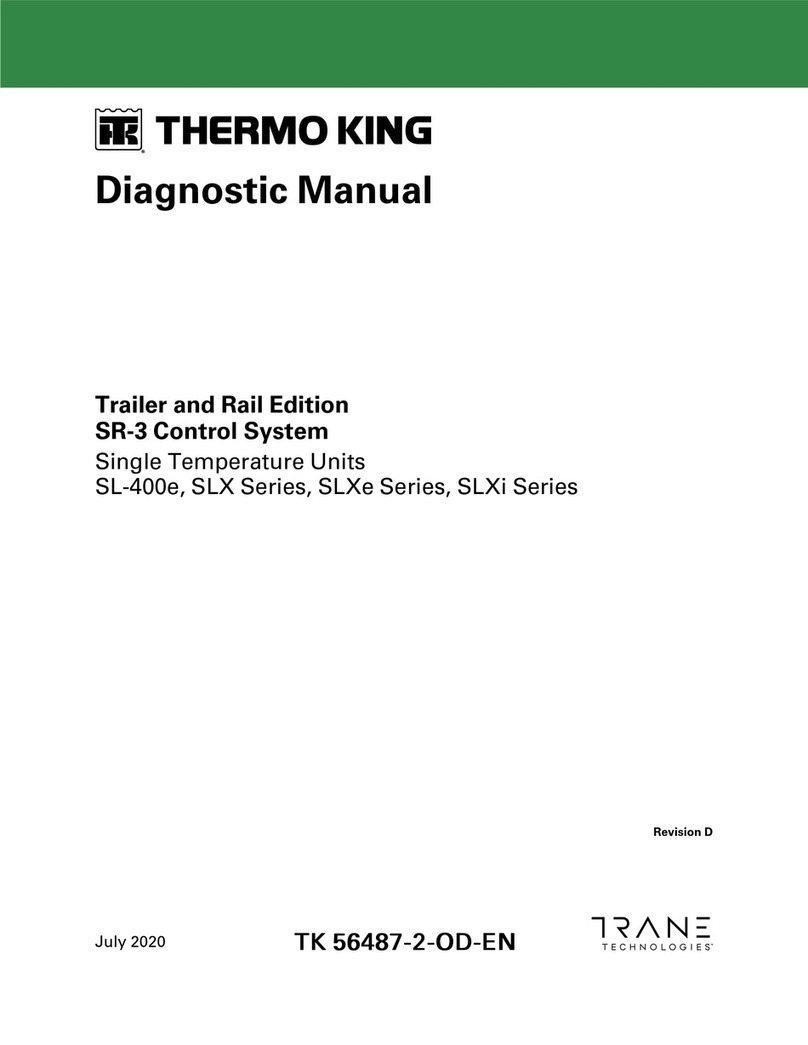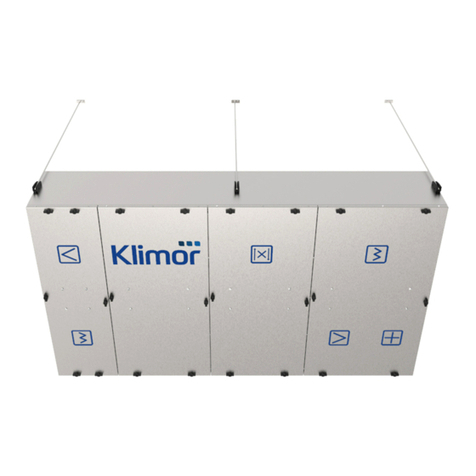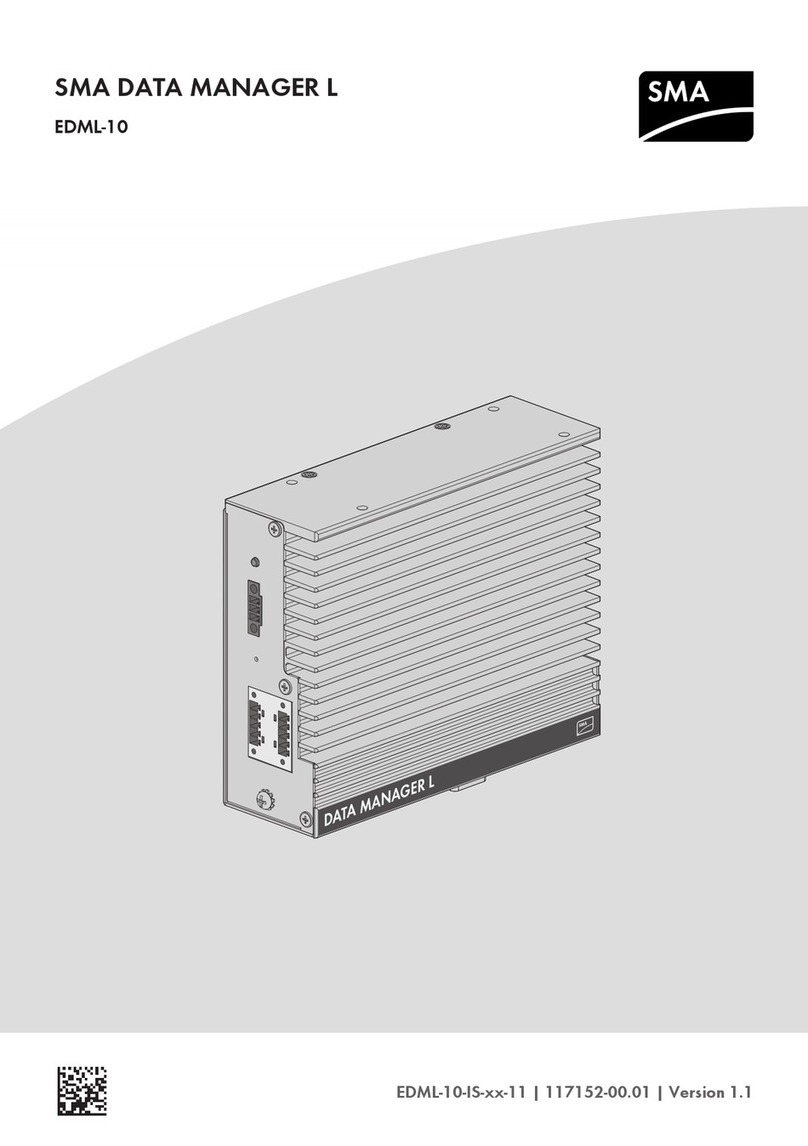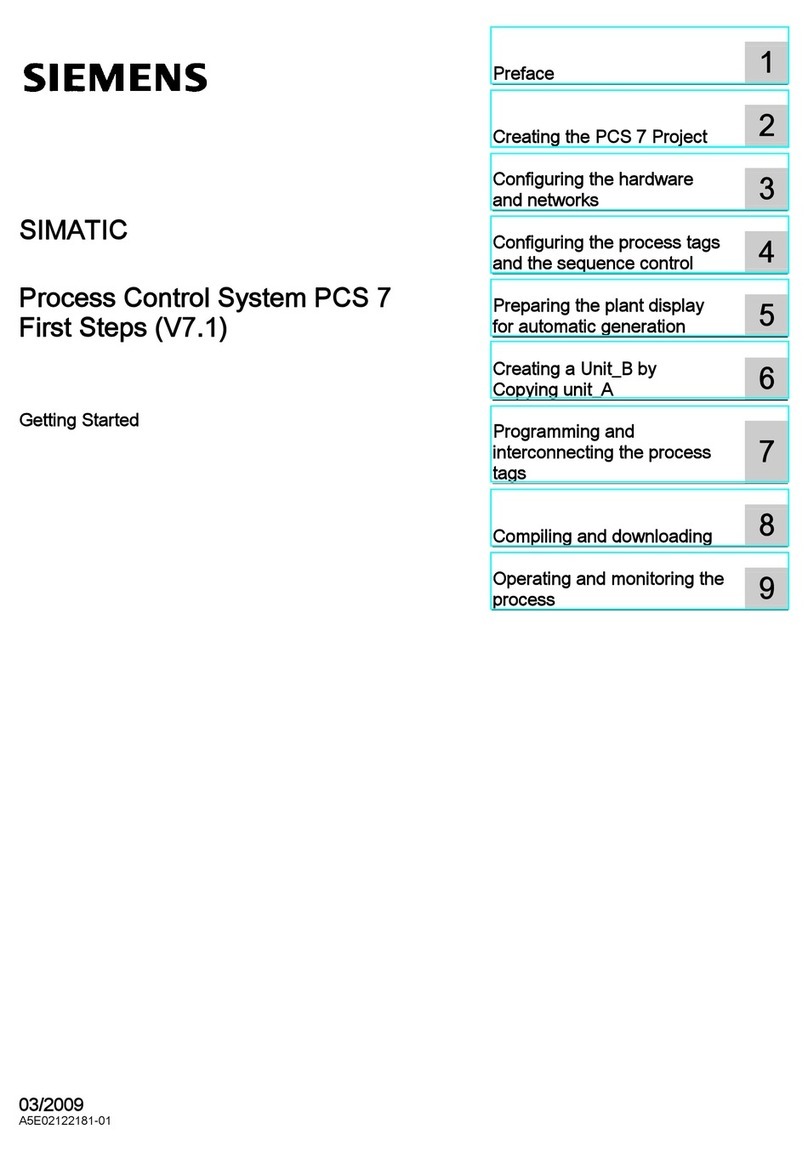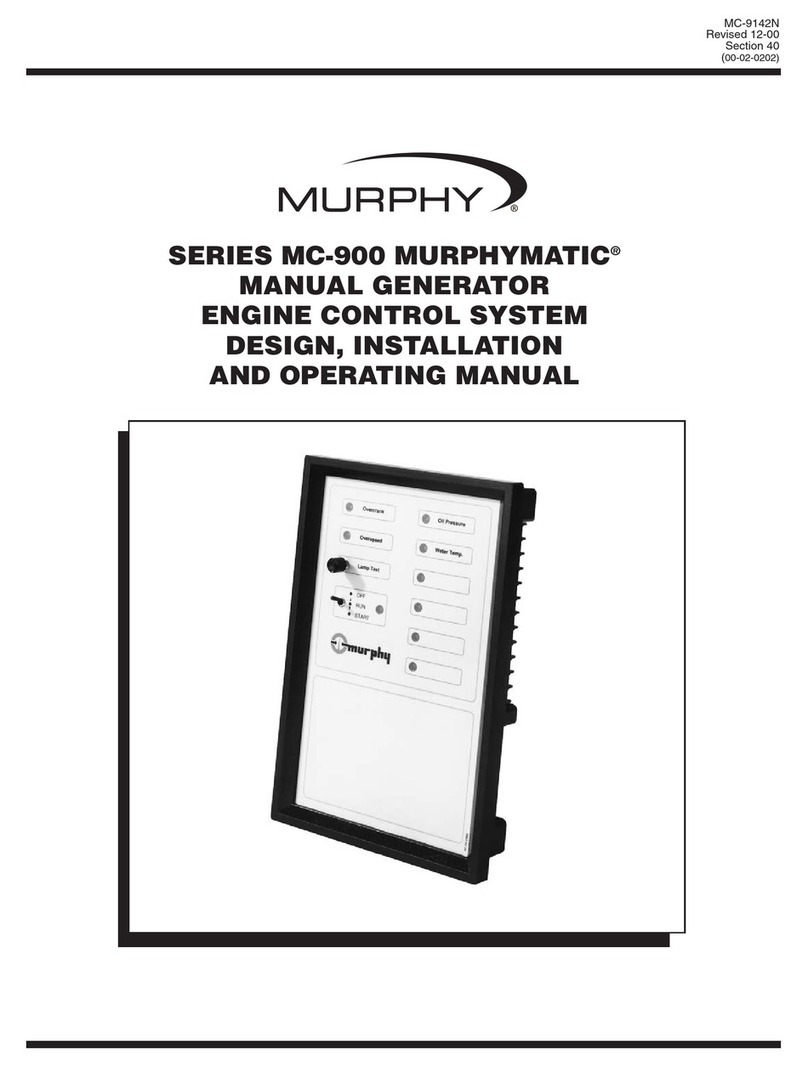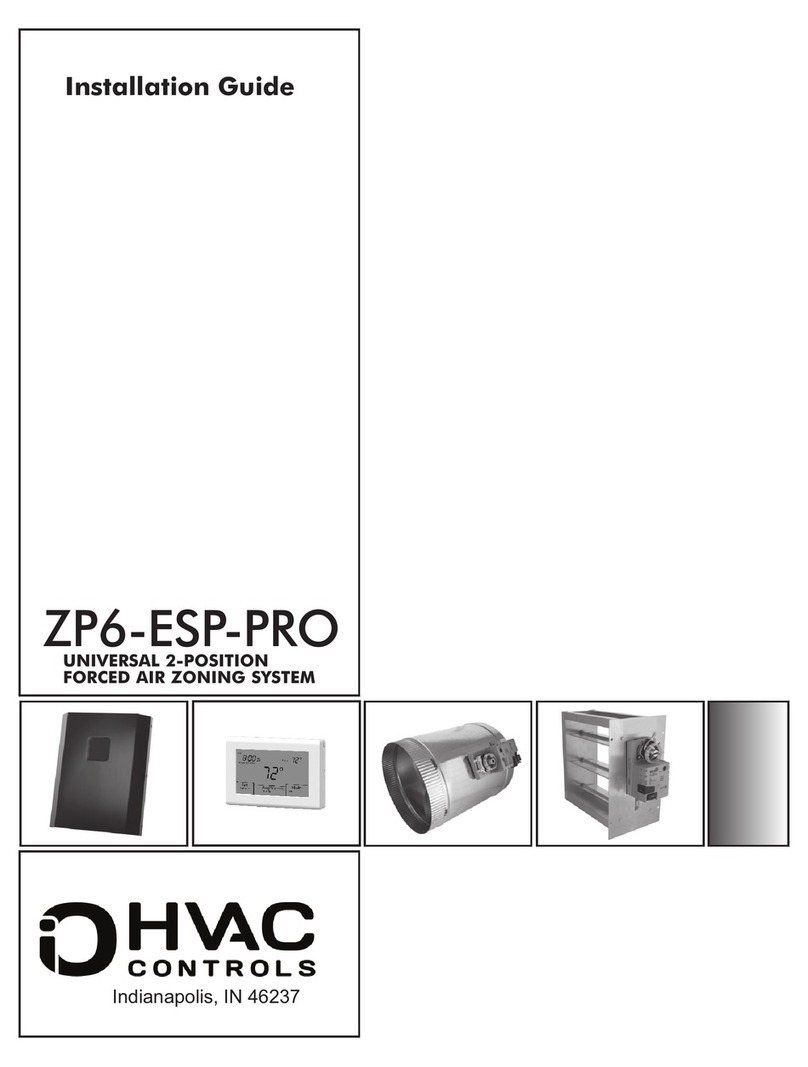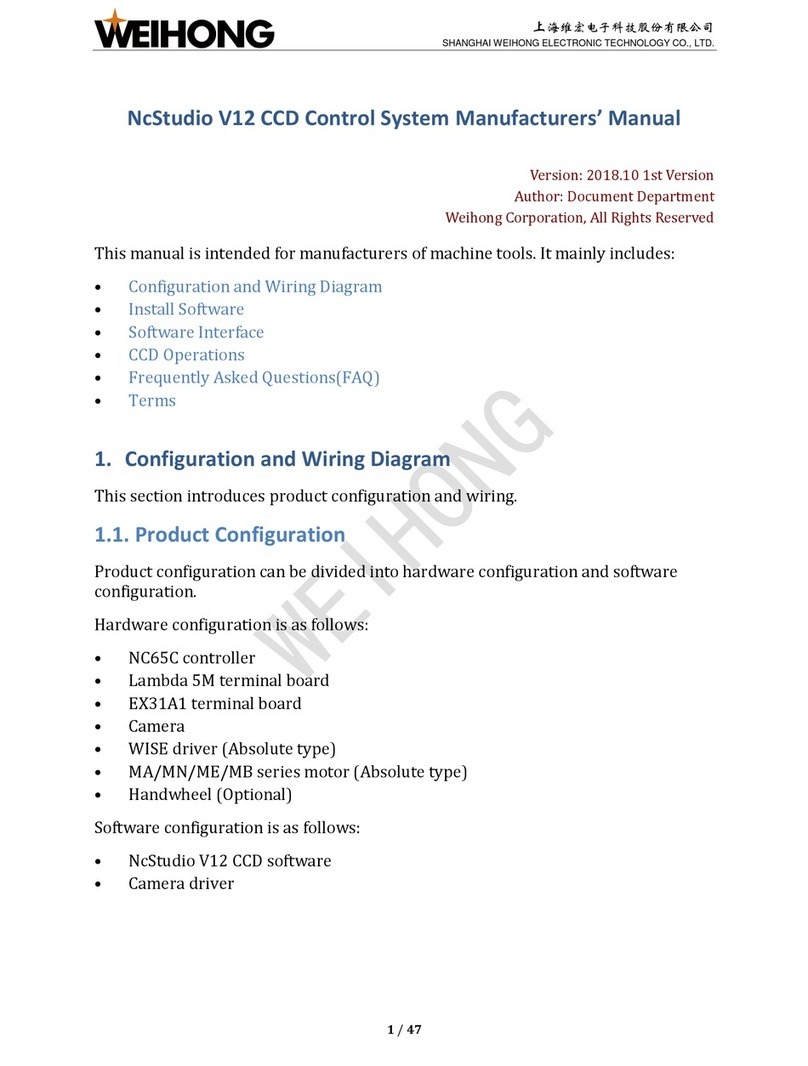Thermo King SR-2 SmartReefer2 User manual

Copyright © 2005 Thermo King Corp. - Minneapolis, MN, USA
Printed in USA
THERMO KING
SR-2 SmartReefer2
Microprocessor Control
System
TK 51727-2-OD (02/01/05)
DIAGNOSTIC MANUAL
Used on: SB-110
SB-210
SB-310
SL-400e SR-2
Microprocessor Software Revision B002
HMI Control Panel Software Revision 6502/6503 or 6602/6603

Revision History – SR-2 SmartReefer2 Diagnostic Manual
Preliminary TK 51727-1-OD (Preliminary, 02/04)
Full Release TK 51727-1-OD (02/05) Microprocessor B002, HMI 6502/6503
This manual is published for informational purposes only and the information so provided should not be
considered as all-inclusive or covering all contingencies. If further information is required Thermo King
Corporation should be consulted.
Sale of product shown in this manual is subject to Thermo King's terms and conditions including, but
not limited to, the THERMO KING LIMITED EXPRESS WARRANTY. Such terms and conditions are
available upon request. Thermo King's warranty will not apply to any equipment which has been "so
repaired or altered outside the manufacturer’s plants as, in the manufacturer’s judgment, to affect its
stability".
No warranties, express or implied, including warranties of fitness for a particular purpose or
merchantability, or warranties arising from course of dealing or usage of trade, are made regarding
the information, recommendations and descriptions contained herein. Manufacturer is not
responsible and will not be held liable in contract or in tort (including negligence) for any special,
indirect or consequential damages, including injury or damage caused to vehicles, contents or
persons, by reason of the installation of any Thermo King product or its mechanical failure.

SR-2 Software Features
This manual contains information, data, procedures, and processes covered by the
following SR2 software revisions:
Microprocessor Software Revision B002
and
HMI Control Panel Software Revision 6502/6503 or 6602/6603
Earlier versions of software are similar but may not include or support all features as
shown in this manual.


HOW TO USE THIS MANUAL
Because not everyone is familiar with microprocessor based control systems, please take a
few minutes to read this page. It explains the content and structure of this manual. This
will make it easier for you to find the information you need.
• Section 1 - Safety information
This section contains the safety information for microprocessor control systems. Read this
material carefully before working on the unit.
• Section 2 - Hardware Description
This section includes the microprocessor control system hardware description. It identifies
and locates relays, LED’s, fuses and other components and provides connector maps for
all connectors.
• Section 3 - Software Description
This section discusses the operation of the microprocessor control system software and
programmable features. Each menu and feature is discussed individually to illustrate how
they are used.
• Section 4 - Operation
This section explains how to operate the microprocessor control system. This information
is referenced by material in Section 5 Diagnostics.
• Section 5 - Diagnostics
This section explains how to diagnose units equipped with microprocessor control systems.
It includes both Alarm Code Diagnostics and Other Symptom Diagnostics. This section will
reference material in Section 4 Operation and Section 6 Service Procedures.
• Section 6 - Service Procedures
This section includes Service Procedures to assist the technician when servicing units
equipped with microprocessor control systems. These procedures are referenced by the
diagnostic routines in Section 5 Diagnostics.
• Section 7 - Service Information
This section offers Service Information on the basic component parts of the
microprocessor control system. It includes a software revision history and a list of
applicable bulletins.
• Section 8 – Schematics and Wiring Diagrams
This section includes the microprocessor control system electrical schematics and unit
wiring diagrams.

Control System Notes
The following procedures must be followed when working on units equipped with
microprocessor based control systems.
•Never use testers consisting of a battery and a light bulb to test circuits on any
microprocessor based equipment.
•Before connecting or disconnecting the battery, the unit must be turned off.
•Any time a Return Air or Discharge Air sensor is replaced Service Procedure D01A
must be followed. If a graded sensor is replaced it must be calibrated as shown in
Service Procedure A15A.
•Any time the Microprocessor is replaced, these Service Procedures must be used:
A02A Recording Existing Microprocessor Setup
A03A Microprocessor Removal and Replacement
A04A Microprocessor Setup
•Any time the Interface Board is replaced, Service Procedure A03A must be followed.
•Any time welding is to be done on the unit or vehicle Service Procedure A26A must be
followed.

Tab goes here and the next page should be GREEN
Section 1
Safety


Section 1 – SR-2 Safety Information
TABLE OF CONTENTS - SECTION 1
Table of Contents - Section 1..................................................................................................................................1
General Practices .....................................................................................................................................................3
Auto Start/Stop .........................................................................................................................................................3
Refrigerant.................................................................................................................................................................3
Refrigerant First Aid.............................................................................................................................................4
Refrigeration Oil........................................................................................................................................................4
Refrigeration Oil First Aid....................................................................................................................................4
Electrical Considerations ........................................................................................................................................4
Microprocessor Service.......................................................................................................................................4
Welding..................................................................................................................................................................4
Electrical Hazards.....................................................................................................................................................5
High Voltage..........................................................................................................................................................5
High Voltage First Aid ..........................................................................................................................................5
Low Voltage...........................................................................................................................................................5
1-1
18 January 2005

Section 1 – SR-2 Safety Information
1-2
18 January 2005

Section 1 – SR-2 Safety Information
GENERAL PRACTICES
1. Always wear goggles or safety glasses.
Refrigerant and battery acid can permanently
damage the eyes.
2. Never close the compressor discharge service
valve with the unit running. Never operate the
unit with the discharge service valve closed.
3. Keep hands, clothing and tools clear of fans and
belts when the unit is running.
4. Be sure gauge manifold hoses are in good
condition. Never let them come in contact with
belts, fans, pulleys or hot surfaces.
5. Never apply heat to a sealed refrigeration
system or container.
6. Refrigerants in the presence of an open flame
produce toxic gases. These gases are severe
respiratory irritants capable of causing death.
7. Be sure all mounting bolts are the correct length
for the application and are securely tightened.
8. Use extreme caution when drilling holes in the
unit. Holes may weaken structural components.
Holes drilled into wiring can cause fire or
explosion. Holes drilled into the refrigeration
system will release refrigerant.
9. Use caution when working around exposed coil
fins. These fins can cause painful lacerations.
10. Use caution when working with refrigerant in a
closed or confined area with a limited air supply
such as a trailer, truck, container or hold of a
ship. Refrigerant tends to displace air and can
cause oxygen depletion. This may result in
unconsciousness or death due to suffocation.
AUTO START/STOP
CAUTION:
The unit may start and run automatically,
and at any time, when the unit is turned
"on”. Units start automatically in both Cycle
Sentry mode and Continuous mode. Be
sure to turn the unit Microprocessor On/Off
switch "off" before opening doors,
inspecting or working on any part of the
unit.
REFRIGERANT
At Thermo King we recognize the need to
preserve the environment and limit the potential
harm to the ozone layer that can result from
allowing refrigerant to escape into the
atmosphere.
We strictly adhere to a policy that promotes the
recovery and limits the loss of refrigerant into
the atmosphere.
When working on transport refrigeration
systems, a recovery process that prevents or
minimizes refrigerant loss to the atmosphere is
required by law. In addition, service personnel
must be aware of the appropriate European
1-3
18 January 2005

Section 1 – SR-2 Safety Information
Union, national, federal, state and/or local
regulations governing the use of refrigerants
and certification of technicians.
When refrigerants are exposed to the atmosphere in
liquid form, they evaporate rapidly, freezing anything
they contact. If they contact the skin severe frostbite
can result. In the event of frostbite, the objectives of
first aid are to protect the frozen area from additional
injury and to warm it rapidly.
Refrigerant First Aid
1. Warm the frozen area by immersing it in luke-
warm (not hot) water or by covering the area
with warm blankets.
2. Obtain medical assistance as soon as possible.
3. If refrigerant contacts the eyes, flush them with
water immediately and obtain medical assist-
ance as soon as possible.
REFRIGERATION OIL
Avoid contact with the eyes. Avoid prolonged
contact with the skin or clothing. To prevent skin
irritation wash hands thoroughly after handling
refrigeration oil.
Refrigeration Oil First Aid
In case of eye contact, flush immediately with water
for at least 15 minutes. Obtain medical assistance
as soon as possible.
ELECTRICAL
CONSIDERATIONS
Microprocessor Service
Precautions must be taken to prevent electrostatic
discharge when servicing the microprocessor and
related components. A potential difference less than
that required to create a small spark between a
finger and a doorknob can cause severe damage to
solid state components. Refer to the material in this
manual and the Electrostatic Discharge Training
Guide (TK 40282) for additional information.
Welding
Precautions must be taken before welding on the
unit. Refer to Service Procedure A26A in Section 6
of this manual for additional information.
1-4
18 January 2005

Section 1 – SR-2 Safety Information
ELECTRICAL HAZARDS
High Voltage
Model 50 units with optional Electric Standby utilize
460, 380 or 230 volt, 3 phase AC power any time the
unit is operating in Electric mode. This voltage
potential is also present any time the unit is
connected to standby power. Extreme care must be
used when working on the unit, as these voltages
are capable of causing serious injury or death.
1. When working on high voltage circuits, do not
make any rapid movements. Unplanned
movements can cause contact with high voltage.
2. Use tools with insulated handles that are in good
condition. Never hold metal tools in your hand if
exposed high voltage conductors are within
reach.
3. Treat all wires as high voltage wires.
4. Never work alone on high voltage circuits.
Another person should be nearby in case of
accident.
High Voltage First Aid
Immediate action must be taken after a person has
received an electrical shock. Medical attention
should be summoned as soon as possible.
The source of electricity must be immediately
removed, either by shutting down the power or
removing the victim from the source. If the victim
must be removed from a live circuit, pull the victim
off with a non-conductive material. Use the victim's
clothing, a rope, wood or your belt. After separating
the victim from the power source, immediately check
for pulse and respiration. If a pulse is not present,
start CPR (Cardio-Pulmonary Resuscitation)
immediately. If a pulse is present, respiration may
be restored by mouth to mouth resuscitation. Obtain
emergency medical assistance as soon as possible.
Low Voltage
Control circuits are typically 12 volts dc. This
voltage potential is not considered dangerous, but
the large amount of current available can cause
severe burns if shorted to ground.
Do not wear jewelry, watches or rings when working
on the unit. Severe burns can occur if these items
contact an electrical circuit.
1-5
18 January 2005

Section 1 – SR-2 Safety Information
1-6
18 January 2005

Tab goes here and the next page should be GREEN
Section 2
Hardware Description


Section 2 – SR-2 Hardware Description
TABLE OF CONTENTS - SECTION 2
Table of Contents - Section 2................................................................................................................................. 1
Block Diagram.......................................................................................................................................................... 3
General Description ................................................................................................................................................ 4
Control System........................................................................................................................................................ 4
Control Components............................................................................................................................................... 4
SB Series Controls.................................................................................................................................................. 4
SL Series Controls .................................................................................................................................................. 5
Microprocessor On/Off Switch............................................................................................................................... 5
SB Series Units .................................................................................................................................................... 5
SL Series Units..................................................................................................................................................... 5
Overcurrent Protection ........................................................................................................................................... 5
HMI Control Panel.................................................................................................................................................... 6
Real Time Clock ................................................................................................................................................... 6
Clock Power...................................................................................................................................................... 6
Programmable Features...................................................................................................................................... 7
Fuse F10................................................................................................................................................................ 7
Display Heater...................................................................................................................................................... 7
SR2 HMI Control Panel Connector Maps........................................................................................................... 8
HMI Control Panel Connector – arranged by use ......................................................................................... 8
Microprocessor........................................................................................................................................................ 9
Microprocessor Operation.................................................................................................................................. 9
Real Time Clock ................................................................................................................................................... 9
Programmable Features...................................................................................................................................... 9
SR2 Microprocessor Connector Maps............................................................................................................. 10
J1 – 64 Pin Microprocessor/Interface Board Connector............................................................................ 10
J2 - 64 Pin Microprocessor/Interface Board Connector............................................................................. 10
J3 - Microprocessor Sensor – arranged by use.......................................................................................... 10
Interface Board ...................................................................................................................................................... 11
Interface Board Fuse Size & Function............................................................................................................. 12
Interface Board Relay Functions...................................................................................................................... 12
Interface Board LED Functions........................................................................................................................ 13
Smart FET Outputs ............................................................................................................................................ 13
Power Side Logic............................................................................................................................................... 14
Interface Board Jumpers................................................................................................................................... 14
J27.................................................................................................................................................................... 15
J101 Cold Start Jumper................................................................................................................................. 15
J102.................................................................................................................................................................. 15
J103.................................................................................................................................................................. 15
Interface Board Connector Maps..................................................................................................................... 16
J1 - 64 Pin Microprocessor/Interface Board Connector............................................................................. 16
J2 - 64 Pin Microprocessor/Interface Board Connector............................................................................. 16
J7 – 36 pin Interface Board to Main Harness Connector– arranged by pin number............................... 16
J6 - Electric Connector – arranged by pin number..................................................................................... 17
J8 - Remote Light Connector – arranged by pin number........................................................................... 17
Mini Mate-N-Lok Harness Connectors – shown from pin side of harness connector............................ 17
J4 - Power Switch Connector – arranged by pin number.......................................................................... 18
J15 - Engine Connector – arranged by pin number.................................................................................... 18
J14 - HMI Connector – arranged by pin number......................................................................................... 18
J9 – SERVICE WATCH Download Connector – arranged by pin number................................................ 18
J12 - iBOX Connector – arranged by pin number....................................................................................... 19
2-1
31 January 2005

Section 2 – SR-2 Hardware Description
J13 – Remote Controller Connector – arranged by pin number............................................................... 19
Screw Terminal Power Connections............................................................................................................ 19
Complete SR2 Control System............................................................................................................................. 20
Unit Sensors........................................................................................................................................................... 21
Air Temperature Sensors...................................................................................................................................... 21
Graded and Un-graded Air Temperature Sensors.......................................................................................... 21
Dual Sensors...................................................................................................................................................... 21
Dual Sensor Changes........................................................................................................................................ 21
Control and Display Return Air Sensors......................................................................................................... 22
Control and Display Discharge Air Sensors................................................................................................... 22
Coil Temperature Sensor.................................................................................................................................. 22
Ambient Temperature Sensor .......................................................................................................................... 22
Spare 1 Temperature Sensor............................................................................................................................ 22
CargoWatch Sensors............................................................................................................................................ 23
Refrigeration Control Components ..................................................................................................................... 24
Discharge Pressure Transducer (DPT)............................................................................................................ 24
Suction Pressure Transducer (SPT) ................................................................................................................ 24
High Pressure Cutout Switch (HPCO) ............................................................................................................. 24
Pilot Solenoid (PS)............................................................................................................................................. 24
Electronic Throttling Valve (ETV)..................................................................................................................... 24
Hot Gas Solenoid (HG)...................................................................................................................................... 25
Damper Solenoid (DS)....................................................................................................................................... 25
Damper Motor..................................................................................................................................................... 25
Engine Control Components................................................................................................................................26
Coolant Temperature Sensor ........................................................................................................................... 26
Coolant Level Sensor (CLS).............................................................................................................................. 26
Optical Switch................................................................................................................................................. 26
Magnetic Reed Switch ................................................................................................................................... 26
Oil Pressure Switch (LOPS).............................................................................................................................. 26
Oil Level Switch (OLS)....................................................................................................................................... 26
Flywheel Sensor (FW)........................................................................................................................................ 26
Intake Air Heater ................................................................................................................................................ 27
Starter Motor (SM).............................................................................................................................................. 27
Fuel Solenoid (FSH, FSP).................................................................................................................................. 27
High Speed Solenoid (HS)................................................................................................................................. 27
Alternator Frequency......................................................................................................................................... 27
Communication Ports ........................................................................................................................................... 28
CargoWatch Port................................................................................................................................................ 28
ServiceWatch Port ............................................................................................................................................. 28
Printer Port ......................................................................................................................................................... 28
Optional Electric Standby..................................................................................................................................... 29
Model 50 Features.............................................................................................................................................. 29
High Voltage Components................................................................................................................................30
Diesel/Electric Relay K5 .................................................................................................................................... 30
Heater Contactor HC.......................................................................................................................................... 30
Phase Detect Module......................................................................................................................................... 30
2-2
31 January 2005

Section 2 – SR-2 Hardware Description
BLOCK DIAGRAM
REMOTE CONTROL
OPTION
SR2 HMI Control Panel
HMI Software
Keypad
Display
Cargo Watch Logger
Setpoint Buzzer
SR2
INTERFACE BOARD
Fuses
F1 HPCO
F2 Unit Enable Switch
F3 Fuel Pull-In and Starter
Sol
F5 Intake Heater/Glow Plugs
F6 High Speed and Damper
F7 CAN Bus
F8 CAN J12
F9 CAN J14
F10 HMI Bypass
F11 Electric Clutch
F12 CAN J13
F13 Remote Lights/Options
F15 On/Off Relay
F20 Alternator Sense
Cold Start Jumper
Board Mount Relays
LED Indicators
Preheat Buzzer
Smart FETs
SR2
MICROPROCESSOR
Microprocessor Software
Inputs
Outputs
Service Watch Logger
SENSORS
Control Return AIr Sensor
Display Return Air Sensor
Control Discharge Air Sensor
Display Discharge Air Sensor
Evaporator Coil Temp Sensor
Ambient Air Sensor
Spare Sensor 1
Coolant Temp Sensor
Suction Pressure Sensor
Discharge Pressure Sensor
Fuel Level Sensor
Compressor Temp Sensor
ELECTRIC STANDBY
OPTION
Phase Select Module
Motor Contactor "A"
Motor Contactor "B"
Overload Relay
Electric Motor
Heater Contactor
Electric Heater
CONTROL DEVICES
Intake Heater/Glow Plugs
High Speed Solenoid
Fuel Solenoid Pull-In
Fuel Solenoid Hold
Starter Solenoid
Starter
Alternator
High Pressure Cutout Switch
Pilot Solenoid
Hot Gas Solenoid
Damper Solenoid
Damper Gear Motor/Heater
Loader #1
Loader #2
Liquid Line Solenoid
Liquid Injection Valve
Water Valve
uP ON/OFF SWITCH
ServiceWatch
CONNECTOR
ETV
SWITCHES
Coolant Level Switch
Oil Level Switch
Oil Pressure Switch
Door Switch (Option)
Fuel Pressure Switch (Rail)
Fuel Level Switch (Rail)
HPCI Switch
REMOTE LIGHT
OPTION
CargoWatch
CONNECTOR
PRINTER CONNECTOR
02 January 2005
Not all devices
shown here are
used on all
applications
2-3
31 January 2005

Section 2 – SR-2 Hardware Description
GENERAL DESCRIPTION
The SR2 microprocessor controller is a self-
contained temperature control unit designed for
trailer applications. Model 30 units are powered by
a diesel engine and Model 50 units are powered by
either the diesel engine or an external electric
standby power source powering an electric motor.
The unit mounts on the nose of the trailer. Defrost is
by means of hot gas.
CAUTION
Dangerous three phase AC power is present
whenever the unit is operating in Electric mode
and whenever the unit is connected to external
standby power. Voltages of this magnitude can
be lethal. Exercise extreme caution when
working on the unit.
CONTROL SYSTEM
The SR2 Microprocessor Control System consists of
the following main components:
•Microprocessor On/Off Switch
•HMI (Human Machine Interface) Control Panel
•Microprocessor
•Interface Board
•Unit Sensors
•Refrigeration Control Components
•Engine Control Components
•Communication Ports
•Optional Electric Standby
CONTROL COMPONENTS
The base of the control system is the micro-
processor. The interface board is mounted on the
microprocessor and is connected to it by means of
connectors J1 and J2. When connected, the
microprocessor and interface board form a one-
piece assembly. The unit is controlled by means of
the HMI Control Panel.
SB SERIES CONTROLS
The control panel shown below is used on SB-110,
SB-210 and SB-310 units.
SmartReefer2
OFF
ON
MENU
35
°F
35
CYCLE SENTRY
SET SENSORSGAUGES
POINT
.8
CARGO WATCH SERVICE WATCH
THERMO KING
2-4
31 January 2005
Table of contents
Other Thermo King Control System manuals
Popular Control System manuals by other brands
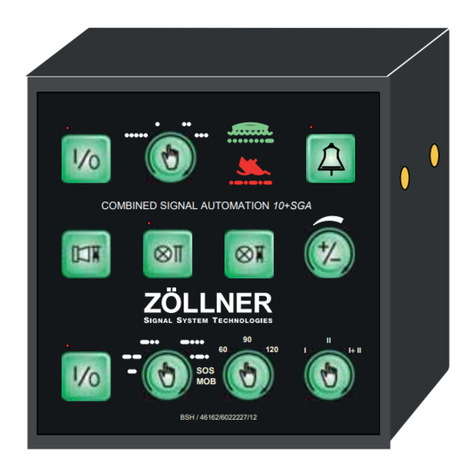
Zollner
Zollner Signal Automaton 10+SGA manual
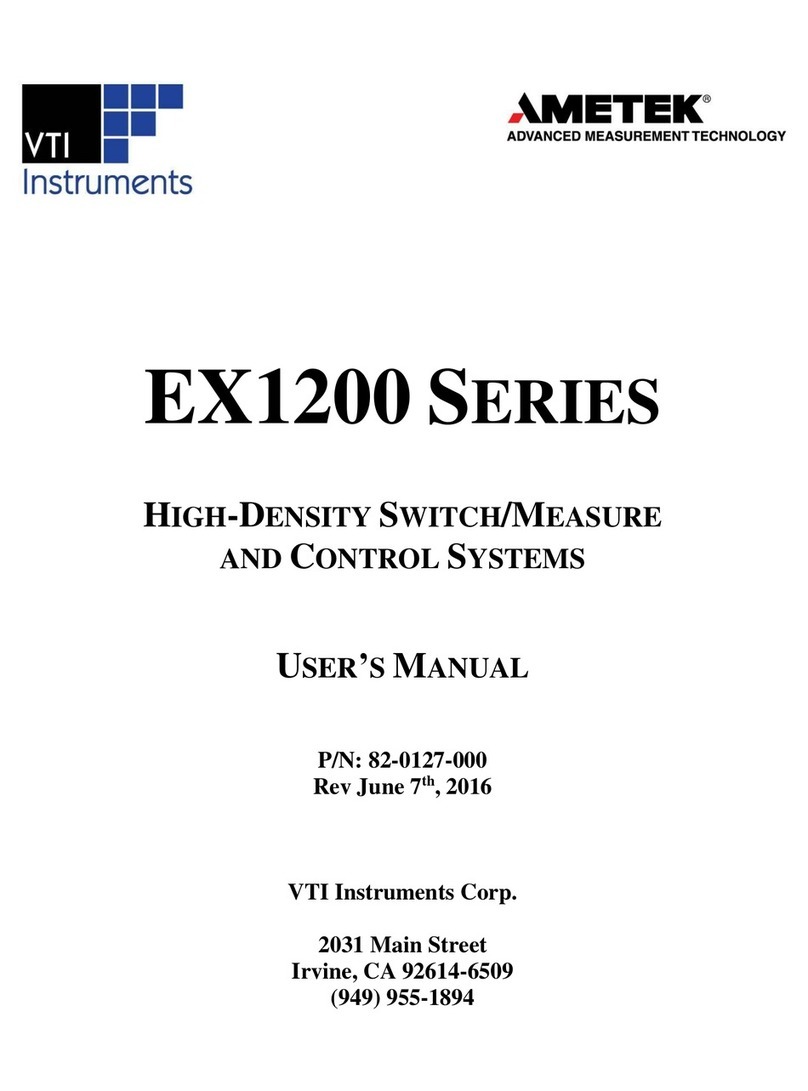
VTI Instruments
VTI Instruments Metek EX1202 user manual

Siemens
Siemens SIMATIC NET TeleControl SINAUT ST7 System manual
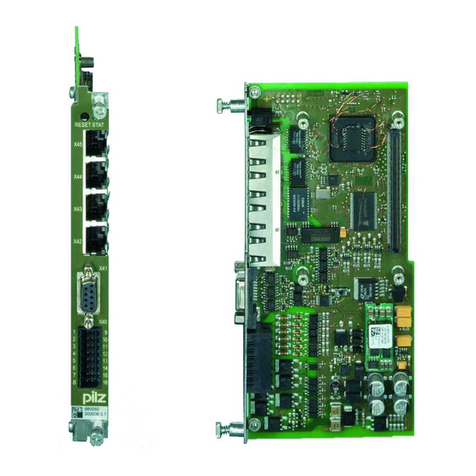
Pilz
Pilz PMCprimo C operating instructions
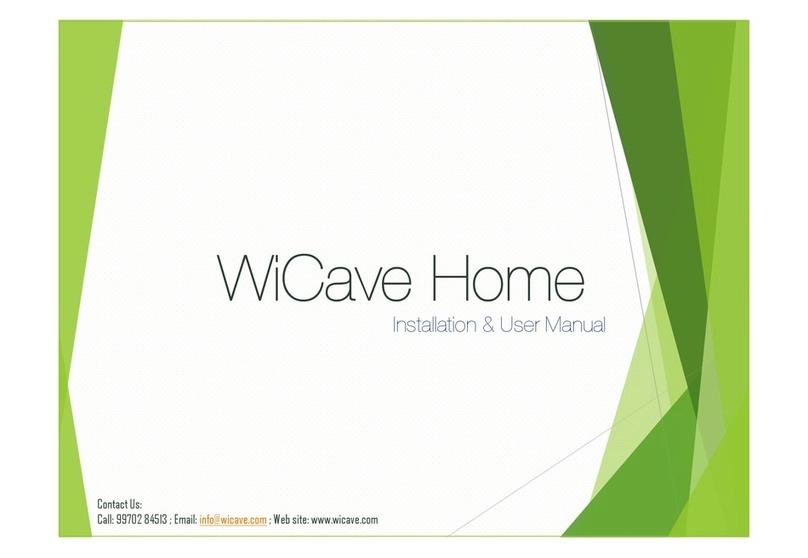
WiCave
WiCave Home Installation & user manual

LBA GROUP
LBA GROUP LBA 12 IRREVERSIBLE operating instructions