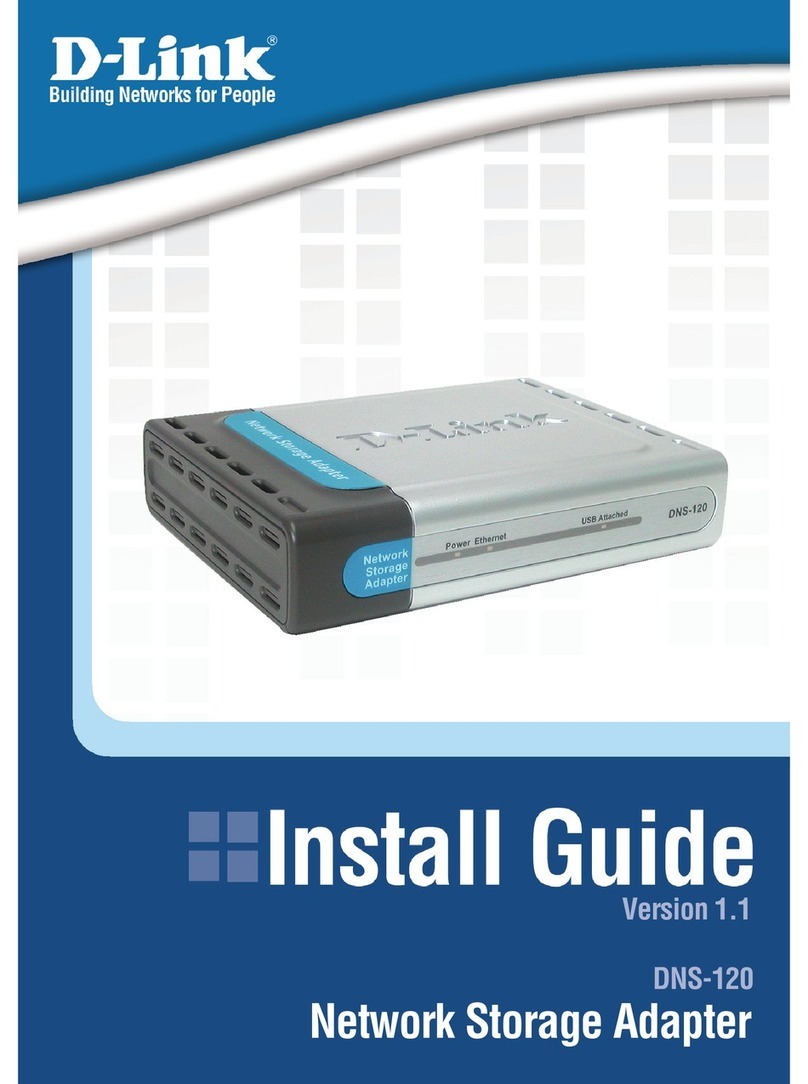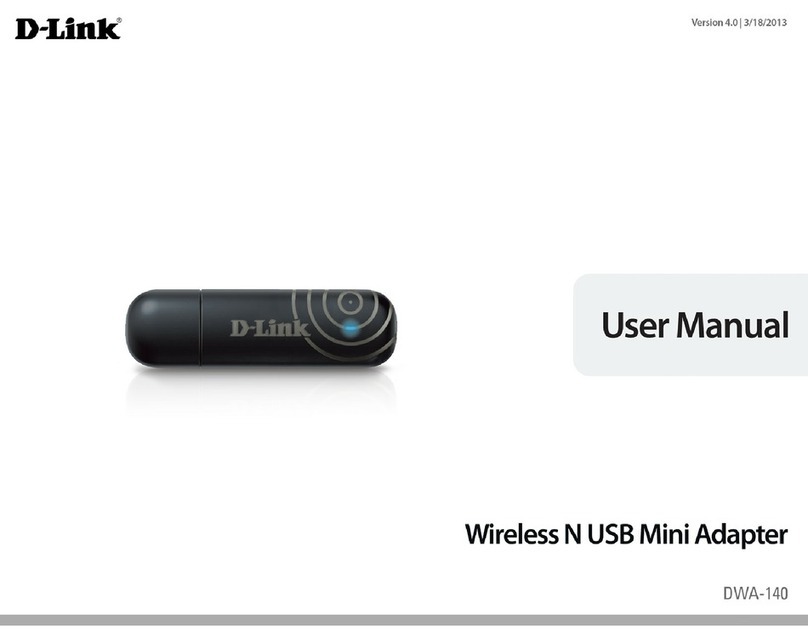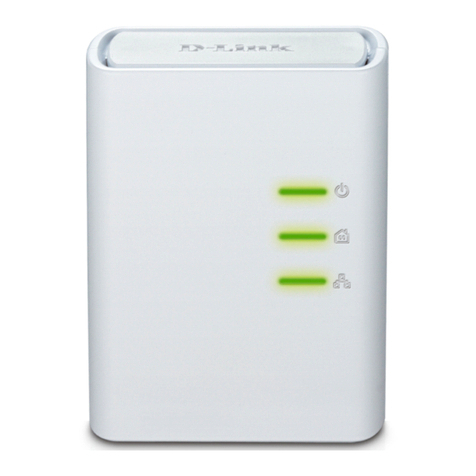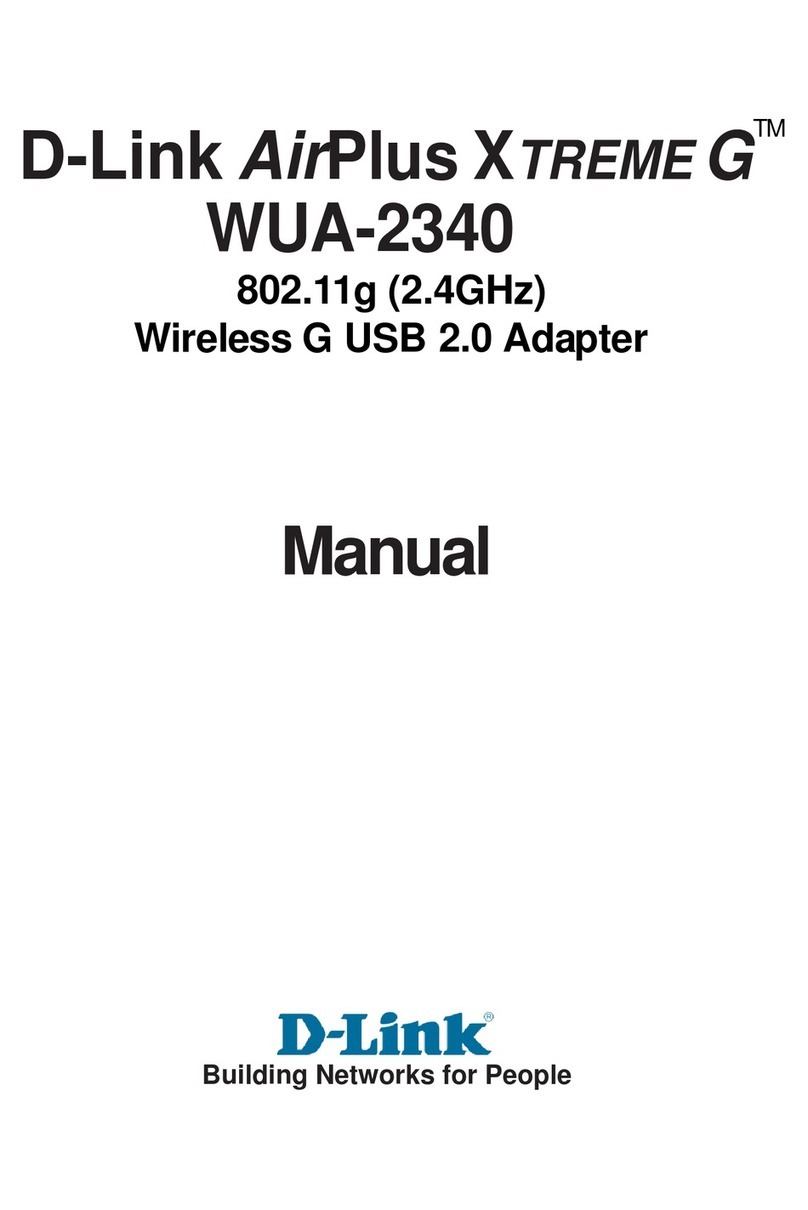D-Link DWL-G550 User manual
Other D-Link Adapter manuals
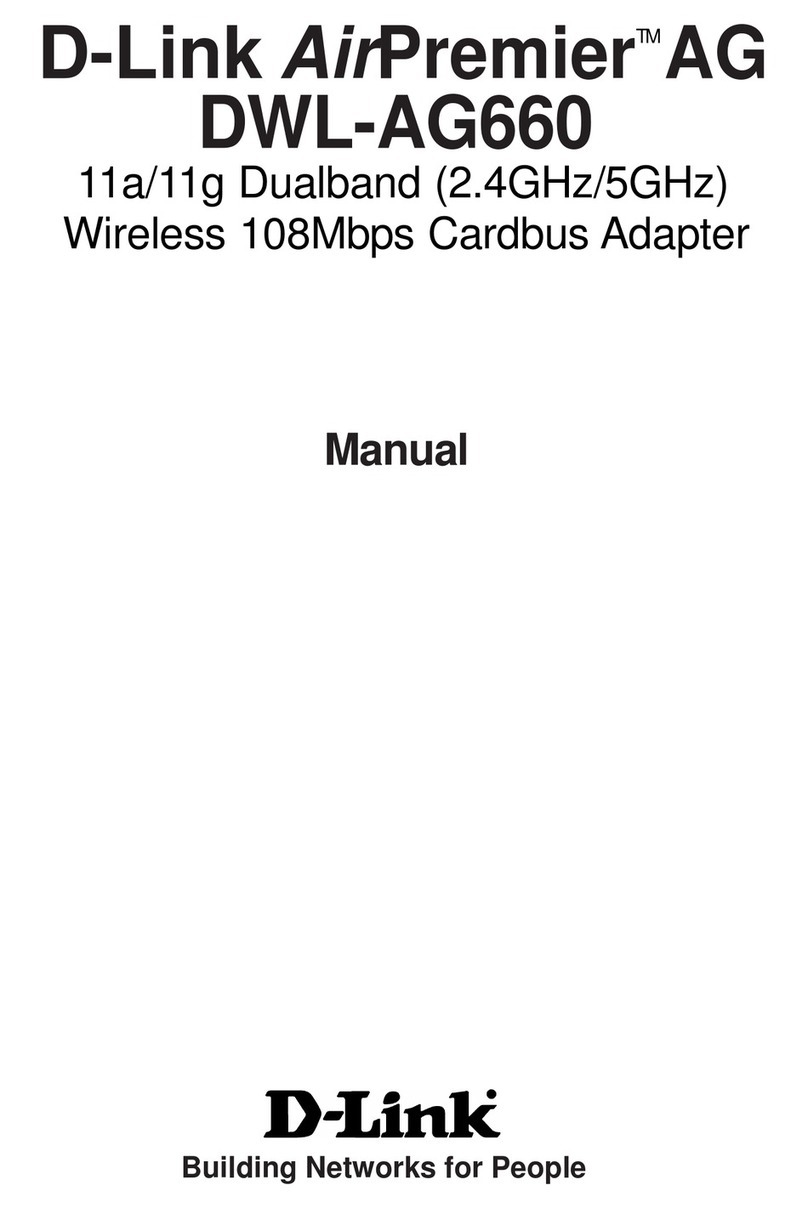
D-Link
D-Link AirPremier AG DWL-AG660 User manual
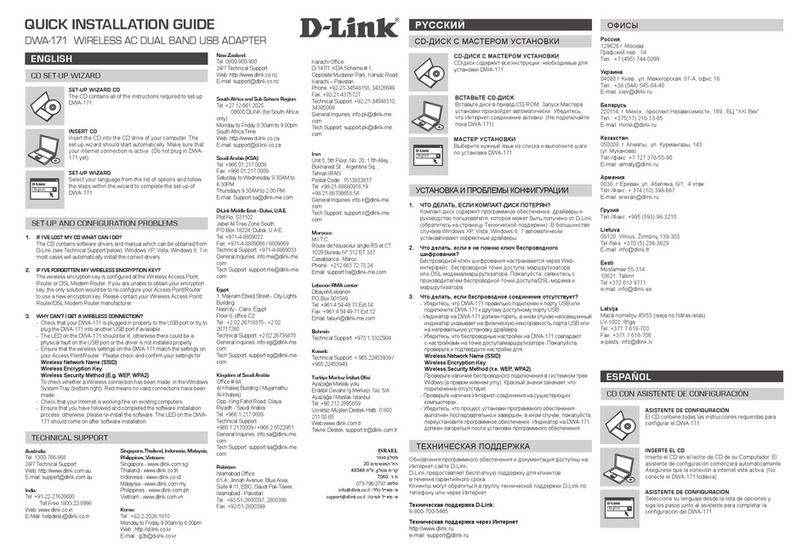
D-Link
D-Link DWA-171 User manual
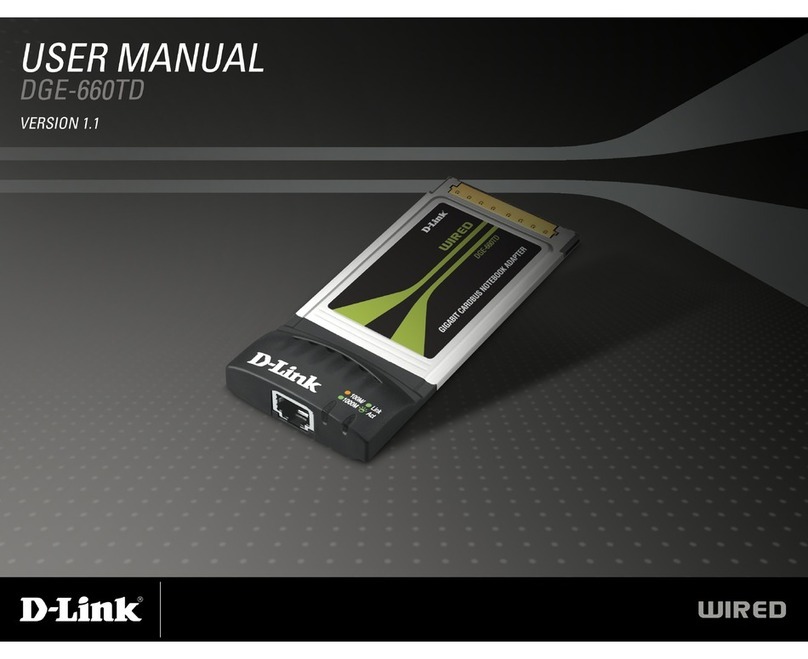
D-Link
D-Link DGE-660TD User manual
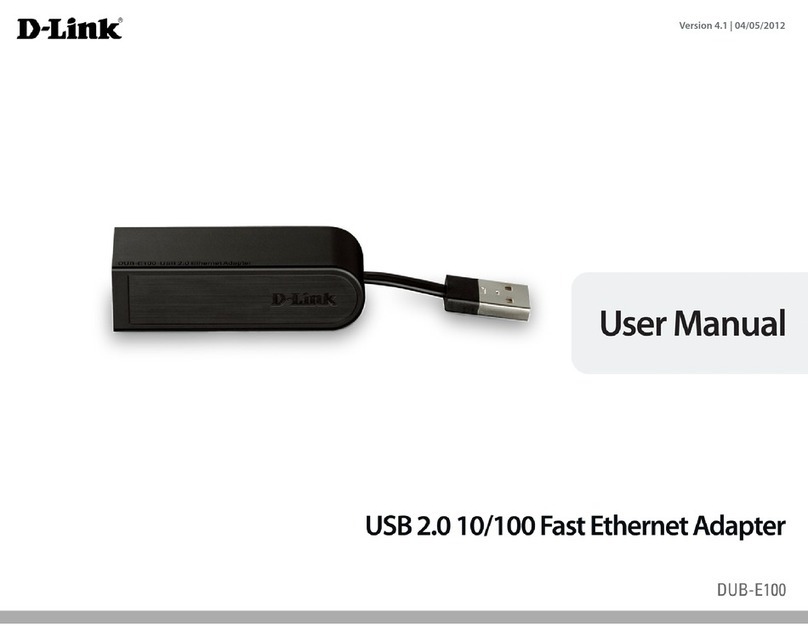
D-Link
D-Link DUB-E100 User manual
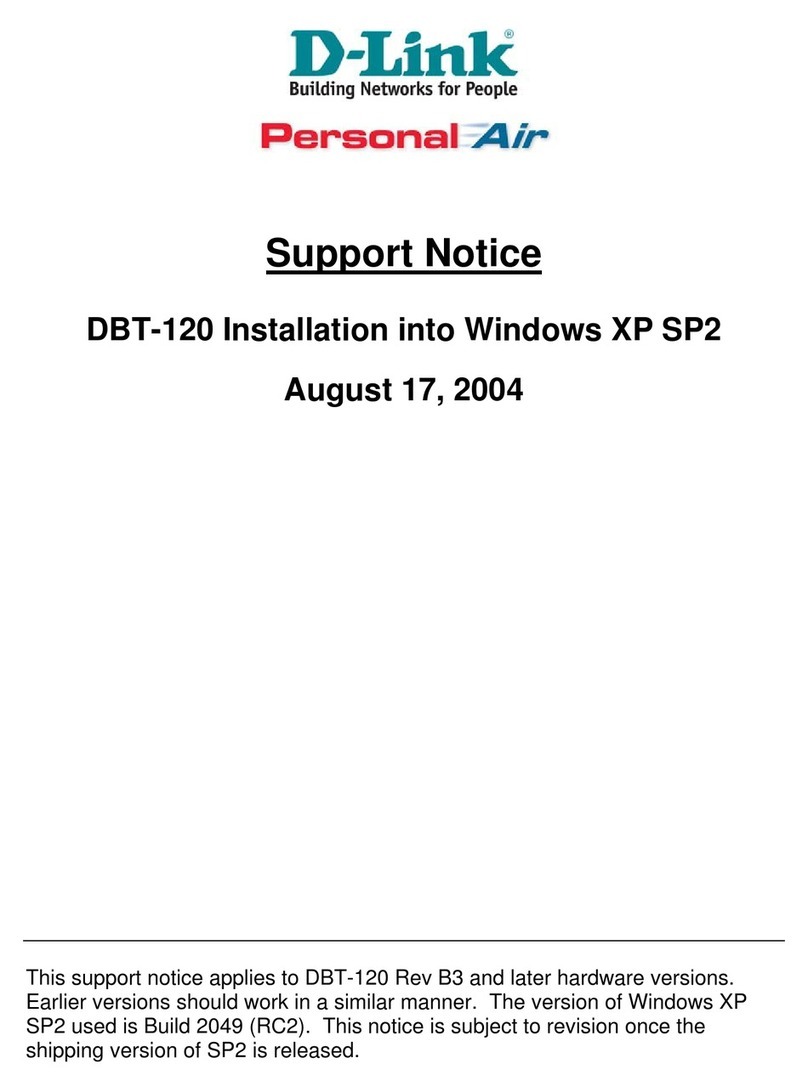
D-Link
D-Link PersonalAir DBT-120 Dimensions
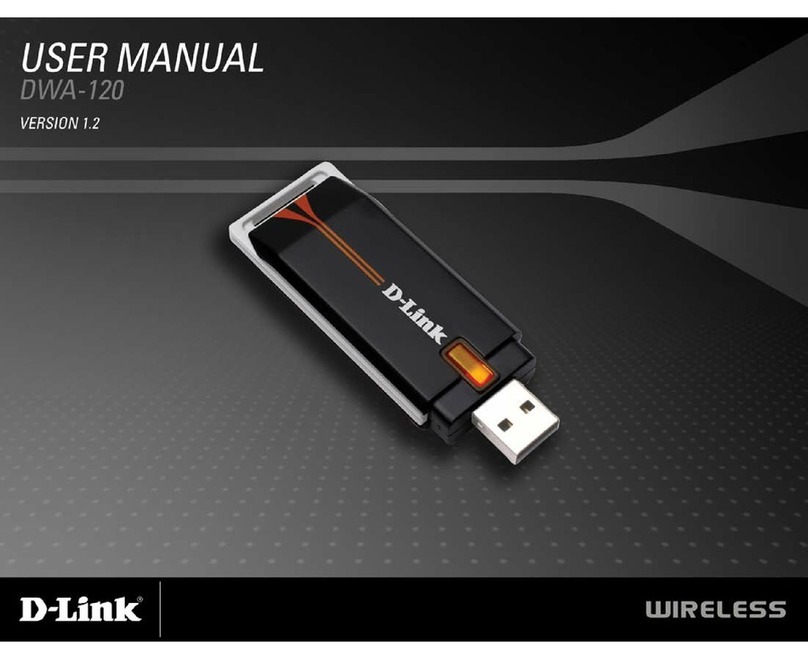
D-Link
D-Link DWA-120 User manual
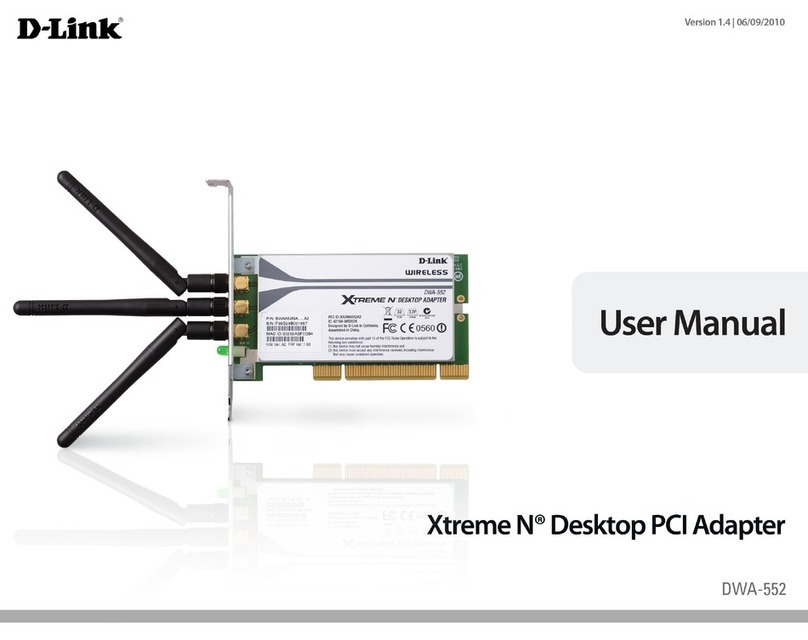
D-Link
D-Link DWA-552 User manual
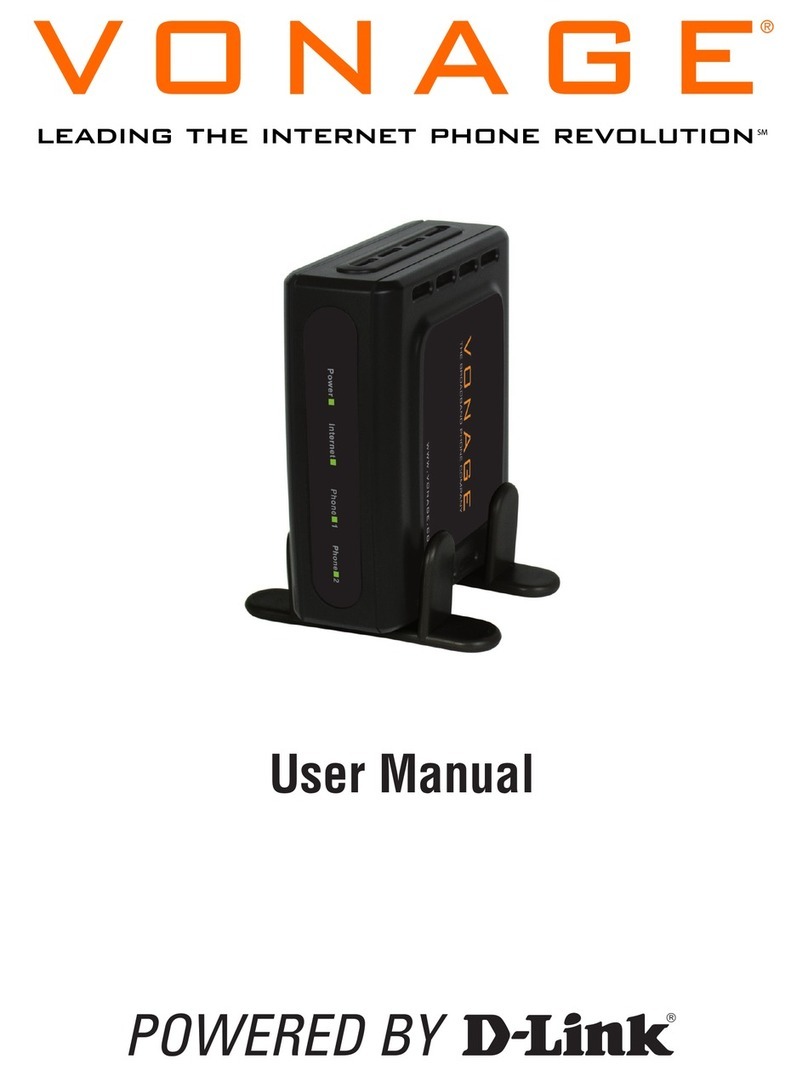
D-Link
D-Link VTA-VR User manual
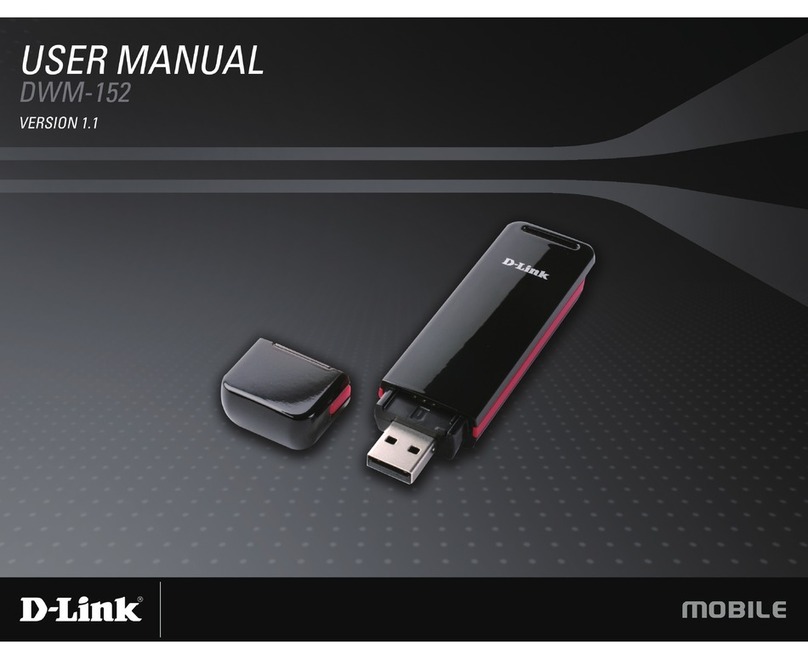
D-Link
D-Link DWM-152 User manual
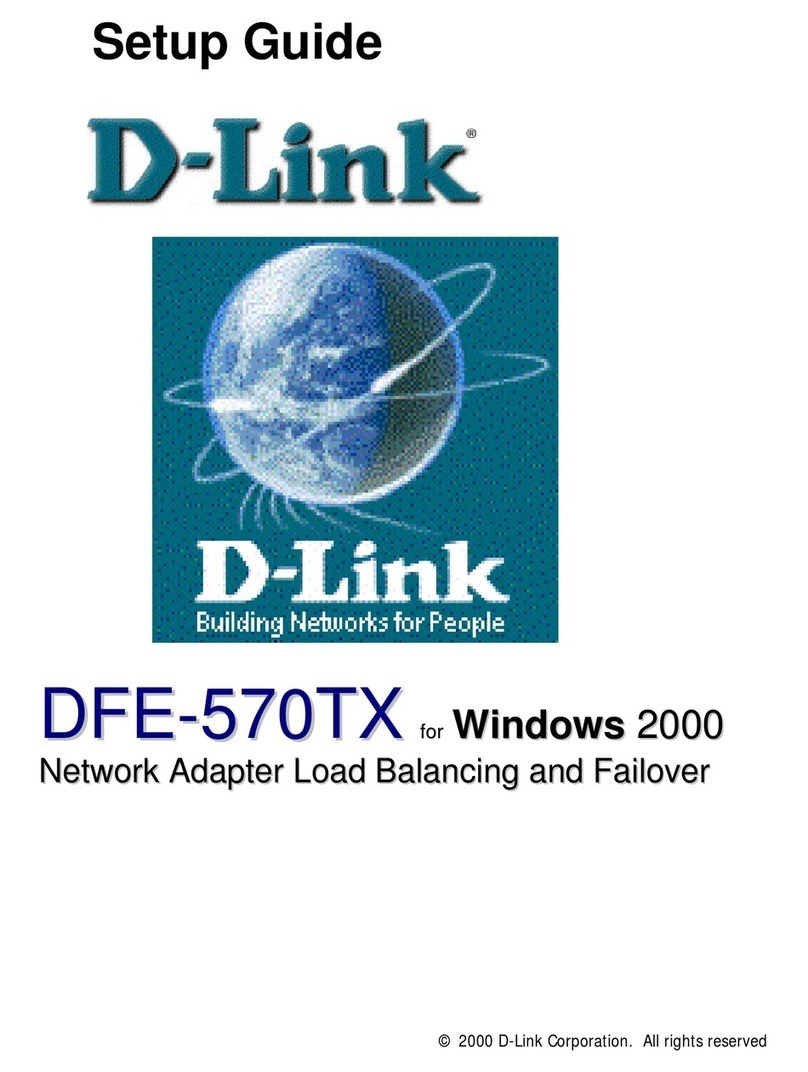
D-Link
D-Link DFE-570TX User manual
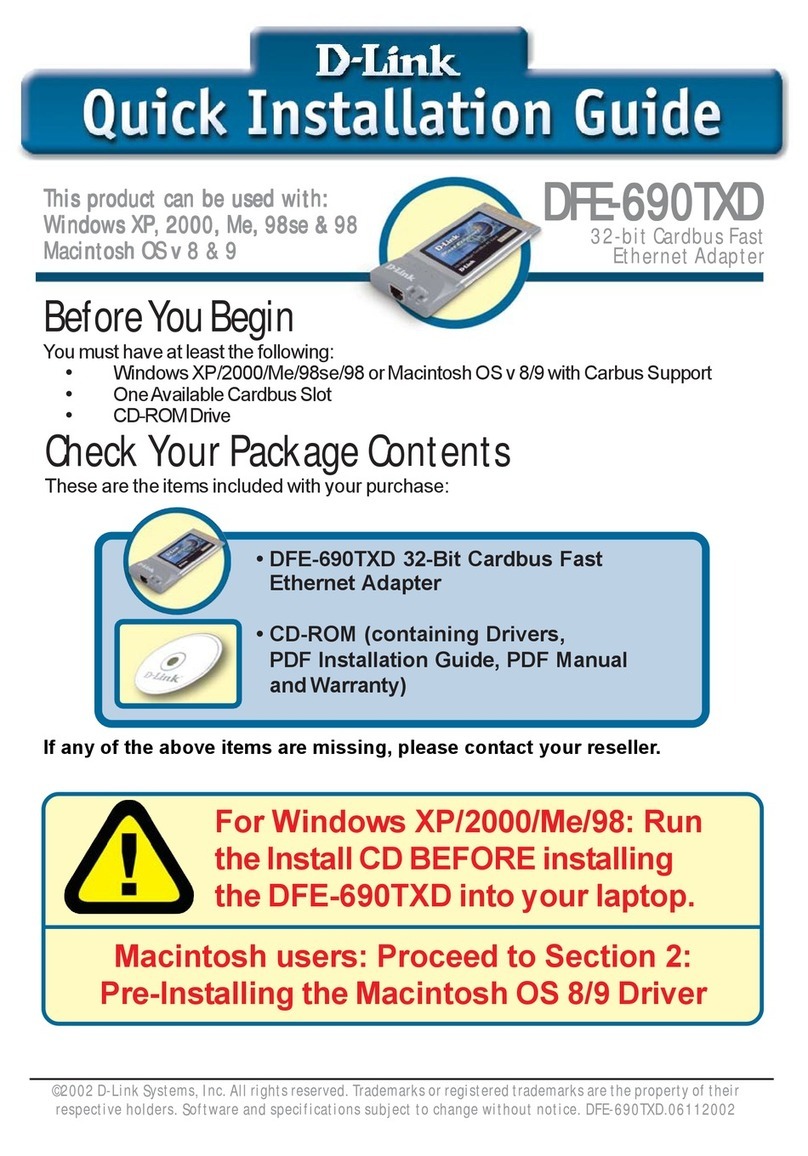
D-Link
D-Link DFE-690TXD User manual
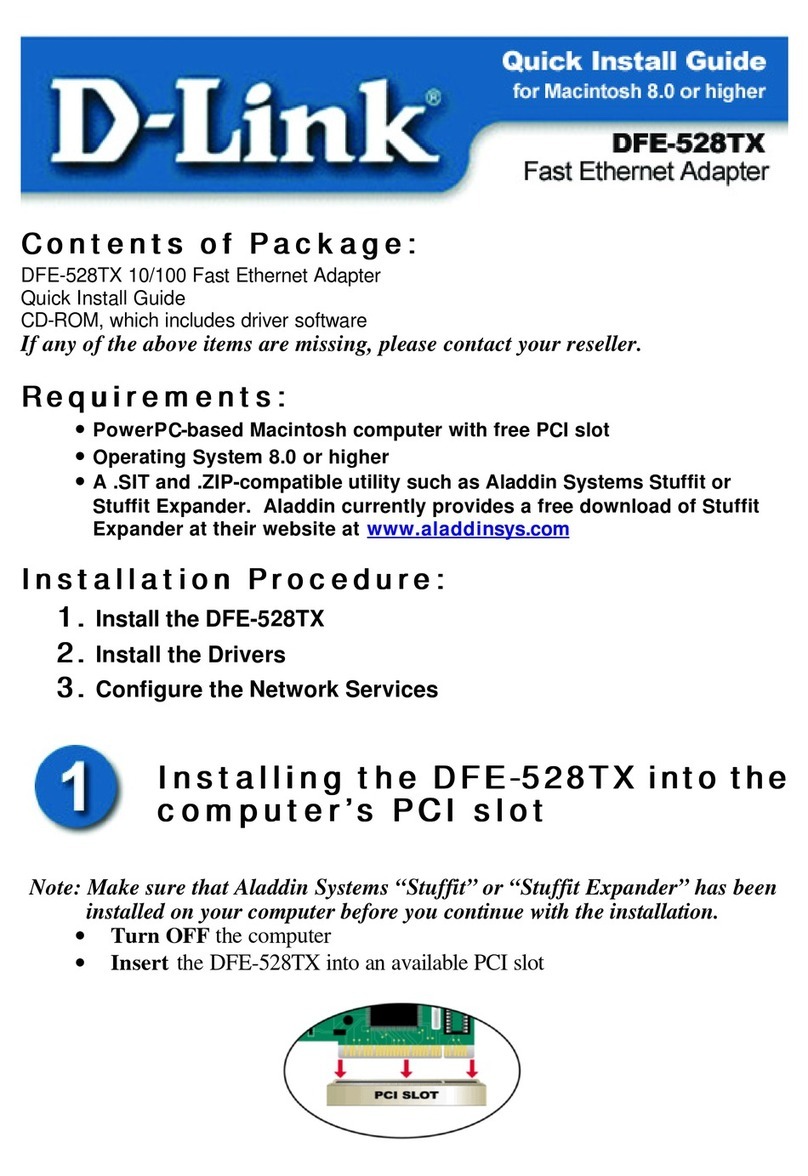
D-Link
D-Link DFE-528TX User manual
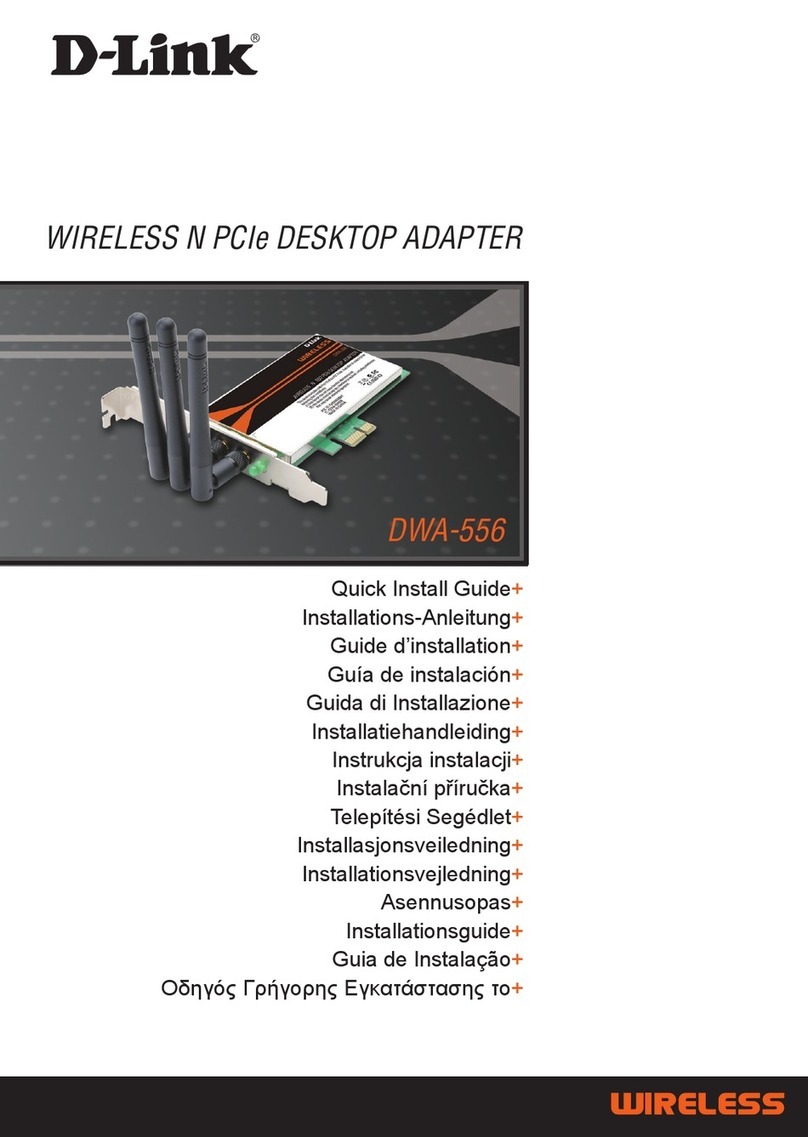
D-Link
D-Link DWA-556 User manual
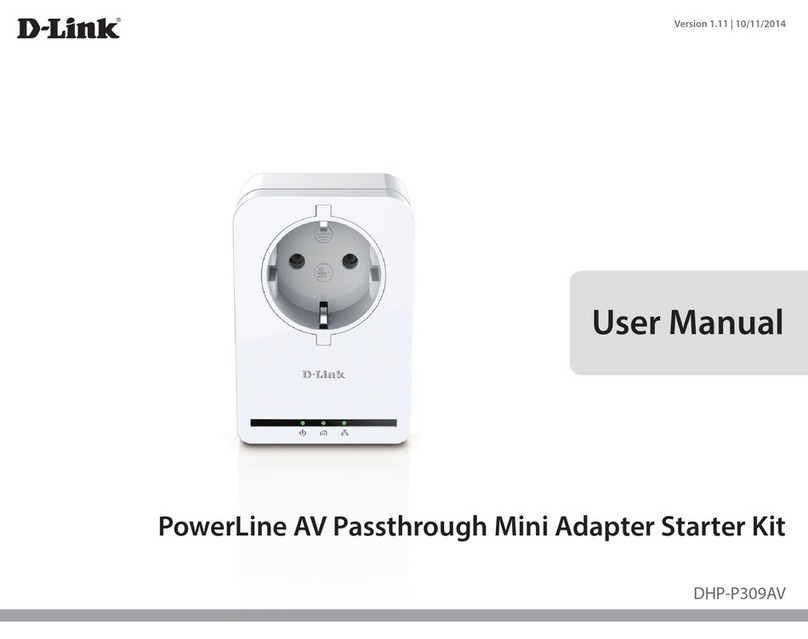
D-Link
D-Link DHP?P309AV User manual
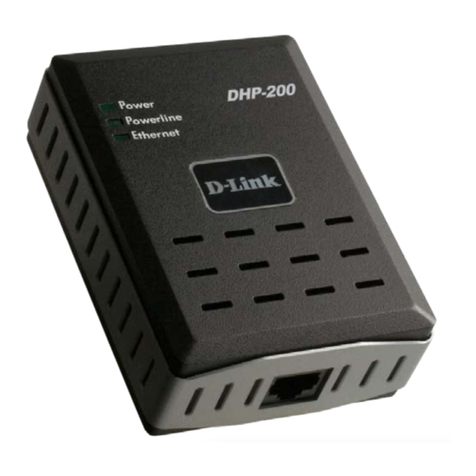
D-Link
D-Link DHP-200 User manual

D-Link
D-Link DGE-528T User manual
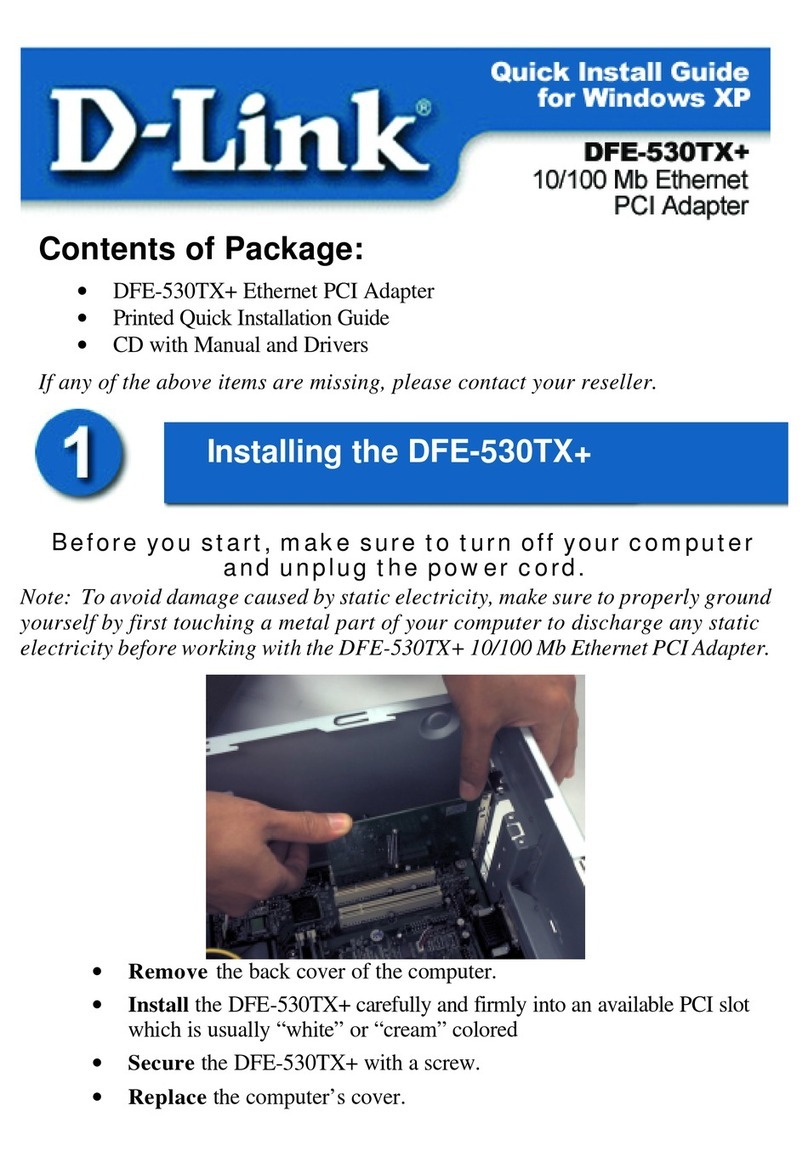
D-Link
D-Link DFE-530TX+ User manual
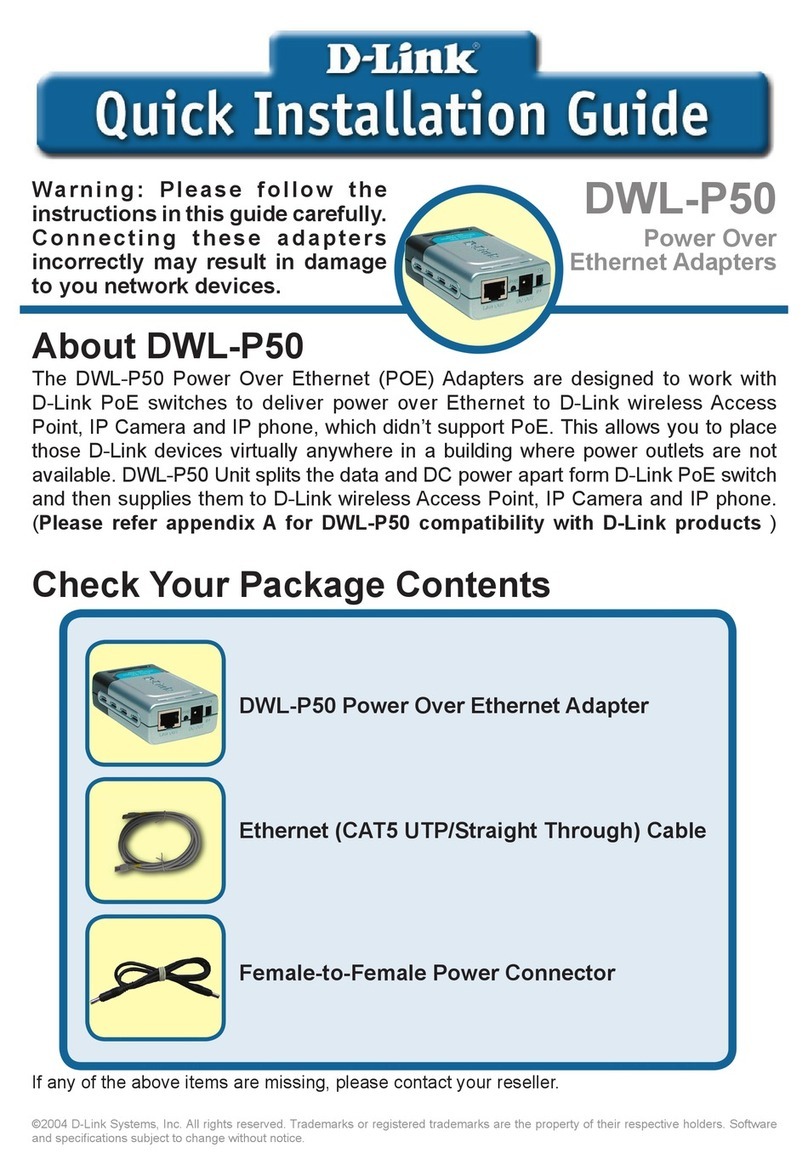
D-Link
D-Link DWL-P50 User manual

D-Link
D-Link DWA-130 User manual
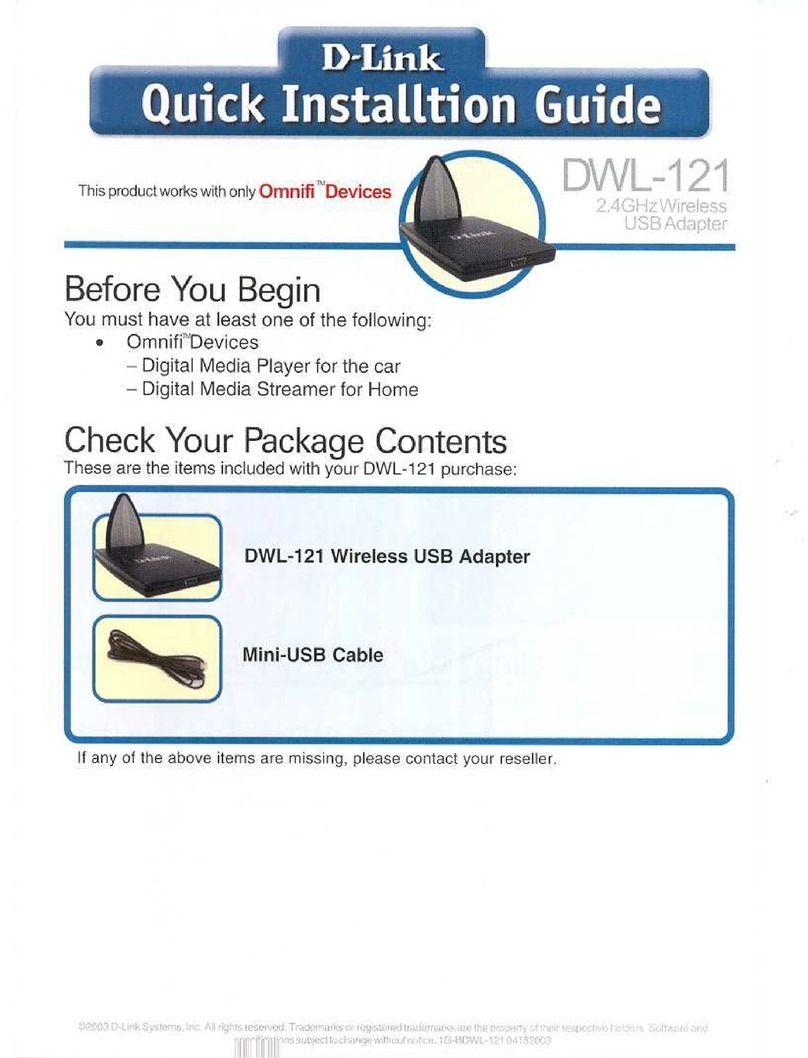
D-Link
D-Link DWL-121 User manual