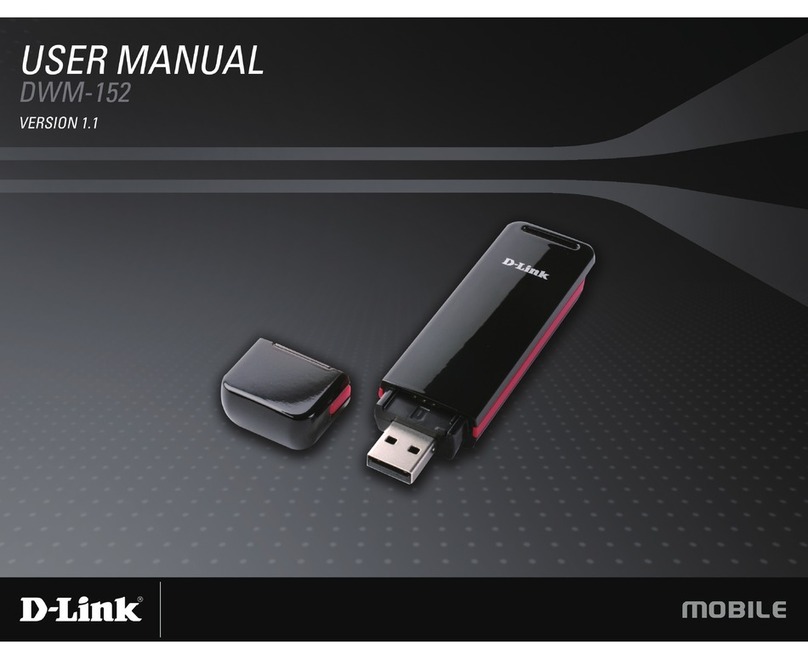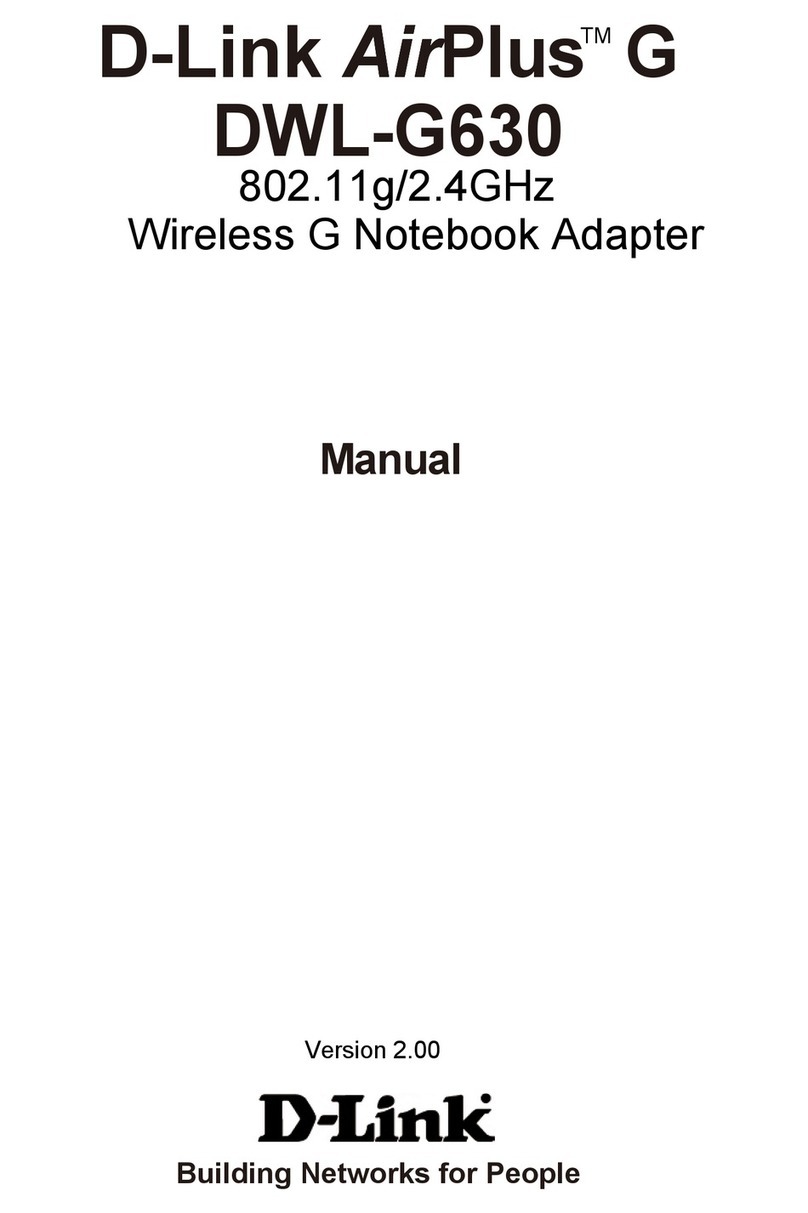D-Link PersonalAir DBT-120 Dimensions
Other D-Link Adapter manuals
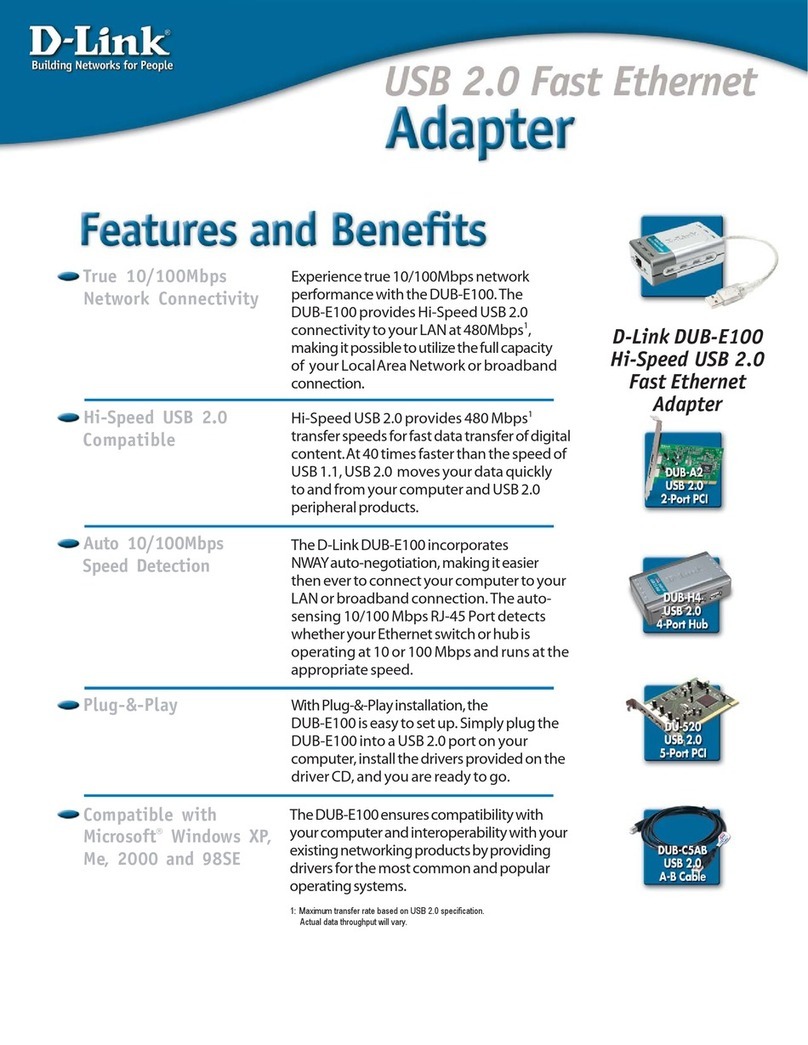
D-Link
D-Link DUB-E100 User manual
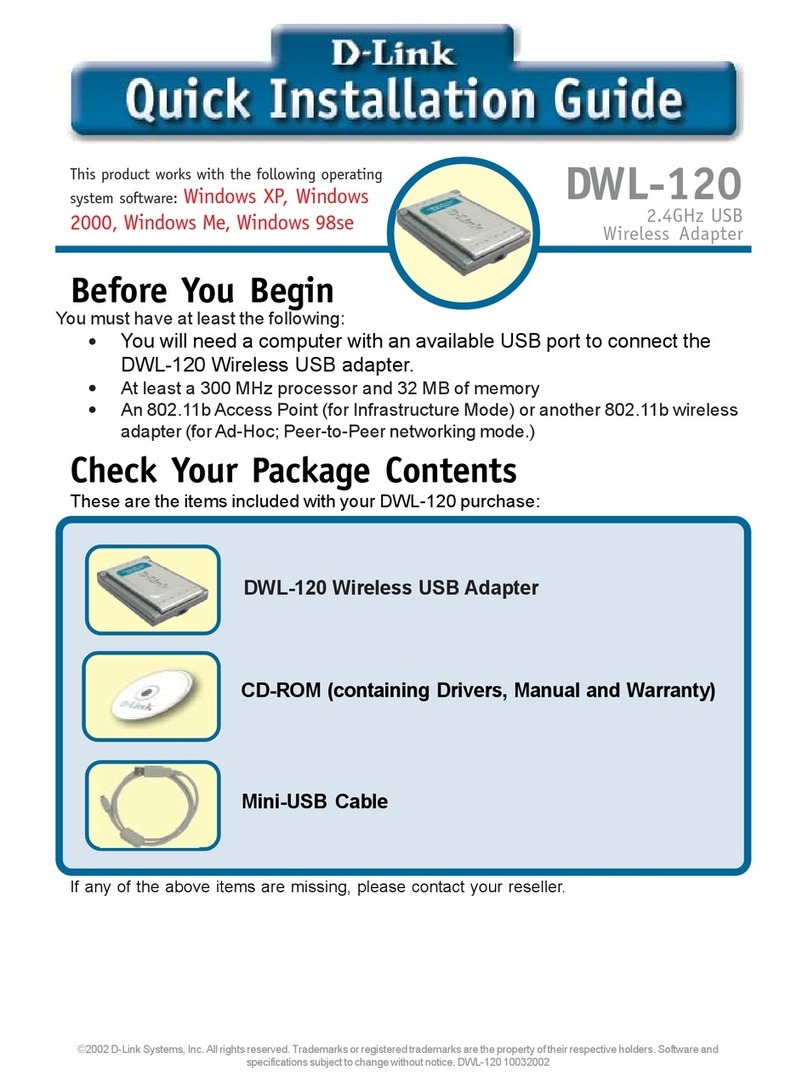
D-Link
D-Link Air DWL-120 User manual
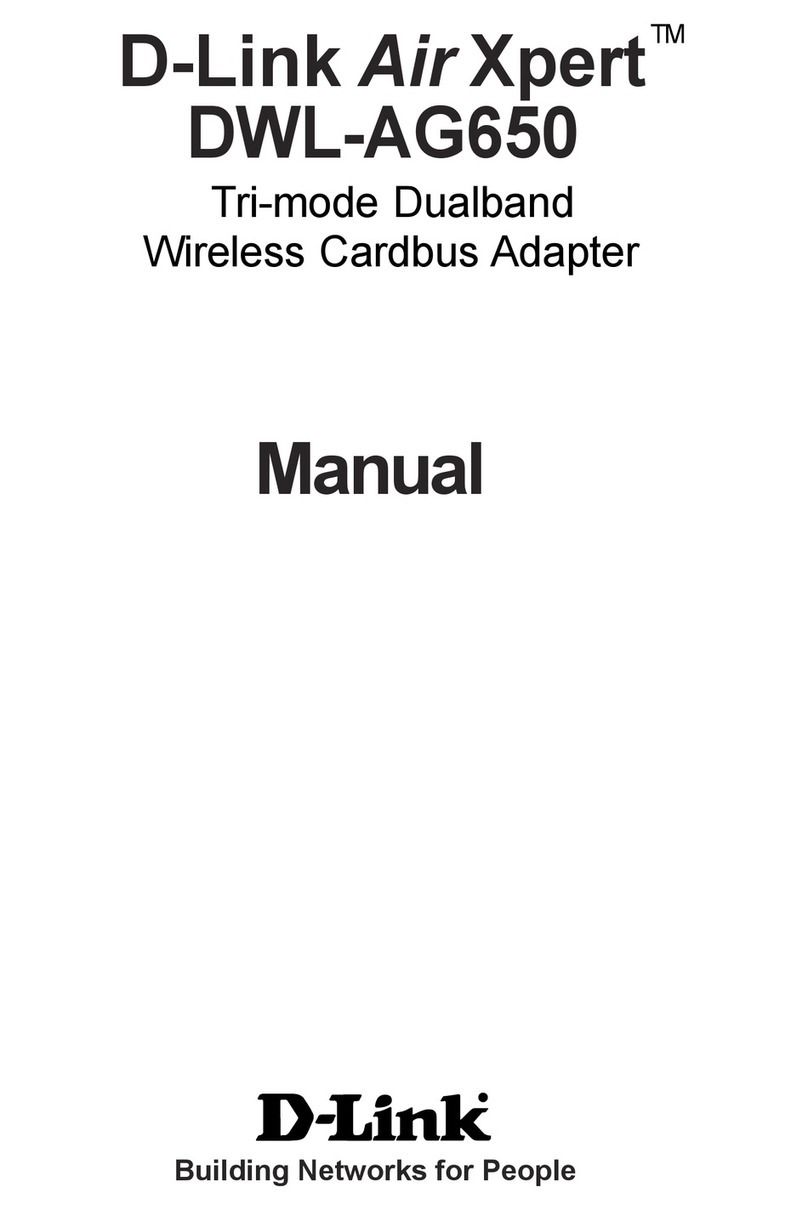
D-Link
D-Link Air Xpert DWL-AG650 User manual
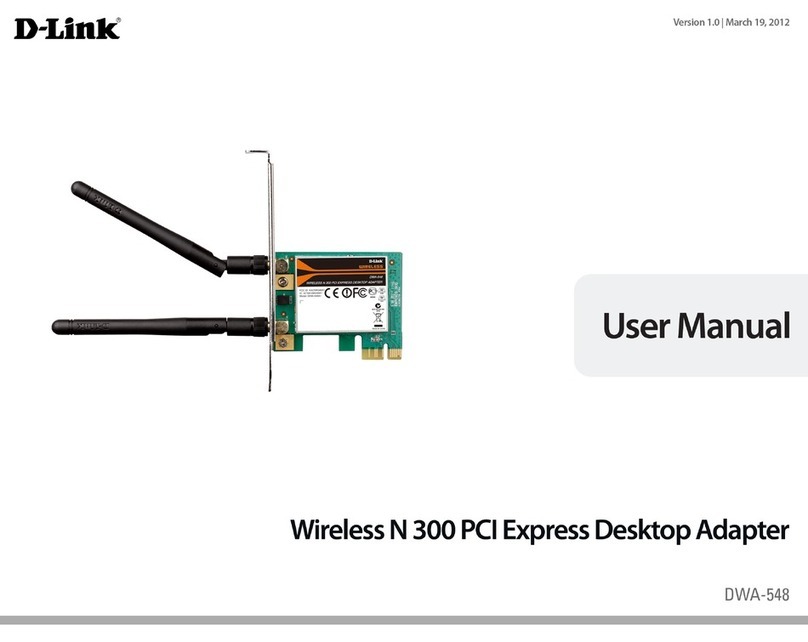
D-Link
D-Link DWA-548 User manual
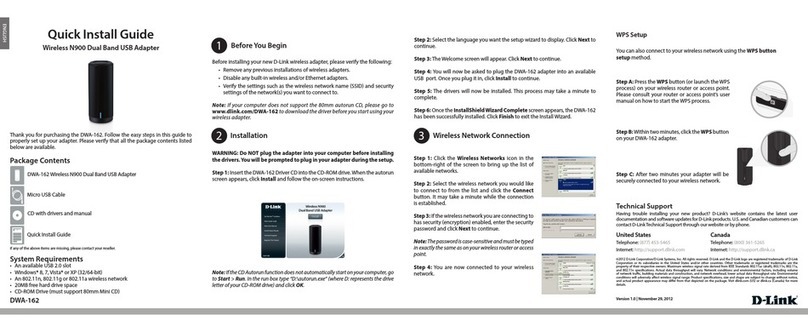
D-Link
D-Link DWA-162 User manual

D-Link
D-Link DWA-566 User manual
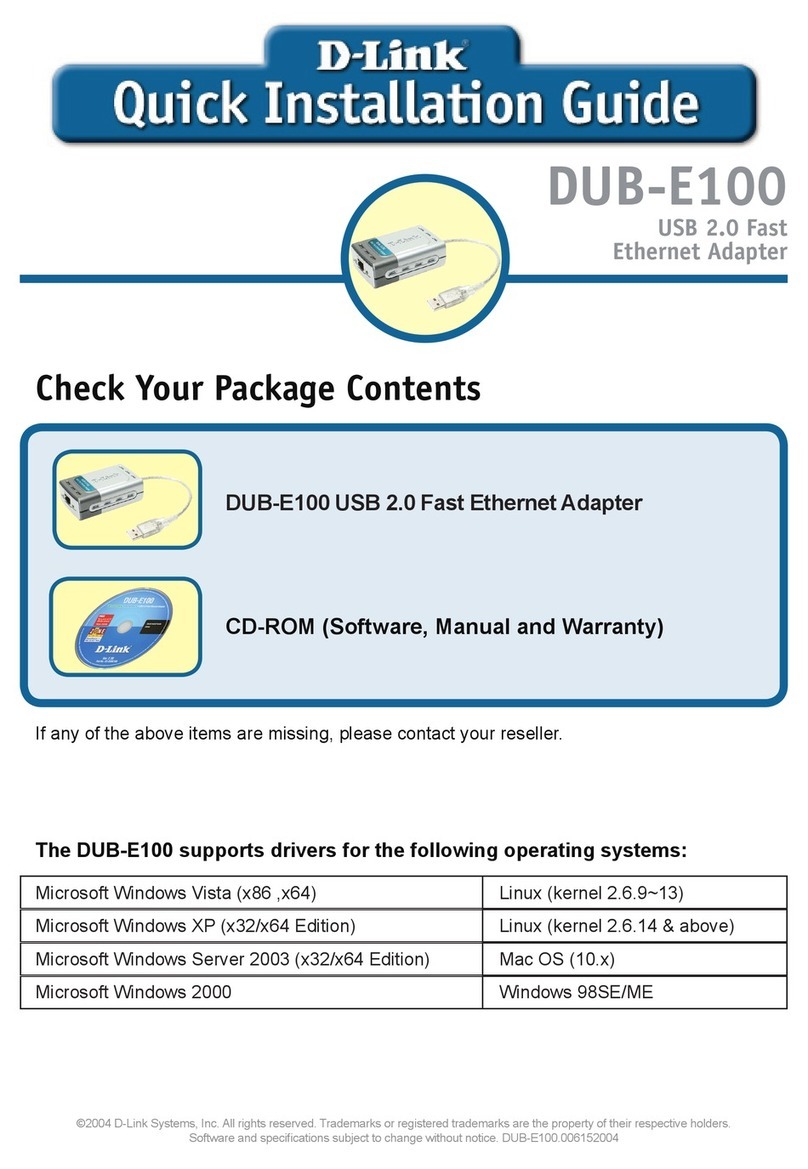
D-Link
D-Link DUB-E100 User manual
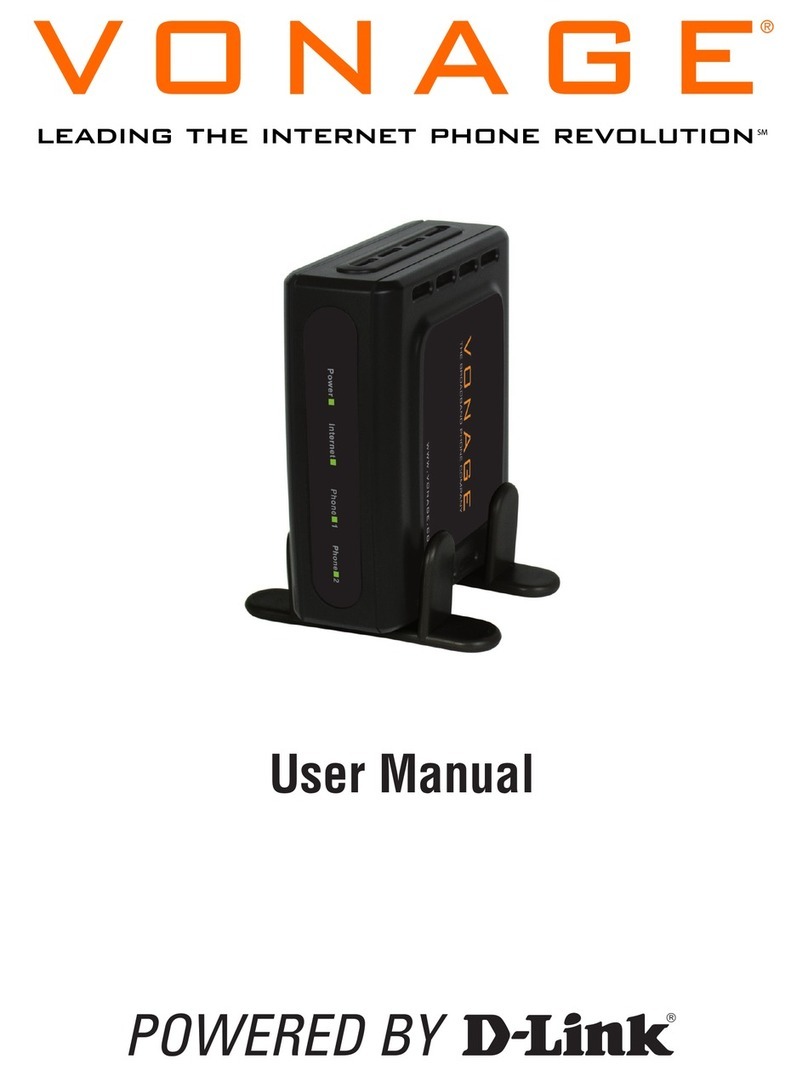
D-Link
D-Link VTA-VR User manual
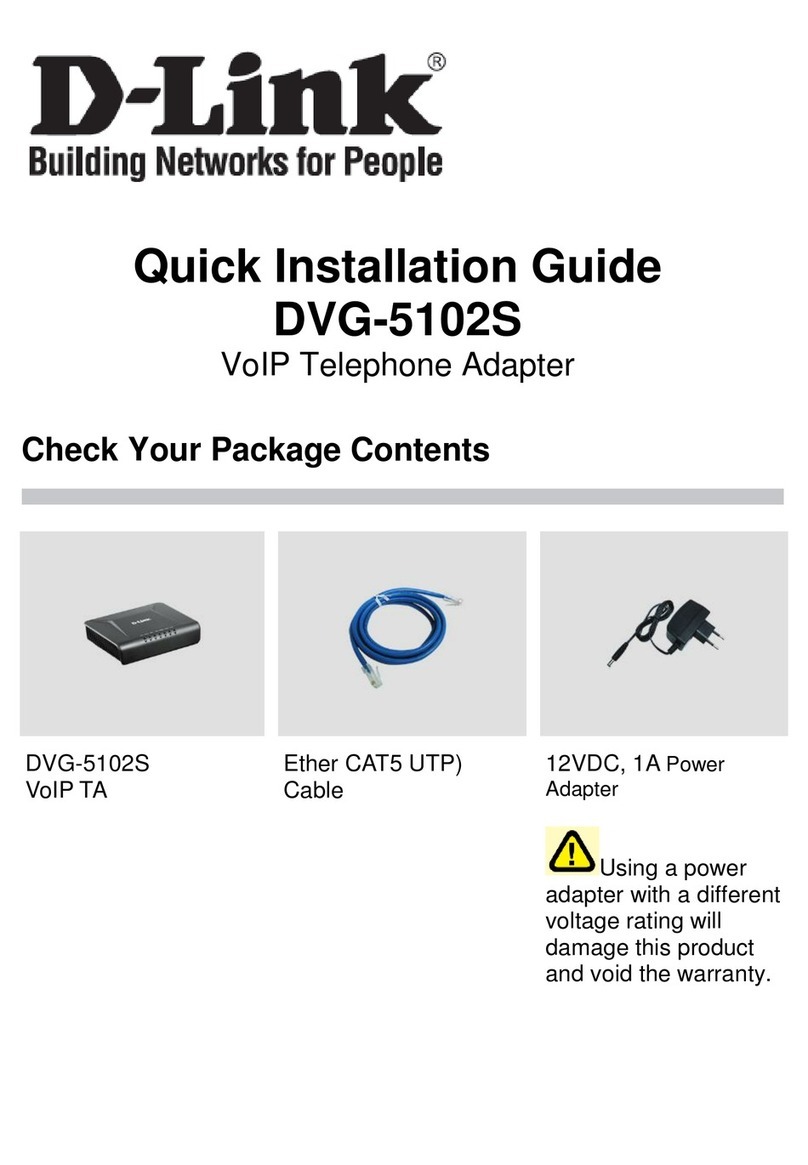
D-Link
D-Link DVG-5102S User manual
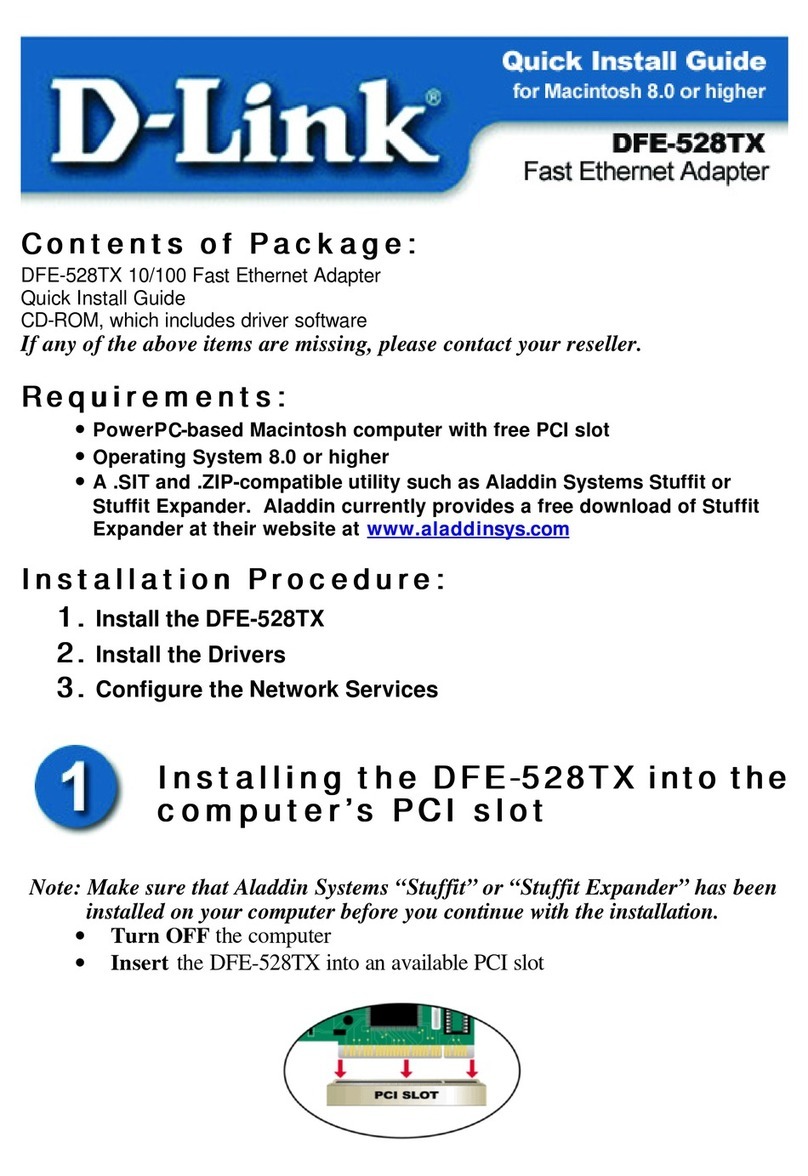
D-Link
D-Link DFE-528TX User manual

D-Link
D-Link DG-102S User manual
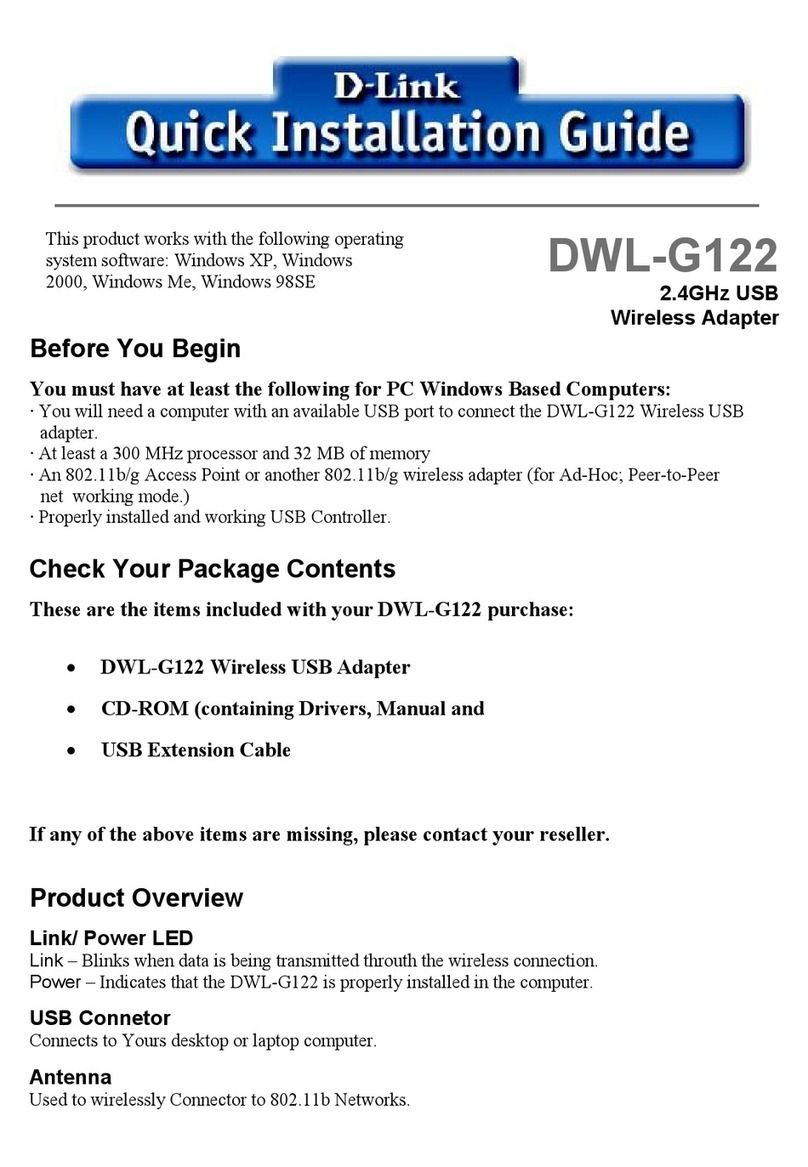
D-Link
D-Link 802.11g Wireless LAN USB Adapter DWL-G122 User manual
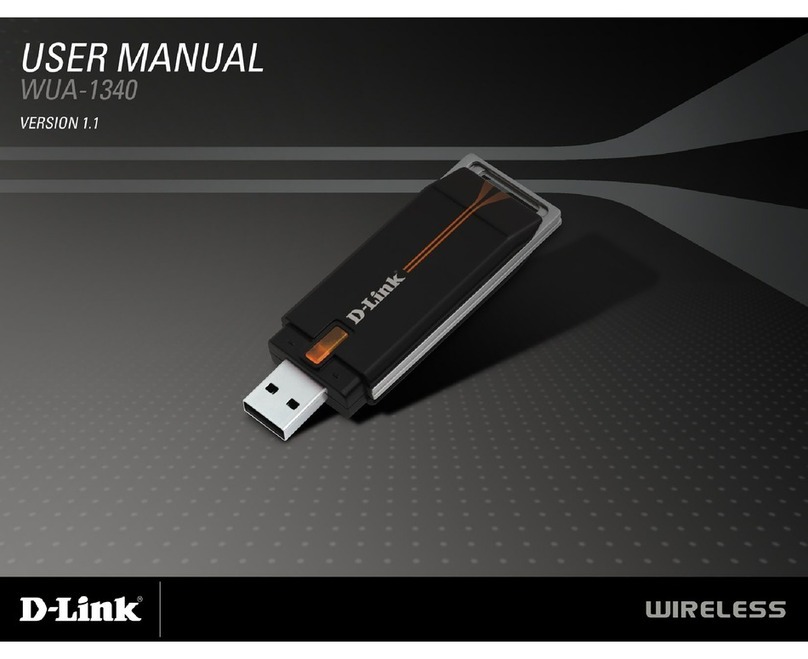
D-Link
D-Link WUA-1340 User manual
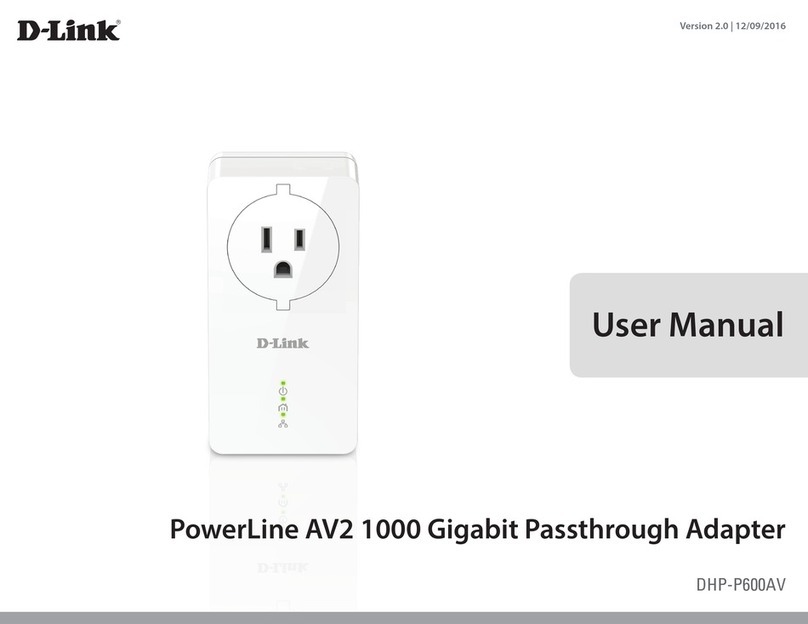
D-Link
D-Link DHP-P600AV User manual

D-Link
D-Link DWA-642 User manual
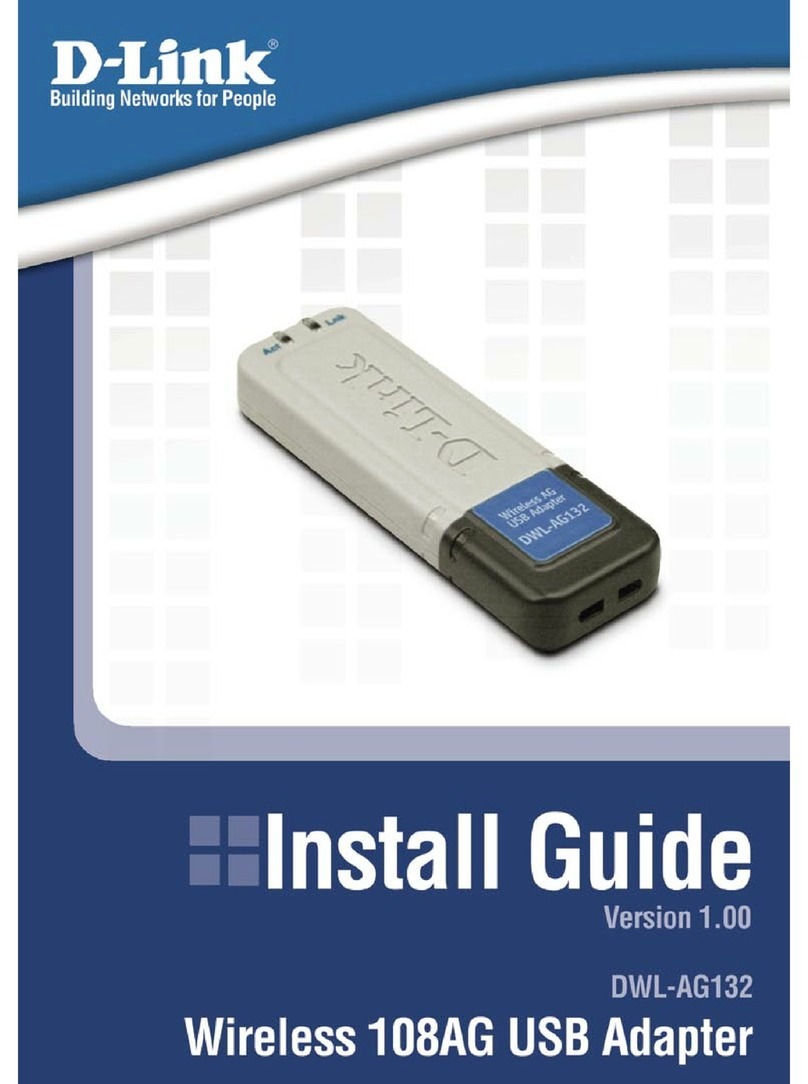
D-Link
D-Link DWL-AG132 User manual

D-Link
D-Link D DPH-50U DPH-50U User manual
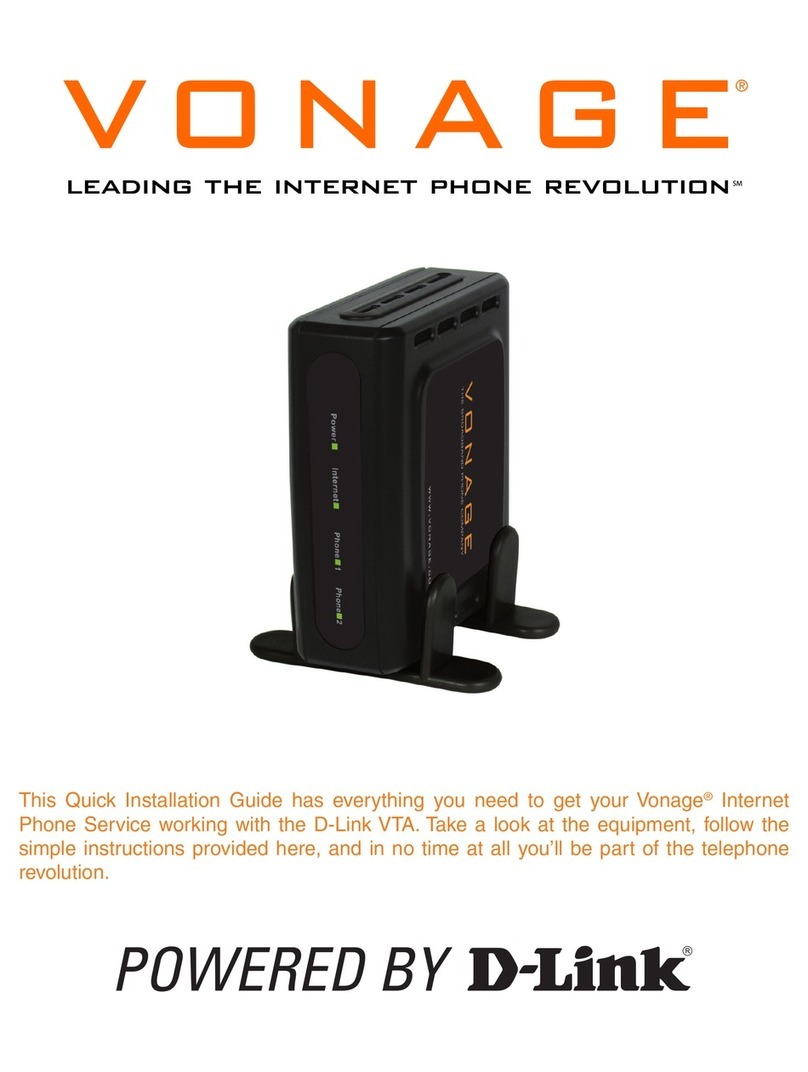
D-Link
D-Link VTA-VR User manual

D-Link
D-Link AirPlus G DWL-120 User manual

D-Link
D-Link DHP-310AV User manual