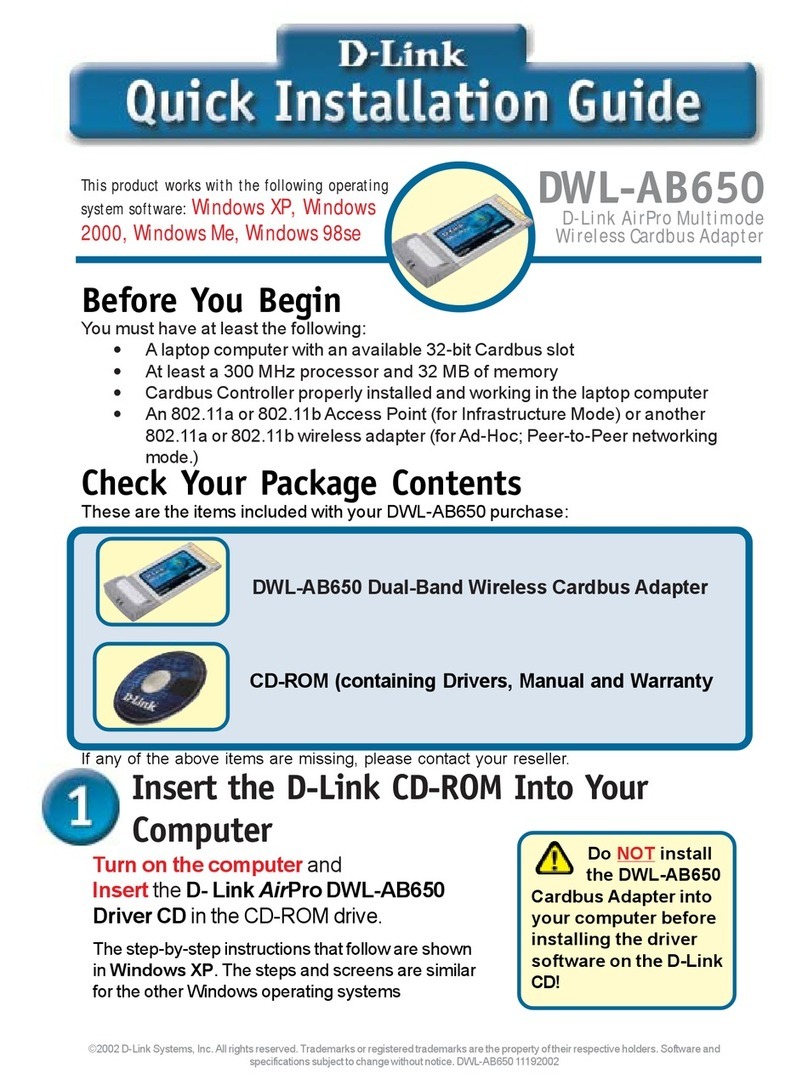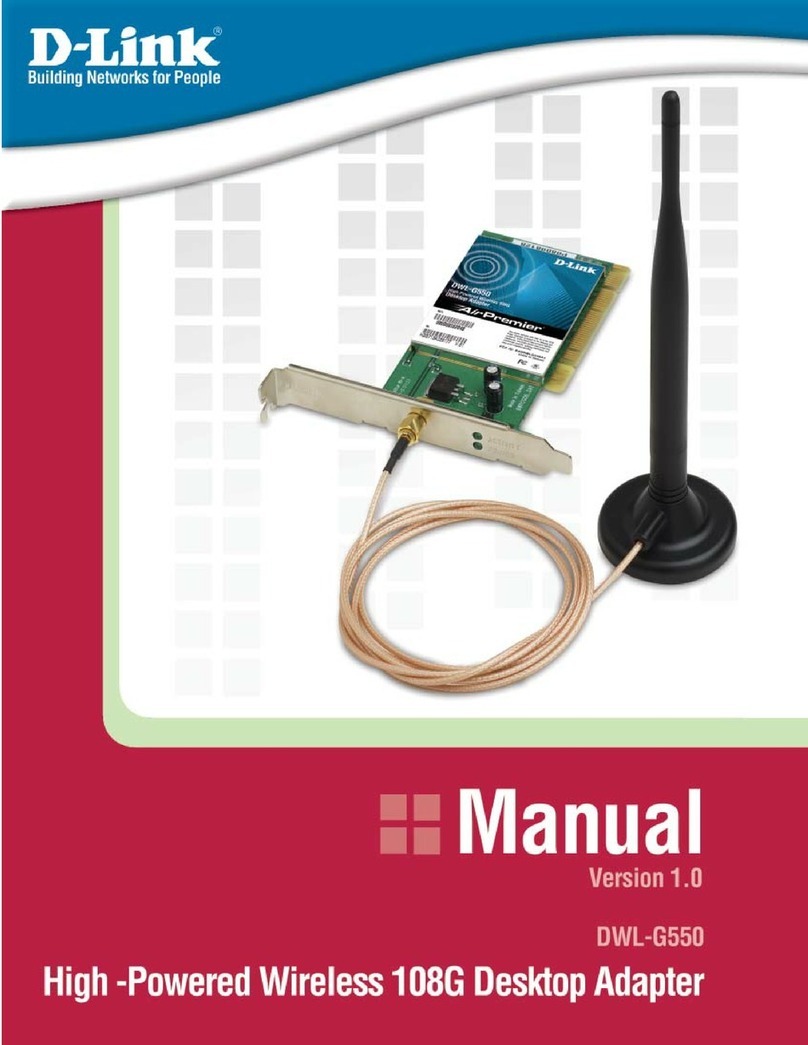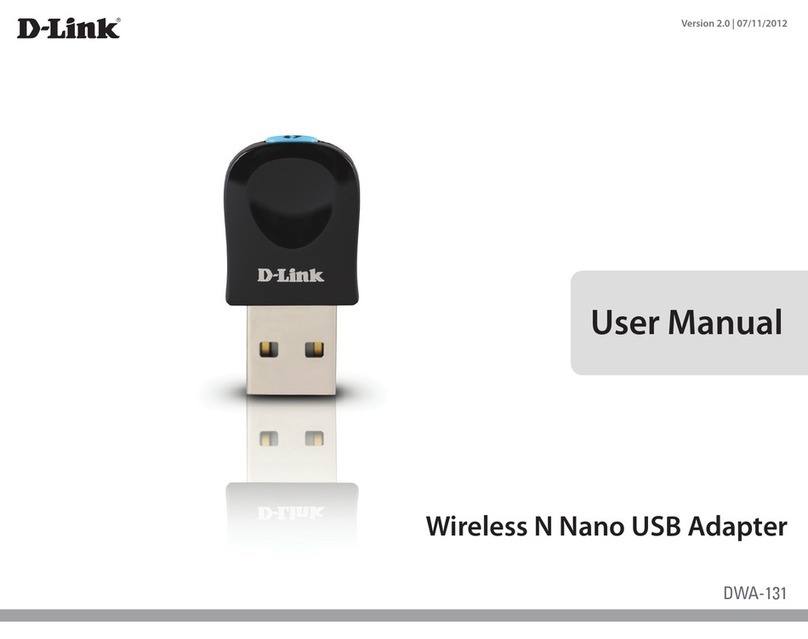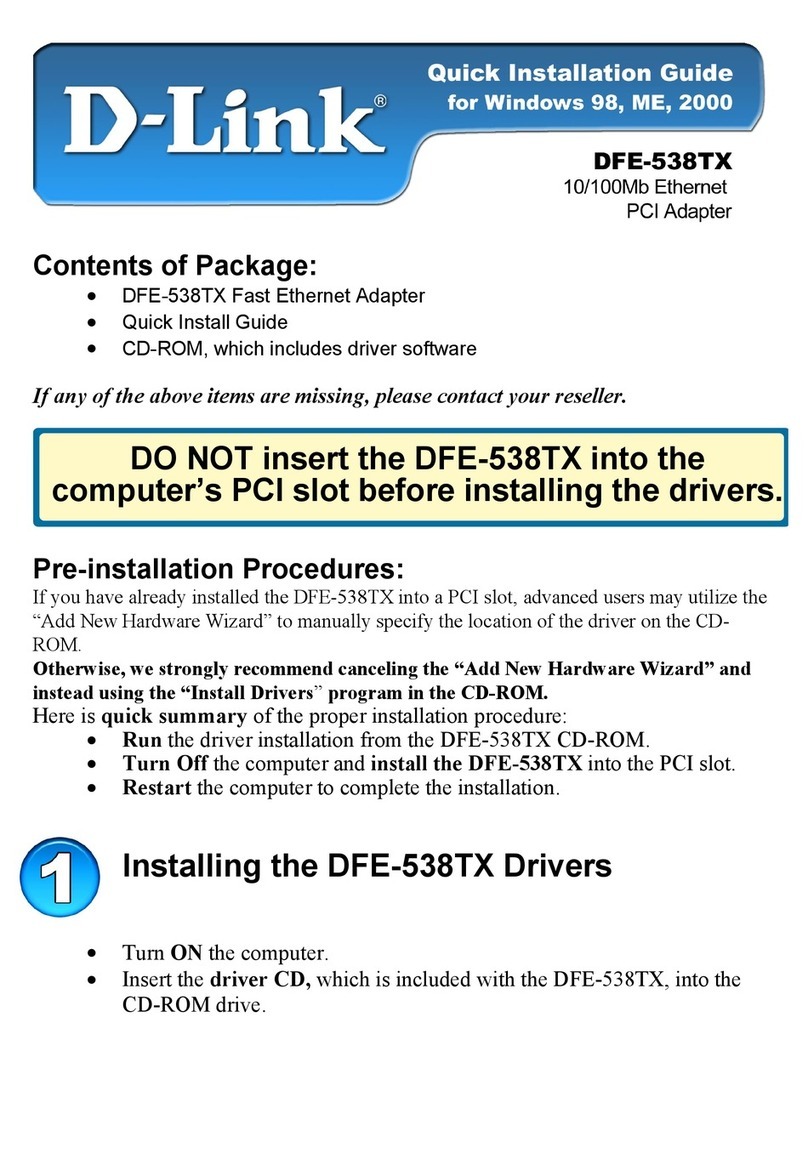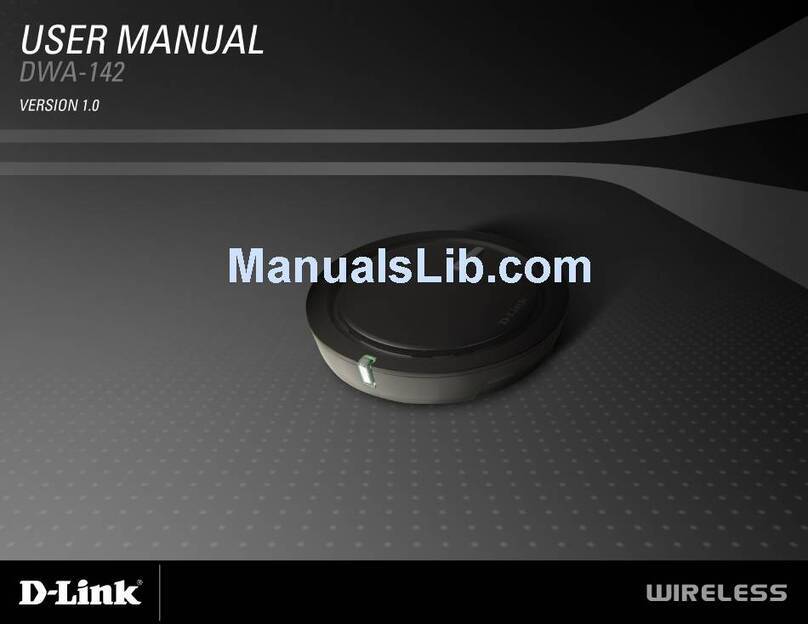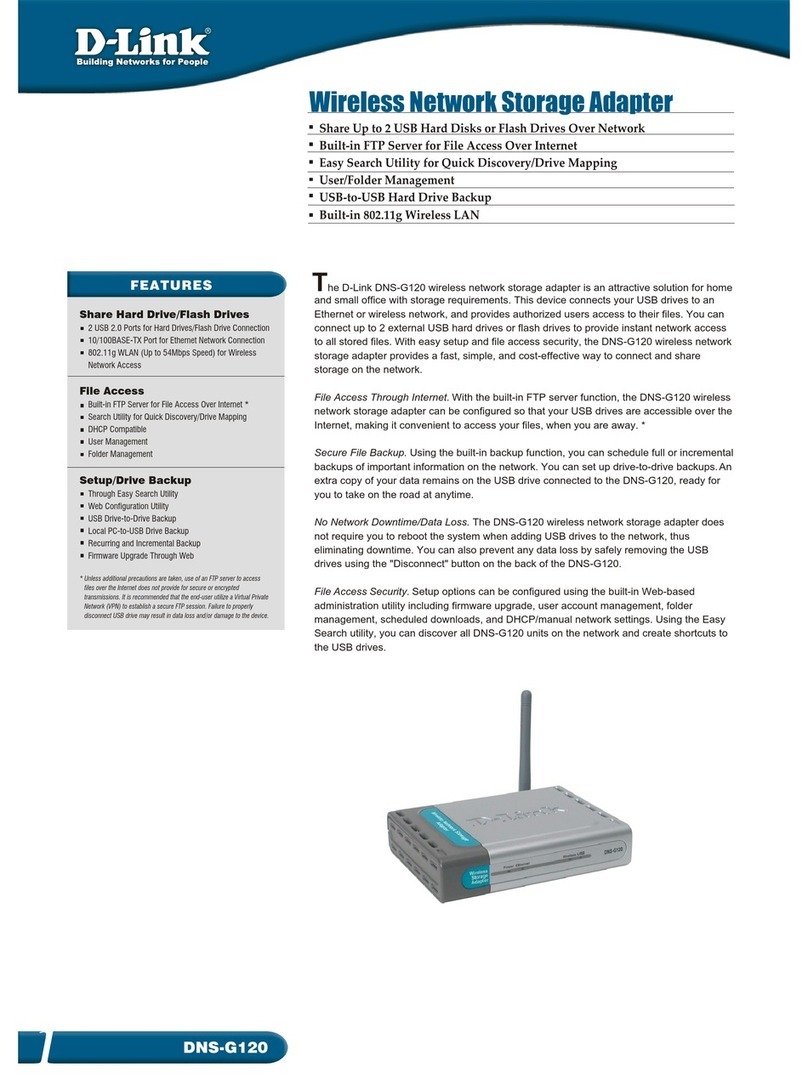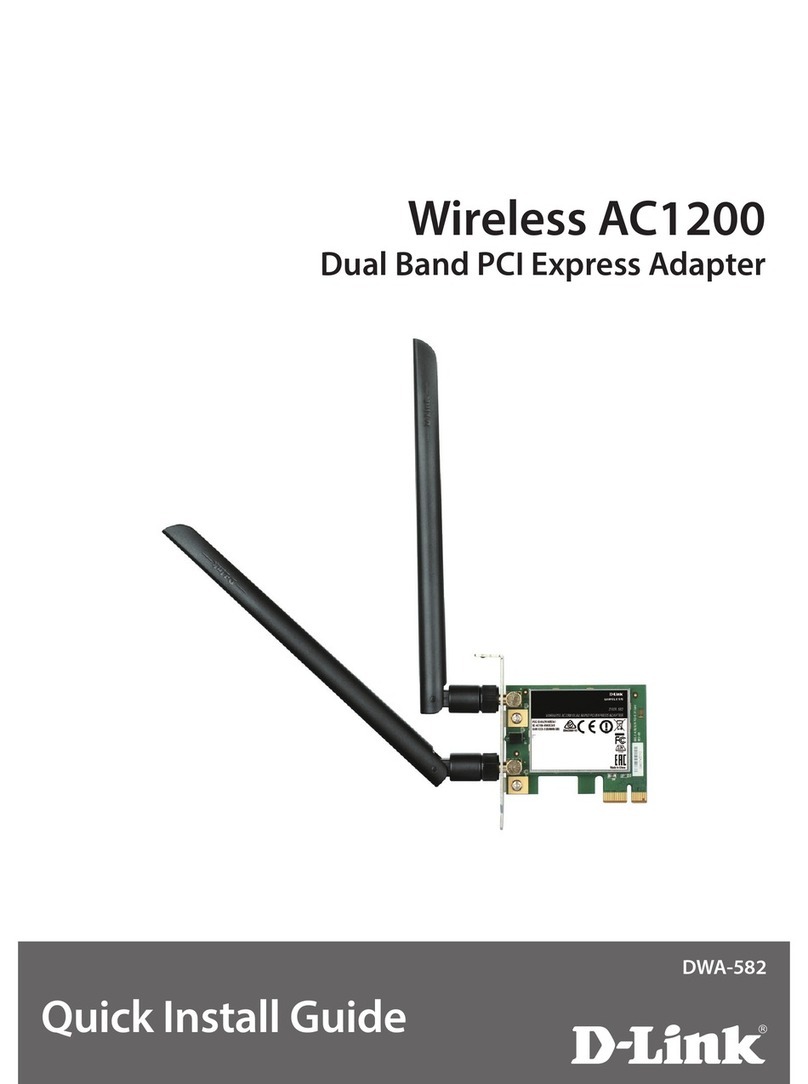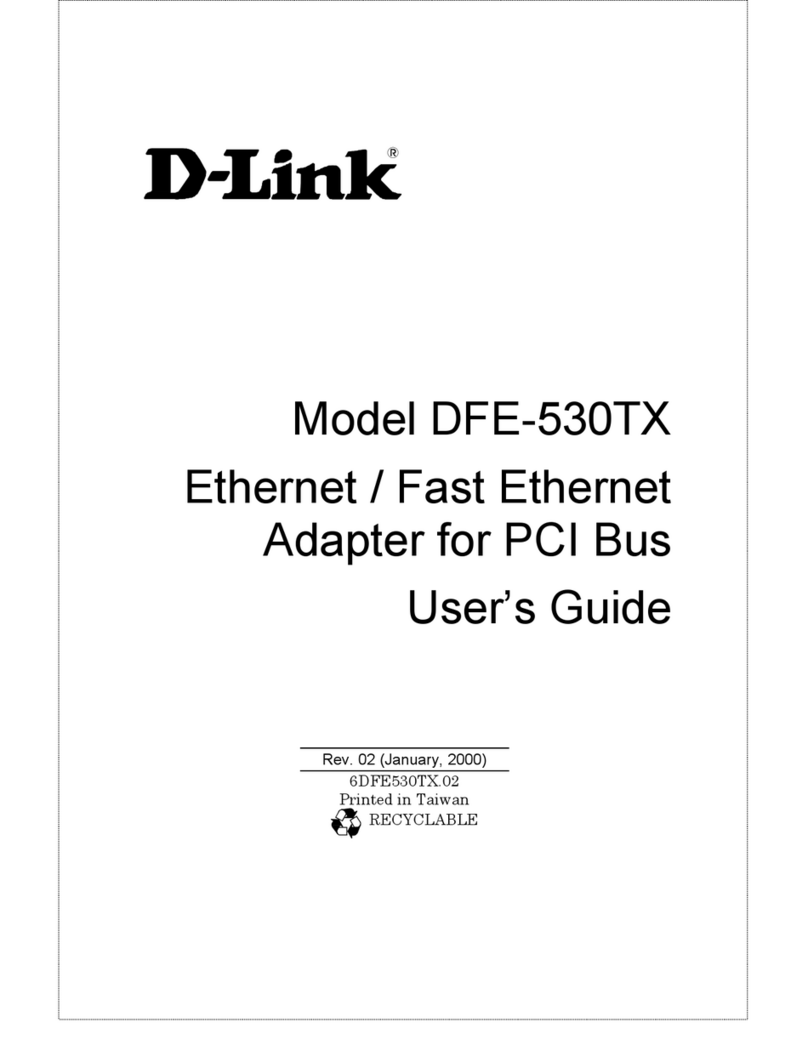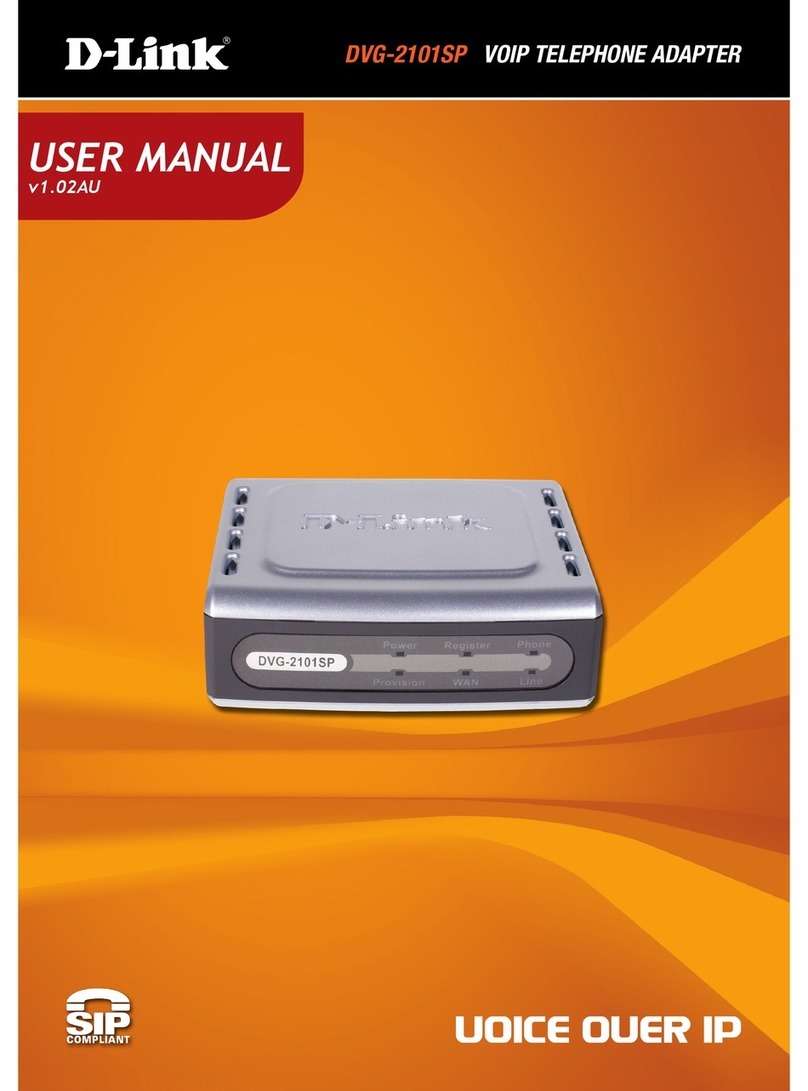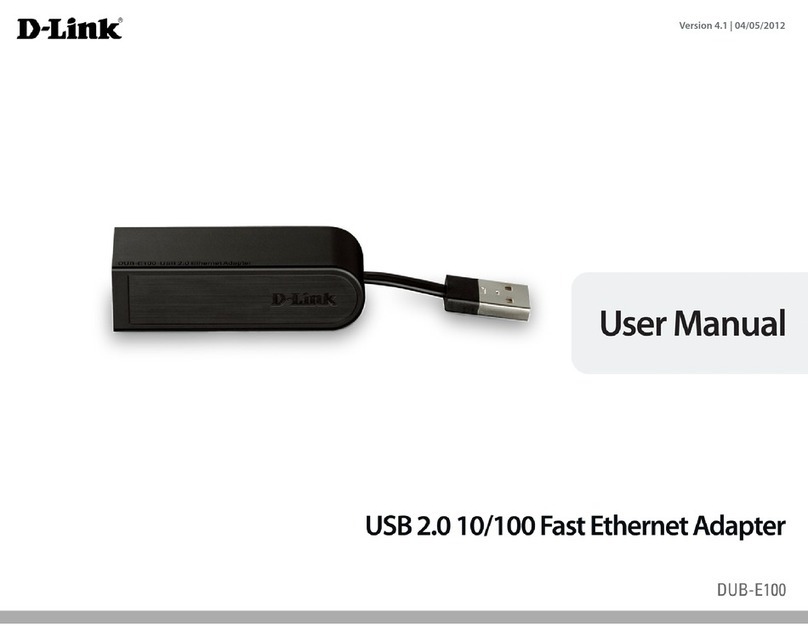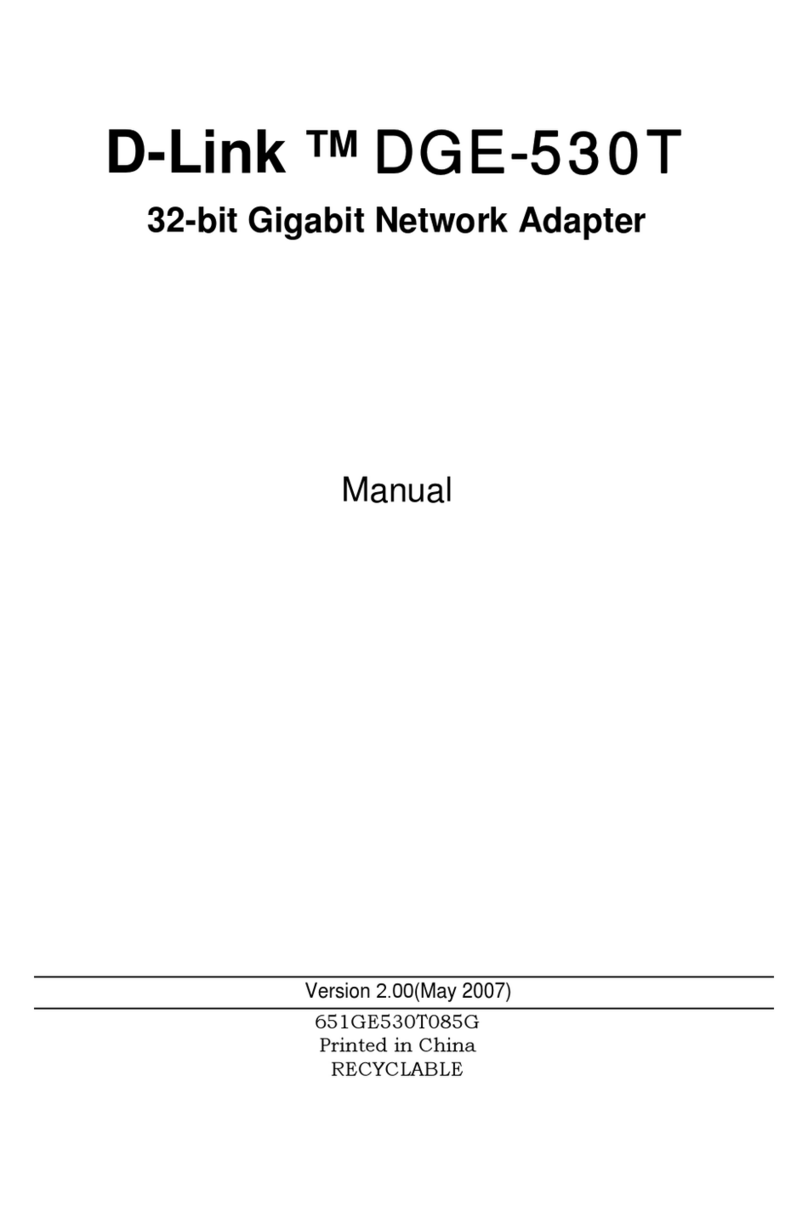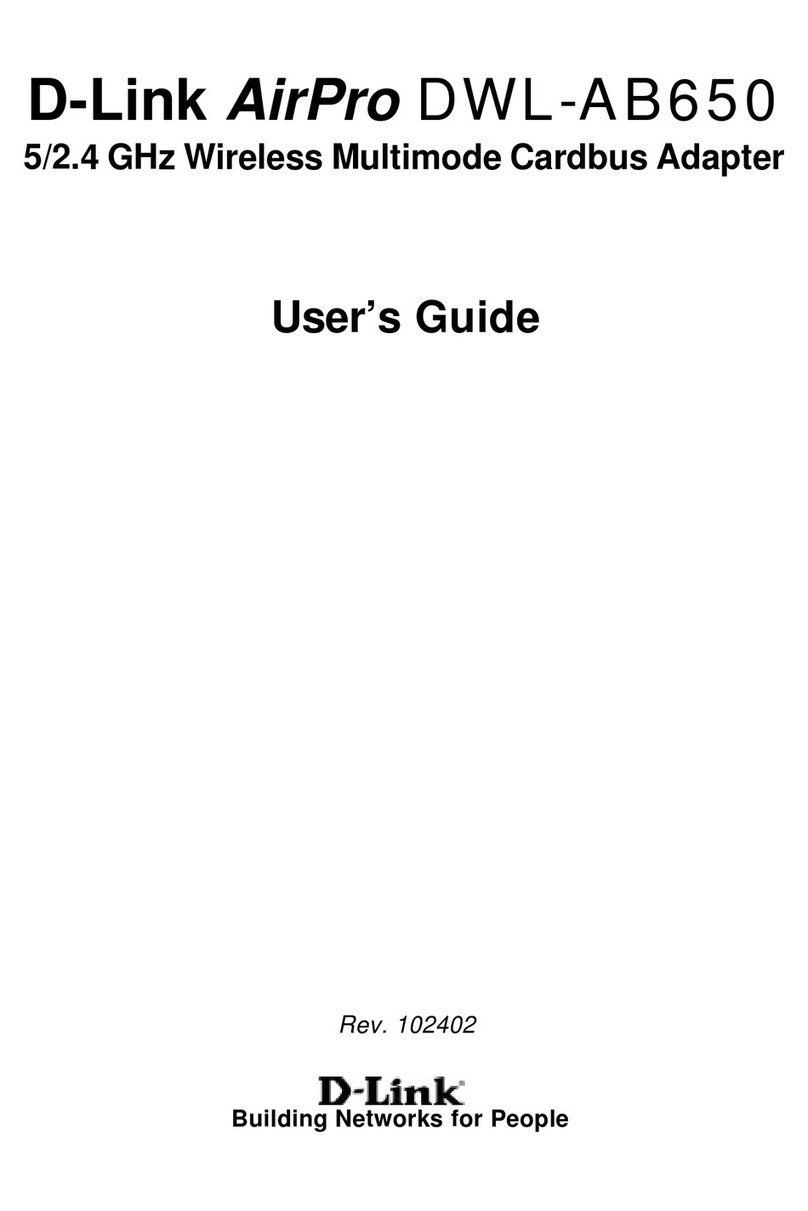WHAT THIS PRODUCT DOES
Get a faster and more secure wireless connection by
adding a D-Link RangeBooster G™ Notebook Adapter
to your notebook computer. Use this faster connection
to share your high-speed Internet connection while
also getting secure access to shared files, music,
and photos on your network.
PROTECT YOUR INFORMATION
The D-Link RangeBooster G™ family of wireless
adapters offers easy-to-use security features to protect
your personal information as it is transferred over
a high-speed RangeBooster G wireless network.
Use the included D-Link Quick Setup Wizard to easily
connect to any of the
various wireless network
security configurations
used today.
MINIMUM SYSTEM REQUIREMENTS
Computer with:
Windows® XP SP2 or 2000 SP43
CD-ROM Drive
20MB Hard Disk Space
Cardbus Type II Slot
PACKAGE CONTENTS
RangeBooster G Notebook Adapter
Quick Installation Guide
CD-ROM4 with
Drivers
Product Documentation
Special Offers
ENHANCED WIRELESS FOR YOUR NOTEBOOK PC
TECHNICAL SPECIFICATIONS
STANDARDS
+ IEEE 802.11g
+ IEEE 802.11b
INTERFACE
32-bit Cardbus
WIRELESS SIGNAL RATES1 WITH AUTOMATIC FALLBACK
108, 54, 48, 36, 24, 18, 12, 11, 9, 6, 5.5, 2, & 1Mbps
FREQUENCY RANGE
2.4GHz to 2.462GHz
WIRELESS TRANSMIT POWER
15dBm ± 2dBm
MODULATION TECHNOLOGY
+ Orthogonal Frequency Division Multiplexing (OFDM)
+ Complementary Code Keying (CCK)
INTERNAL ANTENNA TYPE
Dual Antenna Diversity Switching
SECURITY
+ 64/128-bit WEP
+ Wi-Fi Protected Access (WPA)
LED
+ Link
+ Activity
CERTIFICATIONS
FCC
OPERATING TEMPERATURE
32°F to 131°F (0°C to 55°C)
OPERATING HUMIDITY
90% Maximum (Non-condensing)
DIMENSIONS
+ Item (WxDxH): 2.1” x 4.7” x 0.3”
+ Packaging (WxDxH): 6.8” x 9.5” x 1.4”
WEIGHT
+ Item: 0.1 lbs
+ Packaging: 0.5 lbs
WARRANTY
1-Year2
1 Maximum wireless signal rate derived from IEEE Standard 802.11g specifications. Actual data throughput will vary. Network conditions and environmental factors,
including volume of network traffic, building materials and construction, and network overhead, lower actual data throughput rate. Environmental factors will adversely
affect wireless signal range.
2 1-Year Warranty available only in the U.S.A and Canada.
3 Computer must adhere to Microsoft’s recommended System Requirements. Please contact Microsoft for details.
4 Latest software and documentation are available at http://support.dlink.com.
All references to speed are for comparison purposes only. Product specifications, size and shape are subject to change without notice, and actual
product appearance may differ from that depicted herein.
WNA-2330
D-Link Systems, Inc. 17595 Mt. Herrmann Street Fountain Valley CA 92708 www.dlink.com
©2006 D-Link Corporation/D-Link Systems, Inc. All rights reserved. D-Link, the D-Link
logo and the RangeBooster G logo are registered trademarks of D-Link Corporation or
its subsidiaries in the United States and other countries. Other trademarks are the property
of their respective owners. Visit www.dlink.com for more details.