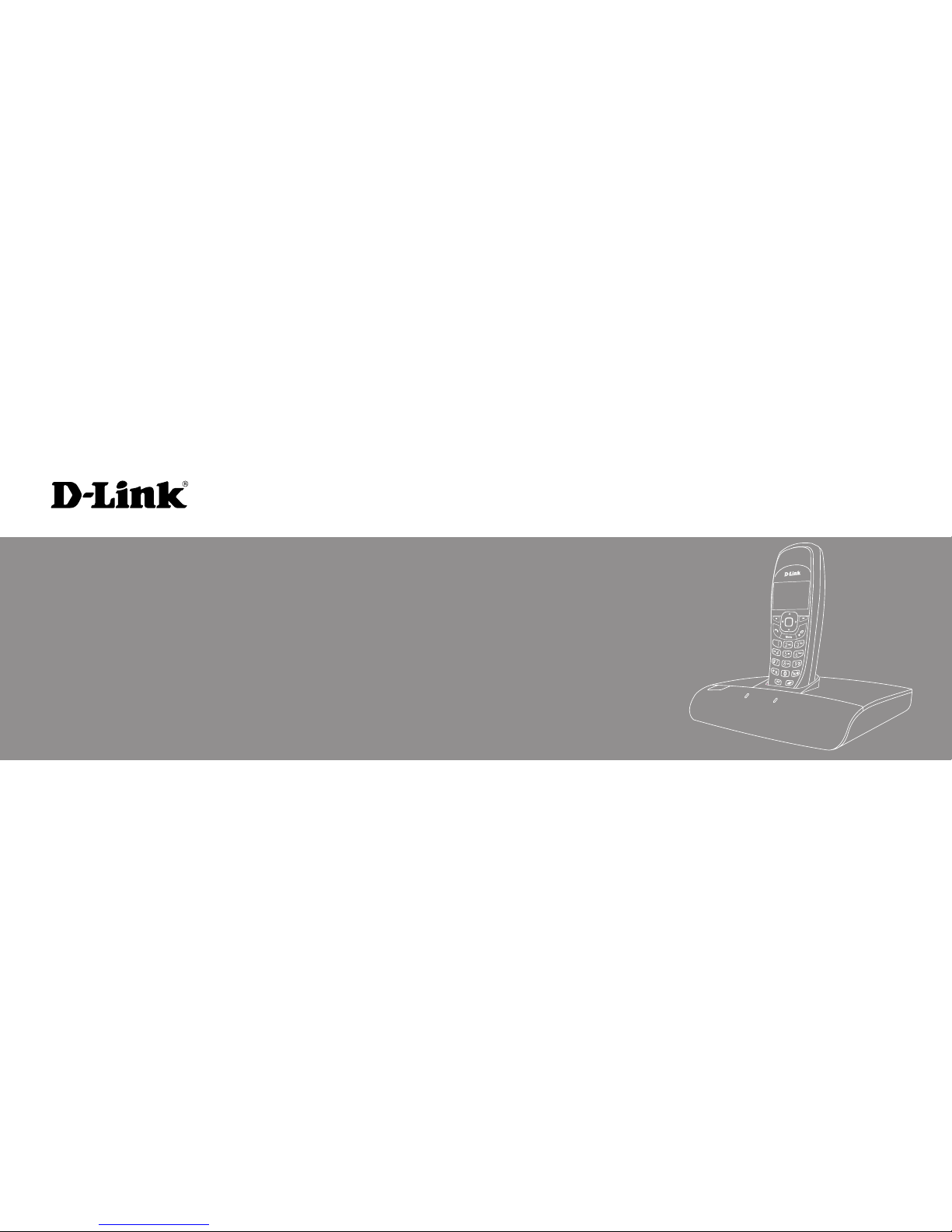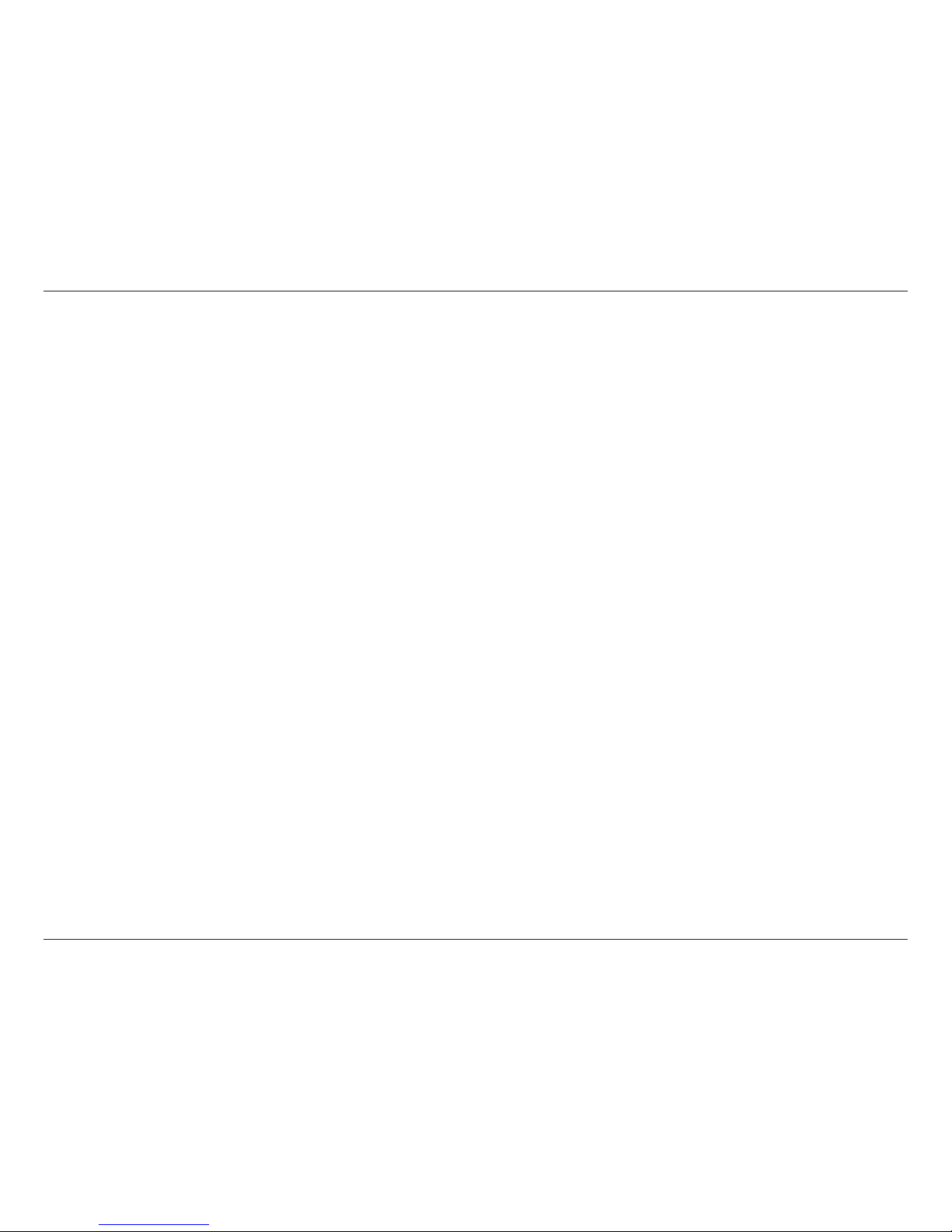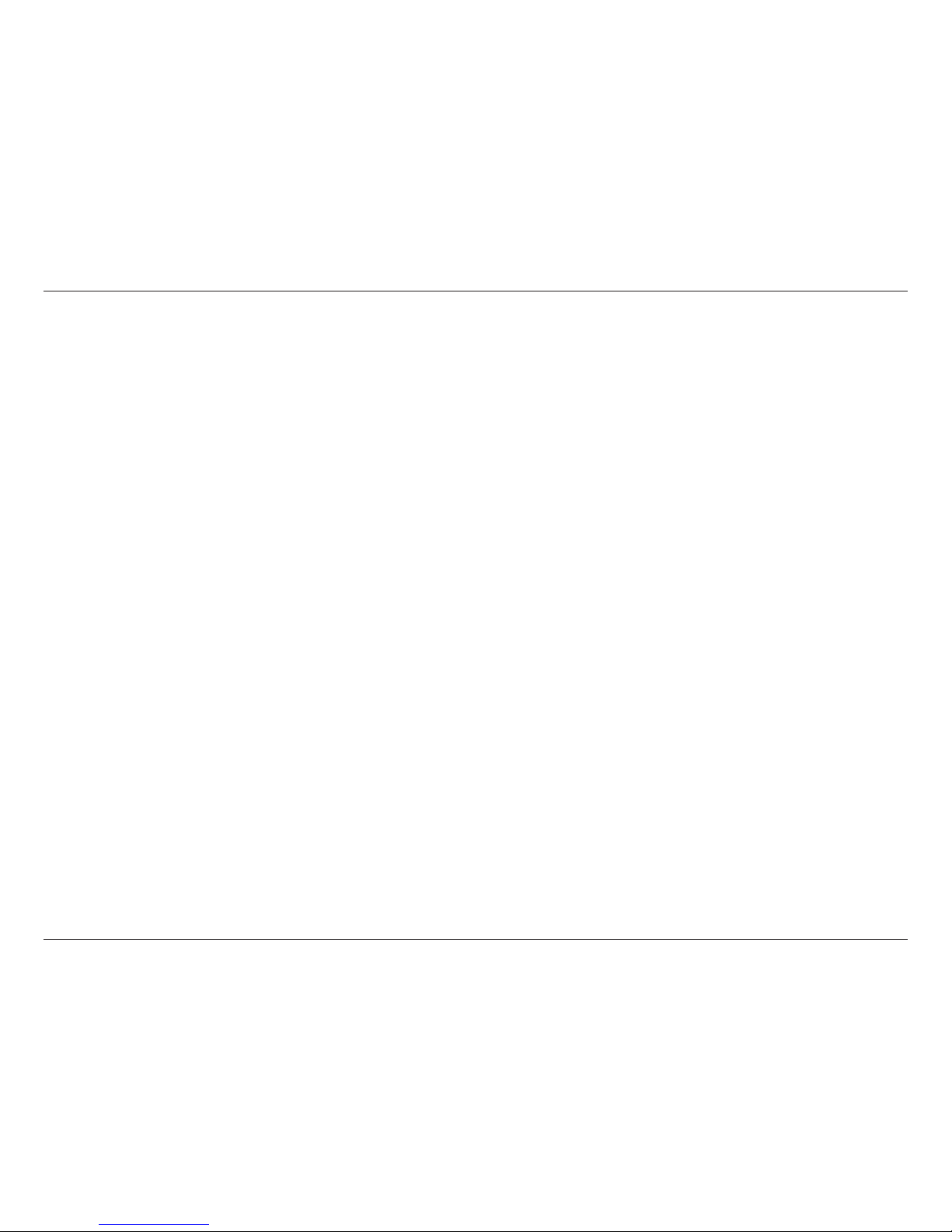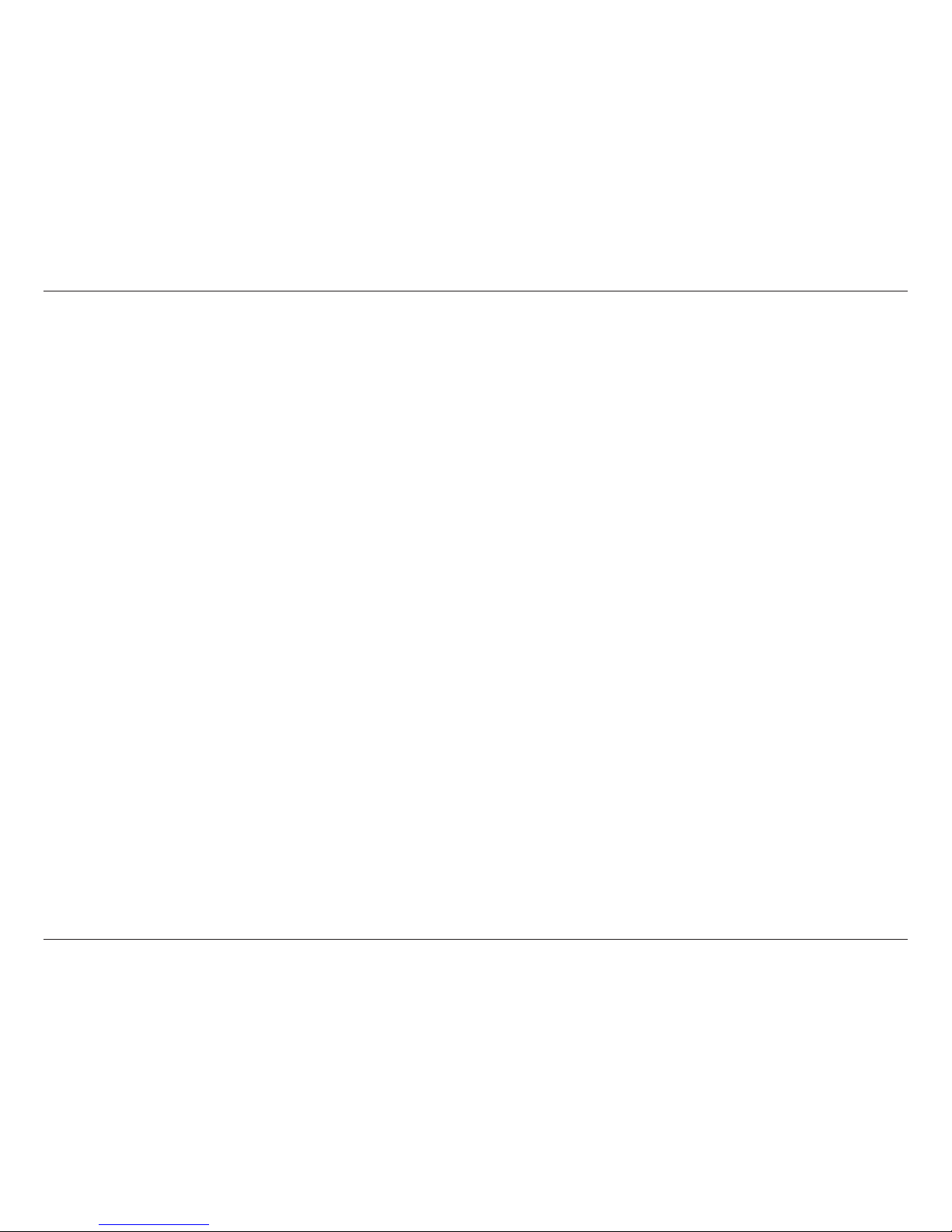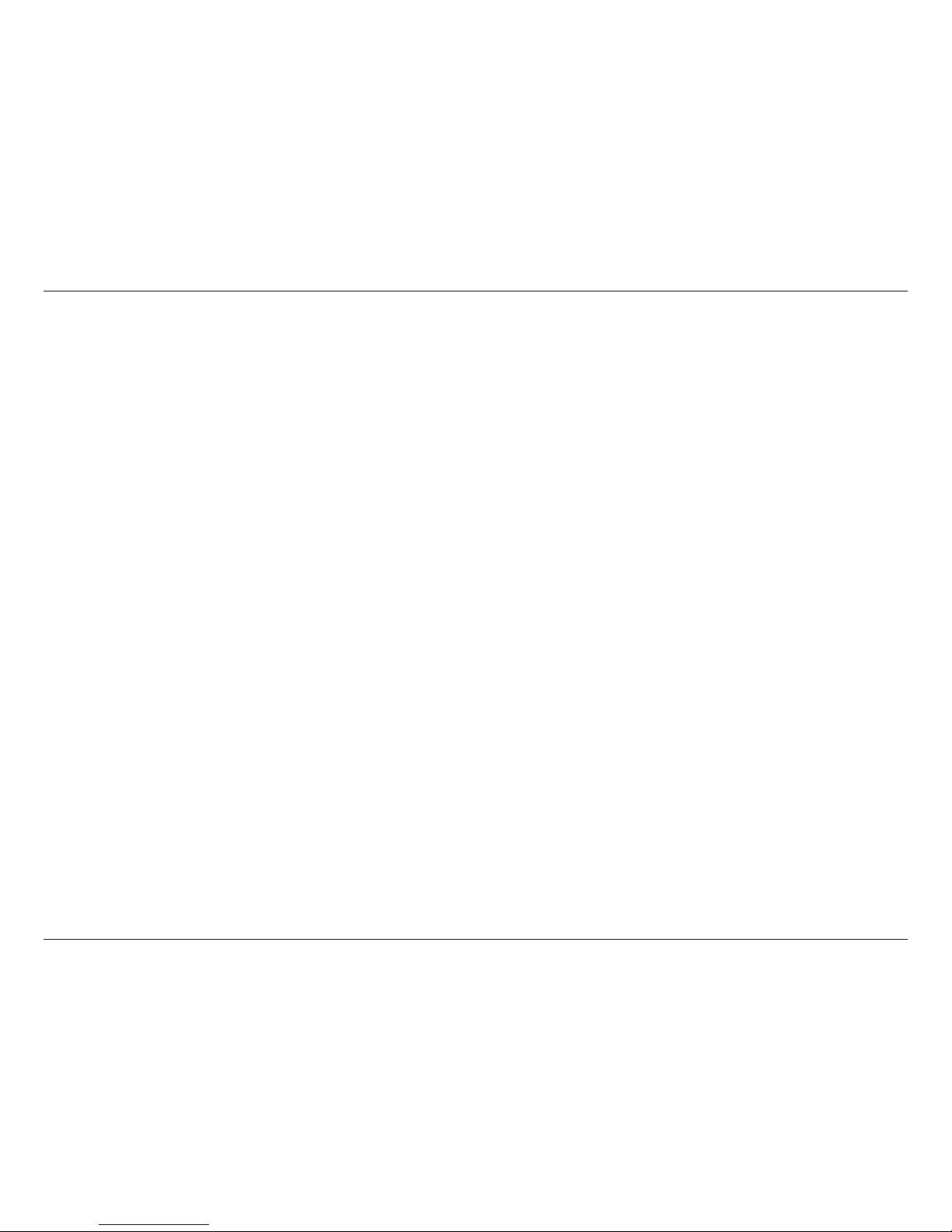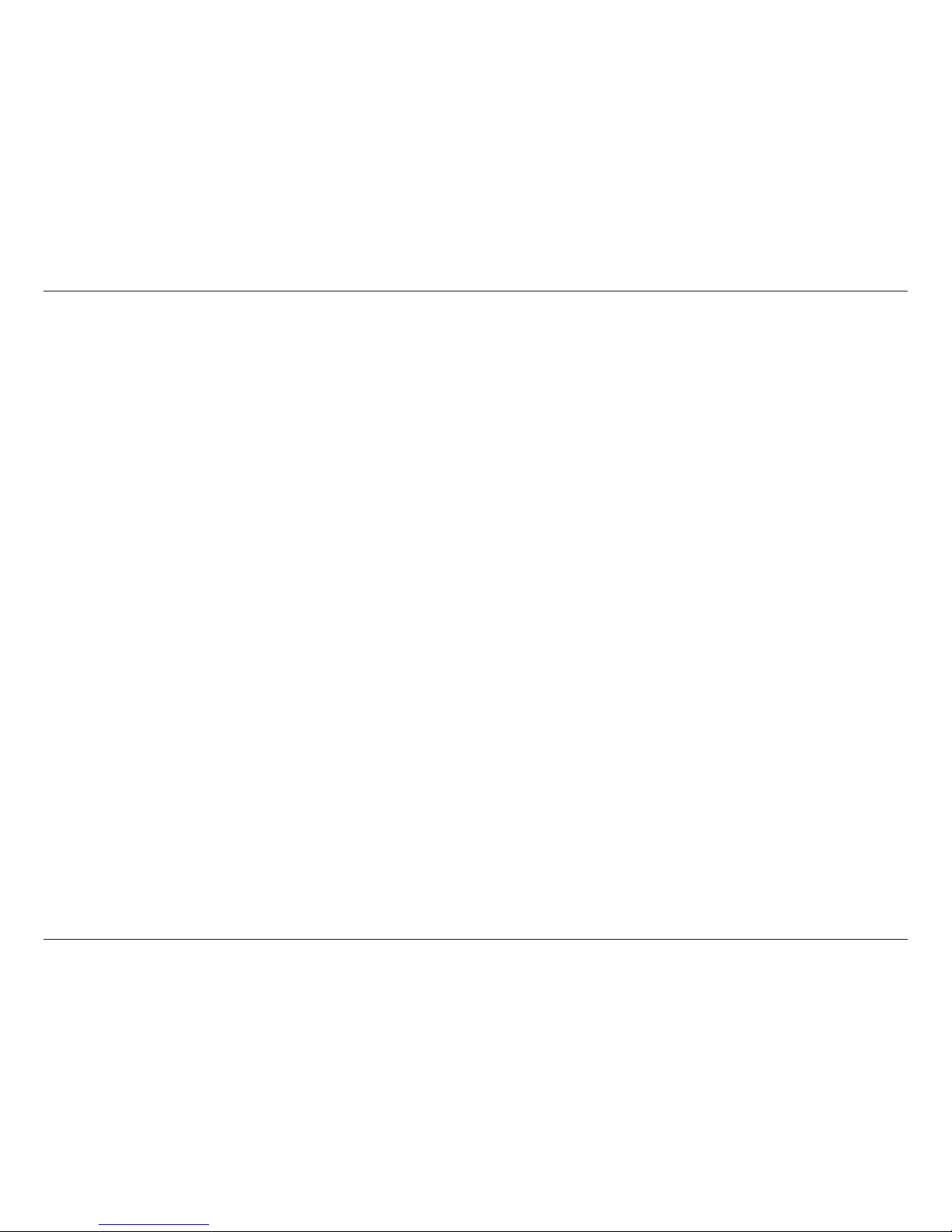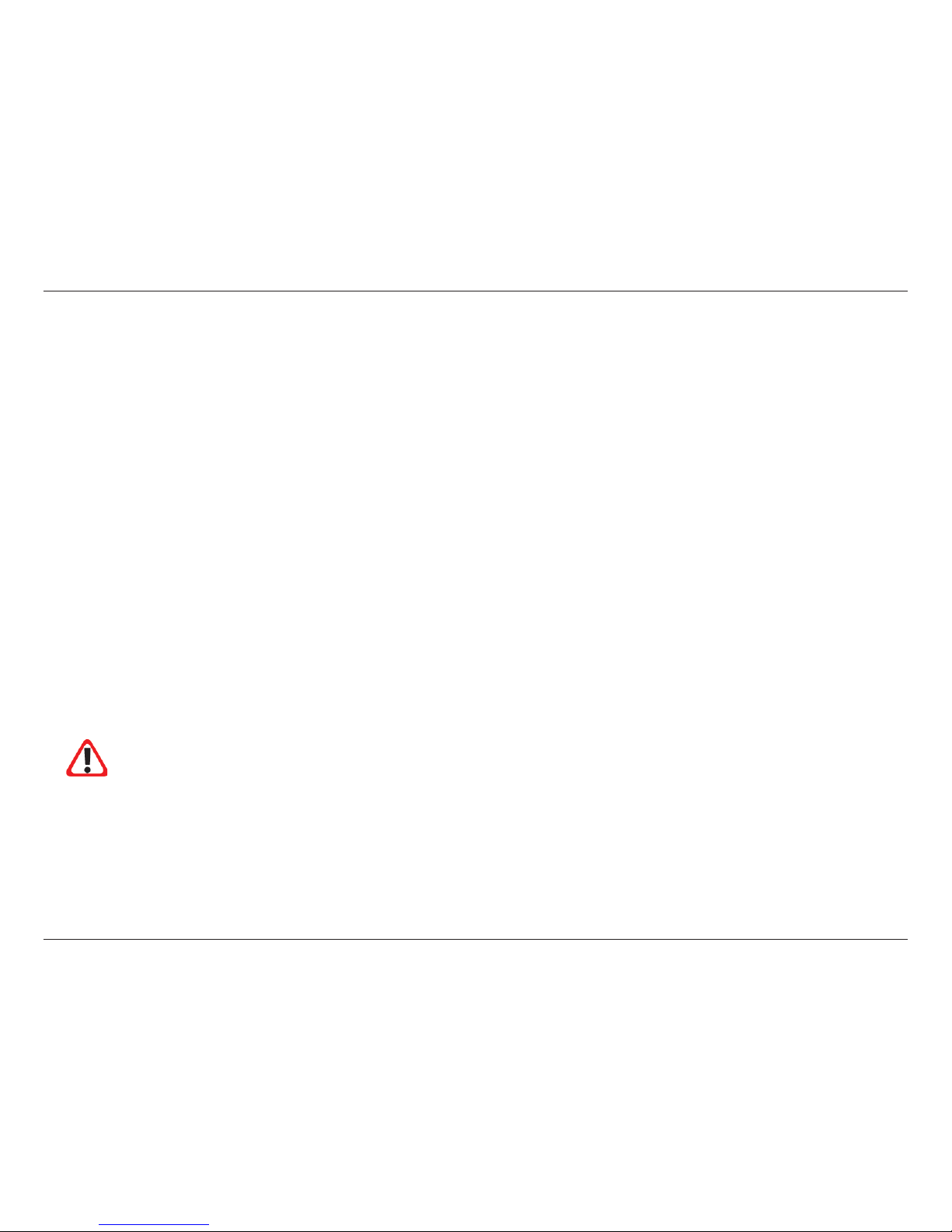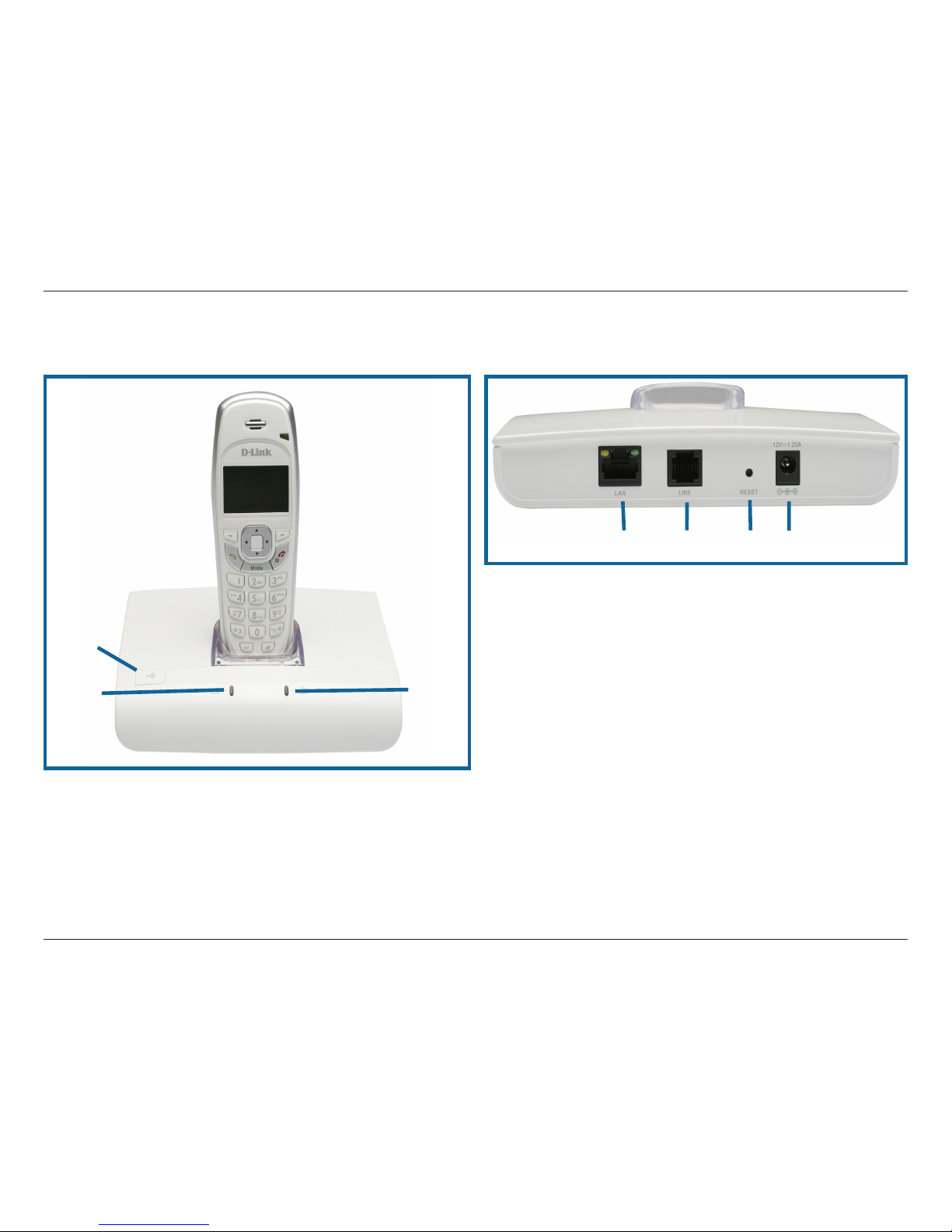iiiD-Link DHA-130 User Manual
Table of Contents
Quick Reference Guide................................................ i
Product Overview ........................................................ 1
Features .................................................................. 2
Package Contents ................................................... 3
System Requirements ............................................. 4
Installation....................................................................7
Before you Begin ..................................................... 7
Creating a D-Life account - New Users ................... 8
Adding a device - Existing Users...........................11
Connecting your devices .......................................13
Checking your connection .....................................15
Setting up a static IP or PPPoE connection ..........17
Getting Started........................................................... 20
Basic handset controls ..........................................20
D-Life calling .......................................................... 21
Regular calling ....................................................... 22
Redialing a call ......................................................22
Receiving calls.......................................................23
During a call...........................................................24
Using the Phonebook ............................................25
Using the Phonebook ............................................26
Using call logs .......................................................27
Paging your handset..............................................28
Intercom calls ........................................................ 29
Direct page ............................................................ 30
Changing the ringer melody ..................................31
Call transfer ........................................................... 32
Setting the time and date.......................................33
Extra functions ....................................................... 36
D-Life ..........................................................................38
Call Log ................................................................. 39
Phonebook (D-Life) ............................................... 40
Call Forwarding ..................................................... 41
Info......................................................................... 42
D-Life Widget.........................................................43
Appendix A: Managing your handsets.................... 45
Appendix B: Upgrading the rmware manually ..... 47
Method 1: Web Interface .................................47
Method 2: Direct connection ............................49
Appendix C: Technical Specications ................... 53
Table of Contents