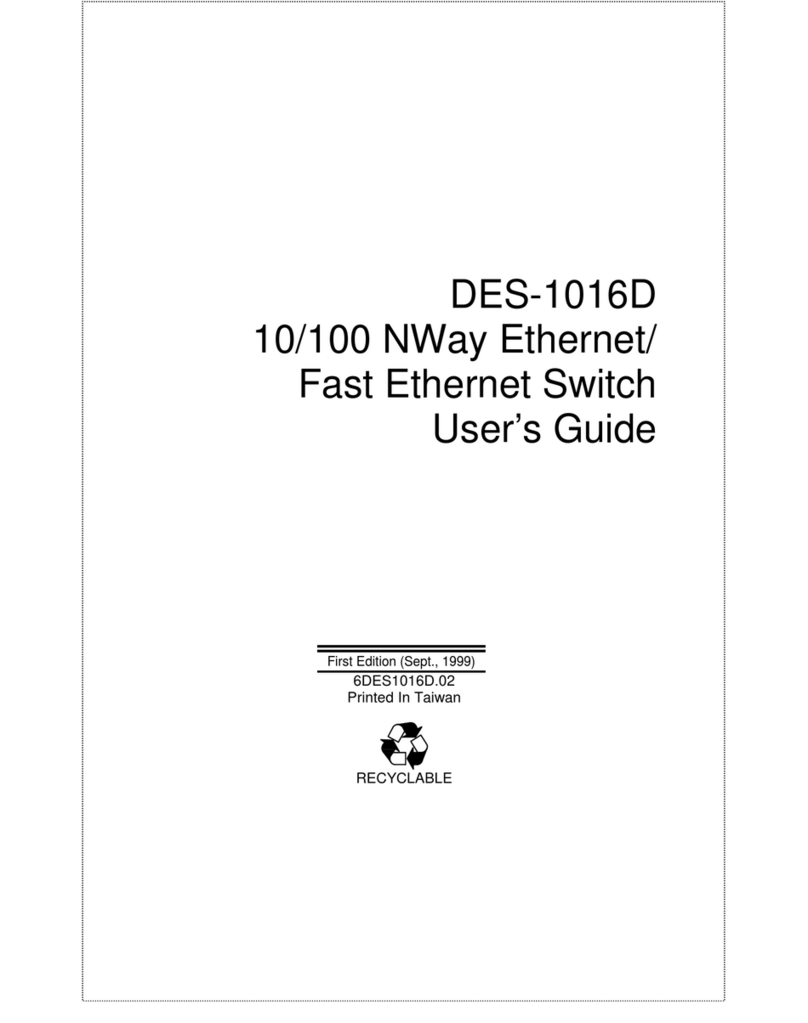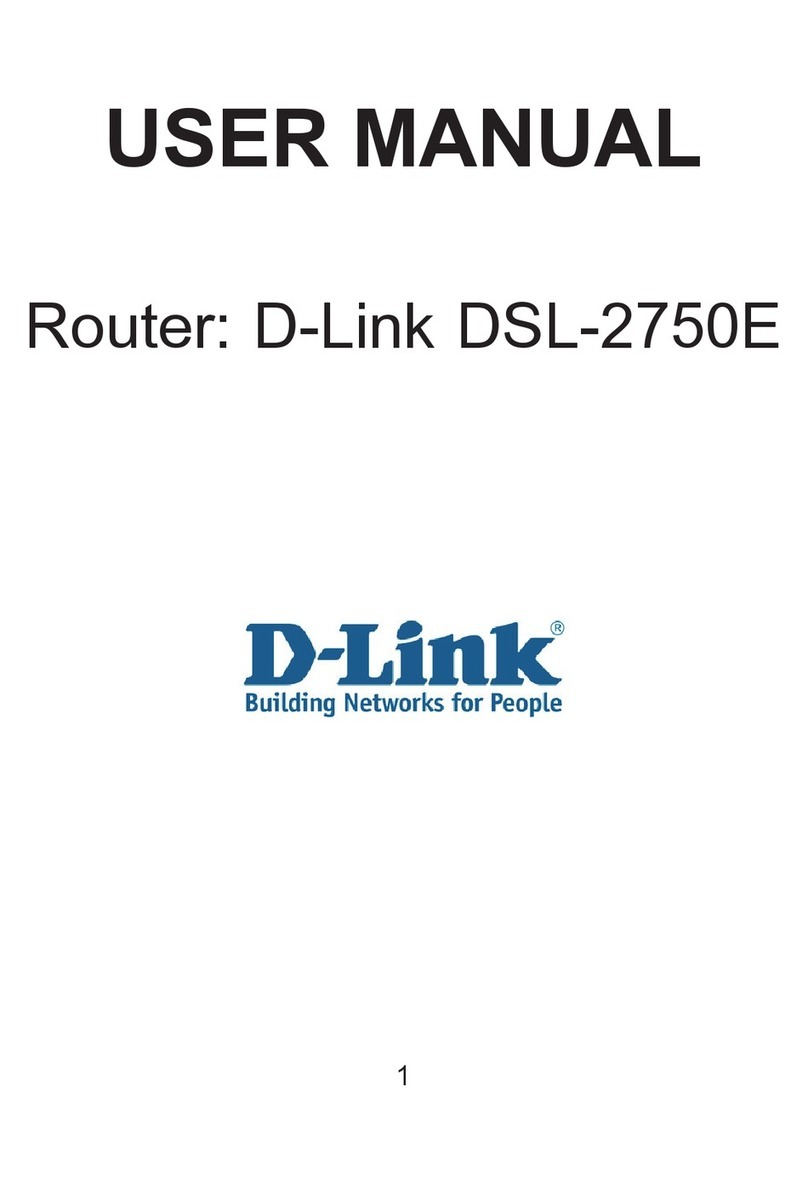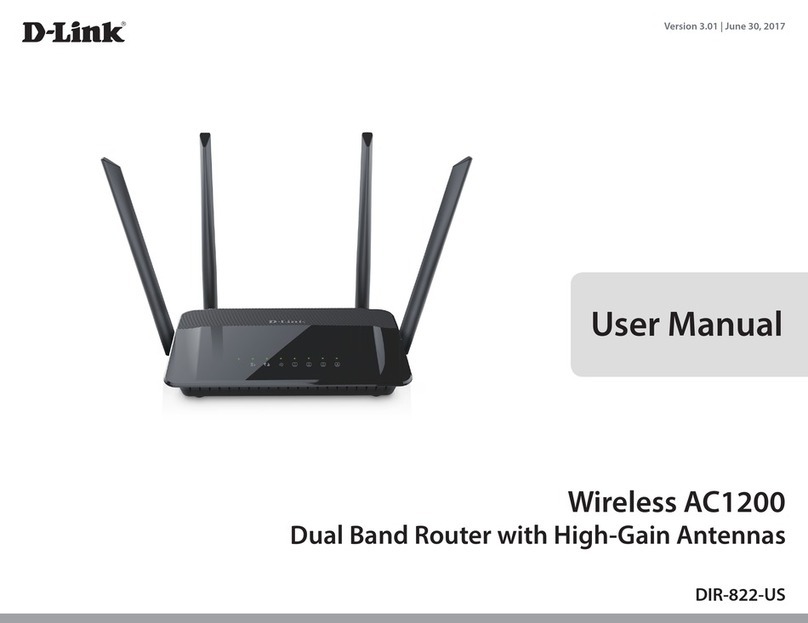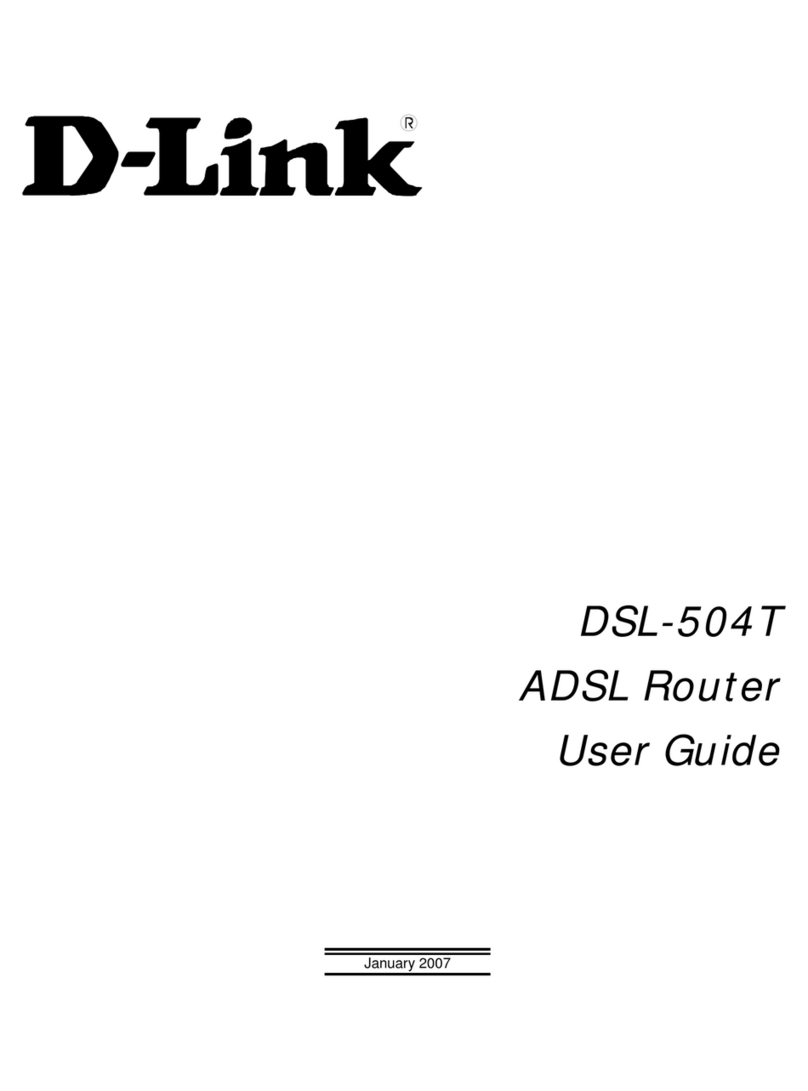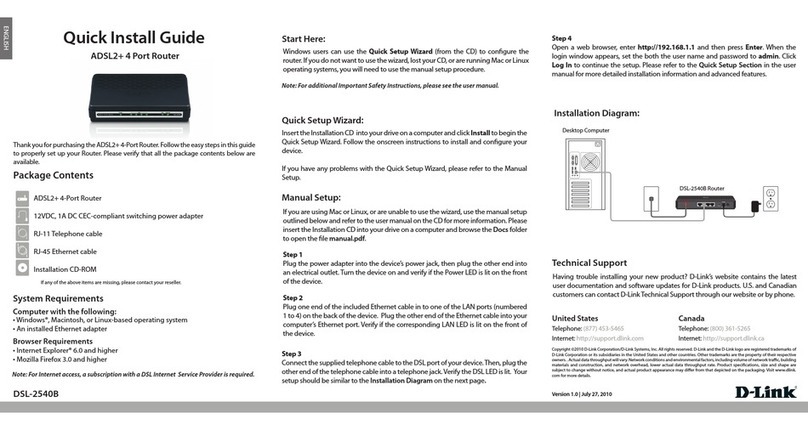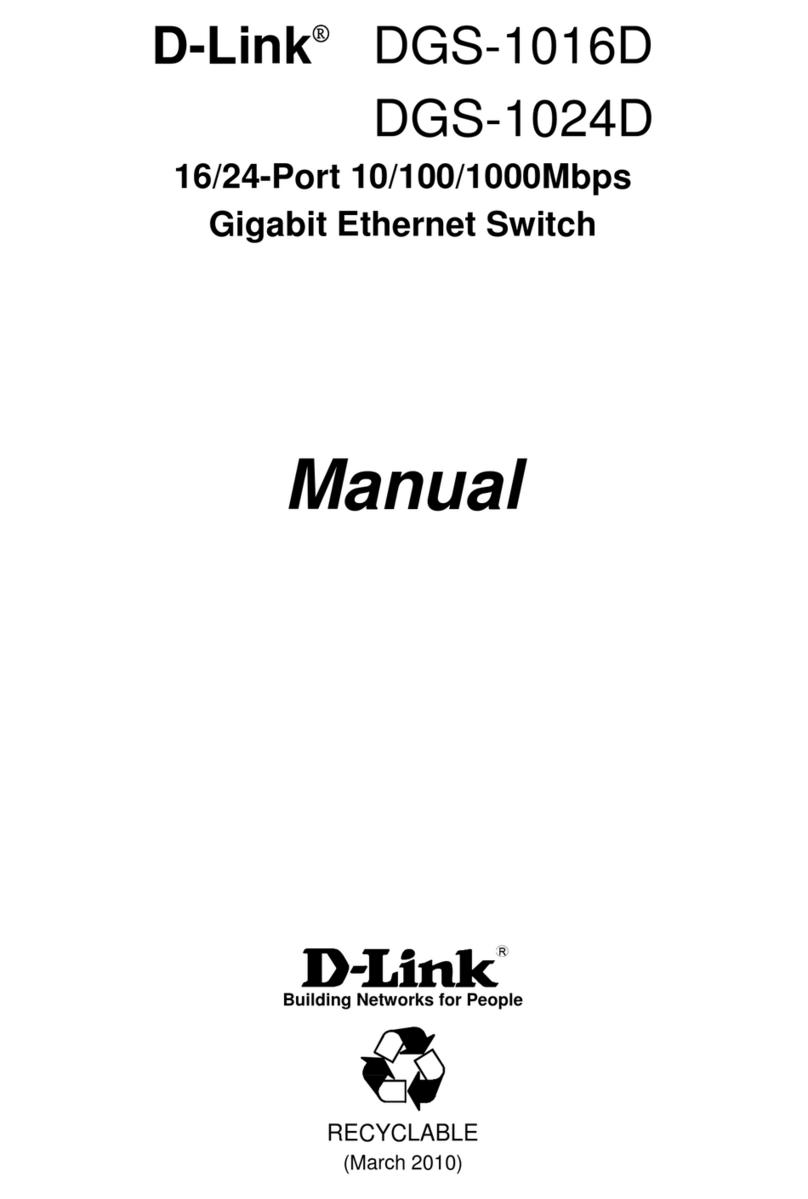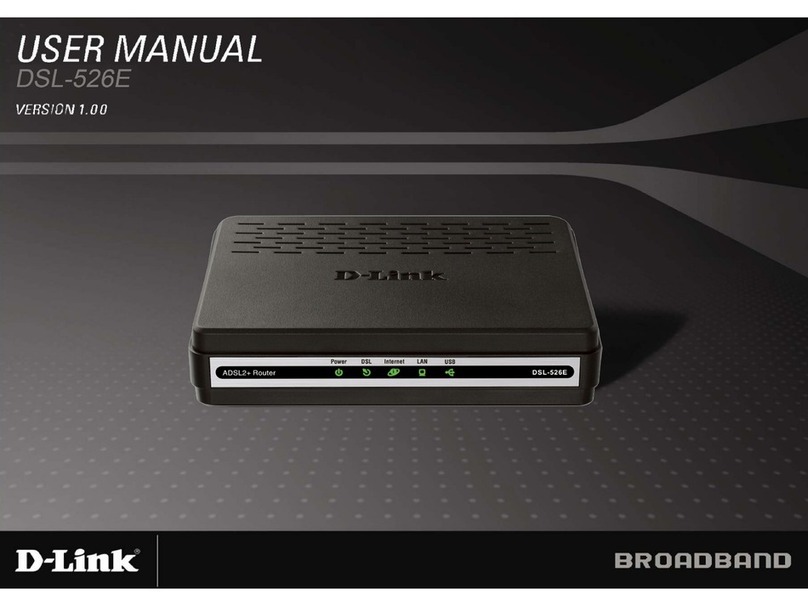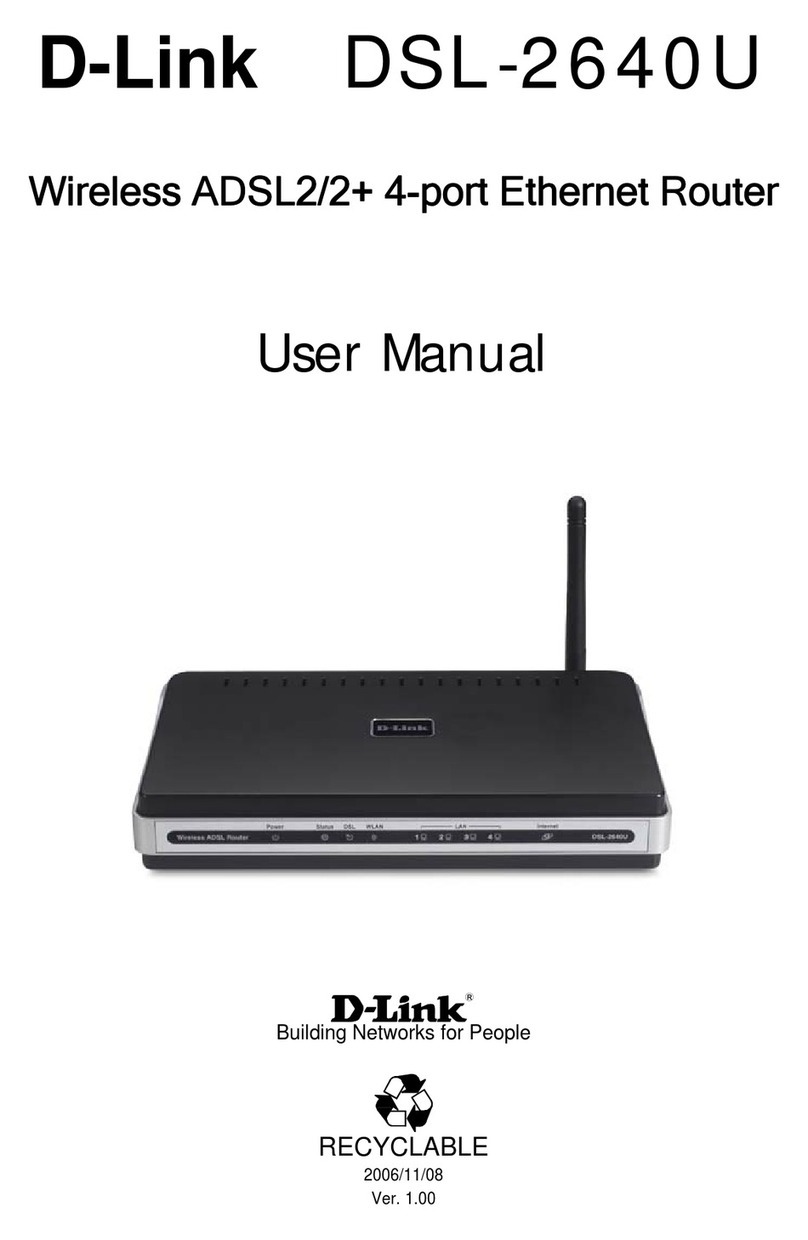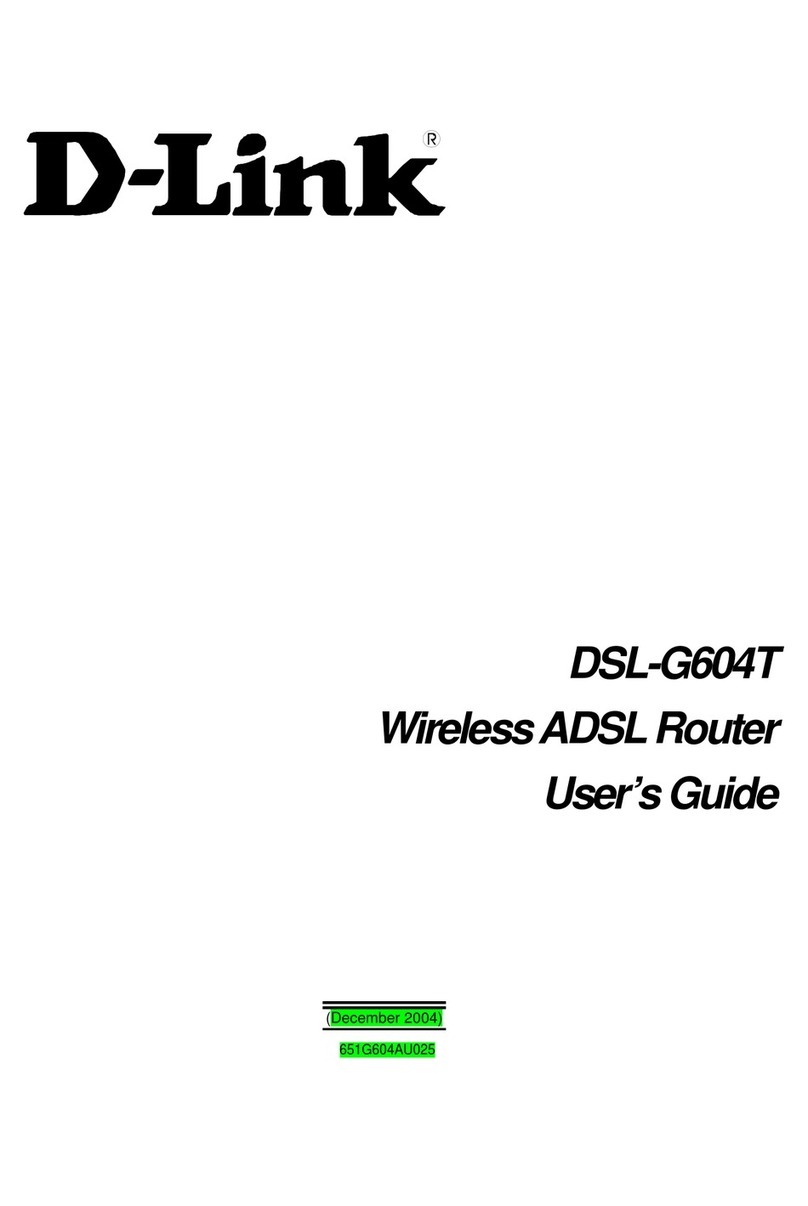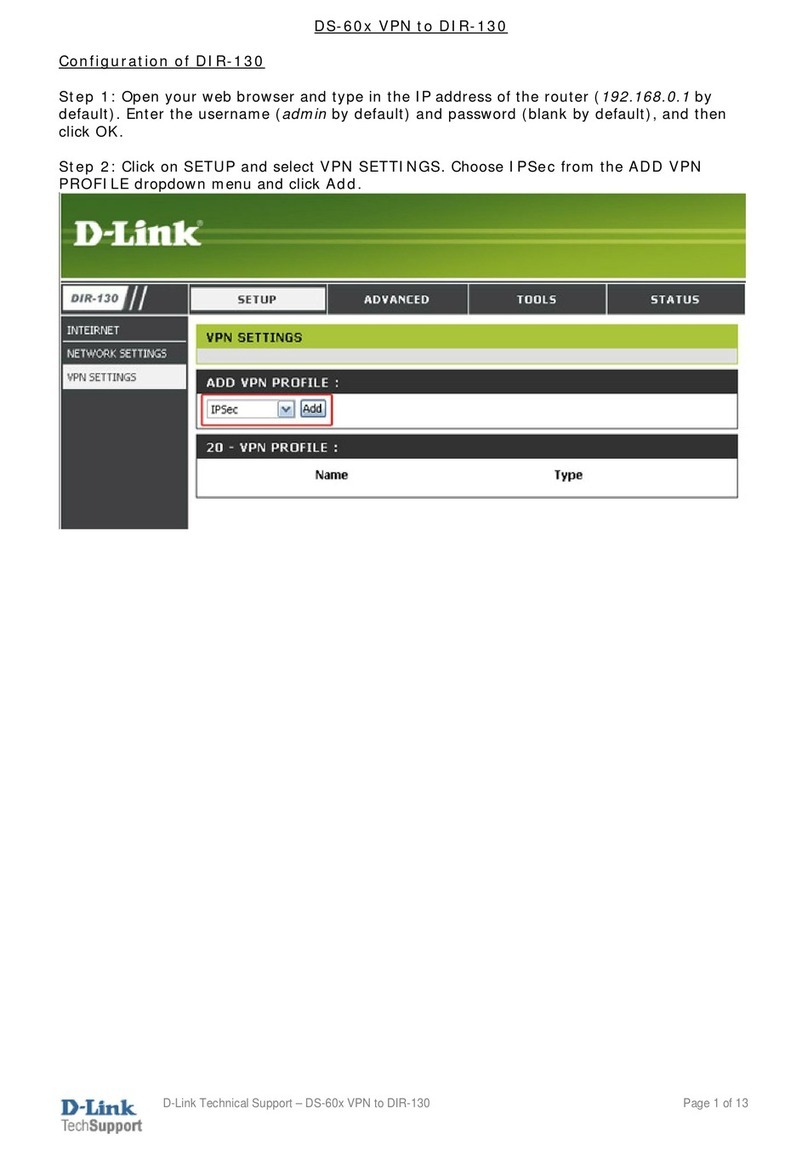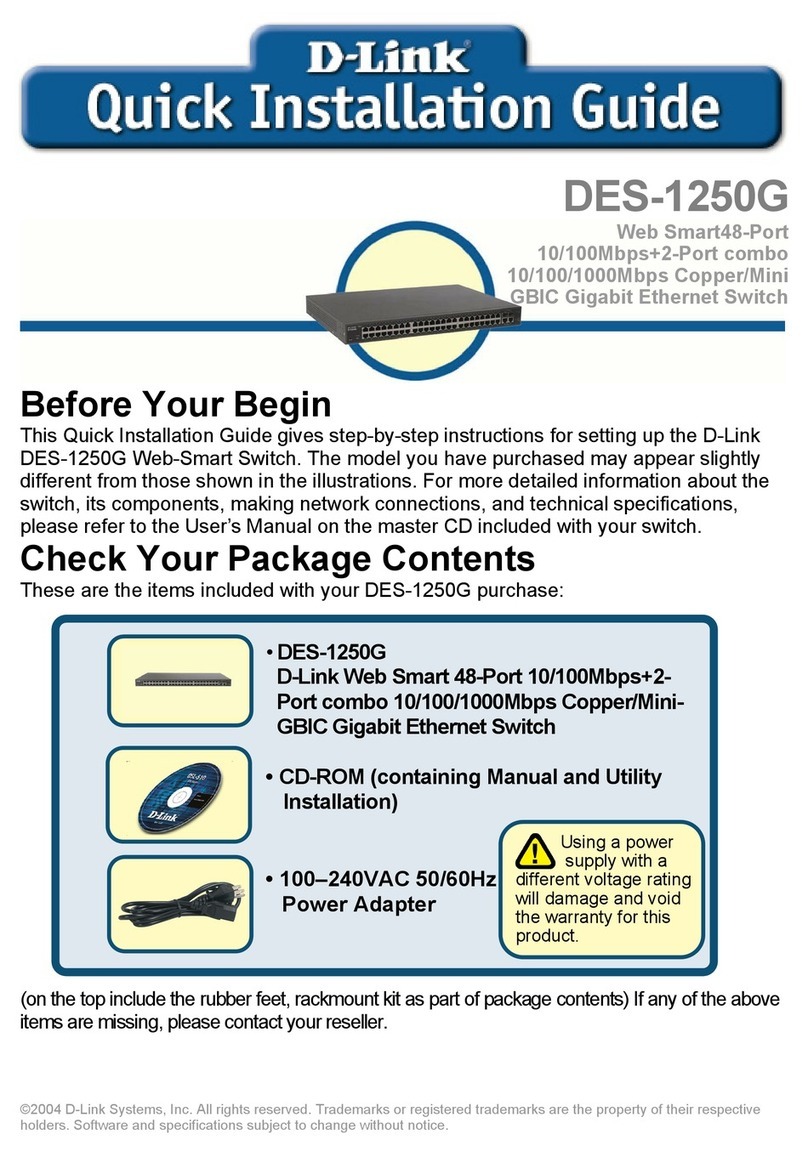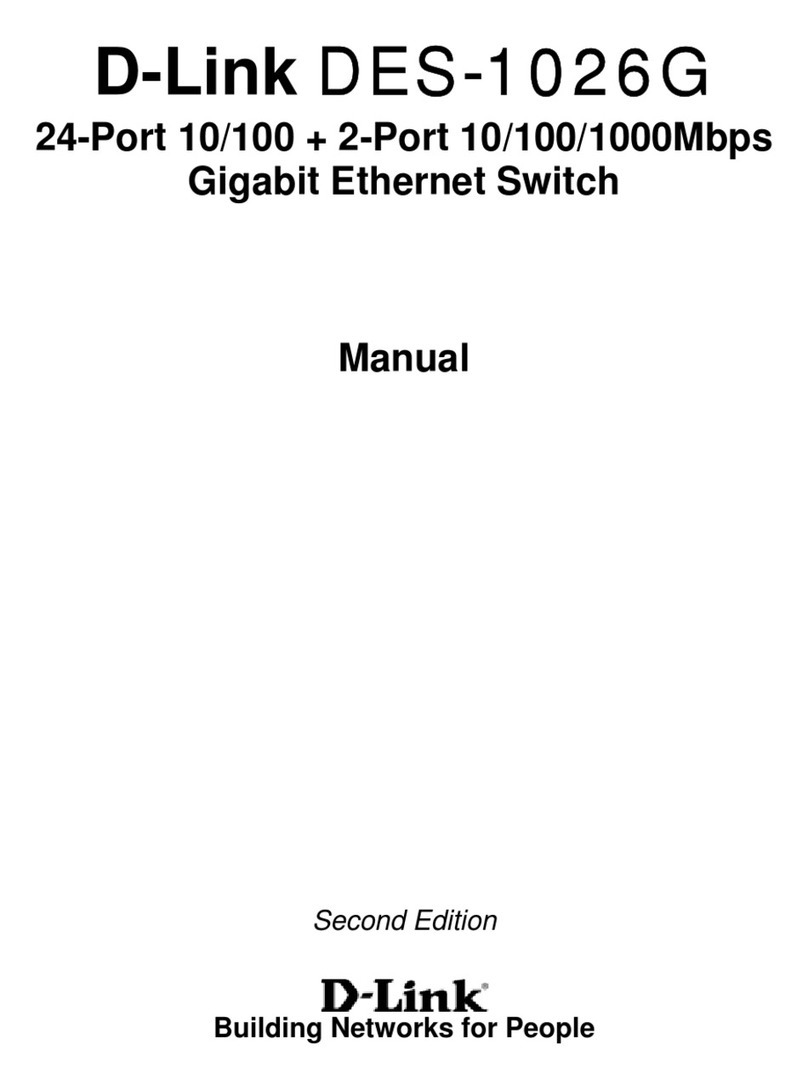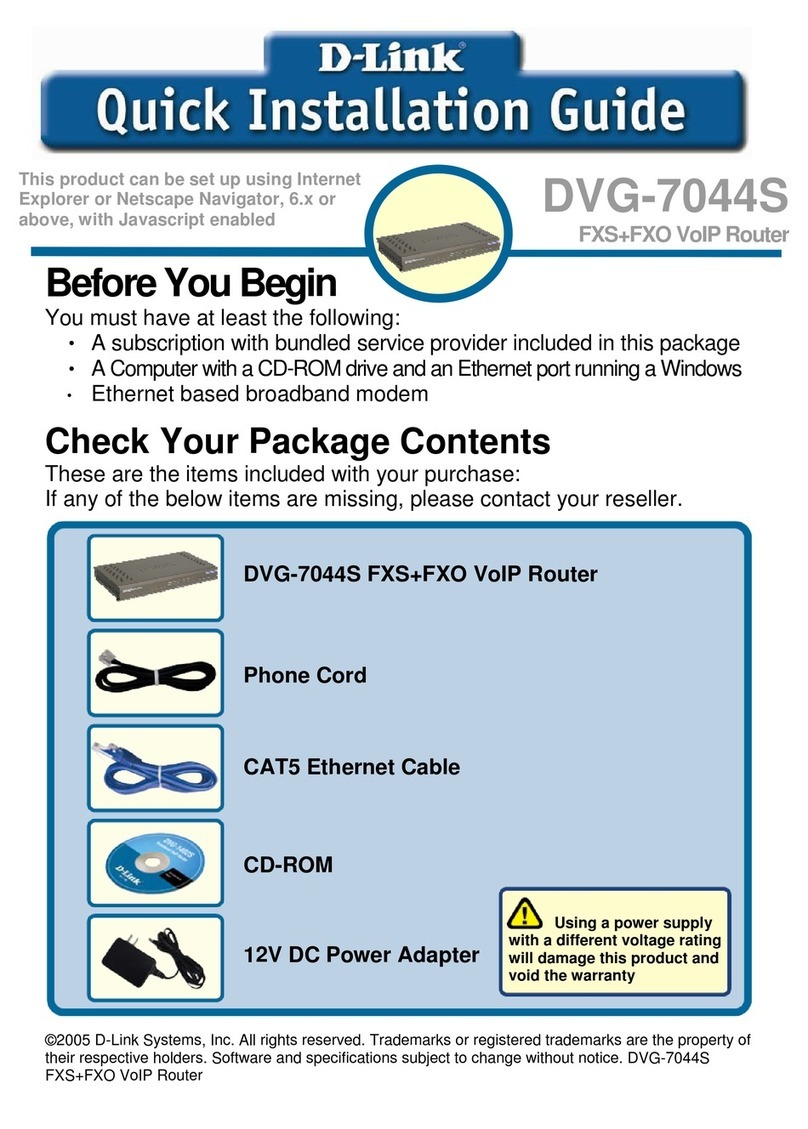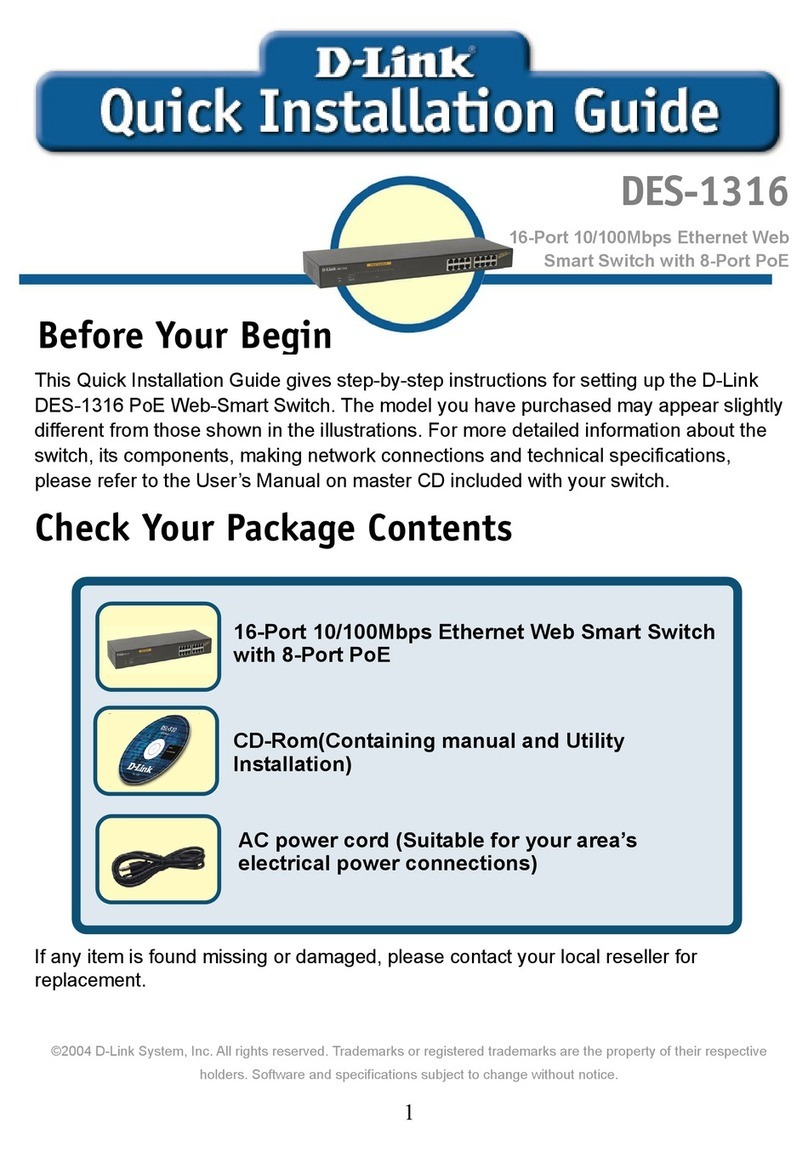1
Menghubungkan ke power
adapter
Hubungkan power adapter ke
colokan listrik yang kosong kemudian
hubungkan ujung satunya ke port
power dari DES-1005A/DES-1008A.
Lampu LED power akan hidup,
menandakan perangkat sudah
menyala dengan baik.
Menggunakan port Fast
Ethernet 10/100 Mbps
Gunakan satu dari 5 port pada
DES-1005A atau 8 port pada
DES-1008A untuk dihubungkan ke
perangkat jaringan anda menggunakan
Lampu-lampu LED
Indikator Power
Lampu indikator berwarna hijau ketika
switch menerima power, jika tidak
maka lampu ini akan mati.
Link/Act
Lampu LED indikator akan berwarna
hijau pada saat port terhubung ke
sebuah perangkat. Lampu hijau ini
akan berkedip ketika adanya
pengiriman/penerimaan data.
2 3 LED
1
請將電源供應器接入交換器電源插孔,
LED指示燈亮表示電源供電正常
DES-1005A/DES-1008A任一網路埠與
ADSL以網路線連接即可使用。 LED狀態指示燈
LED狀態指示燈電源正常供給綠燈恆亮
LED未亮則無電源。
各連接埠LED狀態指示燈恆亮綠燈表示
連線正常。燈號閃爍則為該連接埠正在
傳輸資料。
2 3 LED
Quick Installation Guide
Ver. 2.00(DI) 2011/09/13 5202616
Technical Support Soporte Técnico
Soporte Técnico
Suporte Técnico para clientes no Brasil:
Website para suporte: www.dlink.com.br/suporte
Telefones para contato:
Clientes de São Paulo: 2755 6950
Clientes das demais regiões: 0800 70 24 104
Segunda à Sexta-feira, das 9:00h às 21:00h Sábado,
das 9:00h às 15:00h
如果您還有任何本使用手冊無法協助您解決的產品
相關問題,台灣地區用戶可以透過我們的網站、
電子郵件或電話等方式與D-Link台灣地區技術支
援工程師聯絡。
D-Link 免付費技術諮詢專線
0800-002-615
服務時間:週一至週五,早上9:00到晚上9:00
(不含周六、日及國定假日)
網 站:http://www.dlink.com.tw
電子郵件:
如果您是台灣地區以外的用戶,請參考D-Link網
站,全球各地分公司
的聯絡資訊以取得相關支援服務。
產品保固期限、台灣區維修據點查詢,請參考以
下網頁說明:
http://www.dlink.com.tw
產品維修:
使用者可直接送至全省聯強直營維修站或請洽您的
原購買經銷商。
Dukungan Teknis
Update perangkat lunak dan dokumentasi
pengguna dapat diperoleh pada situs web
D-Link.
Dukungan Teknis untuk pelanggan:
Dukungan Teknis D-Link melalui telepon:
Tel: +62-21-5731610
Dukungan Teknis D-Link melalui Internet:
Website : http://support.dlink.co.id
Australia:
Tel: 1300-766-868
24/7 Technical Support
Web: http://www.dlink.com.au
India:
Tel: +91-22-27626600
Toll Free 1800-22-8998
Web: www.dlink.co.in
Singapore, Thailand, Indonesia, Malaysia,
Philippines, Vietnam:
Singapore - www.dlink.com.sg
Thailand - www.dlink.co.th
Indonesia - www.dlink.co.id
Malaysia - www.dlink.com.my
Philippines - www.dlink.com.ph
Korea:
Tel : +82-2-2028-1810
Monday to Friday 9:00am to 6:00pm
Web : http://d-link.co.kr
New Zealand:
Tel: 0800-900-900
24/7 Technical Support
Web: http://www.dlink.co.nz
South Africa and Sub Sahara Region:
Tel: +27 12 661 2025
Monday to Friday 8:30am to 9:00pm South
Africa Time
Web: http://www.d-link.co.za
Saudi Arabia (KSA):
Tel: +966 01 217 0008
Fax: +966 01 217 0009
Saturday to Wednesday 9.30AM to
6.30PM
Thursdays 9.30AM to 2.00 PM
D-Link Middle East - Dubai, U.A.E.
Jebel Ali Free Zone South,
P.O.Box 18224, Dubai, U.A.E.
Tel: +971-4-8809022
Fax: +971-4-8809066 / 8809069
Technical Support: +971-4-8809033
Egypt
1, Makram Ebeid Street - City Lights
Building
Tel.: +2 02 26718375 - +2 02 26717280
Technical Support: +2 02 26738470
Kingdom of Saudi Arabia
Tel: +966 1 217 0008
Technical Support:
+966 1 2170009 / +966 2 6522951
Pakistan
Islamabad - Pakistan
Tel.: +92-51-2800397, 2800398
Fax: +92-51-2800399
Phone: +92-21-34548158, 34326649
Fax: +92-21-4375727
Technical Support: +92-21-34548310,
34305069
Iran
Bokharest St. , Argentine Sq. ,
Postal Code : 1513833817
Tel: +98-21-88880918,19
+98-21-88706653,54
Morocco
M.I.T.C
Casablanca , Maroc
Phone : +212 663 72 73 24
Lebanon RMA center
Dbayeh/Lebanon
PO Box:901589
Tel: +961 4 54 49 71 Ext:14
台灣分公司 技術支援資訊
Fax: +961 4 54 49 71 Ext:12
Bahrain
Technical Support: +973 1 3332904
Kuwait:
Technical Support: + 965 22453939 /
+965 22453949
Türkiye Merkez rtibat Ofisi
Tel: +90 212 2895659
211 00 65
Web:www.dlink.com.tr
+7(495) 744-00-99
http://www.dlink.ru
2646
Lietuva
Tel./faks. +370 (5) 236-3629
Eesti
Peterburi tee 46-205
11415, Tallinn, Eesti , Susi Bürookeskus
tel +372 613 9771
Latvija
tel.: +371 6 7618703 +371 6 7618703
Usted puede encontrar actualizaciones de softwares o
nuestro sitio www.dlinkla.com
SOPORTE TÉCNICO PARA USUARIOS EN LATINO AMERICA
de D-Link
PAIS NUMERO
Argentina 0800 - 12235465
Chile 800 - 835465 ó (02) 5941520
Colombia 01800 - 9525465
Costa Rica 0800 - 0521478
Ecuador 1800 - 035465
El Salvador 800 - 6335
Guatemala 1800 - 8350255
México 01800 - 1233201
Panamá 011 008000525465
Perú 0800 - 00968
Venezuela 0800 - 1005767
Soporte Técnico de D-Link a través de Internet
Horario de atención Soporte Técnico en www.dlinkla.com
5/8-Port Fast Ethernet Switch DES-1005A/DES-1008A
產品連接說明 PENATAAN PRODUK