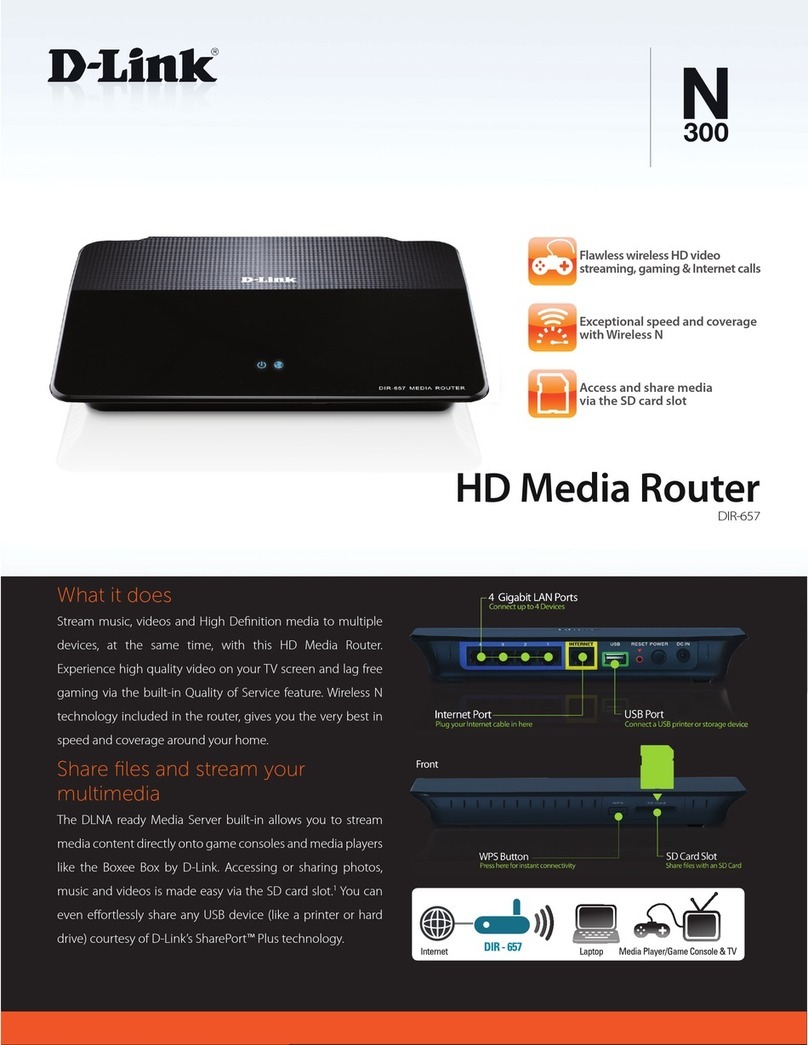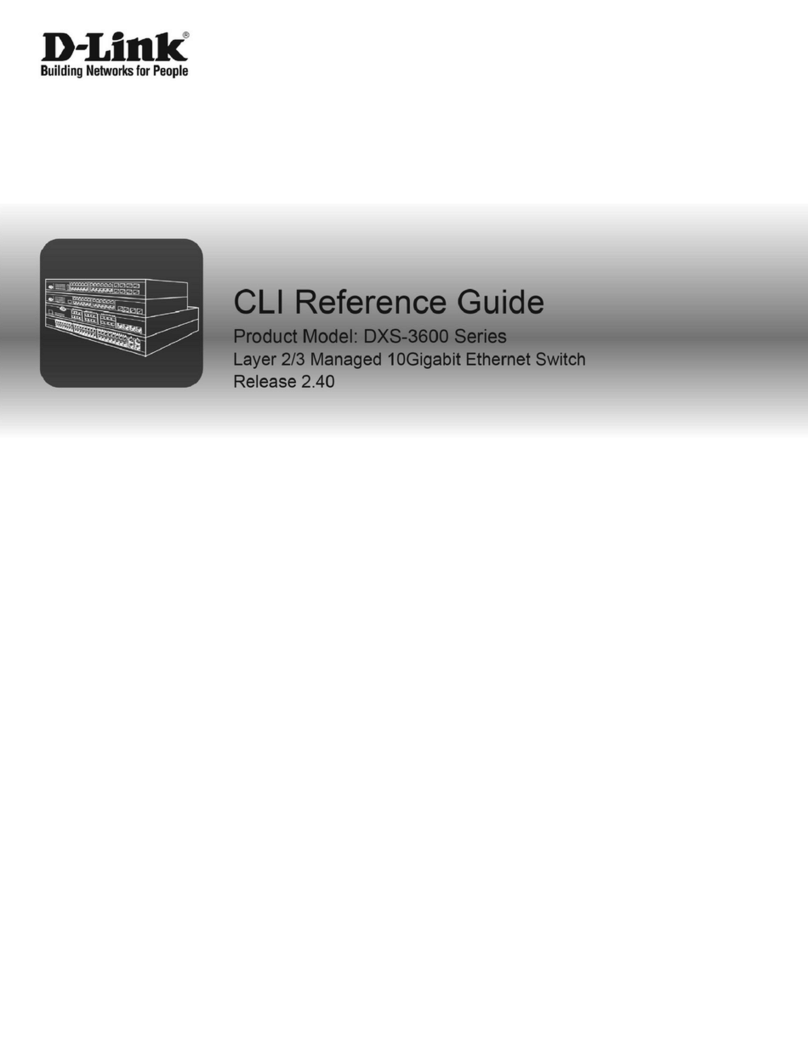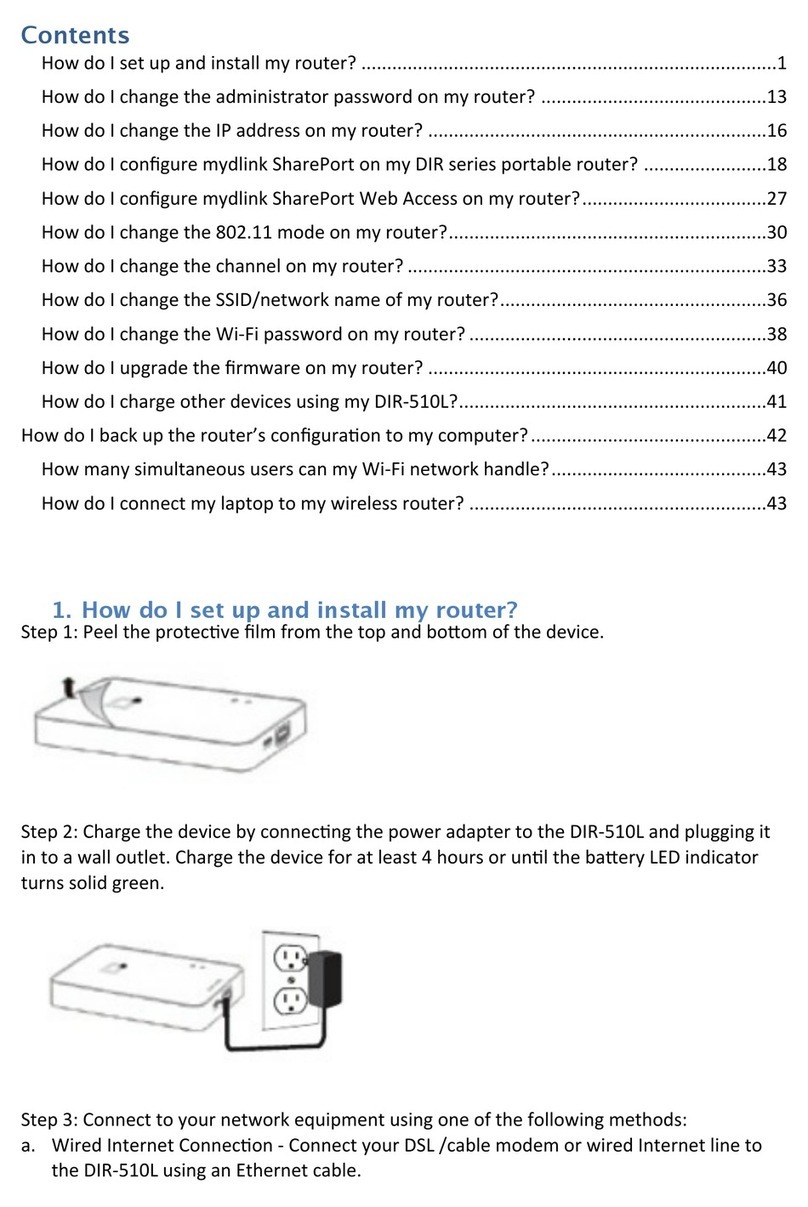D-Link DIR-130 - Broadband VPN Router Quick guide
Other D-Link Network Router manuals

D-Link
D-Link DIR-615/X User manual
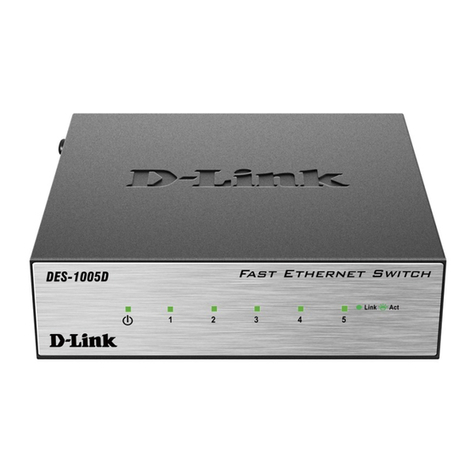
D-Link
D-Link DES-1005D User manual
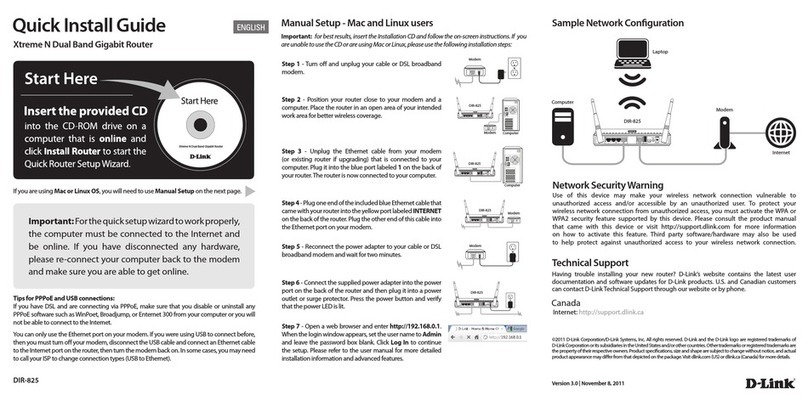
D-Link
D-Link SharePort DIR-825 User manual
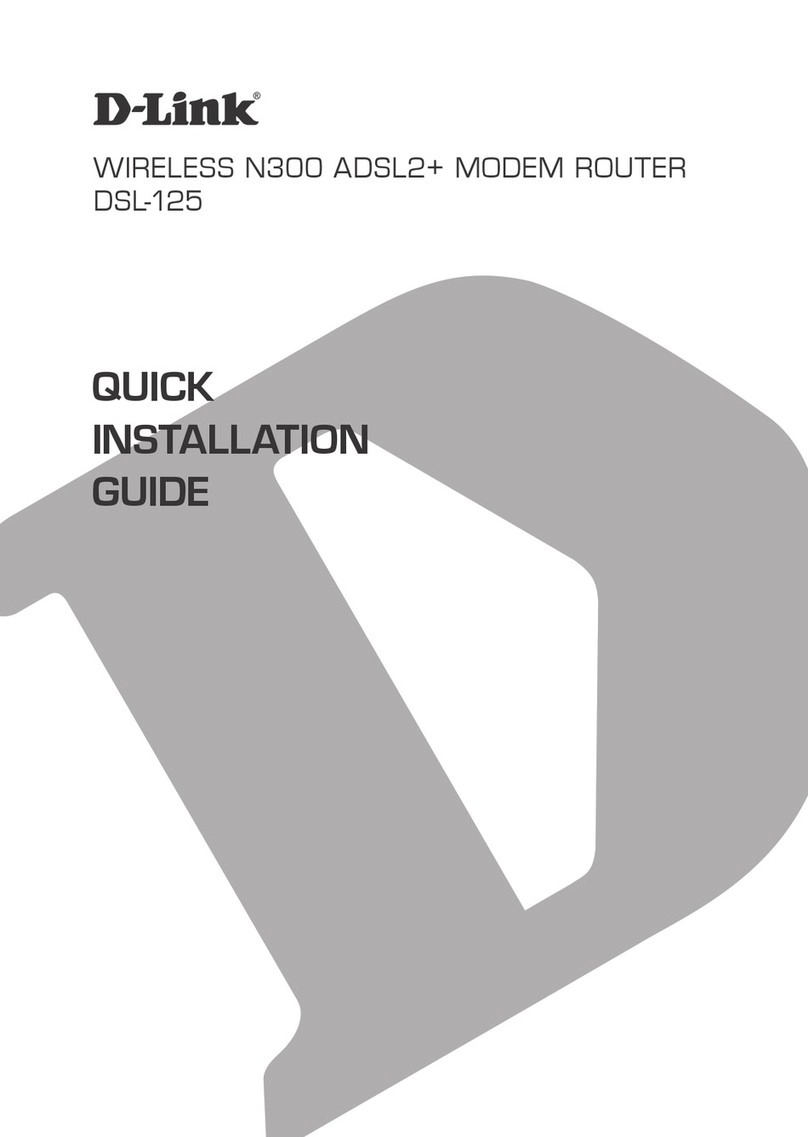
D-Link
D-Link DSL-125 User manual

D-Link
D-Link DSL-2750U User manual

D-Link
D-Link DIR-845L User manual

D-Link
D-Link DES-1228/ME User manual

D-Link
D-Link DWR-961 User manual

D-Link
D-Link DWR-910 User manual
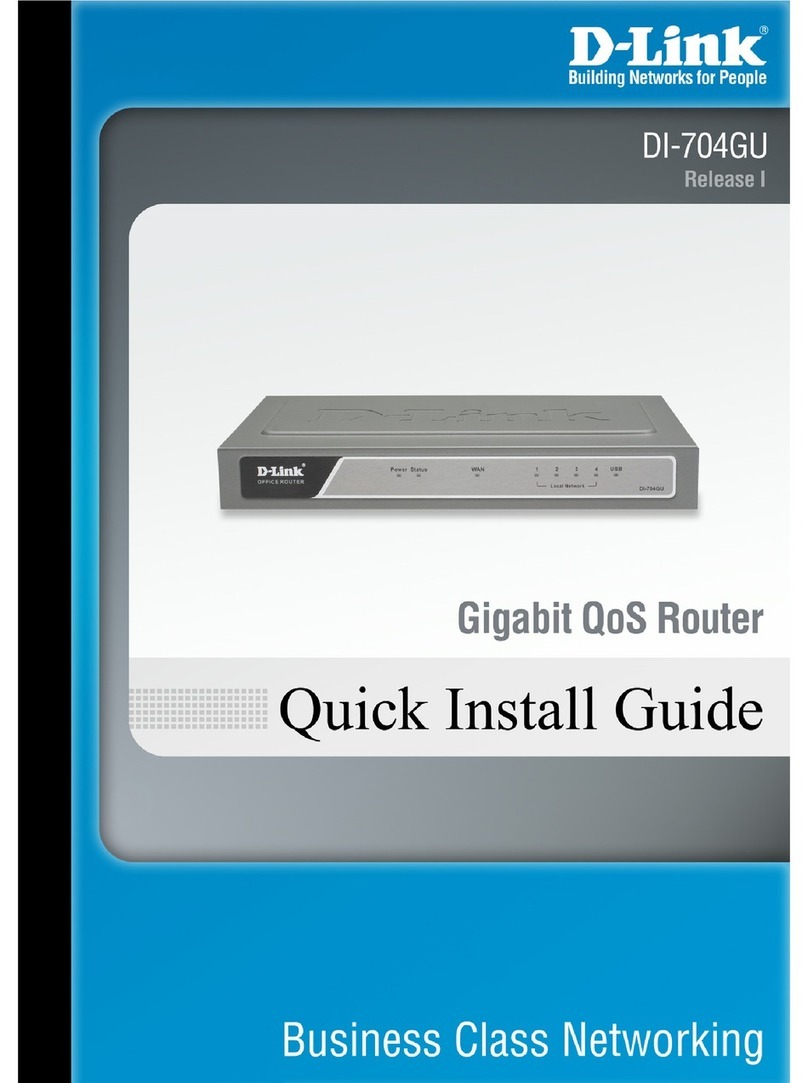
D-Link
D-Link DI-704GU User manual
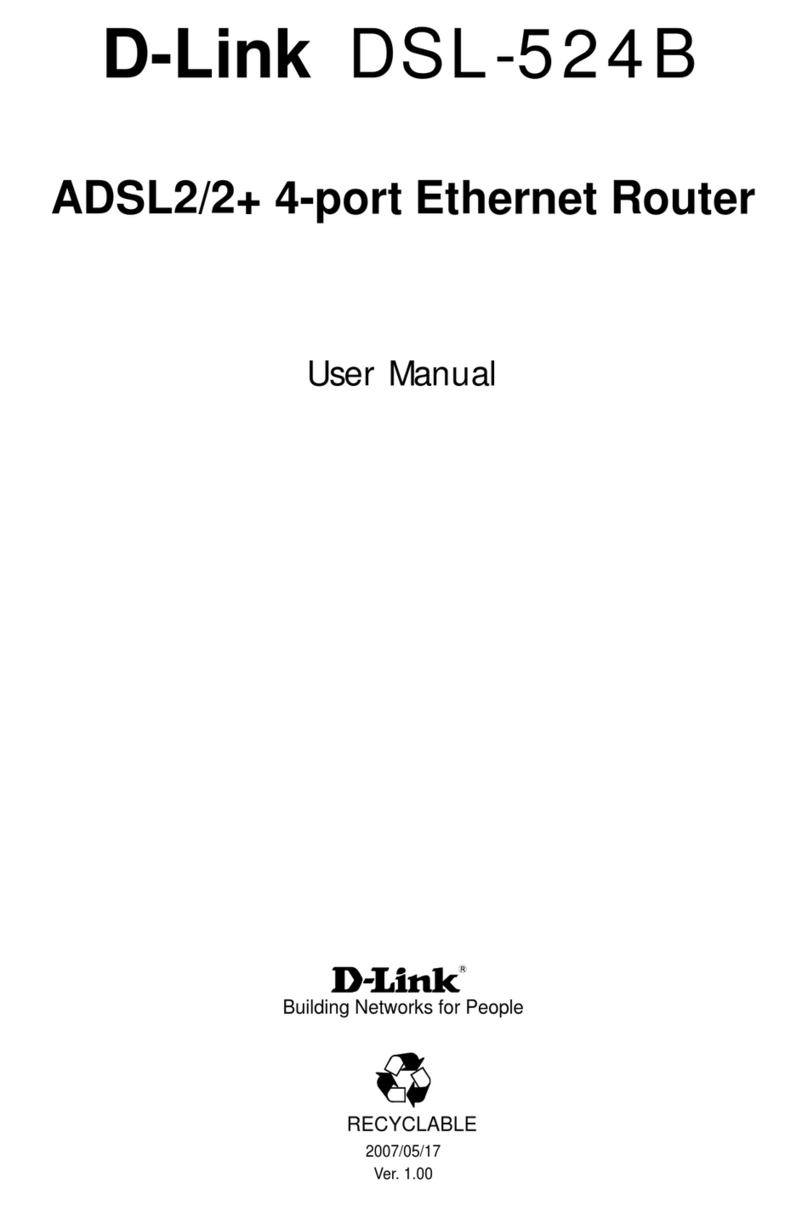
D-Link
D-Link DSL-524B User manual
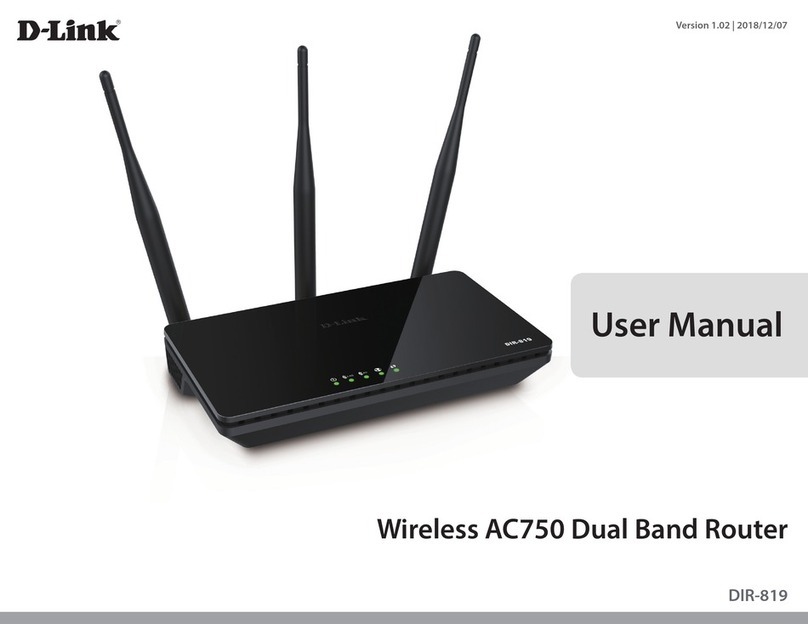
D-Link
D-Link DIR-819 User manual
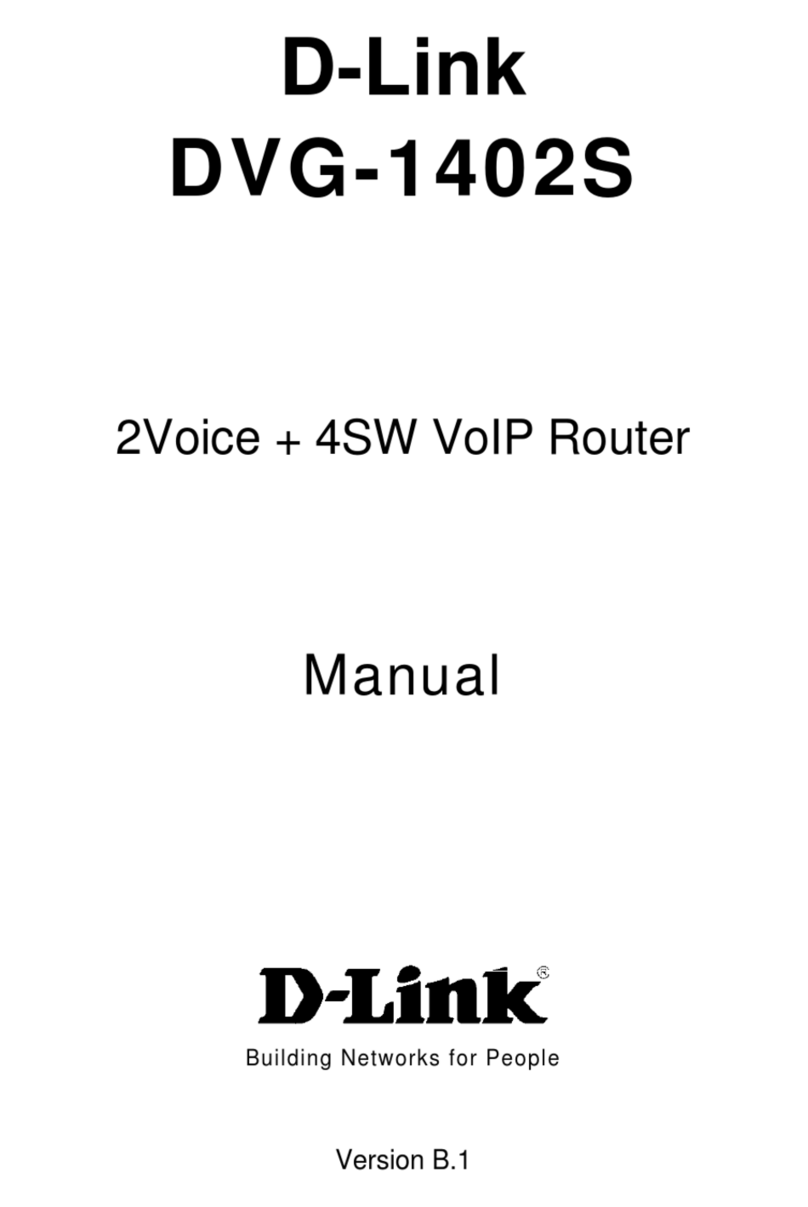
D-Link
D-Link 2Voice + 4SW VoIP Router DVG-1402S User manual

D-Link
D-Link DIR-X3260 User manual
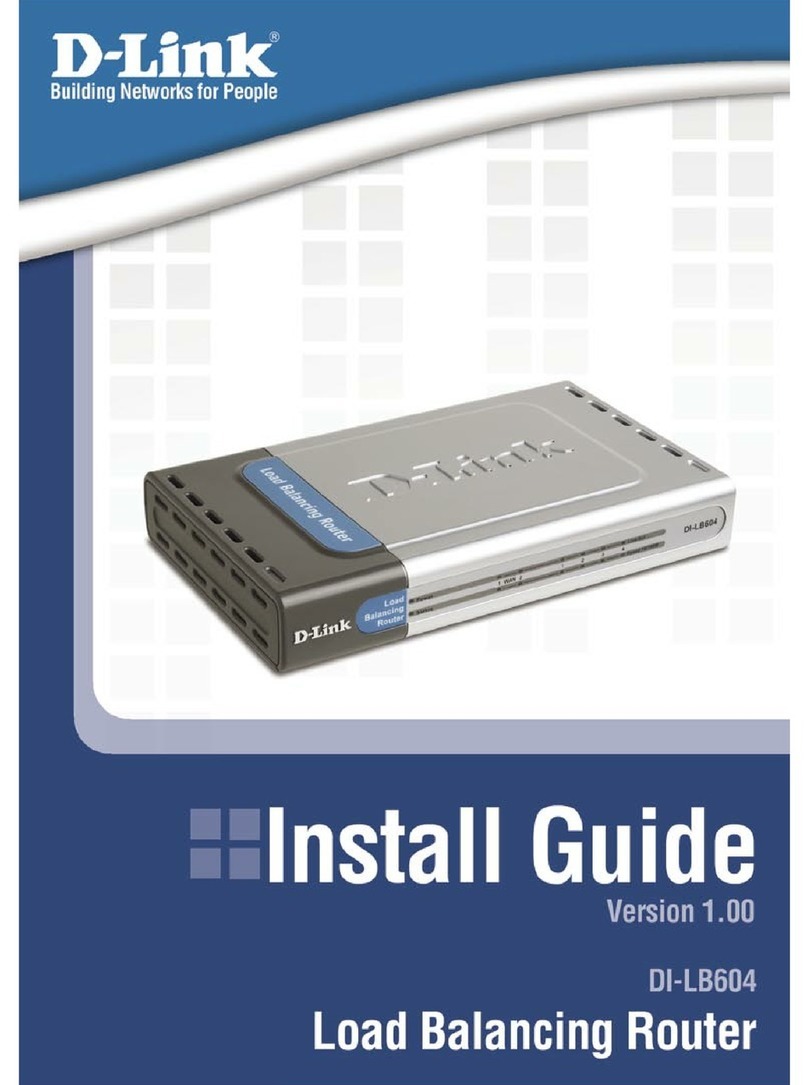
D-Link
D-Link DI-LB60 User manual

D-Link
D-Link DIR-857 User manual
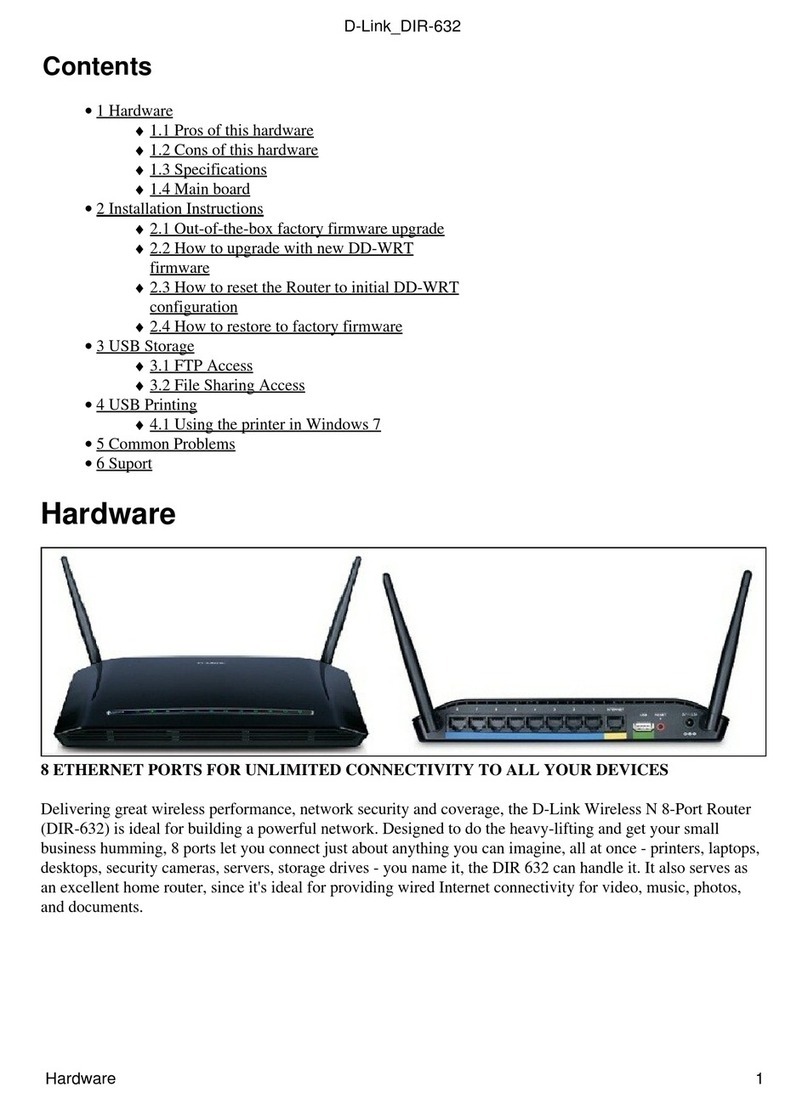
D-Link
D-Link DIR-632 User manual
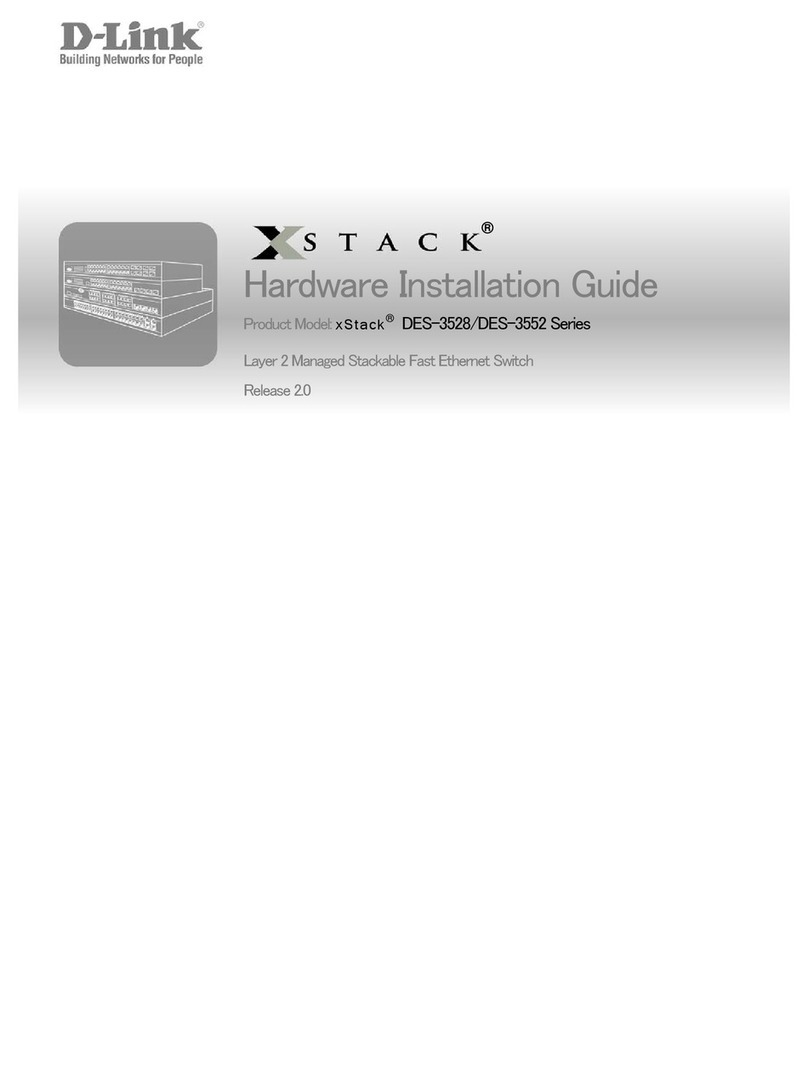
D-Link
D-Link xStack DES-3528P Series Manual
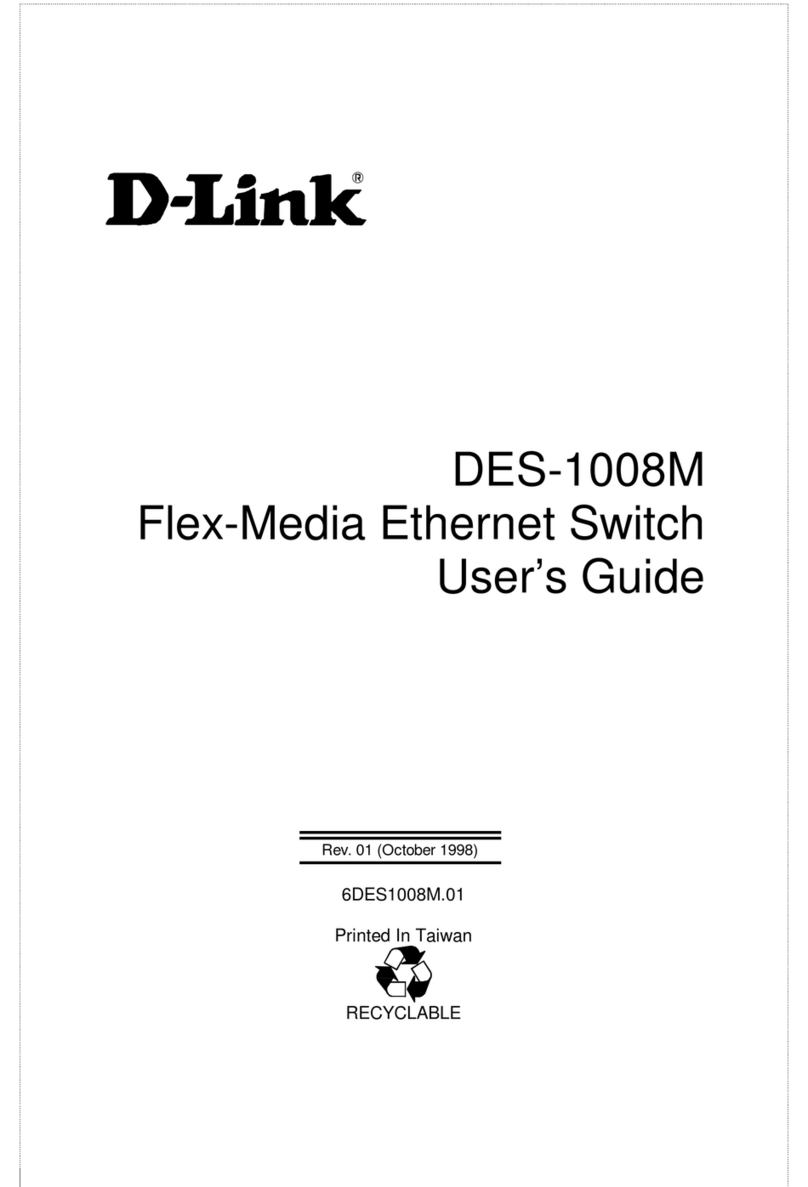
D-Link
D-Link DES-1008M User manual
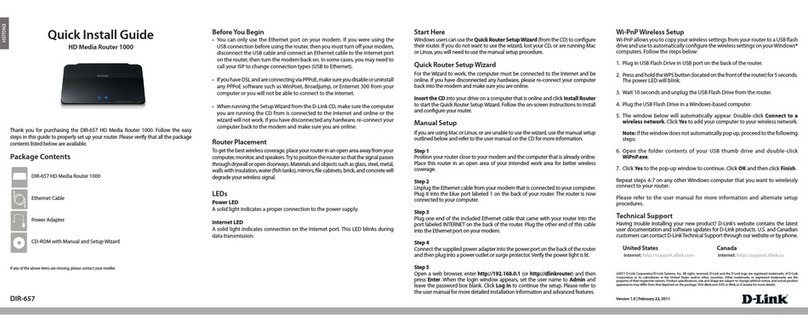
D-Link
D-Link Amplifi DIR-657 User manual